Amazon is a marketplace where 2.5 million or more active sellers fight for visibility and increased sales. With changing consumer behavior and attention spans, Amazon has offered its sellers and vendors the opportunity to use ‘video marketing’ to persuade their customers and provide the best possible shopping experience.
Amazon has made the product video functionality available to all of its US sellers and vendors as of September 2020. It is obvious that you should take advantage of this upgrade to provide your company with a significant competitive advantage in a crowded market.
Let’s take a closer look at how we might improve our Product listing videos.
Amazon Product Listing Videos: The Basics
Indeed, videos have a profound influence on the buyer and can be an important factor to sell your products on a variety of social media sites. Even 90% of customers feel that videos assist them in making more informed purchasing decisions. Additionally, Amazon sales on landing pages have increased by up to 80% as a result of this adjustment. These movies also assist in increasing brand awareness and product value. Before making a purchase, one out of every five eCommerce consumers admits they look at the product’s YouTube videos.
Amazon product videos are an amazing marketing strategy for sellers and vendors. This is because they allow them to focus on the product’s features without being distracted by the buyer. The video can be short and include features such as product overview, how to use it, brand info, customer feedback, and so on. It is always easier to influence a customer’s purchasing selections with a high-quality video.
Is it possible for you to Make an Amazon Listing Video?
By allowing reputable brands to update their listings with product videos,Amazon hopes to increase sales. Adding a product video to your listing as part of A+ content is free, especially if you’re a registered brand on Seller Central. However, in order to use this premium service, sellers must pay a little fee.
A customer review product video, which is provided by customers, is also free for all merchants. It serves as social evidence for your products and is a game-changer when it comes to increasing your Amazon sales rank.
Choose a video type that corresponds to your brand’s value.
Depending on your target audience, the Amazon product listing video for your company might take on a variety of formats. Through your video, always strive to reproduce the experience of a buyer purchasing a product in a physical store. It’s the mood you create that will drive more Amazon sales. Here’re some of the most used video types when selling on Amazon:
1. Product highlights video
This is clean, simple, and entirely focused on the product. It could be as simple as a 360° view of the product against a white background, or it could be a more complex video with close-ups and shots of the product in use.
Here’s an example:
Which type is best for you is determined by your product. Clothing and footwear, for example, benefit greatly from being shown from every angle. Other products require the viewer to understand both their features and appearance.
Consider how a customer would interact with the product in a physical store and try to recreate that experience in the video.
2. Customer experience video
This type of video is intended to show the product in use by customers, which assists potential buyers in better understanding the product and seeing what it can do.
3. Explainer video
This type of video focuses on the product’s benefits and how it can help customers solve problems. Whether the words are spoken aloud or shown on screen, a great script with persuasive copy is essential.
An explainer video is often the best choice for products that, well, need to be explained!
The visual appearance of some products, such as the nutritional supplement shown above, does not reveal their benefits. A video that demonstrates how the product is used and what it means to the user is a valuable asset.
4. Comparison video
This type of video compares the product to competing products or to the outcome if the customer did not have this product in their life.
When there are many similar similar products, and your version solves key problems with those other products, or has other significant differences that the buyer will want to know about, this can work well.
You don’t have to mention competitors by name, but you can explain that other products have difficult-to-grip handles or parts that work loose, and show how your product addresses those common issues.
You can see your video in the main picture block of your ASIN product description page when you’ve uploaded it. You can also find those product listing videos in the Amazon Video shorts section or in your Brand Store.
Amazon Product Video Guidelines
Amazon has developed some standards in order to provide a pleasant and engaging experience for its customers. Sellers and vendors must adhere to these guidelines to the letter, otherwise, their permission to sell on Amazon Store may be revoked.
The following are some technical guidelines for video quality and parameters:
#1 – For video technicalities:
- Upload files in the highest quality available, more than 480p and up to 1080p but not exceeding 5GB file size.
- Choose video format in “.mp4” and “.mov”.
- Have an RGB color profile with 300 Dpi for the product listing videos.
- Use an aspect ratio of 16:9 for best results.
- Upload only 1 video stream.
- Display only one brand logo throughout the video.
#2 – For thumbnail image (or preview image):
- Choose a high-quality image in either “.jpg “or “.png” format.
- Use an aspect ratio of 16:9 for best results.
- Make sure the minimum of 1280×720 pixels or an ideal 1920×1080 pixels resolution.
You may find answers to your questions about the guidelines in the Seller Central FAQ section. It’s a good idea to keep an eye on fresh updates to prevent your listings from being removed.
16 Important general guidelines to create your video listing
- In most cases, Amazon allows up to 9 photos in a Product listing, but only 7 of them are shown. Use only 6 photographs and leave the seventh position for the video.
- Your videos need to follow the tone, market, and target audience of your brand.
- The entirety of your video must be in English.
- You may include the questions and answers you’d want to address. For example, “How do you use variations in your video if your product has them?”, “Are you going to have to make separate videos for them?”.
- You should keep the brand tone more cohesive if you prefer one video.
- If you aim to grow to overseas markets in the future, the video may incorporate further localization.
- To demonstrate authenticity, back up your claims with appropriate evidence.
- You should be the owner of the brand and ensure that the rights to your product video are yours
- You shouldn’t use a screenshot for the thumbnail image.
- If you’re limited on resources, go with a more generic single-product listing video that can be utilized several times.
- Any health or medical claim should be rejected outright.
- Also, in your listing video, avoid using restricted products.
- References to your company as a seller/distributor, contact information, competitor products, product pricing, business webpage, and time-sensitive product information. For example, sale and all, third-party quotes, warranty or guarantee, shipping charges, derogatory or obscene content.
- Also, the videos that customers post as reviews must be recent (no more than a year old) and genuine.
- Your video shouldn’t direct your customers away from the Amazon Store by your video.
- Create a convert image to video with the help of all product images.
Violating these guidelines may result in the removal of your video, suspended access to a video upload, or maybe cancellation of your seller account. Therefore, follow these standards and Amazon’s listing restrictions.
Should I Devote Time & Money to Product Listing Videos?
Before making a purchase, customers conduct extensive research using many platforms and external videos for product features and customer reviews. You can express all of the information about a product in one location with videos on your Amazon listing. This will also assist purchasers in avoiding the time-consuming research procedure.
- Videos can elicit an emotional response from viewers, prompting them to make a purchase.
- Brands can employ unique ways to present their products and help users relate to them in a lifestyle setting.
In a heartbeat, product videos may help your product stand out from the crowd and decrease the impact of unfavorable reviews. It’s just that the video must be educational, valuable, and timely. A shoddy faux video might cause more damage than a slew of negative reviews. So be cautious.
How to Set up Your Amazon Product Video
Uploading a video is a piece of cake for you if you have a valid Seller Central seller account. Take a look at what Bryant Garvin has to say about making product videos.
Follow these steps to upload a product listing video on Amazon:
- Go to your Seller Central account and sign in.
- Select Upload & Manage Videos from the dropdown menu in the Inventory section.
- Add your file by clicking the Video Upload button.
- Enter a 60-character descriptive title as the recommended length.
- Enter the ASINs of products relevant to the video.
- Upload a thumbnail image for the video.
- Click the Submit button to upload the video to Amazon.
It could take up to 72 hours for your video to be verified and published on your listing page after you’ve uploaded it.
Changes to make a listing video with the bare minimum of resources
This section is for you if you’re an Amazon seller who’s running out of time to make upgraded product listing videos. You can make a fascinating video without spending money on a photo shoot if you follow a few simple steps.
- Make your static product images move by animating them.
- Use photo transitions to turn a slideshow into a compelling video.
- Give the impression of movement and flow with animated text.
- Also, to fill in the gaps, utilize generic video footage from sites like videvo.com, but stick to the requirements.
Amazon merchants and vendors rarely use a video clip of their products in the majority of circumstances. This is a good chance to make your listing work with the least amount of effort.
Final Thought
Lastly, product video listing has come as a godsend for US retailers and vendors on the Amazon marketplace, thanks to the emergence of social networks and increased customer awareness. With these videos, you can build a stronger sense of trust and loyalty among your customers. These videos will also help you increase your Amazon sales right away. Your listings will soar if you have a real customer review. Simply make sure your video appears professional and follows Amazon’s rules.
If you’re trying to find an Amazon selling tool to get better management for your multichannel store, check out LitCommerce – an ease-of-use and affordable solution for multichannel selling.
If you need more info, please leave us a message, we’re always ready to help.
Also, you can join our community for more exciting eCommerce news and tips. Good luck!
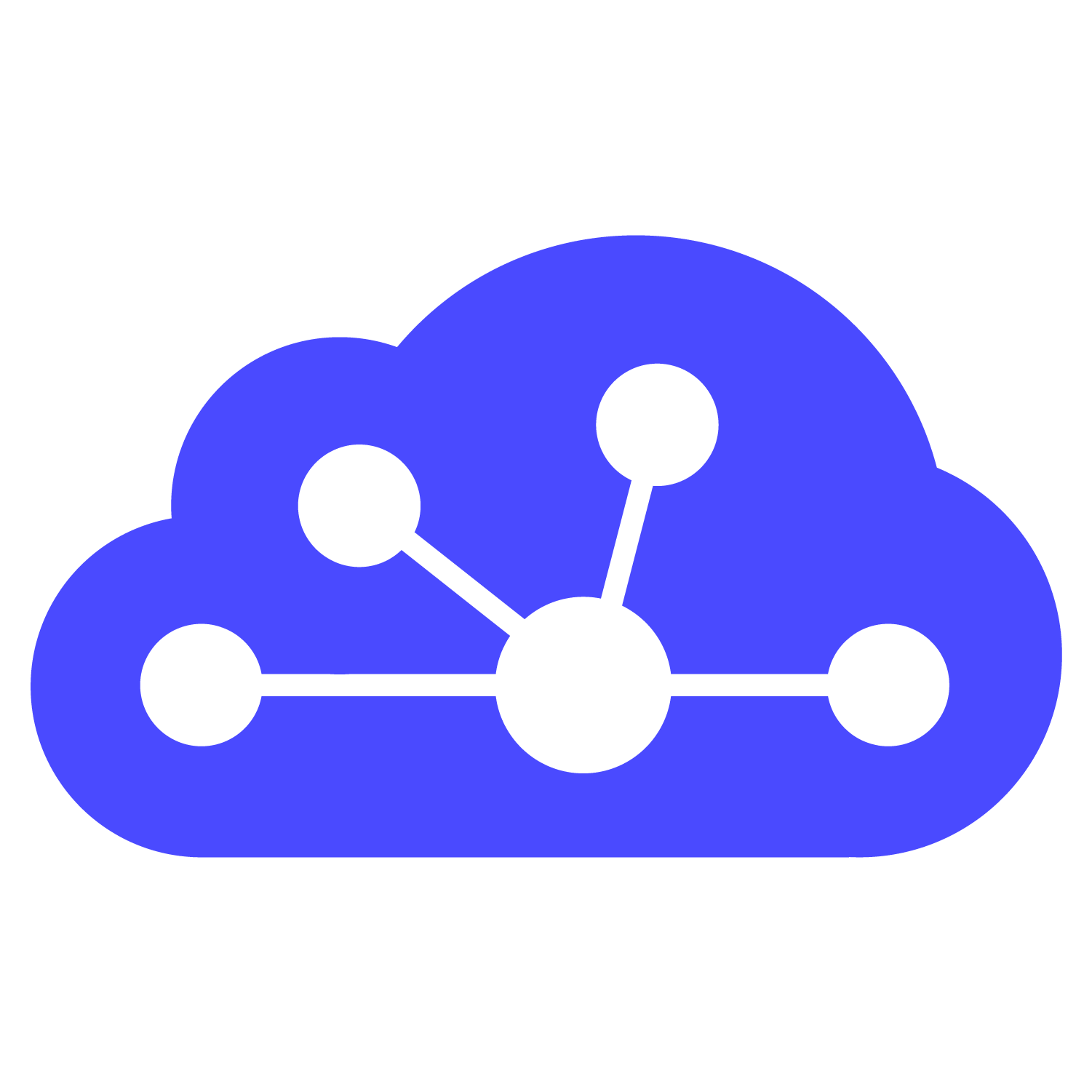



Comments 3