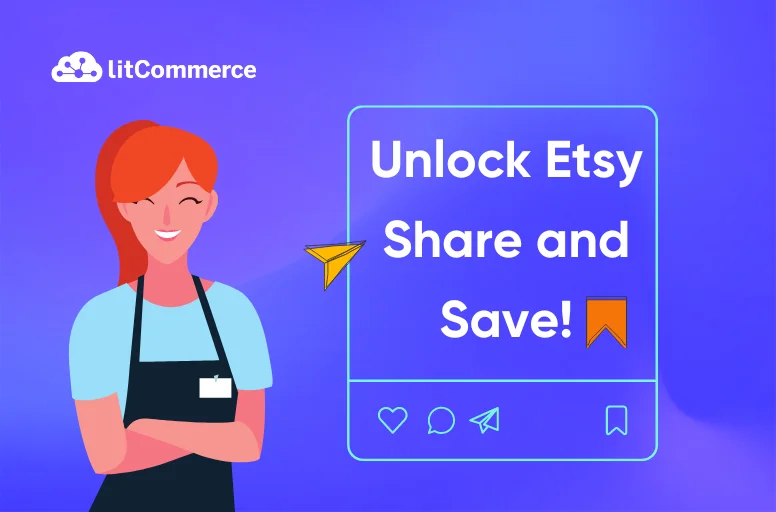Etsy sellers, have you heard of Etsy Share and Save?
It is a program offered by Etsy that allows you to save on transaction fees by sharing unique trackable links to your shop or listings and driving sales through those links.
When you share your special link, and someone buys something through it, Etsy deducts 4% from your bill. This also means the more sales you make through Etsy Share and Save, the more money you will save on the overall seller fees.
Sounds fascinating, right? If you’re one of those sellers looking to sell more and pay less, you’d better keep scrolling and learn the following:
- What are Etsy Share and Save program terms?
- How to set up Etsy Share and Save?
- How to share each kind of Etsy link?
- What are the pros and cons of Etsy Share and Save?
Etsy Share and Save: Program Terms
Getting to know “What is Share and Save on Etsy” is not enough to join this program. We recommend that you understand its general terms and rules to participate effectively.
Eligible participants and duration of Etsy Share and Save
While Etsy publishes a clear program term, it can be lengthy. So, we will briefly clearly and summarize everything you must know before joining Etsy Share and Save.
- Participants: Only applies to the seller’s own Etsy shop and not to other sellers’ shops
- Deadline: The links in your Etsy Share and Save program are only valid for 30 days. If a buyer clicks on your links from an Authorized Channel and completes a purchase from your shop within thirty (30) days of clicking that URL, you will receive a refund on that transaction.
Note: “Authorized Channels” refers to the social media platforms, websites, blogs, emails, and other forms of communication and media that you own and operate. These channels have been carefully reviewed and approved by Etsy for participation in the Program.
Ineligible cases in the Share & Save program
- For sellers who choose to Etsy Offsite Ads, the buyer later visits and completes the purchase from your shop via an Etsy Offsite Ad, the transaction is not a Qualifying Transaction, and you will be charged the Offsite Ads fee for that transaction.
- Successful transactions via URLs shared or linked on the Etsy platform or anywhere other than on Authorized Channels are not considered Qualifying Transactions.
- If you participate in Etsy’s Affiliate Program or Creator Co, you may not also participate in the Etsy Share & Save Program.
- You will not get a refund if you purchase from your shop and then ask for a refund.
- If a buyer returns the qualifying transaction, you will not receive a refund on those transactions.
Etsy Share and Save general terms
- Confidentiality: Don’t share private Etsy features or information you learn from the program. Etsy private features and info include some things that are not available and may never be made available to the public, such as beta features.
- Monitoring: Etsy can check your activity to ensure you adhere to their rules. If you break them, they can suspend or terminate your account.
- Warranties: You promise to follow all laws and not post anything offensive or illegal on Etsy.
- No partnership: Being in the program doesn’t make you Etsy’s partner.
- Changes: Etsy can change the program rules anytime. Continued participation means you accept the changes.
In addition to Etsy Share and Save, taxes form an integral part of the financial landscape when it comes to selling on Etsy. If you’re curious about this subject, we strongly advise you to delve into our comprehensive Etsy sales tax guide after reading this article!
How To Set Up Etsy Share and Save for Your Store?
Actually, it is so simple to participate in the Etsy Share and Save program, follow these steps:
- Step 1: From Shop Manager, access Marketing.
- Step 2: Choose Share & Save.
- Step 3: Click on Join.
- Step 5: As you join, Etsy will provide you with a unique link to begin sharing with potential customers. Your link should look something like [yourshop].etsy.com.
- Step 6: Begin sharing on your marketing channels, such as social media, email, etc.
How to Share Different Kinds of Etsy Links for Share and Save?
You may be wondering, “How do I share my Etsy shop link?”. To answer this question, first of all, it is necessary to know that Etsy has up to 5 types of sharable links, including:
- Your shop link
- Listings link
- Promo codes link
- Review link
- Shop section link
Each type of link has a different way to share. Now, we will dig into how to share each type of them!
Vital reminder: Do you sell on other platforms besides Etsy? Our amazing Etsy integration tool can simplify your life! It is part of the marketplace integration system that can manage everything in one place and save time.
1. Share your shop link
These links navigate buyers directly to your Etsy store homepage. You can look for the unique link to your shop in many places, including:
- The upper right-hand corner of your Etsy Shop Dashboard
- In the Share & Save page in your Shop Manager.
- In your Stats
To ensure that your store links generate a great number of clicks you can try some of the following tips:
- Utilize social media platforms such as Instagram, Facebook, and X to post engaging content about your shop and include the shop link in your bio or posts.
- Include your shop link in your email signature. This is a subtle yet effective way to promote your shop whenever you send emails.
2. Share specific listings
Listing links and store links are widely used in the Etsy Share and Save community. To get a unique link for a specific listing, follow these two simple steps:
- Head to your Listings in Shop Manager
- Click the gear icon on a listing and select “Share.”
So easy, right? However, sharing a product listing link to achieve the best results for the Etsy Share and Save program while also having the ability to promote your listing is not that easy. And we are here to provide super cool tips that you should use, including:
- You can share the listing link of a new product launch to generate excitement for your target audience.
- If a specific listing aligns with a trending hashtag or challenge, it would be better to share its listing link to capitalize on the trend.
- In case someone expresses interest in a particular product on social media or through messages, you can share the relevant listing link to provide easy access to additional information and purchase options.
- When one of your product listings has a lot of inventory, you can share its links to clear your inventory.
- Suppose one of your items is on sale. Don’t forget to share its listing link. This has the highest chance of being clicked on and completing the order.
It’s a great idea to let followers know about any special offers you’re running, and luckily, Etsy Share and Save has this category. Most people are interested in things related to discounts and promotions.
Therefore, promo code links are more clickable and converted into orders than other links. That means your potential to receive fees from Share and Save on Etsy is higher.
Well, what are you waiting for? Your job now is to share a unique link for your promo codes with your followers outside the Etsy platform.
If you want to know how to get the promo code link, here it is: On the Sales and Discounts page, just select the promo code you want to share and copy the trackable link.
To maximize the effectiveness of sharing promo links for the Etsy Share and Save program, you can try some of the following actionable strategies:
- Announce promo code offers on your social media platforms, accompanied by eye-catching visuals and a clear call-to-action to encourage followers to click on your promo code link.
- Send out promotional emails to your subscriber list, share the promo codes link, and emphasize the limited-time nature of the offer to create a sense of urgency.
- Collaborate with influencers and provide them with unique promo codes to share with their audience.
4. Share reviews
It’s great that now reviews about your store are not only evidence for customers to trust the quality of your products but also a tool to help you save Etsy fees. This is because Etsy Share and Save allows you to share review links.
However, this feature is exclusive to the Etsy Seller app. Thus, you need to download the app ASAP if you haven’t already done so! From the Home or Reviews section of the app, you need to:
- Find the review you want to send and select the “…” icon.
- Select Share review
Additionally, there are some handy tips that can help you share review links for Etsy Share and Save better:
- Create a dedicated section on your website or blog to showcase customer reviews.
- If you receive particularly glowing reviews, consider writing a blog post featuring the customer and their experience. Include a link to the full review on Etsy.
- On your social channel, feature positive review excerpts alongside captivating product photos and include a link to the full review page on Etsy.
5. Share shop sections
Etsy’s Share and Save program lets you share the shop section. This means you can reduce fees and encourage buyers to explore a particular theme or category of your listings simultaneously.
Like sharing reviews, you need to access the Etsy seller app to share the shop section. From Listings on the app, you can choose the section of your shop you want to share, then select Copy link.
Although sharing section links is quite easy, having a clear strategy about the sections you want to share is more important. Here are some of our suggestions:
- Create themed collections within your shop sections and share them on social media, catering to specific interests or occasions such as “Summer Essentials” or “Gifts for Her.”
- Use email newsletters to introduce subscribers to your shop sections and provide them with a curated selection of products tailored to their preferences.
How to Track Orders Come from Etsy Share and Save
When participating in the Etsy Share and Save program, you probably want to know how many orders come from your unique links. Actually, you can track this completely, not just in one but in three different ways.
Here is how to track orders placed through Etsy Share and Save link:
1. Check your stats
Here is how to track orders placed through the Etsy Share and Save link by Stas:
- Go to your Etsy Shop Manager.
- Click on Stats.
- Under Traffic, look for the Share & Save section. Here, you’ll see:
- The total number of clicks on your Share & Save links.
- The number of orders generated through Share & Save.
- The total revenue earned from these orders.
- The amount of money you saved using Share & Save.
- You can also copy your unique trackable shop link from this section.
2. Identify Share & Save orders
When you go to Orders & shipping in your Shop Manager, you can easily identify Share & Save orders. How? Just look for a badge marked Share & save next to these orders.
3. Track your share & save refunds
Like other methods, you just need:
- Go to your Payment Account.
- Under Fees, you’ll see the amount refunded through Share & Save.
- This amount is also listed under Recent Activities in your account balance.
Benefits and Potential Downsides of Etsy Share and Save
Although the refund you receive from Share and Save on Etsy is attractive, it is not enough for you to decide whether to join this program or not.
The Etsy Share and Save program still has some limitations. Learn the details now!
Benefits of Etsy Share and Save
The Etsy Share and Save program offers several benefits for sellers, such as:
- Save money: The program’s core benefit is a 4% discount on order value for purchases made within 30 days of clicking a shared trackable link. This can translate to significant savings, especially for high-volume shops.
- Enhanced visibility: Share & Save incentivizes promoting your shop on social media, emails, and other channels. This drives more traffic to your listings, potentially leading to increased sales.
- Effortless setup: Joining and using Share & Save is simple. Using the Etsy Seller app or Shop Manager, Generating trackable links takes minimal effort.
Potential downsides of Etsy Share and Save
Some sellers are concerned that driving external traffic to Etsy might negatively impact their organic ranking within the platform.
The Etsy algorithm considers conversion rate when ranking listings. Driving a large amount of random traffic to a listing without generating sales could impact the conversion rate and, in turn, the listing’s rank.
However, the good news is you control where and how you share your links. This allows you to target relevant audiences, minimizing the risk of irrelevant traffic.
Etsy Share and Save: FAQs
On Etsy, Share & Save is a program that rewards sellers for promoting their own shop. Share unique links to your shop and if a customer buys within 30 days using that link, you get a 4% discount on transaction fees. It’s like a mini affiliate program where you get a reward for increasing your own traffic.
Absolutely! Sharing your Etsy shop is a great way to gain exposure and attract customers. You can share your shop link on social media, in conversation, or even on your own website. Consider including eye-catching photos of your products to entice potential buyers.
No, Etsy’s Share & Save doesn’t cost you money. On the contrary, it helps you save money! When a customer buys through your unique shop link, you get a 4% refund on the usual transaction fee (dropping it from 6.5% to 2.5%). This effectively lowers your selling costs for those purchases.
Sharing your Etsy shop link is easy! There are two ways:
- Copy the URL: Find your shop on Etsy and copy the web address from your browser’s address bar. This will typically be in the format “[invalid URL removed]”.
- Shop Manager: Log in to Etsy and go to Shop Manager. Click on your shop name under “Sales Channels” on the left. This will take you directly to your shop page, and you can copy the URL from there.
If you want to turn off Etsy Share & Save, follow these steps:
- In Shop Manager, choose Marketing.
- Select Share & Save.
- Navigate to How can I opt out of Share & Save?
- Select Opt out.
Is Etsy Share and Save Worth It? – Final Words
Yes, Etsy Share and Save is worth your while. It rewards sellers with fee discounts for promoting their shops using special links. It’s great for shops with a social media following, but new sellers might not benefit greatly. While the 4% rebate might seem insignificant, it can add up on expensive items. It’s also a good option if you have no website.
Alongside Etsy Share and Save, are you interested in multi-channel sales management? If yes, discover how LitCommerce simplifies selling on multiple channels like never before. Contact us today for valuable advice.
Finally, let’s follow our Retail Blog, where you can find industry trends and winning strategies. Happy selling!
This post was last modified on Aug 2024 11:31 am