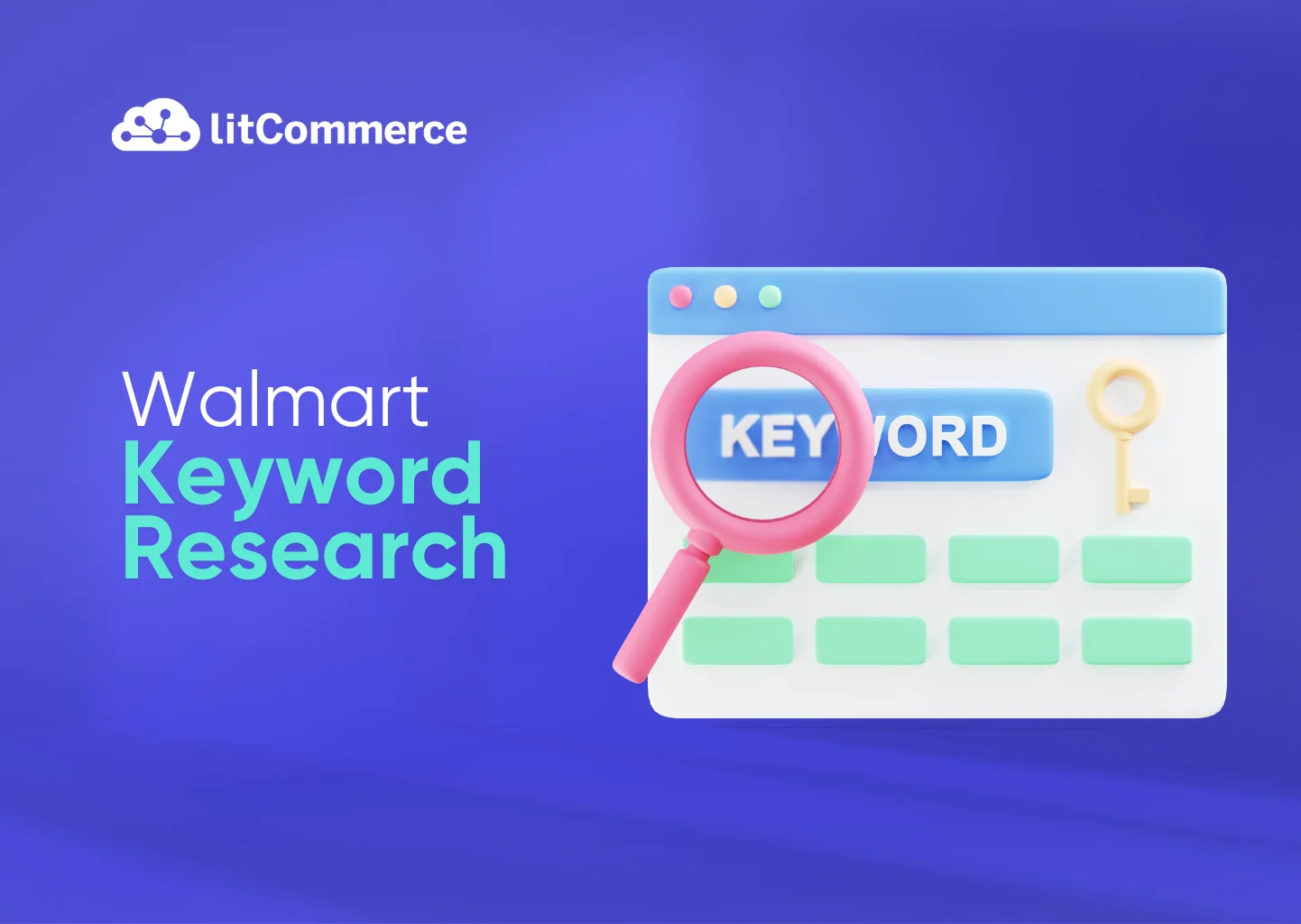Getting your products in front of Walmart shoppers isn’t just about having great images or competitive prices. It’s about getting discovered in the first place—and that starts with Walmart keyword research.
Whether you’re selling household staples or trending gadgets, the right keywords can elevate your listing’s visibility, improve click-through rates, and ultimately drive conversions. In this guide, we’ll explore how to research, apply, and optimize keywords to win on Walmart Marketplace in 2024.
Why Walmart Keyword Research Matters for Marketplace Success
How Keywords Influence Walmart’s Search and Buy Box Rankings
Walmart uses a mix of relevance and performance-based signals to rank listings in search results. Keywords play a central role in defining that relevance. When your listing content matches what shoppers are typing into the search bar, you improve your chances of appearing on the first page—and closer to the Buy Box.
Walmart’s Buy Box is awarded to listings with competitive pricing, fast shipping, and strong seller metrics, but even the best-performing listings won’t win if they’re invisible. Strategic keyword placement increases your odds of being seen and selected.
The Role of Keywords in Product Visibility and Conversions
Just like SEO for Google, keyword optimization determines whether your product gets found—or buried. If you’re using vague, outdated, or highly competitive keywords, you’re losing out on traffic. Proper keyword research helps you:
- Show up for high-intent shopper queries
- Match buyer expectations
- Improve click-through and conversion rates
Real Results: How Optimized Listings Drive Up to 12x More Sales
Studies have shown that sellers who optimize their listings with relevant, high-converting keywords can experience up to 12x more visibility. Better visibility leads to more impressions, clicks, and ultimately, sales.
Understanding How Walmart’s Search Algorithm Works
Walmart’s Relevance and Performance-Based Ranking Model
Walmart’s algorithm (often called the “Walmart Search Relevance Engine”) evaluates listings based on:
- Keyword relevance
- Listing quality
- Price competitiveness
- Stock availability
- Fulfillment method
- Historical performance (CTR, conversions, etc.)
Unlike Amazon, Walmart places more weight on operational metrics like on-time delivery and inventory reliability. But if your listing isn’t optimized with the right keywords, it won’t even make the cut.
The Importance of Content Quality and Backend Keywords
Content quality includes:
- Clear and keyword-rich product titles
- Accurate product descriptions
- Bullet-pointed key features
- High-quality images
Walmart also allows sellers to input backend keywords in Seller Center. These are not visible to shoppers but are indexed for search—making them a secret weapon for relevance.
Why Keyword Placement Matters More Than You Think
Walmart’s algorithm prioritizes keywords in the following order:
- Product Title – Always lead with your most important keywords.
- Key Features (Bullets) – Highlight secondary and complementary keywords.
- Product Description – Reinforce your primary keywords naturally.
- Backend Attributes – Fill in synonyms, long-tail keywords, and misspellings.
Strategic placement ensures your product ranks for a variety of search terms.
What Defines a High-Quality Walmart Keyword?
Understanding Search Intent on Walmart vs. Amazon
Walmart shoppers tend to be more price-sensitive and practical, while Amazon shoppers often browse for premium features or niche brands. Your keywords on Walmart should reflect this by focusing on value, utility, and clarity.
For example:
- Amazon: “high-fidelity waterproof Bluetooth speaker”
- Walmart: “budget Bluetooth speaker with waterproof design”
Understanding intent allows you to target shoppers more effectively.
Keyword Competition: Finding the Right Balance
A good keyword balances relevance with competition. High-volume keywords are tempting but often saturated. Mid-volume and long-tail keywords (like “Bluetooth speaker for shower”) may bring fewer searches but higher conversion rates—and less competition.
Use Walmart-focused tools to find the sweet spot between traffic and ranking potential.
Monthly Search Volume: How to Gauge Demand
Search volume gives you insight into how many Walmart shoppers are typing in a particular phrase. While Walmart doesn’t publish this data directly, tools like Trellis, Keyword Tool Dominator, and Sellegr8 provide reliable estimates.
Prioritize keywords with steady or growing search volume to align with market demand.
Conversion Rate: Measuring a Keyword’s Sales Potential
High search volume is useless if shoppers don’t convert. Use your Walmart Seller Center analytics or keyword tracking tools to identify which keywords result in actual purchases—and double down on those.
Monitor:
- Click-through rate (CTR)
- Conversion rate (CR)
- Return on ad spend (RoAS) if running campaigns
Types of Walmart Keywords You Need to Target
1. Branded Keywords
Used when shoppers search for a specific brand name.
What they are:
Branded keywords include the name of a well-known brand that the customer is intentionally looking for, such as “Nike,” “Apple,” or “Samsung.”
Why they matter:
These shoppers already have a strong buying intent. If you are an authorized reseller, using branded terms in your titles, bullet points, or ads can significantly boost visibility and sales.
Example Case:
Let’s say you’re authorized to sell “Columbia jackets.” A shopper searching for “Columbia waterproof men’s jacket” is likely ready to buy. Including that full branded keyword phrase in your listing title will make you more discoverable and match the shopper’s search exactly.
Important: Only use branded keywords if you are officially licensed or authorized to sell those products—Walmart has strict brand compliance policies.
2. Product-Specific Keywords
These define exactly what your product is.
What they are:
These are clear, direct descriptions of your product, often including its type, features, or specifications.
Why they matter:
They should form the core of your keyword strategy. Product-specific terms help you rank organically and attract the right customer. These keywords belong in your product title, bullets, and backend attributes.
Example Case:
If you sell a “10-cup programmable drip coffee maker with auto shut-off”, then your product-specific keywords could include:
- “programmable coffee maker”
- “drip coffee machine”
- “10-cup coffee maker”
These terms match exactly what your product is and how shoppers would describe it.
3. Substitute Keywords
Alternative terms customers might search for instead.
What they are:
These are keywords for alternative products or synonyms that your ideal customer might also consider. Think: different styles, shapes, or closely related items.
Why they matter:
They help you expand your reach to buyers who aren’t searching for your exact product—but are open to similar ones.
Example Case:
Suppose you sell “men’s trail running sneakers.” A customer might search for:
- “hiking shoes for men”
- “outdoor athletic shoes”
- “off-road sneakers”
Even though your product isn’t labeled as “hiking shoes,” including these substitute keywords (where relevant) can attract adjacent customers.
4. Complementary Keywords
Related products that pair well with yours.
What they are:
These are products that your ideal customer might purchase alongside your main item. Complementary keywords help you identify bundling or cross-selling opportunities.
Why they matter:
They help increase your average order value (AOV) and allow you to rank for adjacent search terms. Walmart shoppers love convenience—offering a bundle can set your listing apart.
Example Case:
If you sell an electric toothbrush, consider keywords like:
- “replacement toothbrush heads”
- “toothbrush travel case”
- “toothpaste for sensitive gums”
Even if these aren’t the main item, adding them to your bullet points or bundling can improve discoverability and increase sales.
5. Audience-Based Keywords
Keywords that speak directly to who the product is for.
What they are:
These are keywords that identify a specific buyer persona, group, or occasion. They go beyond describing the product and focus on who it’s for or why they’re buying it.
Why they matter:
These keywords perform particularly well for seasonal marketing, gifting, and niche targeting.
Example Case:
Let’s say you sell compression socks. Instead of just targeting “compression socks,” you could use:
- “compression socks for nurses”
- “gift for runners”
- “stocking stuffers for elderly parents”
These audience-specific keywords connect emotionally and practically with the shopper’s intent, increasing your chances of conversion.
Step-by-Step Walmart Keyword Research Process
Step 1: Start With a Solid Seed Keyword List
Begin by brainstorming the most basic terms that describe your product. Think like a customer. What would they type in the search bar? For a coffee maker, your seed list might include:
- “coffee machine”
- “drip coffee maker”
- “programmable coffee maker”
This forms the foundation for deeper exploration.
Step 2: Spy on Competitors’ Top Performing Keywords
Search your category on Walmart and look at:
- Product titles of top-ranking listings
- Key feature bullets
- Descriptions
- Reviews (customers often use natural language here)
Use tools like Trellis or Sellegr8 to extract competitor keywords at scale.
Step 3: Expand Your List With Long-Tail and Semantic Variations
Long-tail keywords capture niche queries with high purchase intent. For example:
- “best coffee maker for dorm rooms”
- “coffee machine with timer and auto shutoff”
These may have lower volume, but the conversion potential is higher. Also include semantic variations, synonyms, and buyer-language phrases.
Step 4: Filter and Prioritize Keywords Based on Relevance and ROI
Not every keyword deserves a spot in your listing. Use a filtering system:
- ✅ Is it highly relevant to your product?
- ✅ Does it have a decent search volume?
- ✅ Is competition moderate or low?
- ✅ Has it shown positive conversions?
Rank them by priority and group similar terms together to target them efficiently.
Step 5: Map Keywords to Walmart Listings (Titles, Descriptions, Backend)
Assign keywords to specific areas of your listing:
- Title: 1–2 primary keywords
- Bullets: Secondary and feature-specific keywords
- Description: Supporting terms and storytelling
- Backend: Hidden terms, common misspellings, alternative phrases
Keyword mapping ensures you’re covering all bases without keyword stuffing.
Best Walmart Keyword Research Tools in 2024
Trellis: Full-Funnel Walmart SEO and PPC Tool
Trellis is an all-in-one Walmart tool that combines SEO, product optimization, and ad automation. It tracks keyword performance, competitor movement, and suggests high-converting terms based on real data.
Great for sellers who want data-driven insights and automation.
Keyword Tool Dominator: Simple and Fast Walmart Keyword Extractor
This lightweight tool helps uncover real customer search phrases using Walmart’s autocomplete data. It’s perfect for beginners or quick brainstorming sessions.
Sellegr8: Walmart-Specific ASIN and Search Term Tracker
Designed specifically for Walmart, Sellegr8 allows you to:
- Track search term rankings by SKU
- Identify underperforming keywords
- Compare against competitors
Final Thoughts: Mastering Walmart Keyword Research for Growth
Walmart keyword research isn’t optional—it’s a foundational part of any successful marketplace strategy.
To recap:
- Focus on relevance, intent, and performance
- Continuously optimize your listings with new keyword insights
- Use a mix of short-tail and long-tail keywords
- Leverage Walmart-specific tools for accurate tracking and planning
As Walmart Marketplace continues to expand, sellers who invest in smart keyword strategies will gain a lasting competitive edge. Start researching today, and stay visible tomorrow.