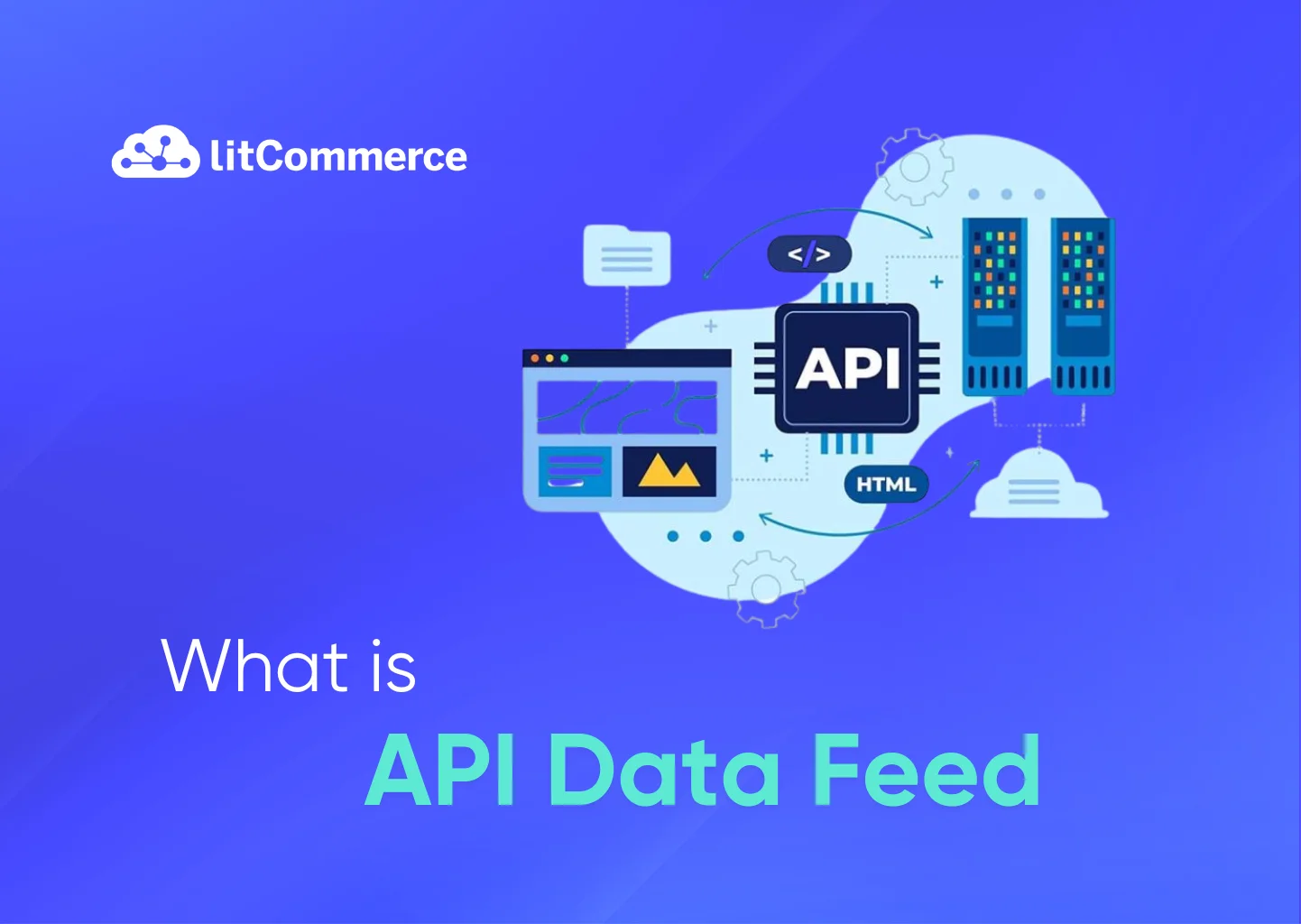When you want to bring your products to advertising platforms like Google Shopping, Facebook Ads, or Pinterest, you’ve probably come across the term API data feed alongside the product data feed option. But what does it really mean? And how is it different from a regular product data feed?
In this guide, we’ll walk you through:
- What is an API data feed?
- How an API data feed works
- Examples of data feed API
- API vs. Product data feeds: Key differences
Keep reading to get a clear understanding of API data feeds and find out if it fits your eCommerce advertising needs best.
Show Your Products Everywhere!
LitCommerce helps you manage and optimize product feeds across 300+ ad platforms with Smart Rules, Category Mapping, and Feed Quality Checks. Skip the API complexity.
What Is an API Data Feed?
In fact, API data feed isn’t an official technical term, but it can be used to describe how product data is sent from your store to advertising platforms like Google Shopping, Facebook Ads, or Pinterest in eCommerce. It helps keep your product listings accurate, up-to-date, and ready to advertise.
Let’s break the term down to understand what it really means:
API stands for Application Programming Interface. In simple terms, it’s a bridge that allows two different systems, for example, your online store and an ad platform, to communicate and exchange data automatically. This means your product details, pricing, and stock levels can update in real time on advertising platforms.
A data feed refers to a structured file or stream of product information (like titles, descriptions, prices, etc.) that platforms use to display your products in ads.
So, an API data feed is like a live connection that continuously pulls product data from your store and pushes it to your chosen ad platforms without manual updates. The biggest advantage is that your data will be updated in real time.
How Does API Data Feed Work in eCommerce?
Now that you know what an API data feed is, let’s explore how it actually works in an eCommerce context.
Using an API feed involves a few key steps to ensure your product data flows smoothly from your online store to the advertising platforms:
- Authenticate your API: First, you will need to get the API keys and authentication tokens from the ad platform you want to connect with (like Google, Meta, or Pinterest).
- Map your product data: Make sure your product info, such as titles, prices, or descriptions, meets the platform’s specific data requirements. Proper mapping ensures your products appear correctly in ads.
- Connect your store: Then, based on the API documentation provided by the platform, link your store. This typically involves adding credentials and setting up endpoints for data transfer.
- Test the connection: Once integrated, run a few tests to confirm that your data is syncing properly and your ads are displaying the right product info.
With an API data feed, you’re building a more advanced, automated connection that keeps your product listings fresh and your advertising campaigns running smoothly.
However, as API feeds are more complex and require technical skills to set up and maintain, they’re better suited for larger brands or advertisers with in-house developers or a tech-savvy team that can handle the integration.
Examples of Data Feed API
Various advertising platforms allow sellers to use API data feed to show their products. Here are some common examples of API data feeds used in eCommerce:
1. Google Content API
If you run large or complex Google Ads campaigns, the Google Content API can help automate product listings and manage campaigns at scale. With this API, you can:
- Automatically update product data based on inventory
- Manage ads and smart bidding strategies programmatically
- Access custom reports for deeper insights
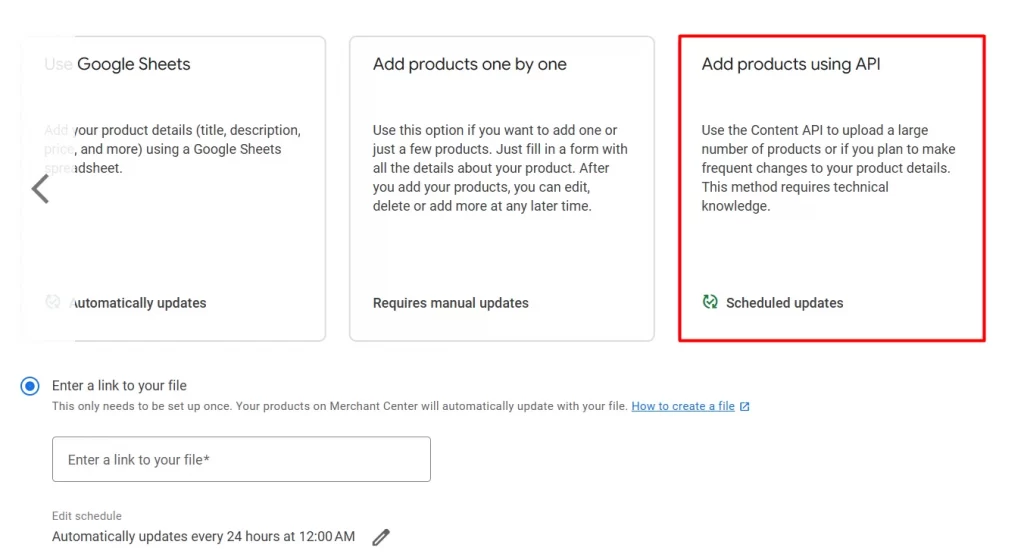
Google also provides detailed documentation and scenarios to help you decide if the Content API is right for your store.
Skip the API Headaches!
Avoid API complexity with LitCommerce. Generate, update, and sync your product feeds across 200+ platforms like Google Shopping, Facebook, Pinterest, and more with zero hassle.
2. Meta Catalog API
If you’re advertising on Facebook or Instagram, the Meta Catalogue API is a powerful tool to manage and automate your product listings. With it, you can:
- Create a catalog of items you want to promote
- Use that catalog to run dynamic ads or sell products directly from your Facebook or Instagram Shop
- Automate catalog updates as your inventory changes
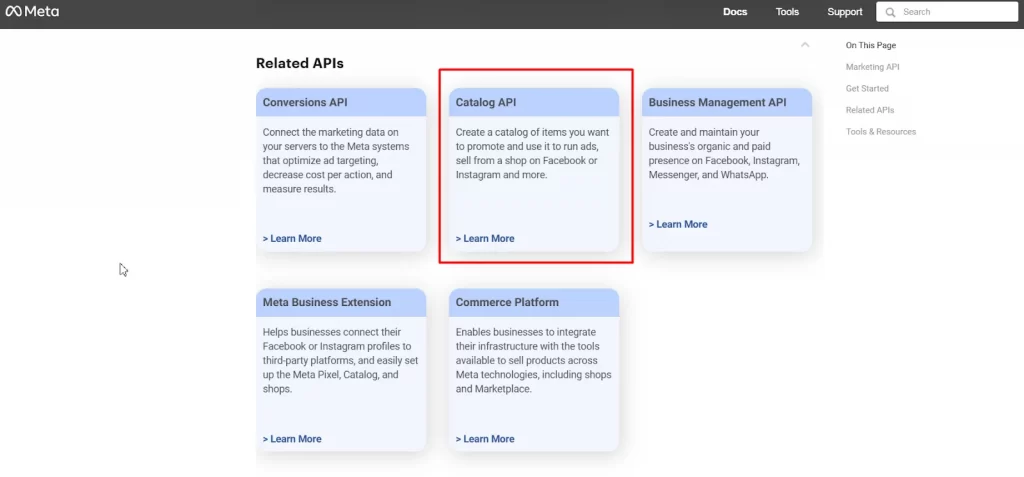
This API gives you centralized control over your product catalog, helping you deliver more relevant, personalized shopping experiences across Meta’s platforms.
3. Other eCommerce APIs
Beyond Google and Meta, many major platforms offer similar APIs to support advertising and product sync:
- Amazon Advertising API
- Pinterest API for Shopping Ads
- TikTok Ads API
API vs Data Feed: What Are The Differences?
When it comes to sending product information to advertising platforms, two common methods are API and product data feed. Let’s discover what the key difference is between these 2 methods.
A data feed is a structured file that contains all your product details and allows advertising platforms to display your products accurately in shopping ads and listings. The file can contain product information such as titles, descriptions, prices, images, availability, and more. Meanwhile, an API provides a real-time connection that automatically sends this data directly from your store to the advertising platform, allowing for instant updates without manual uploads.
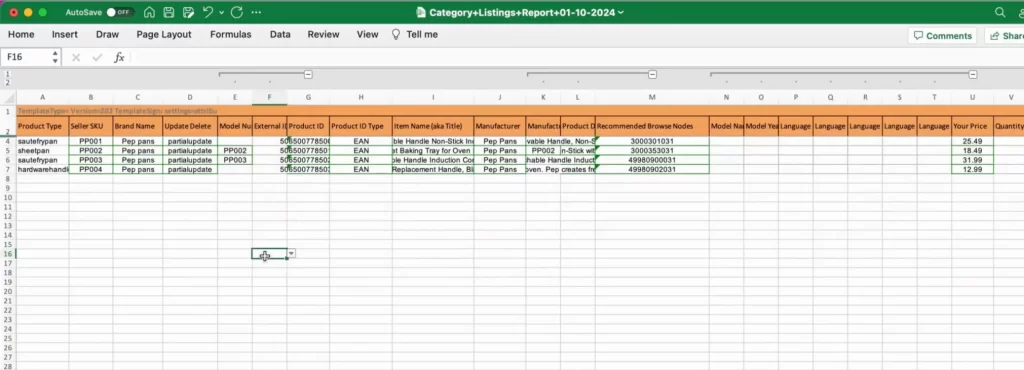
The product feeds are usually formatted in CSV, XML, or JSON, and they serve as a snapshot of your catalog at a specific point in time.
Product data feeds can be delivered through several methods:
- Manual upload to platforms like Google Merchant Center or Facebook Catalog Manager
- FTP/SFTP servers for automated or scheduled uploads
- Third-party feed management tools like LitCommerce can help generate, optimize, and update your data feeds.
Feature | API Data Feed | Product Data Feed |
Data format | Structured via API (JSON, XML) | CSV, XML, JSON files |
Updates | Real-time, automated | Manual or scheduled (daily, hourly) |
Setup complexity | High – Requires technical skills Dynamic catalogs, large inventories | Low – Beginner-friendly |
Delivery method | API integration | Manual upload, FTP/SFTP |
Flexibility | High – Customizable and scalable | Moderate – Limited by file format |
Maintenance | Ongoing monitoring and optimization | Regular file uploads |
Best for | Dynamic catalogs, large inventories | Small to medium catalogs |
Comparing data feed vs API, product data feeds like Google product feed are relatively easier to set up and don’t require much technical skill. However, they have limitations when it comes to real-time updates. If your stock or prices change frequently, you’ll need to upload new files regularly to keep your ads accurate.
By contrast, an API data feed offers a live connection between your store and the advertising platform. It allows for real-time syncing of product data, but requires more technical knowledge or developer support to implement and maintain.
API Data Feed – FAQs
What is API data feed?
API data feed means a live connection between your store and the advertising platform, allowing the latter to receive the most up-to-date product information in real time automatically.
What is a content API feed?
Content API is a programmatic way to manage your product catalog in Microsoft Merchant Center or Google Merchant Center. It allows you to configure your account, submit product data, and access reporting, making it ideal for real-time updates and managing large inventories efficiently.
What is the difference between API vs data feed?
The key difference between an API and a data feed is how product data is shared and updated. An API allows real-time, automated updates by connecting your store directly to the platform, making it ideal for dynamic catalogs and businesses with technical resources. A data feed, on the other hand, is a static file uploaded manually or on a schedule, offering a simpler but less flexible solution.
Final Thoughts – When to Use API Data Feed?
An API data feed is a powerful way to keep your product information accurate and up to date across multiple advertising platforms. While it may require more technical setup than a standard data feed, the benefits, like real-time syncing and greater automation, can make a big difference, especially for stores with dynamic catalogs.
So, when should you use an API data feed? If you manage a large, frequently changing inventory and want to automate real-time updates across multiple platforms, and you have the technical resources to support it, go for it.
If you’re looking for an easier way to manage your product feeds without getting into complex API work, LitCommerce is here to help. It’s a user-friendly product feed management tool that lets you generate, optimize, and update your feeds across 200+ platforms, including Google Shopping, Facebook, Pinterest, and more – no coding required.