With over 500 million monthly active users, Pinterest is a powerful platform where users save more than 1.5 billion Pins across 10 million boards every week. While many store owners face challenges such as low website traffic, underperforming social media efforts, or expensive ads that don’t convert, learning how to use Pinterest for business can be a highly effective solution.
In this comprehensive guide, we’ll share:
- How to use Pinterest for business in 6 steps
- Pinterest features for business
- Tips to grow your business using Pinterest
- Which Pinterest account is right for your needs?
Let’s dig in!
Benefits of Pinterest for Business
Pinterest offers unique advantages that can help grow your brand in a highly visual and intent-driven space. Below are four key benefits that show why Pinterest should be part of your business strategy:
- Drive high-intent website traffic: First and foremost, Pinterest functions as both a visual platform and a powerful search engine. Because users are actively searching for ideas, they’re more likely to click on relevant Pins that lead to your website. As a result, Pinterest often delivers higher-quality traffic that converts faster compared to other social platforms.
- Build and strengthen brand authority: Pinterest helps businesses drive more traffic to their store and strengthen brand recognition. Consistently sharing valuable and well-designed content helps establish your business as a credible and trustworthy source of information.
- Boost online sales through visual discovery: Moreover, Pinterest’s shopping-friendly features make it a strong driver of sales. Additionally, tools such as product tagging, ads, and analytics enable businesses to maximize this opportunity.
- Identify and capitalize on emerging trends: Ultimately, Pinterest serves as a real-time trend hub, where users share the latest styles, ideas, and products. By monitoring trending topics and themes, you can tailor your content to meet current demand, helping your brand stay relevant and appealing to your target audience.
Ready to turn your products into shoppable Pins?
You can use LitCommerce with smart rules, high-quality checks, and more to seamlessly import product data from Shopify, Wix, WooCommerce, and BigCommerce to your Pinterest ads manager.
How to Use Pinterest for Business: 5 Steps
To use Pinterest for business, follow these five steps:
- Step 1: Create Pinterest account for business
- Step 2: Build your profile
- Step 3: Make your first pin
- Step 4: Create your boards
- Step 5: Use Pinterest analytics
Next, let’s dive into each detailed step!
1. Create a Pinterest account for business
Go to Pinterest’s Business website and click the Sign up button in the top right corner.
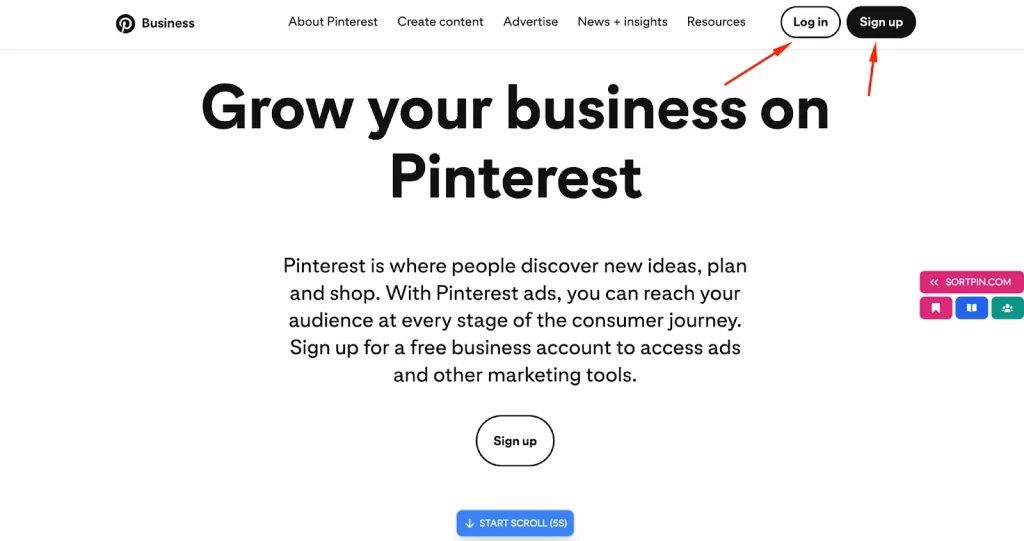
Fill in the required fields, including email address, a new password, and your birthday. Then, click Create account.
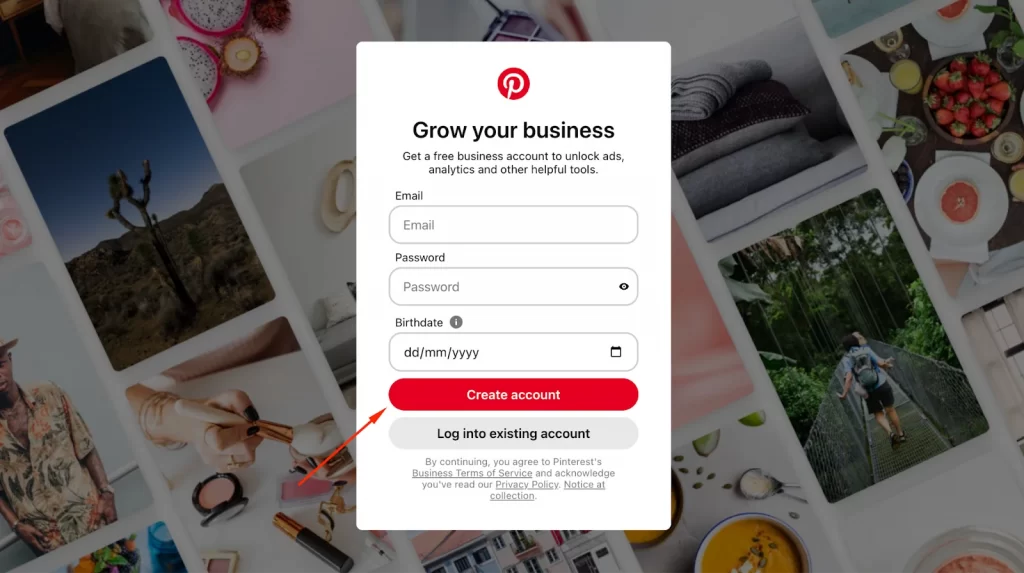
2. Build your profile
Now, let’s edit your business profile for a more professional look. First, click on Edit profile.
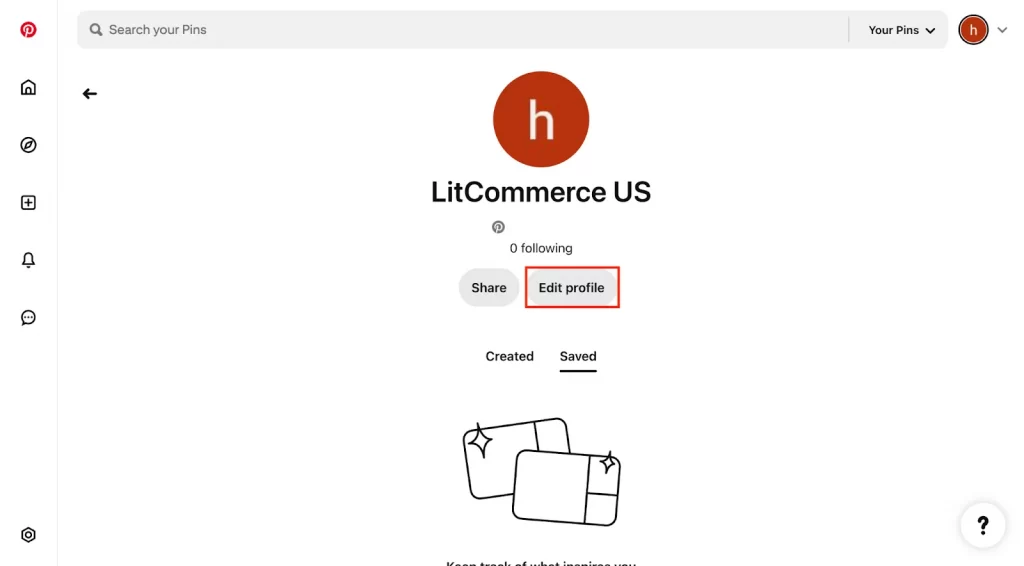
You can start by uploading your business logo. Next, edit your business name, write a concise, keyword-rich business description, and add your website URL.
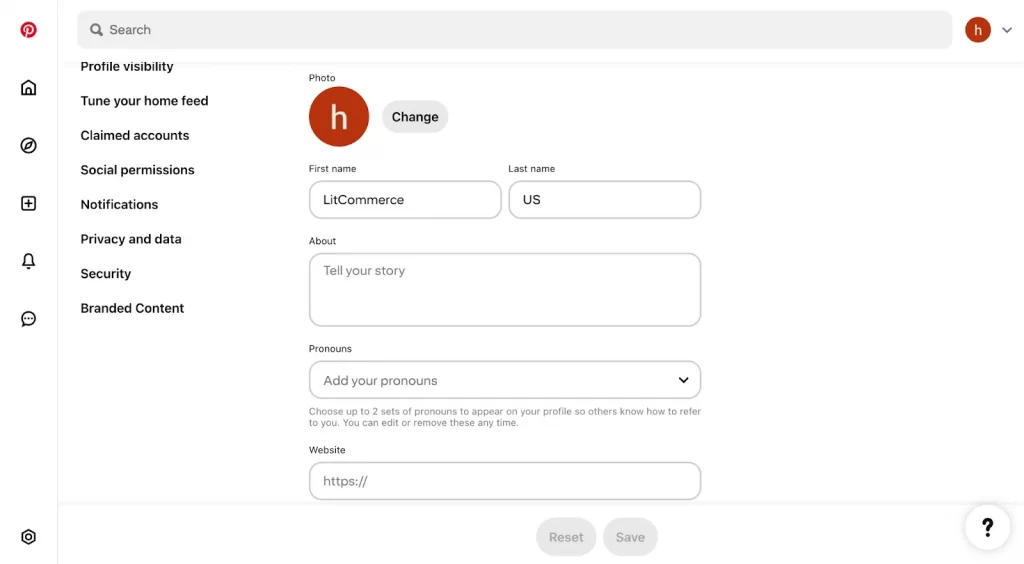
After filling in all the information, choose Save.
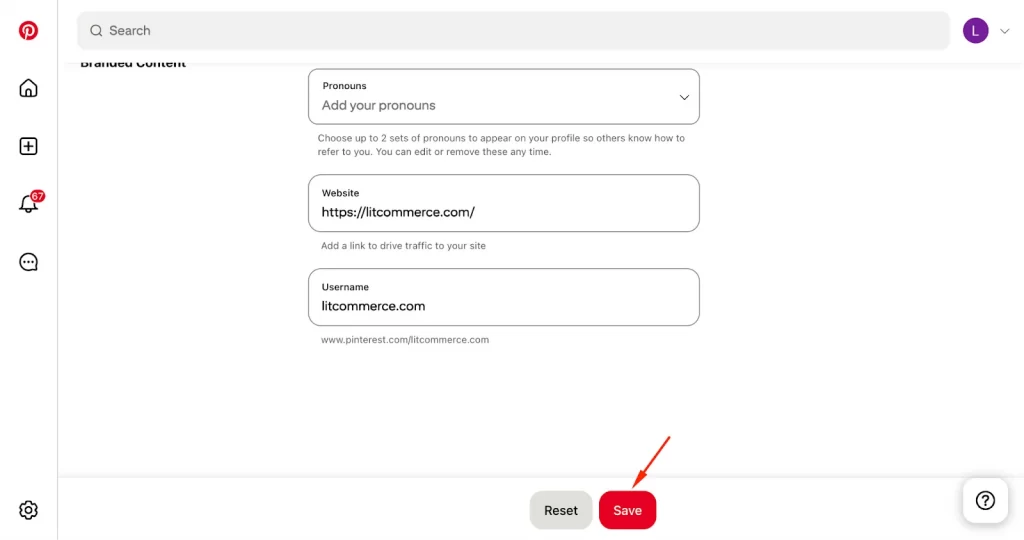
3. Make your first pin
Once you’ve created your profile, let’s post your first pin.
Click the + button at the top of your profile or in the left menu, then click Pin.
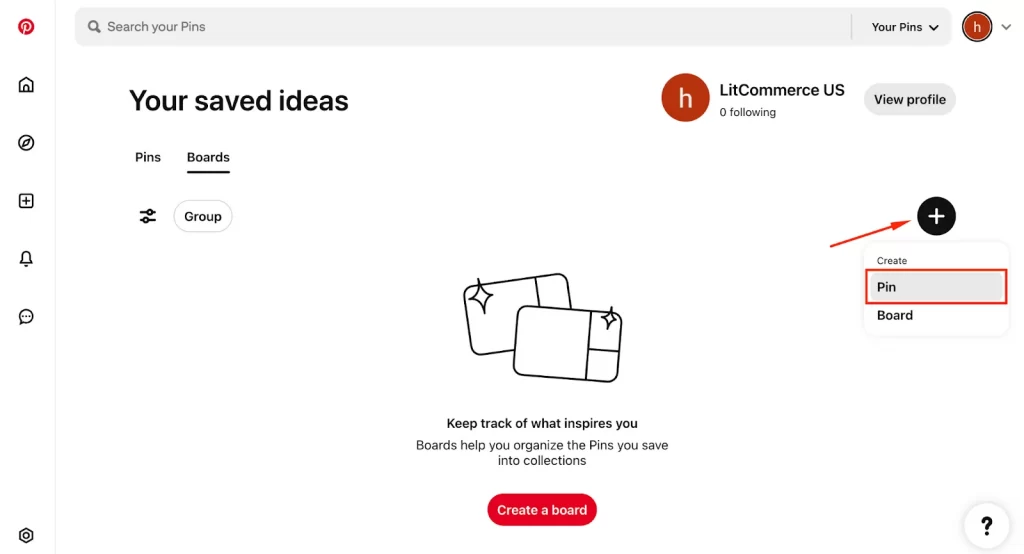
Important notes: In Pinterest, a Pin is a single piece of content, typically an image or video, that can be saved and shared. A Board is a collection or organization of Pins, allowing users to categorize and arrange their saved content by topic or interest.
Click to upload a high-quality, vertical image or video that represents your product or service.
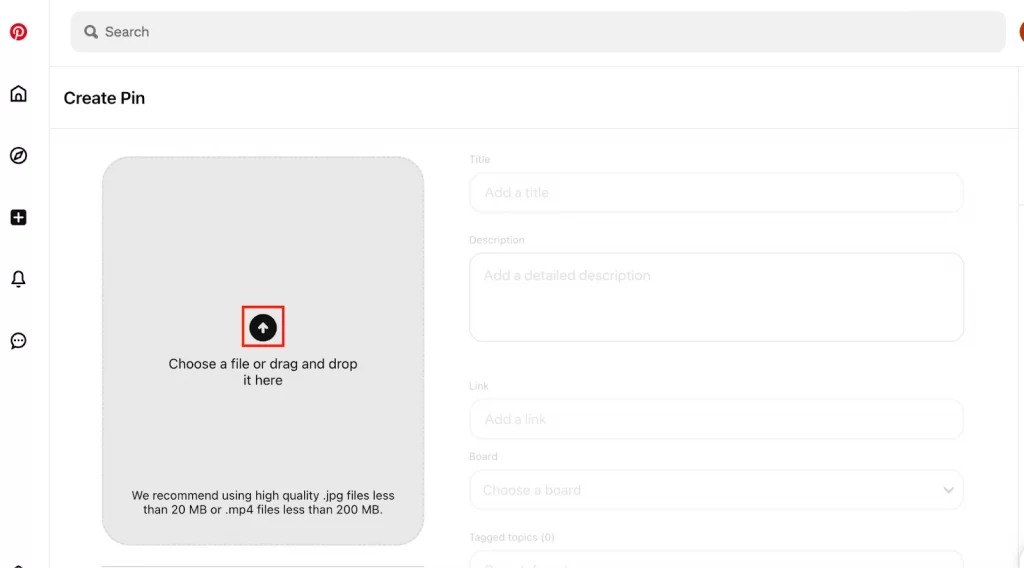
Add the pin’s title and description.
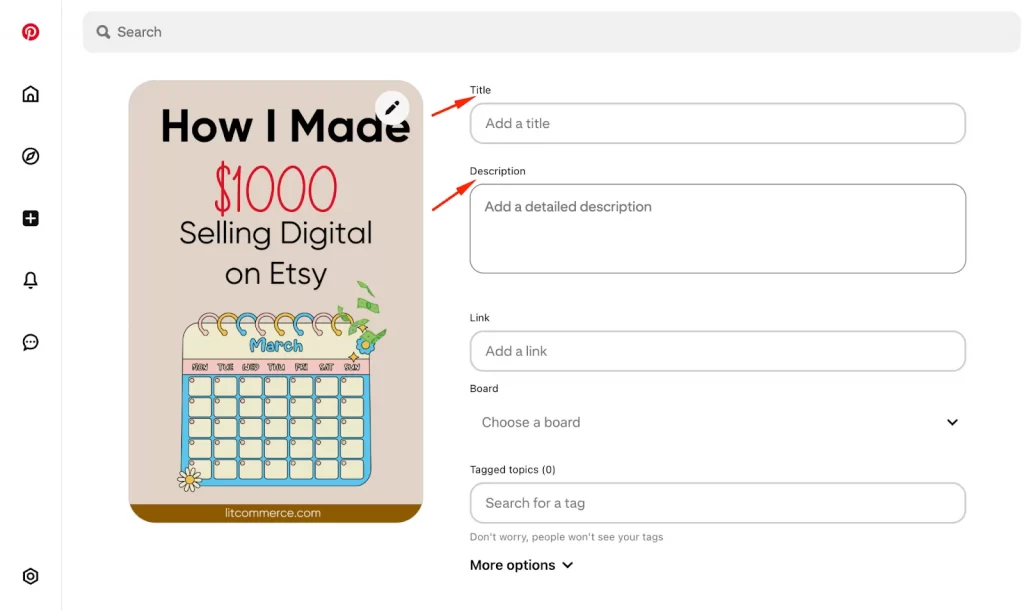
Notes: In the description, you should include relevant keywords to help users find your Pin through search.
Enter the URL where you want users to go when they click your Pin.
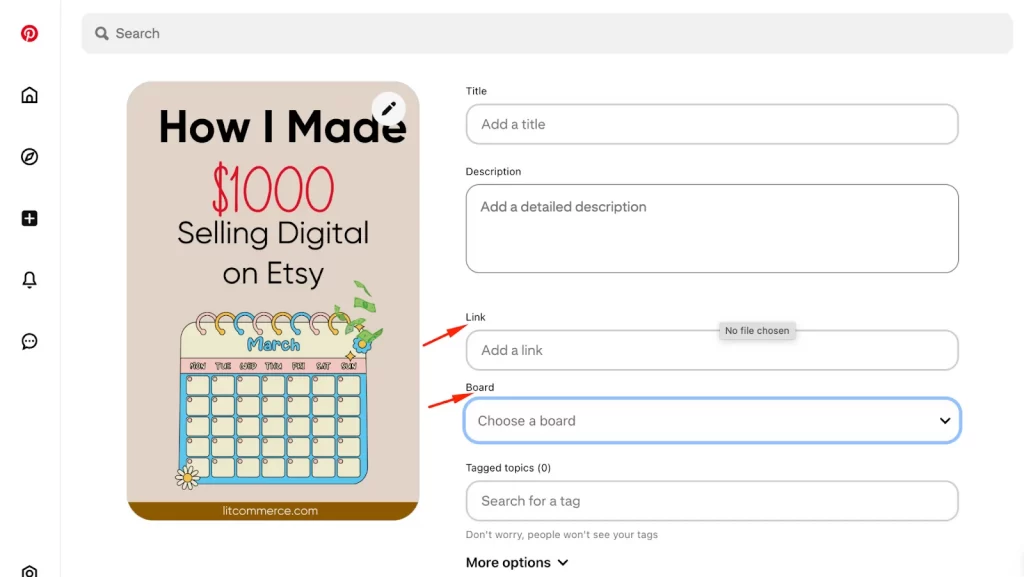
Select the most relevant board for your Pin. If you don’t have one yet, you can create a new board on the spot.
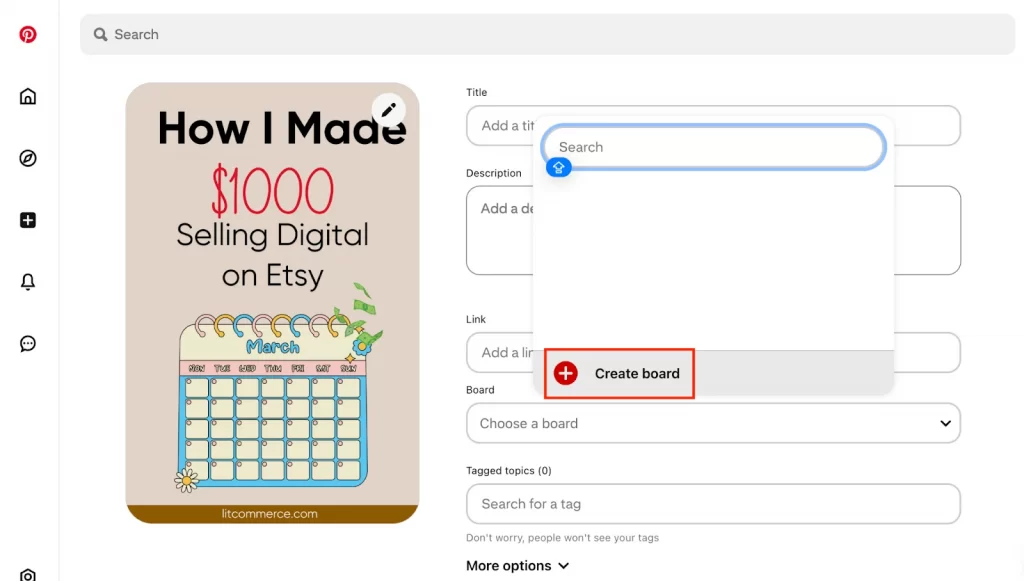
Click Publish to post your Pin.
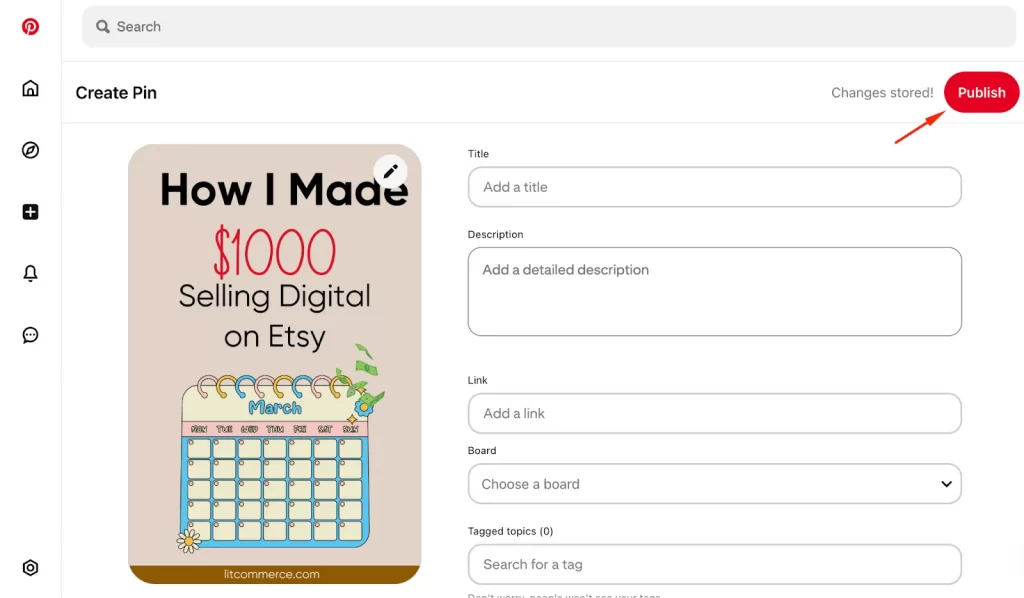
Want to boost your Etsy and Shopify sales with Pinterest? Check these two comprehensive guides: Pinterest Shopify Integration Guide and A Complete Guide to Use Pinterest for Etsy!
4. Create your boards
Back to your profile, click the plus + sign, then select Board or choose Create a board in the middle of the screen.
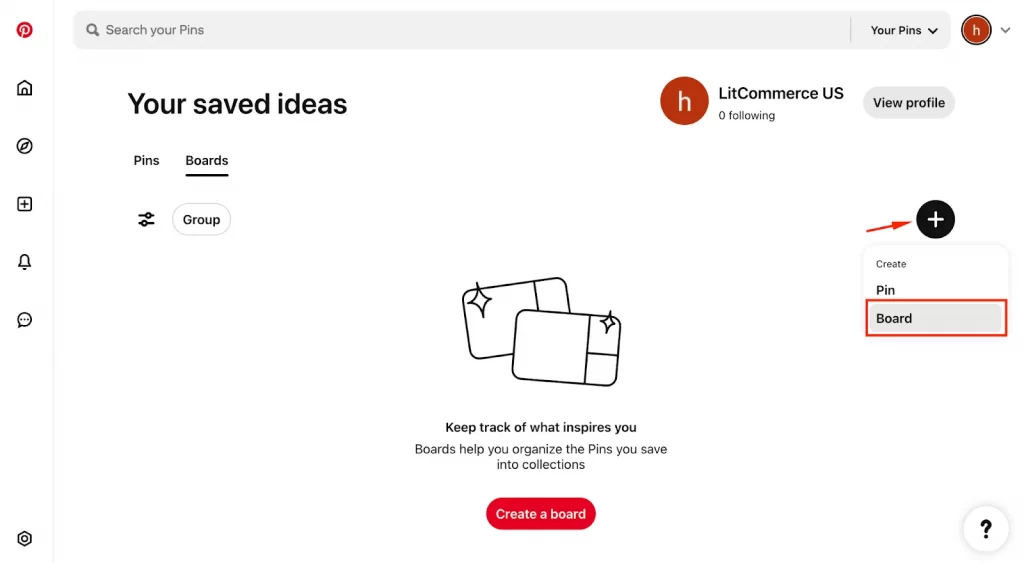
Enter the name of your board and click on Create.
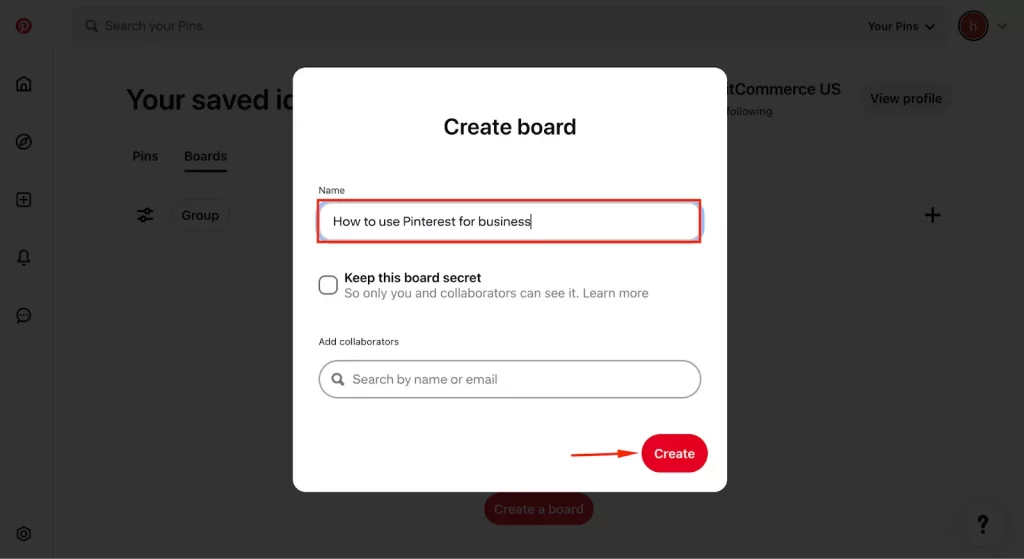
Next, click on the “…” sign and choose Edit board to edit your board information
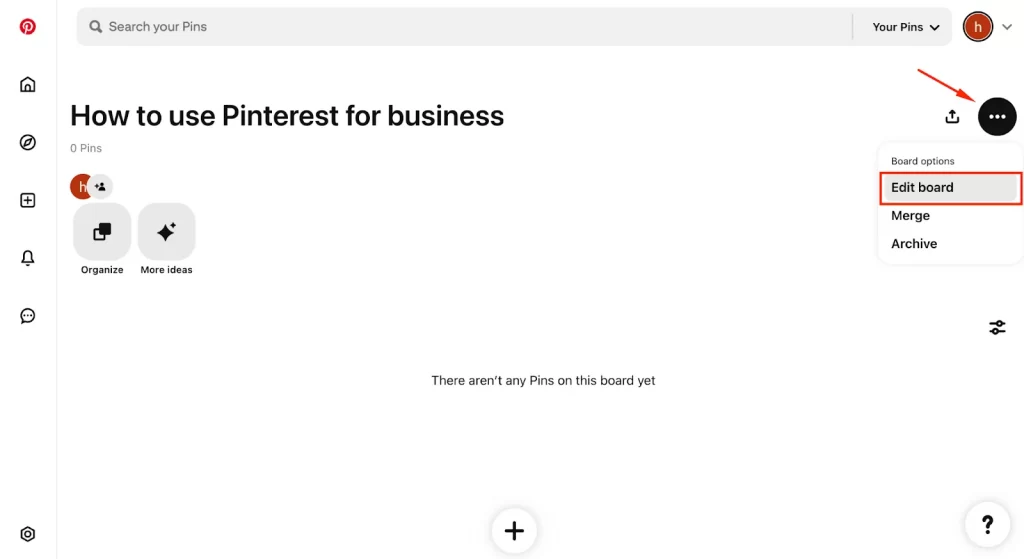
You can update your board name or add a description here. Once you’re done, click Save to apply the change.
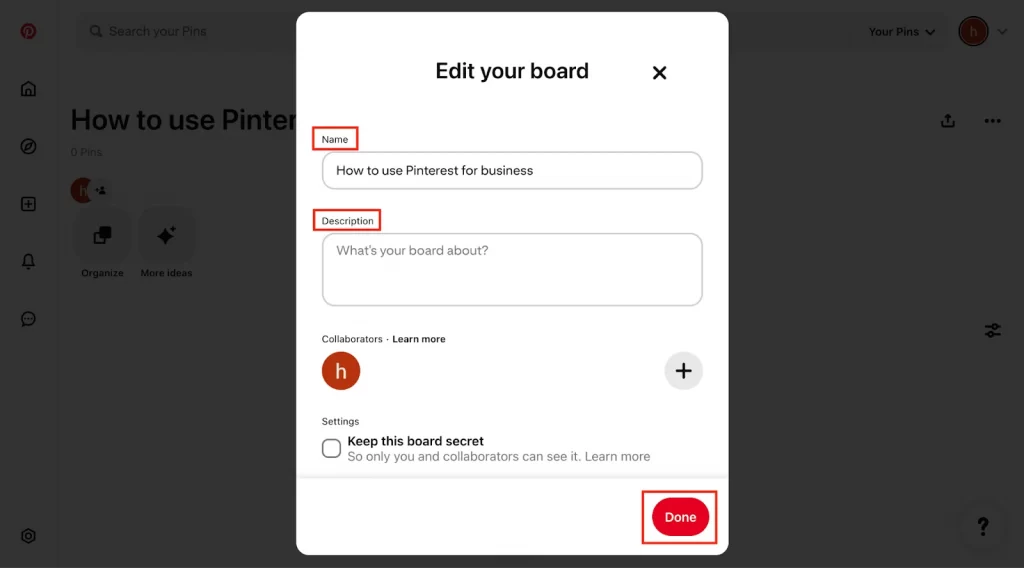
To add pins to different boards, click Organize on your profile.
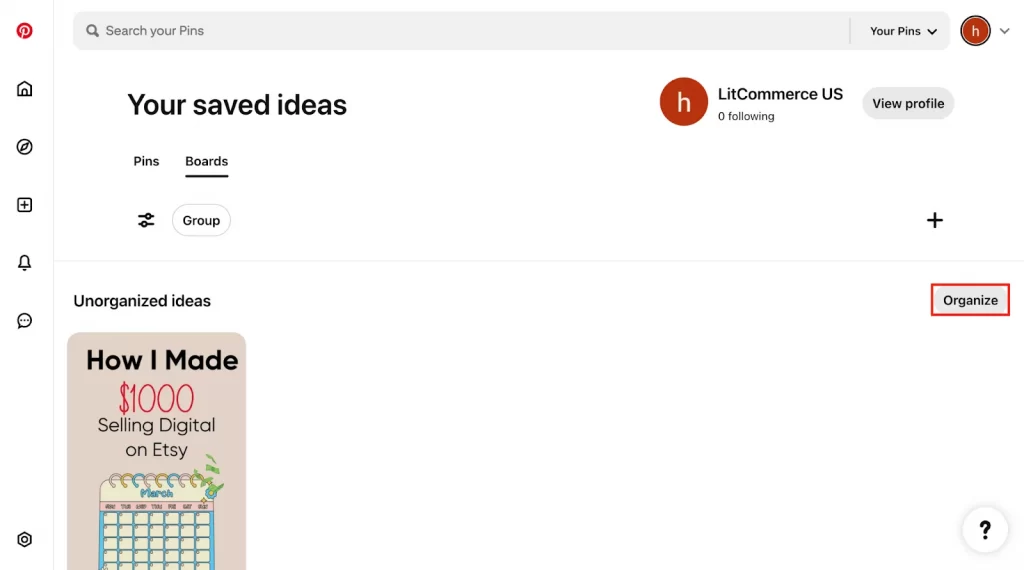
Select a pin to add to your board, then click ‘Next’ to continue.
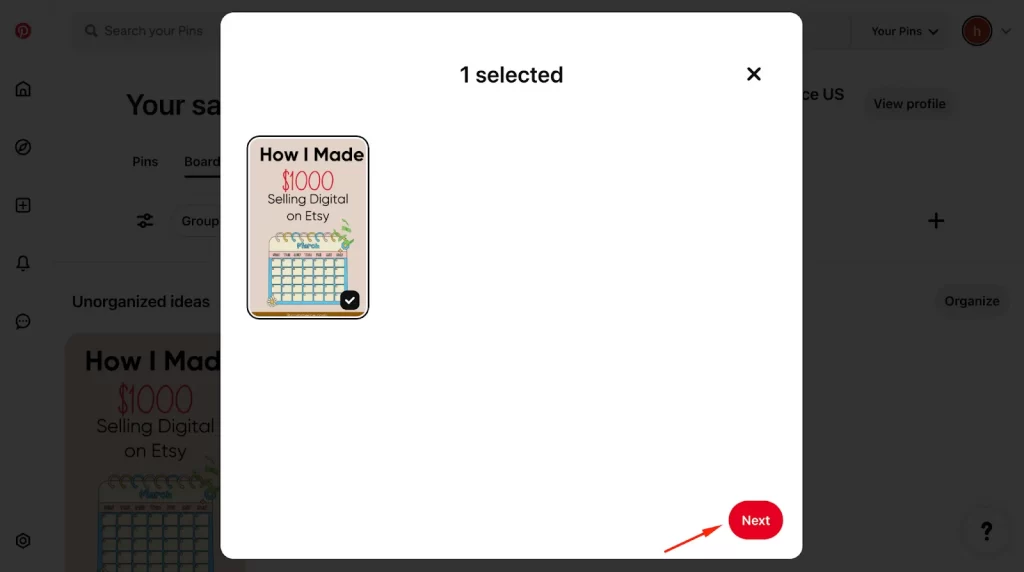
Enter a name for your board, then click Save
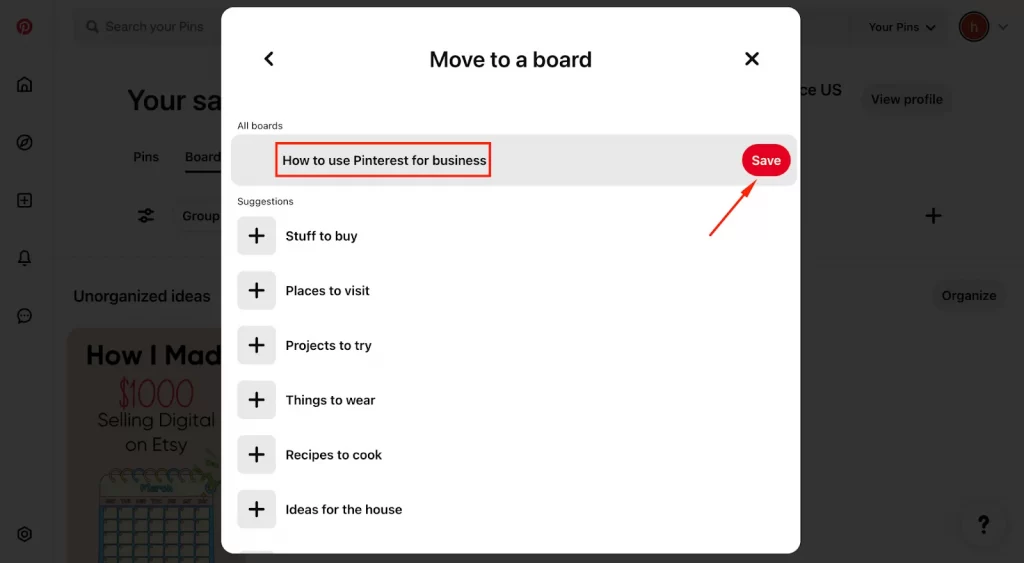
That’s when you can see your pins on the board.
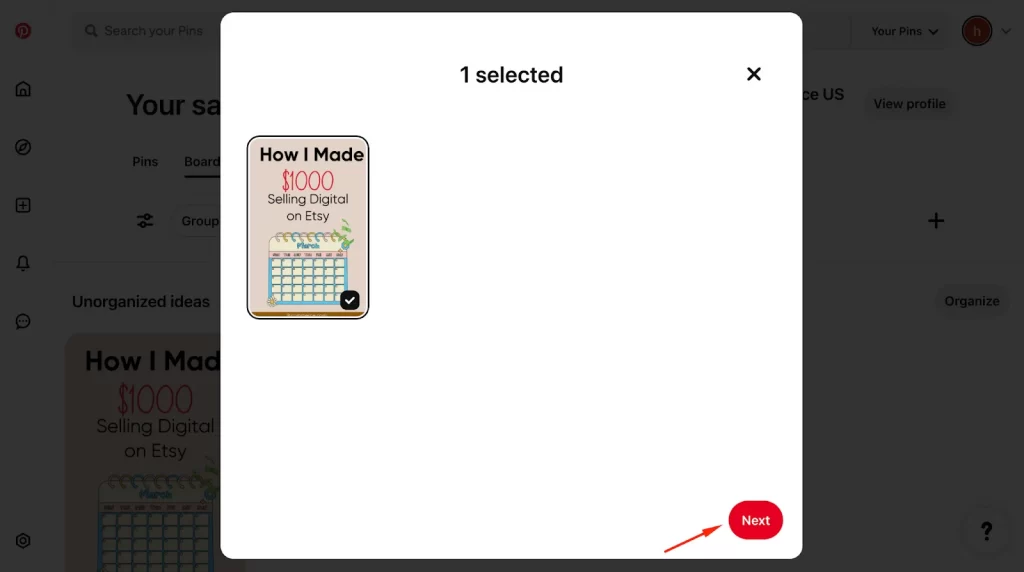
5. Use Pinterest analytics
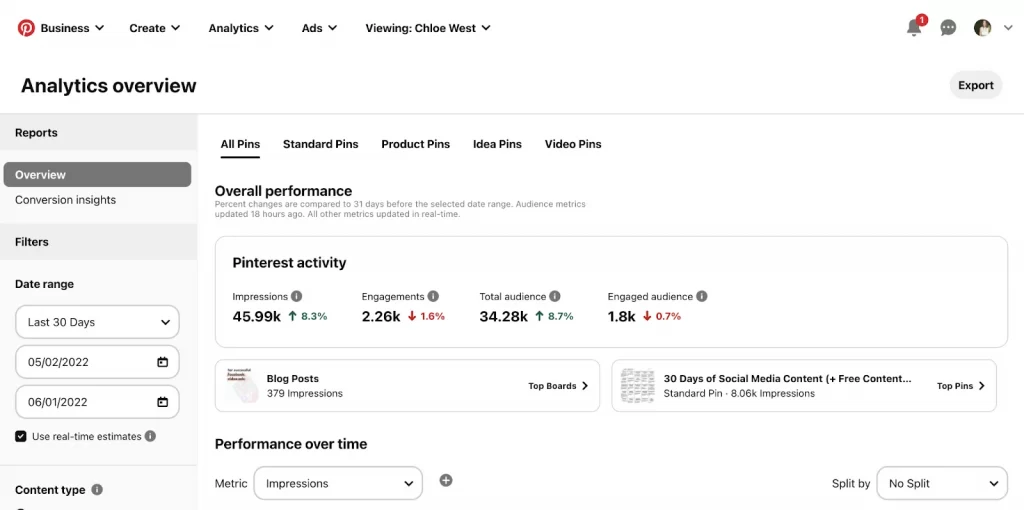
Click the Analytics tab at the top left of your Pinterest dashboard.
From the drop-down, select Overview for a summary of your Pins and boards’ performance. You can also access sections such as Audience Insights, Conversion insights, and Trends for more detailed data.
You can see total impressions, saves, clicks, and engagement rates for your Pins and boards. Additionally, sellers can export data as a CSV file for more in-depth analysis or reporting.
Pinterest Features for Business
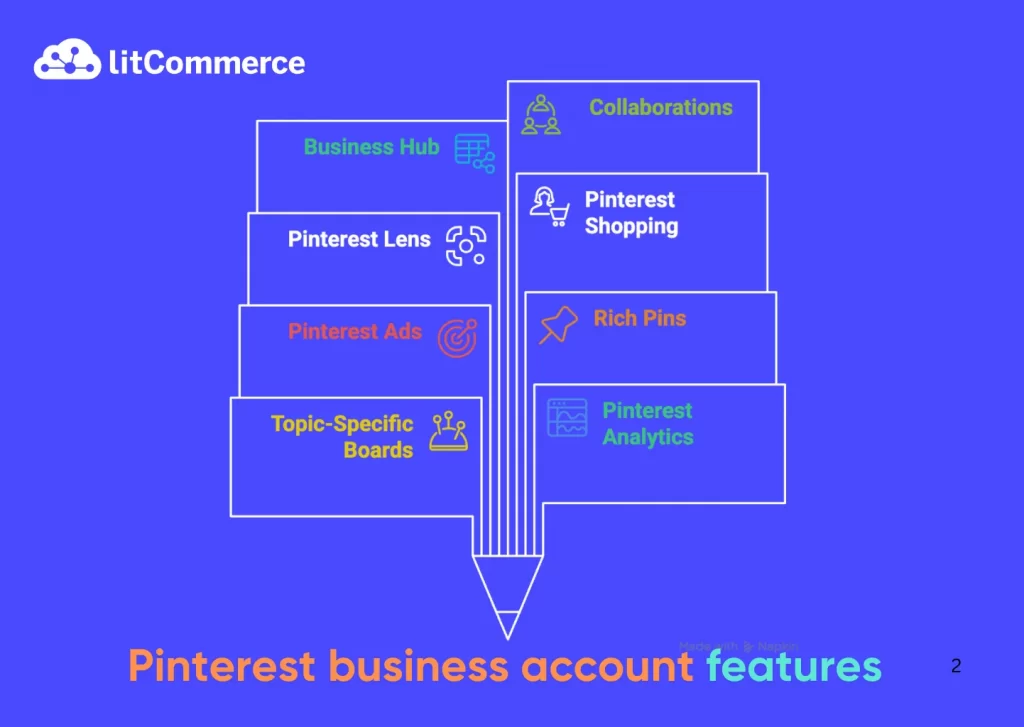
Understanding how to use Pinterest for business begins with taking advantage of the platform’s built-in tools. Pinterest provides a comprehensive suite of features to help businesses expand their presence, drive traffic, and boost sales. Here are the key features available for business users:
- Topic-specific boards and pins: Businesses can create and organize collections of Pins around specific topics or themes, such as product categories, seasonal promotions, or brand stories. These visually appealing Pins (images or videos) can link directly to your website, driving targeted traffic and potential customers.
- Pinterest analytics: Pinterest analytics dashboard provides insights into user engagement, impressions, clicks, saves, and more. This allows you to understand what resonates with your audience, so you can optimize your content to drive more traffic and sales.
- Pinterest ads: This feature enables sellers to promote their Pins through paid advertising. Your pins can appear in users’ feeds, search results, and category feeds. With targeting based on interests and demographics, your products reach the right buyers.
- Rich pins: Rich pins are pins that automatically sync information from your site. They help you add more info directly to the Pin so people learn more about your products or ideas.
- Pinterest Lens: Pinterest Lens is a visual search tool that lets users find similar images or products by uploading a reference photo. This feature can help businesses get discovered by users searching for visually similar items.
- Pinterest Shopping: This feature lets you add product tags to your Pins, allowing users to click and be redirected to a purchase page. This streamlines the shopping experience, making it easy for users to buy directly from Pinterest.
- Pinterest business hub: This tool enables businesses to manage multiple Pinterest accounts and campaigns from a single dashboard. It supports team collaboration by enabling different user permission levels, making it easier to delegate tasks and maintain control over account access.
- Collaborations and shared boards: Pinterest supports collaborations with other businesses or influencers through shared boards. This feature is particularly useful for influencer marketing and cross-promotion, enabling brands to reach new audiences.
- Pinterest trend tool: Pinterest Trends is a tool that helps users and businesses understand what’s popular and emerging on Pinterest. By analyzing search volume and visual patterns, Pinterest identifies trends that are not yet widely known. This tool was introduced in December 2019 and is available for both personal and business accounts.
Supercharge Your Pinterest Business with LitCommerce!
Seamlessly sync your product feeds to Pinterest Shopping and Rich Pins with LitCommerce. Ensure your Pinterest feed is always up-to-date and visually appealing.
How to Use Pinterest for Business to Grow Your Store?
After getting to know all the features of Pinterest for business, learning how to use Pinterest for business can give you a major advantage. Let’s get into how to get started and make Pinterest work for your business growth.
1. Optimize your Pinterest account

If you want Pinterest to work for your business, you need more than just pretty pictures. You need a well-optimized account. Here are some tips to optimize your profile for better results:
Use a Pinterest business account
First, switch to a Pinterest Business Account, which provides access to advanced tools such as analytics, ads, and shopping features. This upgrade enables you to track performance and gain a deeper understanding of your audience. Plus, you can switch back to a personal account at any time if needed.
Utilize a high-quality and attractive profile design
A visually appealing profile design builds trust and attracts followers, as it reflects your brand’s professionalism and encourages users to explore your content further. Start by uploading a high-resolution profile picture, ideally your brand’s logo, sized at least 165 x 165 pixels for optimal clarity.
Additionally, create a custom cover image or select a dynamic cover board that highlights your best pins, such as seasonal products or top-performing content.
Adjust your Pinterest profile for SEO
To make your Pinterest profile SEO-friendly, strategically incorporate keywords relevant to your Pinterest. You can begin by adding 3-5 niche-specific keywords to your bio to signal what your brand offers. Additionally, optimize your username by including a keyword if possible, such as “EcoHomeDesigns” instead of just your brand name.
2. Create creative, inspiring, and actionable pins.
Pinterest is a highly visual platform, which means your priority should be to create pins that instantly grab attention. When learning how to use Pinterest for business, use high-quality images or videos, along with vibrant colors, bold fonts, and clear text overlays, to draw the viewer’s attention. Stick to the vertical 2:3 format (like 1000×1500 pixels) to ensure your content displays well in users’ feeds.
To make your brand stand out, experiment with animations, creative layouts, and on-brand elements. You can search keywords “Pinterest pins” or “Pinterest design” on Canva to consult some compelling designs. But don’t just aim for beauty, make your pins actionable, with a purpose behind every design choice.
Once you’ve mastered visuals, the next step is to ensure your content aligns with what people are searching for.
3. Look at trending topics and keywords.
To get your pins seen, they need to be relevant to what’s trending. Utilize tools like Pinterest Trends, the search bar autocomplete feature, or the Explore tab to discover popular topics within your niche. Whether it’s seasonal content, such as “spring cleaning hacks,” or evergreen ideas like “budget-friendly meals,” trends help guide your strategy.
Take it one step further by analyzing successful competitor pins and adapting what works for your brand. Integrate long-tail keywords (such as “boho bedroom makeover”) into your titles, descriptions, and hashtags to enhance visibility.
4. Advertise on Pinterest.

Pinterest Ads amplify your reach and drive targeted traffic to your store. Begin by creating Promoted Pins, which appear in users’ feeds, search results, and category pages. To maximize impact, target your ads based on user interests, demographics, or keywords relevant to your products.
Moreover, set a budget and choose between cost-per-click (CPC) or cost-per-impression (CPM) models to align with your goals. CPC is ideal when your primary goal is to drive traffic, conversions, or sales. It is cost-efficient for action-oriented campaigns, as you only pay for users who engage with your store. CPM is best when your goal is to build brand awareness or reach a broad audience without prioritizing immediate clicks.
Track performance through Pinterest Analytics to refine your campaigns, focusing on Pins with high click-through rates.
5. Post pins regularly
As your content becomes more discoverable, it’s important to maintain a steady posting rhythm to keep your audience engaged and Pinterest’s algorithm interested.
Posting regularly helps you stay top-of-mind for users and also shows Pinterest that your account is active and valuable. Aim for 3–5 pins per week to stay consistent without overwhelming your followers.
By planning your content around the keywords and trends you’ve researched, you ensure that everything you post is not only timely but also strategically aligned.
This ongoing effort works even better when your content is organized in a way that makes sense to both users and Pinterest’s algorithm.
6. Use Pinterest boards to organize your pins
Organizing pins into well-curated boards is a crucial step in how to use Pinterest for business. It helps potential customers navigate your content easily and signals to Pinterest’s algorithm that your account is relevant and structured.
You can start by creating boards that align with your brand, such as “Summer Collection,” “Gift Ideas,” or “Home Decor Inspiration,” and add related pins to them. Moreover, ensure each board name has a clear, keyword-rich title and description to enhance searchability.
One more tip is to regularly update your boards with fresh content to keep them relevant. Additionally, make your boards public and share them on other platforms to drive traffic to your Pinterest profile.
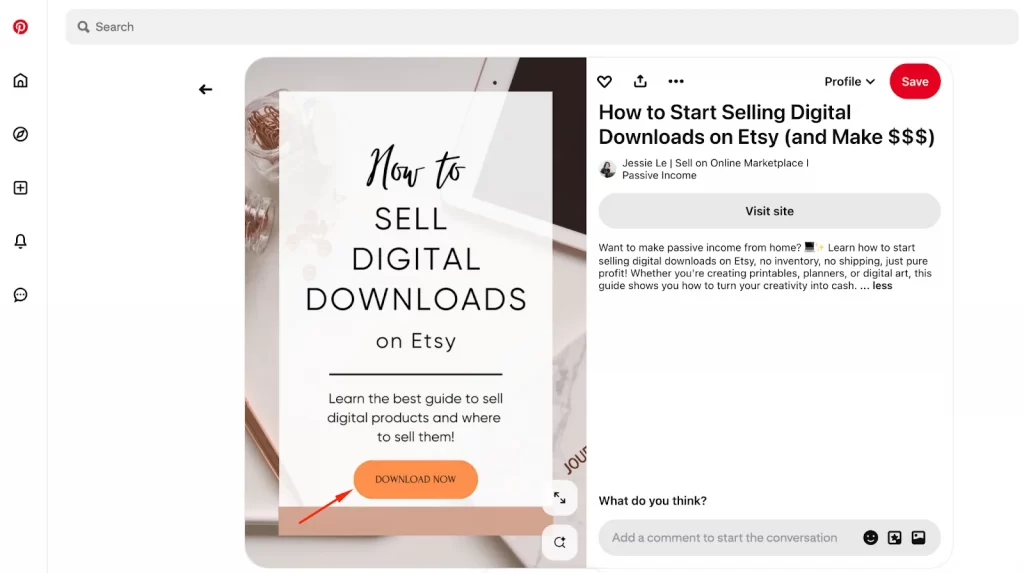
7. Add a call-to-action (CTA) and hashtag to every pin
To make pins actionable, include a clear call-to-action (CTA), such as “Shop Now,” “Learn More,” or “Try This!” in your Pins’ content or description. CTAs prompt users to take action, while hashtags make your pins more searchable across Pinterest’s vast user base.
Furthermore, link pins directly to a relevant landing page or product to drive clicks. It’s better to test different designs and analyze performance to refine what resonates with your audience.
Which Pinterest Account is Right for Your Needs?
Pinterest has two main types of accounts: personal and business accounts. So, if you’re getting started on Pinterest, one of the first decisions you’ll need to make is choosing the right type of account.
While both are free to use, each serves a different purpose depending on whether you’re pinning for personal inspiration or promoting a brand or product.
- Personal accounts are ideal for individuals who want to save ideas, plan projects, and discover new content, such as recipes, home decor, or travel tips.
- Business accounts, on the other hand, are designed for brands, creators, and entrepreneurs who want access to powerful tools like analytics, ads, and website linking to grow their visibility and drive sales.
Understanding the differences between the two can help you set up your Pinterest presence in a way that aligns with your goals.
Notes: You can easily convert a personal account to a business account without losing your pins or boards.
How to Use Pinterest for Business: FAQs
Does Pinterest business cost money?
No, it doesn’t. Pinterest is completely free for businesses. You can create a personal account or a business account at no cost and gain access to features like Pinterest Analytics, ad tools, and shopping integrations.
How do beginners use Pinterest for business?
Beginners can start using Pinterest for business by following these simple steps:
– Create a Pinterest Business Account or convert a personal one.
– Set up your profile with a branded photo, keyword-rich bio, and website link.
– Create and organize boards around topics your audience cares about.
– Design eye-catching Pins with clear titles, keyword-optimized descriptions, and calls-to-action.
– Pin consistently and use Pinterest Trends or Analytics to see what’s working and adjust your strategy over time.
What’s the best time to post on Pinterest?
The best times to post on Pinterest for maximum visibility and engagement are generally between 12:00 PM and 8:00 PM, with specific times, such as 6:17 PM and 8:02 PM, also showing strong results. For optimal results, consider posting on Fridays, Tuesdays, and Thursdays.
What type of content performs best on Pinterest?
How-to guides, tutorials, and inspiring images tend to perform best on Pinterest. Pinterest thrives on visual discovery, so strong, captivating imagery is key to grabbing attention and encouraging users to explore further.
Start Boosting Your Sales Using Pinterest Today!
Now that you know how to use Pinterest for business, you’re equipped to turn this powerful platform into a traffic-driving, sales-boosting tool for your store. By setting up a business account, optimizing your profile, creating engaging Pins, and utilizing features like analytics and advertising, you can connect with your ideal audience where they’re actively seeking ideas and products.
Whether you’re showcasing products, sharing helpful content, or tapping into trending topics, the right Pinterest strategy can help you increase your visibility and reach shoppers who are ready to make a purchase. If you are seeking the best eCommerce tool and solution to start making sales on Pinterest, LitCommerce is your go-to choice. Contact us anytime if you need any assistance. Enjoy reading the LitCommerce Retailer Blog!




