If you’re wondering how to advertise on Pinterest, you’re not alone — and you’re in the right place. Pinterest isn’t just a place for dreamy recipes and home décor inspiration anymore. It’s a full-blown discovery platform where people come with real buying intent. In fact, 85% of weekly Pinners have made a purchase based on Pins they saw from brands.
And here’s the good news: you don’t need a massive budget or fancy video crew to tap into this audience. With a few smart moves (and a little creative fun), you can set up your first Pinterest ad campaign and start driving real results.
This guide will walk you through everything — from ad types and pricing to setup steps, best practices, and examples you can actually learn from.
Ready to get started? Let’s dive in.
Pinterest Ads Overview
Before we jump into ad types and campaign setup, let’s talk about why Pinterest deserves a spot in your marketing strategy.
Pinterest isn’t just another social media platform. It’s a visual discovery engine where people actively search for ideas, save what inspires them, and plan what to do or buy next. That means the audience on Pinterest isn’t just scrolling — they’re intentionally looking for solutions, which makes them incredibly valuable to advertisers.
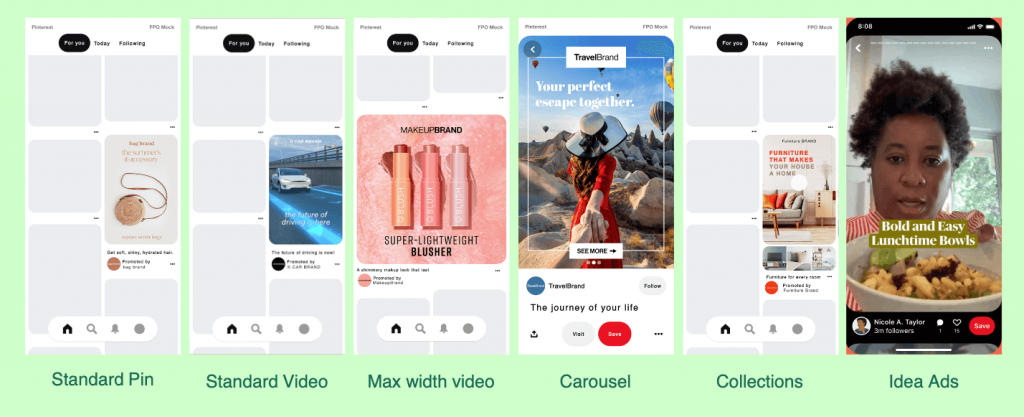
Why business should advertise on Pinterest?
Now, Let’s talk about why Pinterest deserves a spot in your marketing strategy.
Pinterest isn’t just another social media platform. It’s a visual discovery engine where people actively search for ideas, save what inspires them, and plan what to do or buy next. That means the audience on Pinterest isn’t just scrolling — they’re intentionally looking for solutions, which makes them incredibly valuable to advertisers.
One major advantage? Pinterest users have high purchase intent. In fact, the majority of searches are unbranded, meaning people aren’t necessarily loyal to big names — they’re open to discovering new products, fresh brands, and useful content. If your business shows up with the right message, you can connect with customers right at the start of their decision-making journey.
Pinterest also gives you a broader reach with less ad fatigue. It’s not as saturated with ads as platforms like Facebook or Instagram, so your content has more room to shine. And because it’s visual by nature, your brand can stand out beautifully with the right creative. If you’ve got a product or idea that photographs or designs well — Pinterest is the place to show it off.
Another reason to love Pinterest? Your content lives longer. While ads on most platforms fizzle out after 24–48 hours, a great Pin can keep gaining traction for weeks (sometimes months). That means more bang for your buck, and better long-term ROI.
And finally, Pinterest makes shopping seamless. With Shopping Ads and product-rich Pins, you can lead curious browsers straight to purchase — without them ever feeling like they’re being sold to. It’s native, it’s user-friendly, and it works.
So if you’ve got a story to tell, a product to sell, or a brand to grow — Pinterest Ads offer a smart, scalable way to reach the people who are already searching for what you offer.
Pinterest Ad Formats
Before we jump into building your first campaign, it’s important to get a feel for the different Pinterest ad formats. Each type plays a different role depending on what you want to achieve — more clicks, more sales, more brand love, you name it. Here’s a quick tour of the Pinterest ad lineup:
Standard Pin Ads (Promoted Pins)
Think of Standard Pin Ads as the classic — the bread and butter of Pinterest advertising.
These look exactly like regular Pins but with a small “Promoted” tag. They blend right into the user’s feed, making them feel natural and trustworthy. Perfect for driving traffic, brand awareness, or saving content to boards.
Specs to know:
- Aspect ratio: 2:3 (1000 x 1500 px)
- File type: PNG or JPEG
- Max file size: 20–32 MB
- Title: Up to 100 characters (only 30–35 characters typically visible in feed)
- Description: Up to 500 characters (first 50–60 characters shown)
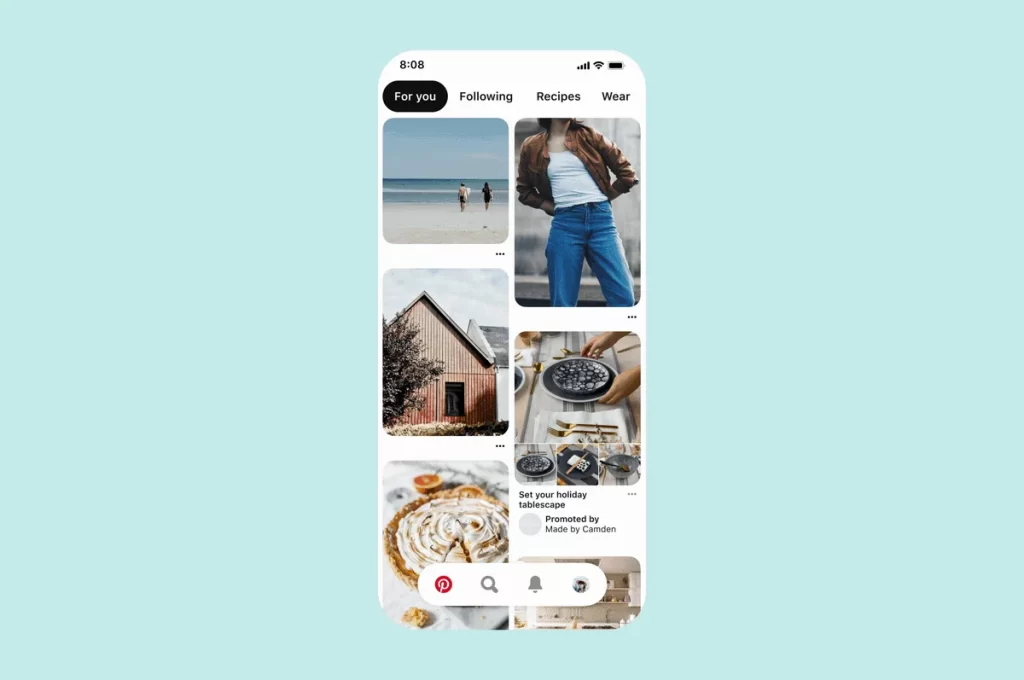
Video Pin Ads
Want to grab attention fast? Video Pin Ads are where it’s at.
Short, scroll-stopping videos (ideally between 6–15 seconds) that play automatically in the feed. They’re a great choice if you want to show off a product demo, highlight multiple features quickly, or simply tell a more dynamic brand story.
Pro tip: Hook your audience in the first 3 seconds — Pinterest users scroll fast!
Specs to know:
- Aspect ratio: 1:1, 2:3, 4:5, or 9:16 (vertical is your best bet)
- File type: MP4, MOV, or M4V (H.264/H.265)
- Max file size: 2 GB
- Video length: 4 seconds to 15 minutes (but aim for 6–15 seconds for best results)
- Title: Up to 100 characters
- Description: Up to 500 characters

Carousel Ads
Got more than one image to show off? Carousel Ads let you use 2–5 swipeable images in a single ad. They’re awesome for showing different angles of a product, telling a mini-story, or walking users through steps (think “how it works” tutorials). Each card can even have its own link if you want!
Specs to know:
- Images per carousel: 2–5 images
- Aspect ratio: 1:1 (1000 x 1000 px) or 2:3 (1000 x 1500 px)
- File type: PNG or JPEG
- Max file size: 20–32 MB per image
- Title: Up to 100 characters
- Description: Up to 500 characters
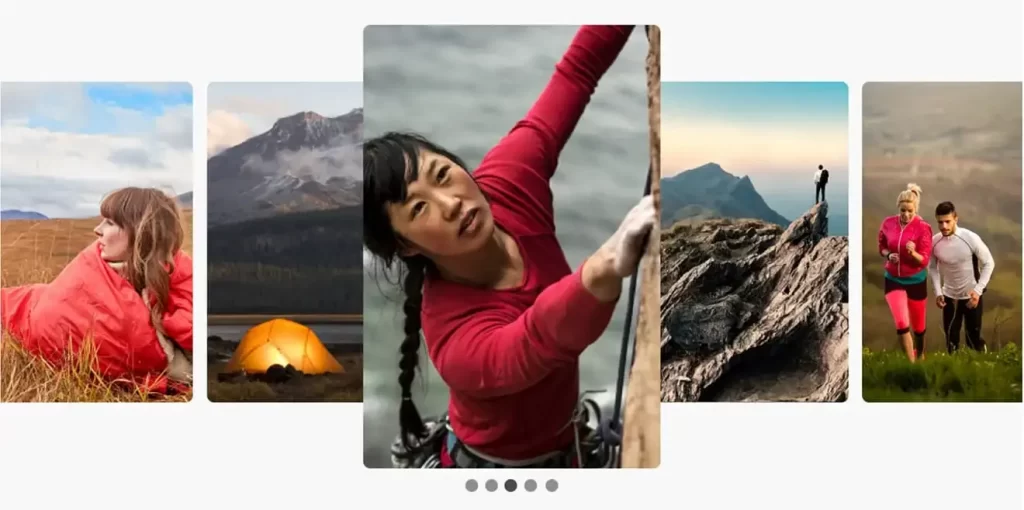
Shopping Ads
If you sell products, Shopping Ads are your best friend.
They pull straight from your product catalog and serve targeted ads to people who are already looking for similar items.
Basically, Pinterest acts like a personal shopper, nudging users toward your store — yes, please.
(💡 Psst: If you need help managing your product feeds on Pinterest, check out our Pinterest Feed Management tool! It’ll make your life so much easier.)
Specs to know:
- Same specs as Standard Pin Ads
- Aspect ratio: 2:3 (1000 x 1500 px)
- File type: PNG or JPEG
- Max file size: 20–32 MB
- Title: Up to 100 characters
- Description: Up to 500 characters
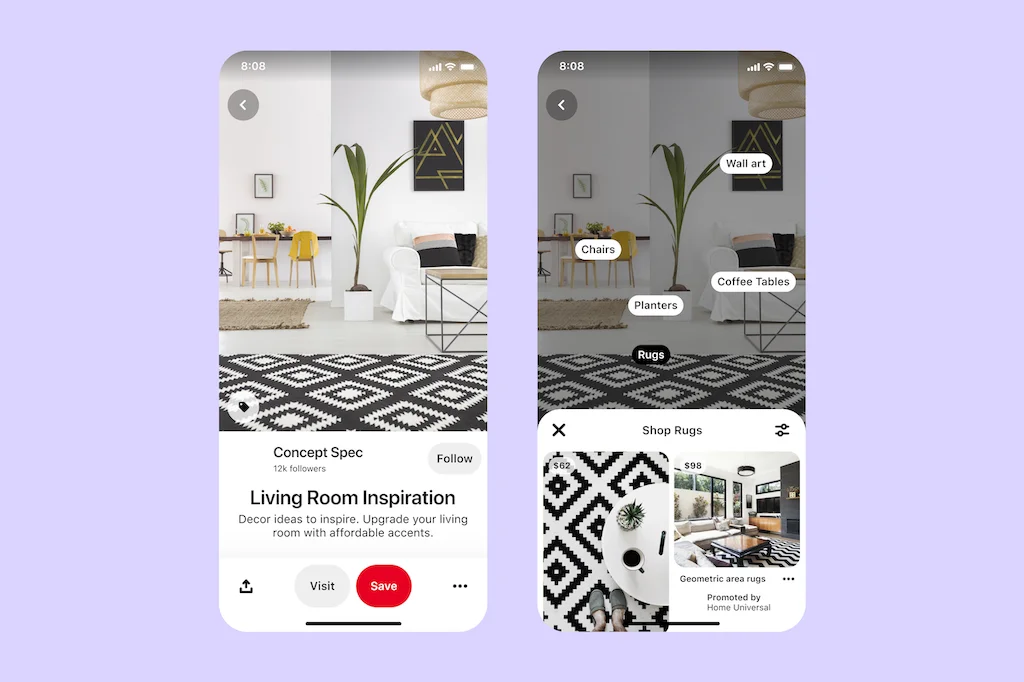
Collection Ads
Collection Ads are perfect when you want to showcase a “hero” image or video at the top and a handful of supporting product images underneath.
It feels like flipping through a mini-catalog right inside Pinterest — super effective for mobile users.
Specs to know:
- Hero creative aspect ratio: 1:1 or 2:3 (image or video)
- Secondary images aspect ratio: 1:1 or 2:3 (1:1 recommended)
- File type: PNG, JPEG (image); MP4, MOV, M4V (video)
- Max file size: 10 MB (image), 2 GB (video)
- Video length: 4 seconds to 15 minutes
- Structure: 1 hero + 3–24 supporting images
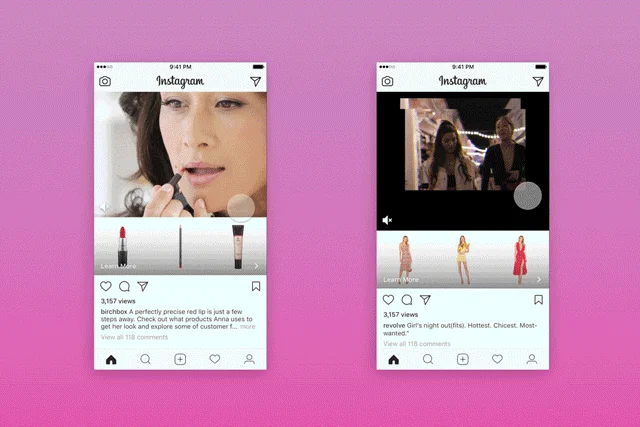
Idea Pin Ads (Formerly Quiz Pins)
Idea Pins are Pinterest’s answer to Stories — but with a twist.
They’re multi-page Pins where you can mix videos, images, text overlays, and stickers.
Best for educational or inspirational content that keeps users engaged longer.
When sponsored, they can drive strong brand loyalty and interaction without feeling overly “salesy.”
Specs to know:
- Aspect ratio: 9:16 (minimum 1080 x 1920 px)
- File type: BMP, PNG, JPEG, TIFF, WEBP, MP4, MOV, M4V
- Max file size: 100 MB per video (web); 20 MB per image
- Video length: 3–60 seconds per clip, up to 20 clips, max 5 min total
- Title: Up to 100 characters
- Description: Up to 250 characters per frame
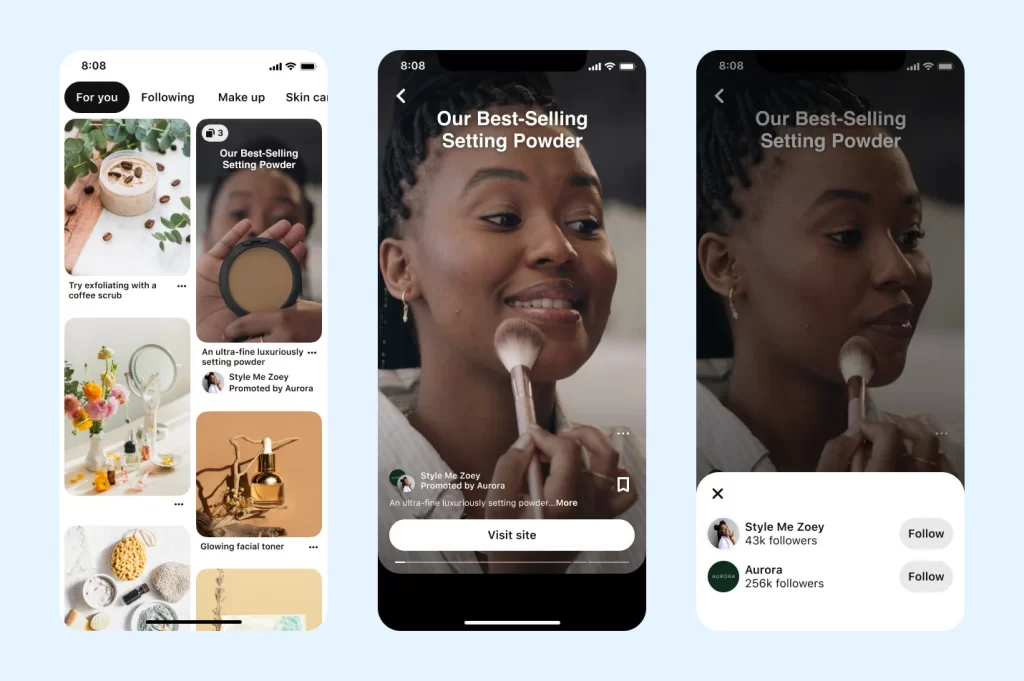
Showcase Ads
Want to tell a deeper brand story? Showcase Ads help you create a visually immersive experience.
Think about it like a virtual lookbook or a product journey — they’re designed to make viewers explore multiple products or ideas, all while staying inside Pinterest.
Specs to know:
- Aspect ratio: 2:3 (1000 x 1500 px recommended)
- File type: BMP, JPEG, PNG, TIFF, WEBP, MP4, MOV, M4V
- Max file size: 32 MB
- Structure: 1 title Pin + up to 4 cards (each card can have 1–3 interactive features)
- Text overlay: Up to 10 words per card

How Much Does it Cost to Advertise on Pinterest?
Let’s talk numbers.
How much will advertising on Pinterest set you back in 2026?
Good news — it’s way more affordable than many other platforms, especially if you’re smart about your setup and creative.
Here’s what the average Pinterest ad costs look like right now:
Average Pinterest Ad Costs (2025)
| Metric | Typical Cost Range |
| Cost Per Click (CPC) | $0.10 – $1.50 |
| Cost Per Thousand Impressions (CPM) | $2 – $5 (many advertisers pay below $1.50) |
| Cost Per Conversion (CPA) | $2 – $8 (can vary higher) |
| Monthly Ad Spend (majority) | $0 – $500 |
Most advertisers report CPCs between $0.10 and $1.50, which means you can start driving traffic to your site without spending a fortune.
When it comes to CPM, Pinterest generally lands between $2 and $5, and if you play it right, many campaigns can even pay under $1.50 per thousand impressions — way cheaper than what you’d see on Instagram or Facebook.
For conversions, expect a Cost Per Acquisition (CPA) around $2–$8. It can sometimes run higher depending on your niche, funnel setup, and how well your product fits Pinterest’s discovery-focused audience.
The best part? Most businesses on Pinterest spend less than $500 per month. You don’t need a monster budget to make an impact — just smart targeting, good creative, and a little patience.
Pinterest ads use a simple auction system. You can choose between two main bidding strategies:
- Custom bidding: you manually set the maximum you’re willing to pay per action (like a click or a conversion). Gives you more control, but you’ll need to monitor it closely.
- Automatic bidding: you let Pinterest do the heavy lifting. They automatically optimize your bids to get the best results within your daily or lifetime budget.
If you’re new to the platform, starting with automatic bidding is a safe bet. Set a low daily budget (even just $5–$20 per day) and scale up as you start seeing results. Here are some more tips for you to get started:
- Pinterest often delivers highly engaged visitors who spend more time browsing your site and visiting multiple pages compared to other traffic sources.
- Some advertisers see slightly higher CPAs than on Facebook or Instagram. Why? Pinterest users are often earlier in their buying journey — they’re discovering, saving, and planning before they purchase.
- Solid ROAS is definitely possible. But don’t just rely on Pinterest’s built-in reporting — cross-check results with your own analytics for a clearer view of actual conversions.
8-Step Guide on How to Set Up Pinterest Ads
Alright — you know the formats, you know the costs. Now it’s time for the fun part: setting up your first Pinterest ad!
Don’t worry — even if you’re brand new to ads, Pinterest makes it surprisingly straightforward. Here’s a simple 8-step guide to get you up and running:
Step 1: Create a Pinterest Business Account
First things first, you need a business account to access Pinterest Ads Manager.
If you already have a personal account, you can easily convert it. If not, just sign up fresh at business.pinterest.com.
Why bother with a business account?
It unlocks analytics, ad tools, audience targeting, and gives your brand a more professional presence on the platform. Win-win.
Step 2: Install the Pinterest tag
Think of the Pinterest Tag like your behind-the-scenes tracker.
It’s a small snippet of code you add to your website to track conversions, measure campaign performance, and build smarter audiences.
Even if you’re not planning to optimize for conversions right away, installing the Tag early sets you up for success later.
(Pro tip: If you use Shopify, WordPress, or Squarespace, there are easy plugin integrations to add it without touching code.)
- Sign in to your Pinterest business account.
- Click the menu icon (three horizontal lines) in the top-left corner of the screen.
- From the Business section, select Conversions.
- If you’ve previously claimed a domain that’s compatible with an integration partner, a list of those partners will appear under Install your Pinterest tag. Click on a partner to see setup instructions.
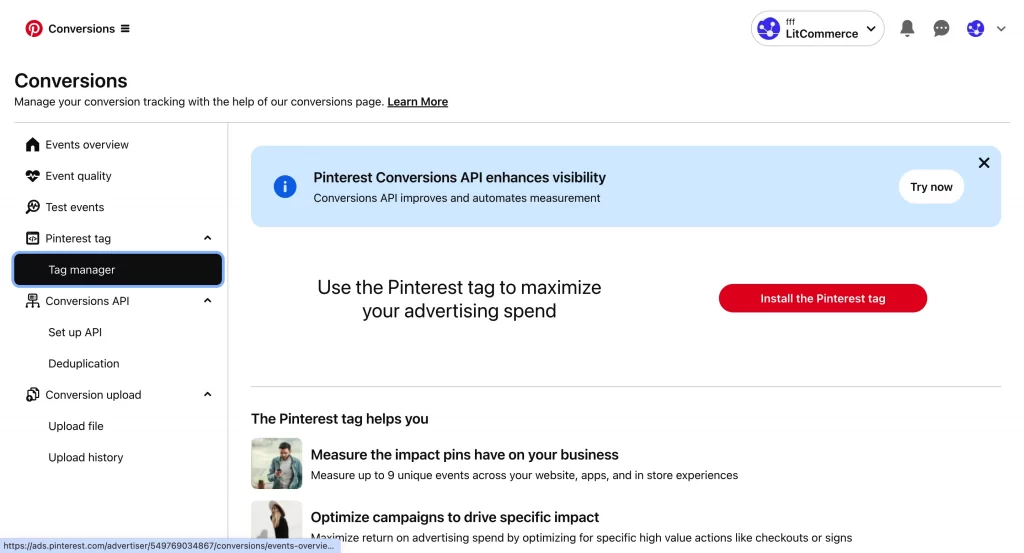
Step 3: Head to Ads Manager
Once your business account and tag are ready, head over to Pinterest Ads Manager and choose Create Campaign.
This is your control center where you’ll build campaigns, choose goals, set budgets, and track results.
It’s pretty user-friendly — and Pinterest even gives you helpful prompts along the way if you get stuck.
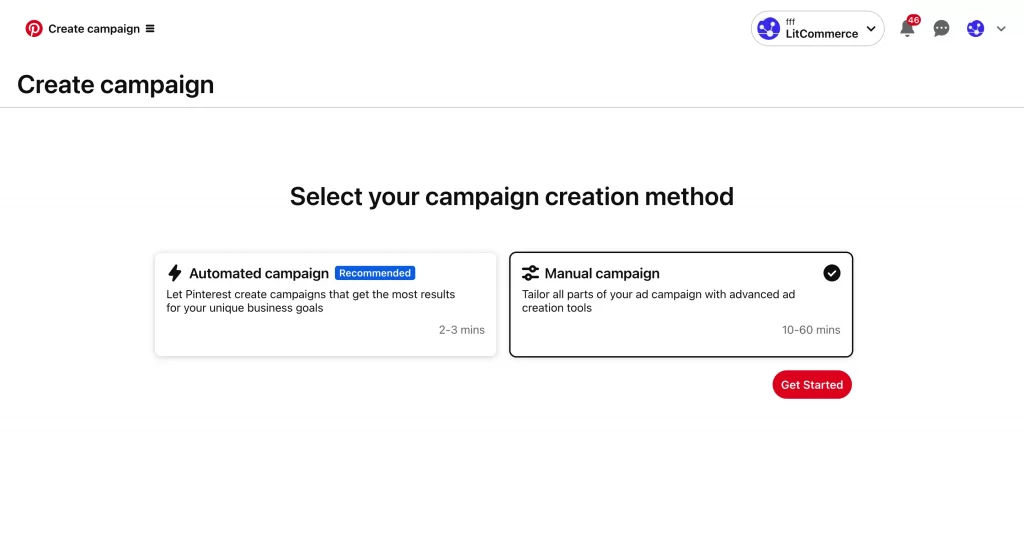
Step 4: Choose your Pinterest campaign objective
This is an important one. Pinterest will ask you: what’s your main goal for this campaign?
You can choose from objectives like:
- Brand Awareness (get more eyes on your brand)
- Video Views (great if you’re running video pins)
- Consideration (Traffic) (drive clicks to your site)
- Conversions (get people to take action like signing up or buying)
- Catalog Sales (for ecommerce — sell products directly)
Pick the objective that matches what you want most right now — it affects how Pinterest optimizes your ad delivery.
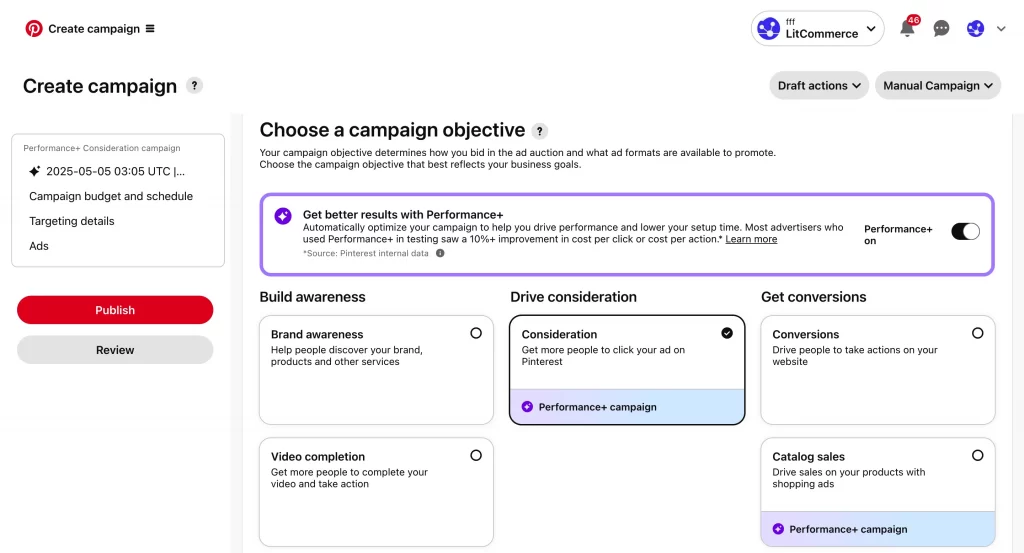
Step 5: Define your target audience & ad placement
Now it’s time to get strategic.
Pinterest lets you target based on country, interests, keywords, demographics, device types, and even customer lists (like retargeting past site visitors).
You’ll also choose where you want your ads to appear — think home feeds, search results, or related Pins.
Pro tip: Start broad if you’re new. Then narrow down based on what’s actually performing.
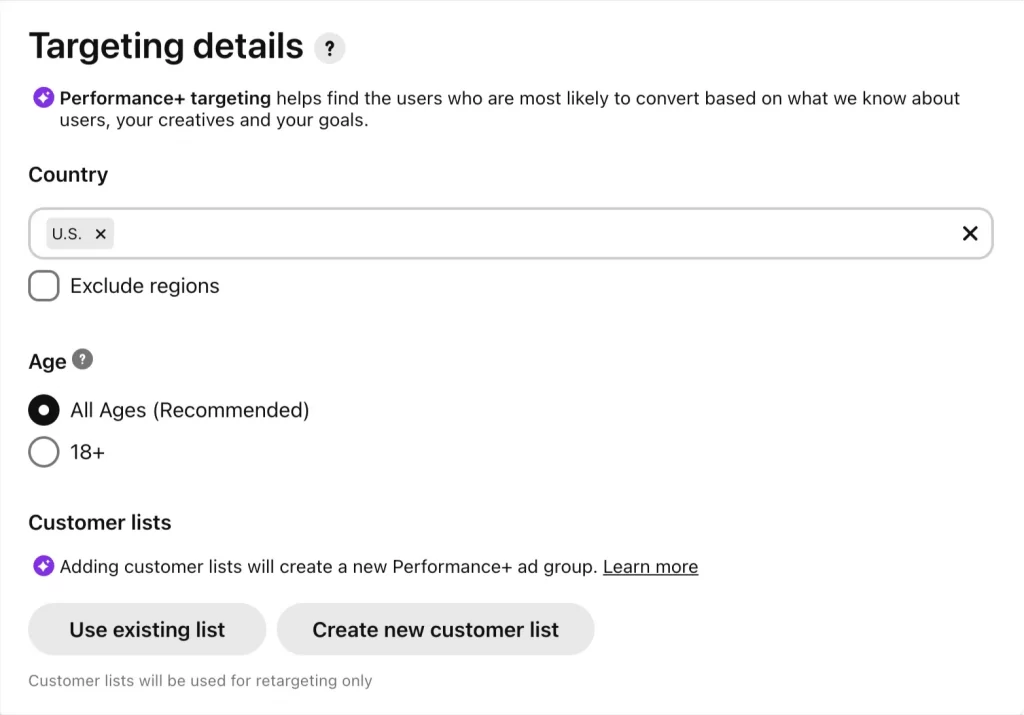
Step 6: Select or upload your pins
Here’s where you add the creative magic.
You can either promote an existing Pin from your profile or create a brand-new one specifically for the campaign.
Remember all those ad format specs we talked about earlier? This is where they matter!
Use vertical formats, clear branding, and strong CTAs to grab attention.
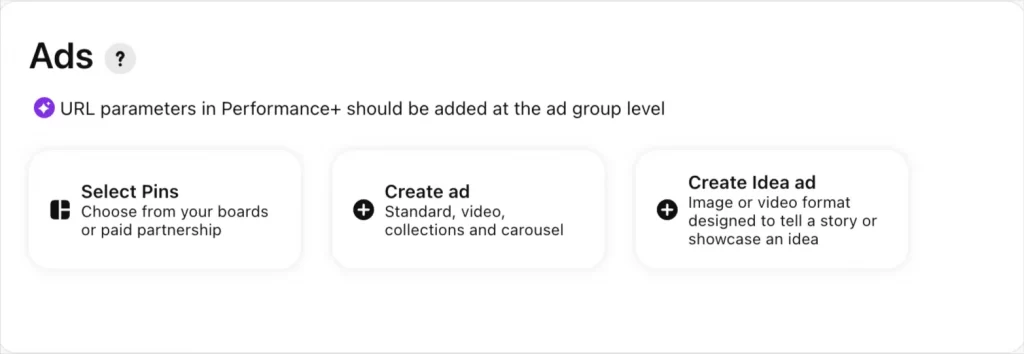
Step 7: Set your budget
Now, set your daily or lifetime budget and choose your bid strategy (custom or automatic bidding).
If you’re unsure, start with automatic bidding — it lets Pinterest adjust in real-time to get you the best results at the best price. Starting with $5–$20 per day is totally fine. You can always ramp things up once you start seeing traction.
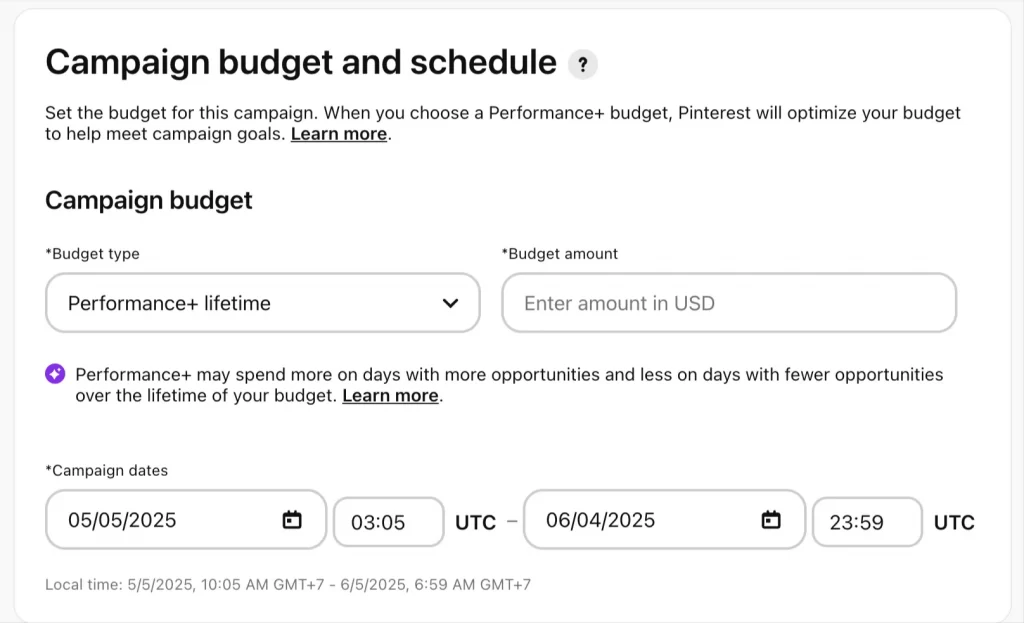
Step 8: Launch your campaign
Double-check everything: creative, targeting, budget.
Happy with it? Smash that Publish button and let your Pinterest ad fly.
After launch, keep an eye on performance in Ads Manager.
Tweak your targeting, creative, or budget as needed — Pinterest campaigns often perform even better with a little fine-tuning over time.
Examples of Great Pinterest Ads
Need a little inspiration before launching your own campaign?
No problem — some brands have absolutely crushed it with Pinterest ads.
Let’s take a quick look at a few real-world examples and what you can learn from them.
Kroger
Kroger, one of the biggest grocery chains, nailed Pinterest advertising with their recipe-focused Video Pins.
Instead of just showcasing products, they showed quick, engaging videos of simple meals people could make using Kroger ingredients.
Smart, right? It speaks directly to Pinterest users’ love of food inspiration and drives store traffic at the same time.
Takeaway: Think beyond selling. Use Pinterest ads to inspire users and connect your product naturally to their lifestyle goals.
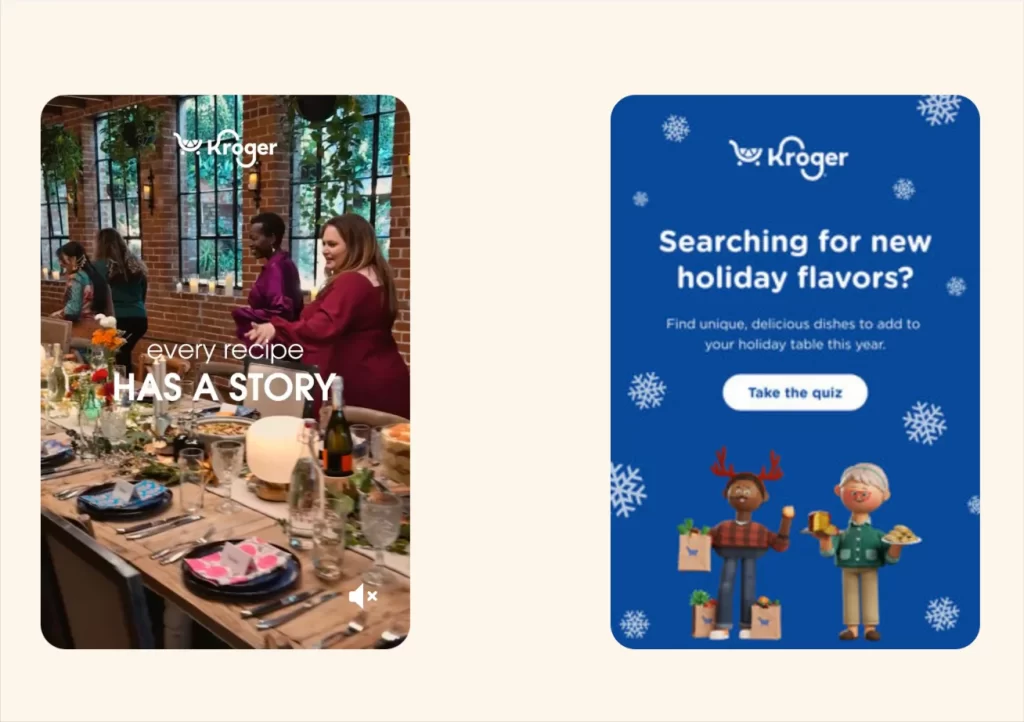
Sweaty Betty
Sweaty Betty — the trendy activewear brand — used Carousel Ads to highlight different product features like stretch, moisture-wicking, and design details.
Each swipeable image told a little piece of the story, helping users understand the product benefits at a glance.
Takeaway: Carousel Ads are perfect when you have multiple angles, features, or storylines to show off. Swipeable = higher engagement.
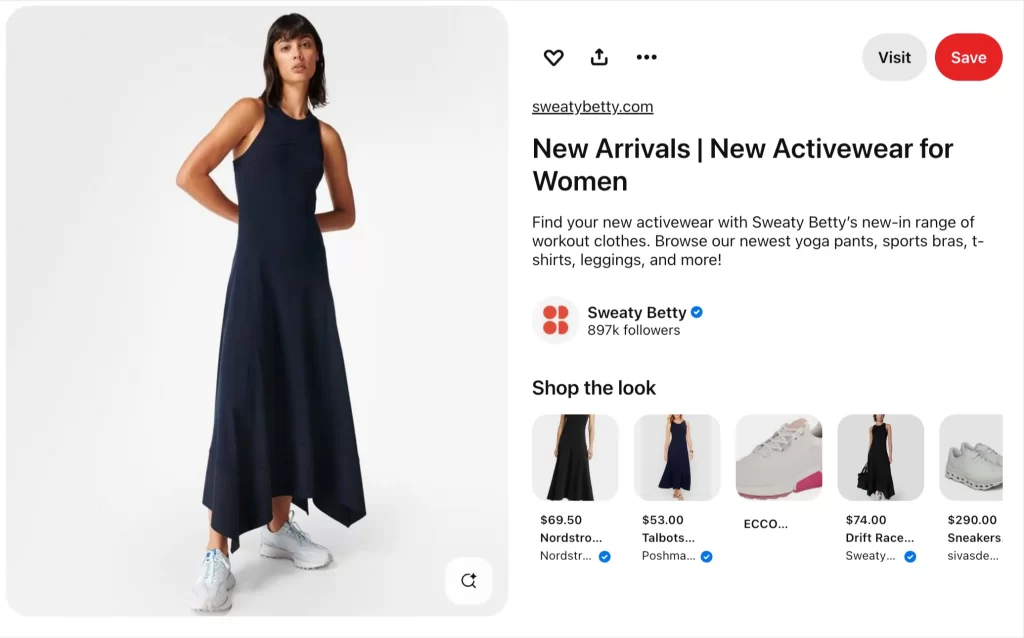
Cetaphil
Cetaphil, the well-known skincare brand, went all-in on Shopping Ads.
They set up a beautiful Pinterest product catalog that made it super easy for users to browse, click, and buy skincare products right from their feed.
No hard selling — just clean, helpful product presentation at the right moment.
Takeaway: If you’re selling physical products, Shopping Ads can simplify the buying process and catch people when they’re ready to shop.
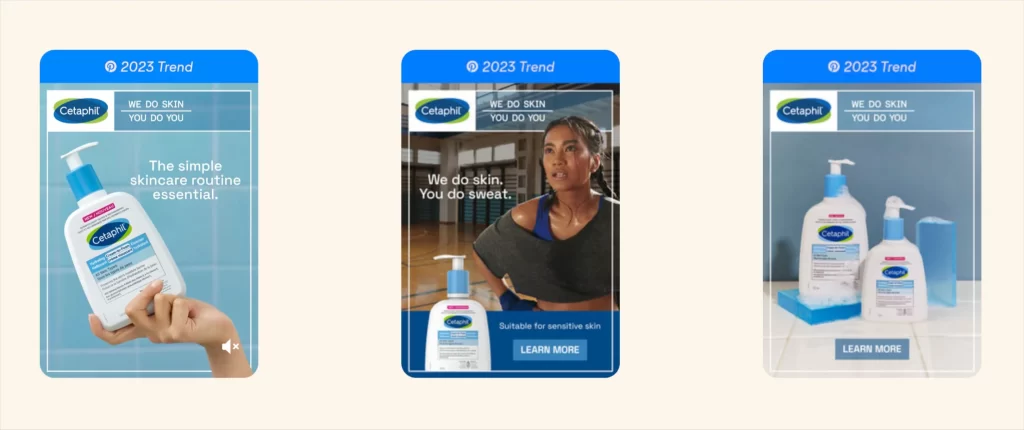
Pinterest Ad Best Practices
Alright, you’ve seen how the pros do it — now it’s your turn.
Here are some simple but powerful best practices to help your Pinterest ads stand out, get clicks, and drive real results.
No jargon, no fluff — just practical tips you can actually use.
Tip 1: Use vertical formats to fit right in
Pinterest is a mobile-first platform.
Most users are scrolling vertically, which means your ads need to match that natural flow.
Stick to a 2:3 aspect ratio (like 1000 x 1500 pixels) to make sure your ad feels like a natural part of the feed — not some awkward little box users skip over.
Horizontal or square images just don’t pop the same way. Stay tall and proud!
Tip 2: Include clear branding and messaging
Scrolling on Pinterest is fast — really fast.
You have just a few seconds to get your message across, so make it count.
Add your logo, a short punchy headline, and a clear call-to-action (CTA) right on your creative.
You want people to immediately know who you are, what you’re offering, and why they should care — without even needing to read the fine print.
Tip 3: Test 2–4 pins in every ad group
Don’t put all your eggs in one creative basket.
Always upload 2–4 variations in every ad group.
Try different images, headlines, formats, or CTAs.
This way, you’ll quickly find out which Pins are resonating best with your audience — and you can optimize fast instead of guessing and hoping.
Pro tip: Sometimes the “underdog” Pin outperforms your personal favorite. Let the data decide!
Tip 4: Start small and scale up gradually
You don’t need to throw $1,000 at your first Pinterest campaign.
In fact, it’s smarter to start with a small daily budget — even $5–$20 a day — and slowly increase once you see what’s working.
This lets you learn, test, and refine without wasting money.
When you spot a winning ad, that’s when you crank up the budget and ride the momentum.
Tip 5: Match your landing pages to your ads
Nothing kills conversions faster than sending users to the wrong page.
If your ad promotes a cozy boho couch, your landing page should be that exact couch — not a homepage or a random collection page.
Pinterest users are planners, but they also love a smooth, frictionless experience.
Make sure the journey from Pin to purchase feels natural, easy, and connected.
FAQs About Pinterest Advertising
Got questions before you hit “publish” on your first campaign?
No worries — we’ve rounded up some of the most common Pinterest Ads questions (and straight-up answers) to help you feel 100% ready.
What kind of content works best on Pinterest?
Pinterest is all about inspiration, so visually appealing content wins every time.
Bright, high-quality images, creative how-tos, product showcases, and anything that sparks ideas will perform best.
Think: helpful, beautiful, and save-worthy — not loud, pushy ads. Educational tips, seasonal themes, and lifestyle-focused visuals also get lots of love.
How often should I refresh or update my ads?
Pinterest content has a much longer lifespan than on other platforms, but that doesn’t mean you can “set it and forget it.”
A good rule of thumb: refresh your creative every 30–60 days.
Switch up images, update CTAs, and keep things fresh, especially if you notice engagement dipping.
Keeping it new gives your ads a second wind with Pinterest’s algorithm and keeps users interested.
How important are keywords for Pinterest ads?
Super important — way more than you might think!
Pinterest acts like a visual search engine, not just a social network.
Using smart, relevant keywords in your Pin titles, descriptions, and targeting helps your ads show up when people are actively searching for ideas like yours.
If you ignore keywords, you’re basically hiding your Pins from the people who are already looking for you.
Is it free to advertise on Pinterest?
Running ads costs money (as little as $5/day to start), but posting organic Pins is totally free.
You can (and should!) build a strong organic presence alongside your paid ads.
The good news? Pinterest ads are pretty budget-friendly, and even a small spend can give you valuable traffic, brand awareness, and sales if you’re strategic.
How do I advertise on Pinterest?
Simple! Here’s the quick version:
1. Create a Pinterest Business account.
2. Set up the Pinterest Tag on your website.
3. Head into Ads Manager and choose your campaign objective.
4. Target the right audience.
5. Upload or select your Pin creative.
6. Set your budget and bidding strategy.
7. Launch your campaign.
8. Track, tweak, and grow!
(If you need the full deep dive — just scroll back to our 8-Step Guide above)
How to Advertise on Pinterest: Final Thoughts
If you’re looking for a fresh way to get in front of motivated shoppers, Pinterest might just be your secret weapon.
It’s visual. It’s search-driven. And — best of all — users are actively planning, dreaming, and ready to take action when they find something that inspires them.
You don’t need a massive budget or a huge creative team to start.
With the right ad formats, smart targeting, and a little creative flair, you can build campaigns that reach the right people — at the right time — and turn browsers into buyers.
Here’s your quick action checklist:
- Pick the right ad format for your goal
- Keep your visuals vertical, branded, and bold
- Start small with your budget and scale up based on real results
- Always match your landing page to your ad’s promise
- Use keywords wisely to boost your visibility
And most importantly — don’t be afraid to test, tweak, and get creative.
Pinterest rewards brands that inspire first, sell second. If you show up with authentic, beautiful content that truly helps users dream bigger — you won’t just run ads.
You’ll build a brand people actually want to engage with. Ready to dive into Pinterest advertising and make your brand part of someone’s next big idea?
Bonus tip: If you want to make managing your Pinterest product feeds easier (and way more efficient), don’t forget to check out our Pinterest Feed Management tool! It’s a game-changer for scaling your ads without the manual hassle.



