Want to double your reach with half the effort on Instagram?
That’s the power of an Instagram collab post – one post, two profiles, and access to a whole new audience. Whether you’re a brand, a creator, or a small business, using this feature effectively can boost your reach, increase engagement, and ultimately gain more followers than going solo.
Wondering how to tap into this growth opportunity? In this post, you’ll learn everything about Instagram collab posts, including:
- What is an Instagram collab post?
- Benefits of Instagram collaborations
- How to collab post on Instagram?
- Creative ways to make the most out of collab posts
Ready to grow faster with less effort? Let’s dive into the world of Instagram collab posts and turn your next post into a shared success.
What Is an Instagram Collab Post?
An Instagram collab post is a post co-authored by two or more accounts, up to five in total. When collaborators accept the invite, the post will be published to all collaborators’ profiles and shared with each of their followers simultaneously.
Collab posts can be photos, carousels, or Reels, and they allow all co-authors to access the same performance metrics, including likes, comments, shares, and saves. It’s a simple yet powerful way to expand your reach and build credibility by tapping into another creator’s or brand’s audience.
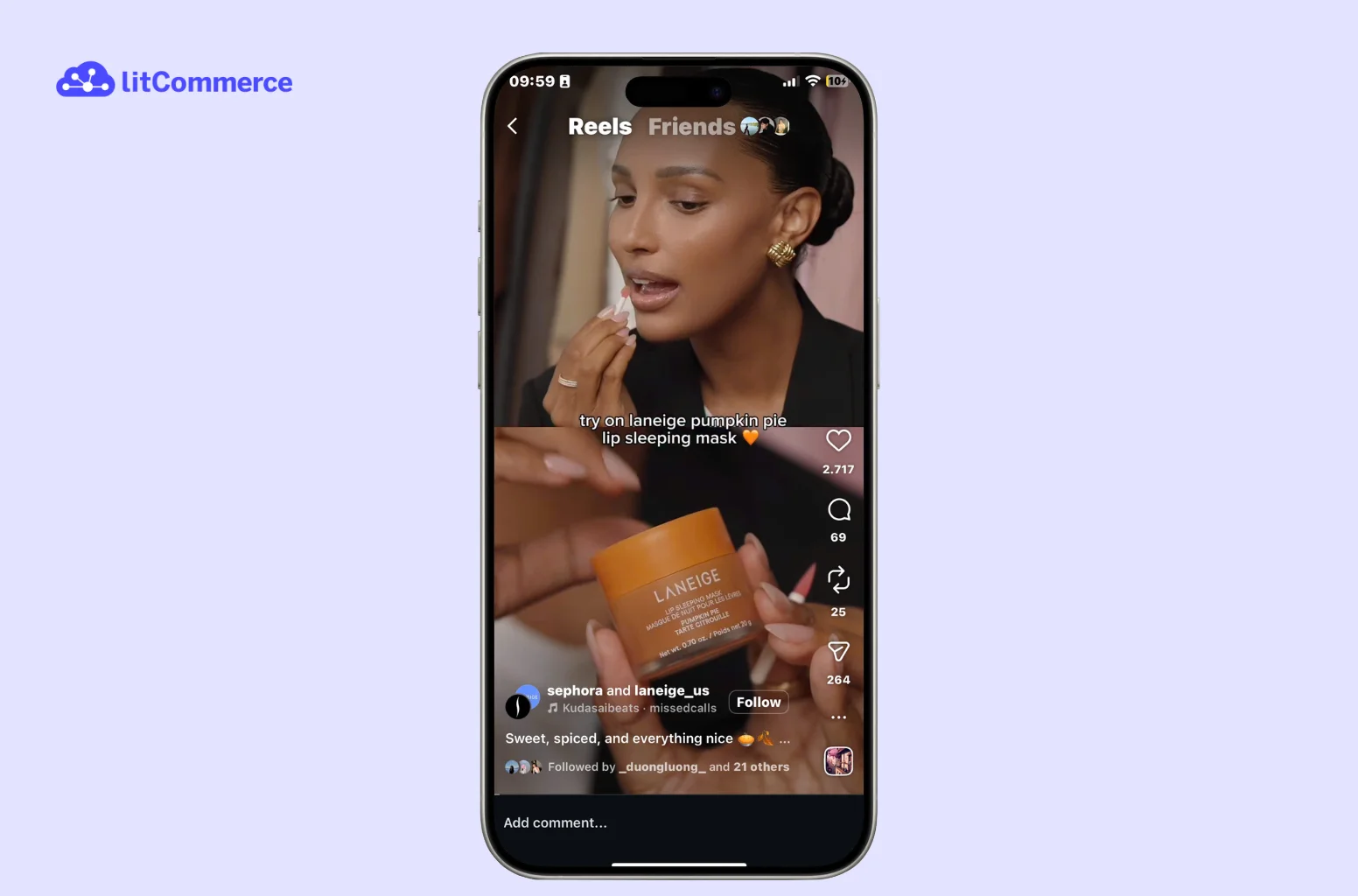
For example, beauty retailer @sephora posted a collaborative Reel with @laneige_us to promote the popular lip sleeping mask. The video appeared on both of their Instagram feeds, instantly reaching both follower bases and driving joint engagement – all from one post.
So, how do collaboration posts differ from tagging and mentioning?
If you tag or mention someone in a photo or video, their name just shows in your post, but the post won’t show up on their followers’ feeds. However, if you add someone as a collaborator, their username will show in your post, and this post will be published to both profiles and shared with both audiences.
Right now, the Instagram collab feature only works with feed posts and Reels. If you’re using Stories, you’ll still need to rely on regular mentions.
To make the most of your reach, don’t forget to optimize your profile using these Instagram SEO strategies.
3 Key Benefits of Instagram Collab Posts
Using the Instagram collaboration feature isn’t just a fun way to partner with others; it’s a smart growth strategy. Here are three key benefits of using an Instagram collab post in your content plan:
- Reach new audiences
An Instagram collab post is shown on both accounts’ feeds, instantly giving your content double the exposure. You can pair it with the right Instagram hashtags to further boost discoverability.
Whether you’re working with a brand, creator, or friend, you can introduce your content to followers who might never have seen your profile otherwise. It’s a simple way to expand your reach without spending on ads.
- Boost engagement with shared content
Collab posts often earn more likes, comments, and shares because they’re built for both audiences. A well-matched Instagram collaboration means both sides bring their unique voice and value to the table, creating content that feels authentic, fun, and worth interacting with.
- Strengthen community & credibility
Collaborating with trusted creators or brands adds social proof to your message. It shows that you’re part of a broader community and that others trust your brand enough to partner with you. Plus, it opens the door to long-term relationships with other creators and their audiences.
How to Create an Instagram Collab Post?
Now that you know what an Instagram collab post is and why it’s such a powerful tool for boosting reach and engagement, you’re probably wondering how to add a collaborator on Instagram and actually create a collab post. The good news: it’s quick and easy.
Posting a collaboration on Instagram Reels is the same as posting a regular photo or carousel collab.
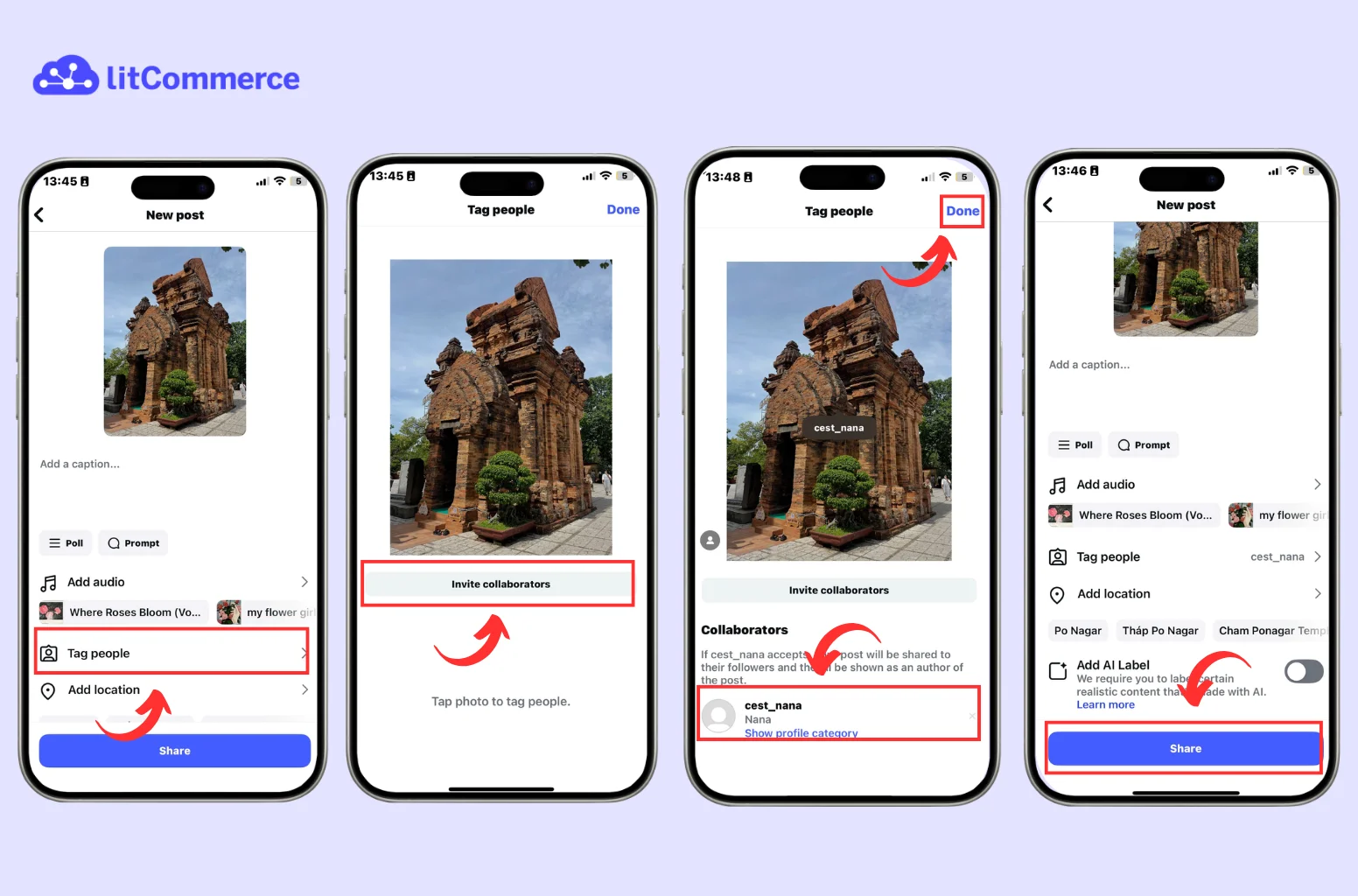
Here’s a simple guide on how to do an Instagram collab post, step by step:
- Start a new post or Reel as usual.
- When you reach the final screen before publishing, tap Tag people.
- In the tagging screen, select Invite collaborators.
- Type the username of the account you want to collaborate with and tap their name to add them.
- After selecting your collaborators, tap Done, then Share to publish your post or Reel.
- The invited users will receive a collaboration request in their DMs. Once they accept, the collab post will appear on both profiles.
This Instagram collab post will then be visible to both audiences, sharing the same likes, comments, and views. It’s that easy, and the impact can be huge.
5 Powerful Ways to Use Instagram Collaborations
Now that you’ve got your Instagram collab post done, let’s make it great. If you’re wondering how to collaborate on Instagram effectively, you’re not alone.
Here are 5 smart ways to make your collaborations stand out, complete with fresh, real-world examples to inspire your next post.
1. Partner with influencers & ambassadors
If you’re a brand working with creators or ambassadors, Instagram collaborations are a no-brainer. These individuals often have loyal, engaged audiences who trust their content.
Example: Luxury fashion house Louis Vuitton collaborated with global star @lalalalisa_m for its Spring-Summer 2026 Show. As a House Ambassador, Lisa co-authored a Collab Post announcing her attendance at @NicolasGhesquiere’s latest collection unveiling in Paris. The post appeared on both accounts, instantly engaging millions of fans and boosting excitement around the show.
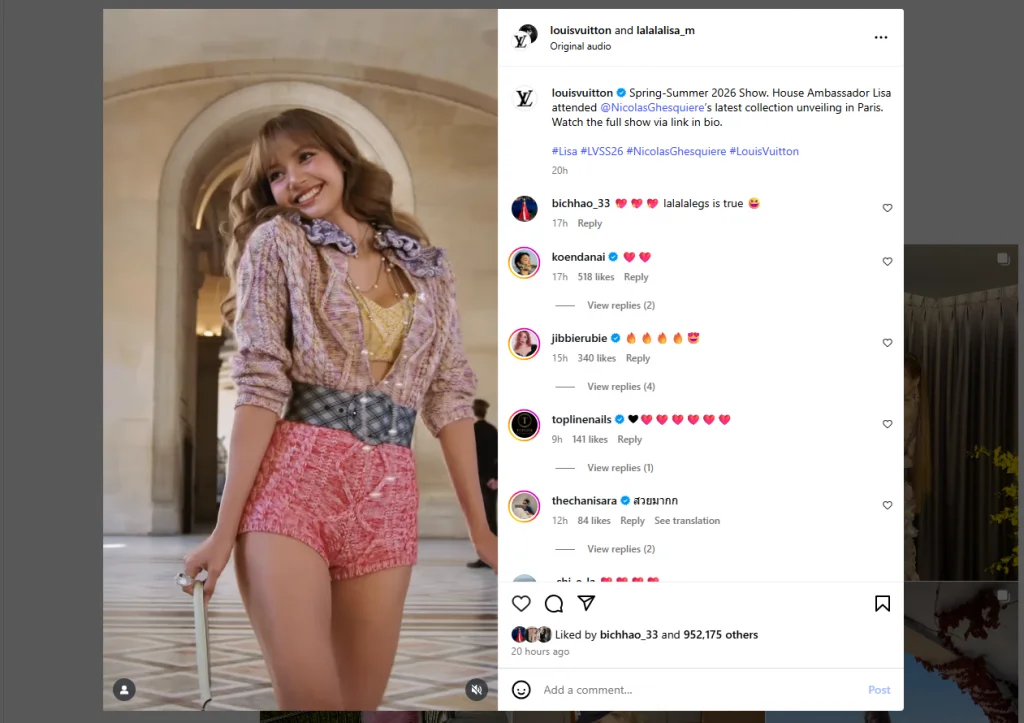
2. Cross-promote brands
If you’re a multi-brand retailer or do regular brand collabs, don’t miss this opportunity. Collaborating with other businesses lets you reach aligned audiences and foster long-term partnerships that go beyond one post. An example is the collab post between @sephora and @laneige_us, as I mentioned above.
3. Co-create with industry experts and professionals
A great way to educate your audience and build trust is to co-create content with professionals who use your product or service. Experts are trusted voices in their fields. When you collaborate with them, you borrow some of that credibility. Their endorsement (even indirectly) can help your brand gain more trust, especially from new audiences.
Example: Figma, a popular design platform, regularly posts a collab with @ux_deniza, a UX designer. They use this post to showcase real workflows on building a Pomodoro timer using Figman Make, making their tool feel practical and valuable in the hands of real users.
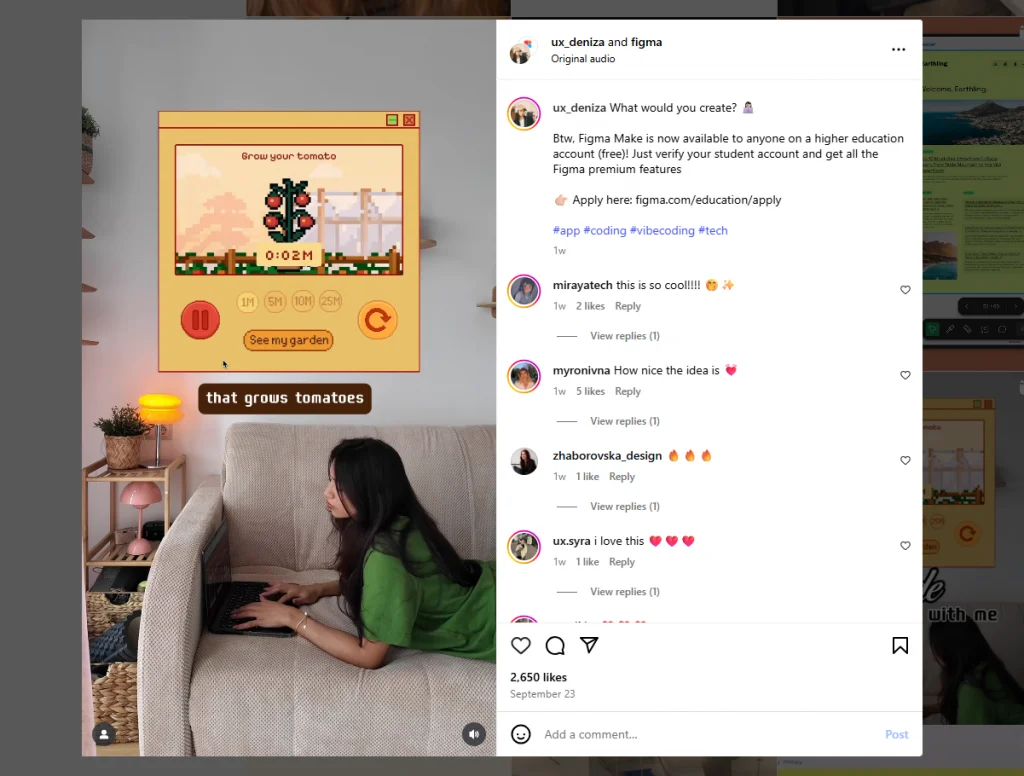
4. Turn customers into creators
User-generated content (UGC) is powerful, but collaboration takes it one step further. To collab with your customers, you can look for your most passionate ones who are already talking about your product, and invite them to collaborate.
5. Include employees in your content
Want to humanize your brand? Show the people behind it. Featuring employees in collab posts is a great way to highlight your culture, boost engagement, and even improve recruitment marketing.
Even if your team members might not have large followings, their friends and family are likely to engage, giving your content more reach and authenticity.
How to Collab Post on Instagram – FAQs
How to do an Instagram post?
To do an Instagram post, follow these steps:
1. Create a new post as usual.
2. Before sharing, tap Tag people, then Invite Collaborators.
3. Search for the user you want to collaborate with and select them.
4. Tap Done before you tap Share.
5. Then the collaborator needs to accept the invitees so that the post can appear on their profile.
Do Instagram collab posts show up on both feeds?
Yes! Once the invited collaborator accepts the invitation, the post appears on both profiles and is visible to both audiences.
Can you collaborate on an Instagram post after it’s posted?
Yes, you can. To collaborate on an Instagram post after it’s posted, go to the published post, tap the three dots, select Edit, then choose Add Collaborators or Tag People to send the invite. Once the invited collaborator accepts, the post will appear on both profiles, sharing the reach of your post.
How many people can you collab with on Instagram?
You can add up to 5 people to your Instagram collab post. This means once all collaborators accept, the post will be published in 6 profiles.
Make the Most Out of an Instagram Collab Post Today!
An Instagram collab post is more than just a trend; it’s a powerful tool to expand your reach, connect with new audiences, and grow your brand faster. Whether you’re teaming up with creators, experts, or other businesses, collaborations can help you build credibility and create content that truly resonates.
And if you’re looking to take your social selling to the next level, LitCommerce is here to help. As a smart product feed management tool, LitCommerce makes it easy to connect your online store with top platforms like Instagram, Pinterest, Facebook, and Google Shopping – so your products can be seen, clicked, and bought where your customers already are.
Ready to boost your visibility and streamline your multi-channel strategy? Let’s talk. LitCommerce is your trusted companion for smarter, easier selling on social and beyond.



