The Amazon Message Center, also known as the Buyer-Seller Messaging Service, is a built-in chat system on Amazon that allows buyers and sellers to communicate directly with each other. It serves as a platform for discussing any issues, claims, feedback, or suggestions related to a purchase.
Beyond a simple notion, our Amazon Message Center guide will provide you with a guide to checking messages, and best practices to use this platform effectively. But before jumping into the most necessary information to navigate this service. Here are some highlights:
- If you want to access the Amazon Message Center, use Amazon Seller Central or your business associate’s email.
- How do I manage messages on Amazon using the AMS? To manage messages and use Amazon Messaging Service, it’s important to familiarize yourself with the actions that are allowed. This includes sending necessary permitted messages and proactive permitted messages, as well as prohibited actions (such as promotional content, duplicate messages, grammatical errors, etc).
- How to utilize Amazon Seller Messages effectively: Responding promptly, using automated tools, being informative, and leveraging templates
How to Check Amazon Message Inbox?
Below are two steps to facilitate communication and discuss any issues, claims, feedback, or suggestions related to the purchase between Amazon customers and sellers. Regardless of how you view Amazon messages, the first thing you need to do is enable Amazon Messages Service by:
- Log in to your Seller Central account on Amazon.
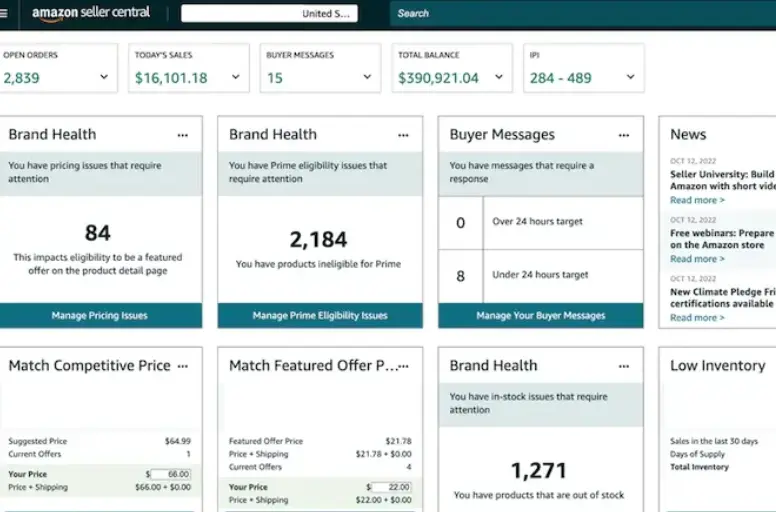
- Go to Settings and then choose Notification Preferences.
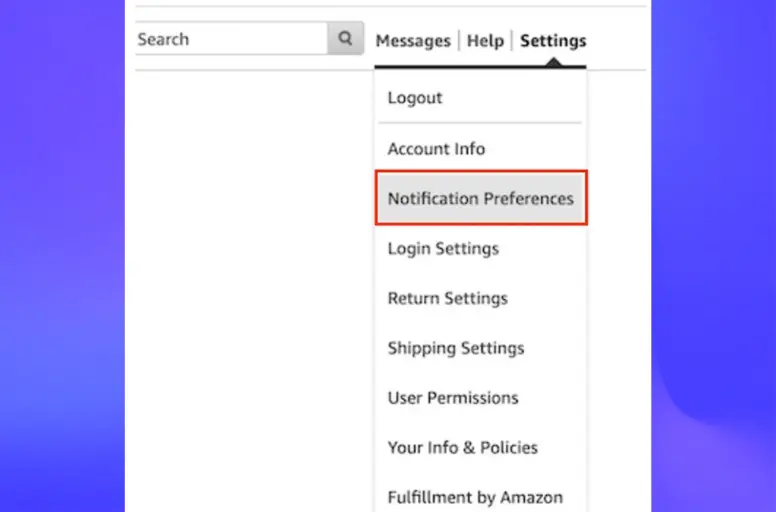
- Under Messaging, click Edit.
- Here, navigate to Buyer Messages and enter your preferred email address.
- Click Save to confirm your changes
After successfully enabling Amazon Messages Service, you have two options for viewing Amazon messages in your inbox: access Amazon Seller Central or use your business associate’s email.
While master message center is a valuable tool for managing customer interactions and addressing concerns promptly, understanding the way to remove negative feedback on Amazon can maintain a positive seller reputation
1. Check your message in Amazon Seller Central
If you wonder, “How do I see messages on Amazon Seller Central?” using Seller Central is the best approach. You need to:
- Go to Your Account on the Seller Central dashboard.
- Click on Your Messages. Here, you can view messages on Amazon in the Buyer/Seller Messages field. This field shows all communication between you and buyers.
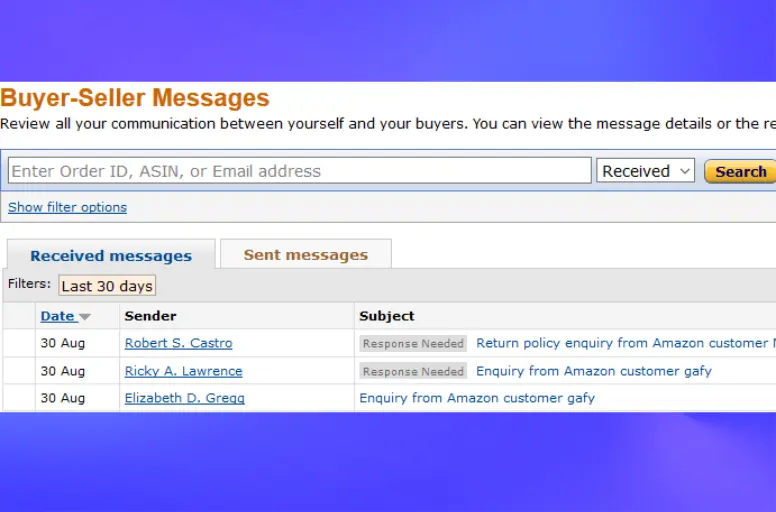
Additional insight:
The Your Messages section includes different sections, such as:
- Inbox: Received messages from buyers.
- Sent Messages: Messages you’ve sent to buyers.
- All Messages: This includes automated messages from Amazon in addition to buyer communication.
You can use the tabs to filter and view specific message categories.
Plus, Amazon offers a Seller mobile app for Android and iOS, which allows you to access your messages on the go. Here’s how to see messages on the Amazon app:
- Open the Amazon app
- Tap the menu icon (usually three horizontal lines) in the top left corner.
- Select Messages.
2. Check your message in business associate’s email
In addition to using the Amazon Seller Center, you can view messages on Amazon in your email inbox. We note that you added a business associate’s email to Amazon Seller Central when enabling Amazon Messages Center. So, now you simply check this email to see all messages you have received from Amazon or your business associates.
However, to be honest, this is not the best way if you are serious about checking seller message on Amazon. This method only allows you to view the messages, and you won’t be able to reply directly through your email.
Boost your sales with LitCommerce
Focus on customer service while LitCommerce helps you handle inventory, price sync, and order fulfillment when selling multiple marketplaces.
How Do I Use Amazon Messaging Service?
Amazon prioritizes a smooth and secure buying experience for its customers. This includes ensuring clear communication between buyers and sellers.
To achieve this, it is vital to check the Amazon Message Center guide to maintain a positive account standing and avoid message restrictions.
What is allowed?
Amazon Messaging Center lets you send messages that fall into two categories:
- Necessary permitted messages
- Proactive permitted messages
Let’s continue our Amazon Message Center guide and learn more about them!
Necessary permitted messages
These messages are essential for resolving issues directly with the seller. They encompass situations where you need clarification or assistance regarding your order. Here are some examples of Necessary Permitted Messages:
- Inquiries about order status: You can message the seller to inquire about the shipment of your order, its estimated delivery date, or any delays that might occur.
- Requesting product information: If the product description on the Amazon listing is unclear or you have specific questions about its functionality, you can reach out to the seller for clarification.
- Reporting order issues: Did you receive a damaged item? Is something missing from your order? Necessary messages allow you to inform the seller about these issues and seek a resolution.
- Requesting returns or replacements: The Amazon Message Center is the appropriate channel to initiate a return or request a replacement product if needed.
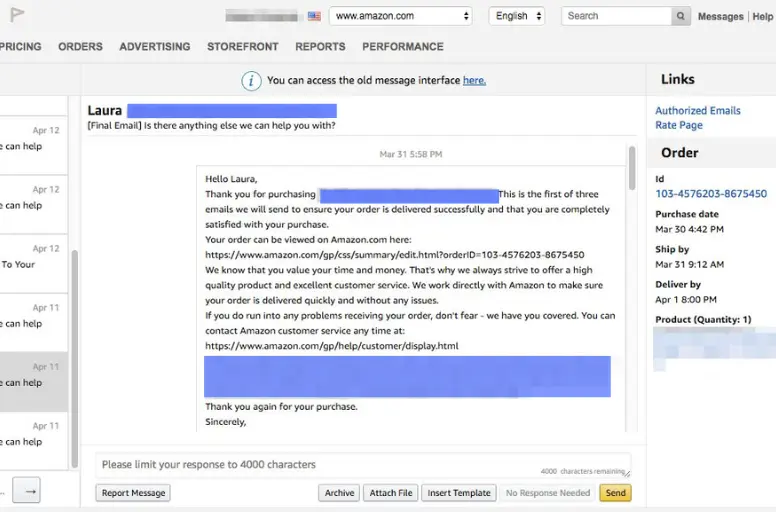
Proactive permitted messages
Proactive messages allow you to initiate communication that enhances your shopping experience. However, you must use them strategically to avoid being considered spam. Here’s how to leverage Proactive Permitted Messages effectively:
- Requesting product reviews: After a successful delivery, sellers can politely request buyers to leave a review for the product.
- Following up on undelivered packages: If a package shows signs of non-delivery, the seller can reach out to the buyer to inquire about any issues they might be facing.
- Providing helpful resources: Sellers can share relevant product information or usage guides after purchase to enhance the customer experience.
Here are some important considerations for permitted messages as a part of Amazon Message Center guide:
- This communication must be sent using Amazon’s templates in the ‘Contact Buyer’ section within Seller Central.
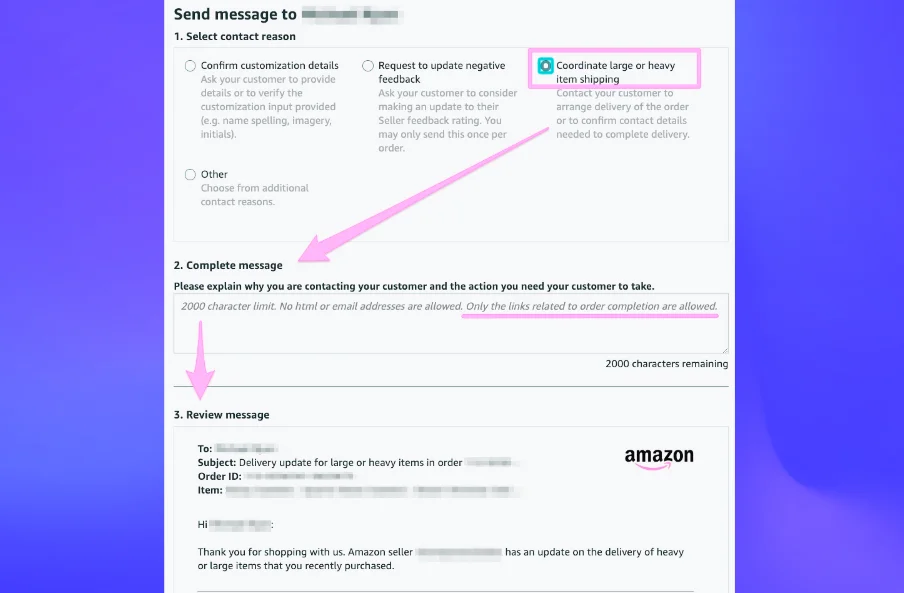
- All buyer-seller communication, both proactive and reactive, must occur within 30 days of the order completion date.
- Messages must be sent in the buyer’s preferred language as specified in their account settings.
- Every message must include the 17-digit order ID for easy reference.
What’s not allowed?
Amazon has specific rules in place for seller messages. And you need to understand and follow them to avoid violations. While the rules may seem straightforward, it’s easy to make mistakes.
That’s why our Amazon Message Center guide is here to break down the rules to make them clearer. Here is the breakdown:
- Don’t duplicate Amazon’s messages, such as order confirmations, shipping updates, or thank you messages. Amazon already does that for you.
- Promotional content is a no-go. This includes coupons, promotions for other products, and links to your website.
- Don’t pressure buyers for reviews by offering incentives.
- Avoid typos, grammatical errors, and unprofessional language.
- Don’t use thumb-down emojis, GIFs, or anything that might look spammy.
- Don’t use excessive line breaks or large images.
- Don’t include your contact information, email addresses, or insecure links.
- Avoid images that don’t have https for secure connections.
- Avoid any content that’s offensive, violent, or inappropriate.
If your Amazon account is temporarily restricted because of any violence. Check this Amazon Account on Hold: 5 Reasons & How to Fix It?
Non-compliance with the mentioned factors can result in a range of consequences, such as:
- Message blocking: Amazon may temporarily or permanently block your ability to send messages to buyers.
- Account suspension: Repeated violations can lead to account suspension, impacting your ability to sell on Amazon.
- Negative impact on seller metrics: Violations can negatively affect your Order Defect Rate (ODR) and Customer Satisfaction metrics, potentially impacting your search ranking and overall visibility on Amazon.
Best Practices When Using Amazon Seller Messages
Amazon Messaging Center for sellers can address inquiries, resolve issues, and ultimately turn one-time buyers into loyal customers. However, navigating this communication platform effectively requires following some key best practices.
1. Respond promptly

In today’s fast-paced world, customers expect quick responses. Aiming for a 24-hour turnaround is a good starting point.
However, our Amazon Message Center guide suggests you strive for even faster response times. This can significantly enhance the customer experience.
To respond to customer messages faster, consider these tips:
- Prioritize messages: It is a good idea to develop a system for prioritizing messages. Urgent issues like order cancellations or product defects should be addressed first, followed by general inquiries.
- Enable mobile notifications: Have certain settings in your Seller Central account that allow you to receive notifications of new messages on your phone. This helps you get notified about messages better. Also, think of getting potential responses when you’re away from your computer.
- Set expectations: If you anticipate a delay in providing a complete answer, please send an initial message urging the inquiry. Additionally, you can outline a timeframe for a more detailed response. This proactive communication shows the customer you haven’t forgotten about them.
Bonus advice: In addition to the Amazon Message Center guide for customer retention, consider using Amazon Prime. Check this Amazon Business vs. Prime comparison to choose the right one.
2. Use automated tools
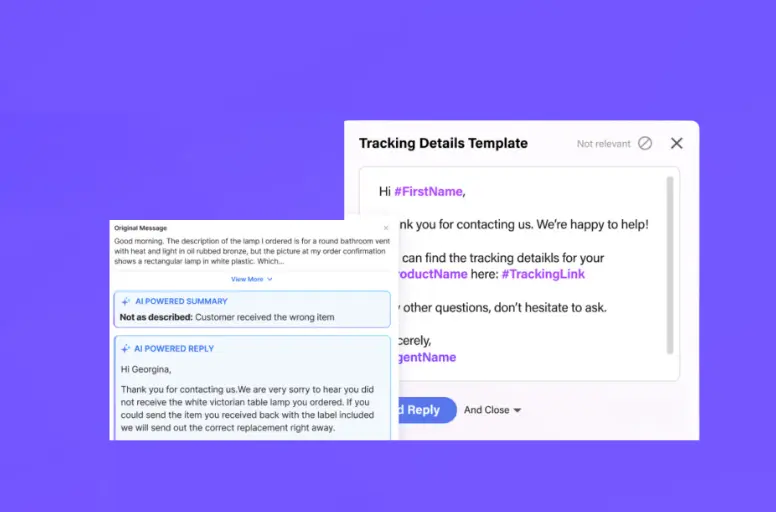
While responding promptly is essential, managing a high volume of messages can be time-consuming. Luckily, there are many third-party tools (such as eDesk, SellerLabs, etc) that offer various automated tools to streamline communication.
Here’s where automated tools can be great supporters when you use Amazon seller messages:
- Automated greetings: Create a pre-written message that automatically sends upon receiving a new message. This message can thank the customer for contacting you and acknowledge that their message has been received.
- Auto-responders for common issues: You can Develop pre-written responses to frequently encountered questions. These responses may include order tracking information, return procedures, or product specifications. As a result, they can save you time and ensure consistent, accurate information is provided.
3. Be informative
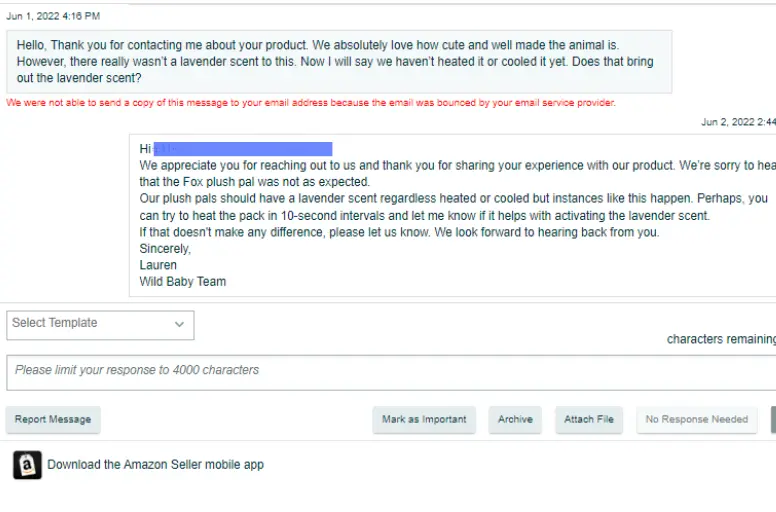
If the information you provide to buyers lacks usefulness, you might misuse the Amazon Message Center. Hence, it is crucial to foster informative communication between yourself and the buyer by:
- Answering directly and completely: Read the customer’s message carefully and identify their specific concern. Address their question or issue directly and provide all the necessary information for resolution.
- Using clear and concise language: Avoid overly technical jargon or complicated sentences. Strive for a professional yet conversational tone that is easy for the customer to understand.
- Offering multiple solutions: Whenever possible, Our Amazon Message Center guide suggests you provide the customer with different options for resolving their issue. This empowers them to choose the solution that best suits their needs.
- Going the extra mile: You should anticipate potential questions and provide additional information that might be helpful to the customer. This demonstrates a proactive approach and strengthens customer satisfaction.
4. Use templates for common messages
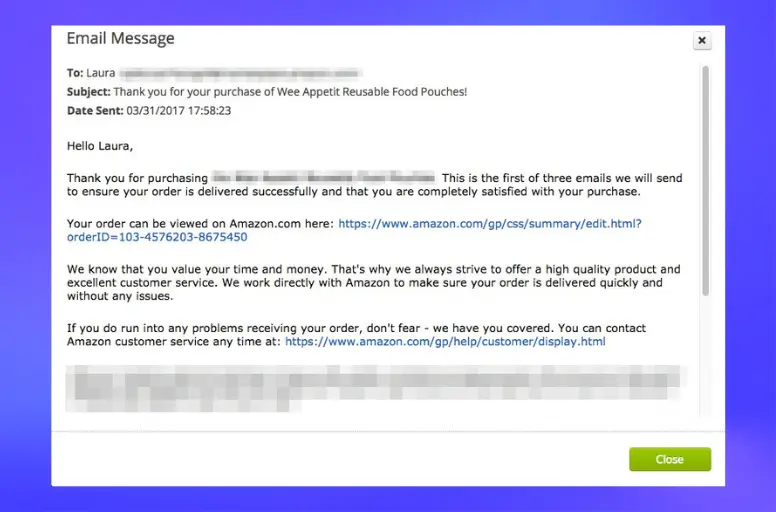
Seller Central allows you to create message templates for frequently encountered inquiries. This streamlines communication and ensures consistent information is shared across your responses:
- Develop a template library: Create templates for common issues such as order tracking, return instructions, product troubleshooting, and warranty information. This library will save you time and ensure consistent messaging.
- Customize whenever possible: While templates provide a solid foundation, avoid sending generic responses. Personalize each message by addressing the customer by name and briefly summarizing their concern.
- Regularly review and update: As your product offerings or policies change, update your message templates accordingly to ensure they reflect the most current information.
Amazon Message Center Guide: FAQs
It depends on whether you’re a buyer or a seller on the platform. You can easily access your recent orders through the “Your Orders” section on Amazon. Here’s how: Here’s a quick rundown of how sellers can access Amazon Message Center:
Amazon Message Center Guide to Effective Seller-Buyer Communication
We’ve wrapped up everything in our Amazon Message Center guide!
Effective communication is one of the quickest ways to buyer satisfaction. And always remember, a satisfied buyer is a loyal buyer. Believe it or not, loyalty will eventually translate to positive reviews and repeat purchases.
So, why not leverage the Message Center to build trust and foster long-lasting customer relationships on Amazon?
More about selling on marketplaces; if you want to go beyond Amazon, feel free to reach out to us for expert guidance on utilizing LitCommerce tools.
Plus, stay ahead in the industry by exploring my Retail Blog, where you can discover the latest trends and invaluable strategies for enhancing your eCommerce business.




