In the crowded Amazon marketplace, simply listing products isn’t enough. Success on Amazon requires understanding and using various Amazon seller metrics to create effective strategies. These metrics influence everything from product visibility to customer trust. This article delves into the 10 essential Amazon performance metrics and their role in business growth. These include:
- Advertising cost of sales (ACOS)
- Order defect rate (ODR)
- Late shipment rate (LSR)
- Pre-fulfillment cancellation rate
- Unit session percentage rate (Conversion) rate
- Inventory performance index
- Valid tracking rate (VTR)
- Buyer-seller contact response time (CRT)
- Product ranking
- Account health rating
Let’s discover these Amazon KPI in detail to optimize your performance and increase sales.
What are the Most Important Amazon Performance Metrics?
As an Amazon seller, you can access numerous seller metrics, which might feel overwhelming, especially for beginners. So, it’s crucial to identify key Amazon performance indicators (KPIs) that matter most. They help you assess how well your Amazon business is doing compared to your objectives.
Here are the critical Amazon KPI examples you need to monitor.
1. Advertising cost of sales
The first Amazon performance metric that shouldn’t be overlooked is Advertising cost of sales (ACoS). Your advertising on Amazon shows the percentage of direct sales you’ve made from sponsored ad campaigns. This metric is available in the campaign manager and through downloadable reports.

Knowing how much ads cost to generate one sale on Amazon is crucial because this information helps you understand how efficient your advertising is by comparing ads spending with profit from ads. From that, sellers can make the right decisions about where to invest to optimize costs and increase revenue.
Calculation of advertising cost of sales (ACoS)
Here is how it is calculated:
ACoS = Total ad spend / Sales generated from advertising
For instance, if you spend $40 on a sponsored ads campaign that generates $100 in sales, your ACOS is 40%. It means you lost $0.4 to create a sale.
What is a reasonable Advertising Cost of Sales (ACoS)?
Ideally, your ACoS should be lower than your profit margin to ensure profitability, usually between 15% and 30%. Because your profit margin is often 10 to 40%, when ACoS is lower than the profit margin, your ads are more efficient and bring in more revenue for every dollar spent. Nevertheless, your ideal ACoS depends on your budget, advertising goals, and product costs.
Discover our comprehensive Amazon ads guide and best practices to improve your ASoS and other ads indicators.
2. Order defect rate (ODR)
Order Defect Rate is a metric Amazon uses to measure the percentage of orders returned due to defects, including missing, incorrect, damaged, etc.
A high ODR indicates customers frequently return orders, reflecting poor customer service and operation. That is why sellers need to take action to improve customer services and sales operations. On revert, low ODR shows customers are satisfied with the product and service sellers provide.
When selling on Amazon, ODR was calculated over 30 days. Here are 3 steps to find the total order defect of your store:
- Step 1. In your Seller Central side menu, go to Performance > Account Health.
- Step 2. Under Customer Service Performance, click Order Defect Rate.
- Step 3. Click the Download Report button at the bottom of the page
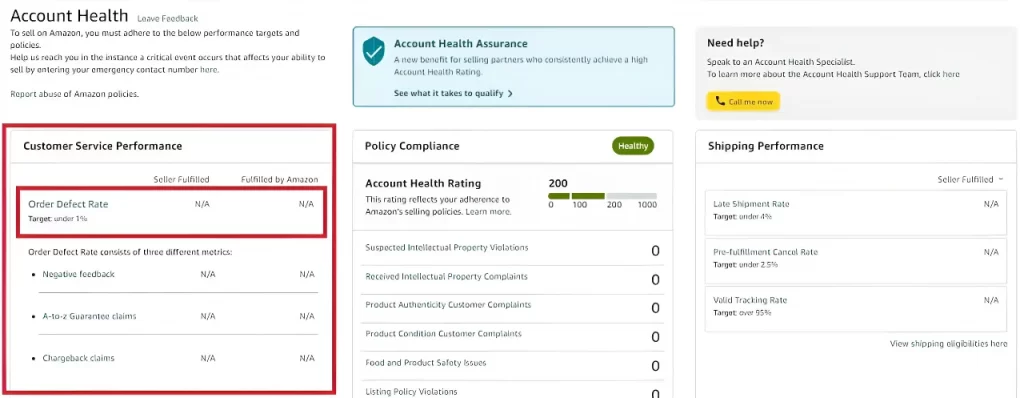
Calculation of order defect rate (ODR)
Here is the formula:
ODR= (Number of orders with defects/Total number of orders) x100
For example, within 1 month, if you have 10 orders with claims out of 1,000 total orders, your ODR would be ODR = (10 / 1,000) x100 = 1%.
What is a reasonable order defect rate (ODR)?
Amazon requires an ODR of less than 1%. If your ODR is above 1%, Amazon may restrict your selling privileges, including suspending product listings. So, the only way to ensure your ODR is continuously below 1% is to provide outstanding customer service and deliver quality goods. Amazon calculated the LSD based on 3 types of defects. So, if an order exhibits one or more of the following warning signs, it is a defect:
- Buyer-withdrawn or not-granted claims;
- Negative feedback from customers;
- Service credit card chargebacks issued.
3. Late shipment rate (LSR)
Late shipment rate is also one of the metrics used to measure Amazon performance. To be more specific, it measures the percentage of orders that are actually shipped after the expected ship date. Note that this Amazon seller performance metric is calculated over a 10-day or 30-day period and only applies to seller-fulfilled orders. To check your late shipment rate, just follow these steps:
Step 1: On your Amazon Seller Central -> go to the Performance tab
Step 2: Select Account Health
Step 3: Find the Late Shipment Rate option under the Shipping Performance section.
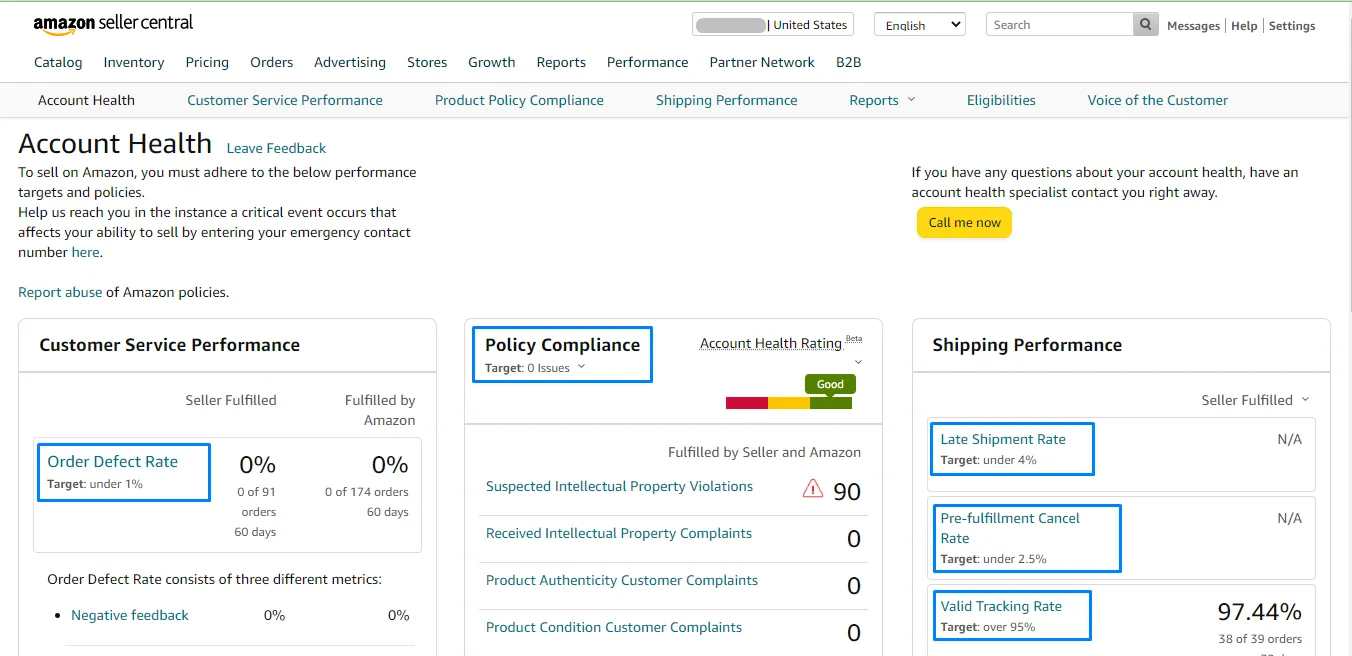
Calculation of late shipment rate (LSR)
Here is the formula:
Late shipment rate (LSR) = (Late shipped orders/total orders) x100
For example: If you have 20 late shipments out of 500 total orders, your LSR would be: LSR = (20 / 500) x 100 = 4%
What is a reasonable late shipment rate?
As a buyer, late shipment might be one of the most common reasons for frustration and bad reviews. On Amazon, it will be considered this late if you have two or more days overdue when dispatching an order. The ideal rate of late shipment must be maintained under 4% to sell on Amazon. You will receive a notification if your LSR is near 4%. To effectively manage Amazon seller metrics, here are some actions for Amazon sellers:
- Deliver orders by the anticipated ship date or earlier;
- Confirm the order as soon as the parcel is given to the courier;
- Keep an eye on the Account Health Dashboard’s late shipment score.
From phishing to counterfeit products to “Fail delivery” scams. Here are 7 common Amazon scams that can cause late shipment
4. Pre-fulfillment cancellation rate
Pre-fulfillment cancellations occur when a consumer places an order and later decides to cancel it because you have been out of stock for the past 7 days. This Amazon performance metric covers order cancellations brought on by the seller’s inability to complete the order owing to a shortage of inventory, pricing problems, or other issues.
Pre-fulfillment cancellations can negatively affect customer satisfaction and cause frustration, leading to decreased sales and lower seller ratings.
Avoid Overselling with Smart Amazon Inventory Management
Manually managing Amazon inventory can lead to high cancellation rates, especially with multiple accounts or sales channels. LitCommerce simplifies this by allowing you to manage inventory from all stores in one place
Calculation of pre-fulfillment cancellation rate
Here is the formula:
Pre-fulfillment cancellation rate = (Orders canceled by seller/Total orders) x100
For instance: If you have 15 pre-fulfillment cancellations out of 300 total orders, the rate would be: Pre-fulfillment Cancellation Rate = (15 / 300) * 100 = 5%
What is a reasonable pre-fulfillment cancellation rate?
Amazon recommends maintaining a cancellation rate of less than 2.5% to avoid potential penalties. Above 2.5% may result in the deactivation of seller-fulfilled offers, which is challenging when you want to win Buy Box.
To keep this rate as low as possible, sellers should avoid canceling orders by improving inventory management, ensuring accurate listings, and using tools to manage fulfillment processes efficiently. In addition, orders should only be canceled if they are indispensable. No matter the reason, Amazon will count it as a canceled order.
5. Unit session percentage rate (Conversion) rate
Unit session percentage or conversion rate is one of the easiest ways to monitor your sales results. Tracking this metric helps you ensure that your products are performing well and continue generating revenue. Your conversion rate will show your sales performance over a certain time period.
Before going further about how to calculate the conversion rate, let’s first show how to find this rate in the Amazon Central Account:
Step 1: Log in to Seller central and navigate to the reports -> check on business reports
Step 2: Click on detail page sales and choose the business product report that you want to see on the left-hand side.
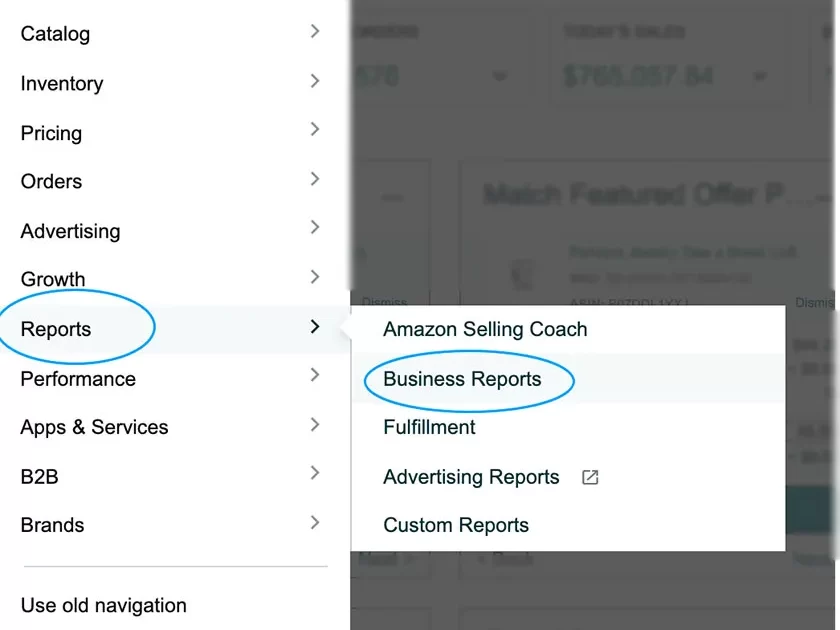
Calculation of conversion rate
Here is the formula:
Conversion rate = (Total orders/Page views) x100
For example, if you had 1,000 page visits to your listings and received 60 orders, your conversion rate would be: Conversion Rate = (60 orders / 1,000 sessions) x 100 = 6%
What is the average conversion rate?
The average unit session percentage rate on Amazon is 12.3%. So, if your conversion rate is higher than this number, it’s considered high. A high conversion rate means your product performs well and can generate more revenue on Amazon.
Moreover, this Amazon seller metric is essential as it not only reflects the health of your product listings but also influences your product’s ranking on Amazon. The A9 algorithm considers conversion rates as a factor in determining search result rankings, meaning that better conversion rates can lead to increased visibility and sales.
So, to leverage your sales performance and then increase your conversion rate, sellers should:
- Ensure your product listings are the best they can be by using professional imagery, compelling titles, and positive reviews;
- Make a good pricing strategy to offer competitive price;
- Add more variations to increase customer satisfaction because some customers may enjoy different colors, details, sizes, etc.
6. Inventory performance index
Inventory Performance Index (IPI) is one of the most frequently metrics used by Amazon FBA sellers. It measures how efficiently you keep your products in stock, helping sellers know how well your inventory sells and preventing overstocking.
Every seller aims for a high IPI score because it means you sell products quickly and efficiently, while a low score means you may have too much inventory or slow-selling products. In addition, with FBA sellers, Amazon will limit your FBA storage capacity if you aren’t doing great.
So, to monitor this Amazon KPI metric, checking your Amazon IPI is your first step. It’s simple, here is your guide:
Step 1: Expand the IPI section on your Seller Central Homepage
Step 2: Click on the IPI score next to the store you want to review
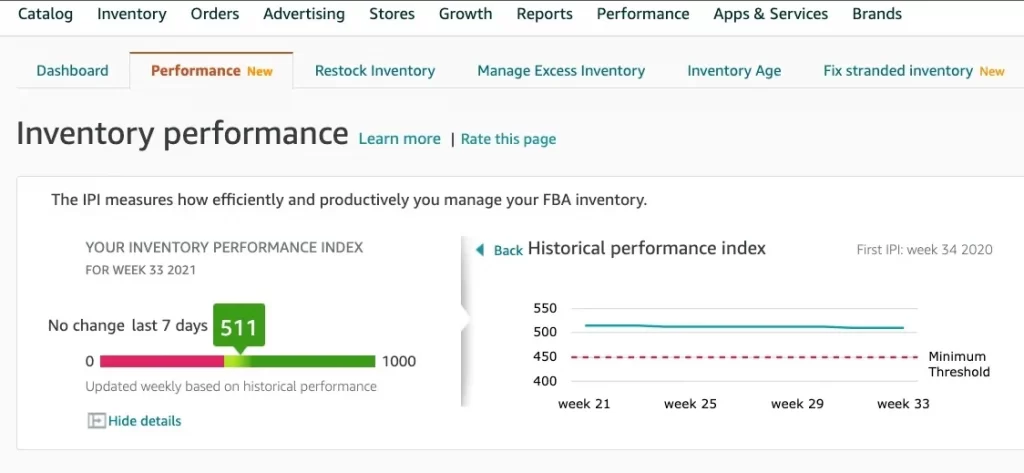
So, what is a good inventory performance index? If your IPI score is more than 550, you are doing an excellent job of maintaining a balanced inventory and resolving listing issues. Sellers should manage inventory well to maintain and improve their inventory performance index. Here are a few tips to improve your Amazon IPI:
- Improve your sell-through rate because the higher your rate, the better your IPI.
- Check and analyze your inventory and eliminate slow-moving items because Amazon doesn’t want to store products that don’t sell.
- Hold enough inventory in stock to cover 30 to 60 days’ worth of sales.
7. Valid tracking rate (VTR)
Another Amazon performance metric that shouldn’t be overlooked is the valid tracking rate. This measures all shipments with a valid tracking number during a given 30-day period. To be more simple, it’s a percentage of orders that have valid tracking information uploaded within the specified timeframe.
A tracking number is considered valid if it:
- Can be tracked through the carrier’s website;
- Shows movement and delivery of information.
Nowadays, customers rely mainly on tracking numbers to determine where and when their orders will be delivered and arrive. So, a valid tracking rate on Amazon reflects the buyer’s expectations.
Calculation of valid tracking rate:
Here is the formula:
VTR = (Number of orders with valid tracking / Total orders) x 100
For example: If you have 90 orders with valid tracking out of 100 total orders, your VTR would be: VTR = (90 / 100) x 100 = 90% (Amazon requires VTR to be at least 95% to maintain selling privileges)
What is the ideal valid tracking rate (VTR)?
Amazon requires this rate to reach 95%. It’s a policy mandate established by Amazon to guarantee excellent service for their customer. If you are a Fulfillment By Amazon (FBA) merchant, you won’t have trouble staying below this threshold because Amazon will handle your shipment. Nevertheless, if you handle order fulfillment in-house, you must ensure your orders have a current tracking number filed before the anticipated delivery date.
8. Buyer-seller contact response time (CRT)
Your buyer-seller contact response time counts the number of messages you have answered within 24 hours, under all circumstances, even if you are on weekends or holidays. That’s why sellers must check their messages regularly. When any customer sends you a message, it is pending as a response in your Seller Central account. Amazon notifies you by email, making it simple to keep track of new messages.
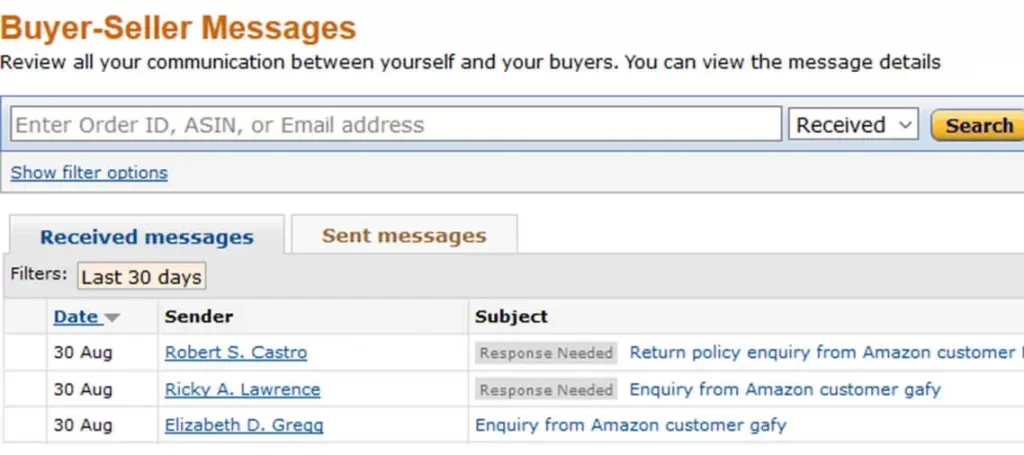
We recommend that you answer your customers’ messages within 12 hours to solve their questions quickly and increase customer satisfaction.
It’s not easy to keep tracking and responding to your customer in under 24 hours in any circumstances, but here are some tips that help you meet this Amazon requirement:
- Choose a specific time every day to check and respond to your customer;
- Clearly understand the inventory product information to answer customers’ inquiries;
- Create templates for common questions.
To quickly respond to your customer on Amazon Message Center and shorten response time, check out this Amazon Message Center Guide now!
9. Product ranking
Product ranking is one of the most important Amazon performance metrics that you should take into account. It presents how a product is selling on the Amazon store compared to other products listed in the same category. Selling these top 9 trendy FBA products on Amazon can increase your product ranking because of their high conversion rate. Buyers can easily be attracted to a product’s reputation and aesthetics.
To see the ranking of your product, you can go to an Amazon.com product page, choose a product, and scroll down to the “product details” section. You will see the information below:
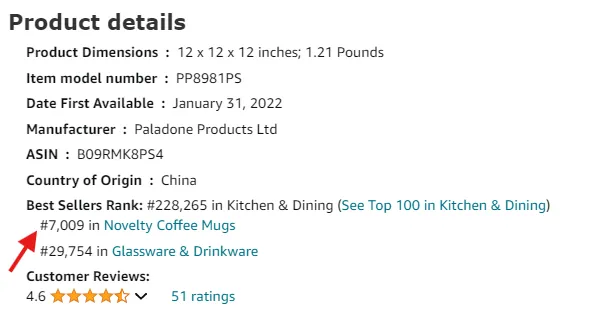
As you can see, your product ranks #228,265 in Kitchen & Dining category, rank #7,009 in Noverlty coffee mug items, and #29,754.
To improve your product ranking, here are some practical tips:
- Earn more customer reviews and good ones;
- Add high-volume and relatable keywords on your Amazon listings to encourage more relevant leads;
- Provide competitive price.
10. Account health rating (AHR)
The last crucial Amazon performance metric is the account health rating. This metric assesses your compliance with Amazon’s rules and standards. The score will often fluctuate due to several factors, such as customer feedback, order defects, and late shipments. Sellers can check your account health rating by logging into your Seller Central > Performance > Account Health.
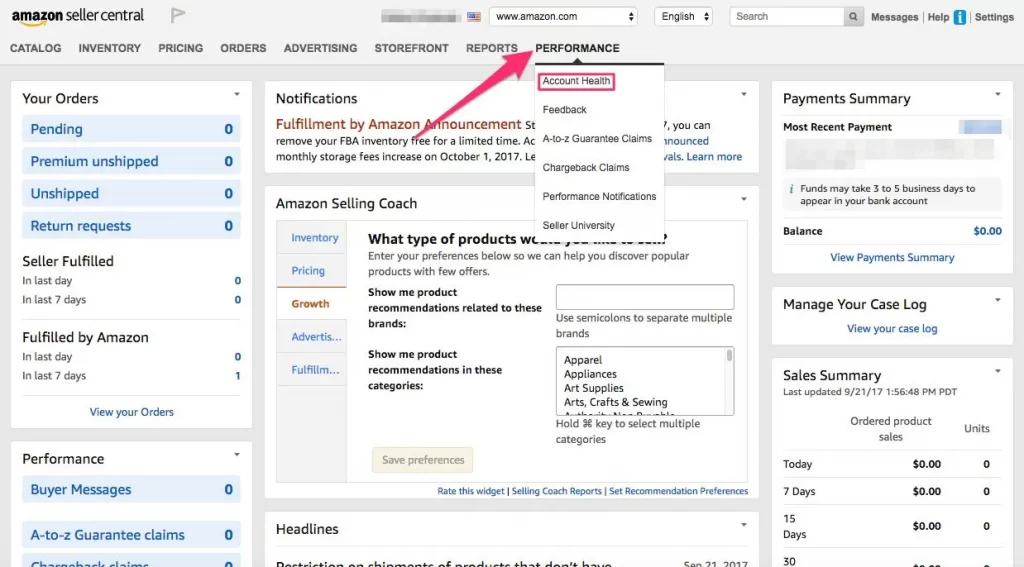
It’s essential for sellers to monitor their AHR through Amazon seller account. Currently, AHR displays three distinct zones: healthy, at Risk, and deactivated. Each zone has its own “score range” and associated color code.
- Green – An AHR score of 200 or higher is in the “Healthy” range and will appear in green coloring on your screen.
- Yellow – When the score falls below 200 but remains above 100, this is considered “At Risk”
- Red—If your score falls below 100, this will appear in red font. Once you see this, your account is eligible for deactivation.
Ranging between 0 and 1000, a “Healthy” AHR is between 200 to 1,000 points. So, sellers should improve customer feedback, order accuracy, and timely shipments to boost their AHR as much as possible. Here’s how:
- Ship orders accurately and promptly to reduce defects.
- Use dependable carriers and fulfill orders swiftly to improve shipment times.
- Provide top-notch service and quality products to improve feedback.
- In case your store has lots of bad reviews, learn how to remove negative feedback on Amazon to increase your account health rating.
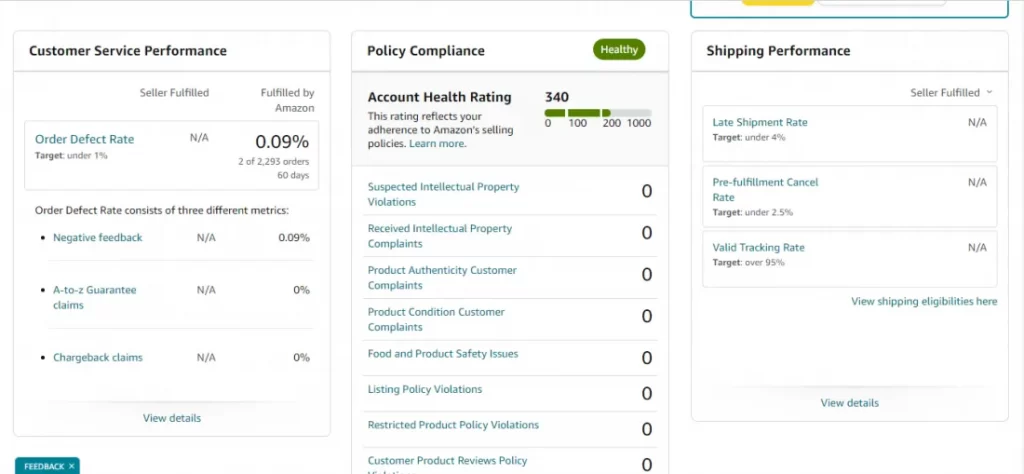
Why are Amazon Seller Performance Metrics Important?
Tracking Amazon performance metrics is vital for making informed decisions, managing inventory and pricing, and maintaining a healthy and profitable Amazon. But now let’s dig deeper on why it’s crucial:
- Identifying improvement areas: Each metric offers different insights into your business operation. For instance, metrics like conversion rate, sales velocity, and total sales help sellers measure their overall sales performance, identify profitable products, and pinpoint areas needing enhancement, directing resource allocation for improved performance.
- Managing inventory: Metrics such as late shipment inventory turnover provide insights into how effectively sellers manage their inventory, prevent overstocking or running out of stock, ensure steady sales, and avoid extra fees.
- Ensuring Amazon compliance: Amazon enforces strict performance standards and policies for sellers. Monitoring metrics such as account health help you comply with these rules, avoiding penalties or account suspension for policy violations.
- Staying competitive: Analyzing pricing and metrics like product review, order defect rate keeps you competitive in your niche, highlighting areas for improvement to outperform competitors and increase customer satisfaction.
By tracking, analyzing, and monitoring these Amazon performance metrics, sellers can gain a thorough understanding of their business performance, see trends and patterns, and make well-informed decisions to enhance their sales, profitability, customer satisfaction, and general success in the Amazon marketplace.
Amazon Seller Metrics – FAQ
Amazon KPI (Key Performance Indicators), or seller metrics, are measurements that show how well your Amazon store is doing. They aren’t just rules sellers have to follow but also offer valuable insights for sellers to grow and expand their online business. 10 Amazon KPI examples are product ranking, conversion rate, pre-fulfillment cancellation rate, late shipment rate, Advertising Cost of Sales (ACoS), Total Advertising Cost of Sales (TACoS), Return on Advertising Spend (ROAS), Buy Box percentage, Inventory Performance Index (IPI), and Account health rating. Amazon uses different metrics to measure how well sellers are doing. These include customer feedback, order defects, late shipments, etc. Sellers need to meet these standards to keep selling on the platform. By signing into your Seller Central account and selecting Analytics > Business Reports > Sales and Orders by Month, you can get your monthly Amazon sales statistics. Advertising cost of sales (ACOS), Order defect rate (ODR), Late shipment rate (LSR), Pre-fulfillment cancellation rate, and Unit session percentage rate (Conversion rate) are the first five metrics sellers should focus on when selling on Amazon.
By understanding sales data, sellers can decide which products to prioritize and how to manage their inventory effectively.
It’s Time to Measure Your Amazon Performance Metrics
Now that you understand the significance of Amazon performance metrics, it’s essential to take action. Start tracking your metrics today to optimize your Amazon store’s success.
Do you need assistance improving your Amazon metrics and maximizing your sales potential? Feel free to contact us now for expert guidance and support.




