Quality product photography is vital for success on Amazon. Poor images can drive away customers, but excellent ones can boost sales. However, many sellers lack the skills or resources for professional photos.
Fortunately, solutions exist, like investing in a high-quality camera and learning photography techniques. In this article, we’ll tell you how to create Amazon product photography that can covert sales.
Why is Amazon Product Photography Important?
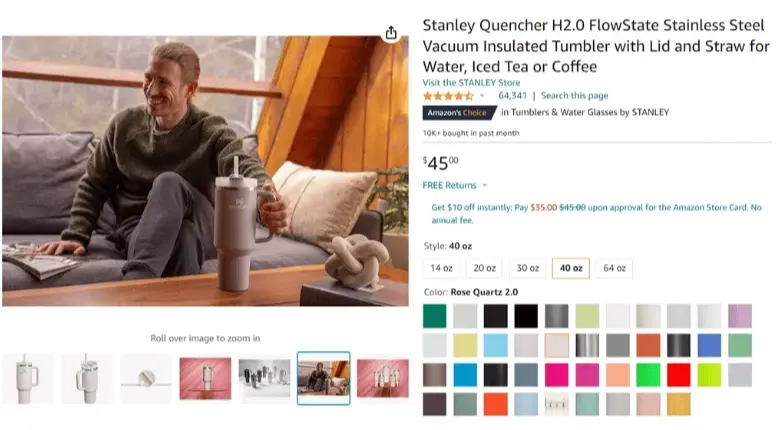
Besides optimizing your product listings, the quality of your photography for Amazon products can make or break your success. Here’s why:
- Showcase transparency: Basically, customers can’t inspect products in person. So, it’s imperative to provide comprehensive images that offer a clear view from every angle.
- Captivate with originality: A high-quality and outstanding main image can draw potential customers into exploring your product further.
- Build trust: Low-quality ones may raise doubts about the product’s quality. So, it’s crucial to use high-quality images in your listings as they reflect positively on your brand.
- Create first impressions: Almost all customers will encounter your product images before reading your product listing text. In other words, your Amazon product photography can make a positive impression on your customer’s buying decisions.
- Craft a unique brand identity: Differentiate your brand by creating unique product photography rather than resorting to generic images provided by suppliers.
- Boost conversion: More infographics and images can lead to higher conversion rates. This entices more potential customers to visit your listings and make a purchase.
- Illustrate functionality: Showcasing your product’s functionality through lifestyle imagery helps your target audience visualize how it fits into their lives.
In essence, the images you provide are key to selling your product. With only a brief window to capture customers’ interest, ensure your visuals are top-notch to leave a lasting impression and outshine competitors.
Get to Know Amazon Product Photo Requirements
Understanding Amazon’s requirements for product photography is crucial for presenting your products effectively on the platform. Generally, there are two regulations for Amazon product photography: technical and content requirements.
Here’s a simplified guide to help you meet these standards:
1. Technical requirements
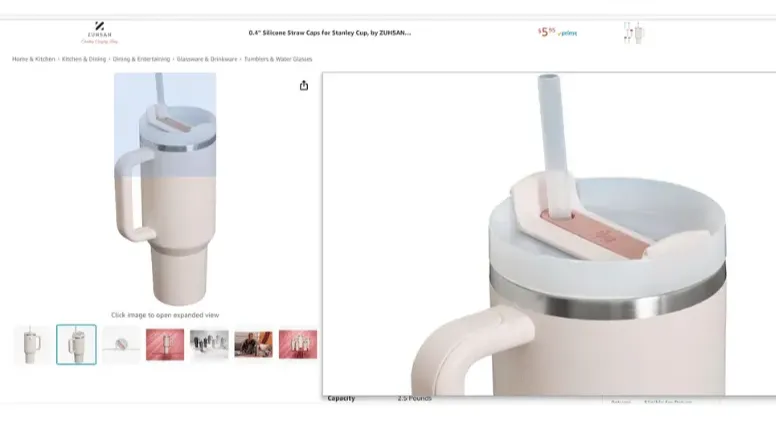
To meet Amazon listing photography standards, you need to follow specific technical rules:
- Formats: Amazon accepts images in formats like PNG, JPEG, TIFF, and GIF. For the best view, ensure your images are at least 1,600 pixels on the longest side.
- Color modes allowed: You can use CMYK or RGB color modes for your images on Amazon.
- Naming rules: Your image filename should include three parts: the product code (like GTIN, JAN, UPC, EAN, ASIN, or a 10 or 13-digit ISBN), the variant code (if needed), and the file extension. For instance, a correct filename might be 0237425673485.tif or B000123456.jpg.
- Avoid extra characters: Don’t use dashes, spaces, or special characters in your filenames. They might stop your images from going online.
2. Content requirements
Besides technical requirements, there are also some content guidelines for Amazon product photography. These rules apply to images without a variant code or those labeled as MAIN.
- Main image perfection: For main product images, ensure a pure white background (RGB 255, 255, 255). Avoid drawings or unnecessary objects. For certain categories, like Video/DVD, Music, and Books, display only the front cover art.
- Image composition: Fill at least 85% of the frame with the product, excluding its packaging. Limit human models in your main Amazon listing photography, except for clothing and assistive technology. Avoid extra text, graphics, or explicit content.
- Additional image quality: Showcase the product accurately with well-focused, professionally taken images. You can consider including other products or objects to demonstrate usage or scale.
- Content restrictions: Steer clear of sexually explicit or offensive content. Adhering to these rules ensures your product images meet Amazon’s standards and elevate your listings.
How to Create the Best Amazon Listing Photos
Now you know why Amazon product photography is key to boosting your success as a seller. You also understand product photo requirements affect your Amazon listing optimization.
Let’s learn some tips to create the best product photography for Amazon products:
1. Ensure your lighting is good

Before you take pictures of your Amazon product, make sure the lighting is just right. If it’s too dim, you might miss important details. But if it’s too bright, your image could end up looking overly dazzling.
If you’re the one behind the camera, think about grabbing an inexpensive ring light photography kit from Amazon. These kits usually come with different lights for various angles and a lightbox to ensure a clean white background.
2. Only use high-quality photos
Amazon shoppers tend to avoid product listings with blurry, low-quality images. So, ensure your Amazon listing photos are high-quality, sharp, and detailed.
For example, when taking photos, you should choose raw image files instead of formats like PNG, JPG, etc. to avoid losing image quality during post-processing.
However, if you’re not confident in your photo skills, consider hiring a pro for top-notch images or check out Amazon Product Photography guide to get the best photos that you can.
3. Fill at least 85% of the frame with your product
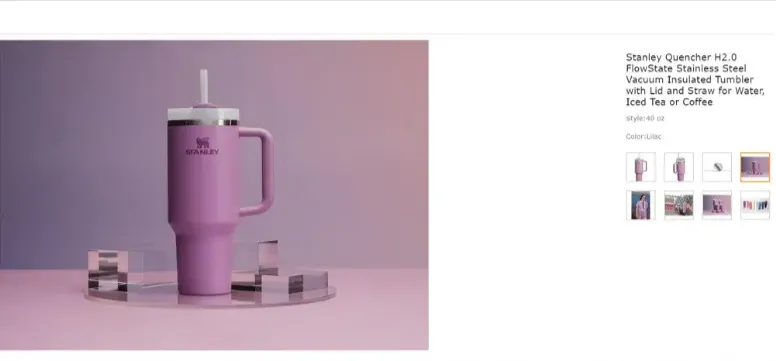
When uploading images to Amazon, aim to fill 85% of the frame with your product. This rule ensures potential buyers get a comprehensive view, keeping your product as the main focus without overwhelming the frame.
4. Take pictures from different angles
Since customers can’t physically touch or see your products, they want a complete understanding before they buy.
Taking multiple photos from different viewpoints helps achieve that. By providing multiple angles, you can build trust and reduce uncertainties, leading to higher conversions.
5. Show your product in use by using a model when possible
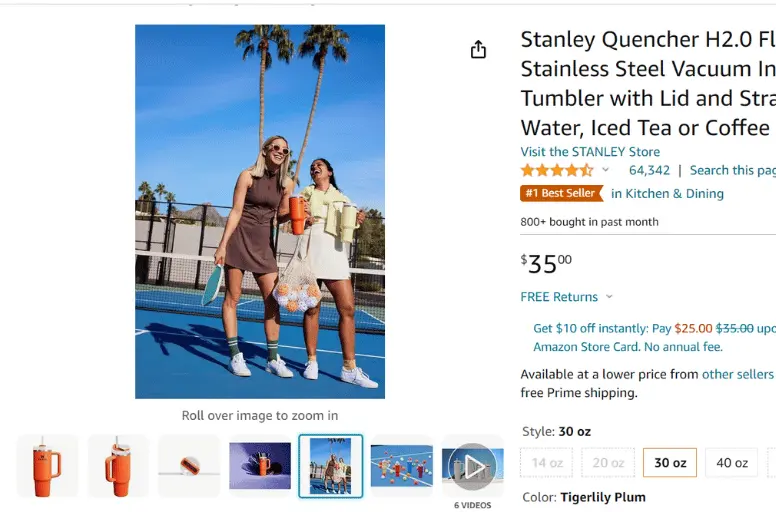
Showcase your product in real-life settings using a model for a deeper connection. Whether it’s a kitchen gadget or outdoor gear, contextualizing your product adds relatability. Customers can envision themselves using it, creating a stronger emotional bond.
6. Create a captivating main image
Your main image is the first thing customers notice when browsing Amazon search results. If it’s dull or blends in with others, your click-through rate might suffer.
So, ensure your image is vibrant, high-quality, and showcases your product attractively. You can also analyze competitors’ main images for inspiration and improvement.
Remember to follow Amazon’s image guidelines when it comes to how to choose a first photo for a product card in Amazon. Here are a few key requirements to consider:
- Your main image should have a pure white background.
- It must be a professional photograph, not an illustration or 3D rendering.
- Avoid adding text, logos, or graphics to the main Amazon product photography.
- Do not display multiple views of the same product in the main image.
7. Include infographics
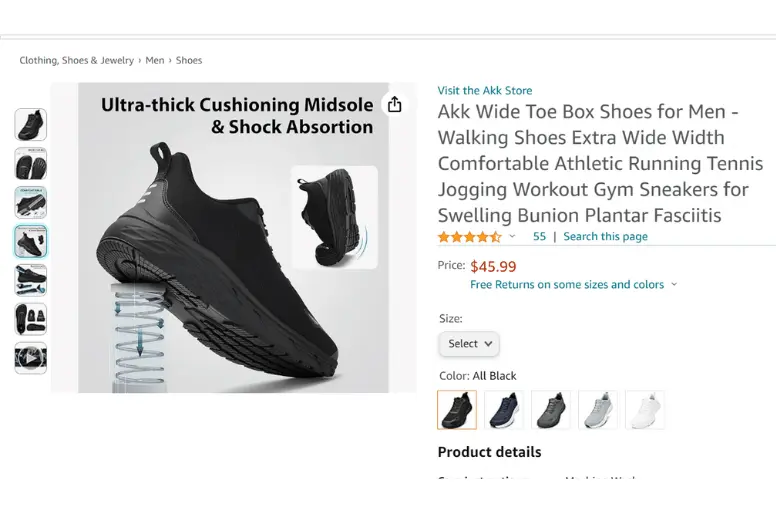
While the main image must have a white background, you’re free to get creative with the other six images. Infographics are an effective way to grab attention and inform customers about your product.
Infographics highlight specific features and benefits visually, saving customers from reading lengthy descriptions. For example, instead of presenting another angle against a white background, use colorful backgrounds and informative text to enhance appeal and boost sales.
8. Utilize all the allowed number of images
Amazon permits up to seven images, so utilize this space wisely. You can add various angles, infographics, and lifestyle images to demonstrate product usage.
Just ensure each image provides ample information without overcrowding so customers can clearly understand your product without feeling overwhelmed.
9. Add instructional photos
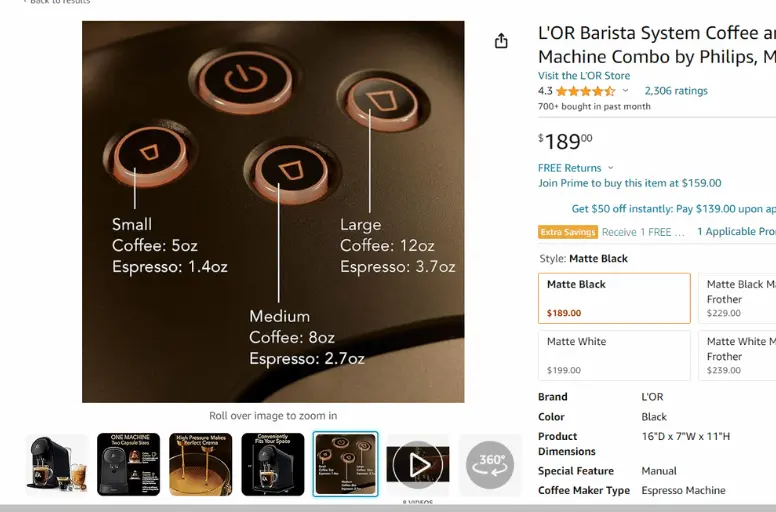
Include instructional photography for Amazon products if your item needs assembly or installation. For example, you can show the process in your images to reassure potential customers. This also boosts their confidence in purchasing your product.
10. Use comparison charts
Finally, utilize comparison charts to differentiate your product from competitors on Amazon.
You can highlight unique features that set your product apart, making it clear why it’s superior. Also, avoid targeting specific brands, instead focus on presenting similar products with feature lists for easy comparison.
3 Types of Product Photography for Amazon
As you now know, quality photos are among the key points to successfully sell on Amazon. Sellers can use various types of Amazon product photography to showcase their products. These include products on white, lifestyle images, 360-degree images, and products in action.
Product on white

This classic style involves capturing your product against a clean, white background. It’s perfect for highlighting product features without distractions.
As we mentioned above, it’s required to use Amazon product photos on a white background for your main image. For additional images, stick to this “product on white” style or other styles, ensuring compliance with technical and content requirements.
Lifestyle images
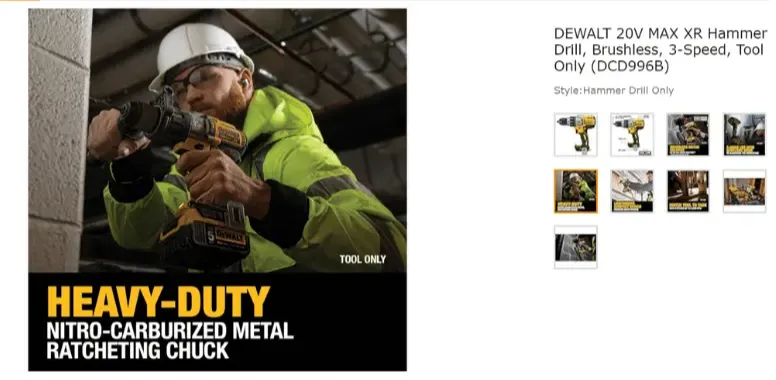
Lifestyle photography demonstrates how products fit into real-life scenarios. This type of image can forge emotional connections with potential customers and strongly influence their purchasing decisions.
Amazon permits additional photos beyond the main white-background image, making lifestyle shots a valuable addition to your product mix.
Amazon 360 degrees

360-degree Amazon product photography offers customers an interactive experience, enabling them to view the product from all angles. This type of photography is particularly beneficial for products with intricate features, like electronics or machinery.
While creating 360-degree images demands specialized equipment and skills, they can effectively differentiate your product from competitors.
Should You Hire a Professional Amazon Product Photographer?
Struggling with Amazon product photography quality? In today’s fierce market, we urge you to consider professionals for your Amazon visuals. Unless you possess photography skills and own high-quality equipment, leave it to the pros.
Depending on the number of photos you need, expect to invest approximately $200-$300 for top-notch product photography.
Here’s how to hire a professional Amazon product photographer:
- Explore local services: Search for photographers in your vicinity through platforms like Facebook Marketplace, Craigslist, or social media platforms such as Instagram or TikTok.
- Use Google search: Look up “Amazon product photography service” on Google to discover specialized services catering to Amazon sellers.
- Browse freelance platforms: Visit websites like Fiverr or Freelancer.com and search for product photography services. These platforms host numerous skilled photographers offering their services at competitive rates.
Amazon Product Photography – FAQs
Amazon product photography involves capturing high-quality images of items intended for sale on the platform. These images showcase product features and help attract potential buyers by providing clear visuals. Amazon product photos must meet specific standards to ensure quality and consistency. These requirements include using high-resolution images, having a clean white background, and following guidelines for image naming and formatting. Additionally, the main image should not include text, logos, or other graphics, and it must prominently feature the product. For optimal viewing, Amazon recommends that product images have a pixel dimension of at least 1600 pixels on the longest side. This size ensures high resolution and enables customers to zoom in for a closer look at the product details.
Make Your Amazon Product Photography Shine Professionally
In summary, investing in top-notch Amazon product photography can be a game-changer for your online business. Ensure to follow Amazon’s image guidelines to optimize your product image visibility and conversion.
To truly make your listings shine, consider hiring professionals who can capture your products in the best light.
If you have any questions about Amazon product photos, feel free to contact us at any time. LitCommerce is thrilled to accompany you on your Amazon and multi-marketplace selling journey!



