Stockouts and excess inventory are among the worst nightmares of every Shopify online merchant. While these situations can be caused by several factors, no one can deny that bad inventory management is the most significant. Finding Shopify inventory management apps can help you eliminate these risks.
Still, it also introduces a new problem in that you have to pick one suitable option from a plethora of apps on the market.
Deeply aware of this matter, we’ve compiled a list of the best Shopify inventory apps for your convenience.
Our Top Picks:
- Best inventory management tool for multichannel selling on Shopify and marketplaces : LitCommerce
- Best supplier feed & catalog sync automation : syncX: Stock Sync
- Best restock & price-drop alerts : Kbite – Back In Stock, Notify Me
- Best AI forecasting & replenishment : Assisty
- Best inventory management for sellers selling on Shopify and Etsy: CedCommerce
- Best multi-warehouse Shopify inventory app : Sellbrite
- Best WMS for DTC warehouses : ShipHero
- Best MRP for D2C manufacturers : Katana Cloud Inventory
- Best collection visibility automation for sold-out items : StockIQ
- Best advanced inventory planning: Inventory Planner by Sage
- Best barcode-first picking & label printing: EasyScan
- Best all-in-one WMS + OMS + inventory: SKULabs
- Best real-time syncs stock levels: Trunk
- Best replenishment-focused forecasting: Prediko
- Best retail purchasing & stocktakes: Stocky
Curious why these options are at the top? Keep scrolling, and you’ll find out right below!
Multichannel Inventory Management Made Easy
LitCommerce syncs your inventory across Shopify and top marketplaces such as Amazon, eBay, or Etsy. Try it and enjoy a seamless inventory management experience!
Benefits of a Shopify Inventory Management App
When added to your Shopify store, Shopify inventory management apps will automate the entire process of inventory management on your behalf. Accordingly, these apps will allow you to track and fulfill orders with minimal effort as you sell on Shopify. They will, at the same time, inform you of what products are in stock, what’s in your warehouse, and how your supply chain is being processed.
That said, they are not just inventory tracking apps that provide statistics on what you’re selling (and what you are going to sell). In fact, these Shopify apps can save you a lot of money. They will prevent overstock or overselling, manage cash flow, as well as predict demands. These actions ultimately contribute to a successful operation, cost control, and customer satisfaction.
All in all, the following are some potential advantages you might get when using Shopify inventory management apps:
- Save a lot of time on inventory management;
- Track and update stock levels easily;
- Know when to stock and when to stop;
- Improve productivity and manage cash flow;
- Forecast future demands.
You may also want to discover:
15 Shopify Inventory Management Apps You Shouldn’t Miss
Some sellers start by using a Google Sheets inventory template or an Excel inventory template to manage stock across multiple marketplaces. However, relying on manual updates can increase the risk of overselling and inventory mismatches. That’s why the 15 Shopify inventory management apps listed below were selected based on a clear set of evaluation criteria.
We’ve scoured the market and handpicked the apps that not only feature multiple integration options and accurate analysis of your inventory but also provide the ability to forecast future sales.
App | Category | Standout features | Rating | Core use case |
LitCommerce | Multichannel listing & inventory sync | - List on 20+ channels - Free powerful listing editor - Customized sync options for each channel - Integrated order flow - Real-time syncing for listings/orders/price/stock - Bulk import from marketplaces | 4.8 | List and sync Shopify with 20+ marketplaces from one dashboard |
syncX: Stock Sync | Supplier feed automation & catalog sync | - CSV/XML/Google Sheets/FTP/ERP/WMS imports - Quantity rules & buffers - Auto-remove discontinued | 4.6 | Automate stock/price/product updates from many sources |
Kbite - Back In Stock, Notify Me | Back-in-stock & price-drop alerts | - “Notify me” button - Email/SMS alerts - Price-drop alerts - Waitlists & demand insights | 5.0 | Recover sales when items restock or go on sale |
Assisty | AI forecasting & replenishment | - AI demand forecast - Reorder suggestions - Automated POs - Live inventory health | 4.8 | Replace guesswork with AI-driven stock planning |
CedCommerce (Etsy Integration) | Etsy listing & sync | - Auto-link existing listings - Real-time inventory/price/order sync - Smart templates - Multi-currency/location | 4.8 | Bulk list/edit/sync Shopify and Etsy |
Sellbrite | Multichannel listing with Shopify as hub | - Real-time stock sync; bulk listings - Multi-warehouse inventory in listings | 4.1 | List to Amazon/eBay/Etsy/Walmart etc. and fulfill in Shopify |
ShipHero | WMS (warehouse management) | - Scanner-led picking - Error reduction - Throughput gains | 4.2 | Run accurate, efficient pick/pack/ship |
Katana Cloud Inventory | Manufacturing + inventory (MRP) | - Multi-location inventory - PO from material requirements - Centralized fulfillment - Production planning/scheduling | 4.6 | Tie production, purchasing, and stock across locations/channels |
StockIQ | Merchandising & visibility automation | - Auto-hide/push down OOS - Auto-republish on restock - Back-in-stock signup - Low/OOS alerts | 4.9 | Keep sold-out items out of sight and capture restock demand |
Inventory Planner by Sage | Planning & purchasing | - Advanced forecasting - Automated replenishment - Multi-channel visibility - Turnover/margin insights | 4.4 | Forecast demand, automate buys, and see cash impact |
EasyScan | Barcode-first fulfillment & inventory | - Scan-to-fulfill - SKU/barcode generator - Multi-order pick lists | 5.0 | Error-proof pick/pack and faster counts |
SKULabs | WMS + OMS + inventory | - Real-time inventory sync - Barcode picking - Discounted multi-carrier labels - Multi-warehouse control | 5.0 | One platform for inventory, picking, and shipping |
Trunk | Real-time multichannel sync | - Instant stock sync - Bundles/kitting with component tracking - Low-stock alerts | 4.9 | Keep SKUs in lockstep across channels (and within Shopify) |
Prediko | Forecasting & replenishment | - Demand forecasting - Replenishment planning - Stock-health alerts | 4.9 | Predict demand and set smart reorders |
Stocky (by Shopify) | Purchasing & inventory for POS Pro | - Fast POs - Stocktakes with scanning - POS-native receiving - Barcode workflows | 2.8 | Plan, buy, and count stock for retail |
Let’s dig deeper!
1. LitCommerce
App link: https://apps.shopify.com/litcommerce
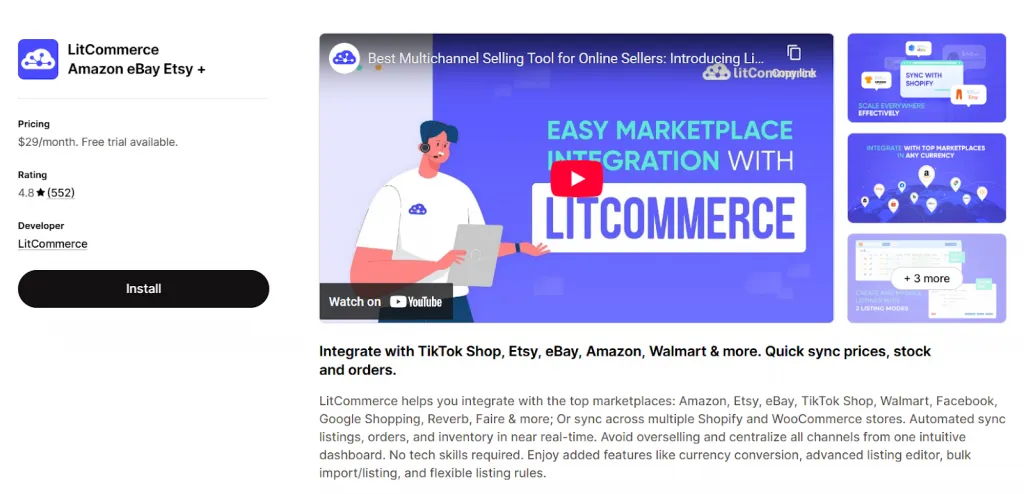
LitCommerce is a multichannel selling tool that helps Shopify merchants easily list, sync, and manage inventory, products, prices, and orders across 20+ marketplaces like Amazon, eBay, Etsy, TikTok Shop and more – directly from your Shopify stores.
Best features:
- Multichannel connect: Plug into multiple marketplaces quickly; manage everything in a single dashboard (no technical skills needed).
- Real-time syncing: Customized sync of listings, inventory, prices, and orders to prevent overselling/stockouts for each channel.
- Integrated order flow: Import marketplace orders into your Shopify orders page and process in one place.
- Bulk product import to Shopify: Bring in products from your marketplaces to Shopify in a few clicks.
- Free powerful listing editor: Edit listings individually or in filtered groups for fast, consistent updates.
- Insightful data analytics: Access real-time sales and inventory data across all channels. Gain insights into order status and top-selling products to make informed decisions.
Rating: 4.8⭐️ (552 reviews)
Pricing:
7-day free trial | $0/ month - Full access to premium features. |
Pay as you go | Start from $29/month. Pricing varies based on the number of channels and listings – Ideal for growing businesses. |
Custom plan | Tailored pricing based on your specific business needs – Ideal for businesses with unique requirements. |
Best for: Ideal for Shopify stores with many SKUs and want to expand to marketplaces like Amazon, eBay, Etsy, etc. that need near-instant inventory sync and centralized order processing inside Shopify.
Start your 7-day trial with full premium features access
Explore every LitCommerce features, basic to advanced, to streamline and grow your multichannel business, directly from your Shopify store. No setup costs, no hidden fees, and you can cancel anytime.
2. syncX: Stock Sync
App link: https://apps.shopify.com/stock-sync
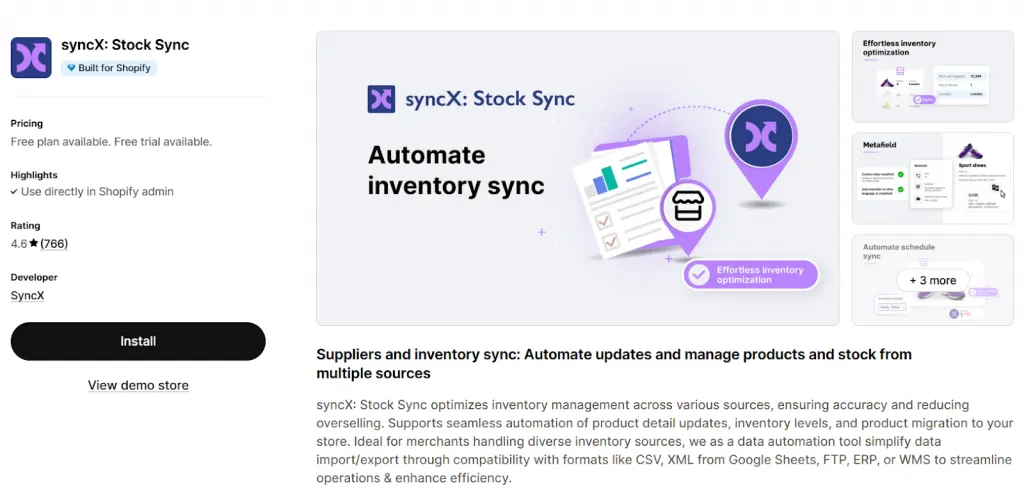
Stock Sync would be among the best Shopify inventory management apps you are looking for if you are running a dropshipping business. This inventory tracking app allows you to share your feed with several suppliers in the blink of an eye. At the same time, it determines product prices and automates stocking up your inventory without risk.
Best features:
- Suppliers & inventory sync: Automate updates from multiple sources (CSV, XML, Google Sheets, FTP, ERP, WMS) to keep products and stock accurate.
- Hands-off automation: Schedule product detail, inventory level, and price updates to cut manual work.
- Oversell protection: Set flexible quantity rules and buffers to prevent stockouts and overselling.
- Lifecycle control: Auto-remove discontinued items to keep your catalog clean and current.
- Two-way data flow: Export stock data back to suppliers/partners for aligned inventory tracking.
- Custom data (Metafields): Add dimensions, materials, ETA, and other extra attributes at scale.
Rating: 4.6⭐️ (766 reviews)
Pricing:
Pricing Plans (8% off for yearly plan) | |
Free | $0/ month - Limit 2,000 SKU |
Basic | $5/ month - Limit 3,000 SKUs |
Pro | $15/ month - Limit 10,000 SKUs |
Business | $25/ month - Limit 20,000 SKUs |
Best for: Merchants pulling inventory from multiple suppliers or systems who want flexible data workflows, custom attributes, and streamlined imports/exports without manual upkeep.
3. Kbite – Back In Stock, Notify Me
App link: https://apps.shopify.com/cartbite
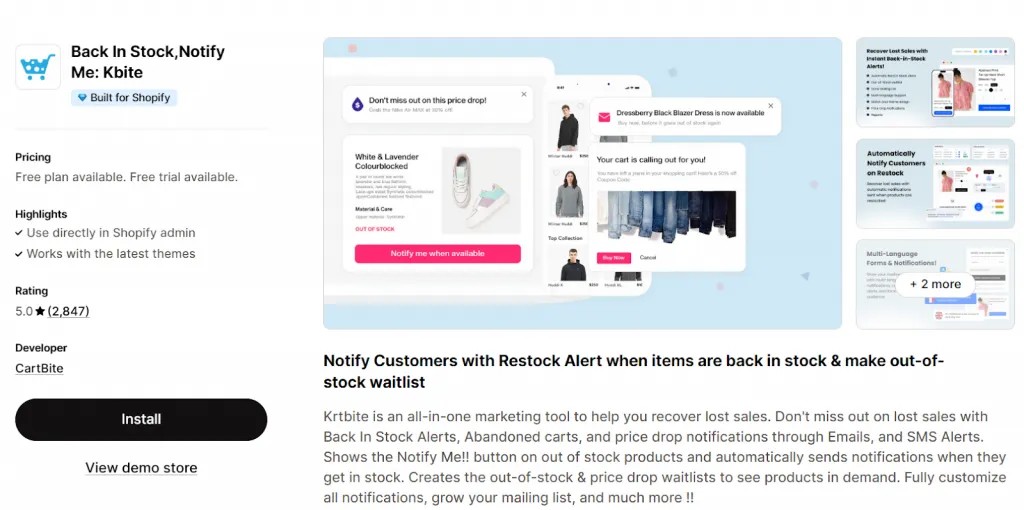
Kbite is another top reliable Shopify inventory management app that helps you recover lost sales by notifying shoppers when products are back in stock or drop in price. It adds a “Notify me” button to out-of-stock items, which helps you capitalize on any selling opportunities. As its name suggests, customers will be notified via emails or notifications when a product is back in stock or on sale.
Best features:
- Restock alerts: Automatically send back-in-stock notifications via Email/SMS.
- Price drop alerts: Trigger messages when items go on sale to capture price-sensitive buyers.
- Out-of-stock waitlists: Track demand and identify the most-wanted products with simple analytics.
- Grow mailing list: Auto-sync subscribers to your customer list for future campaigns.
- Fully customizable UI & templates: Tailor the “Notify me” button and all messages to your brand.
Rating: 5.0⭐️ (2,847 reviews)
Pricing:
Pricing Plans | |
Free | $0/ month - 30 Emails/mo |
Basic | $5/ month - 500 Email Notifications/mo |
Starter | $15/ month - 2500 Email Notifications/mo |
Pro | $25/ month - 5000 Email Notifications/mo |
Best for: Shopify stores that frequently sell out or run limited drops and want to recapture demand automatically.
4. Assisty
App link: https://apps.shopify.com/assisty
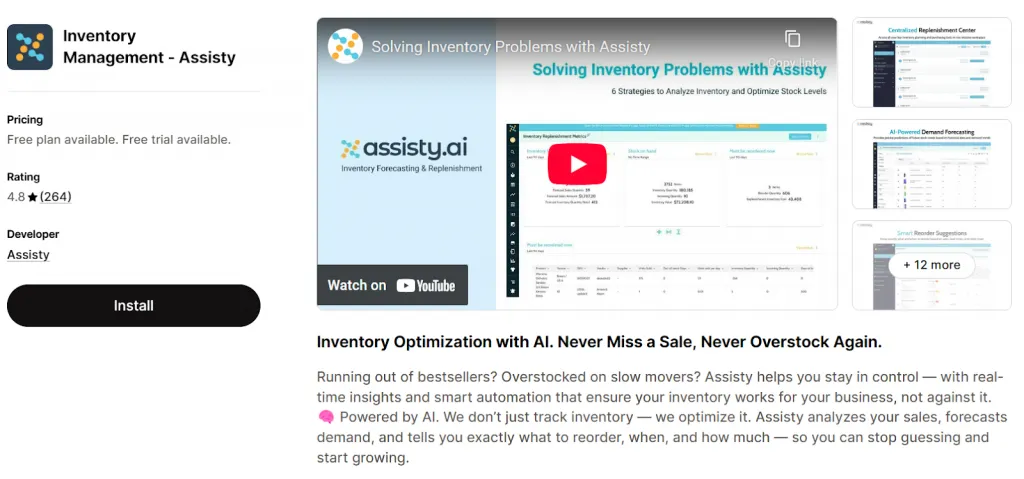
Assisty is one of the best AI-powered Shopify inventory management apps that forecasts demand, recommends reorders, and automates replenishment so you avoid stockouts, clear slow movers, and keep capital flowing.
Best features:
- AI demand forecasting: Predict future sales and stock needs with confidence.
- Smart reorder suggestions: Know exactly what to restock and in what quantities.
- Automated POs: Auto-create and send purchase orders based on rules and lead times.
- Live inventory health: Track on-hand, trends, and incoming stock in real time.
- Centralized replenishment: Coordinate inventory across suppliers and multiple locations.
Rating: 4.8⭐️ (264 reviews)
Pricing:
Pricing Plans | |
Free | $0/ month - 6 months of Sales historical |
Basic Shopify | $19/ month - For stores on the Basic Shopify plan. Full historical data, hourly data update, export all data |
Advanced Shopify | $59/ month - For stores on the Advanced Shopify plan Sales analytics empowerment, dynamic replenishment engine |
Shopify Plus | $239/ month - AI & ML Demand Forecasting |
Best for: Multi-location or multi-supplier operations that need precise reorders and continuous visibility to prevent both stockouts and overstock.
5. CedCommerce – Etsy Integration
App link: https://apps.shopify.com/etsy-marketplace-integration
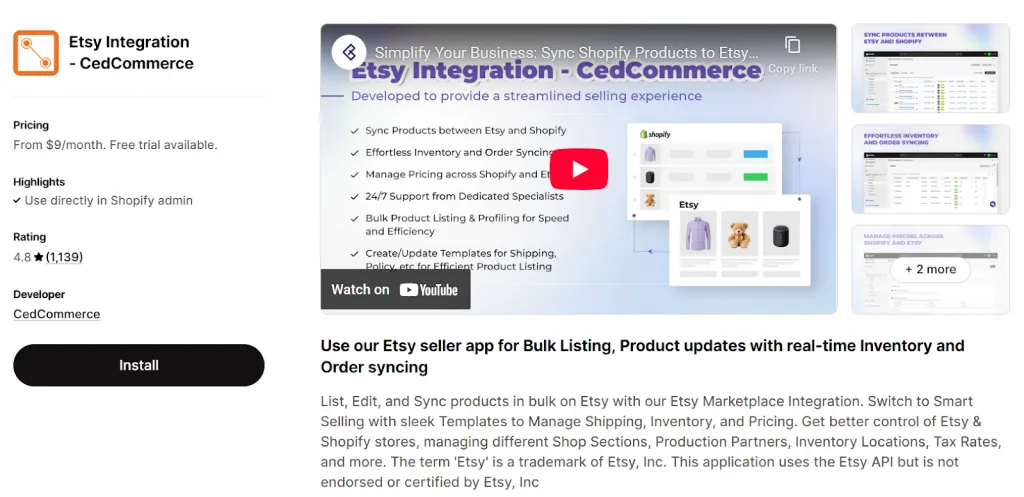
CedCommerce Etsy Integration is one of the popular CedCommerce integration for stock management app Shopify. It lets you bulk list, edit, and sync products between Shopify and Etsy, while managing shipping, pricing, and inventory in real time across both stores.
Best features:
- Bulk listing & edits: Create and update Etsy listings in batches from Shopify.
- Auto-linking: Automatically map existing Etsy listings to Shopify products.
- Real-time sync: Keep inventory, prices, and orders in sync; set custom Etsy pricing rules.
- Smart templates: Standardize shipping, attributes, and pricing with reusable templates.
- Product profiling: Segment by category, attributes, and shipping for precise control.
- Multi-currency & locations: Support multiple inventory locations and currencies for smoother ops.
Rating: 4.8⭐️ (1,139 reviews)
Pricing:
Pricing Plans (10% off for yearly plan) | |
Beginner | $9/ month - List up to 10 Products |
Beginner | $29/ month - List up to 200 Products |
Growth | $59/ month - List up to 1000 Products |
Best for: Shopify merchants selling on Etsy who need fast bulk listing and reliable, real-time inventory sync to prevent overselling.
6. Sellbrite
App link: https://apps.shopify.com/sellbrite
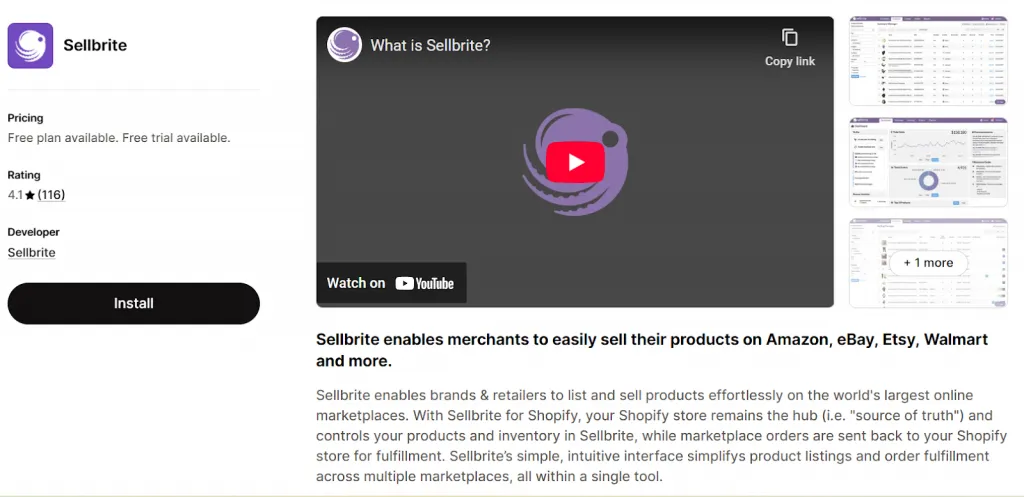
Sellbrite is one of the powerful Shopify inventory management apps that allows online merchants to sell on some of the largest marketplaces in the world. Products and inventory sync through Sellbrite, and marketplace orders flow back to Shopify for easy fulfillment.
Best features:
- Real-time inventory sync: Auto-adjusts stock across channels to prevent overselling.
- Bulk listings: Publish products to multiple marketplaces at once to reach new customers fast.
- Variation support: Create and manage variant/attribute listings with per-variant inventory.
- Centralized fulfillment: Fulfill marketplace orders in Shopify alongside your web orders.
- Multi-warehouse visibility: Include available inventory from all warehouse locations in listings.
Rating: 4.1⭐️ (116 reviews)
Pricing:
Pricing Plans (17% off for yearly plan) | |
Free | $0/ month - Up to 30 orders monthly |
Pro 100 | $19/ month - Up to 100 orders monthly |
Pro 500 | $59/ month - Up to 500 orders monthly |
Pro 2K | $99/ month - Up to 2,000 orders monthly |
Best for:. Multichannel sellers managing multiple variants and warehouses that want bulk listing and centralized fulfillment without complexity.
7. ShipHero
App link: https://apps.shopify.com/shiphero
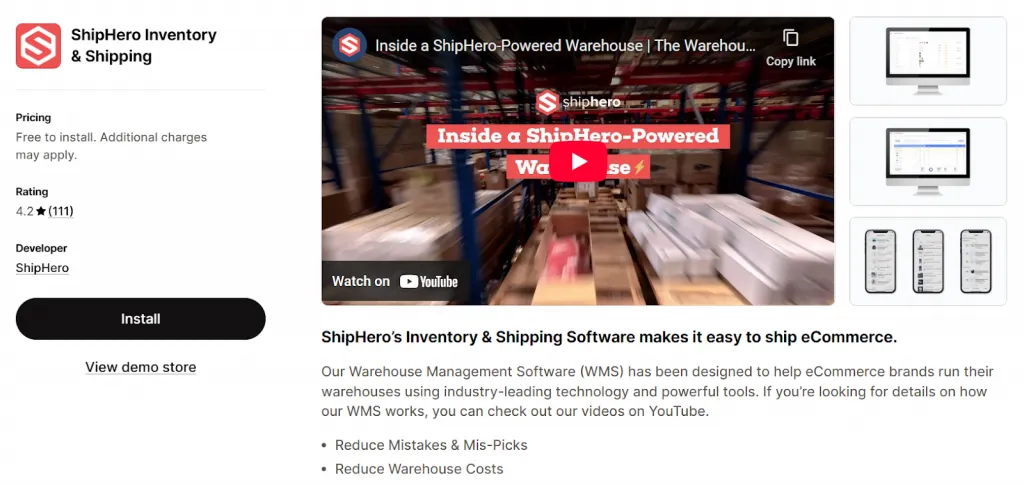
ShipHero is another best inventory management software for Shopify , especially when shipping is your priority. It streamlines picking, packing, and shipping so you can run efficient, accurate, and cost-effective warehouse operations, with clear visibility from order to delivery.
Best features:
- Fewer mistakes & mis-picks: Tools and workflows that improve picking accuracy and reduce errors.
- Lower warehouse costs: Optimize labor and processes to cut operating expenses.
- Higher throughput: Speed up receiving, picking, packing, and shipping to boost daily order capacity.
- End-to-end visibility: Track parcels with ParcelView and post-purchase performance via PostHero.
Rating: 4.2⭐️ (111 reviews)
Pricing:
Pricing Plans | |
Free | Free to install |
Custom | Custom features based on specific needs |
Best for: Shopify and DTC brands that run their own warehouse and need accurate picking, faster fulfillment, and real-time shipment visibility.
8. Katana Cloud Inventory
App link: https://apps.shopify.com/katana-mrp-manufacturing-and-inventory-management
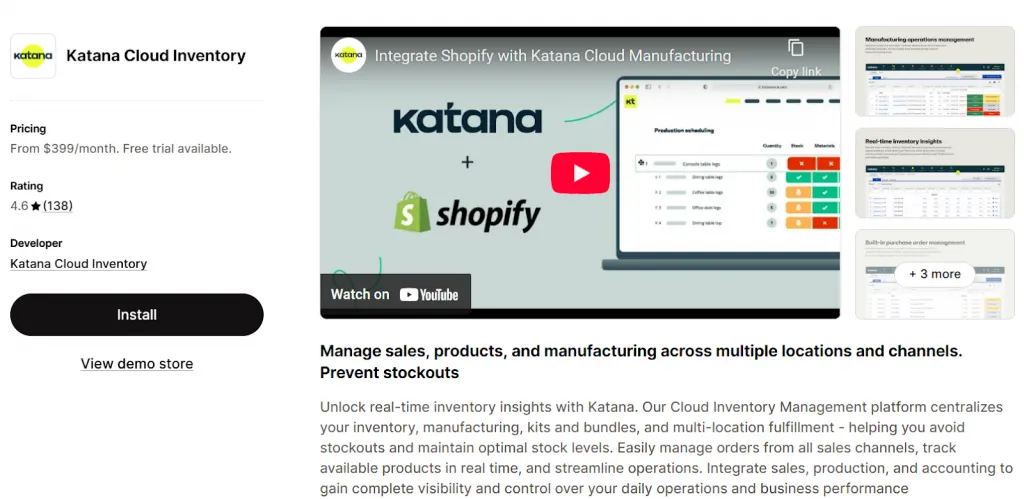
Katana Cloud Inventory is no wonder the best option on this list of Shopify inventory management apps if your Shopify store is all about production. You will get a live look, centralized view of your inventory, manufacturing, and multi-location fulfillment. Hence, you can effectively manage sales across various channels, monitor product availability in real-time, and prevent stockouts.
Best features:
- Multi-location inventory: Real-time stock across warehouses and channels to avoid stockouts or overstock.
- Smart purchasing (MRP): Issue purchase orders from precise material requirements and reorder points.
- Centralized fulfillment: Orchestrate picking and shipping across locations and sales channels.
- Manufacturing control: Plan production, allocate resources, and schedule work orders with live updates.
- Kits & bundles: Track components and finished goods with accurate availability and deductions.
- Order hub: Manage Shopify/marketplace orders alongside production priorities in one place.
Rating: 4.6⭐️ (138 reviews)
Pricing:
Pricing Plans (10% off for yearly plan) | |
Standard | $0/ month - Onboarding $2000 one-off fee |
Professional | $899/ month - Onboarding $2500 one-off fee |
Professional Plus | $1,999/ month - Onboarding $3000 one-off fee |
Best for: D2C manufacturers and product brands that assemble or make goods and need real-time MRP, multi-location control, and smooth Shopify sync.
9. StockIQ
App link: https://apps.shopify.com/push-down-out-of-stock-items
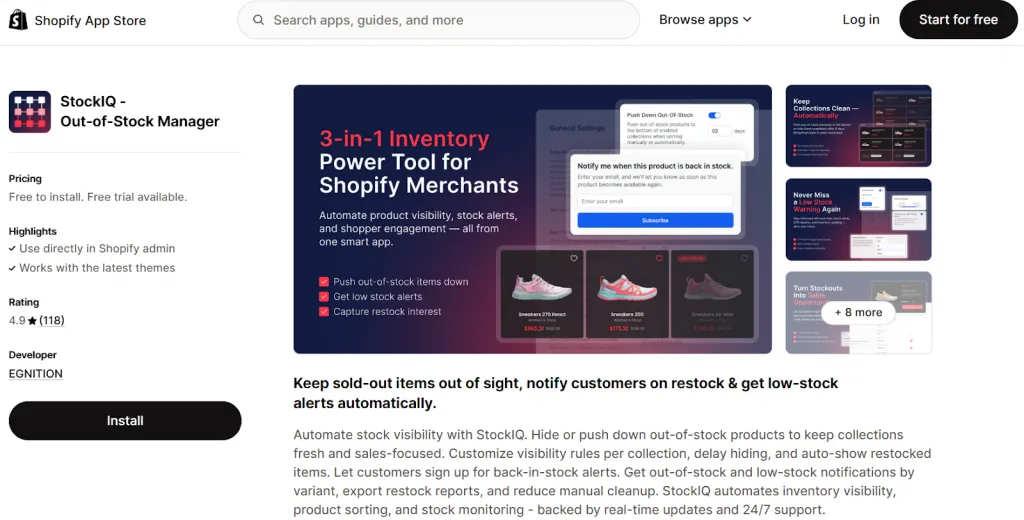
StockIQ, a stock management app for Shopify, automates product visibility and stock monitoring so your collections stay fresh and conversion-focused. This is a great app for teams that need automated low-stock alerts, simple reporting, and hands-off collection hygiene. You can hide or push down sold-out items, auto-reveal restocks, collect waitlist signups, and receive low-stock alerts.
Best features:
- Smart visibility controls: Auto-hide or push down out-of-stock products by collection with optional delays and auto-republish on restock.
- Back-in-stock capture: Let shoppers subscribe for restock alerts and notify them instantly when items return.
- Proactive alerts: Get low-stock and out-of-stock notifications by variant via email or in-app.
- Restock reporting: Export/download inventory and restock reports for planning.
- Real-time sync: Keep product sorting and availability current across collections without manual cleanup.
Rating: 4.9⭐️ (118 reviews)
Pricing:
Pricing Plans (20% off for yearly plan) | |
Bronze | $0/ month - Store with up to 49 products & up to 99 collections |
Silver | $5.99/ month - Store with up to 499 products & up to 99 collections |
Advanced Shopify | $11.99/ month - Store with up to 4999 products & up to 99 collections |
Shopify Plus | $16.99/ month - Store with up to 9999 products & up to 300 collections. |
Best for: Shopify stores that want to maximize conversion by keeping sold-out items out of sight while proactively capturing demand for restocks.
10. Inventory Planner by Sage
App link: https://apps.shopify.com/inventory-planner
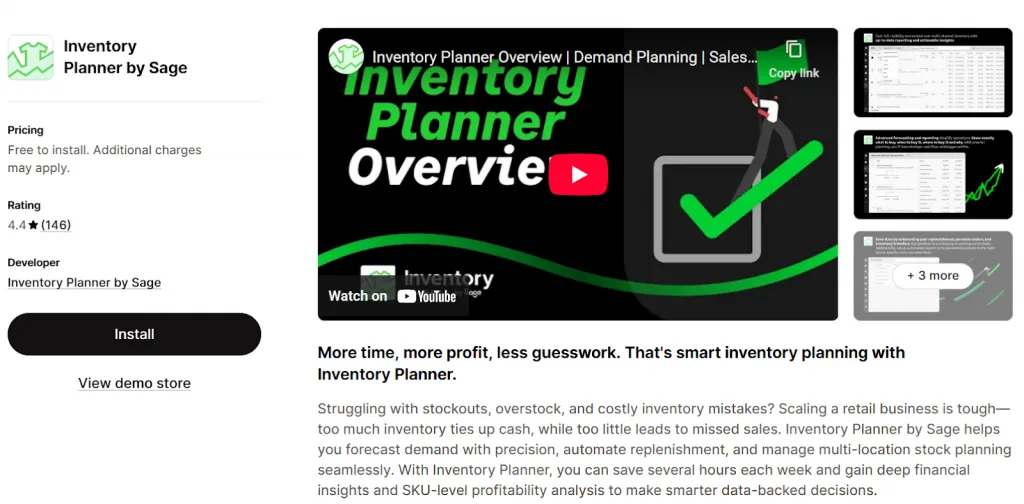
Inventory Planner by Sage is a smart inventory planning platform that replaces guesswork with data. With a user-friendly interface, this Shopify app allows multichannel sellers to forecast demand, automate replenishment, and gives you cash-flow and SKU-level profitability insights.
Best features:
- Advanced forecasting: Predict demand by SKU/location to set precise reorder points and safety stock.
- Automated replenishment: Create purchase orders in a click based on lead times, MOQs, and vendor rules.
- Multi-channel visibility: Up-to-date reporting across stores, marketplaces, and locations in one place.
- Profit & cash insights: Track inventory turnover, margins, and cash impact to fund the right stock.
- Flexible data sync: Pull data from nearly any source for reliable, centralized planning.
Rating: 4.4⭐️ (146 reviews)
Pricing:
Pricing Plans | |
Free | Free to install |
Custom | Custom features based on specific needs |
Best for: Retail and DTC brands that need precise demand forecasting, automated replenishment, and clear cash-flow visibility across multiple channels and locations.
11. EasyScan
App link: https://apps.shopify.com/easyscan-inventory-and-order
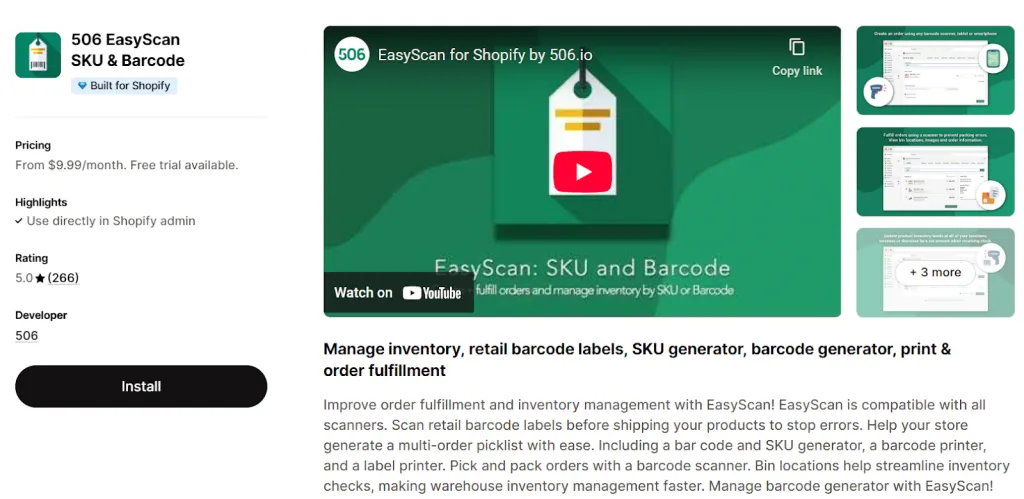
EasyScan is a sought-after inventory management app tailored to meet the need to optimize order creation, stock management, and order fulfillment processes. You can generate barcodes for products and fulfill orders with ease. For that reason, you can update stock levels across locations in flashes and minimize inventory errors.
Best features:
- Scan-to-fulfill workflows: Create, pick, pack, fulfill, and audit orders with a barcode scanner to prevent mistakes.
- SKU & barcode generator: Build custom SKUs and barcodes; print with integrated barcode/label printing.
- Multi-order pick lists: Batch picking with multi-label barcodes for faster, trackable fulfillment.
- Inventory control by scan: Check in/out, transfer, and update warehouse stock via retail barcode labels.
- Bin locations: Speed cycle counts and slotting with location-based scans.
- Print center: Generate custom packing slips, inventory reports, Stocky product barcodes, and pick lists.
Rating: 5.0⭐️ (266 reviews)
Pricing:
Pricing Plans (17% off for yearly plan) | |
Basic | $9.99/ month - Unlimited barcode label printing & barcode generation |
Standard | $39.99/ month - Check, update inventory, stock transfer pick, pack, fulfill, and check orders |
Advanced | $79.99/ month - Purchase orders & transfer orders |
Pro | $129.99/ month - Unlimited user accounts, user statistics, barcode aliases |
Best for: Shopify stores needing quick SKU/barcode generation, batch picking, and simple, scanner-first inventory control.
12. SKULabs
App link: https://apps.shopify.com/skulabs
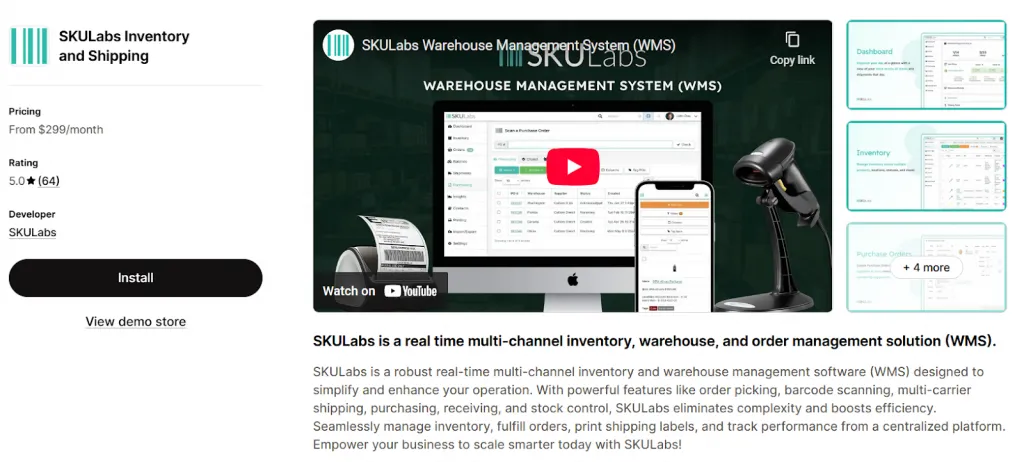
SKULabs is a real-time, multi-channel WMS that unifies inventory, warehouse, and order management. This Shopify inventory management app helps you pick, pack, ship, purchase, receive, and track performance from one platform, so your operations stay accurate and scalable.
Best features:
- Real-time inventory control & sync: Keep stock accurate across channels and locations.
- Advanced fulfillment: Pick, pack, and ship with barcode scanning for near-100% accuracy.
- Discounted label printing: Create multi-carrier shipping labels with built-in rate shopping.
- Multi-warehouse management: Route, transfer, and audit inventory across facilities.
- Purchasing & receiving: Create POs, receive stock, and update levels instantly.
- Stock control & analytics: Track performance, locations, and cycle counts to optimize ops.
Rating: 5.0⭐️ (64 reviews)
Pricing:
Pricing Plans | |
Starter plan | $299/ month - $120/user, additional usage charges and limitations apply. |
Basic plan | $499/ month - $90/user, additional usage charges and limitations apply. |
Growth plan | $799/ month - $0.15/order, $55/user, $25/store, $30/warehouse, additional usage charges and limitations apply. |
Pro plan | $999/ month - $0.10/order, $40/user, $25/store, additional usage charges and limitations apply.. |
Best for: 3PL-style operations that need accurate, real-time inventory with scanner-led picking and multi-warehouse, multi-channel teams replacing fragmented tools with one scalable WMS.
13. Trunk
App link: https://apps.shopify.com/trunk
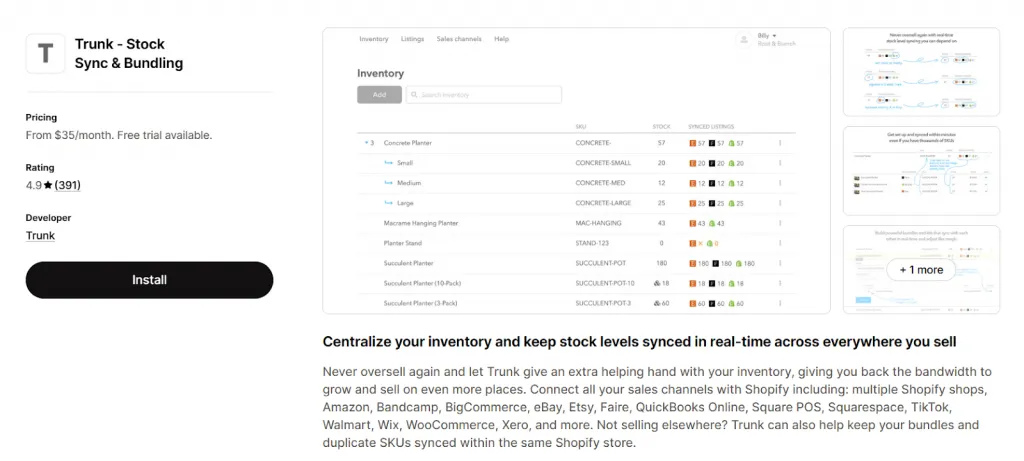
Trunk centralizes your inventory and syncs stock levels in real time across everywhere you sell: Shopify (single or multiple stores), Amazon, eBay, Etsy, Walmart, TikTok, WooCommerce, and more. With Trunk, you can prevent overselling, manage bundles and duplicate SKUs, and scale to new channels without extra busywork.
Best features:
- Real-time stock sync: Automatically sync inventory between matching SKUs across all connected channels
- Bundles & kitting: Track components/materials so bundle and kit availability always reflects true on-hand stock.
- Low-stock alerts: Get notified when items hit thresholds so you can replenish on time.
- Multi-store support: Connect multiple Shopify shops plus major marketplaces and POS platforms.
Rating: 4.9⭐️ (391 reviews)
Pricing:
Pricing Plans | |
Essential | $35/ month - Real-time stock level syncing. Low stock level alerts |
Custom | $39/ month - Bundling & kitting, uplicate SKU syncing |
Best for: Shopify merchants selling across multiple channels who need real-time syncing and accurate bundle/duplicate-SKU management to avoid overselling.
14. Prediko
App link: https://apps.shopify.com/prediko
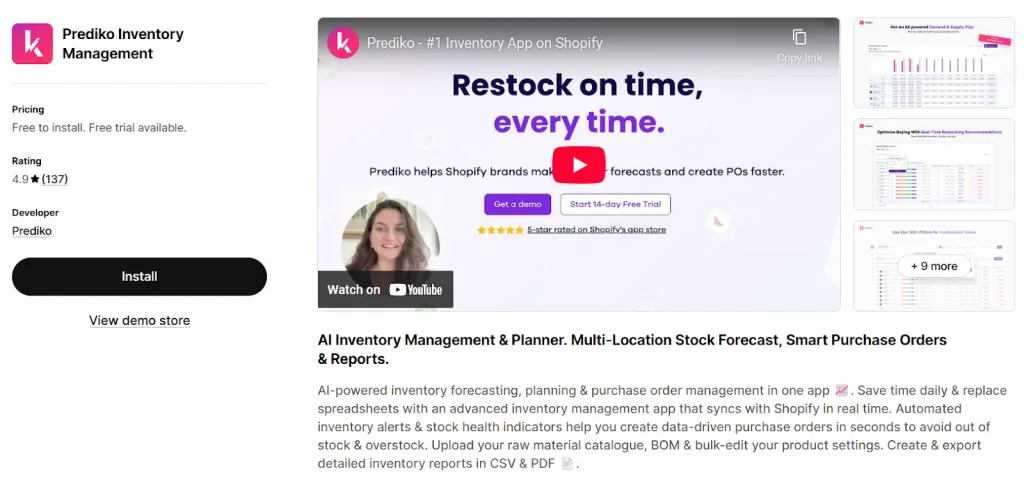
Prediko inventory management stands out as a top contender among Shopify inventory management apps. It replaces traditional spreadsheets with an AI-powered system that offers real-time forecasting and streamlined purchase order management. By syncing with Shopify, Prediko monitors stock health and generates comprehensive reports, enabling users to prevent both stockouts and overstock situations.
Best features:
- AI demand forecasting: Plan sales by product/SKU/season with accurate projections.
- Smart replenishment: Dynamic buying table and automated alerts to reorder at the right time.
- Purchase orders, simplified: Create, track, and bulk-edit POs; keep them synced with your WMS.
- Raw materials & BoM: Upload catalogs, build BOMs, and forecast component needs.
- Multi-location planning: Forecast and balance stock across warehouses and stores.
- Stock health indicators: See risk, coverage days, and priorities at a glance.
- Real-time Shopify sync: Keep products, inventory, and orders aligned automatically.
Rating: 4.9⭐️ (391 reviews)
Pricing:
Pricing Plans | |
Enterprise | $0/ month - For stores above $2M in revenue. Includes all features, onboarding & priority support. See website for price calculator. |
Starter | $49/ month - For stores up to $100k in revenue. Includes all features & onboarding & support. Use free impact calculator for ROI. |
Scale-up | $119/ month - For stores up to $500K in revenue. Includes all features & onboarding & support. Use free impact calculator for ROI. |
Growth | $199/ month - For stores up to $2M in revenue. Includes all features & onboarding & support. Use free impact calculator for ROI. |
Best for: Shopify brands that want data-backed purchasing across multiple locations and suppliers.
15. Stocky
App link: https://apps.shopify.com/stocky
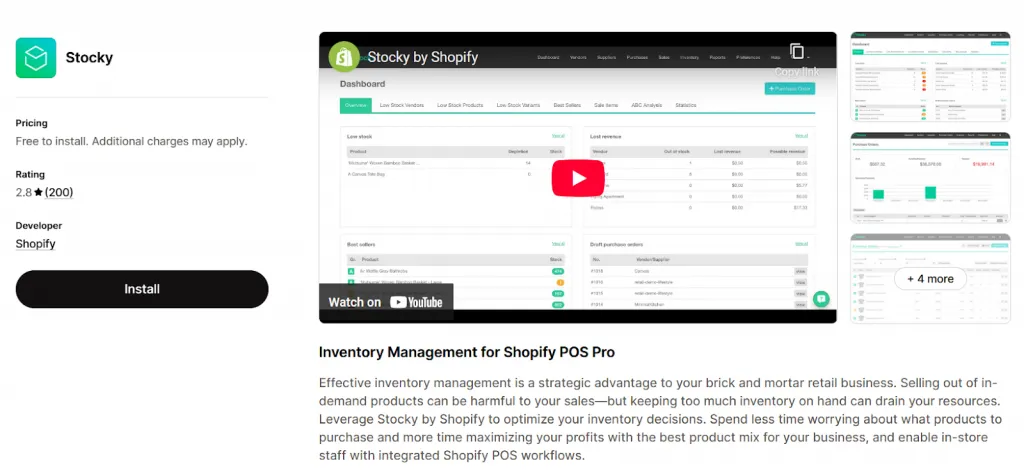
Stocky inventory management is a Shopify inventory management software developed by Shopify to provide an exclusive inventory management solution for Shopify POS Pro users. It’s super easy to stock your inventory or transfer products between different locations with Stocky.
Best feature:
- Fast POs & supplier comms: Create and manage purchase orders in a few clicks and keep suppliers in sync.
- Effortless stocktakes: Count or scan on-hand stock to conduct quick audits and auto-adjust quantities.
- Smart buying decisions: Use Stocky’s in-depth analytics and profit-focused recommendations to know what to reorder.
- POS-native receiving: Review and receive incoming inventory directly in Shopify POS.
- Barcode workflows: Speed up receiving and stock counts with integrated barcode scanning.
Rating: 2.8⭐️ (200 reviews)
Pricing: Free to install (Included with Shopify POS Pro subscription)
Best for: Brick-and-mortar retailers using Shopify POS who want data-driven purchasing, streamlined in-store workflows, while reducing stockouts and overstock.
Which Factors to Consider When Choosing Shopify Inventory Management Apps?
There are plenty of inventory management apps on the Shopify app store. However, which works for the other might not work for you, so carefully define the features that are essential for your inventory operations.
Here are some common factors to consider within a Shopify management app:
- Various integrations available: Choose an app that connects cleanly to your key marketplaces, 3PLs, accounting, POS, or WMS/ERP. Native integrations reduce custom work and data mismatches. Check for two-way sync (not just imports) and how often it updates. Also, review rate-limit handling and error logs so you can spot and fix sync issues fast.
- Real-time inventory tracking: Up-to-the-minute stock visibility is essential across locations, channels, and bundles/kits. Real-time updates prevent overselling and help prioritize replenishment.
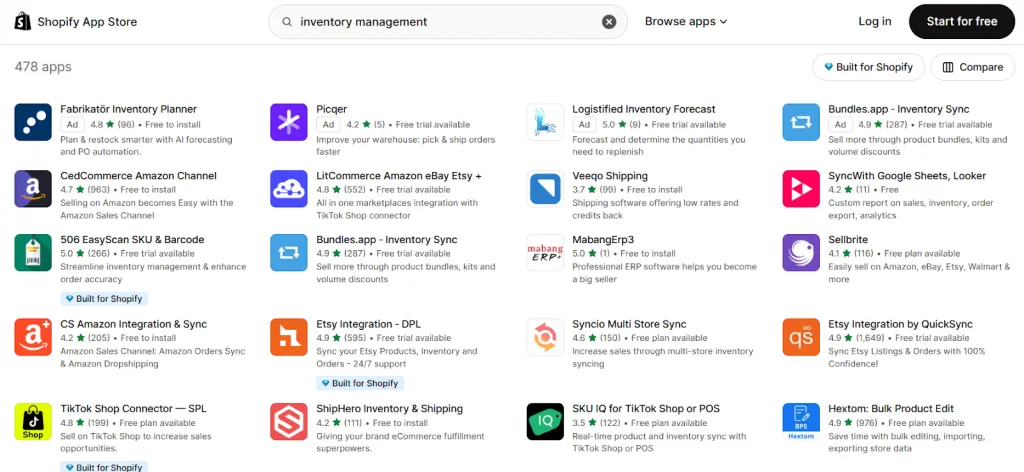
- Streamlined and automated process: The automated process of the best inventory management app will save you countless hours and resources that can be better spent growing your business. Whether they are importing and exporting product information or live syncing details across sales channels, your eCommerce store will be less prone to errors, and overall productivity will be improved.
- POS integration included: If you are also running a brick-and-mortar store, don’t forget to take this factor into account. The chosen Shopify inventory management app should then come with a POS integration ability. By that, you will be able to sync your in-store and online inventory information automatically.
- Accurate analysis: An inventory app for Shopify with an accurate analysis feature will help you keep track of inventory levels easily and make informed inventory decisions. It aids in reducing the likelihood of stockouts and backorders, contributing to increased customer satisfaction and cost reduction.
- Onboarding & support: Great docs, videos, and in-app tips shorten the learning curve and speed up adoption. Live chat and clear SLAs matter when something breaks during peak hours. Ask about implementation help, data migration, and best-practice guidance. The goal is to get to value quickly and stay there.
Shopify Inventory App: FAQs
Does Shopify keep track of inventory?
Of course, Shopify does keep track of inventory. This eCommerce platform features built-in inventory management that allows merchants to track and manage warehouse information in real time. You will, accordingly, be able to add/remove inventory and track stock levels easily. These functions are included in every Shopify pricing plan, making it easier for small to mid-sized businesses to keep track of inventory for relatively simple management needs.
As you scale up and upgrade your Shopify plan, you will be able to access advanced inventory management features such as multi-location inventory, automated stock transfers, and advanced inventory reporting. You can also utilize these functions from Shopify inventory management apps, which come at a more reasonable price.
What is the best inventory management software on Shopify?
The inventory management software Shopify integration are:
1. LitCommerce
2. Stocky
3. syncX: Stock Sync
4. SC Back in Stock Restock Alert
5. Assisty
6. CedCommerce
7. Sellbrite
8. ShipHero
9. Katana Cloud Inventory
10. StockIQ
11. Inventory Planner by Sage
12. EasyScan
13. SKULabs
14. Trunk
15. Prediko
How do I keep track of my inventory on Shopify?
You can make use of Shopify’s built-in features to keep track of your inventory at a simple level. Here’s how you can do it in 5 steps:
– From your Shopify dashboard, go to Products.
– Click the name of the product that you want to track. If the product has variants, then click the variant that you want to track.
– Next, enable Track quantity in the Inventory
– In the Quantity section, enter the quantity information for each location.
– Click Save.
Suppose you want to manage your inventory at a more advanced level, such as detailed inventory analytics or future sales prediction. In that case, reliable Shopify inventory management apps are available at the Shopify App Store.
Final Words
Finding the right inventory management app is a crucial process for every online store. It becomes especially decisive for those who are planning to scale up their businesses. These apps will give out a close look at how your inventory is performing. With that, you can save countless hours and effort and make smart inventory decisions.
To pick out one suitable option from a sea of available Shopify inventory management apps on the market, you will need to assess your financial ability and business requirements carefully.
In case you want to find a comprehensive solution to expand your business, LitCommerce will be your optimal choice. The app not only simplifies inventory management but also streamlines multichannel selling. Reach out to us for any further information during your process.




