Connecting your BigCommerce store to eBay is one of the fastest ways to reach millions of new shoppers without extra manual work. With the right setup, your product data, inventory, and orders can sync automatically between both platforms.
In this guide, you’ll learn exactly how to perform a BigCommerce eBay sync in six simple steps so you can start selling on eBay with confidence and keep everything running smoothly.
- #Step 1: Add LitCommerce app on BigCommerce
- #Step 2: Connect to eBay
- #Step 3: List BigCommerce products on eBay
- #Step 4: Edit eBay listings
- #Step 5: Enable BigCommerce eBay sync
Let’s kick it off!
Expand Your Reach with BigCommerce eBay Integration
Ready to tap into millions of customers on eBay? Discover how BigCommerce eBay integration can seamlessly connect your store and boost your sales
How to Integrate BigCommerce with eBay Using LitCommerce?
E-sellers can now integrate BigCommerce and eBay for free by installing the LitCommerce app (a helpful integrating BigCommerce eBay app) and kick off the merging process. Here are your detailed instructions.
#Step 1: Connect BigCommerce and eBay store
As you conduct BigCommerce eBay sync, go to BigCommerce App Store and click get this app.
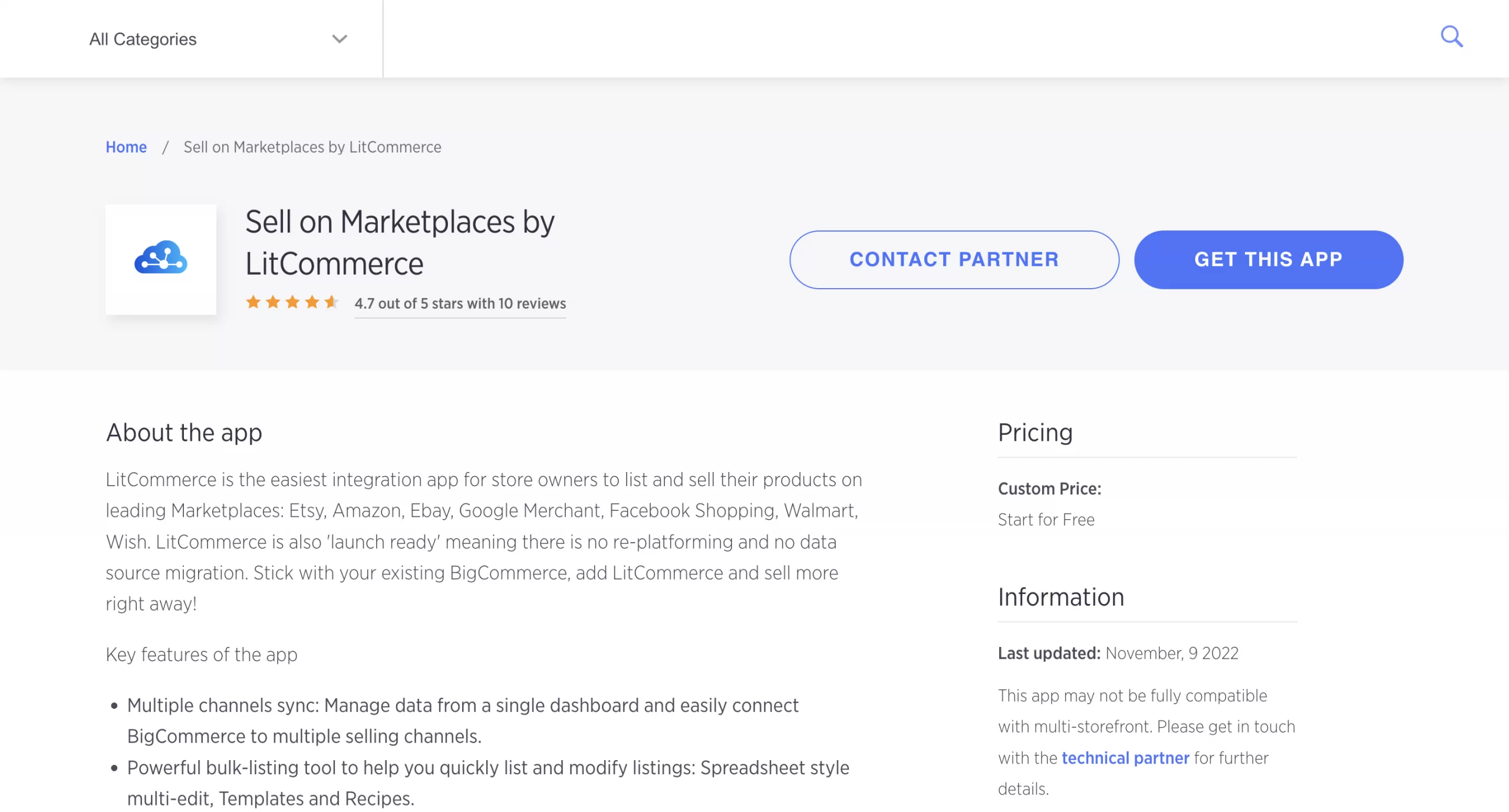
Or you can go straight to LitCommerce web app.
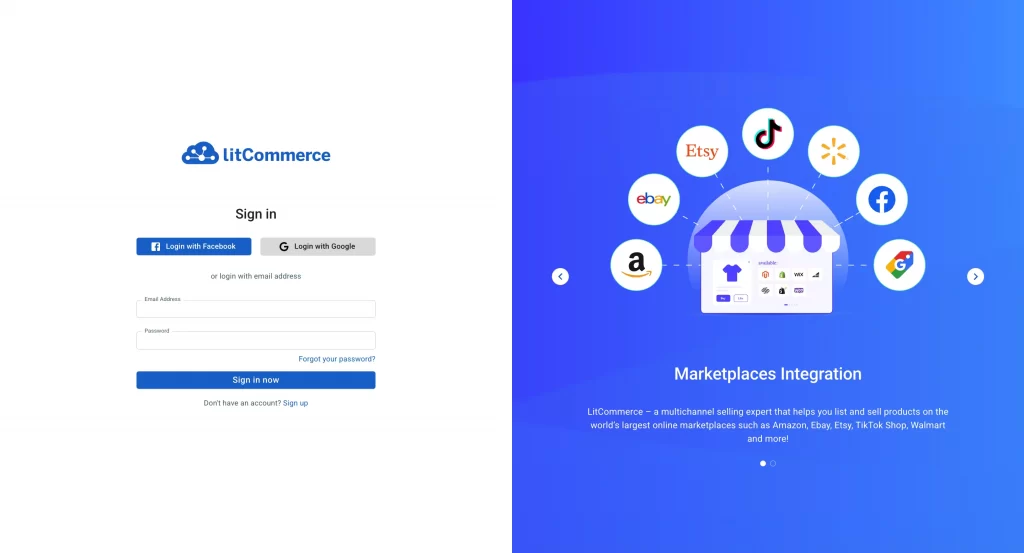
and set BigCommerce as your Main Store.
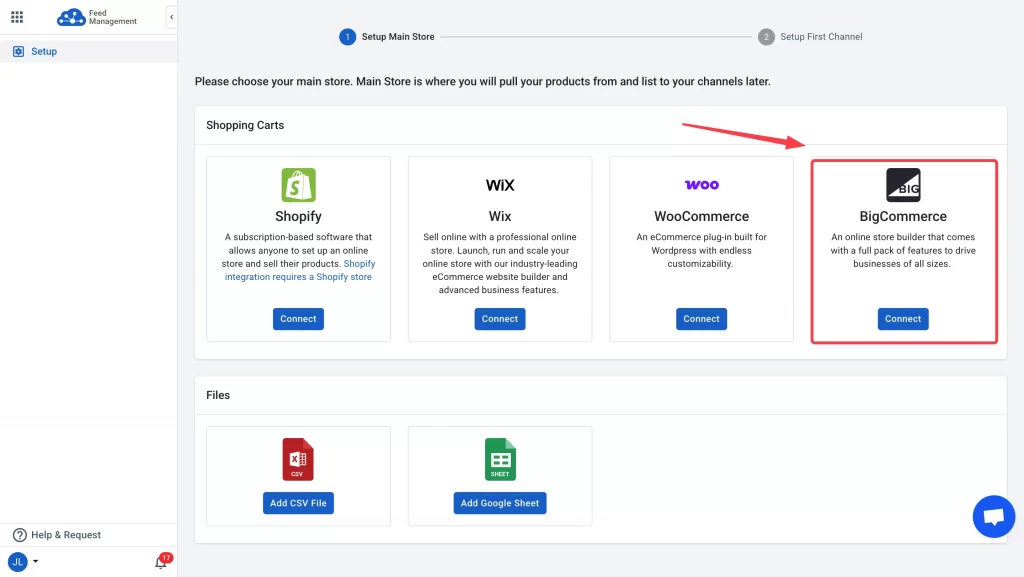
As soon as you have successfully installed LitCommerce on BigCommerce, it will appear in your App section. When opening it, you will have a link inserted leading to the LitCommerce interface. This is where you step ahead in your BigCommerce eBay sync.
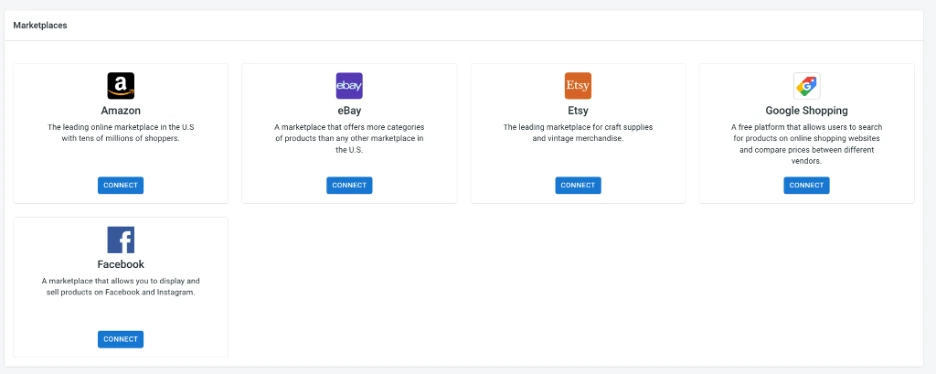
- To connect your eBay store, fill in your Channel Nickname, then select your store’s region.
- Click Connect Your Account and allow your store to integrate with LitCommerce.
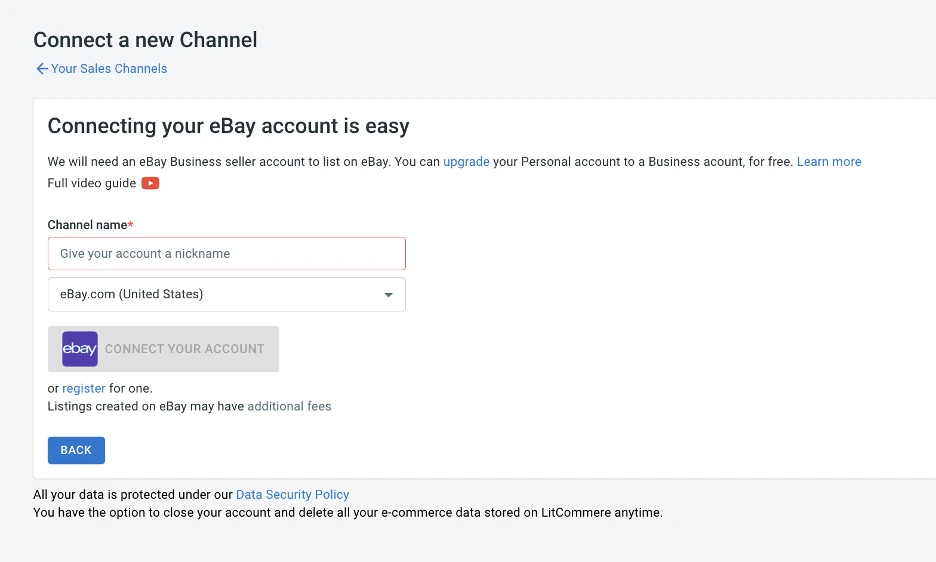
Note: You need an eBay business account to list on eBay. To change your account type, go to My eBay and click the Account tab. Click Personal information on the left side of the page and click Edit next to Account type. Next, select the Change to Business account option.
Apart from eBay, LitCommerce supports e-sellers in conducting several integrations, including:
- BigCommerce Amazon integration;
- BigCommerce Etsy integration;
- And more on BigCommerce website integration.
Feel free to connect multiple selling channels to BigCommerce via one click. These integrations are absolutely free to start, and there is no need for a credit card.
Connect BigCommerce and eBay — The Smart Way
Skip the manual setup. LitCommerce helps you integrate eBay with BigCommerce effortlessly, keep your products synced in real time, and scale across multiple channels.
#Step 2: List or Import BigCommerce products on eBay
Once you have successfully connected BigCommerce and eBay, make sure all the products you want to sell on eBay are imported into LitCommerce’s All Products section.
Only products in this master catalog can be sent to your eBay channel. Normally, LitCommerce will automatically import all existing products on BigCommerce into the LitCommerce main dashboard. Howerver, if something is missing, click Import from BigCommerce to get all the latest products first.
Use Case 1: List products from your BigCommerce store to eBay and enable sync.
With eBay, you have the option to choose between Manual Publish and Quick Publish. Feel free to select the one that suits you.
- If you want to list product one by one manually, follow this guide.
First, you need to add Products to eBay as Draft Listings. Draft listings are essentially “draft copies” of your products that will be published later on eBay.
Here is how to add them:
- Go to the All Products section from the sidebar panel.
- Select the products you want to list on eBay.
- Click Select Action → Add to Channel Drafts.
- Choose eBay as your target sales channel.
- Click Add As Draft Now.
Note: If you’re on a paid plan, you can use Add All Products To Channel Drafts to speed this up for every product in your catalog.
Once added, your products will appear in the Draft tab under the eBay channel. Draft listings often need additional information before they’re ready for publishing. Items with missing data will be flagged as Missing Info. Click on a product title to open the Listing Details Page, where you’ll complete the required sections:
- Product Identifier/Variations Identifier.
- Title & Description.
- Images.
- Pricing/Variations.
- Category.
- Shipping.
- Payment & Return.
- Business Policies.
Tip: LitCommerce’s AI-optimized description feature removes manual work by helping you generate high-quality listing content in seconds. Instead of rewriting descriptions for each marketplace, LitCommerce uses AI to analyze your product data and create descriptions that are:
- Easy to read
- Keyword-focused
- Structured to match marketplace expectations like eBay and Etsy
Now, all the required fields are marked with a red asterisk (*). If any required field is empty, eBay will reject the listing. Completeness here ensures eBay will accept the listing when published.
Note: There is also error related to Invalid GTIN value or missing identifier. Many eBay categories require a valid product identifier such as:
- UPC
- EAN
- ISBN
- GTIN
If your product does not have one, eBay must be told explicitly. How to fix it:
If your product has a GTIN, make sure it’s correct and properly formatted If it does not have one, select: “Does not apply” (if allowed for the category).
Note: Other eBay-related error please check this link.
Once all the required details are filled in, it’s time to send your products live. In the bottom right of the Listing Details window you’ll see:
- Save Changes – Save and remain on the page for further edits
- Save & Publish – Save your changes and send the listing to eBay.
- Save & Close – Save as a draft and exit.
2. Besides listing one by one, you can consider using LitCommerce Quick/Auto Publish to quickly list your products in bulk on supported channels like eBay.
Listing your products on eBay with the Quick/Auto List to Channel feature saves time and reduces manual work, especially great if you have a large catalog. Here’s how to do it from start to finish.
Step 1: Click the Quick/Auto Publish button
You can start this process in one of several places inside your LitCommerce dashboard:
- From the All Products page
- Inside the Sales Channels section
- From the Automated Listings sidebar area
Step 2: Select which products you want to list
You’ll now choose which products from your main store should be included in your eBay listing batch. There are two ways to select products:
- Select All Products. This option lets you instantly include every product from your LitCommerce catalog in the listing process.
- Filter & Select Specific Products. You can narrow the list using filters based on:
- Product Category / Type / Collection
- Brand / Vendor
- Product Tags
- Product Status
- Stock Status
Note: You can also include draft listings already saved in LitCommerce and limit results to only products that are in stock.
When your selections are ready, click Next to move on.
Step 3: Configure the eBay Listing Setup
Now it’s time to define how these products will appear on eBay by using Templates. You can either:
- Select an existing template you’ve set up
- Create a new template on the spot.
Templates help you set standardized fields like:
- Title & Description
- Category
- Pricing structure
- Shipping & returns (if eBay features this in your account)
- Other required marketplace attributes.
Note: Required fields must be filled in. These are marked with a red asterisk (*) inside LitCommerce.
Once every listing has a template assigned and required information filled, click Next.
Step 4: Save & Schedule Auto-Publishing (optional)
In this step, you can choose to save your setup for automatic reuse:
- Save this setup for future use
- Give it a name
- Choose how often automatic publishing runs (daily or weekly)
- Pick your time zone
- Set the exact publish time
LitCommerce will display the Next scheduled run time so you can double-check it. You can create multiple schedules per channel if needed.
This is especially handy if you frequently add new products and want them listed on eBay on a regular schedule.
After completing all the steps, click Publish To Channel to trigger the listing process. You’ll see a summary page showing:
- How many listings are included
- Which templates will be applied
Click Publish To Channel to start the listing process. LitCommerce will begin sending your products live to eBay based on your setup and schedule.
You can monitor the progress from:
- An indicator next to the eBay channel name
- The Automated Listings area where you see upcoming runs or logs of past runs.
Use Case 2: Import products from your eBay store to BigCommerce
If you already have products listed on eBay and you want to bring those listings into your BigCommerce store, LitCommerce can import them for centralized management and sync. This workflow helps you avoid manual product recreation, keeps inventory unified, and lets you manage everything from one dashboard.
Step 1: Import existing listings from eBay into LitCommerce
- Go to the eBay channel tab inside your LitCommerce dashboard. This is under Sales Channels on the sidebar.
- Click Import from eBay at the top-right corner. LitCommerce will open the Import Listing interface.
- Set filters as needed. For example, choose specific categories or a subset of listings if you don’t want to pull everything at once. Filters help you import only what you need.
- Click Begin Import. LitCommerce will fetch your eBay listings and show them in the eBay channel listing view.
- Repeat the import anytime by clicking Import from eBay again when new listings are added on eBay.
Note: Listings imported from eBay will show an unlinked status (a red link icon) if they don’t match any existing product in your LitCommerce catalog.
Step 2: Create products on your BigCommerce store
Now that your eBay listings are imported into LitCommerce, you need to turn them into real products on your BigCommerce store.
- Select the imported listings that you want to create products for. You can filter, search by SKU, or sort listings to find them quickly.
- Click the Select Action button. You’ll see multiple options, then choose Create on All Products.
- Review the newly created products in the All Products section to ensure they imported correctly. Check titles, descriptions, pricing, images, SKUs, and other attributes.
Step 3: Enable Sync Options for eBay & BigCommerce
Once the products are created on BigCommerce and linked with eBay listings, you’ll want to enable synchronization so that inventory, prices, and orders stay consistent between platforms.
- Go to the eBay channel’s Channel Settings in LitCommerce. This is usually accessible via a gear icon or “Settings” button on the channel page.
- Turn on the sync options that suit your business:
- Price Sync: keeps the price in BigCommerce and on eBay consistent.
- Inventory Sync: automatically updates inventory counts between BigCommerce and eBay.
- Order Sync: imports eBay orders into your BigCommerce dashboard for unified order management.
- Save your settings when done. LitCommerce runs sync processes periodically (e.g., every 15 minutes) to keep everything aligned.
Use Case 3: Link existing products between BigCommerce and eBay
If you already sell the same products on both BigCommerce and eBay, you don’t need to re-create listings or import them again. Instead, LitCommerce lets you link existing products across the two platforms.
This ensures inventory, price, and order data stay synced — without duplicates.
This use case is ideal when:
- Products already exist on BigCommerce
- Matching listings already exist on eBay
- You want LitCommerce to manage them as one unified product
Step 1: Open your eBay sales channel in LitCommerce
- Log in to your LitCommerce dashboard.
- Go to Sales Channels from the left sidebar.
- Click on your eBay channel.
Here, you’ll see all eBay listings that are:
- Imported from eBay, or
- Created earlier via LitCommerce
Some listings may show an unlinked status (red dot), meaning they are not yet connected to a BigCommerce product.
Step 2: Identify products that need linking
In the eBay channel listing view:
- Look for products with a broken link / unlinked icon
- These listings exist on eBay but are not connected to your BigCommerce catalog
Unlinked products will not sync inventory, price, or orders correctly, so linking is an important step.
Step 3: Link eBay listings to existing BigCommerce products
You can link products individually by following these steps.
- Click on the unlinked eBay listing.
- Choose Link to Product.
- Select the matching product from your All Products (BigCommerce) list.
- Confirm the link.
Once linked, the product is treated as one item across both platforms.
Step 4: Verify the product link status
After linking:
- The broken link icon disappears
- The product now shows as linked
- LitCommerce treats the BigCommerce product as the main source
At this point, the system understands that: one BigCommerce product = one eBay listing
Step 5: Enable sync between BigCommerce and eBay
To keep everything aligned:
- Go to eBay Channel Settings.
- Enable the sync options you need:
- Inventory Sync: stock updates flow between platforms
- Price Sync: pricing stays consistent
- Order Sync: eBay orders appear in BigCommerce
- Save your settings.
After this, LitCommerce will automatically keep data in sync based on your rules.
#Step 3: Enable BigCommerce eBay sync
After listing successfully your products on eBay. You may need to sync data from your BigCommerce store and your eBay store to avoid overselling. Here is how it works.
Important note: in order to sync data, you need to link each listings between BigCommerce and eBay together in LitCommerce. First, find unlinked items (red dot) in your “All Products” section, click the link icon, search for the matching product (by SKU or keyword), and select it to turn the icon blue, syncing them; this connects your Main store products to sales channel listings for unified management and syncing.
Pricing synchronization
Basically, pricing synchronization while doing BigCommerce eBay sync allows all online merchants to display any updates relating to their pricing.
Additionally, with pricing synchronization, you can freely adjust pricing on each selling channel. This means all price tags are not necessarily resembled one another. Your eBay pricing can be either slightly lower or higher, depending on different factors. When you have completed your pricing changes, they will automatically show up on eBay.
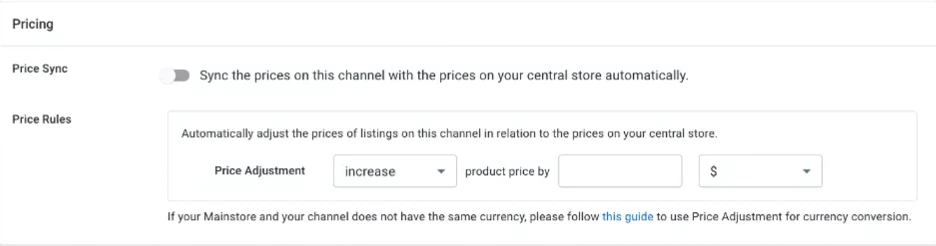
Inventory synchronization
One more function of doing BigCommerce eBay integration via the LitCommerce app is Inventory synchronization. Briefly, whenever there is a change in product quantities on your BigCommerce, the LitCommerce system will update your central catalog.
Furthermore, you are still the rule maker of adjustments on specific item amounts on eBay, compared to BigCommerce. Adding to that, maximal and minimal quantities following your setup are available for viewing on both channels.
Nonetheless, keep in mind that this whole BigCommerce eBay store inventory control can only happen when you carry it out on BigCommerce, not eBay.
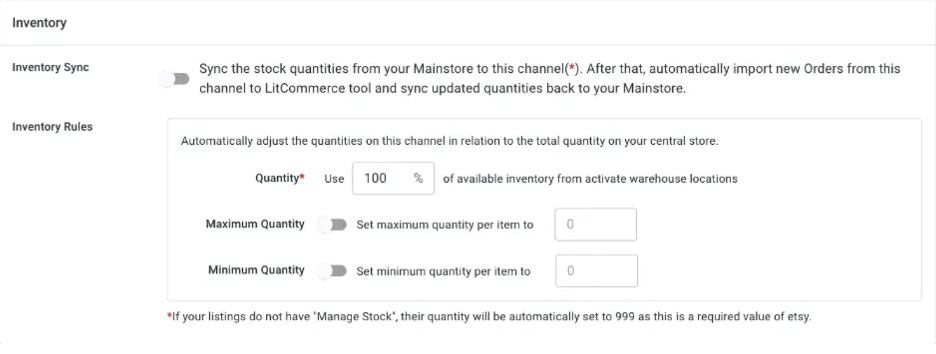
Step 4: Manage your order
Last but not least, the LitCommerce system supports e-sellers with real-time order synchronization as they conduct BigCommerce integration. Putting order synchronization in other words, you can track all BigCommerce and eBay orders right from the BigCommerce central dashboard to easily fulfill and keep track of inventory count.
Ensure that you have switched on the Inventory synchronization to use this function. Next, the LitCommerce system will list all orders in the BigCommerce dashboard for you to manage and fulfill. Make any changes if necessary and click Save when you are satisfied.
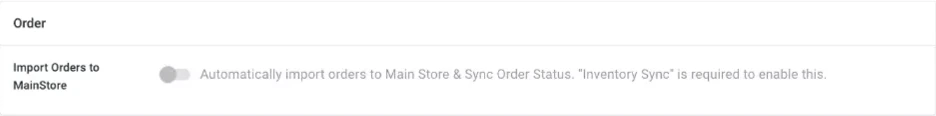
Manage Everything in One Place
From listing to order fulfillment, LitCommerce BigCommerce eBay Integration centralizes your selling workflow so you can focus on growth, not switching tabs.
Why Should You Choose BigCommerce eBay Integration with LitCommerce?
Our mission is to support online businesses worldwide to level up the eCommerce game. We constantly enhance our shopping cart migration solution because we realize our customers need an innovative one to enter such fierce global competition. What LitCommerce has been working on would be summed up in these four primary functions as follows.
Grow without limits
Sell your products across 20+ major marketplaces—such as Amazon, eBay, Etsy, Walmart, TikTok Shop, and more, without extra manual work. You can also run ads on over 350 platforms to increase visibility.
LitCommerce automatically syncs listings, inventory, and orders so you can expand to new sales channels while keeping everything organized in one central dashboard.
Keep your data secure
Your business safety is a top priority. LitCommerce follows strict GDPR standards and uses COMODO CA-certified encryption to protect sensitive data. All information transmitted through the platform is secured, ensuring your store details, product data, and customer records remain safe from unauthorized access.
Stay ahead of the competition
eCommerce changes fast, and LitCommerce keeps you updated with continuous improvements. From new marketplace integrations to advanced automation tools, the platform releases frequent updates to help you adapt quickly.
These enhancements ensure smoother workflows, better performance, and access to the latest features before your competitors.
Enjoy a smooth user experience
Designed for sellers of all skill levels, the LitCommerce interface is clean, intuitive, and beginner-friendly. You can create listings, update stock, and manage orders without navigating complex menus.
The platform also offers built-in templates, bulk editing tools, and smart listing workflows to help streamline day-to-day operations.
Flexible pricing that fits you
LitCommerce offers transparent, pay-as-you-go pricing with no hidden fees. You only pay for what you use, making it ideal for startups, small businesses, and larger brands. As your business grows, you can upgrade seamlessly and unlock advanced features without committing to expensive long-term contracts.
Dedicated customer support
Whether you’re launching your first marketplace integration or managing multiple high-volume channels, the LitCommerce support team is ready to help. You’ll receive personalized guidance for onboarding, step-by-step troubleshooting, and quick answers whenever questions come up. Support is available through chat, email, and comprehensive documentation.
BigCommerce eBay Sync – FAQs
- 1. Does BigCommerce integrate with eBay?
Yes, BigCommerce integrates with eBay via the platform directly with the help of a third-party tool such as LitCommerce. You can search for the app from BigCommerce App Store and install it in BigCommerce Marketplace.
- 2. How to integrate BigCommerce with eBay
After setting up a BigCommerce store, e-sellers can carry out BigCommerce eBay integration in 6 steps:
- Sign in to BigCommerce.com and install the LitCommerce app to My Apps
- Connect BigCommerce with your eBay store in the LitCommerce app
- List BigCommerce products in the All products section and choose ones going to eBay
- Edit your products on eBay before publishing if needed
- Enable synchronization to supervise and manage orders of both selling channels
- Make use of the integrated order flow provided
- 3. Can you import from eBay to BigCommerce?
Yes, it goes both ways for BigCommerce eBay integration. When you want to import from eBay to BigCommerce, simply choose your eBay store in the Listing section. Then, click Import From eBay in the top right corner to push them to the All products section in the LitCommerce app.
Once you have finished that, you can choose and list products to your BigCommerce shop similarly to the eBay process with the option Listing Products on Channel.
Join the Multichannel Game with LitCommerce
Thrilling as the BigCommerce eBay sync gets, it certainly poses specific challenges against e-sellers. But the situation has been our greatest source of motivation to continuously keep up the LitCommerce solution as well as our Retailers Blog to bring back the most satisfactory customer experience.
Nevertheless, in case your process of integration does not go as smoothly as expected, our team is always willing to consult any problem from our customers whenever needed. Moreover, the LitCommerce Facebook community looks forward to welcoming new members and their stories within the eCommerce industry.





