Google Merchant Center has been the go-to platform for businesses looking to showcase their products on Google Shopping. However, many sellers overlook another valuable opportunity, Bing Merchant Center. Similar to Google’s platform, Bing Merchant allows retailers to upload and manage product listings, enabling them to display product ads across Microsoft’s search network.
In this guide, we’ll dive into what Bing Merchant is, its key features, and how to set it up in three simple steps.
Let’s dive into it!
What is Bing Merchant Center?
Bing Merchant Center is a tool provided by Microsoft that allows merchants to manage their product catalogs and advertise across the Bing search engine and other Microsoft Advertising networks.
Benefits of using Bing merchant:
- Bing powers search on Microsoft devices, making it a valuable platform for businesses that want to tap into a different customer base.
- Bing typically has lower CPCs compared to Google, which can lead to higher ROI for advertisers. This can be an ideal platform for small and mid-sized businesses trying to maximize their budget while reaching the right customers.
- Bing Shopping allows businesses to display their products in the Shopping tab at no cost, giving you free exposure and extra traffic.
- Bing offers robust targeting options, including demographics, location, and audience data, allowing you to reach specific audiences effectively.
- Bing allows seamless integration with platforms like Shopify, making it easier to manage product listings and ads.
4 Key Features of Bing Merchant Center
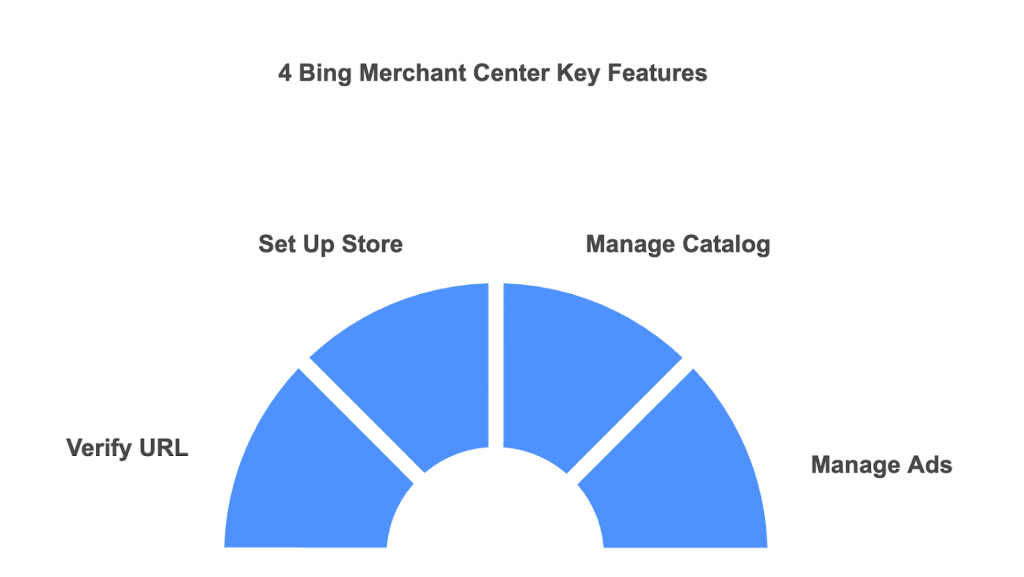
There are four key features of Bing Merchant Center for:
- Verify your URL.
- Set up a store.
- Create and manage a catalog.
- Create and manage Bing product ads.
#1 – Verify your URL
Before you can list products or run ads, you need to verify and claim your website URL in Bing Webmaster Tools.
This step ensures that you own the website where your products are listed. It involves verifying your domain using Bing Webmaster Tools by adding a meta tag or uploading an HTML file to your site.
Verification ensures that you have control over the content and ads associated with your website on Bing.
#2 – Set up a Store
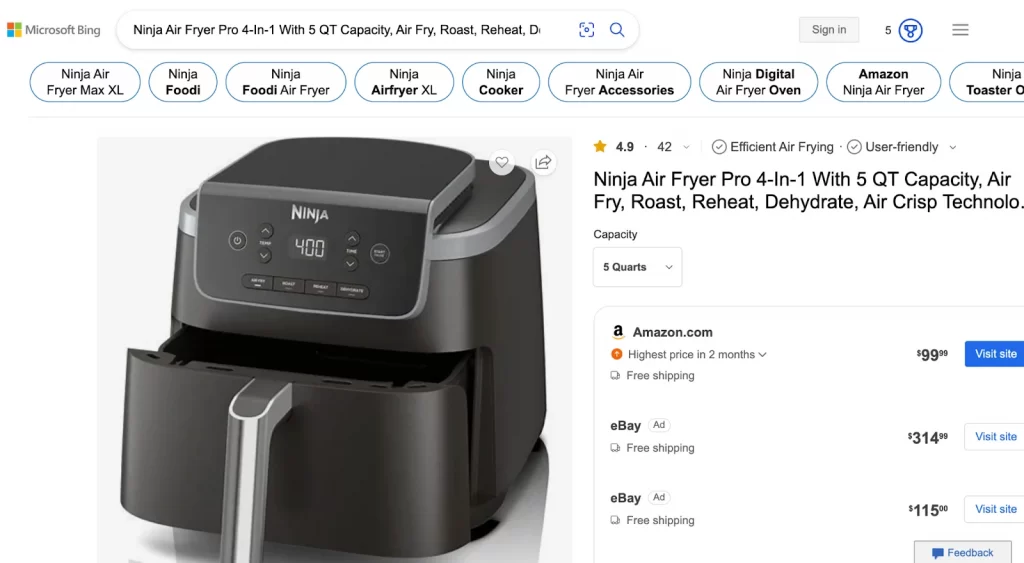
After verification, you can create a store profile inside Bing Merchant Center. Creating a store in this Microsoft merchant center allows you to manage and upload your products. You can have multiple stores, but each must have a unique product list.
There are some things you should remember when creating a store in Bing Merchant:
- Store name: Ensure the name is correct as it appears on product ads and cannot be changed later.
- Data feeds: You can upload multiple data feeds to a store, but they must be unique.
The setup process may take up to five days due to manual reviews by Bing.
#3 – Create & manage a catalog
A catalog created in Bing Merchant Center is essentially a data feed containing product information like images and descriptions. Bing uses the catalogs you create to populate your ads with the products you sell. So, the accuracy and quality of the Bing Merchant Center feed directly impact ad performance.
Additionally, you can’t include products that are out of stock. Therefore, ensure that out-of-stock products are removed from the feed.
Streamline your Product Listing for Better Ad Performance!
Optimize your Bing product catalog smoothly with the LitCommerce feed management. Use smart rules, quality checks, etc, to keep your catalog accurate and optimized.
#4 – Create & manage Bing product ads
Another feature of Bing Merchant Center is creating and managing product ads. Product ads are displayed on Bing search results pages, including product images, titles, prices, and store names. Bing takes the information from your data feed and displays it in your product ads.
Additionally, if you already use Google product listing ads, you can import your campaigns into Bing Ads Center to save time. However, ensure that you optimize the product feed for Bing’s specifications to maximize ad performance.
Additionally, Bing charges on a pay-per-click basis, meaning you only pay when a user clicks on your ad.
How to Create a Bing Merchant Center Store?
Creating a Bing Merchant Center store is a crucial step for any eCommerce business looking to advertise on the Bing platform. Here’s a step-by-step guide on how to create a Bing store:
Step 1: Verify Your Domain
- Go to Bing Merchant Center login and log in with your Microsoft account.
- Enter the URL of the site you want to verify and click Add.
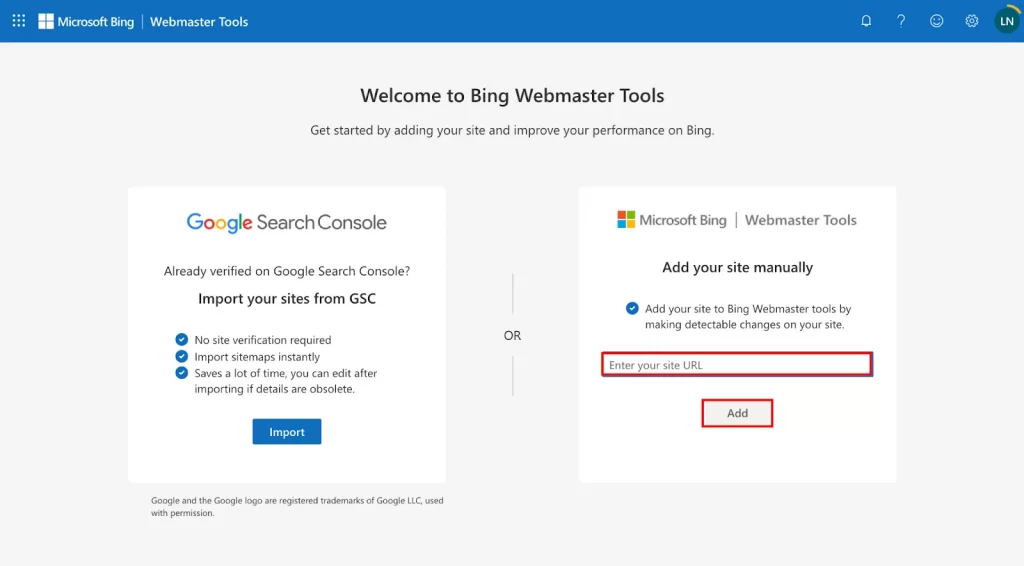
Choose one of these three verification options:
- XML File: Upload an XML file provided by Bing to your site’s root directory.
- Meta Tag: Add a meta tag to your website’s homepage.
- CNAME Record: Add a CNAME record to your DNS settings.
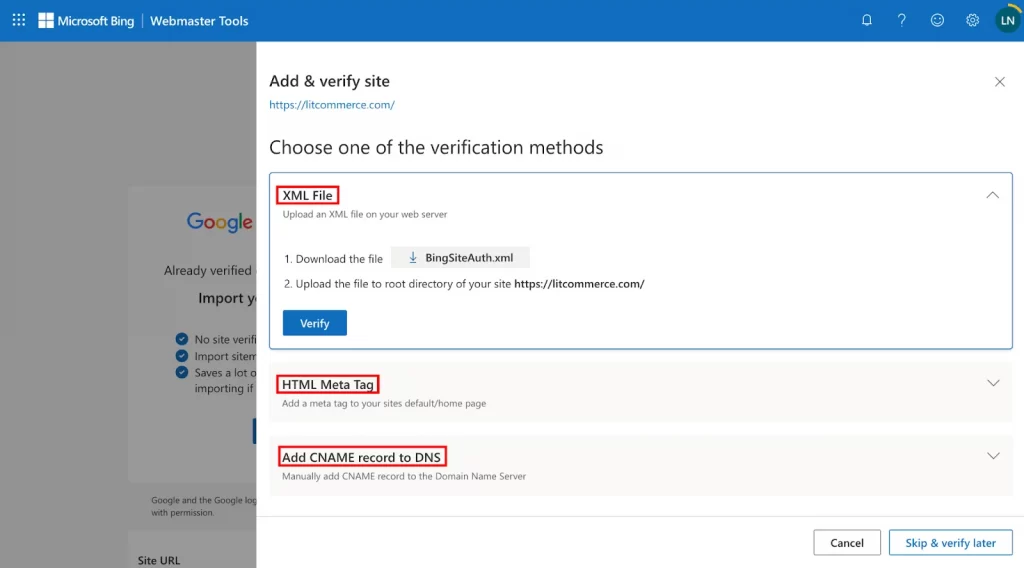
Step 2: Set Up Your Store
From the top menu in Microsoft Ads, select Tools > Merchant Center.
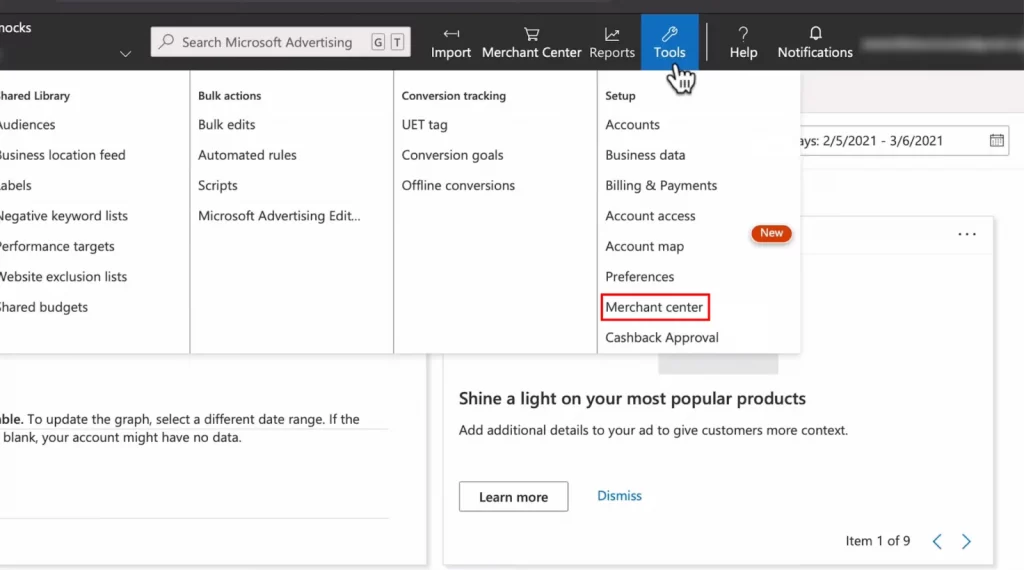
- Click on Create store.
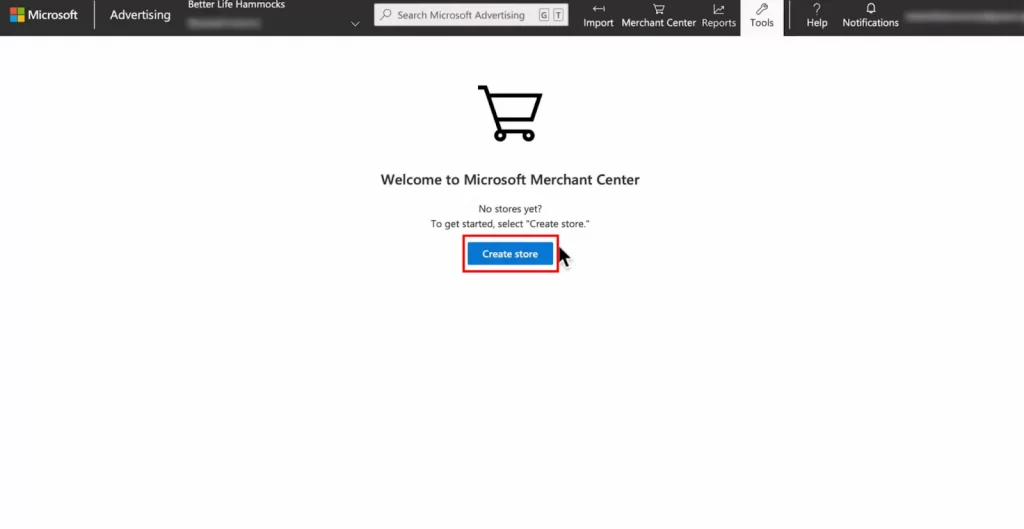
- Next, enter your store name.
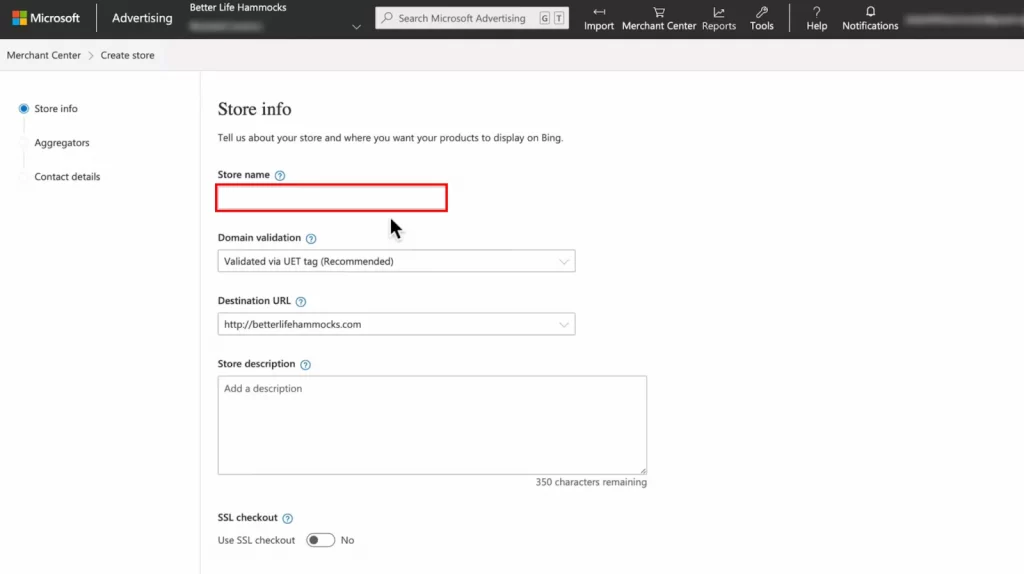
You’ll be asked to verify your site through Domain validation. You have two choices:
- Validated via Bing Webmaster Tools. Learn more
- Validated via Universal Event Tracking (UET) tag
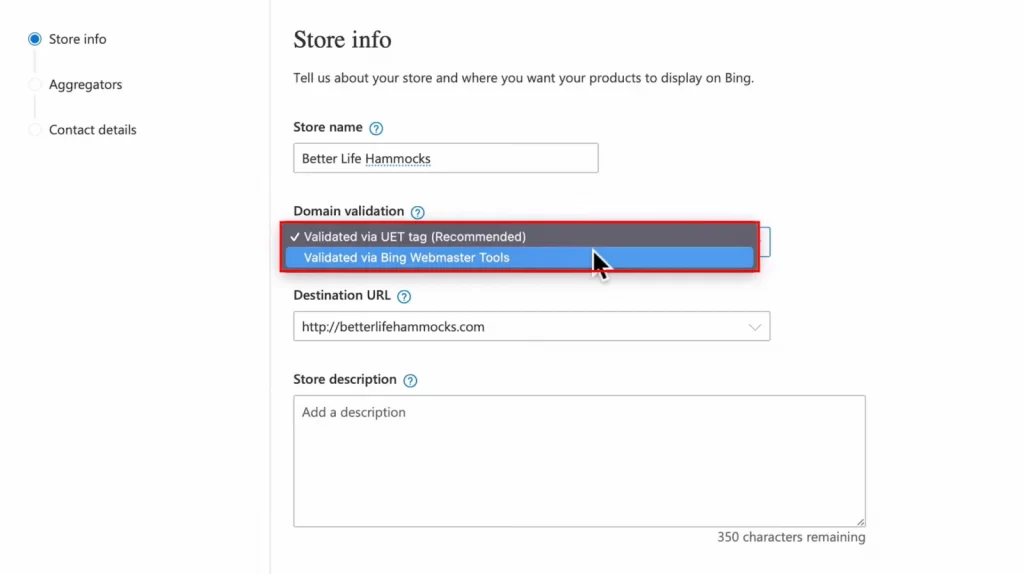
- Enter your store information, including the destination URL, and store description.
- Switch the Yes button next to Use SSL checkout to confirm that your checkout process is secure, then click Next.
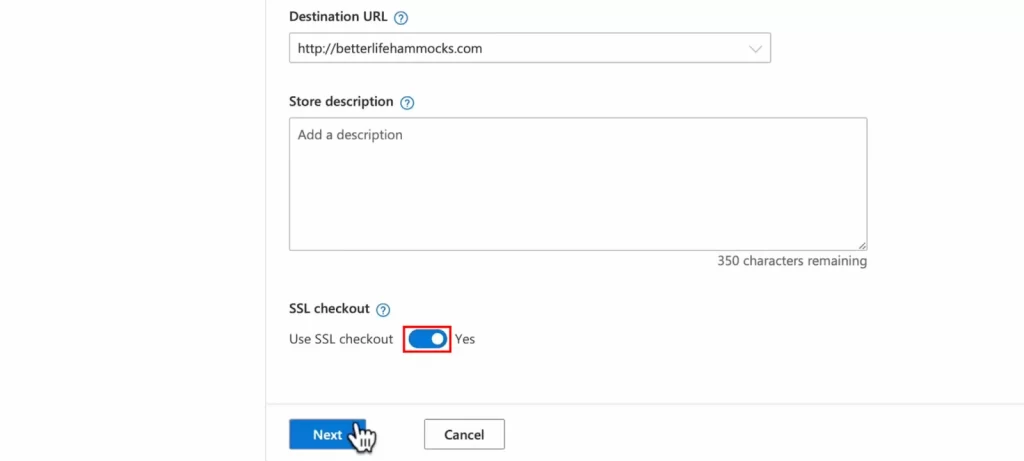
- Enter your preferred language and email address for notifications, then choose Create store.
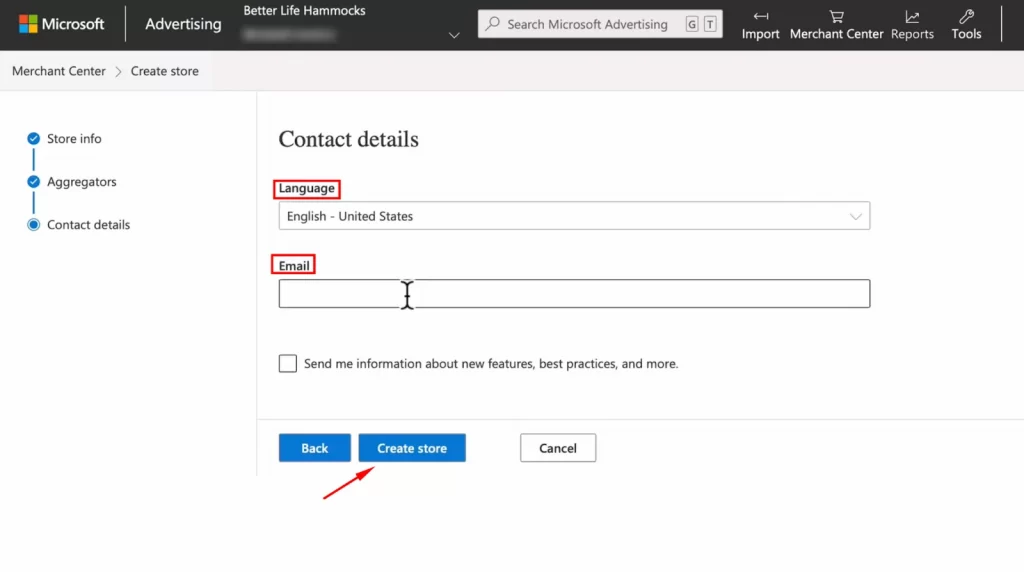
Once your store is successfully created, you’ll be directed to a page displaying its status. You can see whether it was automatically approved, rejected, or placed in a queue for manual review.
Once approved, you can proceed with creating your feed.
Step 3: Upload Your Product Catalog
First, prepare a data feed with your product information (title, description, price, availability).
- Go to the Feeds section in your Merchant Center store and click on Create Feed
- Upload your product feed file and click Create feed to publish your feed.
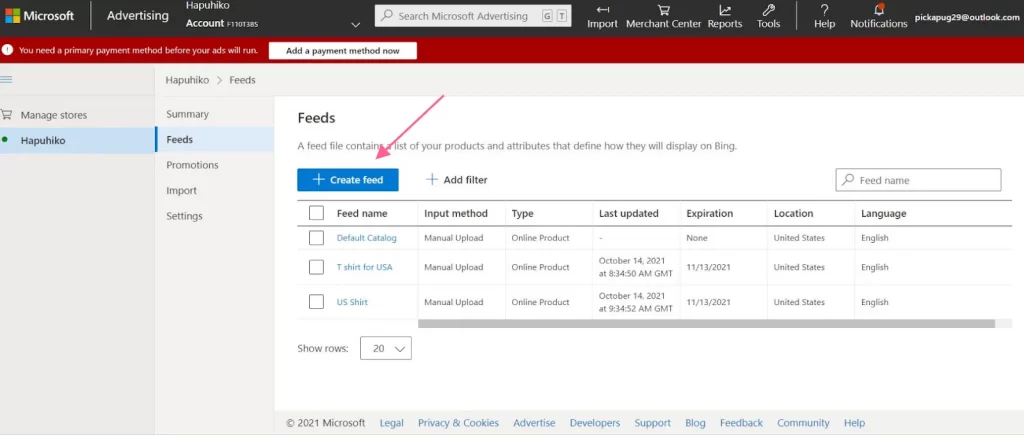
Important notes:
- Your store name is mandatory and cannot be changed later. It will be displayed in your product ads, so make sure it is accurate.
- Your destination URL must be verified via Bing Webmaster Tools or a UET tag. It must also follow proper formatting, starting with http://or https://.
- To use the content API for feed management, you need to obtain a tenant URL.
- If you verify your domain with a UET tag, it must register at least 50 events before appearing as an option when setting up a Microsoft Merchant Center store.
- Stores created by a Manager account will be accessible across all associated accounts.
- Bing Merchant Center does not allow duplicate stores with the same name or URL to be active simultaneously. If a store’s domain is already in use, a new store for that domain will be denied.
- If you encounter issues due to duplicate store registrations, reach out for further assistance.
Common Reasons for Rejection by the Bing Merchant Center

Approval on Bing Merchant Center can be tricky due to policy violations, missing data, or feed errors. Here are the most common reasons for rejection by the Microsoft merchant center and their solutions:
1. Attempting to claim an unverified domain
If you try to claim ownership of a domain that has not been verified, Bing Merchant Center will reject your store setup. Domain verification is essential to prove that you have the right to list and advertise products from that website.
To resolve this, use Bing Webmaster Tools to verify your domain. This process includes adding a meta tag, uploading an XML file, or using a UET tag to confirm ownership before proceeding with your store registration.
2. Non-encrypted (non-SSL) checkout
Bing requires all merchants to have a secure checkout process to protect customer transactions. If your website does not use SSL encryption (HTTPS), your store will be rejected due to security concerns.
To resolve this, install an SSL certificate on your website and ensure that all pages, especially those handling payments, are properly secured. You can check this by looking for the padlock icon in the browser’s address bar.
3. Duplicate store registration
If you have already registered a store under the same domain name or with the same Microsoft Advertising account ID, Bing may reject your application due to duplication.
To address this issue, check if an existing store is already associated with your account. If you find a duplicate, either deactivate the extra store or contact Microsoft Advertising support for assistance in merging or removing duplicate entries.
4. Availability and out-of-stock items
Bing Merchant Center only approves products that are in stock and available for purchase. If your feed contains out-of-stock items, they may be rejected.
To prevent this, use a data feed management tool to automatically remove unavailable products and add them back when they become available. You can set up rules in your feed to update product availability in real-time, ensuring compliance with Bing’s requirements.
5. Required fields are missing
Microsoft merchant center requires essential product details such as ID, title, link, price, description, image link, and shipping information (especially for Germany). If any required fields are missing, your products will not be approved.
Regularly check your feed for missing data and update it to meet Bing’s specifications. Many feed management platforms offer error-checking tools to help ensure compliance.
Keep Your Bing Merchant Center Listings Error-Free
Avoid rejections and simplify product management with LitCommerce’s smart rules, quality checks, and more. Automate error detection, maintain data accuracy and stay compliant.
Google Merchant Center vs Bing Merchant Comparison

After covering Bing Merchant rejections, let’s compare it with Google Merchant Center to determine the best platform for your business.
Feature | Google Merchant Center | Bing Merchant Center |
User base | Larger user base, global reach | Smaller user base, targeted audience |
Competition | Higher competition, higher CPCs | Lower competition, lower CPCs |
Ease of setup | Requires setup but widely supported | Easier setup with Google Shopping feed import |
Integration | Seamless integration with Google Analytics and Google Ads | Integrates with Microsoft Advertising |
Feed specifications | Specific data feed requirements | Different specifications than Google |
Product visibility | Products appear in Google Shopping, Search, Maps, YouTube | Products appear in Bing search results |
Cost | Free listings available, with paid options | Free to set up, with paid ad options |
Analytics | Advanced analytics for market trends and pricing strategies | Basic performance metrics available |
Verdict:
For maximum visibility, using both platforms is ideal. If you seek broader reach and advanced analytics, focus on Google. However, if you prefer a cost-effective solution with less competition, Bing is a great choice.
Microsoft Merchant Center: FAQs
Bing can be a top choice for those in the Employment or Career services, with an impressive 3.53% average click-through rate (CTR). In contrast, these advertisers have the lowest CTR on Facebook at 0.47%. Yes, you can import your Google Merchant Center campaigns into Bing to save time. However, ensure that your feed is optimized for Bing’s specifications, as they differ from Google’s The store approval process can take up to five days, as it involves manual review by Bing’s Merchant Review Team. Yes, you can create multiple stores, but each must have a unique product list. You cannot sell the same products across multiple stores.
Wrap Up!
You’ve explored Bing Merchant Center, its key features, and how to set up a store successfully. By leveraging Bing’s lower competition and cost-effective ads, you can expand your reach and boost sales. Plus, understanding common rejection reasons and optimizing your product feed will help you get approved faster and run smoother campaigns.
If you’re looking for the best eCommerce tool to start selling on Bing, LitCommerce is the perfect choice. Reach out anytime for assistance, and enjoy exploring the LitCommerce Retailer Blog!




