You can block a buyer on eBay if they ever conduct any abusive shopping behaviors or violate eBay’s general community policies. This is one of the most basic eBay seller protection, along with many other efforts, such as the eBay VeRO program, to make sure its trading space is safe.
If you have to block an eBay buyer, it’s important to have a comprehensive understanding of eBay criteria and specific circumstances. Here are the five easy steps sellers can follow to block a buyer on eBay, with some essential tips on when and why you should do it.
Let’s get started!
How Does eBay Block Buyer Work?
Most of the time, sellers won’t have to do anything more than deal with shipping delays or resolve customer complaints. However, such trivials can sometimes escalate into a much worse situation for merchants selling on eBay, especially beginners.
As an effort to protect sellers from repeat offenses, this top marketplace offers sellers post-sale protection from abusive buyers. The platform also designs a blocking feature allowing sellers to avoid future contact with such buyers.
When you block a buyer on eBay, you can forbid that individual from purchasing or bidding on your available items. They will remain clueless until they attempt to buy or bid on your items. Nevertheless, customers on the block buyer list can still view your listings and send you a message unless your account is set to also block messages on eBay.
Also, blocking a buyer on eBay doesn’t just mean a “Buy It Now” buyer. You can actually block an eBay bidder, making sure they can’t buy or place bidding on your items if they don’t meet your store’s requirements.
Blocking Buyer is actually a form of eBay seller protection, along with many others. The marketplace always goes beyond its limits to ensure a safe community. Learn about the other forms of seller protection with LitCommerce today!
eBay’s audience isn’t matching your selling goals?
If you constantly have to block buyers on eBay, maybe the marketplace isn’t the right place, and its audience isn’t yours. If so, why not discover other sales channels?
How to Block a Buyer on eBay?
If you resort to using the eBay block buyer feature, the following steps will show you how to block someone on eBay.
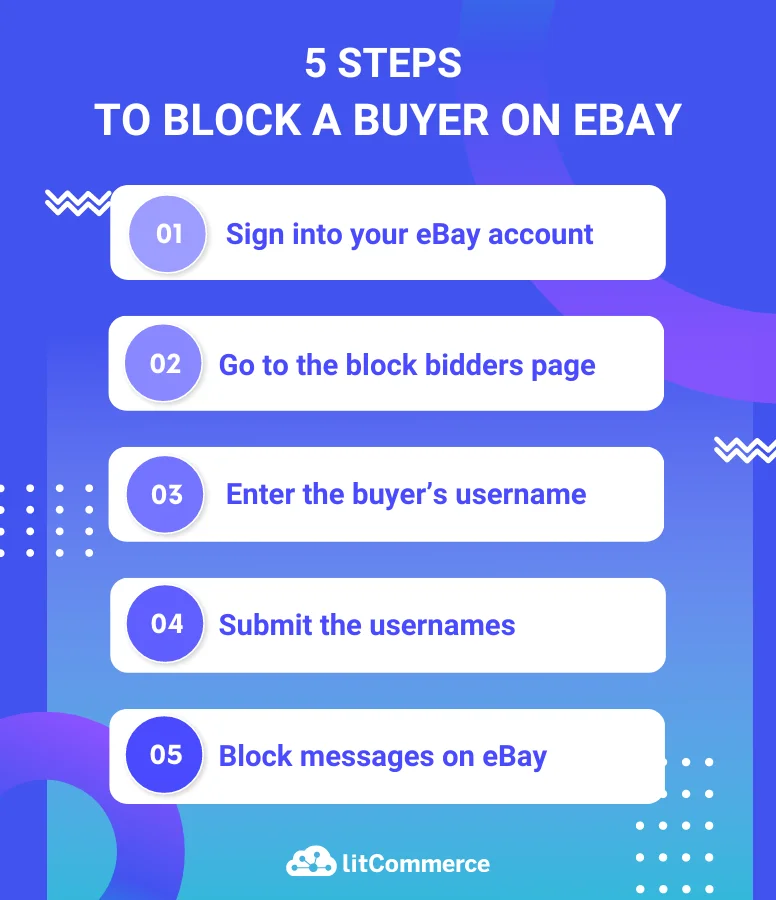
Step 1: Sign into your eBay account
You need an eBay business or a personal account to block buyers. So first, you have to sign in to your account using your email or any linked third-party application.
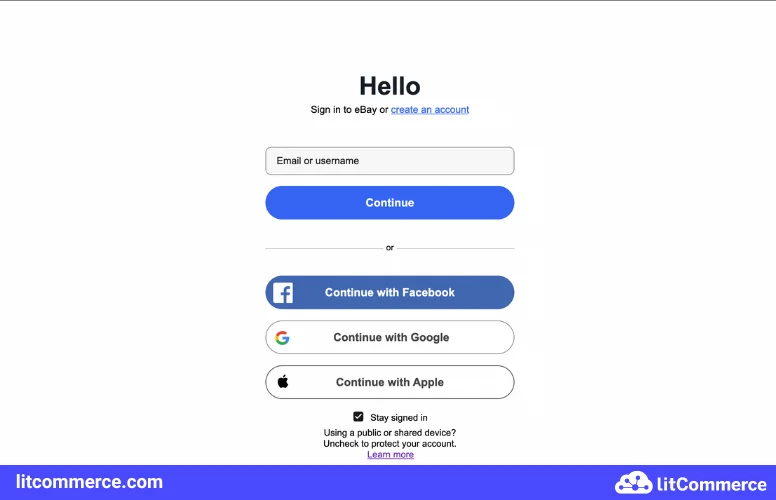
Step 2: Go to the block bidders page
After successfully logging into your merchant account, you can start navigating for the blocking function in your seller account.
There are two ways you can do it: Either accessing the feature via Account Settings or searching for it using Help & Contact.
- Method 1: Head to the drop-down navigation beside your name and go to Account Settings. Then, you select the Selling Preferences and scroll down that page for the Buyers section. Under the section, you will find the Blocked Buyer list feature.
- Method 2: You can find the Block buyers from your listing page by clicking on the Help & Contact section on your eBay dashboard. Then, type “block a buyer” in the search bar on the Help & Contact page. The links appearing will take you to the Block eBay bidder page.
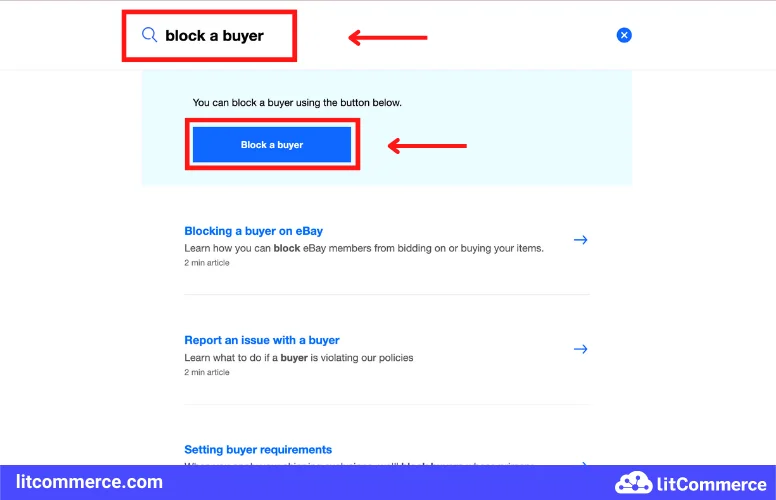
Step 3: Enter the buyer’s username
On the eBay blocked buyer list page, you will find a text box to fill in the information of to-block buyers. To successfully block a buyer, you should have either the user ID or the email associated with the user’s eBay account.
Then, you’ll need to enter such information into the text box. eBay allows you to add up to 5000 users to your eBay block list, but hopefully, you never need to add that many.
Although eBay calls this a blocked buyer list, all usernames will be blocked regardless of their profile as buyers or sellers on eBay.
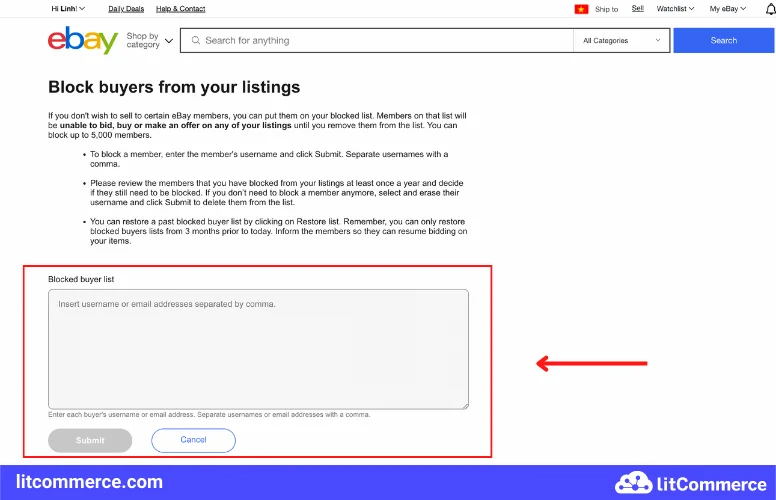
Step 4: Submit the usernames
When you enter all the usernames you wish to block, click Submit to update your eBay block list.
If you wish to undo the changes, you can always delete the username in the text box. You can also restore the previous version of your eBay blocked buyer list by using the Restore feature. You will see the button at the top-right of the listing text box.
Step 5: Block messages on eBay
When you block a buyer on eBay, he will only be exempted from bidding and buying, not messaging. If you prefer blocking messages on eBay, you must get to your eBay Buyer Management page.
You will find a section on the page stating, “Don’t allow blocked buyers to contact me.” Switching on the function will also prevent blocked users from messaging you. That’s how you block someone on eBay.
However, this is the very last case any seller would want to. So, how do you avoid blocking eBay buyers? Let’s check the next section!
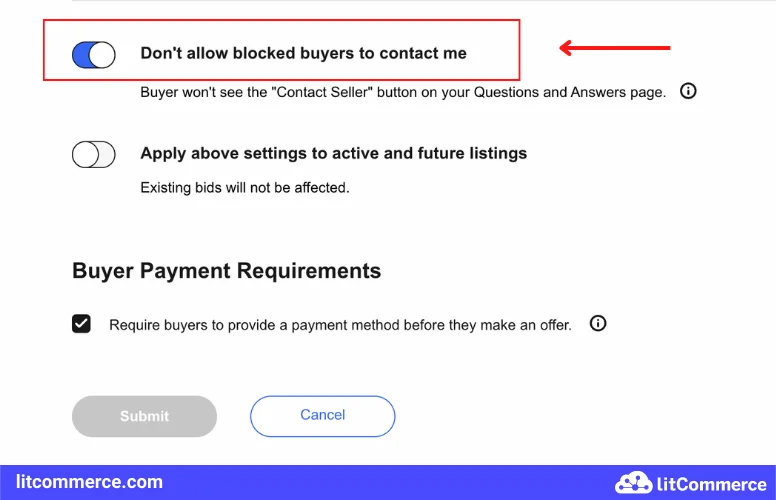
How to Avoid Blocking eBay Buyers?
There are several ways to avoid blocking users regularly. These settings help you save time and money by restricting order cancellations, scams, and inappropriate customer behavior.
1. Set eBay buyer requirements
The Buyer Requirement eBay page contains a group of settings that allow you to automatically block certain users. These settings work as a user filter for specific buying standards. Users who are not qualified for your preset criteria will not be able to purchase or bid on your items.
However, you should implement these criteria with caution. You can and should use this function selectively to create a higher entry bar for purchasing from you. If you overuse it, you may suffer from a considerable decrease in your eBay sales.
You can set buyer requirements on the same Buyer Requirement page where you manage your eBay blocker bidder list.
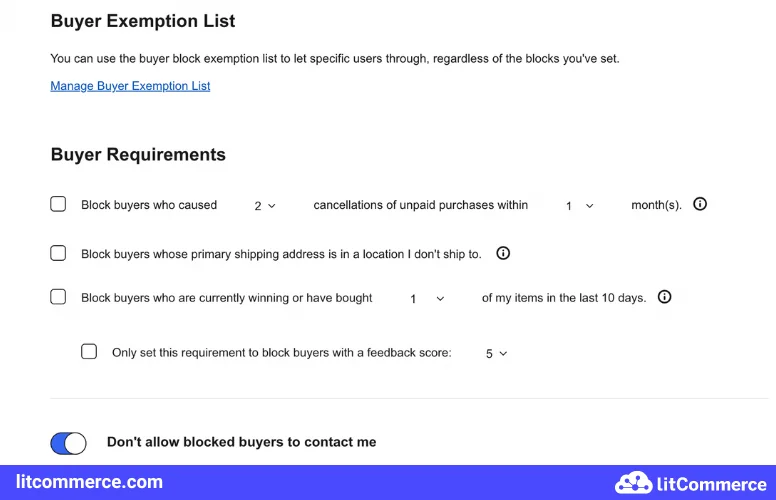
Requirements to set include:
- Number of cancellations during a specific time period;
- Users from certain locations;
- Suspective buyers with rogue behavior (i.e., trying to buy a great number of items from your store);
- Low buyer feedback score.
2. Report buyer on eBay in questions
If you are having too much with an abusive buyer, you can ask eBay for a helping hand. Whether you are just suspecting or already experiencing an unwanted situation with a buyer, you can always report them. So, how do you report buyers on eBay?
You need to go to the Seller Hub page on the eBay website. The accessing path is My eBay -> Selling -> Seller Hub.
On the Seller Hub page, you can see the purchase details of all the buyers. In the Actions column, you will find a small dropdown arrow. Then, you click on Report a Buyer and proceed with your case without blocking eBay buyers.
3. Get help from the Resolution Center
In case of a scam and post-purchase harassment, deciding to block a buyer on eBay is not a resolution. This is when you should seek help from the eBay Resolution Center.
The eBay Resolution Center is an online resolution center where eBay resolves disputes between buyers and sellers. For sellers, it is a secure method of filing a complaint about unpaid orders and scams.
Reporting for unpaid cases can protect your seller’s performance level. This is an additional benefit, as you can enable the Unpaid Item Assistant on your account to handle cases quickly.
You can access eBay Resolution Center via your eBay homepage’s Help and Contact navigation. You can then open a request and fill in information for an unpaid transaction or sale cancellation.
In addition, there are communication tools provided by eBay to assist you in responding to buyers’ queries. In case the issue is yet to be resolved, you can call eBay Customer Service during regular business hours.
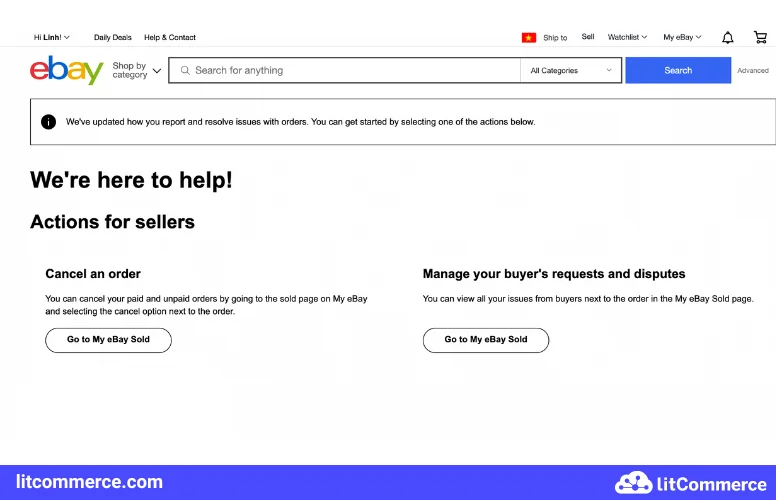
4. Correct your eBay transactions
It’s a part of eBay policy to automatically remove wrongly-made defects of buyers towards sellers. The platform will remove these defects within 72 hours if you provide legitimate proof for eBay.
Out-of-control defects include
- Records of unpaid items or orders from buyers;
- An eBay site issue or an eBay program error;
- Violation of the Abusive buyer policy;
- eBay instruction to hold a shipment or take action to cancel the transaction;
and other unwanted shipping defects due to natural events.
You will not have to block eBay users in such circumstances, and eBay will help you correct your transaction automatically.
You may also like: Mastering eBay Selling Limits: Tips and Strategies for Success.
Block a Buyer on eBay – FAQs
- Can you block a buyer on eBay?
If you’ve experienced an issue with a buyer and wanted to prevent them from making future purchases, you can add them to your Blocked buyers list. Once added, they are unable to place bids or buy your items until you remove them from the list.
- How to cancel someone's bid on eBay?
- Go to the Canceling bids placed on your listing and open the section in a new tab. Go to the bottom of the bid history chart and choose the “cancel bids” icon.
- Enter the item number, the username of whose bids you want to cancel, and the reason why you want to have it canceled into the information form.
- Select Submit.
- What happens when I block a buyer on eBay?
When you block a buyer on eBay, that individual can neither purchase nor bid on your listings. They can still see your eBay listings and remain unaware of the block until they attempt to buy your items. You still receive messages from them (if any) until you also block messages on eBay.
- How to block eBay buyers by location?
You block a buyer on eBay by location via the Buyer Requirement page. You can choose the location you don’t want to ship to from the available list and click Submit.
Final Words
Blocking buyers can save you headaches from dealing with scams and harassment from aggressive buyers. It may be advantageous to avoid potential nuisances without sabotaging your eBay potential sales.
However, it should also be used selectively to ensure that such restrictions do not significantly harm eBay sales and operations.
It is important to stay informed of all the powerful selling platforms, including your eBay order and shipping activities, to immediately resolve any arising issues, especially when you sell in different markets. With LitCommerce, you can always get a step ahead with our real-time sync and order management of multiple channels within a single dashboard.
Feel interested? Leave us a message at any time, and we will respond quickly. You can also follow our Retailers Blog for interesting discussions and the latest updates on eCommerce practices!




