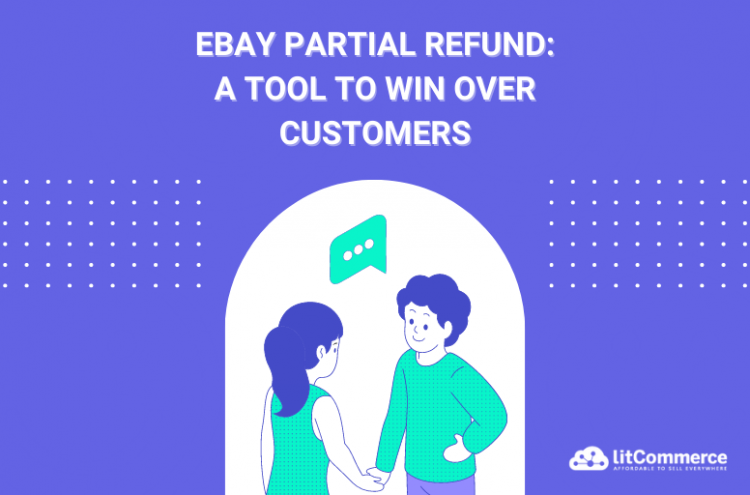If you’re wondering “Can eBay sellers give partial refunds”, the answer is yes. In some cases, you don’t have to offer a full refund to keep your buyer happy. Maybe the item arrived with a small scratch, or it was slightly different from what the buyer expected, but they’re still willing to keep it. Instead of dealing with the hassle of a return and losing the entire sale, you can offer an eBay partial refund.
This not only saves time and shipping costs but also shows buyers that you’re responsive and fair, two qualities that can turn a disappointed customer into a loyal one.
In this blog, we’ll break down everything you need to know about eBay partial refunds:
- What is an eBay partial refund
- When to issue a partial refund on eBay
- How to issue a partial refund on eBay via eBay-managed payment
- How to do a partial refund on ebay via Paypal
- How to issue a partial refund on eBay for items returned in different condition
- Things you should remember before using a partial refund
Let’s dive in!
Stay on Top of Your Orders and Reduce Refunds
Managing orders across multiple sales channels can be tricky, but it doesn’t have to be. With LitCommerce’s Order Sync feature, you can track and manage all your orders in one place, helping you avoid missed shipments, delays, and unnecessary refunds.
What Is an eBay Partial Refund?
eBay partial refund is a feature that lets sellers return part of a buyer’s payment instead of issuing a full refund or requiring a return. Typically, the buyer keeps the item and receives an agreed-upon amount back to resolve minor issues, such as cosmetic defects, incorrect items, shipping problems, or dissatisfaction where the buyer is still willing to keep the product.
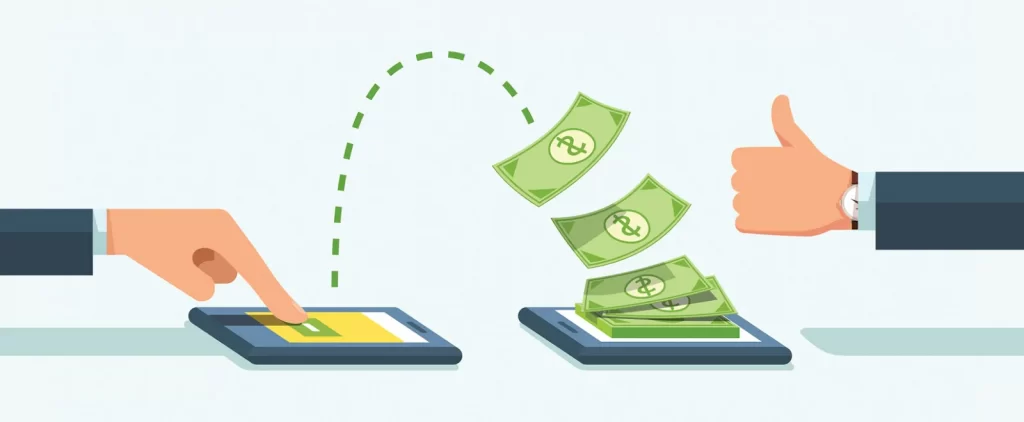
For example, a customer purchases a decorative vase for $50, but it arrives with a small chip. Instead of having the buyer return the item and refund the full $50, the seller may offer a partial refund of $15. The buyer keeps the vase and accepts the compensation for the imperfection.
Partial refund eBay policy provides various perks, such as:
- Cost savings: Avoids return shipping costs and potential restocking fees.
- Time efficiency: Simplifies the dispute resolution process.
- Customer satisfaction: Maintains positive buyer relationships and encourages positive feedback.
- Flexibility: Offers a compromise that benefits both sellers and buyers.
To clarify the differences between eBay’s partial and full refunds, we’ve prepared the following comparison table:
Aspect | Partial refund | Full refund |
Buyer keeps the item? | Depends. | No, the item must be returned. |
Cost for seller | Lower: No return shipping fees. | Higher: Must cover return shipping and issue a full refund. |
Best for | Minor issues, such as small defects or missing accessories. | Major issues like wrong items sent or significantly damaged goods. |
Impact on buyer satisfaction | Often positive, as you can resolve the issue while letting the buyers keep the product. | Can be neutral to positive, but requires more effort from both parties. |
Time to resolve | Quicker, as it may have no return process. | Longer, since it requires the item to be shipped back. |
If you’re wondering about eBay shipping fees or how much eBay will change you on shipping for returned items, read more in eBay Shipping Fees: Everything You Need to Know article
When to Issue a Partial Refund on eBay?
You can offer an eBay partial refund without return when the buyer reports a minor issue but doesn’t require to send the item back; or if a returned item arrives used or damaged, you can reduce the refund to reflect any loss in value.
You can do this without contacting eBay support. Process the refund through Seller Hub or My eBay within 90 days of the sale.
Some common scenarios are:
- Minor defects like scratches or cosmetic damage
- Buyer receives the wrong item but decides to keep it
- Buyer changes their mind but decides to keep the item.
- Differences between the listing and the item received
- Shipping problems, such as delays or added costs
- Item arrived unsealed, despite being listed as sealed
- Returned item is used or damaged, affecting resale value
Also, the partial refund amount depends on your agreement with the buyer.
If you often find yourself dealing with the same buyers causing repeated issues—even after offering partial refunds—it may be time to block them. eBay makes this easy, and our guide on how to block a buyer on eBay, walks you through how to prevent troublesome buyers from purchasing from you again.
How to Issue a Partial Refund on eBay via eBay-managed payment
Now that we have gone over the basics, let’s get to the main part: How to send a partial refund on eBay?
Depending on the payment method used for the original transaction, the steps involved in issuing a refund on eBay may vary. Typically, when selling on eBay, you can complete the procedure via eBay-managed payment or PayPal.
To issue an eBay partial refund for item via eBay-managed payment:
1. Go to Seller Hub > Orders > All Orders
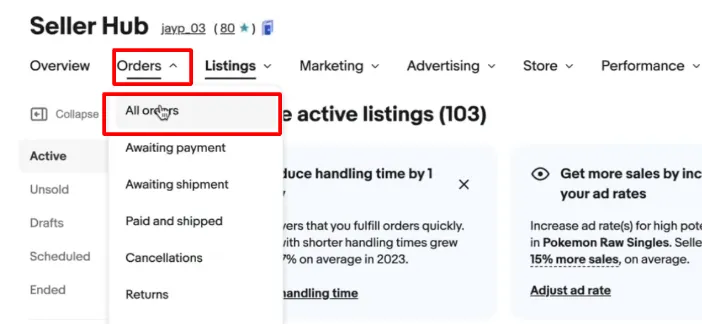
2. Find the order you want to refund
3. Click the dropdown menu (three-dot icon) and choose “Send refund”
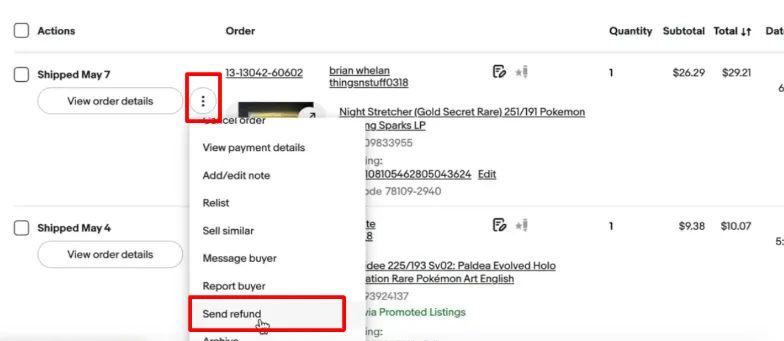
4. Select the reason for the refund
5. Enter the refund amount for the item or the entire order
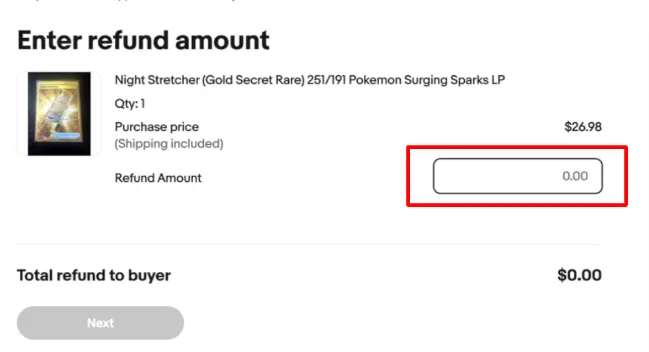
6. Review and click “Send Refund” to complete
You’ll receive one email when the refund is started and another when the eBay refund process is completed. The refunded amount will also appear in your order details.
If the buyer paid in a different currency, the refund will be converted to your payout currency using the exchange rate from the original sale. This rate is shown in the order details. Buyers always get their refund in the currency they used to pay.
If the refund fails, you’ll see a Retry refund option. If it still doesn’t work, consider changing your refund funding method.
In addition to learning eBay partial refund to cut down on cost, also explore How to Combine Shipping on eBay for Multiple Purchases to minimize eBay fees.
How to Issue a Partial Refund on eBay via Paypal
Another way to handle partial refunds on eBay is through PayPal since the payment platform makes the process convenient and streamlined.
For up to six months (180 days) from the original transaction date, you may refund the customer a portion of their purchase.
To issue a partial refund on eBay via Paypal:
1. Log in to your PayPal account
2. Click the Activity tab at the top of the homepage
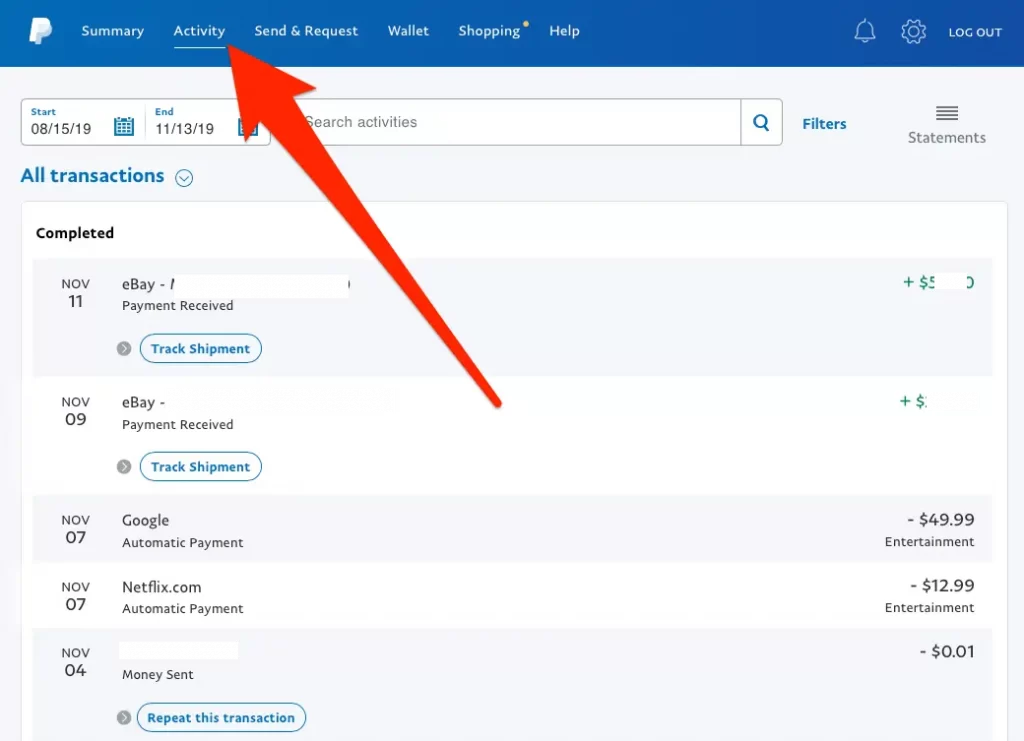
3. From the list of transactions, find the payment you want to refund
4. Click “Refund This Payment”
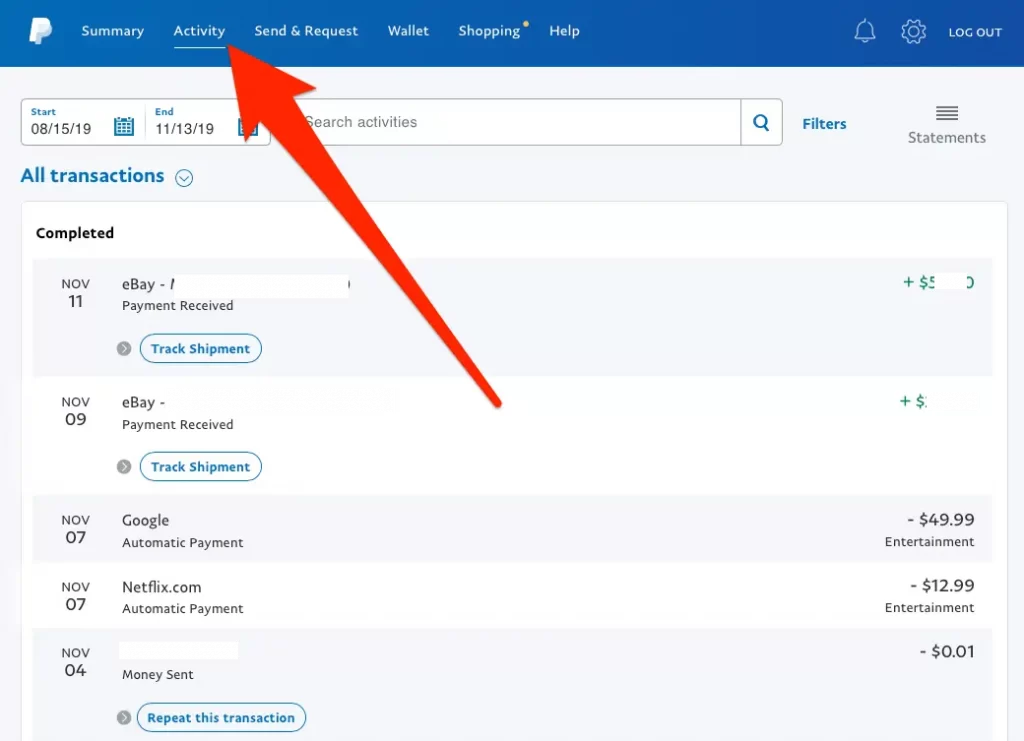
5. Adjust the refund amount
The full sum will be displayed by default. you can edit the refund amount based on the agreement between you and your customer.
6. Review and confirm the eBay partial refund
Note that if you issue refunds outside eBay, you won’t be covered by seller protections.
How to Issue a Partial Refund on eBay for Items Returned in Different Condition
Sometimes buyers return items that are used, damaged, or missing parts, reducing their value. In such cases, eBay allows sellers to deduct a portion of the refund to cover the loss. This deduction is only permitted when the item is returned in a used, altered, or damaged state, not to recover market value changes, return shipping costs, or restocking fees.
Here’s how to do it:
1. Go to your Returns dashboard and locate the item
2. Choose “Report Problem” or “Refund Now”
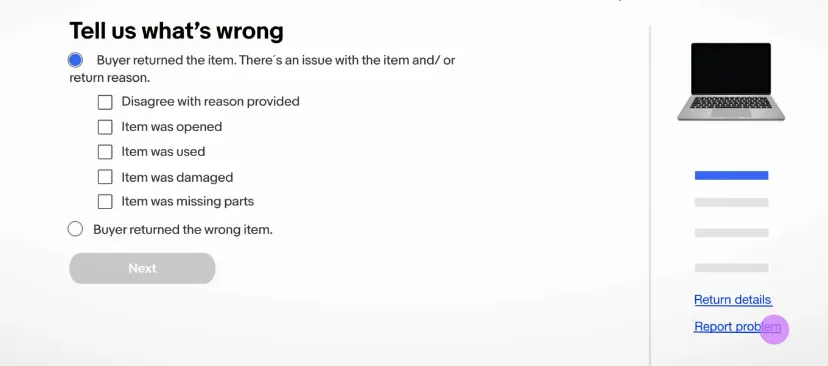
Here, you’ll need to provide the reason for the deduction such as:
- Disagree with reason provided
- Item was opened
- Item was used
- Item was damaged
- Item was missing parts
- … and more
3. Enter the amount/percentage you want to deduct
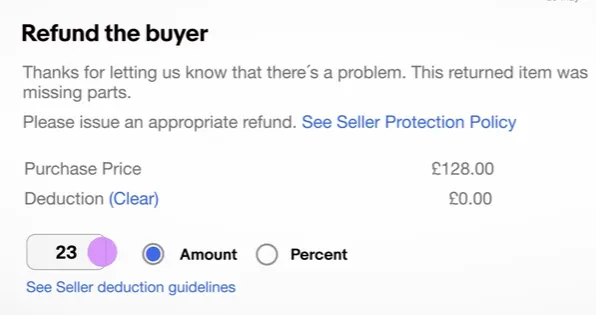
Here, you’ll need to enter a percentage or amount of the refund you want to deduct based on the item’s condition:
- Excellent condition: Unused, undamaged, all parts/tags/certificates included, seals intact — No deduction
- Good condition: Opened packaging or seals, minor issues (e.g., unattached tags) — 5%–10% deduction
- Fair condition: Missing parts, signs of use, installed or registered items — 15%–30% deduction
- Poor condition: Significant wear, damage, missing essentials, unsellable items — 35%–50% deduction
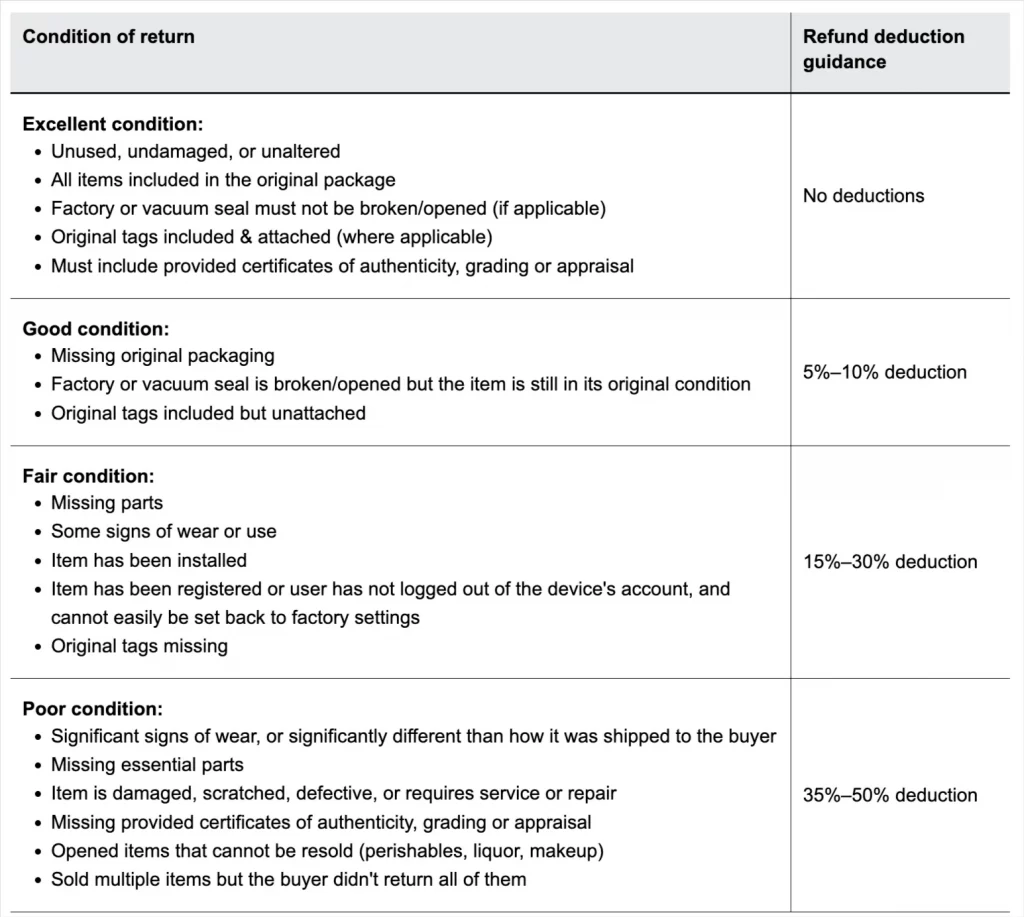
4. Add a comment explaining why offer eBay partial refund
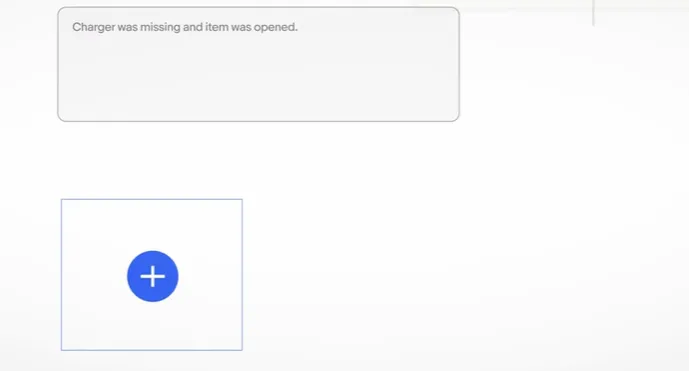
5. Click “Refund Now” to complete the process
Key Things to Know About eBay Partial Refund
Before issuing an eBay partial refund, it’s important to talk to your buyer. Always discuss the situation and agree on the refund amount through eBay messages. This helps keep things transparent and protects your seller account from potential defects. If the buyer initially requests a full return, you can often negotiate and offer a partial refund instead, saving both time and shipping costs.
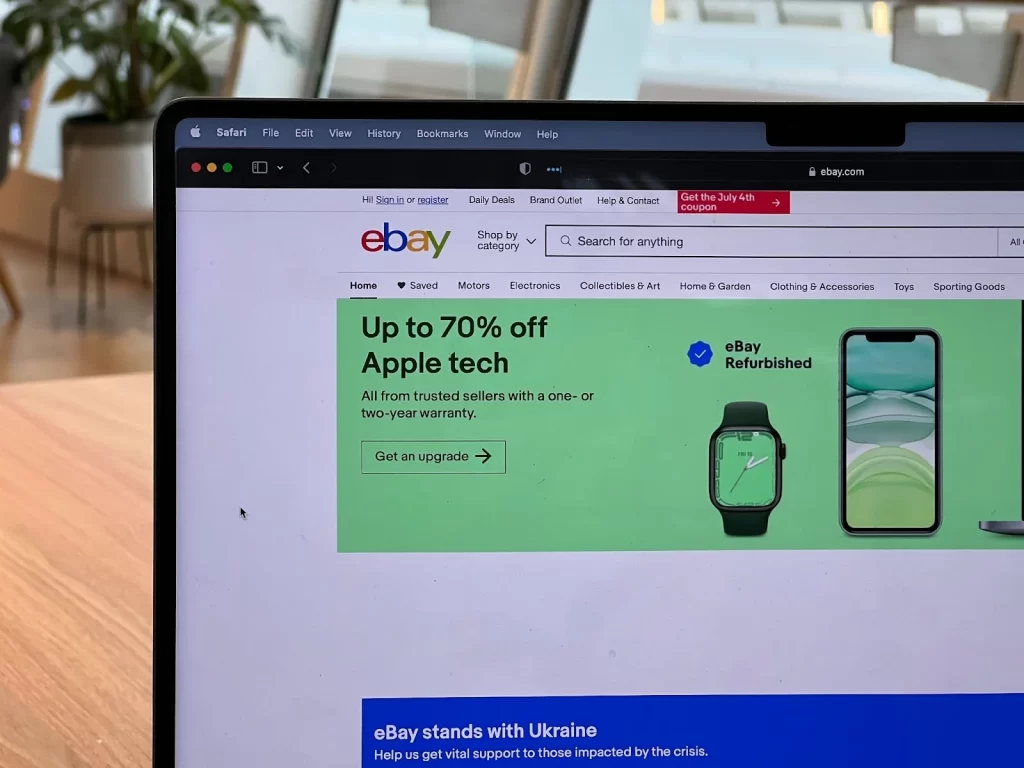
That said, partial refunds on eBay aren’t always possible. You won’t see the Send refund option if there’s:
- An open return or cancellation
- An eBay Money Back Guarantee case
- An item-not-received report
- An external dispute
In these situations, you’ll need to process the refund through the open request in My eBay Orders or the appropriate Seller Hub tab.
How eBay funds refunds:
- Refunds are deducted from your Available, Processing, and On hold funds first.
- If that’s not enough, the rest is charged to your saved payment method within 14 days.
- Example: If you issue a $50 refund but only have $30 available, the remaining $20 will be charged to your payment method.
What’s more, sales tax is handled for you. When you issue a partial refund, eBay automatically returns the correct percentage of sales tax based on the refunded amount.
Struggling with an eBay account suspension? Here’s how to recover your account in 3 simple steps.
eBay Partial Refund: FAQs
Can you give a partial refund on eBay?
Yes, you can give a partial refund on eBay. This option lets you refund part of the purchase amount without requiring the buyer to return the item, typically used for minor issues like cosmetic damage, shipping delays, or listing discrepancies. You can issue a partial refund through Seller Hub or My eBay within 90 days of the transaction.
Can I refuse a partial refund on eBay?
Yes, you can refuse a partial in case you believe the item was accurately described and delivered as promised. However, keep in mind that refusing a refund could lead to negative feedback or an escalation to eBay’s customer support, which might impact your seller rating.
Does eBay still charge if you refund?
Yes, eBay will still charge you a final value fee even if you issue a refund to the buyer. However, they will credit you back the final value fee if the refund is due to an issue like the item not arriving or not being as described. If the refund is for a different reason, like buyer’s remorse, you won’t get the final value fee back. The initial insertion fee is non-refundable in all cases.
What happens if I accept a partial refund on eBay?
Before you click Accept, the partial refund request is stalled. If you accept the request, eBay will issue a partial refund while you get to keep the item, and the case is closed.
How long does eBay refund take?
In most cases, eBay refund time is up to 72 hours after the refund request is accepted.
Final Thoughts
While eBay strives to protect its customers, the platform also provides various tools for sellers to maintain open transactions and avoid negative feedback. eBay partial refund is one of those tools. By taking advantage of it, you can retain customers in even the stickiest situations and become an eBay top-rated seller.
To leverage customer experience, check out LitCommerce, the all-in-one multichannel selling solution. Our solution can help you with professionally designed listing templates, order management, and inventory syncing, all from a central dashboard.
Also, don’t hesitate to contact our customer service – we are always willing to help you with your business!