If you’re looking to scale your sales on Facebook and Instagram without spending hours building each individual ad, Facebook Dynamic Ads are your secret weapon in 2026.
Dynamic Ads take the grunt work out of online advertising. Instead of creating one ad per product (which gets unmanageable fast if you’ve got a big inventory), Dynamic Ads automatically show the most relevant products to people based on their behavior, like what they browsed on your website or added to cart but didn’t buy. Sounds smart? It absolutely is.
In this guide, we’ll break down what Facebook Dynamic Ads are, why they’re a game-changer for eCommerce and product-heavy businesses, how to set them up, optimize performance, avoid costly mistakes, and more. Whether you run a Shopify store, do dropshipping, or manage inventory on WooCommerce, you’re going to find this super helpful.
What Are Facebook Dynamic Ads?
Facebook Dynamic Ads are automated ads that pull products directly from a Facebook product catalog to show personalized ads to users based on their online behavior. With Facebook Dynamic Ads, businesses on Shopify, WooCommerce, and BigCommerce can easily retarget visitors who viewed products, added items to cart, or browsed collections.

The magic word here is dynamic — because the ad content (images, price, product name, availability) changes automatically based on two things:
- Your product feed: What’s in stock, pricing, titles, etc.
- User behavior: What a customer viewed, added to cart, or showed interest in.
Imagine this. A a user browsed red running shoes on your site. In that case, they’ll see an ad on Facebook or Instagram for those exact shoes — not some generic promo. It’s personalization at scale.
So, how do they differ from regular ads? Good question. With traditional Facebook ads, you need to manually select creatives, write copy, choose products, and update info as your inventory changes. That’s fine if you’re running a flash sale on a single item.
But if you’re managing dozens, hundreds, or thousands of products, regular ads just can’t keep up. You’ll end up wasting time and missing out on sales. Dynamic Ads, on the other hand, automate the heavy lifting and continuously stay up to date with your product feed.
That’s why Facebook Dynamic Ads are especially effective for businesses with:
- Large or constantly changing inventories – Think fast-fashion, electronics, cosmetics, or home décor stores.
- Ecommerce platforms like Shopify and WooCommerce – These platforms integrate well with Meta’s Catalog Manager.
- Dropshipping and Print-on-Demand sellers – Your product catalog can change fast. Dynamic Ads help you keep up without rebuilding campaigns.
- Brands with a performance-first strategy – If you want every ad dollar to count, this format maximizes relevance and minimizes manual setup.
In short, if you sell products online and want a smarter, faster way to advertise them — Facebook Dynamic Ads are a must.
The Benefits of Facebook Dynamic Ads
Now that you know what Facebook Dynamic Ads are and why they’re a smart solution for online sellers, let’s dive into the reasons behind their growing popularity in 2024.
These ads aren’t just a time-saver — they’re also high performers. Businesses across industries are seeing higher ROI, better targeting, and more efficient ad management thanks to this powerful format.
Here’s why:
Real-time personalization
Facebook Dynamic Ads use real-time user behavior to deliver personalized product recommendations. This means your audience sees products they actually care about — not just generic promotions. For example, if someone added a product to their cart but didn’t complete checkout, Facebook can retarget them with that exact product or a related one.
The result? Higher relevance = higher conversions.
Perfect for large product catalogs
Have hundreds of SKUs or a product lineup that changes daily? No problem. Facebook Dynamic Ads scale beautifully — whether you have 10 products or 10,000. You build your catalog once, and Facebook automatically fills in the ad content based on who’s seeing it.
It’s like giving every user a personal shopper without needing a massive marketing team.
Automatic inventory updates
One of the biggest pain points for ecommerce marketers is keeping ads aligned with what’s actually in stock. With Dynamic Ads, your catalog feed is linked directly to your store (Shopify, WooCommerce, etc.), so when a product goes out of stock or pricing changes, your ads update automatically.
No more advertising sold-out items — which saves money and avoids customer frustration.
Cross-platform reach
Dynamic Ads don’t stop at Facebook. They also run on:
- Instagram (great for visually-driven industries like fashion, home decor, or beauty)
- Messenger
- Meta Audience Network (expands your reach beyond Facebook properties)
This means more visibility, more clicks, and more chances to convert — all from a single campaign.
Facebook Dynamic Ads Requirements
Before you can launch your first Dynamic Ad, there are a few things you’ll need to have in place. Don’t worry — you don’t need to be a developer or ad tech wizard to get started, but there are some must-haves to ensure everything runs smoothly.
Here’s what you’ll need:
Having a Facebook Business Manager account
This is your control center. You’ll manage your ad accounts, pixels, catalogs, and permissions here. If you don’t already have one, head over to business.facebook.com and set one up. It’s free and essential.
Installing the Meta Pixel on your website
The Meta Pixel tracks user behavior on your site — like product views, adds to cart, and purchases. It’s how Facebook knows what products to show each user.
For ecommerce platforms like Shopify, WooCommerce, or BigCommerce, setup is straightforward. Just follow the platform’s guide or use Meta’s integration instructions.
Creating a product catalog
You’ll need to upload your products to Meta using a catalog feed. This can be done manually (CSV or XML files), via a partner integration (like Shopify or WooCommerce), or with a product feed management tool.
Make sure your catalog includes key details like:
- Product ID
- Name
- Description
- Price
- Availability
- Image URLs
- Landing page URLs
Setting up standard events or conversions API
Meta needs to know how users interact with your products. You’ll want to set up standard events like ViewContent, AddToCart, and Purchase. These are essential for retargeting and performance tracking.
You can do this with the Pixel or with the Conversions API (or ideally, both).
Setting Up Facebook Dynamic Ads (2026 Edition)
Got your Business Manager, product catalog, and pixel ready? Awesome. Now let’s walk through the exact steps to get your Facebook Dynamic Ads up and running. This setup only needs to be done once — after that, you can duplicate, tweak, and scale as needed.
Step 1: Set up your Facebook Business Manager account
- Visit business.facebook.com/overview and click Create Account.
- Enter your business name, your name, business phone number, address, and email.
- Click Next, review your settings, and confirm the account.
- Check your email inbox and click Confirm now to activate your account.
- Inside Business Manager, add your Facebook Business Page and Ad Account(s). You can claim existing ones or create new ones.
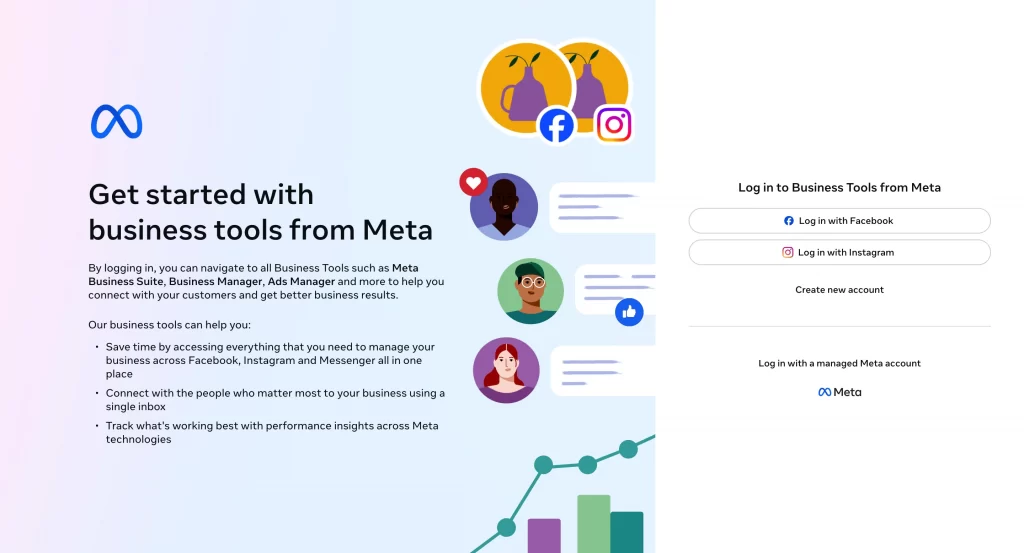
Pro tip: Take a minute to verify your business domain and complete your business details — this helps boost trust with Meta and your customers.
Step 2: Create a product catalog
This step is critical — your catalog is the brain behind your Dynamic Ads.
- In Business Manager, head to Commerce Manager or Sales Manager.
- Under Catalogs, click Add Catalog.
- Choose your business type (e.g. ecommerce, real estate, travel, auto).
- Add products in one of three ways:
- Upload a CSV, TSV, or XML product feed.
- Connect via ecommerce platforms like Shopify, WooCommerce, or BigCommerce.
- Use a feed management tool like LitCommerce for automated syncing.
- Assign an owner and name your catalog.
- Link the catalog to your ad account in Business Manager.
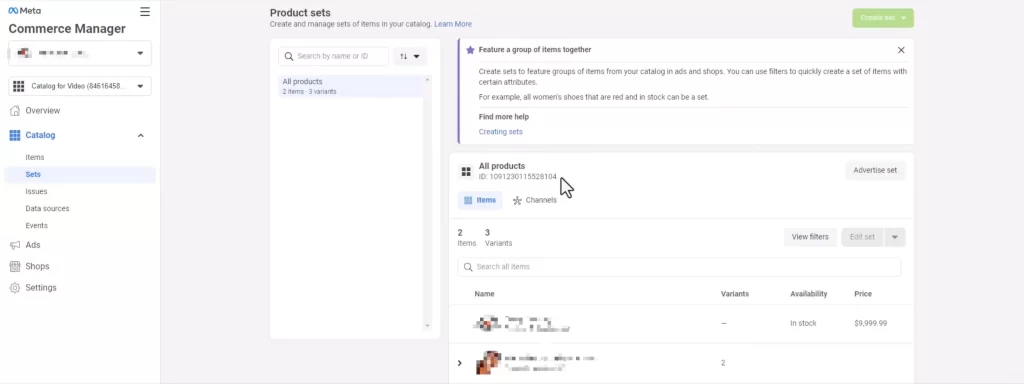
Step 3: Create New Campaign
Once your catalog is in place, it’s time to build your Dynamic Ad campaign. From your Business Manager dashboard, click into Meta Ads Manager.
- Hit Create to start a new campaign.
- For Buying Type > Choose Auction.
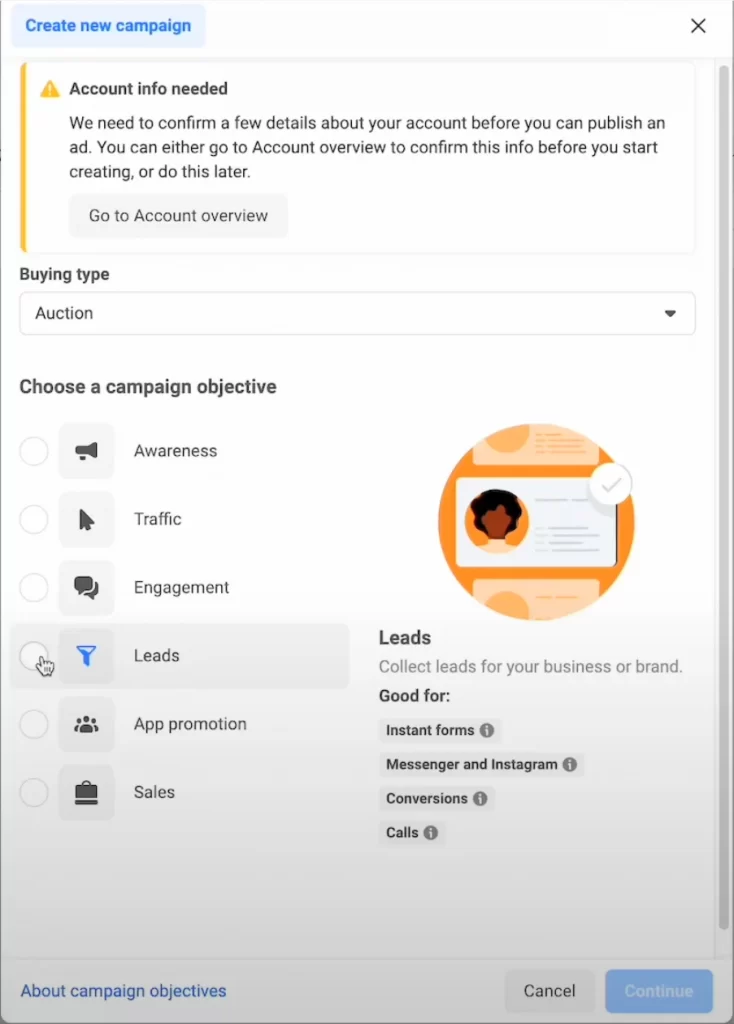
3. For Dynamic Ads, select the Sales objective (or Leads).
4. Scroll down and toggle the Dynamic Creative option.
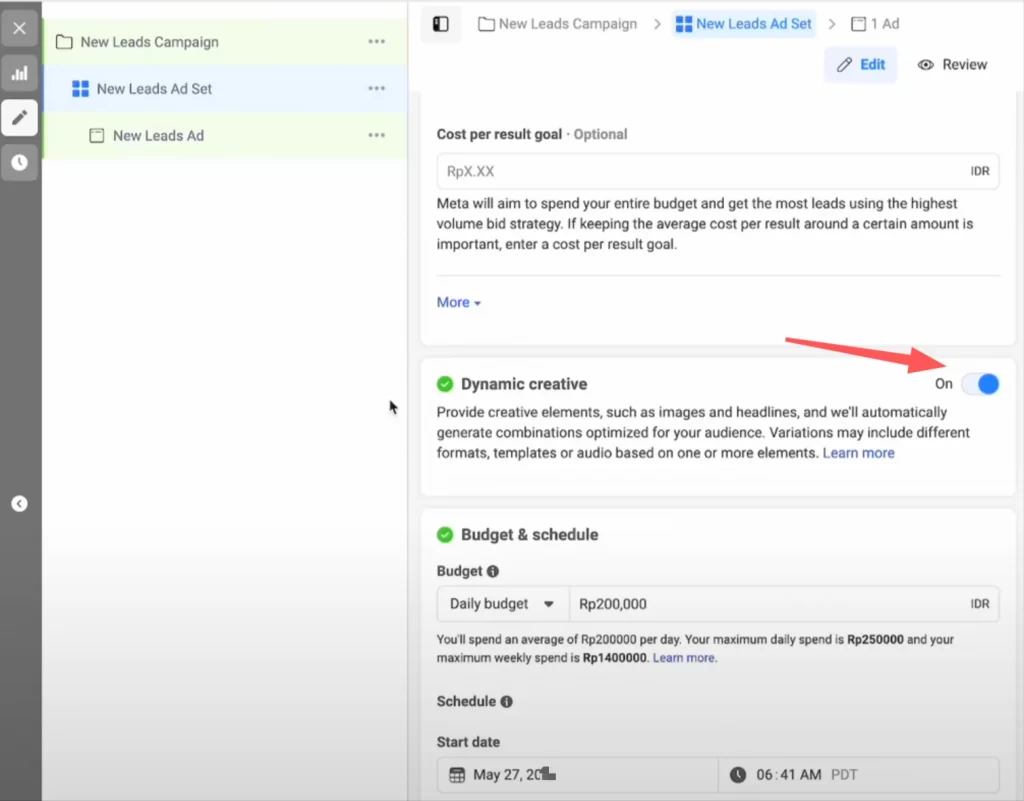
At the ad level, you can now upload multiple creative assets:
- Images/Videos: Upload up to 10 different images and/or videos. You can now mix both formats in one dynamic creative ad, although some advertisers prefer to test images and videos in separate campaigns for clearer results.
- Primary Text (Ad Copy): Add up to 5 different versions of the main ad text.
- Headlines: Add up to 5 different headlines.
- Call to Action (CTA): In some cases, you can add multiple CTA buttons, but this may vary depending on your ad account or campaign objective.
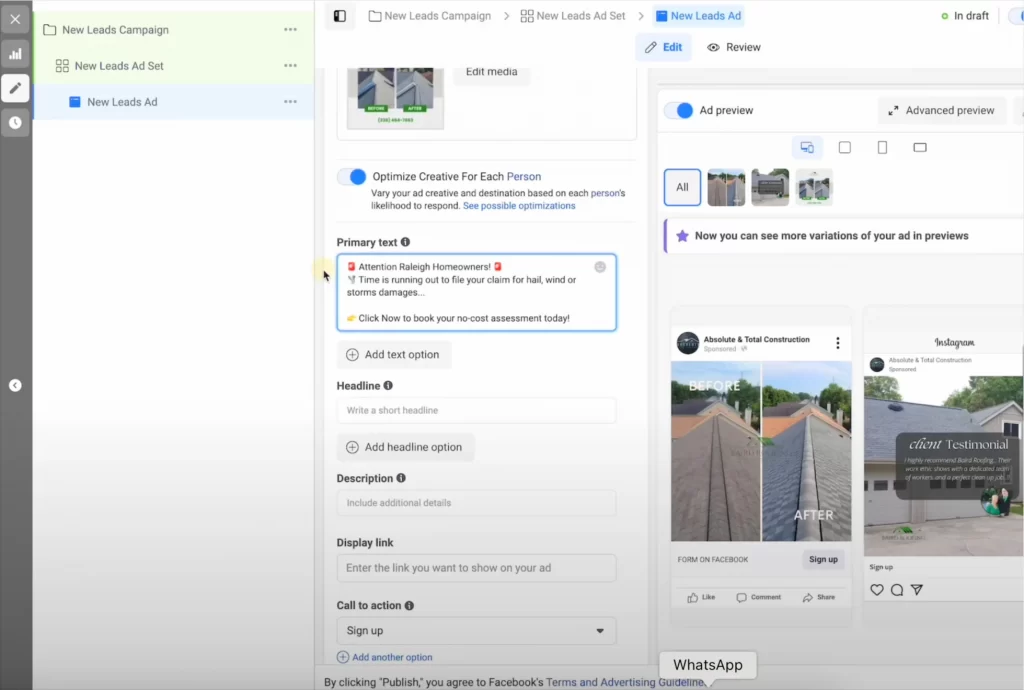
Step 4: Finalize and name your ad
All your creative variations are contained within a single dynamic creative ad. You can name it accordingly (e.g., “Dynamic Creative #1”). You can duplicate this ad set to test dynamic creative across different audiences or settings.
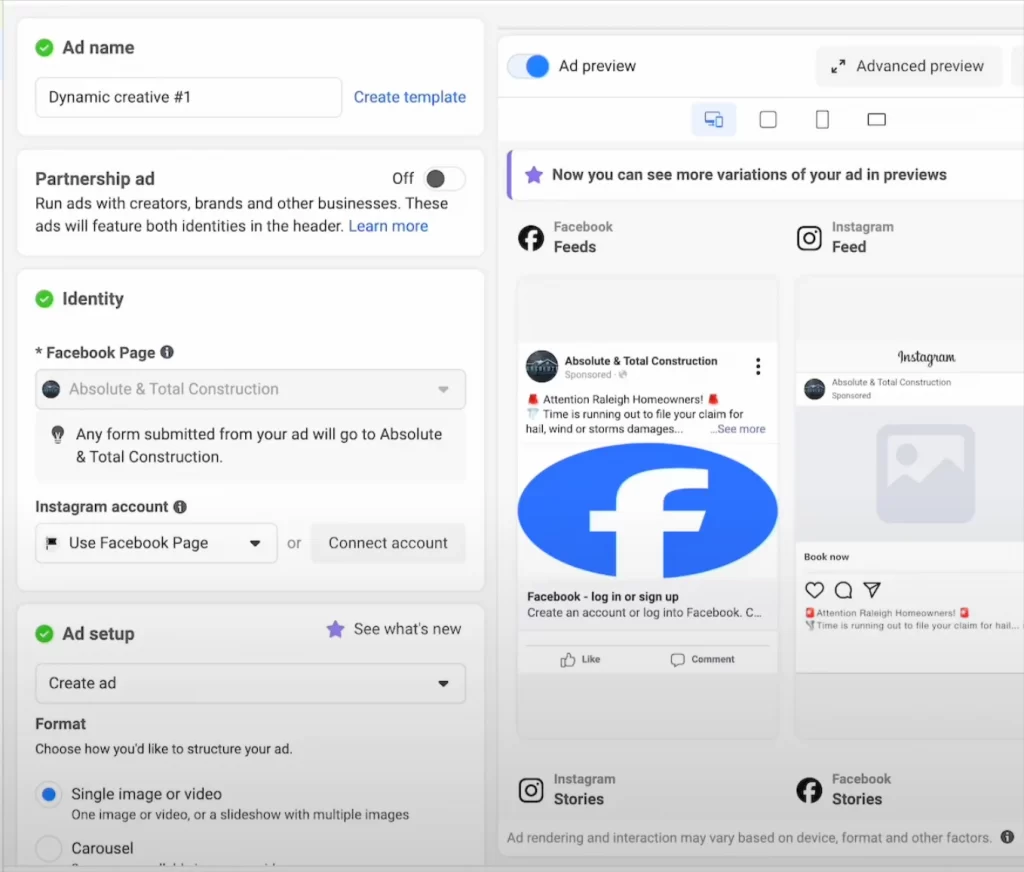
Step 5: Tracking performance of dynamic elements
To see which creative elements perform best:
- Go to the campaign in Ads Manager.
- Navigate to the ad level.
- Click the “Breakdown” tab.
- Select “By Dynamic Creative Element” and choose to view performance by image, video, or text.
- This allows you to identify which specific images, videos, headlines, or copy are driving results, so you can refine your ads based on real data
Creative Best Practices for Facebook Dynamic Ads
Launching your Dynamic Ads is just the beginning. To truly maximize your ROI, you need to keep refining and optimizing based on real-world performance. Here are proven best practices for designing engaging, effective ads in 2026.
Tip 1: Limit creative variations for faster optimization
Use 2–4 creatives, 2–3 primary texts, and 2–3 headlines per dynamic ad. This reduces the number of possible combinations, allowing Facebook’s algorithm to learn and optimize faster. For example, a 3x2x2 setup (3 images, 2 texts, 2 headlines) results in 12 combinations—much easier for the algorithm to test effectively than a 5x5x5 (125 combinations).
Tip 2: Customize creatives for placements
Design your assets with a mobile-first mindset, using vertical formats (1080×1350 or 1080×1920) to maximize screen real estate, especially for Stories and Reels. Keep key content centered so it looks good across all placements, even when cropped.
Tip 3: Use high-quality, attention-grabbing visuals
Ensure your images and videos are visually striking and place the product or core message front and center. Lifestyle imagery often outperforms polished product shots, helping ads feel more relatable and authentic.
Tip 4: Test different versions of your ads to find what works best
Regularly monitor performance at the ad set level in Ads Manager. Break down results by creative element (image, video, copy, headline). Remove underperforming creatives and test new variations against your current best performers to consistently improve results.
Tip 5: Leverage retargeting and dynamic product feeds
Retarget users who have engaged with your site or catalog using dynamic ads. By pulling real-time product information, your ads become hyper-relevant and personalized, significantly boosting conversion rates.
Tip 6: Optimize CTA and ad copy for clarity and action
Experiment with different calls-to-action (CTAs) and concise, persuasive ad copy. Keep text minimal on images to avoid clutter and ensure readability, especially on mobile.
Tip 7: Avoid “set and forget”
Dynamic ads are efficient but still require regular monitoring. Small tweaks based on performance data, such as adjusting audiences, creatives, or placements, can yield significant performance improvements over time.
Tip 8: Consider new features like flexible format ads
Meta is introducing Flexible Format ads, a new way to group assets more granularly than traditional dynamic creatives. Early adopters are reporting slight performance boosts, but be sure to test any new feature carefully before a full rollout.
Tip 9: Develop a smart audience and placement strategy
Use Advantage+ placements for broad reach but monitor how creatives render across different placements. Exclude low-performing placements if they negatively impact overall results.
Tip 10: Use dynamic ads for long-term, not short-term, performance
Dynamic ads often take a little time to ramp up as the algorithm tests different combinations. They tend to perform better the longer they run, making them ideal for campaigns that prioritize long-term scaling and optimization rather than short bursts.
Facebook Dynamic Ads – Frequently Asked Questions
Can you run Facebook Dynamic Ads without a website?
Technically, no.
Dynamic Ads need a product catalog linked to a landing page (like a product page on your website) where users can complete their purchase. Without a site, you wouldn’t have a destination for your ads to drive traffic to or track conversions properly.
However, if you’re using platforms like Shopify or WooCommerce, the integration is straightforward — and some services now offer “Instant Experience” pages that act like mini landing pages within Facebook.
Do Dynamic Ads work for services, not just products?
Yes — but with some adjustments.
While Dynamic Ads are primarily built for physical products, service-based businesses (like real estate, travel, or automotive) can use Dynamic Ads by creating catalogs that feature services or listings instead of products.
For example, a hotel group can upload rooms and amenities as “products” to promote available bookings dynamically. Realtors can showcase homes for sale. Car dealerships can list vehicles. The key is treating each service or offering like a catalog item.
How do you measure ROI from Dynamic Ads?
To accurately measure ROI (Return on Investment) from your Dynamic Ads, focus on metrics like:
– Return on Ad Spend (ROAS): How much revenue you generate per dollar spent.
– Cost per Purchase: How much it costs to drive a completed sale.
– Conversion Rate: What percentage of clicks turn into purchases.
– Add-to-Cart Rate: A good early indicator of purchase intent.
What is the difference between static and dynamic ads on Facebook?
Static ads show the same thing to everyone. Dynamic ads automatically show each person products they’ve looked at or might like, based on their behavior. If you’re selling lots of products, dynamic ads are a smarter, faster way to reach the right customers.
Facebook Dynamic Ads – Final Thoughts
In 2026, Facebook Dynamic Ads continue to be one of the most powerful tools for online sellers, service providers, and brands looking to scale their advertising efficiently. They offer the rare combination of personalization, automation, and scalability, letting you deliver highly relevant ads to each individual user without the heavy lifting of manual ad creation.
When set up correctly — with a clean product catalog, strong creative strategy, smart audience segmentation, and ongoing optimization — Dynamic Ads can drive consistent sales growth, higher ROI, and stronger customer engagement across Facebook, Instagram, Messenger, and beyond.
If you’re ready to set up Facebook Dynamic Ads but want an easier way to manage your product catalog, LitCommerce can help. Our Facebook Product Feed makes it simple to:
- Automate listings and minimize manual errors with Smart Categorize.
- Enhance data accuracy and ensure platform compliance with Smart Rules and Smart Check.
- Keep your listings fresh and competitive with Smart Sync, offering customizable synchronization settings.
With LitCommerce, you can effortlessly optimize your Facebook product feed, boost product visibility, and drive more sales — all without the hassle. Try out now!



