Creating a flawless product feed sounds easy – until you’re knee-deep in errors that keep your listings from ever showing up. If you’re new to Google product feeds, or if you’ve already faced the frustration of disapproved products, low click-through rates, and underperforming Shopping ads, you’re probably searching for a clear, reliable Google product feed example to follow. A single formatting mistake can quietly kill your sales before they even start.
That’s why today we’ll walk through 50+ Google product feed example across CSV, XML, Google Sheets, and JSON formats – tailored for different fields to help you create Google-compliant and optimized feeds.
- Understanding Google product feed structure
- Best Google Shopping feed example
- Best practices for Google product feeds
Let’s dig in and make your listings stand out with feeds that actually work.
A Perfect Feed to Maximize Your Google Sales
Want a high-quality, always-optimized product feed? With LitCommerce, you get automated quality checks and frequent syncs to ensure your feed stays accurate and optimized—helping you drive more sales effortlessly!
Understanding Google Product Feed Structure
A Google product feed is a file that contains detailed information about your products. As an online retailer, this feed allows you to list and display across Google Shopping, Search, and other services.
Now, let’s dig deeper into the Google product feed structure before exploring Google product feed example.
Google product feed specifications
As you add products to the file, you’ll assign attributes that include key details like price, availability, and other essential information.
These attributes must follow Google product feed specifications, which are a set of rules and formatting guidelines that ensure your product data is correctly processed and approved in Google Merchant Center.
They outline:
- Which attributes are required or optional
- How to format values for each attribute
- Which file formats are accepted
- Country-specific requirements (like shipping or tax fields)
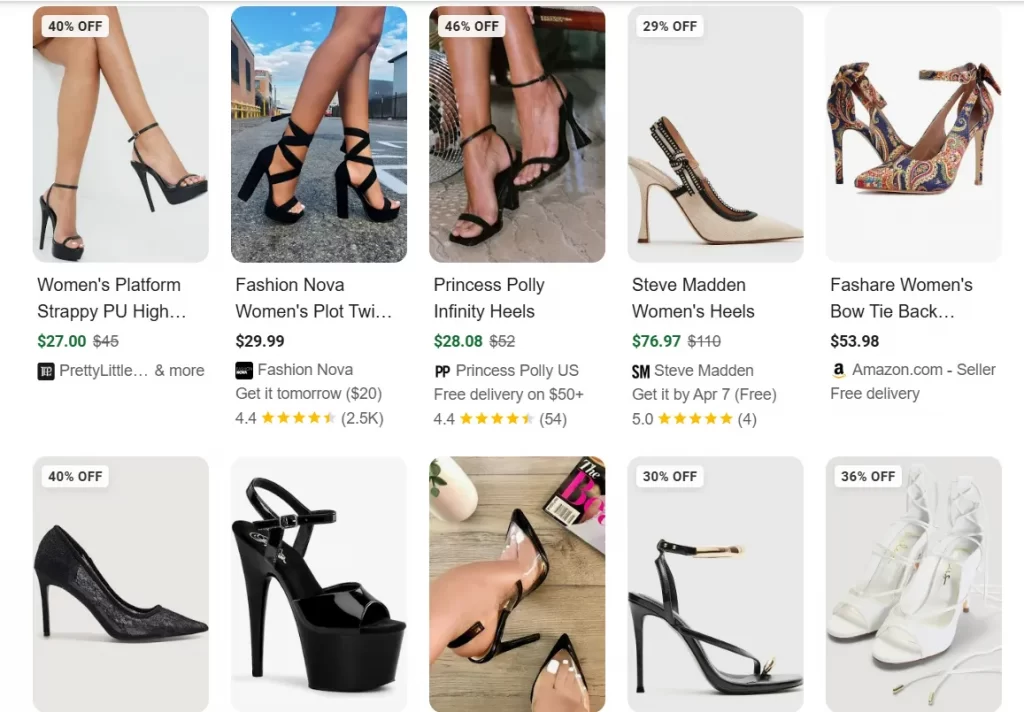
To dig deeper into Google product feed specifications and best practices to optimize your data feed, read our article.
Google product feed accepted formats
When creating a product feed, keep in mind that Google only supports some specific formats, which are CSV, TSV, Google Sheets, XML, and Content API.
Let’s compare these Google Shopping feed formats:
Format | Best for | How to submit |
CSV / TSV | Ideal for beginners or small to medium-sized product catalogs | Upload or schedule in Merchant Center |
Google Sheets | Ideal for Ideal for manually entering and updating data. | Linked directly in Merchant Center |
XML | Ideal for complex data feeds from eCommerce platforms or backend systems. | Upload, fetch, or schedule |
JSON | Ideal for platforms like Shopify, WooCommerce, or custom apps that use automation. | Via Content API for Shopping |
Google Product Feed Example
A well-structured product feed is key to running a successful Google Shopping campaign. To help you get started, we’ve compiled a collection of Google Shopping feed template and example in various formats.
You can use these to ensure your listings meet platform requirements and maximize visibility.
Let’s check out some examples for different types of Google product feed:
1. Primary feed
A primary feed is the main data source you use to upload your product information to Google Merchant Center. It contains all the essential product attributes that Google needs to display your items across Shopping ads, free listings, and other surfaces.
You use a primary feed when setting up product listings for the first time, uploading a full product catalog, or managing key data that determines which products appear on Google. Without a primary feed, your products won’t be eligible to appear on Google.
Your primary feed should have complete and accurate product data, such as:
- product_id
- title
- description
- image_link
- price
- availability
- brand
- gtin
- product_category
Primary feed examples:
Spreadsheet
CSV (Comma-Separated Values)
id,title,description,link,image_link,price,availability,brand,condition,item_group_id,shipping,tax SKUY001,Electric Kettle Fast Boil,"1.7L stainless steel kettle with auto shut-off",https://example.com/productY1,https://example.com/images/productY1.jpg,24.99 USD,in stock,QuickBoil,new,kettle001,US:::5.00 USD,US:CA:7.25:y SKUY002,Magnetic Phone Mount,"360-degree rotatable car phone mount",https://example.com/productY2,https://example.com/images/productY2.jpg,13.95 USD,in stock,AutoGrip,new,phone_mount001,US:::0.00 USD,US:NY:8.875:y SKUY003,USB-C Charging Cable,"Durable braided USB-C cable, 6ft long",https://example.com/productY3,https://example.com/images/productY3.jpg,8.99 USD,in stock,ChargeX,new,cable001,US:::2.50 USD,US:TX:6.25:y SKUY004,Memory Foam Travel Pillow,"Soft memory foam pillow with neck support",https://example.com/productY4,https://example.com/images/productY4.jpg,18.50 USD,in stock,TravelCozy,new,pillow001,US:::4.00 USD,US:FL:6.00:y SKUY005,Ergonomic Office Chair,"Adjustable office chair with lumbar support",https://example.com/productY5,https://example.com/images/productY5.jpg,199.00 USD,in stock,PosturePro,new,chair001,US:::20.00 USD,US:IL:6.25:y SKUY006,Wireless Keyboard and Mouse Combo," |
TSV (Tab-separated values)
id title description link image_link price availability brand condition item_group_id shipping tax SKUY001 Electric Kettle Fast Boil 1.7L stainless steel kettle with auto shut-off https://example.com/productY1 https://example.com/images/productY1.jpg 24.99 USD in stock QuickBoil new kettle001 US:::5.00 USD US:CA:7.25:y SKUY002 Magnetic Phone Mount 360-degree rotatable car phone mount https://example.com/productY2 https://example.com/images/productY2.jpg 13.95 USD in stock AutoGrip new phone_mount001 US:::0.00 USD US:NY:8.875:y SKUY003 USB-C Charging Cable Durable braided USB-C cable, 6ft long https://example.com/productY3 https://example.com/images/productY3.jpg 8.99 USD in stock ChargeX new cable001 US:::2.50 USD US:TX:6.25:y SKUY004 Memory Foam Travel Pillow Soft memory foam pillow with neck support https://example.com/productY4 https://example.com/images/productY4.jpg 18.50 USD in stock TravelCozy new pillow001 US:::4.00 USD US:FL:6.00:y SKUY005 Ergonomic Office Chair Adjustable office chair with lumbar support https://example.com/productY5 https://example.com/images/productY5 |
Google Sheets
id | title | description | link | image_link | price | availability | brand | condition |
SKU001 | Men's Classic T-Shirt | 100% cotton t-shirt available in multiple sizes | 19.99 USD | in stock | ComfortWear | new | ||
SKU002 | Wireless Bluetooth Headphones | Noise-cancelling headphones with 20-hour battery life | 59.99 USD | in stock | ComfortWear | new | ||
SKU003 | Eco-Friendly Water Bottle | Reusable water bottle made from BPA-free materials | 14.95 USD | in stock | ComfortWear | new | ||
SKU004 | Stainless Steel Cookware Set | 10-piece stainless steel set with glass lids | 129.99 USD | in stock | ComfortWear | new | ||
SKU005 | Gaming Mouse with RGB | High precision gaming mouse with customizable lighting | https://example.com/product5 | 39.99 USD | in stock | ComfortWear | new |
Notes when creating a Google product feed in spreadsheet format:
- Use Google’s official attribute names as your column headers
- Each product should be listed on a separate row under the corresponding headers
- Don’t merge cells, combine rows, or add subheadings
- Keep your sheet clean: no extra headers, footers, or blank columns between data
XML feed example
<?xml version="1.0" encoding="UTF-8"?> <rss xmlns:g="http://base.google.com/ns/1.0" version="2.0"> <channel> <title>My Online Store</title> <link>https://www.myonlinestore.com</link> <description>Example product feed for Google Shopping</description> <item> <g:id>SKU001</g:id> <g:title>Wireless Bluetooth Headphones</g:title> <g:description>Over-ear noise-cancelling headphones with 30-hour battery life</g:description> <g:link>https://www.myonlinestore.com/products/bluetooth-headphones</g:link> <g:image_link>https://www.myonlinestore.com/images/headphones.jpg</g:image_link> <g:availability>in stock</g:availability> <g:price>59.99 USD</g:price> <g:brand>SoundBlast</g:brand> <g:condition>new</g:condition> <g:gtin>1234567890123</g:gtin> <g:google_product_category>Electronics > Audio > Headphones & Headsets</g:google_product_category> </item> <item> <g:id>SKU002</g:id> <g:title>Stainless Steel Water Bottle</g:title> <g:description>Eco-friendly, BPA-free 750ml insulated bottle</g:description> <g:link>https://www.myonlinestore.com/products/water-bottle</g:link> <g:image_link>https://www.myonlinestore.com/images/water-bottle.jpg</g:image_link> <g:availability>in stock</g:availability> <g:price>19.99 USD</g:price> <g:brand>GreenSip</g:brand> <g:condition>new</g:condition> <g:mpn>GS-WB750</g:mpn> <g:google_product_category>Home & Garden > Kitchen & Dining > Food & Beverage Carriers > Water Bottles</g:google_product_category> </item> </channel> </rss> |
Notes when creating a Google product feed in XML format:
- Include the correct g: namespace (xmlns:g=”http://base.google.com/ns/1.0″) at the top
- Each product is wrapped in an <item> tag
JSON example for API users
{ "id": "SKU12345", "title": "Ergonomic Office Chair", "description": "Adjustable mesh office chair with lumbar support and headrest", "link": "https://example.com/products/ergonomic-office-chair", "imageLink": "https://example.com/images/ergonomic-office-chair.jpg", "availability": "in stock", "condition": "new", "price": { "value": "199.99", "currency": "USD" }, "brand": "PosturePro", "gtin": "1234567890123", "googleProductCategory": "Furniture > Office Furniture > Office Chairs", "shipping": [ { "country": "US", "price": { "value": "15.00", "currency": "USD" } } ], "tax": [ { "country": "US", "region": "CA", "rate": 0.0725, "taxShip": true } ], "itemGroupId": "office_chair_001", "customLabel0": "bestseller" } |
Notes when creating a JSON for API users:
- price must be nested as an object with value and currency
- shipping and tax are arrays to allow for multiple rules
- googleProductCategory should match Google’s taxonomy (but is optional)
2. Supplemental feed
A supplemental feed is a secondary data source used to enhance, update, or override specific product attributes in your primary feed within Google Merchant Center.
Remember, it cannot be used on its own to submit product listings; instead, it works alongside your primary feed to help you refine and improve your product data.
You can use a supplemental feed when you:
- Need to quickly adjust product data for specific campaigns
- Want to test different messaging without touching your primary feed
- Are managing promotions or seasonal offers
- Need to make bulk edits to your catalog but don’t want to rebuild your main feed
Supplemental feed examples:
Spreadsheet
CSV
id,custom_label_0,sale_price,promotion_id SKU12345,Spring_Sale,19.99 USD,SPRING2024 SKU67890,Clearance,14.99 USD,CLEAR50 |
TSV
id custom_label_0 sale_price promotion_id SKU12345 Spring_Sale 19.99 USD SPRING2024 SKU67890 Clearance 14.99 USD CLEAR50 |
Google sheet
id | custom_label_0 | sale_price | promotion_id |
SKU12345 | Spring_Sale | 19.99 USD | SPRING2024 |
SKU67890 | Clearance | 14.99 USD | CLEAR50 |
XML feed example
<feed> <entry> <g:id>SKU12345</g:id> <g:custom_label_0>Spring_Sale</g:custom_label_0> <g:sale_price>19.99 USD</g:sale_price> <g:promotion_id>SPRING2024</g:promotion_id> </entry> <entry> <g:id>SKU67890</g:id> <g:custom_label_0>Clearance</g:custom_label_0> <g:sale_price>14.99 USD</g:sale_price> <g:promotion_id>CLEAR50</g:promotion_id> </entry> </feed> |
JSON example for API users
{ "entries": [ { "id": "SKU12345", "customLabel0": "Spring_Sale", "salePrice": "19.99 USD", "promotionId": "SPRING2024" }, { "id": "SKU67890", "customLabel0": "Clearance", "salePrice": "14.99 USD", "promotionId": "CLEAR50" } ] } |
3. Promotions feed
A promotion feed is a specialized data feed used in Google Merchant Center to submit promotional offers such as discounts, free gifts, or free shipping, that can be shown alongside your products in Google Shopping ads and listings.
With promotions feed, you can bulk upload multiple promotions and manage them efficiently, especially if you’re running deals across a wide product range.
Using a promotions feed also gives you more control, scalability, and automation when managing Google Merchant promotions.
A promotions feed includes required attributes such as:
- promotion_id
- product_applicability
- offer_type
- generic_redemption_code
- long_title
- promotion_effective_dates
- promotion_destination
- redemption_channel
You can use a promotions feed when:
- You have many promotions to manage at once
- You want to automate promotion updates
- You’re running recurring or seasonal offers
- You want to apply different promotions to different product sets
Find out more information about Google Merchant Center Promotions: Basics, Setup Guide & More!
Promotions feed examples:
Spreadsheet
CSV
promotion_id,product_applicability,offer_type,generic_redemption_code,long_title,promotion_destination,promotion_effective_dates,redemption_channel SPRING2024,ALL_PRODUCTS,GENERIC,SPRING20,"20% Off All Items",Shopping,"2024-04-01T00:00:00/2024-04-10T23:59:59",ONLINE CLEAR2024,SPECIFIC_PRODUCTS,NO_CODE,,"Clearance Sale - Up to 50% Off",Shopping,"2024-04-05T00:00:00/2024-04-30T23:59:59",ONLINE |
TSV
promotion_id product_applicability offer_type generic_redemption_code long_title promotion_destination promotion_effective_dates redemption_channel SPRING2024 ALL_PRODUCTS GENERIC SPRING20 20% Off All Items Shopping 2024-04-01T00:00:00/2024-04-10T23:59:59 ONLINE CLEAR2024 SPECIFIC_PRODUCTS NO_CODE Clearance Sale - Up to 50% Off Shopping 2024-04-05T00:00:00/2024-04-30T23:59:59 ONLINE |
Google sheet
promotion_id | product_applicability | offer_type | generic_redemption_code | long_title | promotion_destination | promotion_effective_dates | redemption_channel |
SPRING2024 | ALL_PRODUCTS | GENERIC | SPRING20 | 20% Off All Items | Shopping | 2024-04-01T00:00:00/2024-04-10T23:59:59 | ONLINE |
CLEAR2024 | ALL_PRODUCTS | NO_CODE | Clearance Sale - Up to 50% Off | Shopping | 2024-04-05T00:00:00/2024-04-30T23:59:59 | ONLINE |
XML feed example
<feed xmlns:g="http://base.google.com/ns/1.0"> <entry> <g:promotion_id>SPRING2024</g:promotion_id> <g:product_applicability>ALL_PRODUCTS</g:product_applicability> <g:offer_type>GENERIC</g:offer_type> <g:generic_redemption_code>SPRING20</g:generic_redemption_code> <g:long_title>20% Off All Items</g:long_title> <g:promotion_destination>Shopping</g:promotion_destination> <g:promotion_effective_dates>2024-04-01T00:00:00/2024-04-10T23:59:59</g:promotion_effective_dates> <g:redemption_channel>ONLINE</g:redemption_channel> </entry> <entry> <g:promotion_id>CLEAR2024</g:promotion_id> <g:product_applicability>SPECIFIC_PRODUCTS</g:product_applicability> <g:offer_type>NO_CODE</g:offer_type> <g:long_title>Clearance Sale - Up to 50% Off</g:long_title> <g:promotion_destination>Shopping</g:promotion_destination> <g:promotion_effective_dates>2024-04-05T00:00:00/2024-04-30T23:59:59</g:promotion_effective_dates> <g:redemption_channel>ONLINE</g:redemption_channel> </entry> </feed> |
JSON example for API users
{ "promotions": [ { "promotionId": "SPRING2024", "productApplicability": "ALL_PRODUCTS", "offerType": "GENERIC", "genericRedemptionCode": "SPRING20", "longTitle": "20% Off All Items", "promotionDestination": ["Shopping"], "promotionEffectiveDates": "2024-04-01T00:00:00/2024-04-10T23:59:59", "redemptionChannel": ["ONLINE"] }, { "promotionId": "CLEAR2024", "productApplicability": "SPECIFIC_PRODUCTS", "offerType": "NO_CODE", "longTitle": "Clearance Sale - Up to 50% Off", "promotionDestination": ["Shopping"], "promotionEffectiveDates": "2024-04-05T00:00:00/2024-04-30T23:59:59", "redemptionChannel": ["ONLINE"] } ] } |
4. Local inventory feed
When a shopper searches for a product on Google, your local inventory ad can appear with a message like “In stock nearby” or “Available for pickup today.”
So, a local inventory feed is a specialized feed that lets you showcase the in-store availability of your products to nearby shoppers through local inventory ads. This feed helps physical retailers attract local customers by displaying products they can buy nearby, today.
Your local inventory feed works alongside your primary feed and must include:
- store_code
- product_id
- quantity
- price
- availability
- pickup_method
You’ll also need a business information feed to upload store location details like addresses and phone numbers.
You can use a local inventory feed if:
- You operate physical retail locations
- You want to promote in-store availability
- You offer local pickup or same-day delivery
- You want to drive foot traffic with accurate, real-time inventory
Local inventory feed examples:
Spreadsheet
CSV
id,store_code,price,quantity,availability,sale_price,sale_price_effective_date SKU12345,STORE_001,49.99 USD,10,in stock,39.99 USD,2024-04-01T00:00:00/2024-04-07T23:59:59 SKU67890,STORE_002,59.99 USD,0,out of stock,, |
TSV
id store_code price quantity availability sale_price sale_price_effective_date SKU12345 STORE_001 49.99 USD 10 in stock 39.99 USD 2024-04-01T00:00:00/2024-04-07T23:59:59 SKU67890 STORE_002 59.99 USD 0 out of stock |
Google sheet
id | store_code | price | quantity | availability | sale_price | sale_price_effective_date |
SKU12345 | STORE_001 | 49.99 USD | 10 | in stock | 39.99 USD | 2024-04-01T00:00:00/2024-04-07T23:59:59 |
SKU67890 | STORE_001 | 59.99 USD | 0 | out of stock |
XML feed example
<feed xmlns:g="http://base.google.com/ns/1.0"> <entry> <g:id>SKU12345</g:id> <g:store_code>STORE_001</g:store_code> <g:price>49.99 USD</g:price> <g:quantity>10</g:quantity> <g:availability>in stock</g:availability> <g:sale_price>39.99 USD</g:sale_price> <g:sale_price_effective_date>2024-04-01T00:00:00/2024-04-07T23:59:59</g:sale_price_effective_date> </entry> <entry> <g:id>SKU67890</g:id> <g:store_code>STORE_002</g:store_code> <g:price>59.99 USD</g:price> <g:quantity>0</g:quantity> <g:availability>out of stock</g:availability> </entry> </feed> |
JSON example for API users
{ "localInventory": [ { "storeCode": "STORE_001", "productId": "SKU12345", "price": { "value": "49.99", "currency": "USD" }, "quantity": 10, "availability": "in stock", "salePrice": { "value": "39.99", "currency": "USD" }, "salePriceEffectiveDate": "2024-04-01T00:00:00/2024-04-07T23:59:59" }, { "storeCode": "STORE_002", "productId": "SKU67890", "price": { "value": "59.99", "currency": "USD" }, "quantity": 0, "availability": "out of stock" } ] } |
5. Dynamic remarketing feed
A dynamic marketing feed is a specialized data feed that powers dynamic Google remarketing campaigns in Google Ads. It allows you to show personalized ads to users based on the exact products or services they previously viewed on your website. These ads are automatically generated using your product data, making them highly relevant and more likely to drive conversions.
The feed typically includes the following attributes:
- id
- item_title
- final_url
- image_url
- price
- sale_price
- product_category
- custom_labels
You can use a dynamic remarketing feed if you want to:
- Re-engage users who abandoned carts
- Show ads for recently viewed or related items
- Automatically scale your retargeting efforts
- Drive repeat purchases or upsell complementary products
Dynamic remarketing feed examples:
Spreadsheet
CSV
id,title,price,image_link,final_url,availability,brand SKU12345,Running Shoes,59.99 USD,https://example.com/images/shoes1.jpg,https://example.com/shoes1,in stock,FitBrand SKU67890,Yoga Mat,29.99 USD,https://example.com/images/mat1.jpg,https://example.com/mat1,in stock,FlexFit |
TSV
id title price image_link final_url availability brand SKU12345 Running Shoes 59.99 USD https://example.com/images/shoes1.jpg https://example.com/shoes1 in stock FitBrand SKU67890 Yoga Mat 29.99 USD https://example.com/images/mat1.jpg https://example.com/mat1 in stock FlexFit |
Google sheet
id | title | price | image_link | final_url | availability | brand |
SKU12345 | Running Shoes | 59.99 USD | in stock | FitBrand | ||
SKU67890 | Yoga Mat | 29.99 USD | in stock | FitBrand |
XML feed example
<feed xmlns:g="http://base.google.com/ns/1.0"> <entry> <g:id>SKU12345</g:id> <g:title>Running Shoes</g:title> <g:price>59.99 USD</g:price> <g:image_link>https://example.com/images/shoes1.jpg</g:image_link> <g:final_url>https://example.com/shoes1</g:final_url> <g:availability>in stock</g:availability> <g:brand>FitBrand</g:brand> </entry> <entry> <g:id>SKU67890</g:id> <g:title>Yoga Mat</g:title> <g:price>29.99 USD</g:price> <g:image_link>https://example.com/images/mat1.jpg</g:image_link> <g:final_url>https://example.com/mat1</g:final_url> <g:availability>in stock</g:availability> <g:brand>FlexFit</g:brand> </entry> </feed> |
JSON example for API users
{ "items": [ { "id": "SKU12345", "title": "Running Shoes", "price": { "value": "59.99", "currency": "USD" }, "imageLink": "https://example.com/images/shoes1.jpg", "finalUrl": "https://example.com/shoes1", "availability": "in stock", "brand": "FitBrand" }, { "id": "SKU67890", "title": "Yoga Mat", "price": { "value": "29.99", "currency": "USD" }, "imageLink": "https://example.com/images/mat1.jpg", "finalUrl": "https://example.com/mat1", "availability": "in stock", "brand": "FlexFit" } ] } |
6. Product review feeds
A product review feed is a special data feed used to share customer reviews and ratings for your products with Google Merchant Center. This feed allows you to display star ratings and review counts on your product listings in Google Shopping ads, free listings, and Google Search, helping build trust and increase clicks from shoppers.
A product review feed must contain the following elements:
- review_id
- reviewer_name
- reviewer_email
- review_timestamp
- review_content
- review_rating
- product_ids
- is_spam
- is_inappropriate
Product review feed examples
Spreadsheet
CSV
review_id,reviewer_name,review_rating,review_content,review_timestamp,product_ids,is_spam,is_inappropriate 1001,John D.,5,"Great product!",2024-03-25T10:00:00Z,SKU12345,false,false 1002,Alice M.,4,"Works well overall",2024-03-26T12:30:00Z,SKU12345,false,false 1003,Kevin T.,2,"Stopped working after a week",2024-03-27T15:45:00Z,SKU67890,false,false |
TSV
review_id reviewer_name review_rating review_content review_timestamp product_ids is_spam is_inappropriate 1001 John D. 5 Great product! 2024-03-25T10:00:00Z SKU12345 false false 1002 Alice M. 4 Works well overall 2024-03-26T12:30:00Z SKU12345 false false 1003 Kevin T. 2 Stopped working after a week 2024-03-27T15:45:00Z SKU67890 false false |
Google sheet
review_id | reviewer_name | review_rating | review_content | review_timestamp | product_ids | is_spam | is_inappropriate |
1001 | John D. | 5 | Great product! | 2024-03-25T10:00:00Z | SKU12345 | false | false |
1002 | Alice M. | 5 | Highly recommend for anyone who needs light shoes | 2024-03-26T12:30:00Z | SKU12345 | false | false |
XML feed example
<feed xmlns="http://www.w3.org/2005/Atom" xmlns:reviews="http://www.google.com/shopping/reviews/schema/2.4/productreviews" xmlns:xsi="http://www.w3.org/2001/XMLSchema-instance"> <title>Product Reviews Feed</title> <updated>2024-03-31T00:00:00Z</updated>
<entry> <reviews:review> <reviews:review_id>1001</reviews:review_id> <reviews:reviewer> <reviews:name>John D.</reviews:name> </reviews:reviewer> <reviews:review_timestamp>2024-03-25T10:00:00Z</reviews:review_timestamp> <reviews:content>Great product!</reviews:content> <reviews:review_rating>5</reviews:review_rating> <reviews:is_spam>false</reviews:is_spam> <reviews:is_inappropriate>false</reviews:is_inappropriate> <reviews:products> <reviews:product> <reviews:product_ids> <reviews:sku>SKU12345</reviews:sku> </reviews:product_ids> </reviews:product> </reviews:products> </reviews:review> </entry> </feed> |
JSON example for API users
{ "reviews": [ { "review_id": "1001", "reviewer_name": "John D.", "review_rating": 5, "review_content": "Great product!", "review_timestamp": "2024-03-25T10:00:00Z", "product_ids": ["SKU12345"], "is_spam": false, "is_inappropriate": false }, { "review_id": "1002", "reviewer_name": "Alice M.", "review_rating": 4, "review_content": "Works well overall", "review_timestamp": "2024-03-26T12:30:00Z", "product_ids": ["SKU12345"], "is_spam": false, "is_inappropriate": false } ] } |
7. Google manufacturer feed
A Google manufacturer feed is a type of product data feed submitted to the Google Manufacturer Center, a platform specifically designed for brands and manufacturers. Unlike Google Merchant Center, which is used by retailers, the Manufacturer Center allows brands to directly control how their products appear across Google, regardless of which retailer sells them.
By uploading a manufacturer feed, you provide rich product content such as high-quality images, detailed descriptions, and product specs, which Google can use to enhance product listings in Google Shopping, Search, and other Google services.
A typical manufacturer feed contains:
- gtin
- brand
- title
- description
- product_category
- images
- feature_bullets
- product_details
Google manufacturer feed examples:
Spreadsheet
CSV
gtin,brand,title,description,product_type,image_link,feature_description,product_detail_name,product_detail_value 1234567890123,FitBrand,Men's Running Shoes,"Lightweight shoes with breathable mesh.",Shoes > Running,https://example.com/shoes1.jpg,"Breathable mesh upper",Material,Mesh 9876543210987,FlexGear,Yoga Mat Pro,"Non-slip yoga mat for all-level workouts.",Fitness > Mats,https://example.com/mat1.jpg,"Non-slip textured surface",Thickness,6mm |
TSV
gtin brand title description product_type image_link feature_description product_detail_name product_detail_value 1234567890123 FitBrand Men's Running Shoes Lightweight shoes with breathable mesh. Shoes > Running https://example.com/shoes1.jpg Breathable mesh upper Material Mesh 9876543210987 FlexGear Yoga Mat Pro Non-slip yoga mat for all-level workouts. Fitness > Mats https://example.com/mat1.jpg Non-slip textured surface Thickness 6mm |
Google sheet
gtin | brand | title | description | product_type | image_link | feature_description | product_detail_name | product_detail_value |
1234567890123 | FitBrand | Men's Running Shoes | Lightweight shoes with breathable mesh. | Shoes > Running | Breathable mesh upper | Material | Mesh | |
9876543210987 | FitBrand | Yoga Mat Pro Non-slip | Non-slip yoga mat for all-level workouts. | Fitness > Mats | Non-slip textured surface | Thickness | 6mm |
XML feed example
<feed xmlns="http://www.w3.org/2005/Atom" xmlns:g="http://base.google.com/ns/1.0"> <entry> <g:gtin>1234567890123</g:gtin> <g:brand>FitBrand</g:brand> <g:title>Men's Running Shoes</g:title> <g:description>Lightweight shoes with breathable mesh.</g:description> <g:product_type>Shoes > Running</g:product_type> <g:image_link>https://example.com/shoes1.jpg</g:image_link> <g:feature_description>Breathable mesh upper</g:feature_description> <g:product_detail> <g:section_name>Specifications</g:section_name> <g:attribute_name>Material</g:attribute_name> <g:attribute_value>Mesh</g:attribute_value> </g:product_detail> </entry> <entry> <g:gtin>9876543210987</g:gtin> <g:brand>FlexGear</g:brand> <g:title>Yoga Mat Pro</g:title> <g:description>Non-slip yoga mat for all-level workouts.</g:description> <g:product_type>Fitness > Mats</g:product_type> <g:image_link>https://example.com/mat1.jpg</g:image_link> <g:feature_description>Non-slip textured surface</g:feature_description> <g:product_detail> <g:section_name>Specifications</g:section_name> <g:attribute_name>Thickness</g:attribute_name> <g:attribute_value>6mm</g:attribute_value> </g:product_detail> </entry> </feed> |
JSON example for API users
{ "products": [ { "productId": "gtin:1234567890123", "attributes": { "title": "Men's Running Shoes", "brand": "FitBrand", "description": "Lightweight shoes with breathable mesh.", "productLine": "Shoes", "productType": ["Shoes > Running"], "imageLink": "https://example.com/shoes1.jpg", "featureDescription": [ { "headline": "Breathable mesh upper" } ], "productDetail": [ { "sectionName": "Specifications", "attributeName": "Material", "attributeValue": "Mesh" } ] } }, { "productId": "gtin:9876543210987", "attributes": { "title": "Yoga Mat Pro", "brand": "FlexGear", "description": "Non-slip yoga mat for all-level workouts.", "productLine": "Mats", "productType": ["Fitness > Mats"], "imageLink": "https://example.com/mat1.jpg", "featureDescription": [ { "headline": "Non-slip textured surface" } ], "productDetail": [ { "sectionName": "Specifications", "attributeName": "Thickness", "attributeValue": "6mm" } ] } } ] } |
Best Practices for Google Product Feeds
Creating a Google product feed isn’t just about meeting technical requirements — it’s about giving your products the best chance to appear in front of the right shoppers. Looking at a well-structured Google product feed example can show you how the right formatting and details directly impact your visibility, click-through rates, and conversions.
Here are some best practices you can apply to make sure your product feeds are not only approved but also optimized for performance:
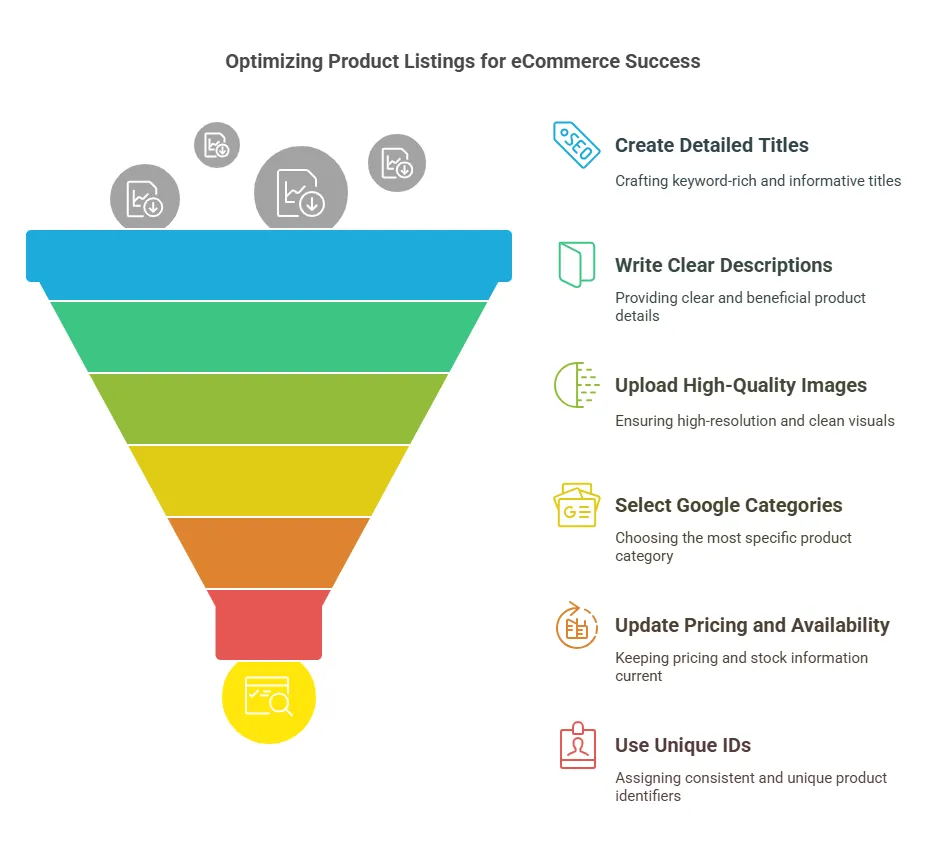
- Write keyword-rich, detailed product titles: Include brand, product type, size, color, and key features (e.g., “Adidas Men’s Running Shoes – Black, Size 10”).
- Use clear and informative product descriptions: Highlight features, materials, use cases, and benefits. Keep it readable and avoid keyword stuffing.
- Upload high-quality product images: Use clean, high-resolution images with a white background. Avoid watermarks or promotional overlays.
- Select the most specific Google product category: Use Google’s taxonomy to categorize your items accurately for better search relevance.
- Keep pricing and availability updated in real time: Use automated feeds to avoid mismatches between your website and Merchant Center.
- Use consistent and unique product IDs: Never reuse IDs. Each one should permanently represent a specific product.
- Leverage custom labels for campaign control: Group products by season, promotion, price range, or performance for smarter ad segmentation.
- Regularly monitor the Diagnostics tab in Merchant Center: Identify and fix feed errors, warnings, or policy violations before they hurt performance.
- Automate your feed updates whenever possible: Use product feed management apps, spreadsheets, or feed tools to simplify and streamline data syncing.
Learn more: 11+ Tips for Google Product Feed Optimization
Start for $0 & Save 6 Hours a Day on Google Product Feed!
LitCommerce’s free plan supports 1,000 SKUs, providing an all-in-one solution for seamless feed management. With Smart Rules, Advanced Categorization, and Flexible Syncs, optimizing your Google Product Feed has never been easier.
Google Product Feed Example – FAQs
A product data feed is typically formatted as CSV, XML, or Google Sheets, containing structured product attributes. The format must follow the specifications of the platform where it will be uploaded, such as Google Merchant Center or Facebook Catalog. The mandatory fields in a Google product feed include ID, title, description, link, image_link, price, availability, condition, and GTIN. Additional fields may be required depending on the product category. The XML format for a Google product feed follows Google’s product data specification and uses structured tags within a <rss> feed. Each product is enclosed in <item> tags and includes attributes like <g:id>, <g:title>, <g:description>, <g:link>, <g:image_link>, <g:price>, and more. The feed must be encoded in UTF-8 and follow Google’s schema.
Final Words
Have you found the best Google product feed example that suits your eCommerce needs?
We hope these examples gave you the clarity and confidence to structure your product feed the right way, whether you’re using CSV, XML, Google Sheets, or pushing data via the Content API.
But it’s just your very first step to showing up in front of the right shoppers at the right time. If you’re still unsure which format or attributes are best for your store, you can contact us for further support. Or you can find more information in our insightful eCommerce blog.
It’s time to let your feed work smarter! Thanks for reading and happy selling!




