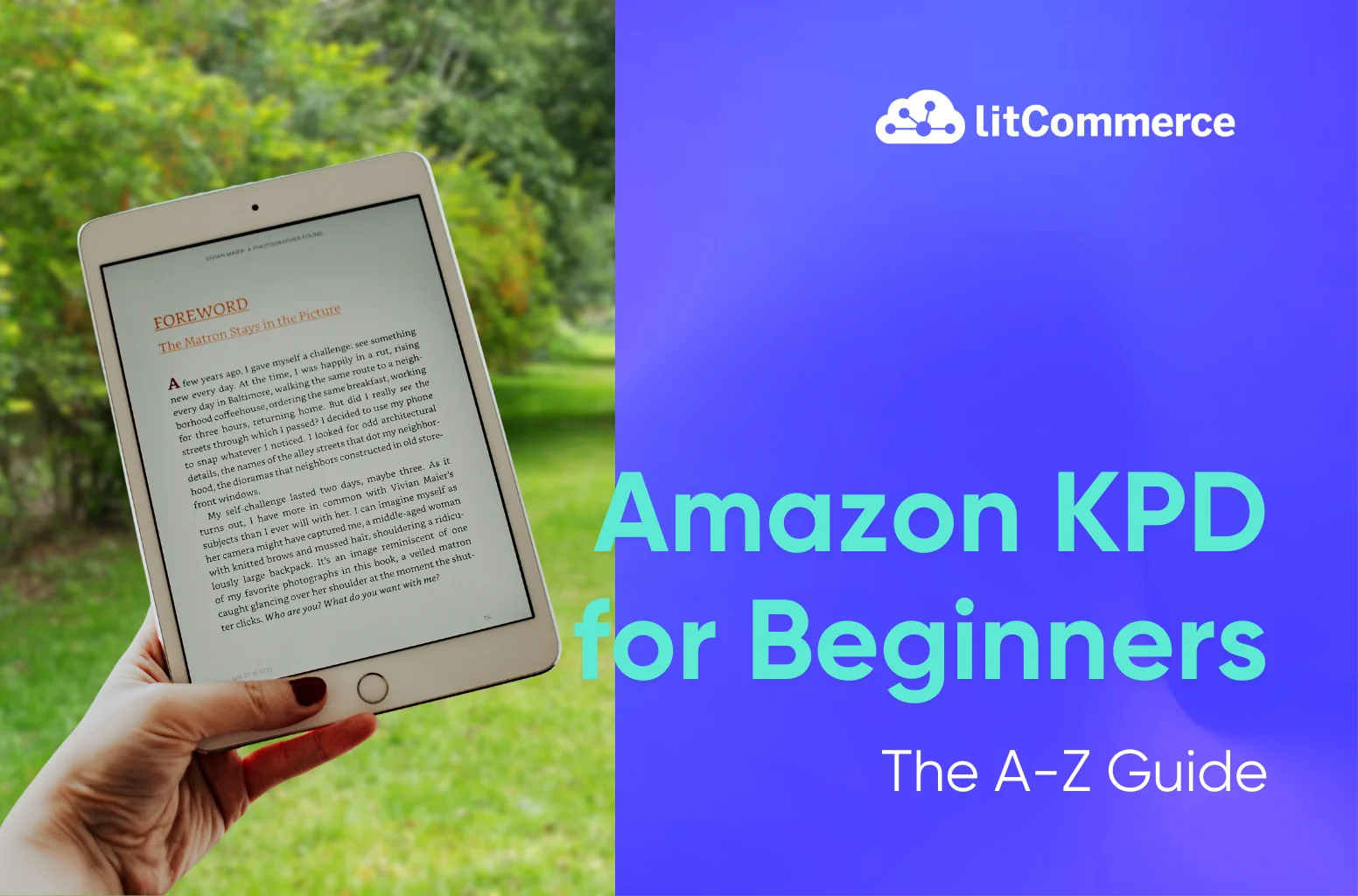Ready to become a self-published author? Amazon Kindle Direct Publishing (KDP) offers an accessible path to achieving your dreams. With KDP, you have the power to control your publishing journey, from manuscript to marketplace. This Amazon KDP for beginners guide digs into everything you need to know to start a business with KPD. Check out now!
Let’s begin by summarizing the crucial information before diving deeper:
- Accessibility and ease of use: KDP’s user-friendly interface allows you to upload your manuscript, set your price, and publish your book globally with minimal technical knowledge.
- Global reach: KDP grants you access to Amazon’s vast audience, potentially reaching millions of readers worldwide.
- Higher royalties: You can choose between 35% and 70% royalty options, with the potential to earn more per sale compared to traditional publishing.
- Marketing and promotional tools: KDP offers various tools to help you gain exposure and attract new readers.
Amazon Kindle Direct Publishing Overview
To start our Amazon KPD for beginners guide, let’s see an overivew of Amazon KDP publishing
What is Amazon KDP?
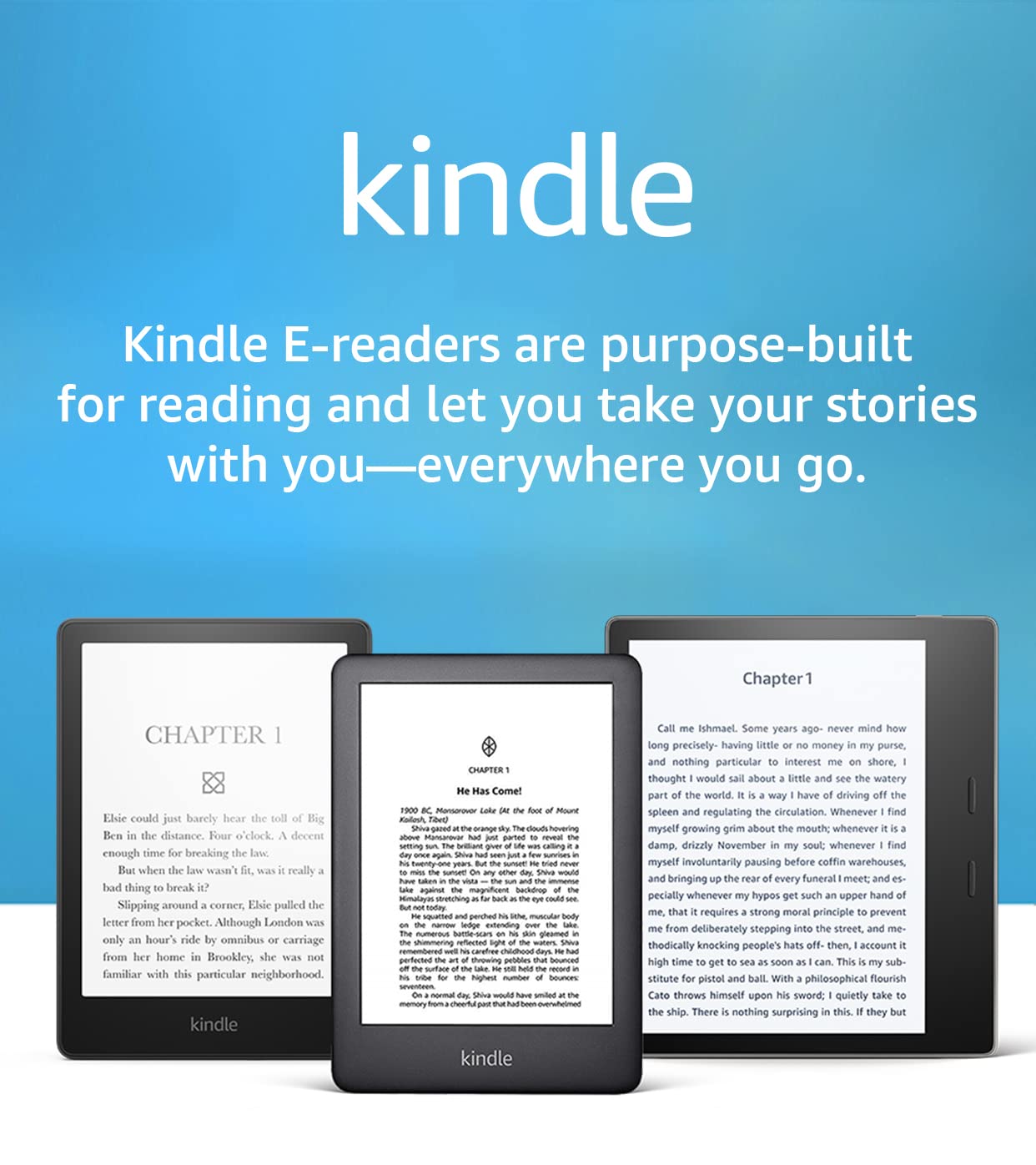
Amazon Kindle Direct Publishing (KDP) refers to a self-publishing platform that enables authors as well as publishers to independently publish their books in both digital (eBooks) and physical (paperback and hardcover) formats. Through KDP, authors can directly upload their manuscripts, set their own prices, and retain control over their book’s rights.
So, how does Amazon KDP work? The process is simple: writers prepare their manuscript and cover files, upload them to KDP, and set their publishing options. Amazon handles the rest, making the eBooks available on Kindle stores worldwide and printing paperbacks on demand for customers.
What content can I publish on KDP?
Amazon kindle publishing allows you to publish a wide range of content in both eBook and print formats. This includes:
- Fiction: Novels, novellas, short stories, children’s books, graphic novels, etc.
- Non-fiction: Self-help, memoirs, biographies, cookbooks, textbooks, guides, etc.
- Poetry: Anthologies, individual collections.
- Journals and notebooks: Planners, diaries, etc.
You can also publish public domain works with added value such as original translations, annotations, or illustrations. However, kindle direct publishing does not support the publishing of magazines, periodicals, calendars, or spiral-bound books.
Benefits & drawbacks of Amazon KDP
Naturally, when introducing how to sell on Amazon KDP for beginners, it is essential to outline its strengths and weaknesses. Here are some typical pros and cons you should know:
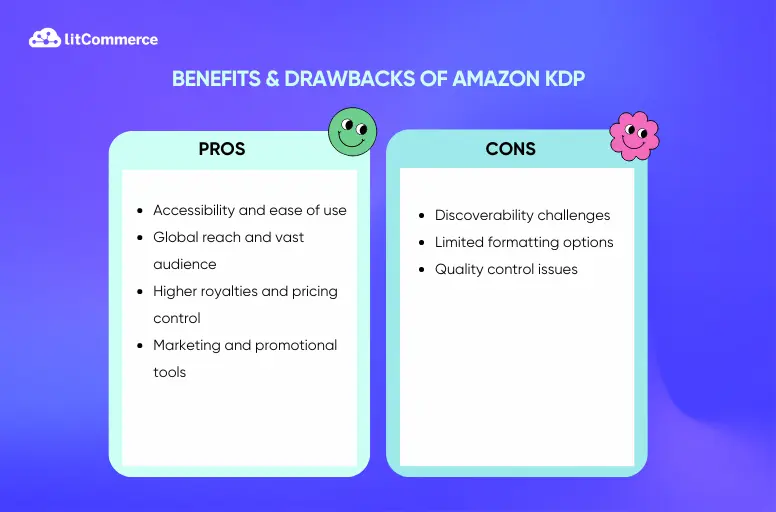
Benefits
Amazon KDP offers numerous benefits for aspiring authors:
- Accessibility and ease of use: Kindle direct publishing shines for its user-friendly interface as well as straightforward publishing process. Authors can quickly format, upload their manuscripts, set prices, and release their books globally with minimal technical hurdles. This accessibility empowers both novice and experienced writers to take control of their publishing journey.
- Global reach and vast audience: KDP provides direct access to Amazon’s immense customer base, potentially reaching millions of readers worldwide. This expansive reach can significantly boost an author’s visibility and sales opportunities compared to traditional publishing routes.
- Higher royalties: Amazon kdp publishing offers authors a choice between two royalty options: 35% and 70%. While the 70% royalty rate comes with specific conditions (e.g., ebook price between $2.99 and $9.99), it can translate to higher earnings per sale compared to traditional publishing deals.
- Marketing and promotional tools: KDP provides various promotional tools, including Kindle Countdown Deals, free book promotions, and Kindle Unlimited enrollment. These tools can help authors gain exposure, attract new readers, and generate sales momentum.
As we mentioned in the article How to Make Money on Amazon, selling your book even can help you earn $40,000 monthly.
Drawbacks
However, there are some drawbacks to consider:
- Discoverability challenges: Despite Amazon’s vast marketplace, shining among millions of titles can be a challenge. KDP authors must invest significant time and effort in marketing and promotion to gain visibility. The platform’s algorithm also favors established authors and popular genres, making it harder for new and niche authors to gain traction.
- Limited formatting options: While Kindle publishing supports various formats (like e-books and paperbacks), its formatting options are relatively limited compared to professional publishing services. This can be a disadvantage for authors who require complex layouts or design elements.
- Credibility issues: The open nature of KDP means that the platform hosts books of varying quality. This can potentially dilute the overall perception of self-published works, making it harder for high-quality self-published books to gain credibility.
How Much Does It Cost to Start an Amazon KDP?
The cost to start publishing with Amazon KDP is essentially free. Amazon does not charge any upfront fees to publish eBooks or paperbacks through its KDP platform. This means you can upload your manuscript, design a cover, and set a price for your book without incurring any initial expenses. Amazon KDP publishing’s official website clearly states, “It’s free to publish with KDP.”
However, while publishing itself is free, there are potential costs associated with preparing your book for publication that you may want to consider. These can vary significantly depending on the quality and resources you invest in:
- Professional editing and proofreading: While not mandatory, hiring a professional editor and proofreader can significantly improve the quality of your book and potentially increase its sales potential. Costs for these services vary based on the length of your manuscript and the editor’s experience, but you can expect to pay anywhere from $0.01 to $0.02 per word.
- Cover design: A well-designed book cover is crucial for attracting readers. You can make your own cover using free online tools or hire a professional designer. Professional cover design costs typically range from $200 to $1,000 or more.
- Formatting: Proper formatting ensures your book looks professional and is easy to read on multiple devices. You can format your book yourself using free tools or hire a professional formatter for around $50 to $200 per book.
How to Sell on Amazon KDP for Beginners
This guide on how to self-publish a book on Amazon guide will walk you through each step, from creating an account to effectively promoting your book:
Step 1: Create a KDP account
The Amazon KDP guide’s first step is creating a KDP account. You must head to kdp.amazon.com and click “Sign up.” You can use the same credentials if you already have an Amazon account. Otherwise, generate a new account with your email and password. Once logged in, you’ll be taken to your KDP dashboard to manage your books and view sales reports.
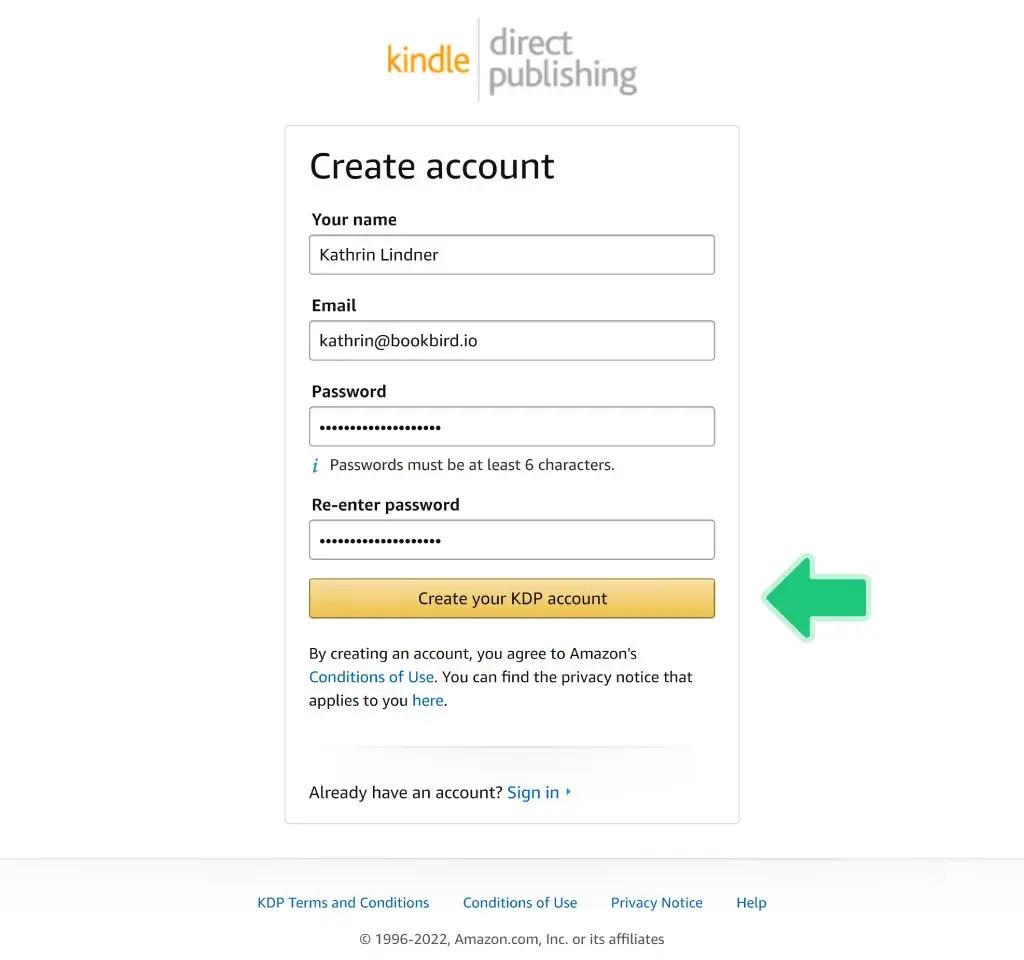
Step 2: Format your book for Amazon KDP
Properly formatting your book is a crucial step of Amazon KDP for beginners. This ensures your KPD looks professional and is easy to read on various devices. Amazon KDP has specific formatting guidelines that you need to follow. Here’s what you need to know:
- File format: Amazon KDP accepts several file formats, including DOC, DOCX, and PDF. However, for the best results, it’s recommended to use DOCX.
- Page layout: Use 1-inch margins on all sides and ensure the text is left-aligned. Avoid adding extra spaces between paragraphs; instead, use indentation for the first line of each paragraph.
- Cover image: Design a separate cover image in either TIFF or JPEG format. The minimum dimensions are 625 pixels on the shortest side as well as 1,000 pixels on the longest side. For optimal quality, aim for 2,560 x 1,600 pixels.
- Kindle styles: Kindle devices have specific formatting requirements. Avoid using text boxes, headers, footers, or special fonts that might not display correctly. Stick to basic formatting like indentations, bold, italics, and headings.
- Book Structure: Organize your book with a title page, copyright page, table of contents, the main body of your book (divided into chapters), and any back matter (acknowledgments, index, etc.).
- Images: If your book includes images, insert them directly into your Word document rather than copying and pasting. Ensure the images are high resolution for optimal display on Kindle devices.
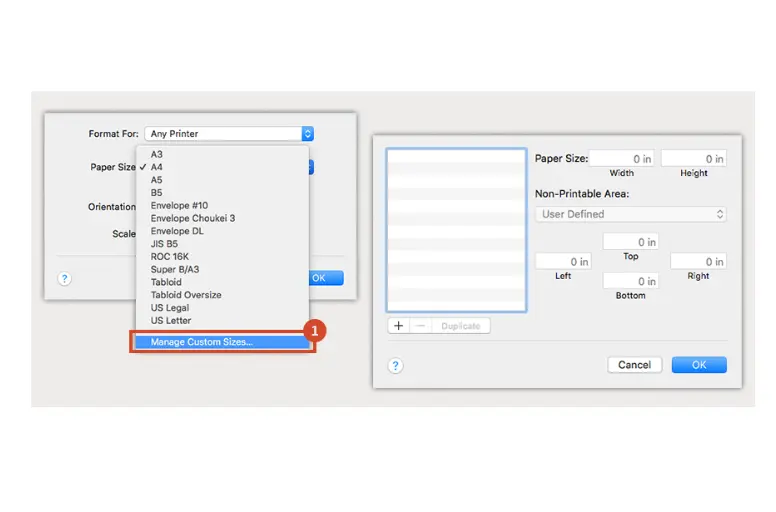
Step 3: Convert your Word file with Kindle Create
After formatting your manuscript, Amazon KDP tutorial for beginners moves to convert your Word file using Kindle Create. This indicates a free tool provided by Amazon that helps you convert your manuscript into a Kindle-ready format. Here’s how to use it:
- Download Kindle Create from the Amazon website.
- Install and open the software on your computer.
- Import your manuscript by clicking on “Create New” and selecting your Word file.
- Review and edit your book: Kindle Create will automatically detect chapters and headings. You can make further adjustments to the layout, add page breaks, and insert images.
- Preview your book: Use the preview feature to see how your book will look on different Kindle devices.
- Save and export: Once you’re satisfied with the formatting, save your work and export the file in Kindle format (.kpf).
Step 4: Enter your book details
Entering your book details accurately is vital phase of Amazon KDP for beginners guide. This influences how readers discover and perceive your book. This part will walk you through the crucial steps of the process:
1. Create a new Kindle eBook title
Begin by logging into your KDP account and navigating to the Bookshelf section. Click on “+ Kindle Ebook” to generate a new eBook title. This will open the book details page.
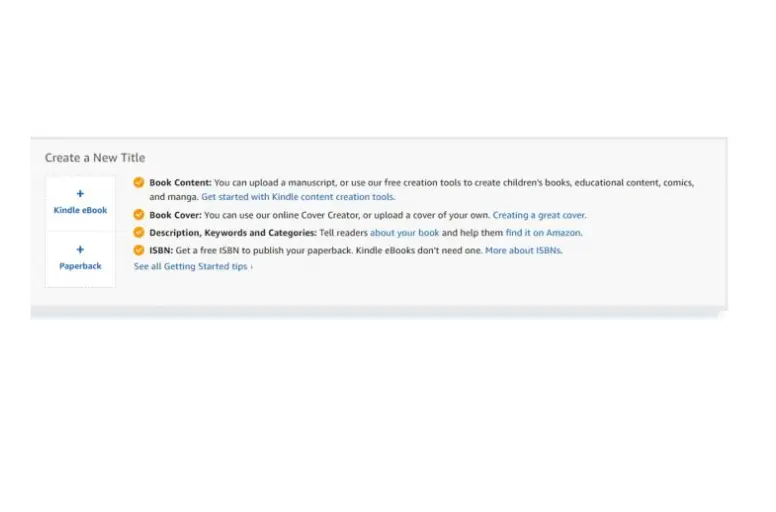
2. Fill in your book title and subtitle
Your book title, as well a subtitle, are the first things potential readers will see. It is important to ensure they are compelling and reflect the content of your book. The title should be concise yet descriptive, while the subtitle can provide additional context or keywords to enhance discoverability.
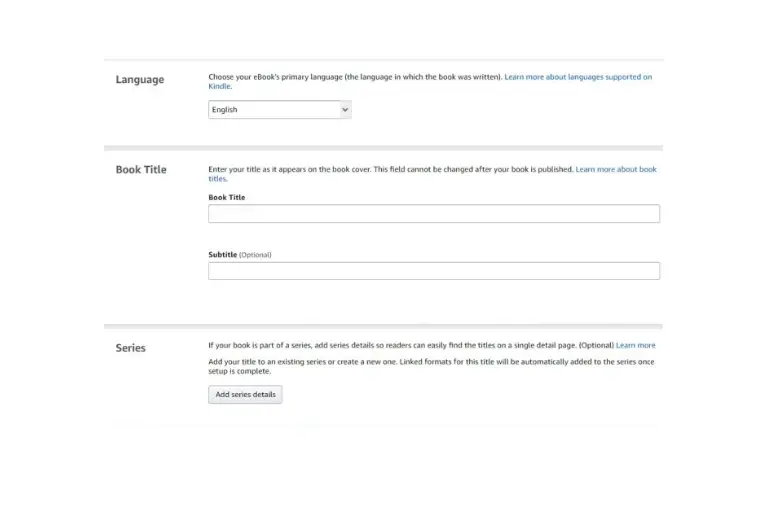
3. Verify your publishing rights
You need to confirm that you hold the rights to publish the book. This is important to avoid any legal issues down the line. If the content is entirely original, select “I own the copyright and hold necessary publishing rights.” If it’s public domain content, select the appropriate option.
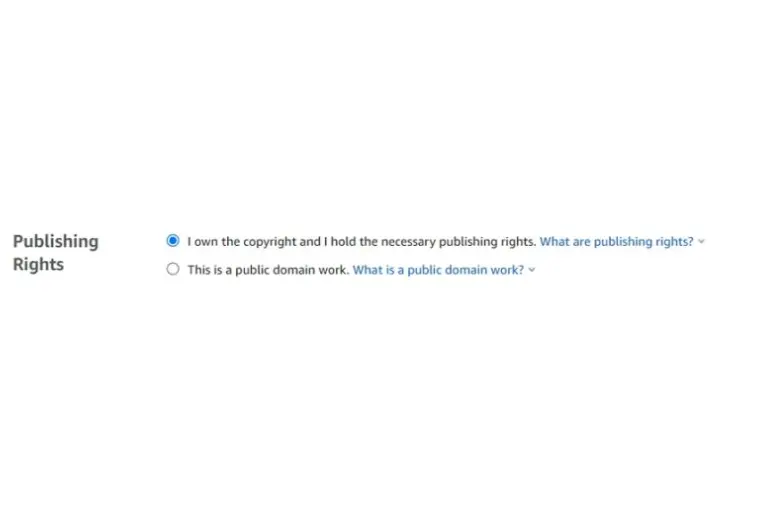
4. Pick suitable keywords
Keywords are essential for your book’s discoverability on Amazon. You can enter up to seven keywords or phrases that best describe your book’s content. Think about what potential readers might type into the search bar to find a book like yours. Tools like Google Keyword Planner or Amazon’s search suggestions can help identify effective keywords.
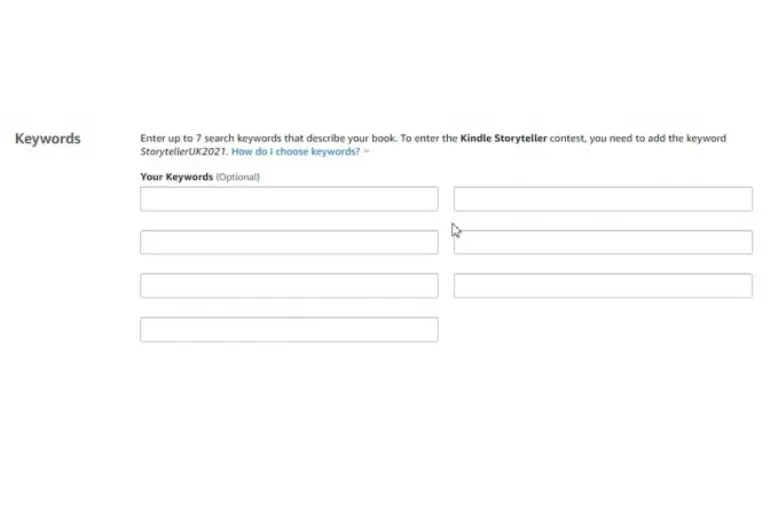
5. Select your book category
Choosing the right book category is a crucial step in the Amazon KDP for beginners process, as it significantly impacts your book’s visibility and sales. Amazon allows you to select up to two categories that best fit your book. Browse through the available categories and subcategories to find the most relevant ones. Selecting the correct categories can significantly impact your book’s visibility and sales.
6. Age range and book release option
If your book is intended for a specific age range, specify this in the “Age Range” section. This is particularly important for children’s books or young adult fiction. Additionally, decide if you want to release your book immediately or schedule it for a future date.
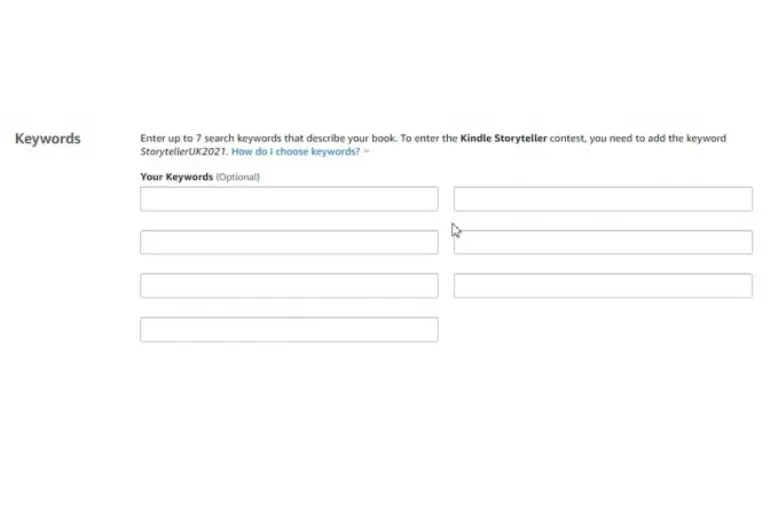
7. Enable DRM rights
Digital Rights Management (DRM) helps protect your book from unauthorized distribution. Although activating DRM is optional, it’s recommended if you want to prevent your book from being easily shared or pirated. However, note that it cannot be changed once DRM is activated.
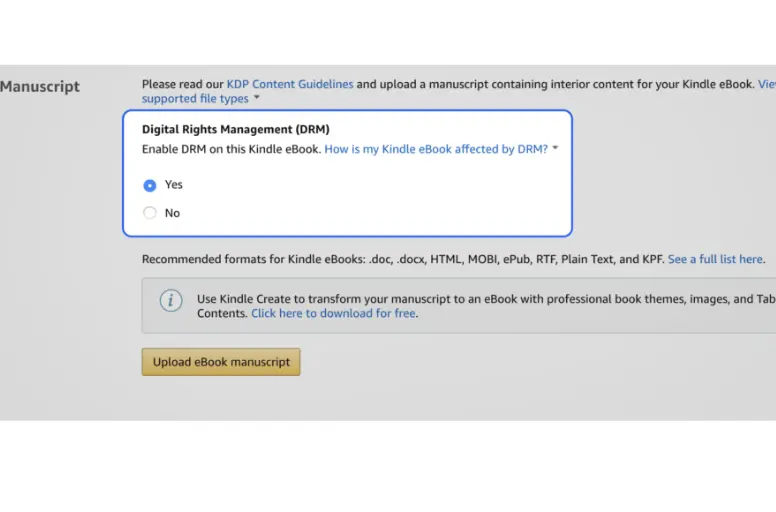
Step 5: Upload your book
Once you have entered all the necessary details, Amazon KDP for beginners guide moves to upload your book. Follow these steps:
- On the Manuscript section of the book details page, click on Upload eBook manuscript.
- Select the Kindle file (.kpf) you created using Kindle Create.
- Wait for the upload to complete. This may take a few minutes, depending on the file size and your internet connection.
- Review the uploaded file using the built-in previewer to ensure everything looks as expected.
In addition to the manuscript, you will also need to upload your book cover. You have two options:
- Upload a cover you already have: If you have designed a cover yourself or hired a professional, you can upload the cover file (JPEG or TIFF format, with a minimum resolution of 300 dpi).
- Use the Cover Creator: Amazon offers a Cover Creator tool that allows you to design a professional-looking cover using templates and customization options.
A well-designed cover is crucial as it can significantly impact your book’s attractiveness and sales.
Step 6: Price your book on Amazon KDP
Pricing your book is a strategic decision that warrants careful consideration. The price you set will impact your royalty earnings and influence how readers perceive the value of your work. Amazon KDP publishing offers two royalty options: 35% and 70%.
- 35% royalty option: This standard royalty option applies to books priced below $2.99 or above $9.99. With this option, you’ll earn 35% of the list price for each sale.
- 70% royalty option: To be eligible for this higher royalty rate, your book must be priced between $2.99 and $9.99, and you must enroll in KDP Select. KDP Select entails granting Amazon exclusive distribution rights for 90 days (we will explain KDP Select more clearly later).
Thorough market research is crucial in determining the optimal price in Amazon KDP for beginners. You should analyze the pricing trends of similar books within your genre. Then, consider the size and scope of your target audience, and evaluate the length and complexity of your book. KDP also provides a pricing calculator that can assist you in estimating your potential earnings based on different price points.
Step 7: Promote your Kindle book with Amazon PPC
Once your book is published, promoting it effectively is crucial for driving sales. One of the most effective ways to do this is through Amazon Pay-Per-Click (PPC) advertising. Here’s how to get started:
1. Set up an Amazon Advertising Account
- Log in to your KDP account and navigate to the Promote and Advertise section of your book’s details page.
- Click on Create an Ad Campaign to set up your Amazon Advertising account.
2. Create a campaign
- Choose your campaign type: Amazon offers different types of ad campaigns, including Sponsored Products and Sponsored Brands. For beginners, Sponsored Products is a good starting point.
- Set your budget: Think about how much you will spend on your ad campaign. Begin with a modest budget and increase it as you see positive results.
- Select your targeting: Choose between automatic targeting (Amazon will select relevant keywords for you) and manual targeting (you choose the keywords). Manual targeting gives you more control but requires research to identify effective keywords.
- Create your ad: Write compelling ad copy and select the book you want to promote. Ensure your ad highlights the unique selling points of your book.
Furthermore, our Amazon KDP tutorial for beginners recommends various tactics to promote your book, including:
- Create a compelling book description: Your book description should be engaging and informative, summarizing the plot and highlighting the key benefits for readers.
- Get professional book reviews: Positive reviews can significantly boost your book’s credibility and sales. Consider reaching out to book bloggers and reviewers for honest feedback.
- Use social media: Share your book on social media platforms like Twitter, Facebook, and Instagram to reach a wider audience.
- Participate in online communities: Join online forums and groups related to your book’s genre and interact with potential readers.
- Offer free promotions: Occasionally offer your book for free or at a discounted price to attract new readers.
Amazon KDP vs. KDP Select
Amazon KDP and KDP Select are both self-publishing platforms offered by Amazon, but they cater to different publishing strategies and author preferences. Our Amazon KDP for beginners guide clarifies this difference:
Firstly, KDP is the standard publishing platform, allowing authors to publish their ebooks and paperbacks on Amazon’s marketplace. There are no restrictions on distribution, meaning authors can also sell their books on other platforms like Apple Books, Barnes & Noble Nook Press, and Kobo. KDP offers a royalty rate of 35% or 70%, depending on the price and territories of sale.
KDP Select, on the other hand, is a program within KDP that offers additional benefits but requires exclusivity to Amazon. Authors who enroll their books in KDP Select cannot distribute them anywhere else for 90 days. In return, they gain access to promotional tools like Kindle Countdown Deals and Free Book Promotions, and they can earn a share of the KDP Select Global Fund based on the pages of their book read through Kindle Unlimited (KU).
The table below summarizes the key differences between KDP and KDP Select:
Feature | KDP | KDP Select |
Distribution | • Wide (Amazon and other platforms). | • Exclusive to Amazon (for 90 days). |
Royalty rate | • 35% or 70%. | • 35% or 70% + share of KDP Select Global Fund. |
Promotional tools | • Standard KDP tools. | • Standard KDP tools + Kindle Countdown Deals, Free Book Promotions. |
If you prioritize wider distribution and want to sell your book on multiple platforms, KDP is the better choice. However, if you’re focused on maximizing your earnings on Amazon and are willing to be exclusive to the platform, KDP Select might be more appealing. Consider your target audience, genre, and marketing strategy before making a decision.
How to Publish a Book on Amazon – FAQs
Yes, Kindle publishing is excellent for beginners. It’s free, easy to use, and offers a vast potential audience through Amazon’s marketplace. While marketing and standing out can be challenging, KDP provides valuable tools and resources to help new authors learn and grow. It’s a low-risk way to dip your toes into self-publishing and gain valuable experience. Realistically, most self-published authors on Kindle Direct Publishing earn between $0 and $10k per month. However, with a combination of high-quality books, effective marketing, and consistent publishing, it’s possible to earn a full-time income. Some authors have even reported making thousands or even tens of thousands of dollars monthly, but this is the exception rather than the rule. Remember, success in KDP requires dedication and a strategic approach. In Amazon KDP, genres like romance, mystery/thriller, and self-help tend to sell well due to their broad appeal. Low-content books like journals, planners, and coloring books also see quick sales due to their low production cost and evergreen demand. Additionally, books on trending topics or with eye-catching covers often grab attention and sell quickly. However, the fastest-selling books are often those backed by effective marketing strategies and author platforms. Yes, you can publish content on KDP that has been published elsewhere but with certain conditions. For eBooks, it cannot be exclusive to other platforms. For paperbacks, you must own the print rights. However, to enroll in KDP Select, your book must be exclusive to Amazon for 90 days. Be sure to review KDP’s content guidelines for specific details on republishing content.
Embark on Your Self-Publishing Journey with Kindle Publishing
With Amazon KDP, you can easily share your stories with the world and potentially reach millions of readers. This Amazon KDP beginner guide has equipped you with the tools to go easily in the self-publishing world. Now, it’s time to unlock your creativity, tell your stories, and connect with readers around the globe.
In closing, check out the LitCommerce blog regularly for the hottest e-commerce news and tips. Contact us if you have any questions!