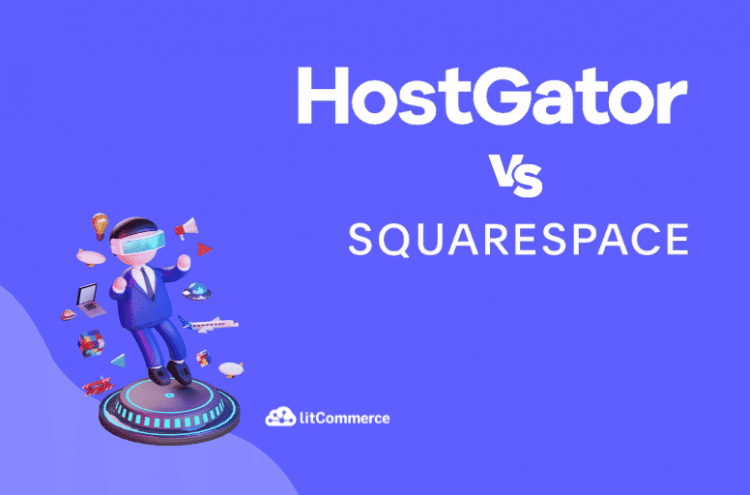Do you know about HostGator and Squarespace, not as hosting providers but as website builders? Are you interested in thoroughly understanding and comparing these two, HostGator vs Squarespace?
If the answer is yes, this article will cover all your curiosity!
HostGator Website Builder and Squarespace, of course, are both website-building providers, but they offer different strengths and weaknesses. You may go for a website depending on what you need for your website. Keep reading, as in this article, we will provide you with the HostGator vs Squarespace comparison including:
- #1. Pricing
- #2. Ease of use
- #3. Themes & Templates
- #4. SEO & Marketing
- #5. Third-party integrations
- #6. eCommerce features
- #7. Support
- #8. Security
Let’s dive in!
Overview of HostGator and Squarespace
What is HostGator?
HostGator is a popular web hosting provider that offers shared, VPS, dedicated, and cloud hosting options. They offer a variety of pricing plans to accommodate various needs and price ranges and their user-friendly interface.
Mostly, HostGator is mentioned as a popular and reliable hosting solution. Nevertheless, HostGator also offers its own website builder, called Gator Website Builder. It’s a simple website builder that is the quickest route to a stellar online presence because you can create a site in just a few minutes!
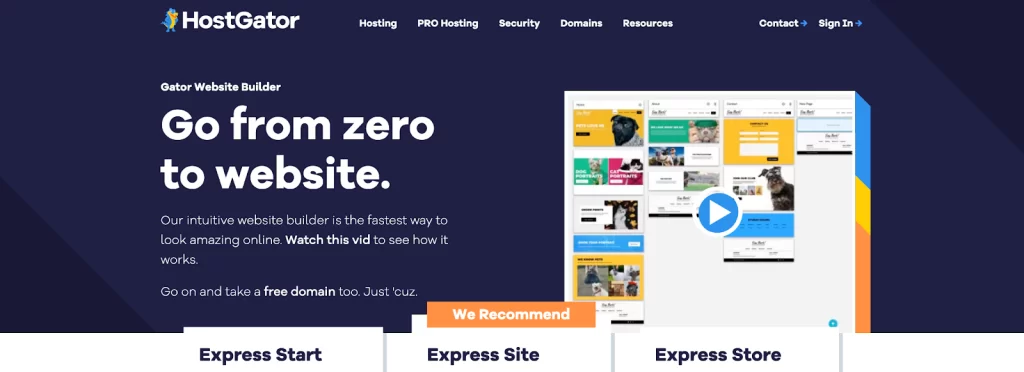
As this is a comparison with Squarespace – a website builder, we only focus on comparing Gator Website Builder vs Squarespace in this article. All future references to “HostGator” shall be understood to refer to “Gator Website Builder,” HostGator’s website builder.
What is Squarespace?
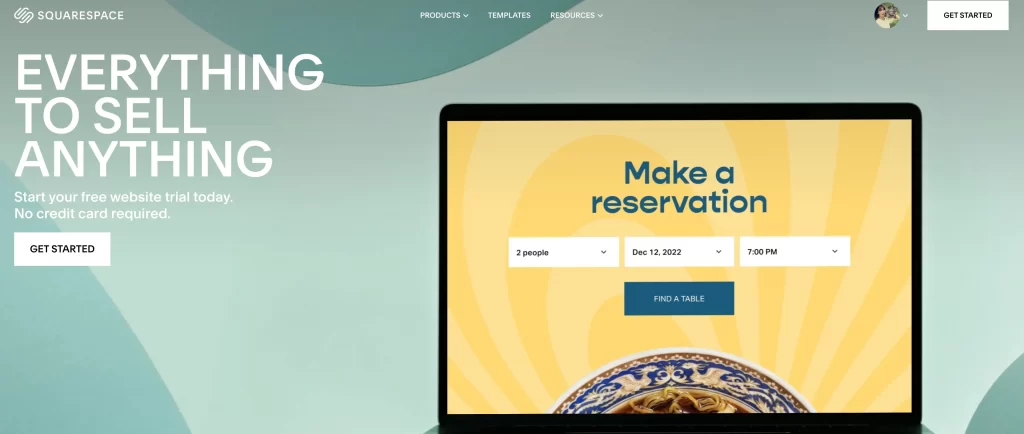
Squarespace is a website builder that allows users to easily create and manage their own websites, even if they have no coding or design experience. Squarespace offers a range of customizable templates and a drag-and-drop interface that makes it easy to create professional-looking websites.
HostGator vs Squarespace – Key Features
#1. Pricing
HostGator and Squarespace offer different pricing tiers for website building.
HostGator pricing
Currently, HostGator Gator Website Builder offers 3 main pricing plans, ranging from $3.84 to $9.22 per month. Let’s look closer at what you can expect from each plan for an intelligent site builder!
- With only $3.84/month for Express Start, you will get a 3-product online store, 3 email campaigns, and 250 unique emails.
- From $5.99/month for Express Site, you will get a 10-product online store, 5 campaigns, and 500 unique emails. Apart from that, you can have appointment booking features and get priority support from HostGator.
- The most expensive plan – Express Store, comes at $9.22/month. You can access 10 email campaigns per month along with 1250 unique emails. You may also get advanced integrated shipping management. Ultimately, the number of products having on your online store will be unlimited!
HostGator transaction fees will be 3% for Express Start and Express Site and will disappear as you go for Express Store.
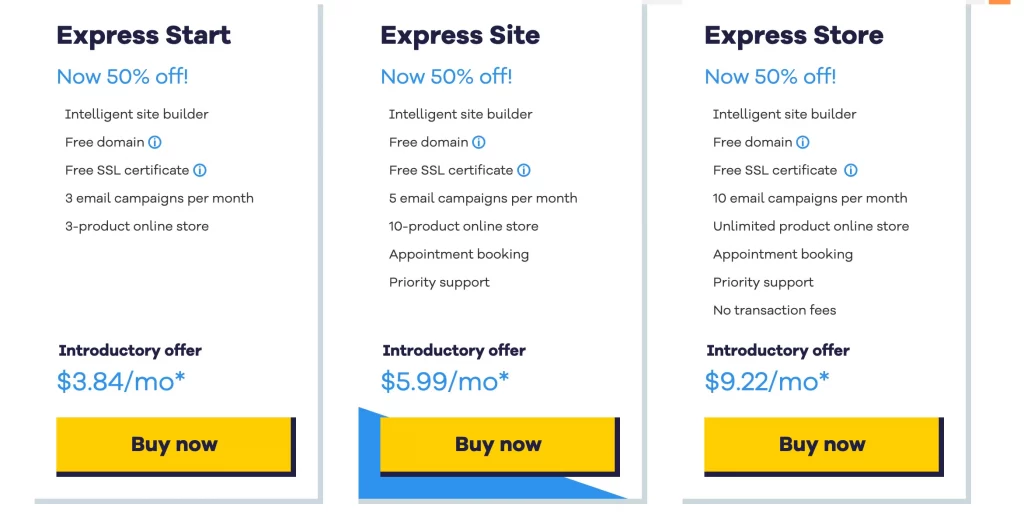
As seen from the above image, HostGator is a generous website builder that proving attractive features for users like free hosting, unmetered bandwidth, CDN, and a free SSL certificate in all plans!
However, HostGator does not offer any free trial period so that must be a downside of this website builder.
Squarespace pricing
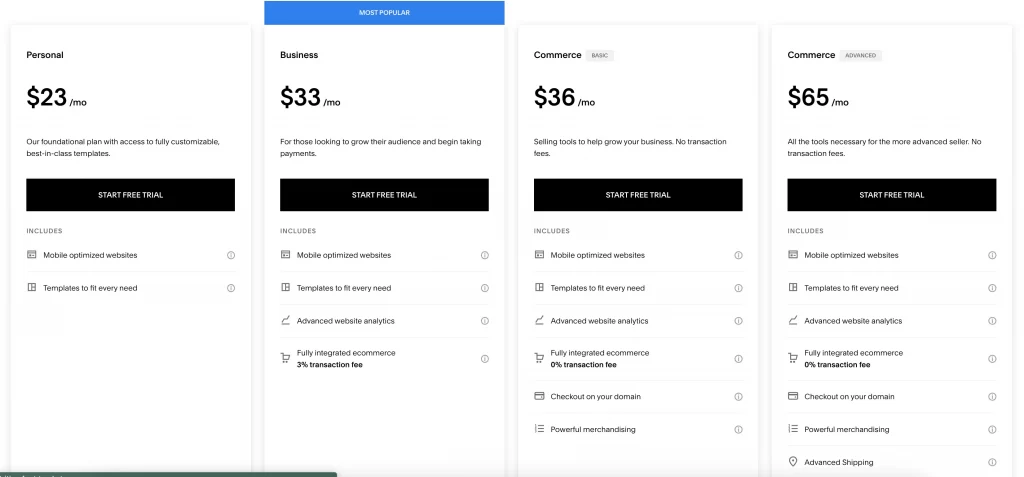
Squarespace offers website building and hosting services (shared hosting) as an all-in-one package, meaning that there’s no worry for hosting when choosing Squarespace. You may see that Squarespace vs HostGator hosting are both so generous.
Currently, there are 4 main pricing plans for Squarespace. Below, let’s see what can you get on each plan:
- $23/month for Personal plan and you may get a limited set of features like SSL security, 30 minutes of video storage and unlimited bandwidth. However, you can not sell in this plan.
- $33/month for Business plan and you will get more features with eCommerce integrations (that comes at 3% transaction fee per order). You’re able to sell unlimited products and add promotional pop-ups and banners.
- $36/month for Basic Commere plan and you get more selling tools for online stores (from this pricing plan, there will be no transaction fee applied). Product reviews, POS, advanced merchandising features, and selling on Facebook & Instagram are some worth-noticing features.
- When you pay $65/month for Advanced Commerce plan, you may get access to all necessary tools for a more advanced selling experience. These exclusive features are abandoned cart recovery, advanced shipping, advanced discounts, sell subscriptions, and the Commerce APIs (which let you build your website further).
Squarespace offers a 14-day free trial, so you can try out the platform and its features before committing to a paid plan.
Verdict:
HostGator may be a more reasonable choice for a simple approach to a brand new website. However, Squarespace may be a better fit for scaling up an eCommerce business.
#2. Ease of use
HostGator website builder ease of use
Since the creation of Gator Website Builder, HostGator has always been describing itself to be an easy-to-use and fast-to-create website builder. Gator Builder stands out in its ability to help users of HostGator build websites quickly and efficiently, without the need for coding or extensive effort.
If you’re wondering why so, let’s go through these 5 simple steps to create a website that rocks with HostGator!
- Answer a few questions. HostGator will ask you for some basic information about your website, and its AI will transform it into a cool design.
- Insert a logo (it’s optional but it’s what defines your brand so don’t skip it!). You can upload your own logo or use LogoMaker to quickly create one.
- Add images. You may now browse the image library and choose images that help your topic or category come to life.
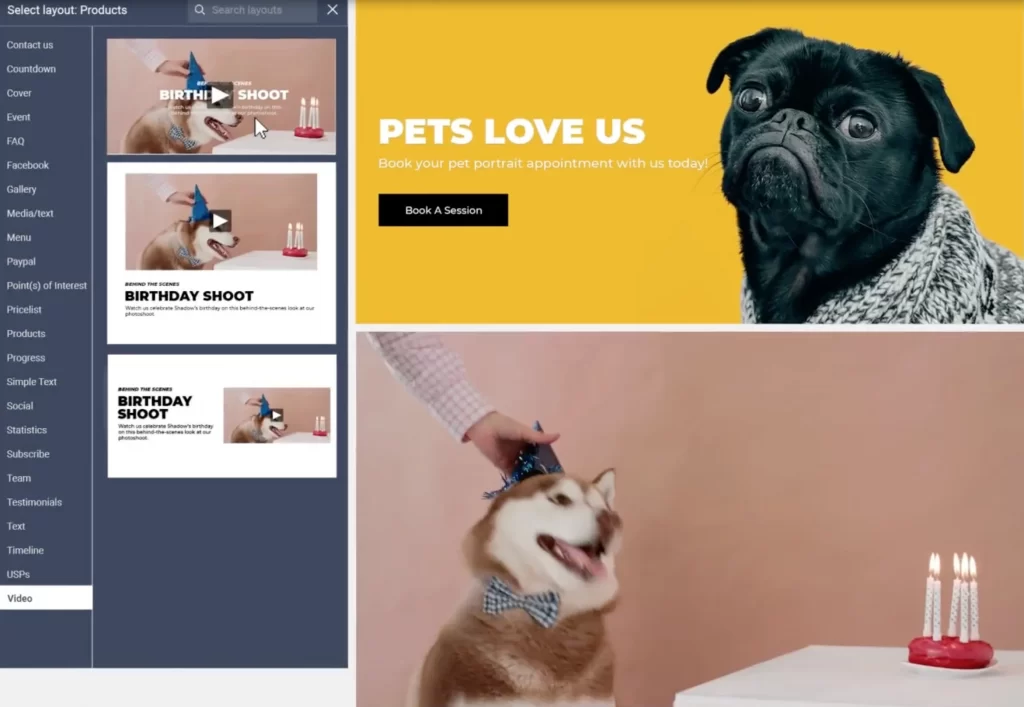
- Customize website. Let’s adjust the fonts, theme colors, images, navigation, and more on your website.
- Publish your website!
And now, you’re all set. It’s rather simple, right?
However, users should note that the design and content flexibility of Gator Builder are somewhat limited.
Squarespace website builder ease of use
Squarespace includes a drag-and-drop interface and a range of customizable templates. It’s designed to be user-friendly, even for those with no coding or design experience.
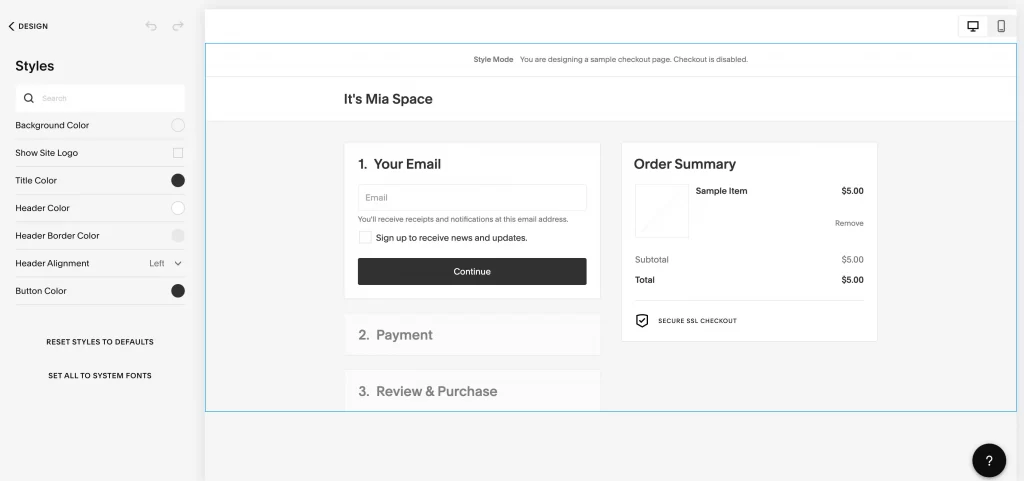
This platform includes a visual editor that allows you to easily customize your website’s layout, colors, and fonts. It also offers built-in tools for adding content, managing images and videos, and creating pages.
Squarespace’s drag-and-drop interface makes it easy for users to add and arrange content on their website, including text, images, videos, and more. Users can also create custom pages and layouts to suit their specific needs, with a range of pre-built blocks and modules that can be easily customized and rearranged.
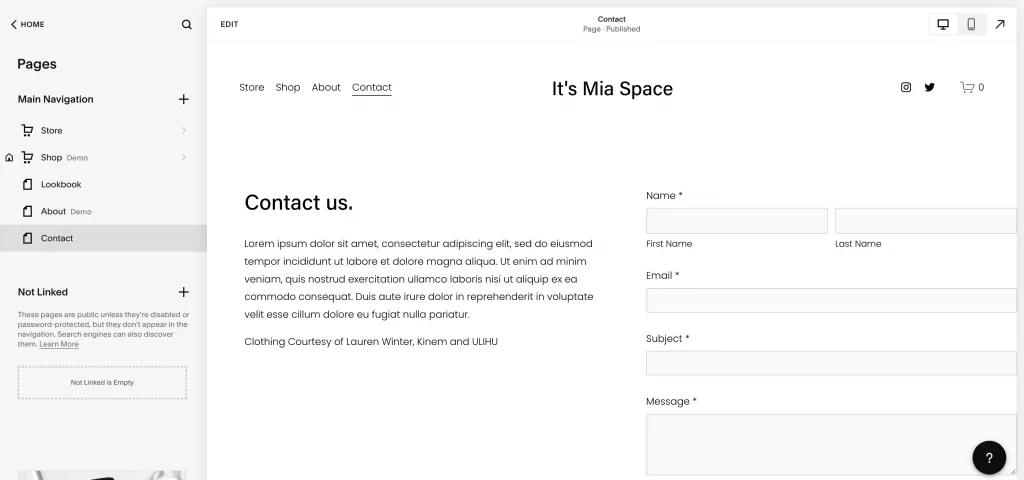
Keep in mind that, on Squarespace 7.1 version (the latest one), changing templates is not possible. Yet, there are always other solutions for making large-scale adjustments to your Squarespace site’s design. The platform supports CSS and JavaScript coding, allowing users to create custom code to customize their website design further.
Verdict:
Squarespace is the better option for those who want a website builder with professional-looking that stands out from the crowd.
#3. Themes & Templates
HostGator website template
HostGator has more than 200 HostGator templates that are professionally designed, as part of the package pricing. With categories like architecture and real estate, beauty and fashion, pets and animals, professional services, and restaurants… there is room for practically any website.
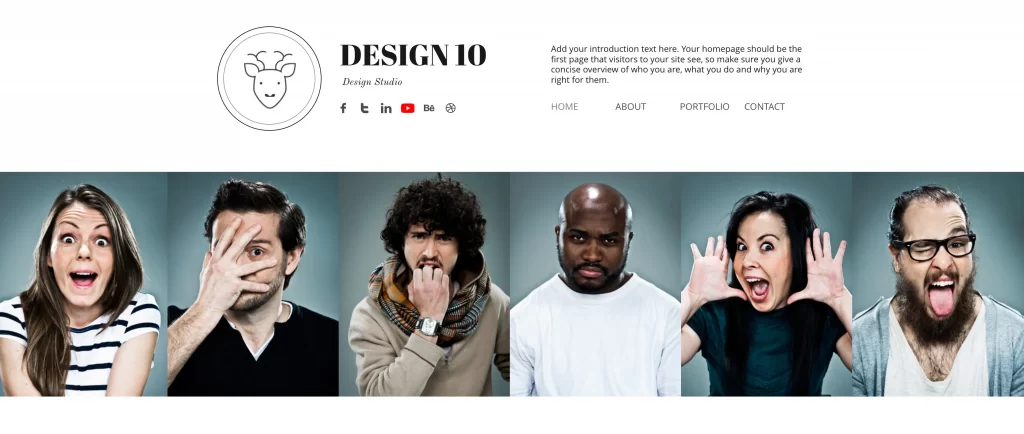
Squarespace templates
Squarespace also offers a range of customizable templates for website owners. These templates are designed to be modern, sleek, and professional and can be easily customized using Squarespace’s drag-and-drop editor.
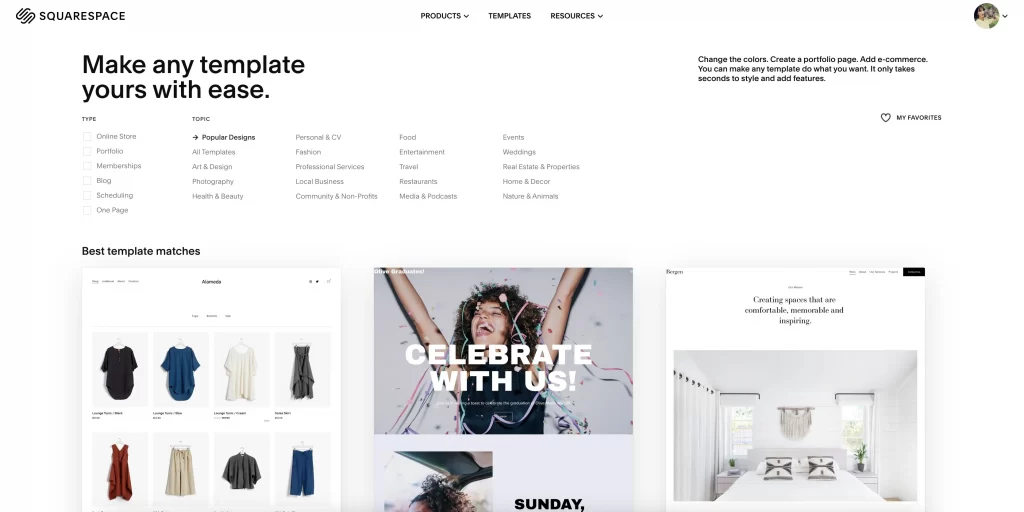
There are 130+ Squarespace templates available on Squarespace store, organized by categories, such as business, online store, portfolio, and blog, making it easy to find a template that suits your needs. Squarespace also offers a range of design features, including fonts, colors, and layouts, that can be used to customize your website further.
Verdict:
Regarding HostGator vs Squarespace templates, HostGator triumphs.
#4. SEO & Marketing
HostGator SEO & marketing
HostGator offers a variety of tools to help website owners optimize their site for search engines, including access to cPanel’s SEO tools, which can be used to monitor website traffic, track keyword rankings, and analyze website performance.
Gator Website Builder provides some basic features to help users optimize their website for search engines, including:
- Page titles and descriptions
- Mobile-friendly design
- Automatically site map generation
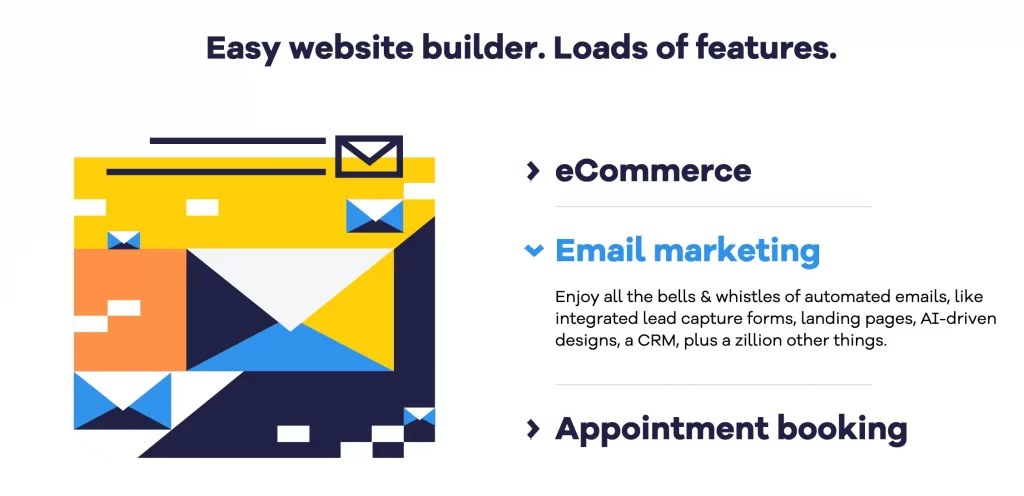
HostGator also offers website owners access to Google AdWords credits and a range of marketing tools, such as email marketing and social media integration.
Squarespace SEO & marketing
Squarespace also offers a range of powerful SEO functions, including:
- Built-in tools for optimizing page titles and descriptions
- Clean URLs generation
- Automatic sitemap generation
- Advanced SEO features such as the ability to set canonical tags, customize 404 error pages, and add structured data to a website.
Additionally, Squarespace offers a built-in blogging platform, which allows users to create and publish blog content directly on their websites.
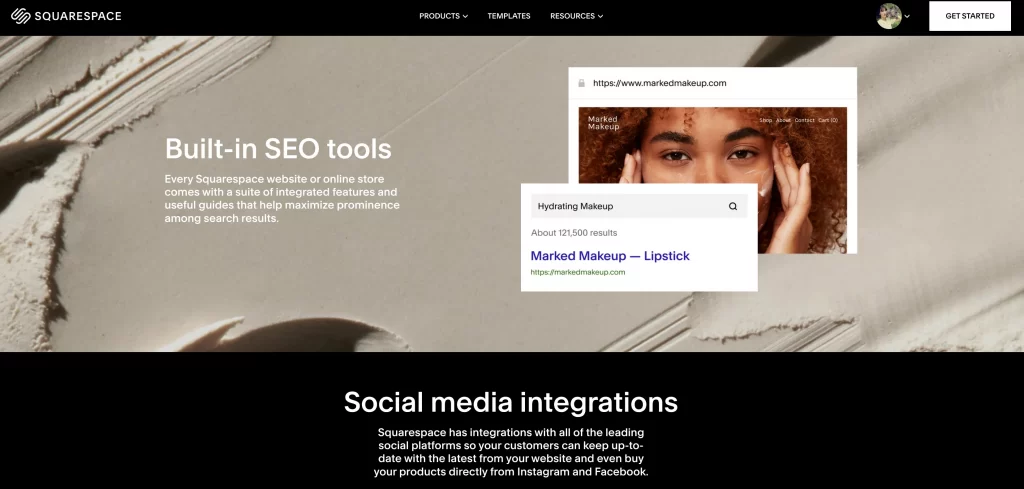
Regarding Squarespace marketing, it also offers numerous marketing features, such as email campaigns and social media integration. It also comes with various features specifically designed for eCommerce businesses, including the ability to create promotional pop-ups, abandoned cart recovery emails, and gift cards.
What is more, Squarespace offers integrations with third-party services such as Mailchimp and Google Analytics to help website owners better understand their audience and track website performance.
Verdict:
Without a doubt, Squarespace is more effective in terms of marketing and SEO efforts!
#5. Third-party integrations
HostGator apps & integrations
HostGator offers several third-party integrations that allow users to add additional functionality to websites like Constant Contact for email campaigns, managing email lists, and tracking the performance of email campaigns.
Squarespace extensions
Squarespace offers only 31 third-party integrations that allow users to add additional functionality and features to their websites.
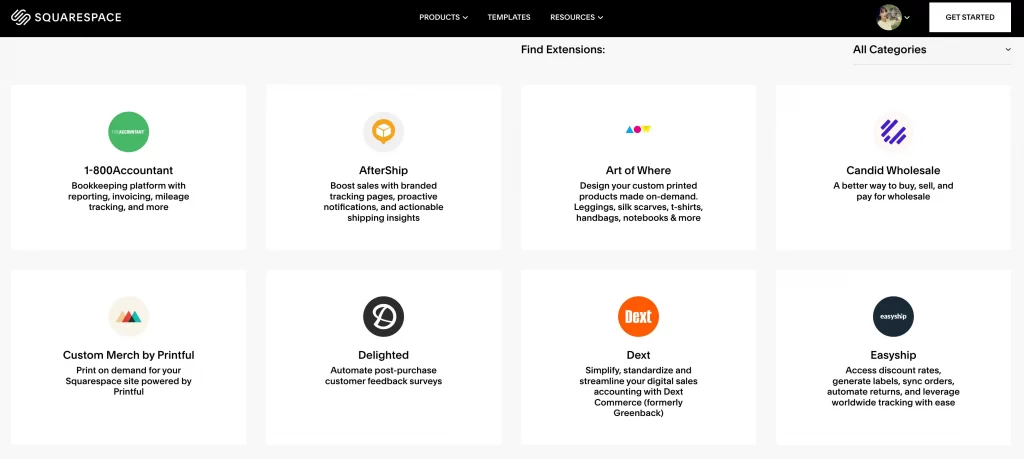
Here are a few examples of Squarespace extensions:
- ShipStation for managing shipping and fulfillment for their online store, including printing shipping labels and tracking packages.
- QuickBooks Online for connecting Squarespace website with QuickBooks Online accounting software, making it easy to manage financial data and transactions.
Verdict:
HostGator may be a better option for those who want more flexibility when it comes to their integrations, as it offers a wider range of options for different types of applications and services.
#6. eCommerce features
HostGator eCommerce features
HostGator offers eCommerce solutions through its website builder platform, Gator Website Builder, which allows users to create an online store and sell products directly from their website. You may find some of the key features of HostGator’s eCommerce features as crafted on the image below.
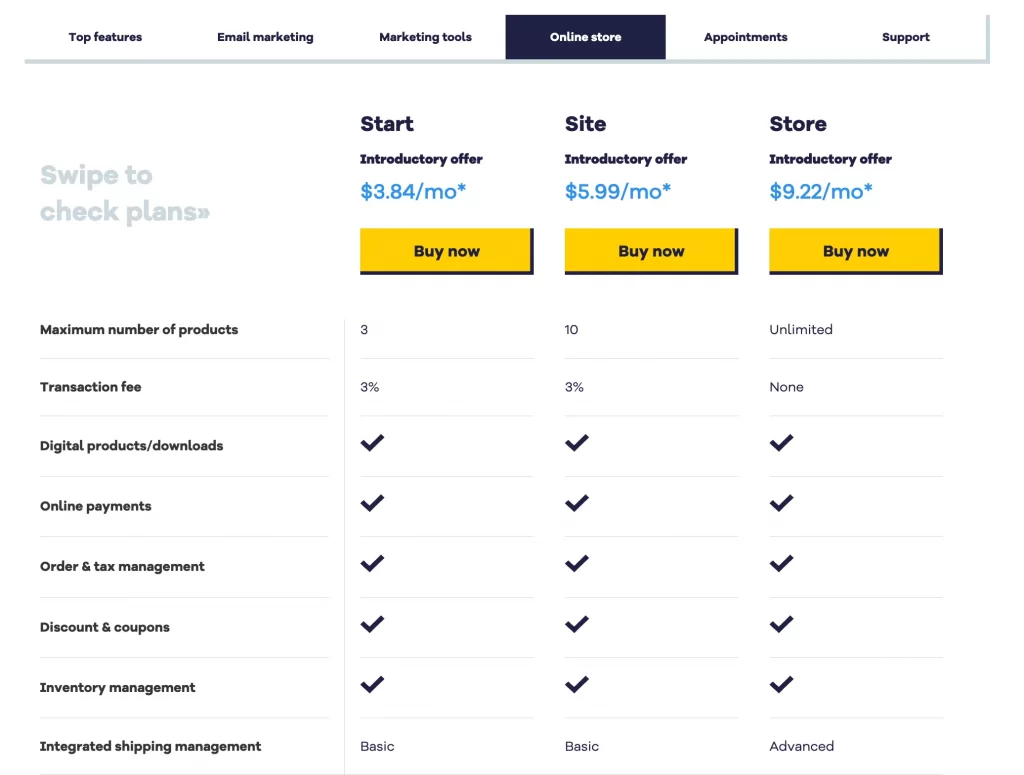
Squarespace eCommerce features
Squarespace enables users to easily create an online store and sell products and services directly from their website. The platform includes customizable templates and themes that enable users to create a beautiful and professional-looking storefront that reflects their brand and style.
It also comes with various payment options, including credit cards, Apple Pay, PayPal, and more. The product management tools make it easy to add, edit, and organize products and product categories, as well as track inventory and sales.
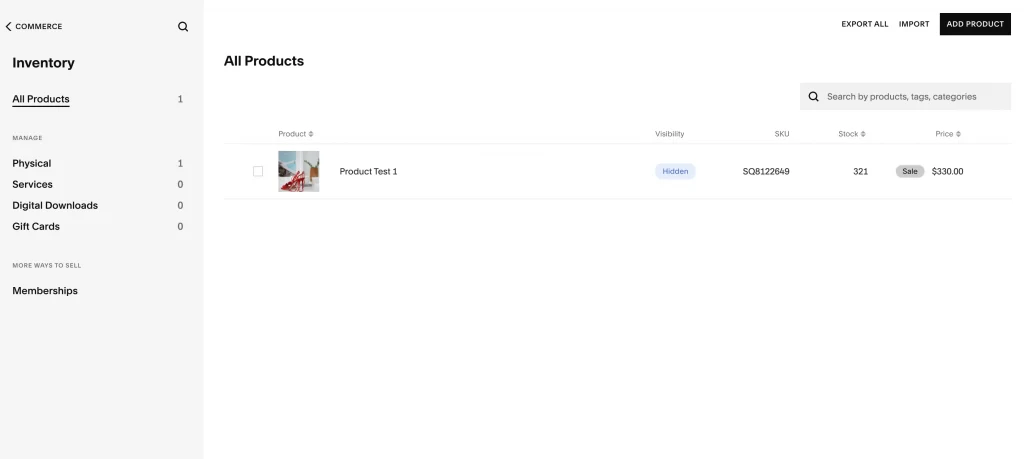
Squarespace integrates with a variety of shipping and fulfillment providers (like ShipStation or ShipBob), making it easy to manage and track orders from the moment they’re placed to the moment they’re shipped and delivered.
Verdict:
Squarespace is the superior option for those who want a website builder in the battle of eCommerce Squarespace vs HostGator.
#7. Support
HostGator support
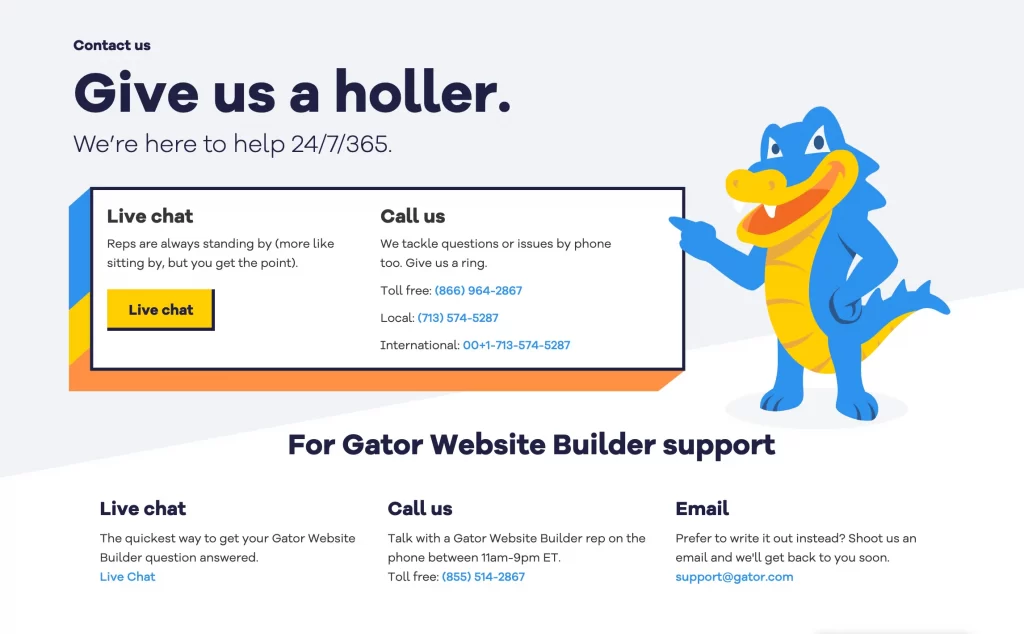
In terms of support, HostGator provides email, live chat, and phone support 24/7 (11am-9pm ET), as well as a knowledge base and community forum. HostGator’s support team is known for being responsive and knowledgeable, and they are generally able to resolve issues quickly and efficiently.
Squarespace support
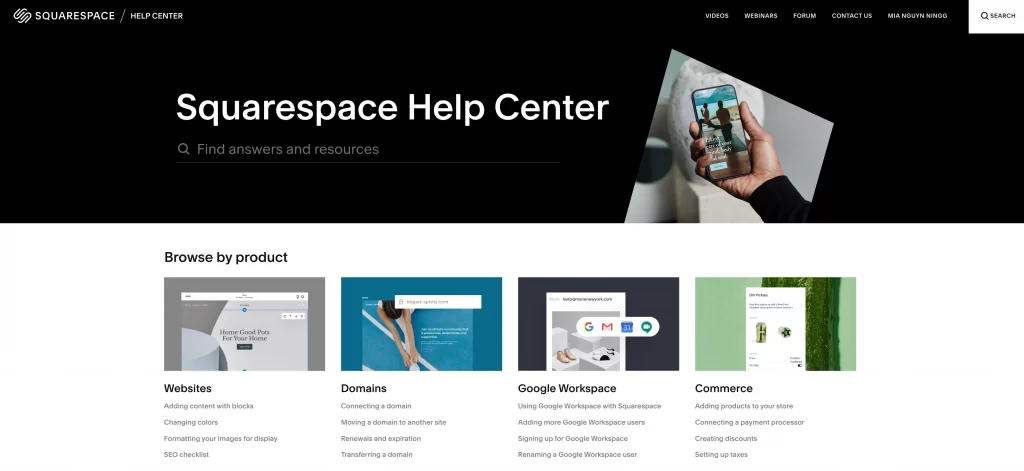
When it comes to customer support, Squarespace also provides 24/7 customer assistance via email and live chat, as well as a knowledge base and community forum. Squarespace’s support team is known for being responsive and helpful, and they are generally able to resolve issues quickly and efficiently.
Verdict:
It’s a draw in the battle when both Squarespace and HostGator offer comprehensive support!
#8. Security
HostGator security
HostGator provides a comprehensive set of security features to safeguard users’ websites from various threats. These features include site backups, SSL certificates, and malware scans, among others.
Additionally, HostGator’s SiteLock service can scan websites for malware and vulnerabilities, while CodeGuard provides backup and restore services to protect website data. Moreover, HostGator users can access different security plugins, such as Jetpack and Wordfence, for added security.
Squarespace security
Squarespace, on the other hand, also offers robust security features to protect its users’ websites. One of the notable features is the Squarespace SSL certificate, which encrypts data transferred between a user’s web browser and the Squarespace servers. This encryption helps prevent data interception, protects against hacking attempts, and enhances user trust and search engine ranking.
Additionally, Squarespace has built-in DDoS protection to mitigate attacks on the website and two-factor authentication to add an extra layer of security to user accounts.
Verdict:
There’s no clear winner here when both HostGator and Squarespace offer reliable security features to help protect their users’ websites.
HostGator vs Squarespace – FAQs
- Does HostGator work with Squarespace?
Squarespace operates differently from HostGator and requires users to have their DNS hosting elsewhere. Users must manually set up DNS to direct their domain to Squarespace as they don’t use nameservers.
- Can I use my own domain name with HostGator and Squarespace?
Both HostGator and Squarespace enable users to use their own domain names. Some of HostGator’s hosting plans come with a free domain name, whereas Squarespace allows users to purchase a domain name directly from the platform.
- Is HostGator a good website host?
Yes, HostGator is a reliable website host that offers various hosting plans with flexible features and affordable pricing. It has a user-friendly interface and provides a 99.9% uptime guarantee, as well as 24/7 customer support.
- Is Squarespace a web host?
The answer is yes. Squarespace can be considered a web host provider because all of its plans include shared hosting.
Final Thoughts
In short, HostGator and Squarespace are popular website building platforms with unique strengths and weaknesses.
When comparing Squarespace vs Hostgator, HostGator offers affordability and customizable features, while Squarespace provides an intuitive interface, quality templates, and design tools. HostGator may be better if you want more control, while Squarespace is ideal if you want an easy-to-use builder with templates and features.
We really hope that this Squarespace Hostgator comparison has helped you find the perfect platform to create your online store!
Don’t forget to follow our Retailer Blog or join our Facebook community for more eCommerce tips and growth hacks!