A digital product is an intangible, downloadable, or streamable item that sellers can sell online without needing physical inventory or shipping. This makes digital products a scalable, cost-effective, and automated way to generate income. Many sellers recognize the benefits and are eager to tap into the digital market. That’s where this guide comes in!
In this article, we’ll explore how to sell digital products on Shopify in 5 simple steps, digital product trends along with common challenges and solutions to help you succeed in the digital marketplace and get more sales:
- Step 1: Set up Shopify store
- Step 2: Install the Digital Downloads app
- Step 3: Add the digital product to Shopify
- Step 4: Set fulfillment options
- Step 5: Test and launch your store
Let’s dive into it!
Digital Product Market Trend in 2026
Before getting into selling digital products on Shopify guide, let’s discover the product market trend in 2026. The digital product market is predicted to grow, with estimates suggesting a compound annual growth rate (CAGR) of 8.3% between 2024 and 2027, leading to a market volume of $137.7 billion.
You should stay updated to keep up with new trends and opportunities. Here are some key digital product trends that might significantly affect how sellers choose digital products to sell, the platform that they should sell on, and the tools that they use to increase productivity in 2026:
- AI-driven tools, such as content generators, AI chatbots, and automation software, are being widely adopted. Businesses and creators can use these tools to create more engaging digital products, save time, and increase productivity.
- The online education sector remains strong as more professionals seek upskilling opportunities. Interactive courses, cohort-based learning, and AI-driven personalized education platforms are trending. So, sellers can create and sell digital courses, e-books, and membership programs tailored to niche audiences.
- Etsy, Shopify, and other platforms continue to see growth in digital downloads like planners, templates, and customizable designs. Print-on-demand services also remain popular for passive income opportunities.
- AR and VR technologies are creating immersive product experiences and transforming brand engagement. The AR & VR market is expected to reach $46.6 billion by 2025.
After getting to know the digital product market trends in 2026, let’s scroll down to explore “how to sell digital downloads on Shopify” step-by-step.
How to Sell Digital Products on Shopify in 5 Steps
From setting up your store to automating delivery, I will guide you through selling digital products on Shopify in five steps, helping you launch and start selling quickly.
Step 1: Set up a Shopify store
First, let’s set up your Shopify store. If you don’t already have an account, sign up and select a pricing plan that best suits your business needs. Shopify offers four options tailored to different sellers.
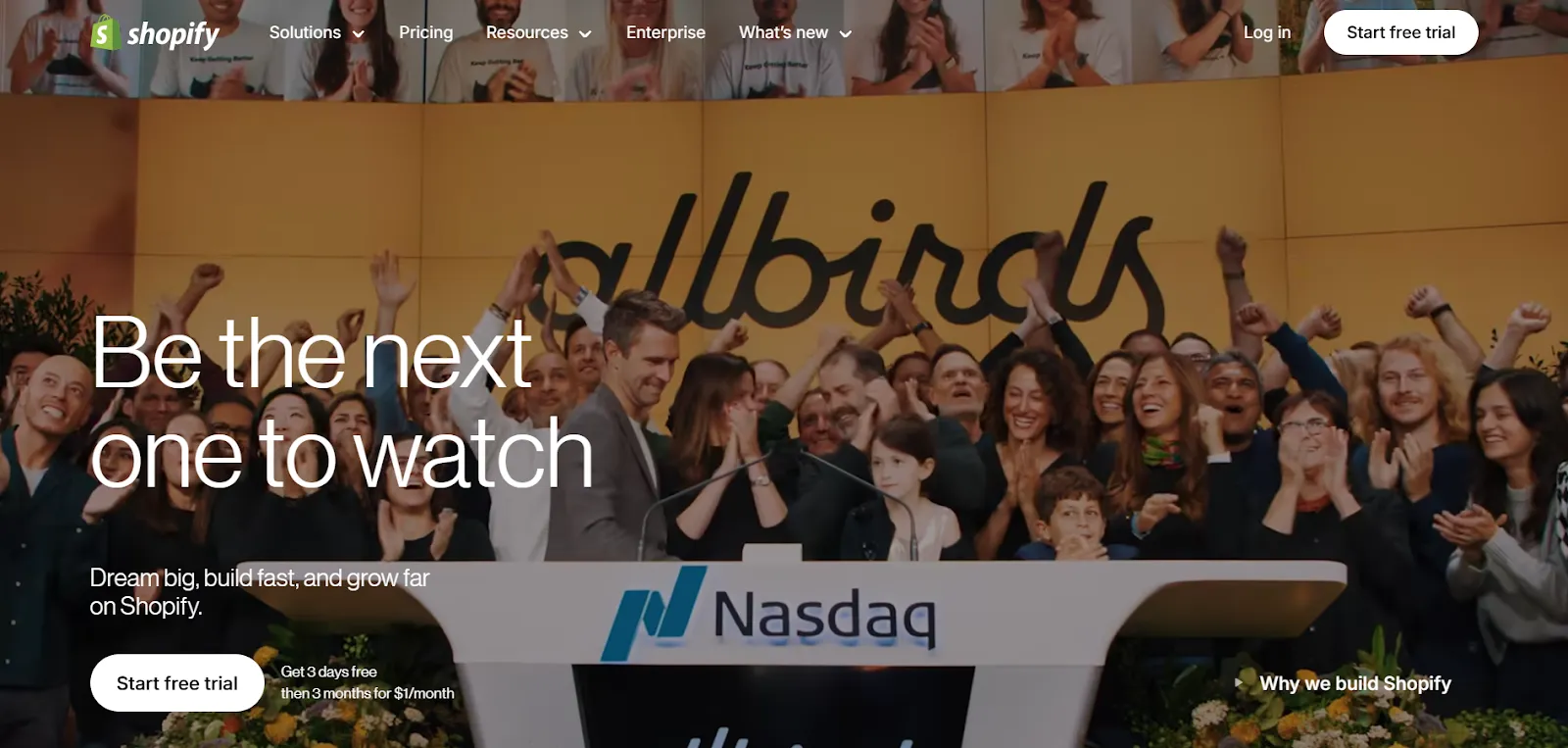
Next, provide some basic details about your business, such as the types of products you sell and where you sell them.
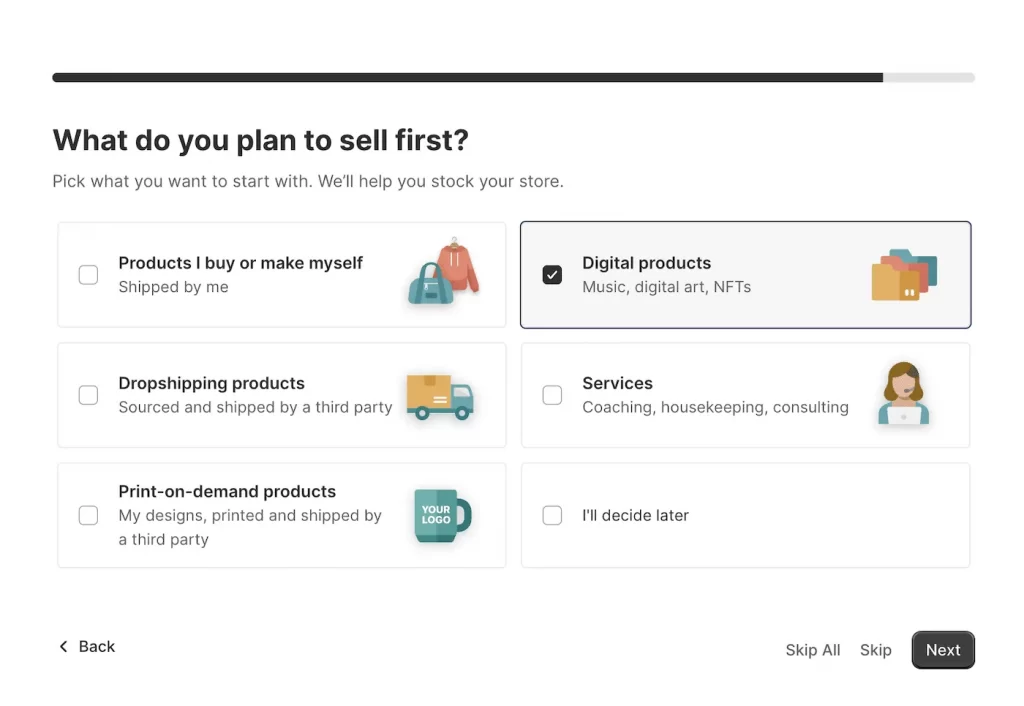
Then, enter your email and password, and click Create Shopify Account.
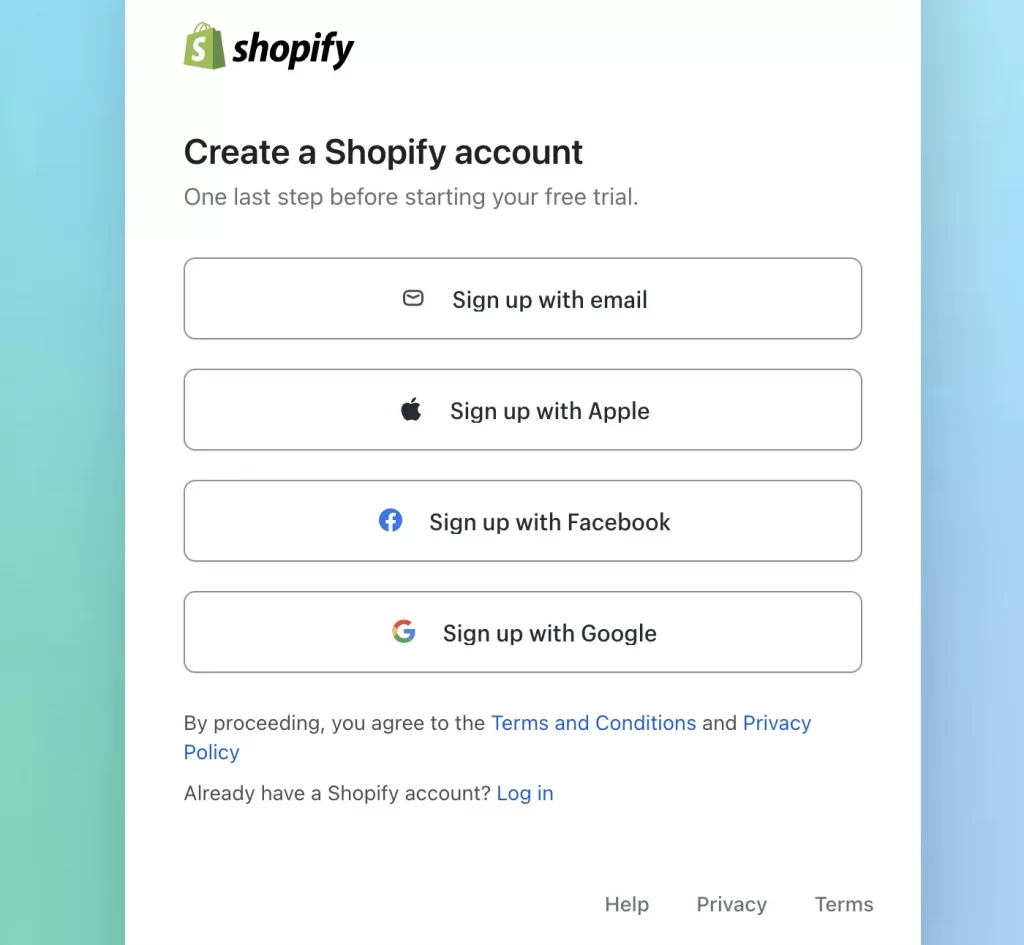
Once you’ve completed the signup process, you’ll be directed to your Shopify admin dashboard, where you can choose a store name and free theme to start customizing your storefront.
Step 2: Install the digital downloads app
After setting up your Shopify store, you’ll need to install a Digital Downloads app since Shopify doesn’t natively support digital downloads. This app allows you to upload and automatically deliver digital products after purchasing them.
- Now, from the Shopify admin dashboard, search Digital download on the search bar
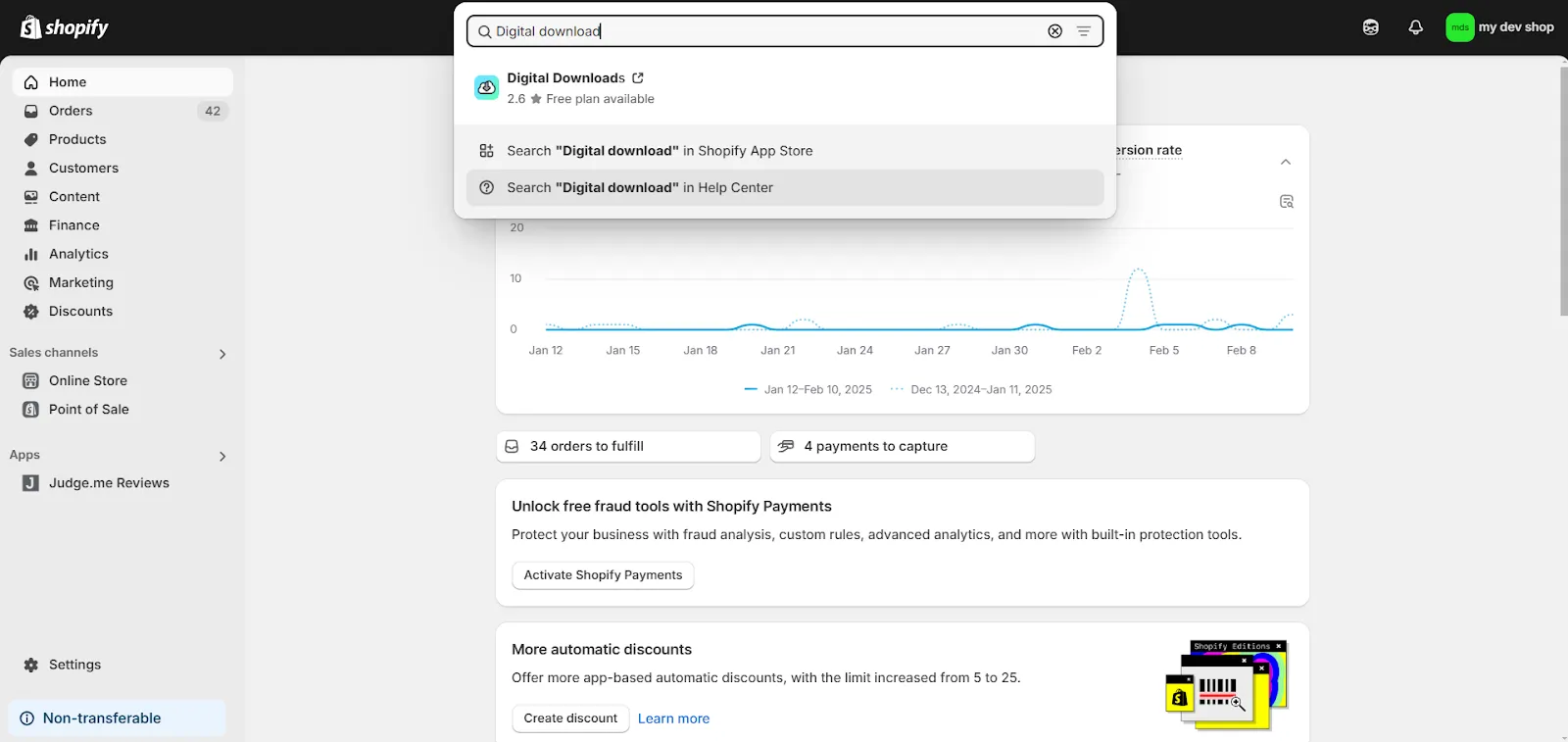
- Choose the Digital Downloads app and click Install
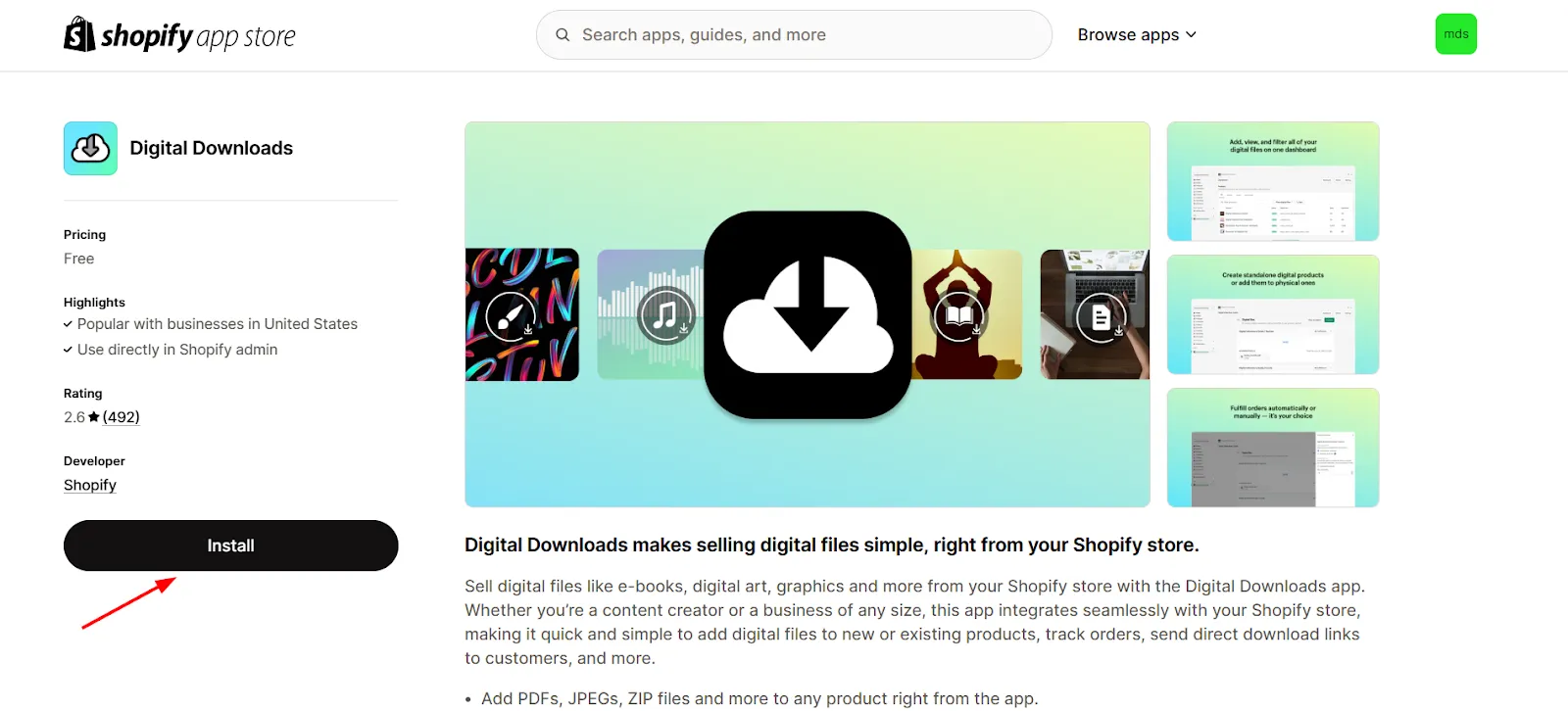
Step 3: Add the digital product to Shopify
Now let’s add digital products to Shopify to continue finding out how to sell digital products on Shopify and start selling them:
- From your Shopify admin, go to Products, and click Add product.
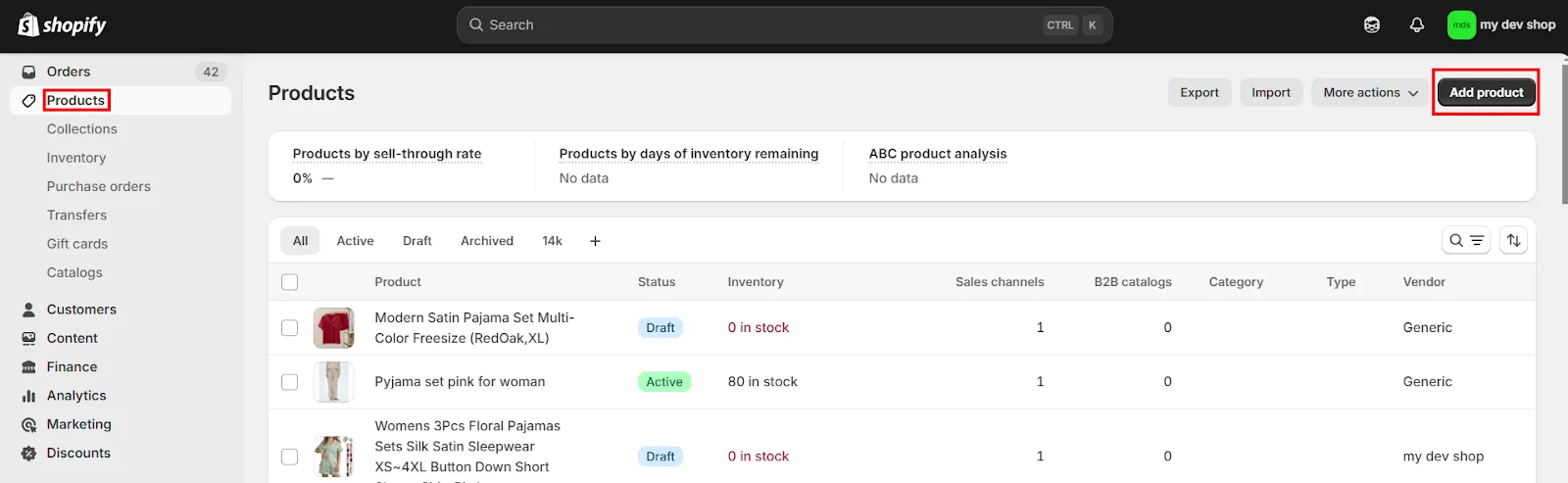
- Add product information such as Title, Description, Media, and more for your digital product.
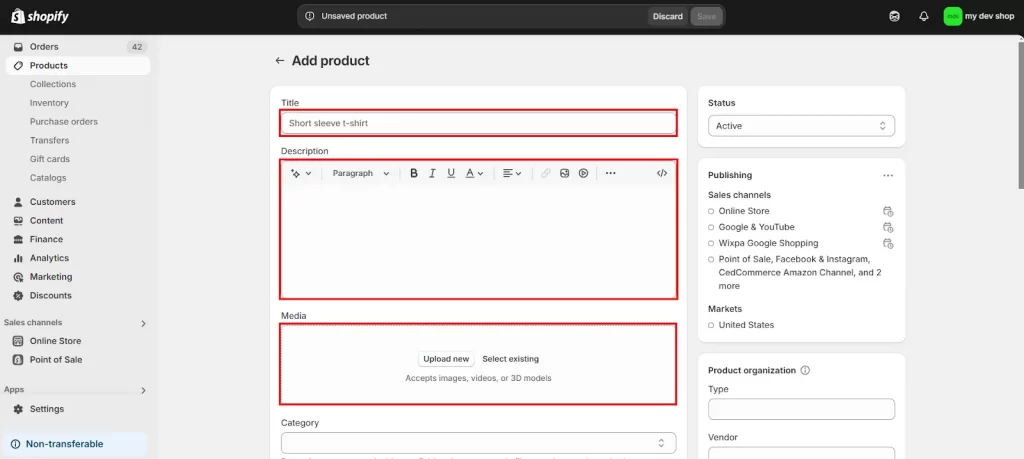
- In the Shipping section, uncheck This product requires shipping and click Save
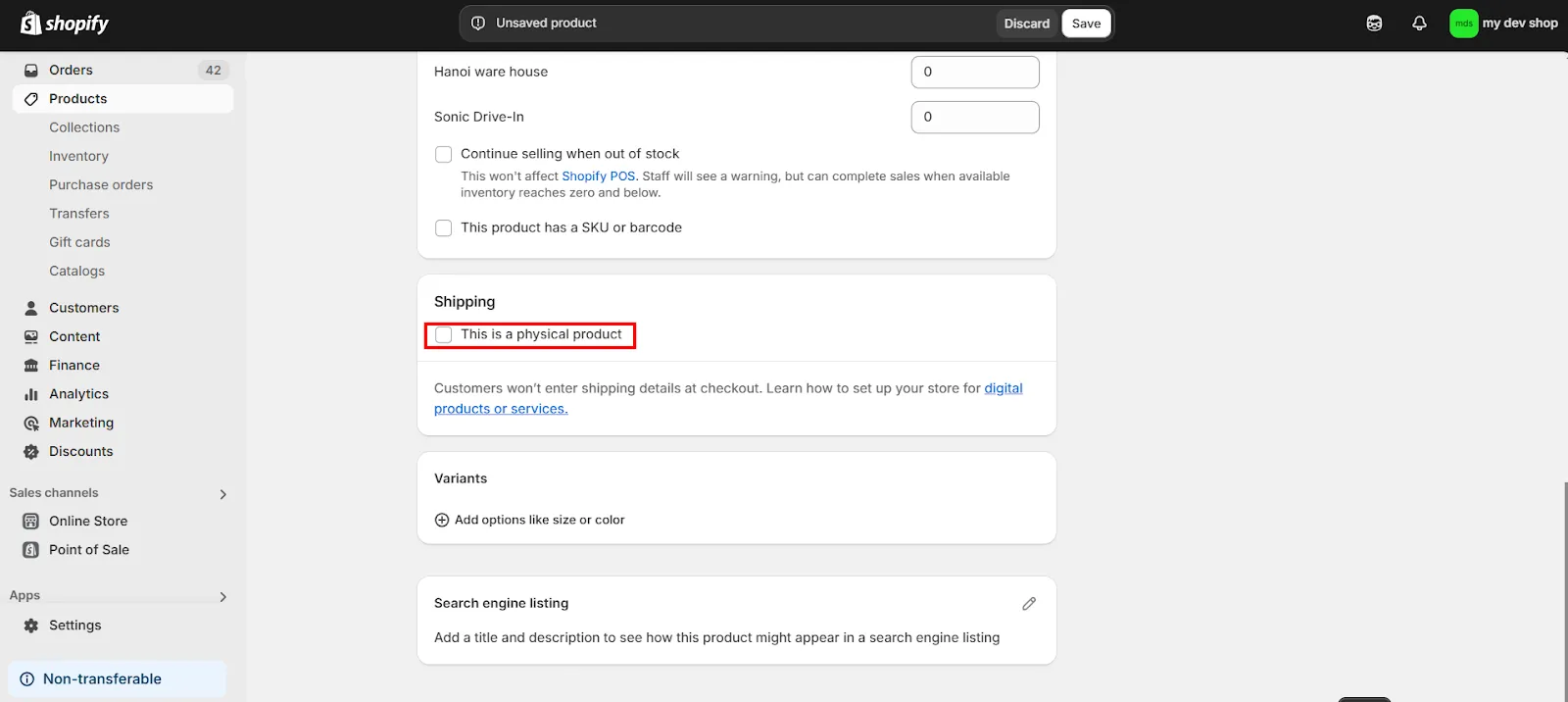
- Scroll down to the Digital Downloads section and upload your files before setting fulfillment options in the next step below.
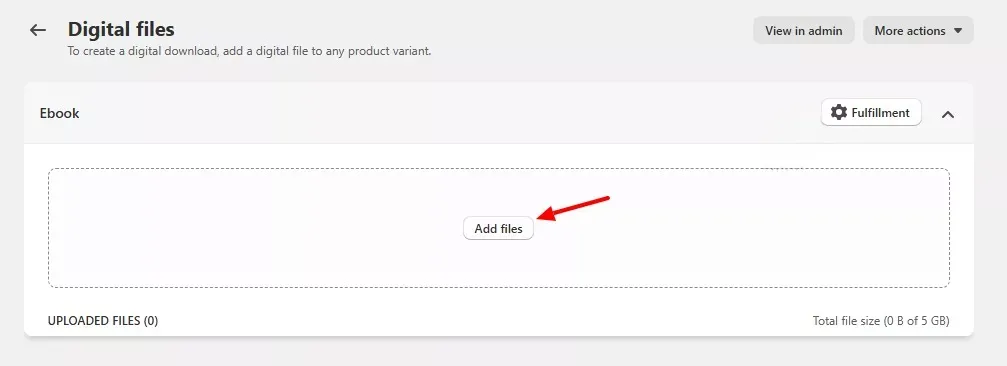
Step 4: Set fulfillment options
Now that your digital product is ready, the next step in how to sell a digital product on Shopify is setting the right pricing and choosing a fulfillment method. Unlike physical products, which require detailed shipping calculations, digital products are delivered instantly.
- After uploading your digital files, click on the Fulfillment setting to set its types.
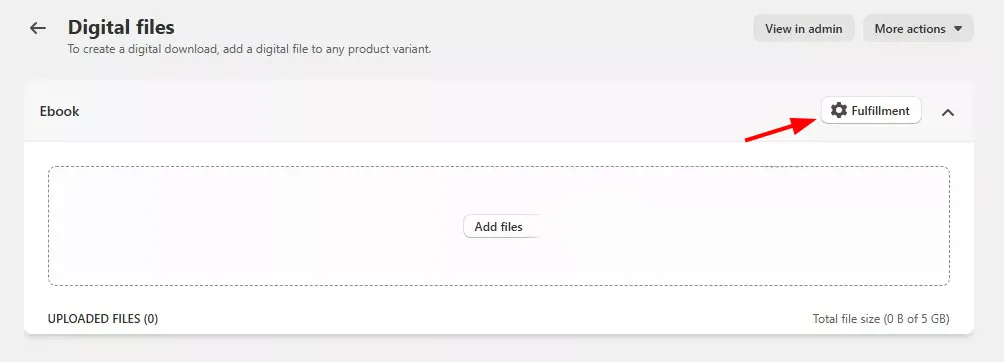
- Then, select the Automatically send files option to deliver digital products through email immediately after payment.
- Choose the download limit, then click Apply to start selling.
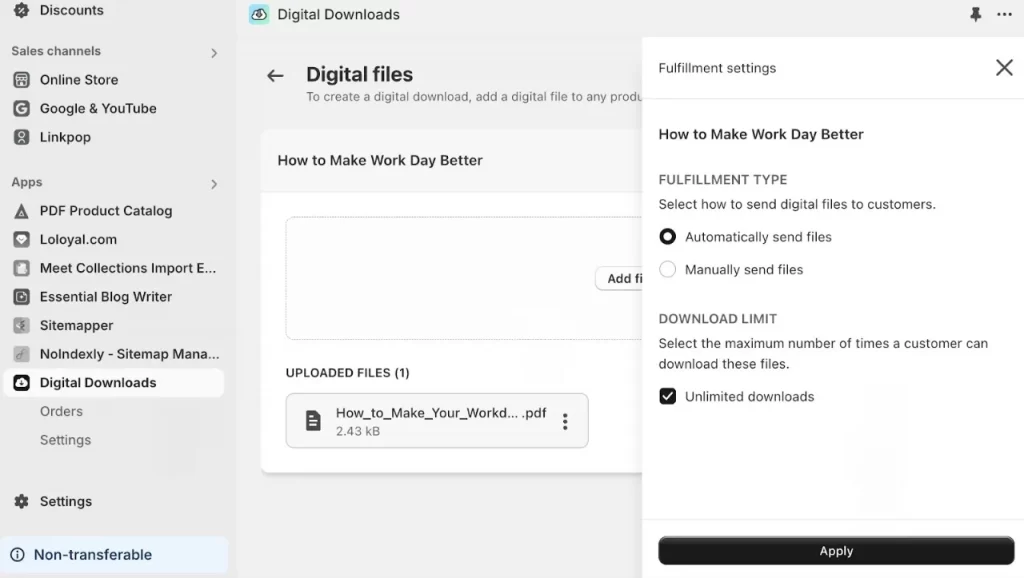
Step 5: Test and launch your store
In the final step, sellers should run a test transaction to verify the purchasing process before going live your Shopify digital product store. You can complete a purchase as a customer to ensure the download link is delivered correctly. Then, check if email notifications and download links work as expected. If you receive an email containing digital products, your Shopify store is ready to sell.
After completing all settings, it’s time to promote your store through social media, email newsletters, and community platforms to drive traffic and increase sales!
And that’s how to sell digital products on Shopify and the answer to the question, “Can I sell digital products on Shopify?”
Ready to Get More Sales beyond Shopify?
Expand your reach by selling digital products across multiple channels like Etsy, eBay, and more with LitCommerce. Smoothly manage your listings and inventory from a single dashboard!
Just like adding a review page on Shopify, selling across multiple platforms with LitCommerce helps strengthen your brand’s presence and increase conversion rates across all channels.
Challenges and Solutions of Selling Digital Products on Shopify
But, selling digital products on Shopify comes with its own set of challenges, and understanding them is key to running a Shopify digital product store.
Here are a breakdown of common issues and potential solutions that can support sellers:
Challenges | Solutions | |
File size and storage limitations | Large files that exceed Shopify’s limit or users to download | Reduce file sizes using compression tools. |
Intensive market saturation | The digital marketplace is crowded due to the low barrier to entry, making it difficult to stand out | - Implement robust marketing strategies to capture customer attention. - Provide outstanding customer service to build loyalty - Offer unique value to differentiate your products. - Find the right niche. |
Intellectual property concerns | Digital products are easily copied and distributed without authorization, leading to revenue loss | - Add watermarks or license keys to protect your content. - Monitor for unauthorized sharing or distribution. |
Handle customer support | Customers may face issues with downloads, file compatibility, or access. | Set up automated emails with clear instructions, FAQs, and a support system to resolve issues quickly |
Understanding each step to selling digital products on Shopify, as well as the challenges and solutions, might help you build a successful digital business and get more passive income on Shopify.
How to Sell Digital Products on Shopify: FAQs
Yes, selling digital products on Shopify is definitely worth it for many entrepreneurs. It’s because Shopify provides an easy-to-use platform to sell and manage your digital products efficiently. You eliminate costs for manufacturing, inventory, storage, and shipping. With minimal upfront investment, you can quickly launch your Shopify digital product store and enjoy significantly higher profit margins. Yes! Shopify allows you to sell digital products like eBooks, templates, courses, software, music, and more. You’ll need a digital delivery app like Shopify’s Digital Downloads or a third-party app to send files to customers after purchase automatically. Here are some Shopify themes that are well-suited for a digital asset store, emphasizing clean design, easy navigation, and efficient digital product management, including minimal, booster, wokiee, Palo Alto, etc. You can go to the Shopify Theme Store at themes.shopify.com and search for the theme by name. Popular apps for delivering digital products include Shopify Digital Downloads (Free), Sky Pilot, that great for selling videos, memberships, and courses, FetchApp with more advanced features like license keys and subscriptions, etc. The most profitable digital products often include ebooks, online courses, templates, licensed digital content, premium content libraries, etc., which offer high-profit margins and low overhead costs. With digital goods, you don’t need to hold inventory or pay for shipping.
Wrap up!
Selling digital products on Shopify in 2026 presents a huge opportunity as the demand for digital goods continues to grow. In this blog post, we guide you through five steps to How to sell digital products on shopify, from setting up a well-optimized Shopify store to using automation for seamless delivery. While challenges like piracy and competition exist, smart pricing, marketing, and customer engagement can help you stand out.
Whether you’re offering eBooks, courses, templates, or software, Shopify provides the tools to scale your business and maximize revenue. If you want to discover more about eCommerce news and tips, don’t hesitate to dive into our Retail Blog or contact us whenever you need guidance. LitCommerce is glad to assist you anytime you need us.




