Wondering how to cancel Etsy order? You’re in the right place!
Canceling an order on Etsy might feel like a big deal, but in some cases, it’s just unavoidable. That said, Etsy’s cancellation process seems to be more complex than other marketplaces. And getting it right the first time is essential so you don’t end up getting banned from selling or buying.
In this article, we provide you with a complete guide on how to cancel an Etsy order for both a buyer and seller, plus some useful tips for handling cancellations smoothly.
Understanding Etsy Order Cancellation Policy
Before taking any action on a canceled order, you must have a clear understanding of Etsy’s cancellation policies. Etsy has specific rules to ensure fair transactions for both buyers and sellers.
Who can cancel an order on Etsy?
Only the seller can cancel orders on Etsy. Buyers can request a cancellation, but only if they do so before the shipping process begins.
Sellers might cancel orders for a variety of reasons:
- Limited stock: Sellers sometimes run out of stock or discover inventory issues after a sale. If they cannot fulfill the order, they may need to cancel it.
- Production delays: Handmade items often take time to produce. Unexpected delays can lead sellers to cancel orders if they can’t meet the expected shipping date.
- Pricing or listing errors: Pricing errors due to human errors or system faults often lead to order cancellations, as adjustments are needed to uphold fair trade standards.
- Buyer-requested cancellations: Some buyers change their minds soon after purchasing. Sellers often honor these requests if they haven’t started production or shipping yet.
- Shipping issues: Orders may be canceled if there are problems with the selected shipping method or if the delivery address is unclear.

Minimize Etsy Order Cancellations Today!
With automatic syncing of orders and inventory data across channels, you can eliminate inaccuracies and keep your information consistent.
You may also like: 8+ Etsy Prohibited Items: Things to Know Before You Sell
Etsy cancellation policy for buyers and sellers
Etsy cancellation policy sets clear guidelines regarding when and how to cancel Etsy order for both buyers and sellers. For sellers, cancellations are allowed only under specific conditions to ensure fair transactions and maintain trust on the platform.
When can sellers initiate a cancellation?
- The seller agrees to cancel the order upon the buyer’s request before dispatch.
- If a seller decides not to serve a buyer, they can cancel the order as long as they issue a complete refund, including postage costs.
- If the buyer did not receive the item(s) ordered, the seller can cancel the order and refund the item cost.
- If the buyer and seller agree on a return, the seller can issue a refund once the item is returned.
To comply with Etsy’s policies, sellers must ensure the cancellation meets at least one of these criteria and that the buyer hasn’t received the item yet.
Key requirements and timeframes
- Full refunds: Sellers must issue a complete refund, including shipping costs if payment was made via Etsy Payments.
- Compliance: All cancellations must adhere to Etsy’s general policies, including Anti-Discrimination Policy.
- Processing time: Cancellations take up to 48 hours to process fully, and refunds may take 3 to 5 days to appear in the buyer’s account. Buyers can still leave or edit reviews within the review eligibility window if the order falls within this timeframe.
Fees and impact on seller’s shop
Etsy does not charge additional fees for cancellations. Once an order is canceled, it will no longer count in the shop’s sales total, and the transaction will be removed from the shop homepage.
You can also read more about Etsy seller protection to check out other policies of this platform for sellers.
When is it too late to cancel an Etsy order?
If an item has been shipped, buyers can’t cancel the order. However, if there’s an issue, such as a problem with the item, an incorrect address, or another concern, the buyer can reach out to the seller to discuss possible solutions. Sometimes, the seller may agree to provide a refund or offer a replacement item, depending on their shop policies.
For items that cannot be canceled post-shipment, buyers may need to initiate a return. Custom and personalized orders are usually non-refundable unless both buyer and seller agree to cancel.
That’s why it’s best for buyers to review order details carefully and act promptly if they wish to cancel. Sellers, on the other hand, can protect themselves by clearly posting cancellation and return policies that address exceptions.
For a deeper understanding of How to set Etsy return policy, read more in our dedicated blog.
How to Cancel Etsy Order as a Seller
The surest way to cancel an order on Etsy is directly in your shop manager. Here’s a clear guide on how to cancel order on Etsy as seller:
Canceling orders in your Shop Manager
- Log into your Etsy account.
- On Etsy.com, navigate to your Shop Manager.
- Click on ‘Orders & Shipping’.
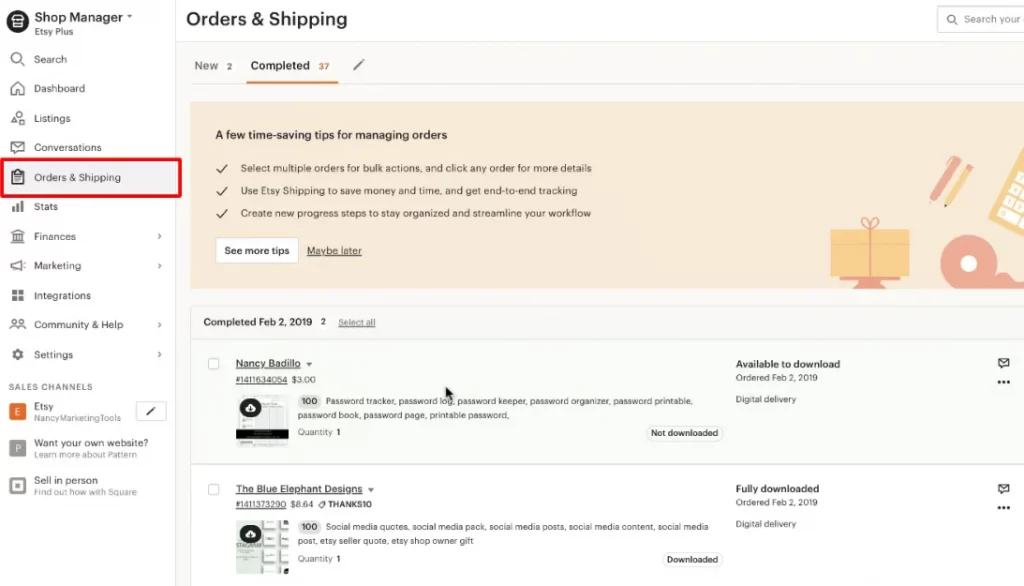
- Access the Cancel an order page in one of two ways:
- Desktop only: Click the three-dot icon next to the order you wish to cancel, then select ‘Cancel’.
- Desktop and mobile web: In the Order Detail overlay, click on ‘More actions’, then choose ‘Cancel’.
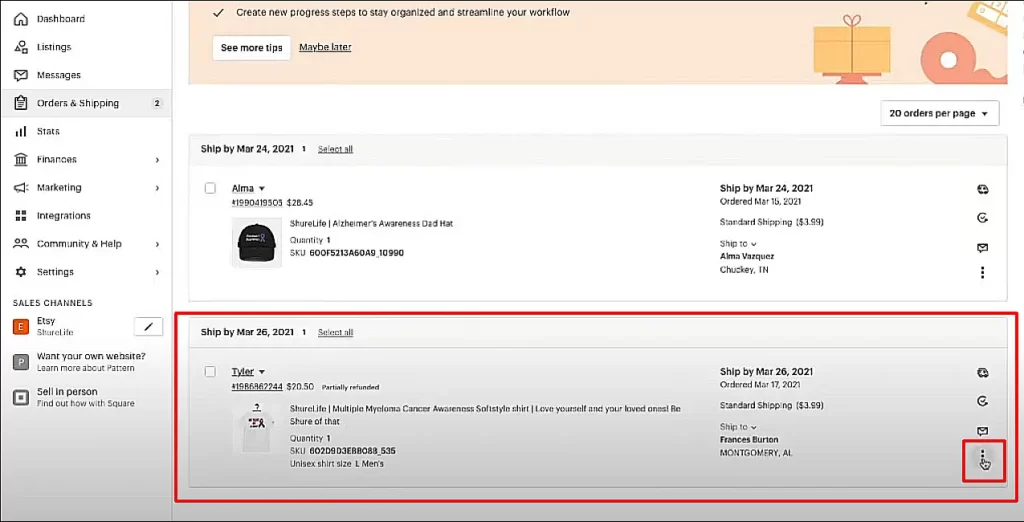
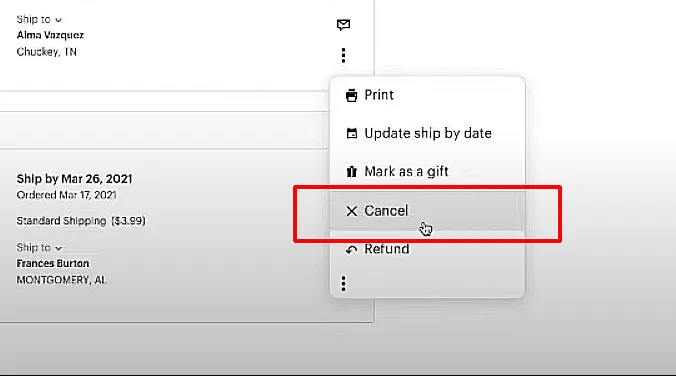
- Select a reason for the cancellation from the dropdown menu. You will then see the refund amount that is due to the buyer.
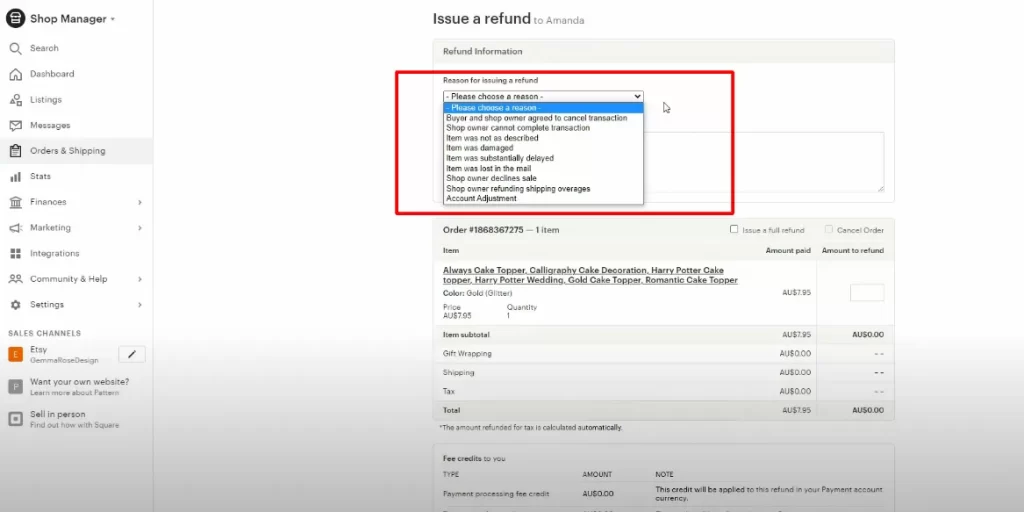
- In the text box below the buyer’s refund total, you can write an optional message to your buyer.
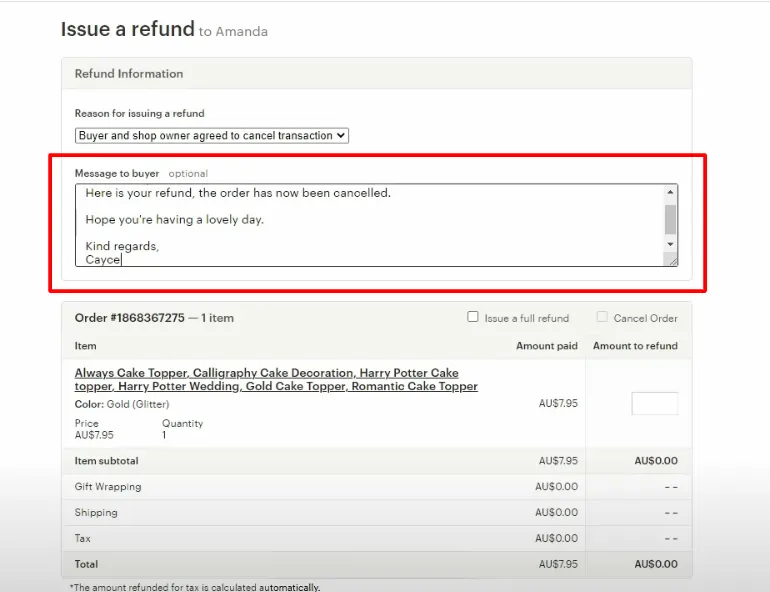
- Finally, click on ‘Submit’.
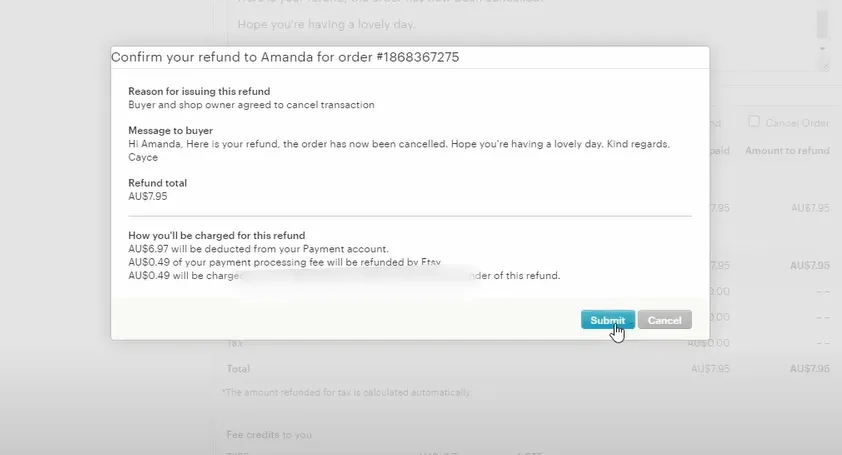
Handling refunds and returns for canceled orders
When an order is canceled, Etsy automatically processes the refund process, so you don’t need to take any extra steps. The funds are simply deducted from your account, and it typically takes 3 to 5 business days for the refund to show up in the buyer’s account.
What’s more, Etsy credits any listing fees back to your account once the cancellation is completed.
Even after a cancellation, buyers can still leave a review within 48 hours, and it can affect your shop’s reputation. Thus, Etsy recommends that you issue refunds as quickly as possible.
Also, you should keep clear records of canceled orders and any associated communications to track patterns, address recurring issues, and provide documentation if a dispute arises.
You may also like: Etsy Sales Taxes 101: The Ultimate Guide to Master All Tax Practices
How to Cancel Etsy Order as a Buyer
If you’re a buyer looking for how to cancel Etsy order, here are two simple methods you can use:
Canceling an order through an Etsy account
- Log in to your account
- Navigate to ‘Your Account’ and select ‘Purchases and Reviews’.
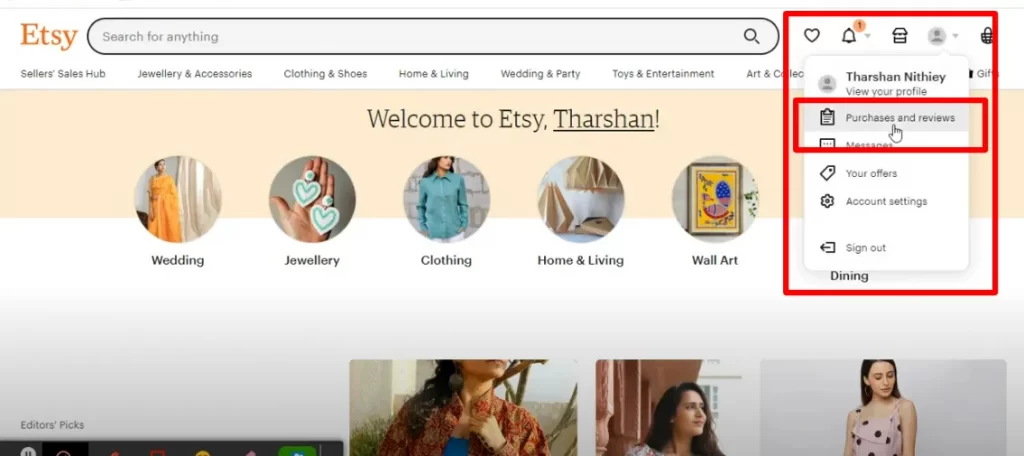
- Find the order you want to cancel.
- Click on the order, then select ‘Contact’ (the seller) next to it.
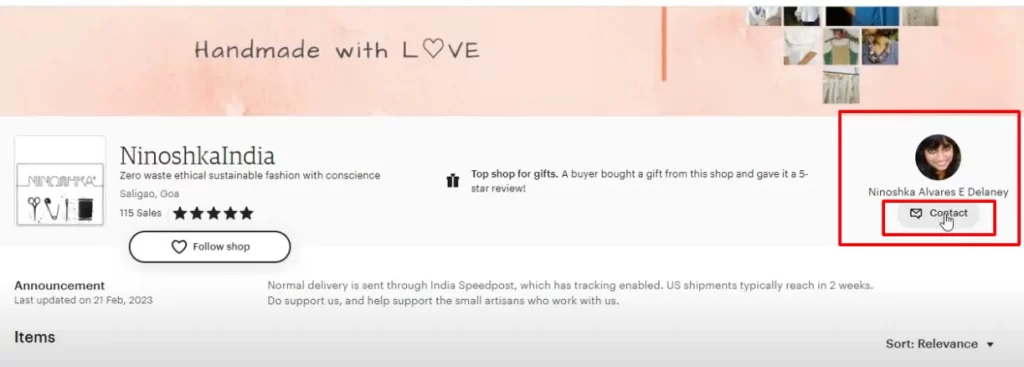
- Compose and send a message to the seller regarding your cancellation request.
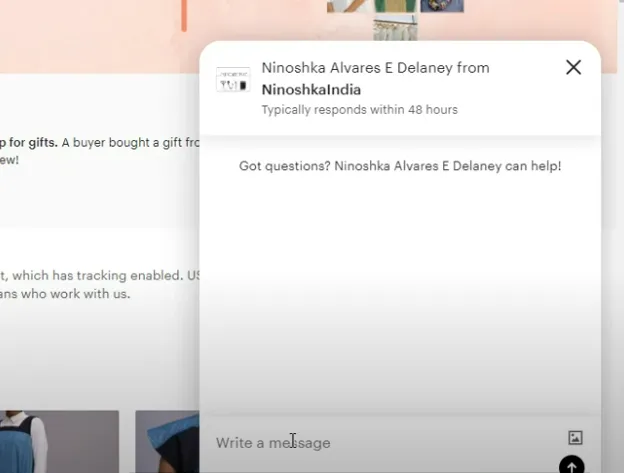
- Wait for the seller’s response. They may accept the request and proceed with cancellation.
Canceling an order without an Etsy account
Even if you don’t have an Etsy account, you can still place and cancel an order. To cancel, you’ll need to reach out to the seller directly via their email.
- Etsy sends a confirmation email for each purchase. Open the email and locate the seller’s contact information.
- Reach out to the seller using the email address or contact link provided. Explain your reason for cancellation.
- If the seller agrees, they will initiate the cancellation. If the item has already shipped, you may need to consider a return.
Remember: Always review the seller’s shop policies regarding cancellations. Additionally, be sure to click on the refund policy before making a purchase.
Important Tips for a Smooth Cancellation Process (for Sellers)
Now that you know how to cancel Etsy orders. Please note that cancellations are just a normal part of online selling. However, keeping them to a minimum helps you build trust and loyalty with your customers. Here are some tips to help:
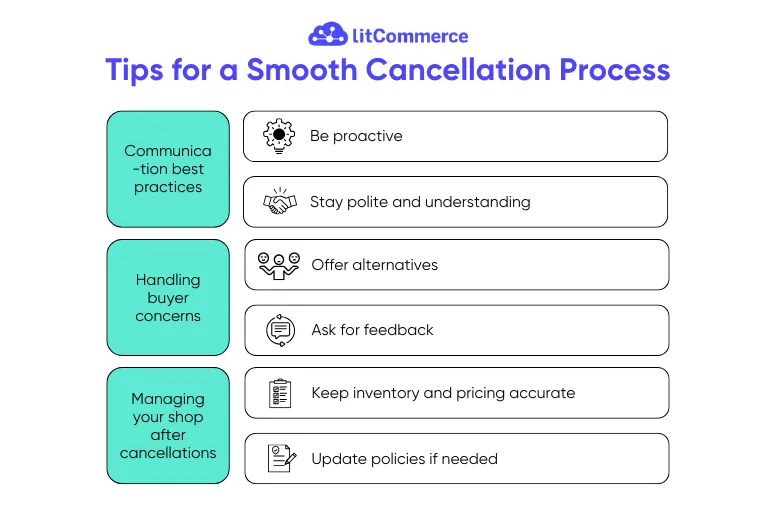
Communication best practices
- Be proactive: Buyers may feel confused when they receive a notification that their order has been canceled. Make sure to respond promptly to any cancellation requests to keep things smooth and professional.
- Stay polite and understanding: Apologizing when a cancellation occurs not only shows that you care about your customers, but it also helps maintain a positive relationship.
Handling buyer concerns
- Offer alternatives: Instead of canceling outright, you can try to suggest exchanges or discounts. It might save the sale and keep your customer happy.
- Ask for feedback: If cancellations do happen, use the opportunity to ask for feedback so that you can identify areas to improve.
Managing your shop after cancellations
- Keep inventory and pricing accurate: Sometimes, you might have no choice but to cancel an order due to issues like incorrect inventory or pricing. To avoid these situations, make it a habit to double-check your listings for accuracy regularly.
- Update policies if needed: If you notice certain issues coming up frequently, revising your shop policies can set clearer expectations and help avoid future problems.
How to Cancel an Order on Etsy – FAQs
Canceled orders won’t count toward your order or sales minimums, and they won’t affect your customer service ratings. However, if you issue a refund without canceling the order, it will still impact all your metrics. You should streamline your process for both canceling and refunding orders if you intend to do both. Yes. The cancellation process may take up to 48 hours to complete. During this time, buyers can submit or edit a review if the order is still within the review eligibility window. No. Etsy automatically refunds you for the related listing and transaction fees, so you won’t need to pay any extra charges for canceling an order. After the order is canceled, that transaction will be deducted from the sales count displayed on your shop homepage.
Conclusion
Canceling orders is not something to be taken lightly. And understanding how to cancel Etsy order can help protect both sellers and buyers. One important thing to keep in mind is complying with Etsy’s cancellation policies during this process.
If you have any questions about selling on Etsy or any other platform, don’t hesitate to reach out to LitCommerce. Our support team is here to help you quickly. Plus, for ongoing access to millions of informative and expert-driven articles, check out our Blog and contact us now.




