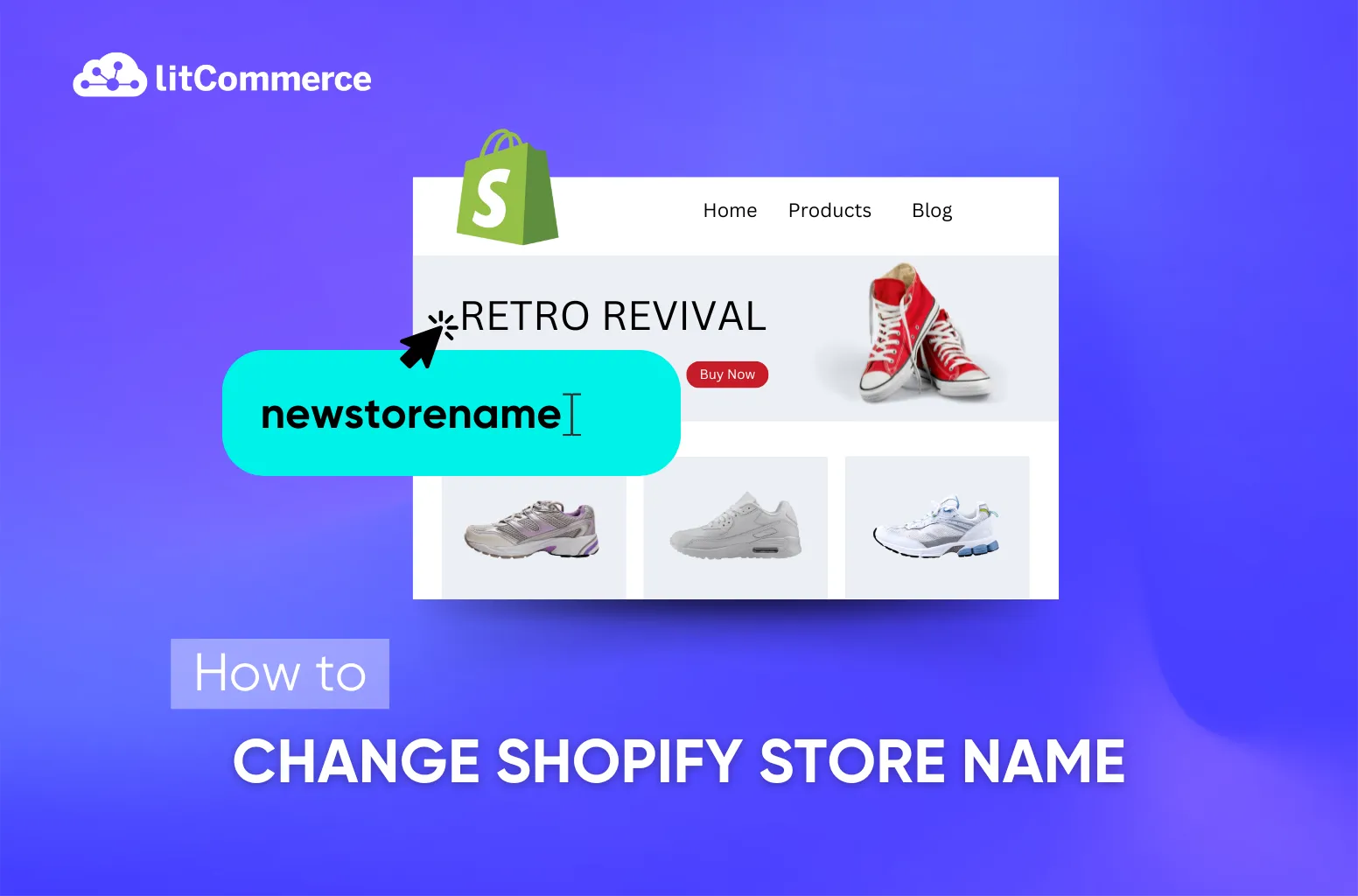With millions of sellers competing for attention, a strong Shopify store name can help you stand out. Your business name plays a key role in shaping your brand identity and making a lasting impression. If you’re looking for how to change Shopify store name, you’re in the right place!
This guide will walk you through the simple steps to change your store name in just a few clicks to align with your business goals.
Let’s get started!
Can You Change Your Shopify Store Name?
Yes, you can change your Shopify store name by going to Settings > General in your Shopify admin. However, your .myshopify.com URL will remain the same, as it is permanently linked to your account. If you want a new public-facing domain, you can buy a custom domain and set it as your primary store URL.
Boost Your Shopify Sales on 20+ Marketplaces
With LitCommerce multichannel listing tool, you can seamlessly sell on Shopify and top marketplaces like Amazon, eBay, Etsy, and more—effortlessly managing everything in one place.
How to Change Shopify Store Name in 4 Steps
Now, let’s dive into 4-step guide on how to change your Shopify store name:
1. Log into your Shopify account and open Settings
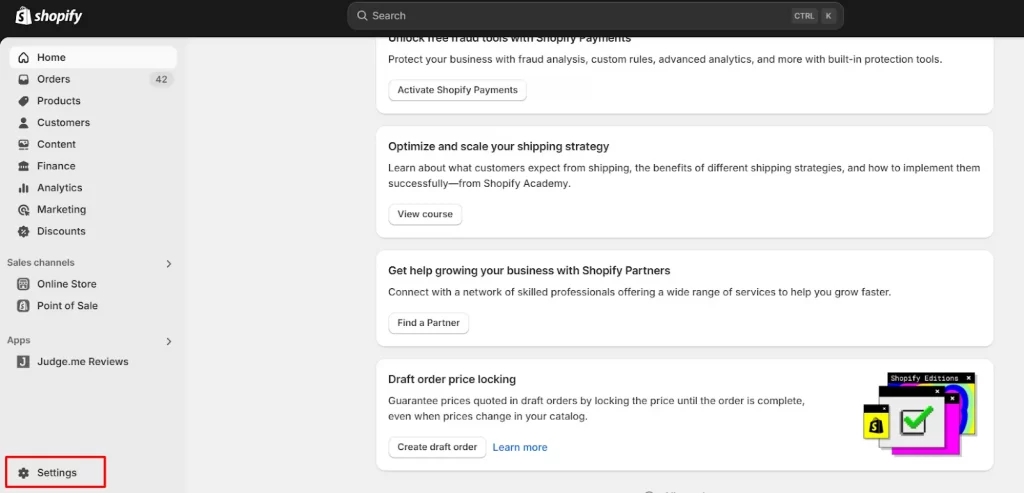
2. Click on Pencil icon in the Store details section
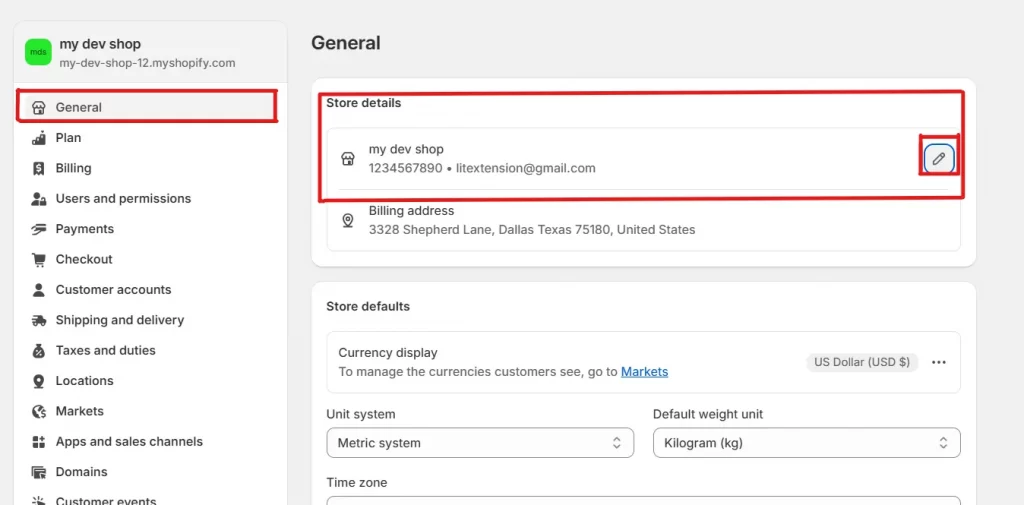
On General tab, you will find Store details. Here, hover over your store name field and click on pencil icon.
3. Enter your new store name
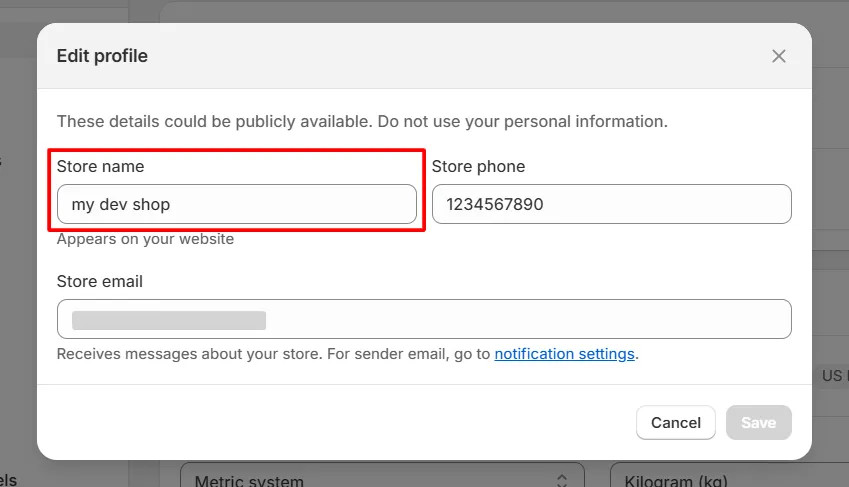
In case you’re still unsure about the best name for your Shopify store, we’ve got you covered. Check out our comprehensive guide on 500+ Shopify store name ideas to find inspiration and choose a name that aligns with your brand vision.
4. Click ‘Save’
After changing your Shopify store name, you might also want to update your domain to match. If you’re unsure how to do this, check out our How to Change Shopify Domain Name guide for a step-by-step walkthrough.
Will Changing Your Store Name Affect SEO?
Yes, changing your store name can affect SEO, especially if your store is established. It may confuse customers and affect your rankings, but SEO impact is minimal. However, switching to a new domain can cause a temporary drop as search engines reindex your site.
That being said, before digging deeper into how to change Shopify store name, you should consider the potential impact on your brand and customer recognition carefully. If you have invested time and resources into marketing, SEO, and building brand awareness, we suggest not changing your store name as it can be counterproductive.
Conversely, if you are in the early stages of your business or have a strong reason for the change, such as rebranding, expanding, or consolidating multiple stores, it can be a beneficial move. Just ensure you have a plan to transition smoothly.

How to Change Shopify Store Name – FAQs
To change Shopify domain name: Click ‘Change domain type’ to save.
Conclusion
Learning how to change Shopify store name is a simple process that doesn’t require creating a new account. By following the steps outlined above, you can easily change store name Shopify xe to match your brand’s vision and goals.
Looking to expand your Shopify sales channels? Explore more insights in our eCommerce blogs for expert tips and strategies. If you have any questions or need support with your Shopify selling journey, feel free to reach out—we’re always here to help!