Are you a seller on Amazon and want to close Amazon business account? Rest assured, we’ve got you covered. If you’re looking to stop your operations on Amazon, you can easily cancel your seller account without encountering any complications. This guide is made to assist you through the process of closing your account, offering:
- How to close an Amazon Business account? Amazon Seller account > “Settings” page > “Account Info” tab >”Close Your Account” section > “Request Account Closure” button > confirm your request.
- What happens after you close Amazon Business account? When your business account is closed, it will become a personal account. You will lose access to all selling features.
- What to consider before you delete Amazon Business account? Before closing your Amazon seller account, remember to resolve pending orders, remove inventory from the Amazon fulfillment center, ensure your balance is $0.00, wait for 90 days after your last sale, and inform your partners.
- What are the alternative options to closing your Seller account? Downgrade your account, delete old product listings, activate vacation mode
Stay tuned till the end of this handbook to ensure a smooth closing process.
You might also be interested in: Amazon Business vs Prime – Learn the difference between these two now on LitCommerce Blog.
How to Close an Amazon Business Account?
Here are the basic steps to close an Amazon seller account:
Step 1: Sign in to your Amazon Seller account and navigate to the Settings page.
Step 2: Select ‘Account Info’ tab
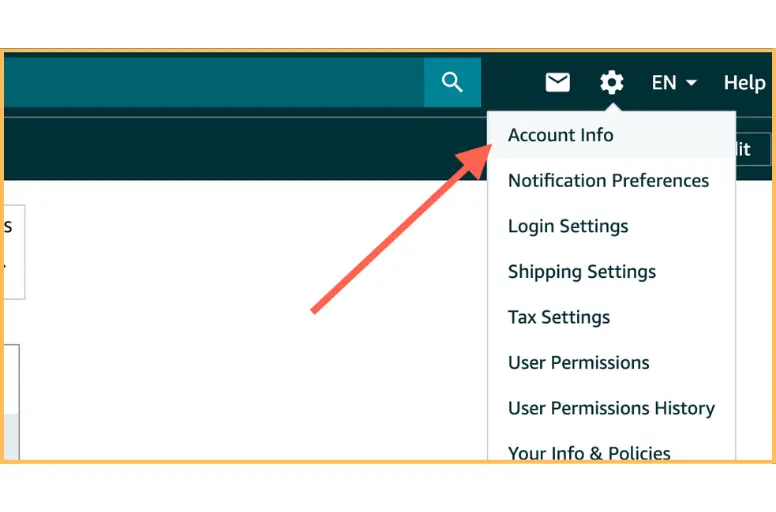
Step 3: Head to the ‘Close Your Account’ section.
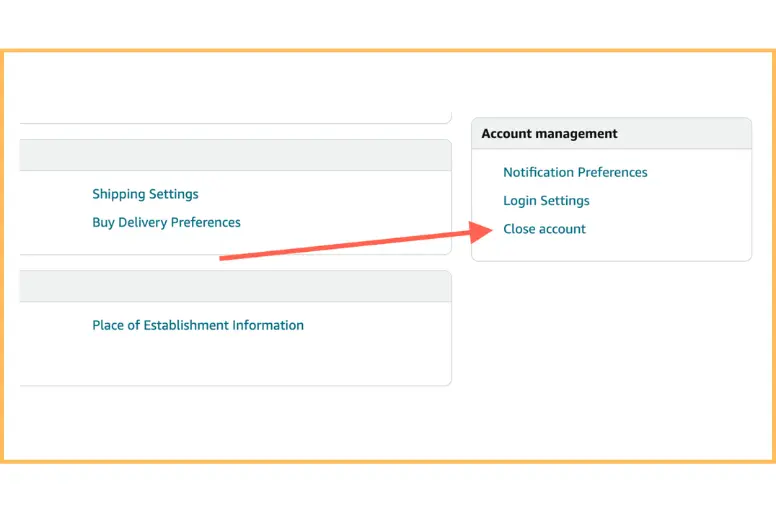
Step 4: Review the details on the page and click on the ‘Request Account Closure‘.
Step 5: Follow the prompts, provide any necessary additional information, and confirm your request to close the Amazon business account.
Once you start to close your Amazon Business account, you will receive a notification either via the email address associated with your account or through a text message. You have to respond within 5 days to confirm the request.
The deletion process for an Amazon Seller account can take up to 90 days, depending upon any ongoing issues or pending transactions linked to the account. Following the designated waiting period, the account and all related data, including files and order history, will be permanently erased.
What Happens After You Close Amazon Business Account?
When Amazon sellers cancel an Amazon seller account, the following things happen:
- When your business account is closed, it will become a personal account. You can continue using the same email address for personal purchases.
- You will lose access to your account and Seller Central, which will prevent you from selling products and accessing features like sales reports, messages, and customer service.
- Closing your North America unified account will also result in the closure of your Canada and Mexico accounts.
- Closing your Amazon Europe marketplaces account will lead to the closure of your account across all European marketplaces.
Indeed, when you close Amazon Business account, it can carry several consequences. Therefore, before proceeding, it’s better to explore alternative options that may better suit your present circumstances.
Considering closing your Amazon account? Learn about potential consequences, like account holds, in our guide on Amazon Account on Hold.
What to Consider Before You Delete Amazon Business Account?
You now already know how to cancel Amazon business account, but there are some notes you should jot down before closing your account. Check them out below.
Resolve pending orders
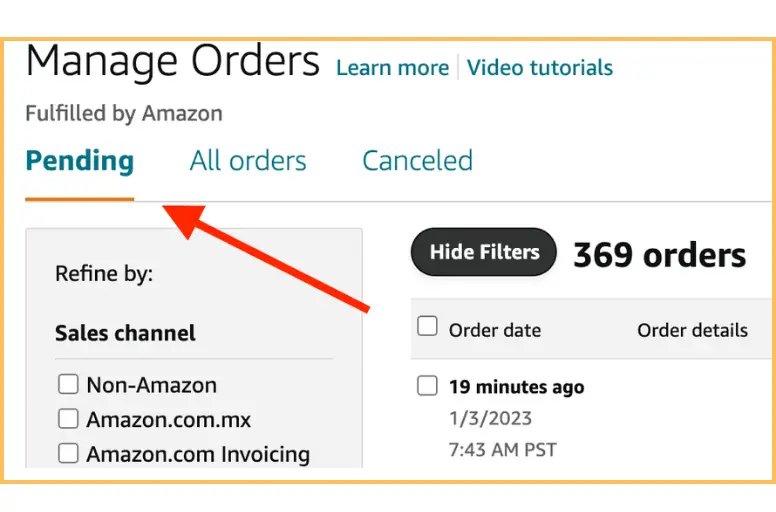
Before you close Amazon business account, make sure to handle all outstanding orders by either fulfilling them or canceling them. If you utilize the Fulfillment By Amazon (FBA) service, your orders will be automatically fulfilled. However, if you’re fulfilling the orders independently, you should ensure each order is appropriately processed and fulfilled.
Ensure your balance is $0.00
Ensuring your account balance is at zero is a must before you delete Amazon Business account, as Amazon cannot process payments to or from closed accounts. If your balance is currently negative, you must make a payment to Amazon to settle the outstanding amount. If you have a credit balance, you’ll need to provide your current bank account details for a final payment. If not, it might take you more time to process your request for Amazon business account cancellation.
Remove all your products from Amazon fulfillment center
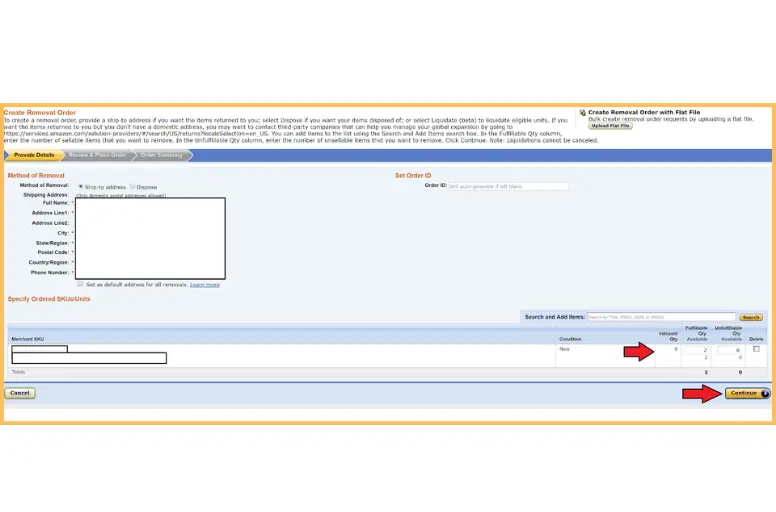
It is necessary to withdraw all your products from Amazon. If your products are stored across multiple Amazon Fulfillment Centers, the removal procedure might extend up to 45 days and could entail multiple shipments to finalize. This action ensures that you avoid incurring storage fees after you close Amazon seller account.
Wait for 90 days after your last sale
You are unable to close your Amazon Business account within 90 days of your most recent sale to ensure the fulfillment of the A-to-Z Guarantee claim period. If there are any open A-to-z Guarantee claims associated with your account, it must remain open until these claims are resolved.
Contact parties involved with your business
Some Amazon sellers may work closely with suppliers and account managers to facilitate their business operations. Closing your account without informing them may lead to confusion and potentially damage your business relationships. Therefore, it’s essential to communicate your intention to close Amazon Business account and conclude your current partnerships amicably. This ensures a positive ending to the collaboration and maintains goodwill between all parties involved.
What Are the Alternative Options to Closing Your Seller Account?
If you’re not yet prepared to permanently close your Amazon Business account, there are alternative options worth considering. Let’s briefly explore each one so you can determine which option best aligns with your needs and preferences.
Downgrade your Amazon business account
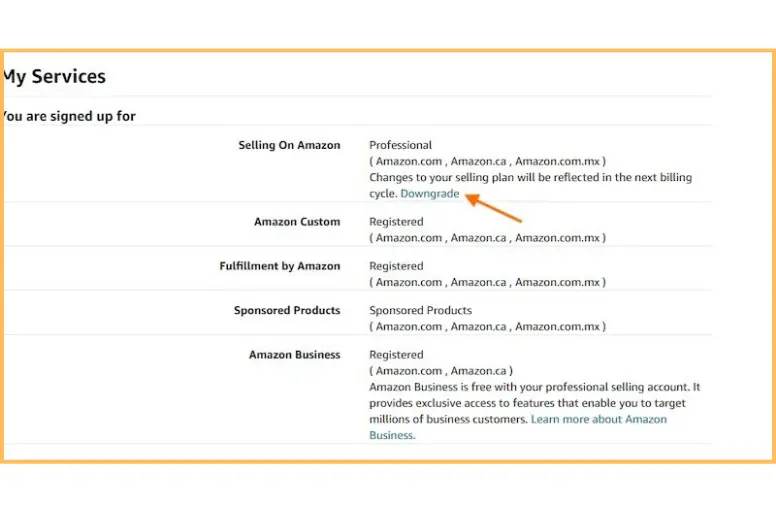
If your sales aren’t consistently high enough to warrant paying for a professional seller account, you can switch to a free individual account. This allows you to continue utilizing your account for product research without the obligation of a monthly subscription fee.
To downgrade to an individual account, you can follow these straightforward steps:
- Log in to your seller account and proceed to the ‘Settings’ tab.
- Choose ‘Account Info.’
- Then, locate and click the ‘Downgrade Account‘ button, following the provided prompts.
After your professional plan expires, you won’t be subject to any monthly subscription fees. Instead, you’ll incur a small fee for each product sold.
Delete all product listings
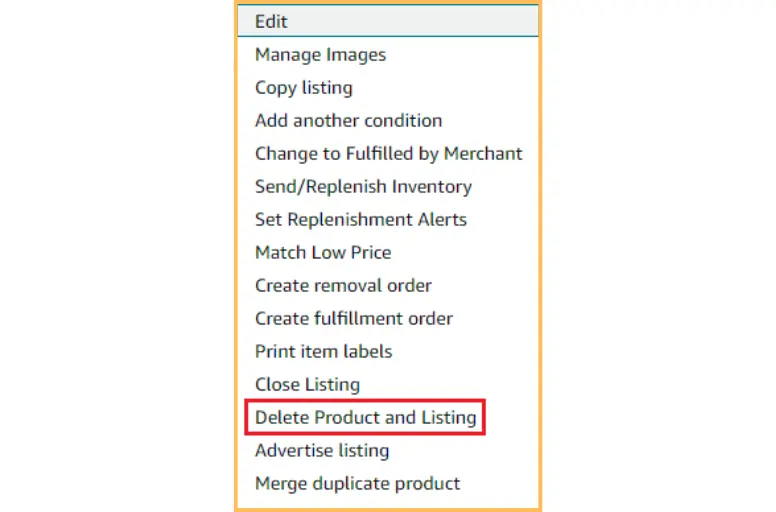
Rather than close Amazon Business account, you can close individual product listings. This action ensures that the listing is no longer visible or available for purchase on Amazon.
- Go to ‘Manage Inventory‘ in your Seller Central account.
- Find the listing you wish to delete and click on the dropdown next to ‘Edit.’
- Choose ‘Delete product and listing‘ from the dropdown menu.
- Confirm your selection by clicking ‘OK.’
Following these steps, the listing will be removed from your inventory. If you decide to reinstate the listing later, you can recreate it using the same ASIN. All information and reviews associated
with the listing will be restored.
Activate vacation mode
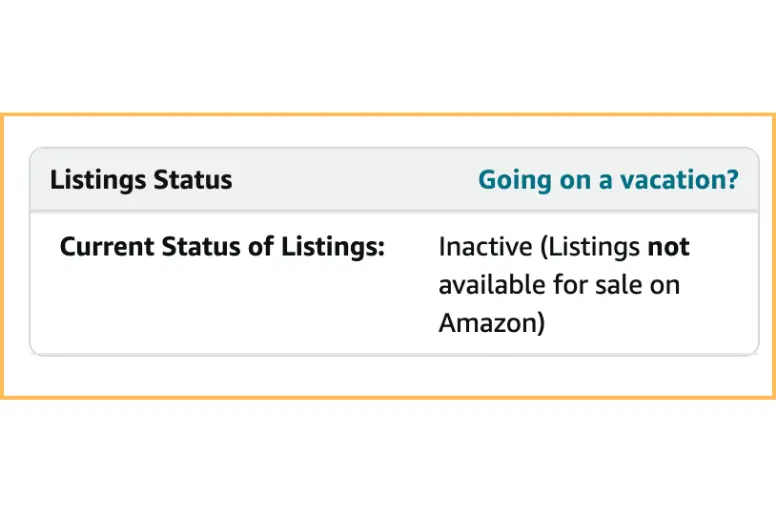
If you need to temporarily pause your Amazon selling activities, you can utilize the vacation mode feature.
While in vacation mode, your listings will remain visible but customers won’t be able to make
purchases. Additionally, you have the option to automatically cancel or fulfill orders that were already placed.
To activate vacation mode, follow these simple steps:
- Go to Settings and then Account Info in your Seller Central account.
- In the Listings Status section, click on Going on holiday?
- Choose whether to deactivate one marketplace or all marketplaces during your break.
- Click the Save button to confirm your changes.
Sell your account
Rather than permanently closing your Amazon account, it may be worthwhile to consider selling it first. Established Amazon FBA businesses typically sell for 3-6 times annual profits. Even a business with modest $10,000 profits could be worth over $30,000-60,000. Various aggregators and private investors look for existing Amazon seller accounts. Therefore, your business may have more value than expected when sold.
How to Cancel Amazon Business Account: FAQs
Here are the basic steps to permanently close Amazon Business account: Log in to your Amazon Seller account > “Settings” page > “Account Info” tab >”Close Your Account” section > “Request Account Closure” button > confirm your request to close the account permanently. Certainly, it is possible to downgrade your Amazon business account from Professional to Individual. You no longer wish to sell as a full-time seller? Rather than closing your Amazon business account, you can downgrade your Amazon Professional Seller Account to an Individual Seller account. This allows you to continue selling on a smaller scale and without the additional fees associated with a Professional account. According to Amazon, when you request to close Amazon Business account, it typically takes a few days to process. However, in certain situations, such as having outstanding orders or refunds linked to the account, the account deletion process may take longer. After your account is closed, you will no longer have access to it, and it cannot be reopened. The only option available is to create a completely new store if you want to continue selling on Amazon.
How to Close Amazon Seller Account: A Wrap-up
Closing your Amazon seller account is easy and quick. Follow the steps in this guide if you’re moving on to something else or no longer want to sell on Amazon. However, make sure to deal with any problems and move your product listings if you want to resell later. We hope this guide does help you with the question of how to close Amazon Business account.
If you want to change platforms to sell products but want to simplify the listing process, LitCommerce tool is a way to go. Contact us if you need help with multi-channel selling anytime!
Don’t forget to check out our eCommerce Blog for more helpful guidance in your selling journey.



