As an online seller, you know that shipping plays a huge role in your business and can set you apart from the competition. On eBay, getting your shipping strategy right is even more important. One great way to make things easier and boost customer satisfaction is by offering combined shipping. In this article, we’ll provide you with a complete guide on how to combine shipping on eBay:
- What is combined shipping on eBay?
- Benefits of eBay combined shipping
- How to combine shipping on eBay
- How to set up shipping rules for combined shipping
- Common issues when combining shipping on eBay
By implementing combined shipping effectively, you can save costs, improve buyer experience, and boost your overall selling efficiency on eBay. Let’s now dive in to discover the step-by-step guide on how to get combined shipping on eBay.
What is Combined Shipping on eBay?
eBay combined shipping allows sellers to offer discounted rates to buyers purchasing multiple items. It consolidates items into a single shipment, applying cost-saving measures. Sellers can set shipping rules and discounts based on factors like quantity, weight, or item categories.
By leveraging this feature, sellers can streamline their shipping processes, reduce shipping costs for buyers, and encourage multiple-item purchases. eBay combined shipping is a valuable tool for sellers looking to optimize their shipping strategy, increase customer satisfaction, and drive sales on the eBay platform.
To learn more about eBay shipping, you can have a look at our blog about
Five Benefits of eBay Combined Shipping
If you’re looking for a way to earn money online, selling on eBay can be a great opportunity. However, without an efficient shipping method, you could end up with high eBay shipping fees that eat into your profits. This could also make your listings less attractive to potential buyers, risking both lost sales and customers.
Combined shipping can help you save on shipping costs and improve your offerings. Here are some key benefits of combined shipping on eBay:
- Convenience: eBay combined shipping simplifies logistics by consolidating items into one shipment, saving time on packing and making order management easier for sellers.
- Increasing sales: Offering combined shipping on eBay encourages buyers to explore additional products from the same seller, ultimately leading to increased order values and higher sales volume.
- Saving costs: Consolidating items into one shipment reduces packaging, optimizes box sizes, and lowers shipping fees, boosting profit margins and overall profitability.
- Enhancing customer satisfaction: When buyers enjoy lower shipping costs and a simpler shopping experience, it boosts customer satisfaction and repeat purchases.
- Boosting visibility: eBay’s algorithm factors in seller performance, customer satisfaction, and shipping options. Offering combined shipping shows sellers’ commitment to a seamless experience, boosting search rankings and attracting more buyers.
More shipping programs from eBay: eBay Global Shipping – Shipping internationally won’t be a struggle anymore.
How to Combine Shipping on eBay
When it comes to how to combine shipping on eBay, sellers have the flexibility to offer this service either before or after the buyer makes a payment. Let’s explore each approach in more detail.
1. How to combine shipping on eBay before payment
If a buyer purchases multiple items and hasn’t paid yet, they can request a shipping discount by selecting ‘Request total’ in their shopping cart. Once they do, you’ll receive a notification, and you’ll need to know how to combine shipping on eBay before payment.
Issue a new combined invoice
Here’s a guide to issuing a combined invoice:
1. Find the sold items you want to combine: In Seller Hub, go to ‘Order’ -> ‘Awaiting shipment’
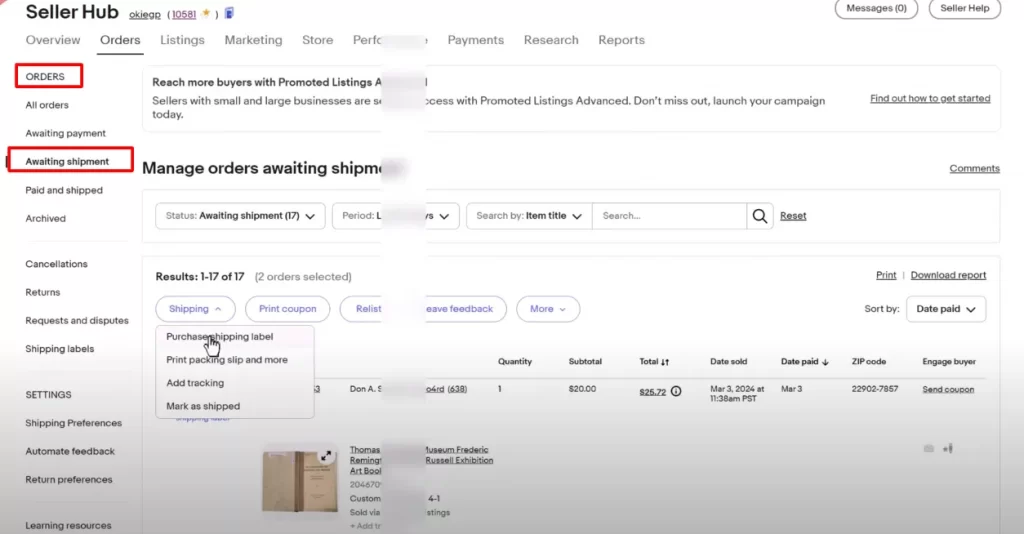
2. Click ‘Send invoice’ next to an item you want to include in the eBay combined shipping invoice.
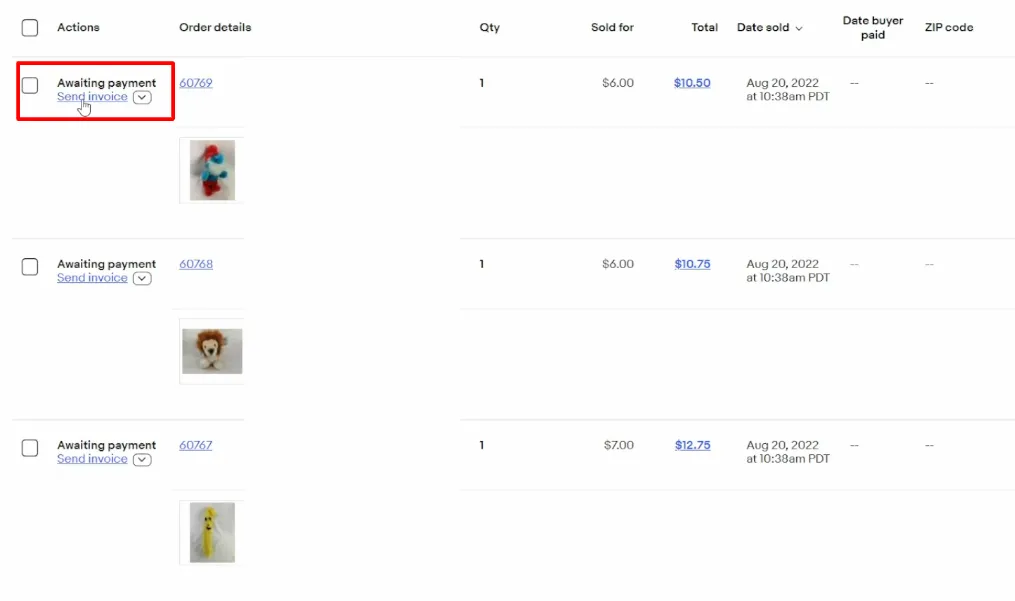
3. On the next page, all purchased items will be displayed. Uncheck any items you don’t want to include.
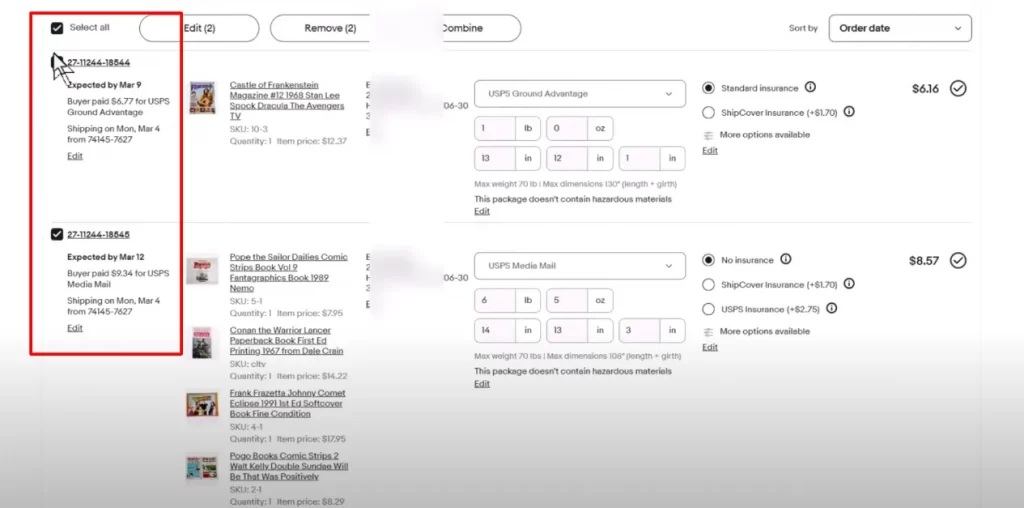
4. Enter the new shipping cost for the combined items. You can use the Shipping Calculator to identify the shipping fee or write down a custom rate that you decide.
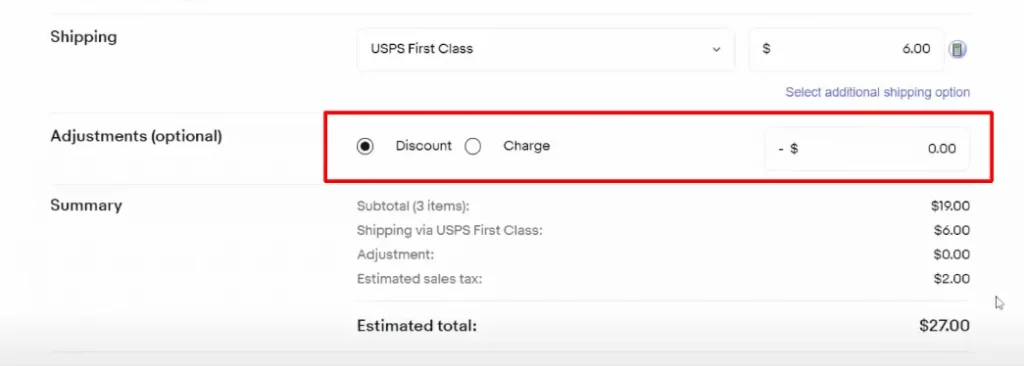
5. (Optional) Enter a message to the buyer.
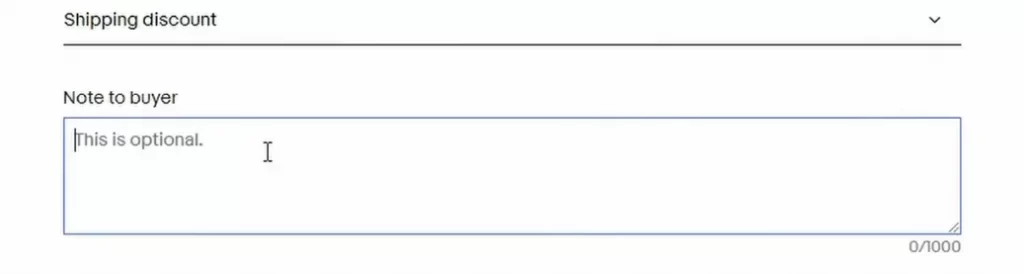
6. Select the payment methods you accept.
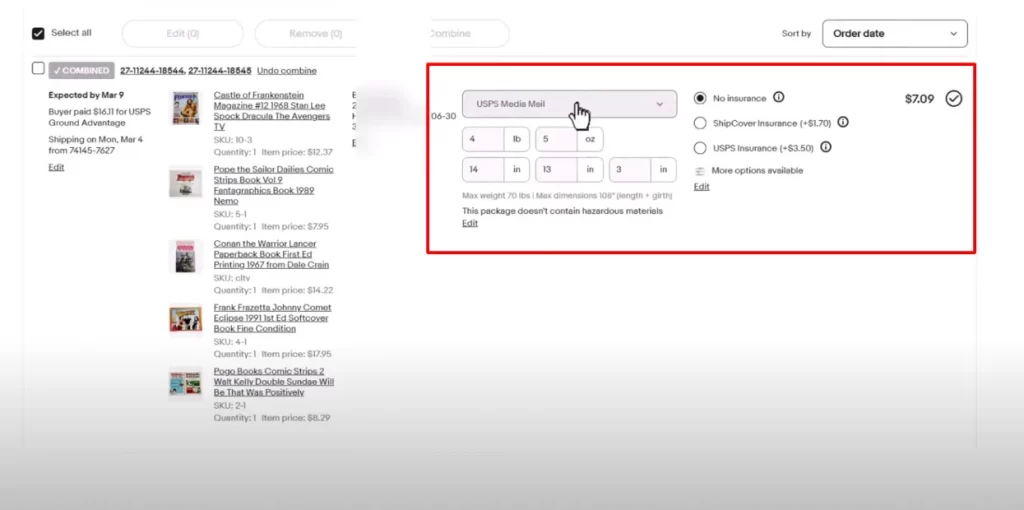
7. To preview the invoice, click ‘Preview’ before sending.
8. Click ‘Send invoice.’
The buyer will receive an email with the revised invoice and the new shipping cost. They can then pay for the items with the combined shipping discount.
Important note: If you combine shipping charges but don’t combine the items, you won’t be able to upload tracking information for all the items. You can only use one tracking number per item.
Check a combined invoice
If combined invoices are already enabled on your account, you can send the invoice with the new combined costs. To check if it’s enabled:
1. Go to ‘My eBay’ and click the ‘Account tab.’
2. On the dropdown menu, click ‘Shipping preferences.’
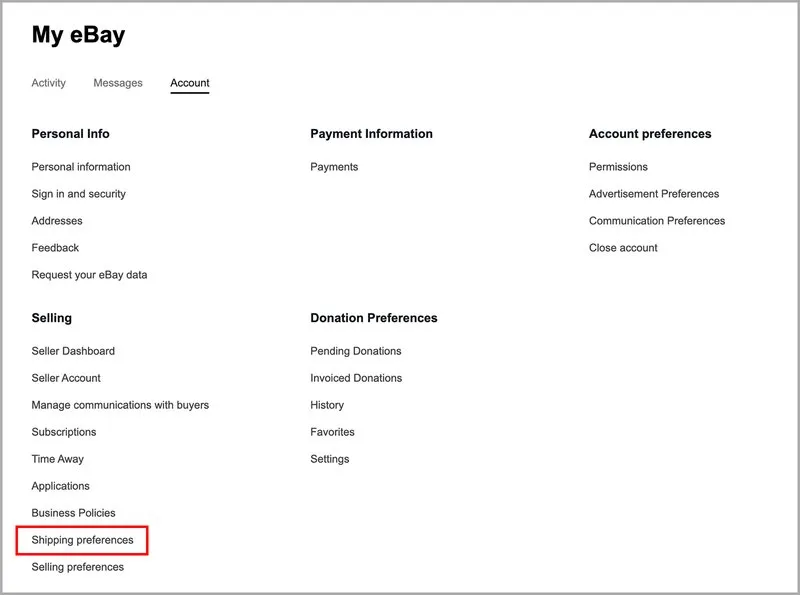
3. Click on ‘Edit’ next to ‘Allow combined payments and shipping’.
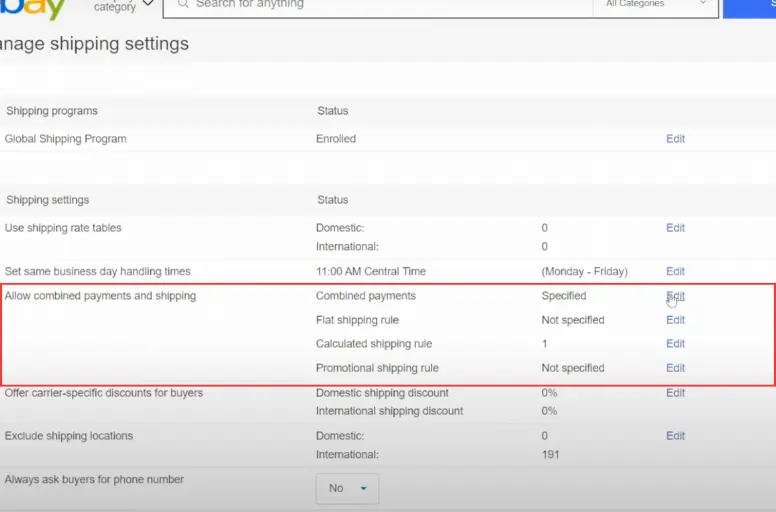
4. Choose the time period during which you are willing to combine payments for purchased items, such as 3 days or 30 days.
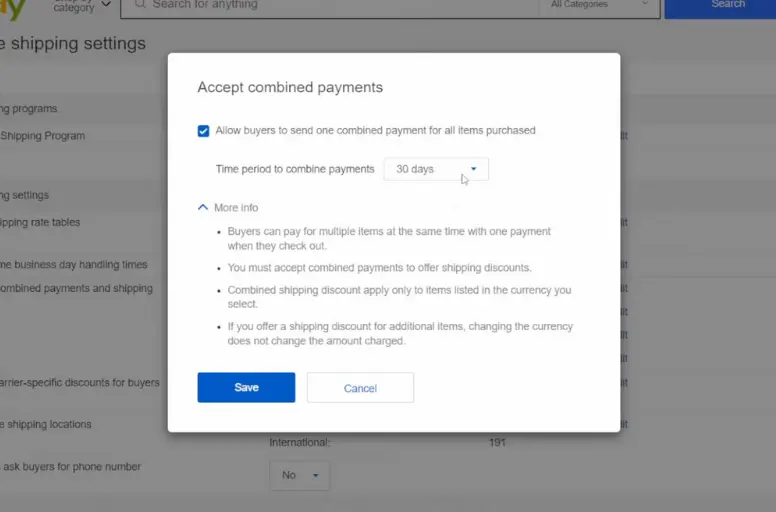
5. Click on ‘Save’ once done.
Important: What to do after the buyer makes a payment?
After the buyer completes payment, create a shipping label for one of the orders and upload the tracking number for all items in the combined order.
Also read: How long do eBay sellers have to ship.
2. How to combine shipping on eBay after payment
Sometimes buyers may pay for the items separately before you have a chance to send them a revised invoice with the combined shipping cost.
In that case, you can still provide eBay combined shipping after payment by issuing a partial refund to the buyers if they ask for that. Follow the below steps on how to combine shipping after buyer paid.
1. Go to the items page in the Orders tab in Seller Hub or My eBay Sold.
2. Click on ‘Purchase shipping label’.
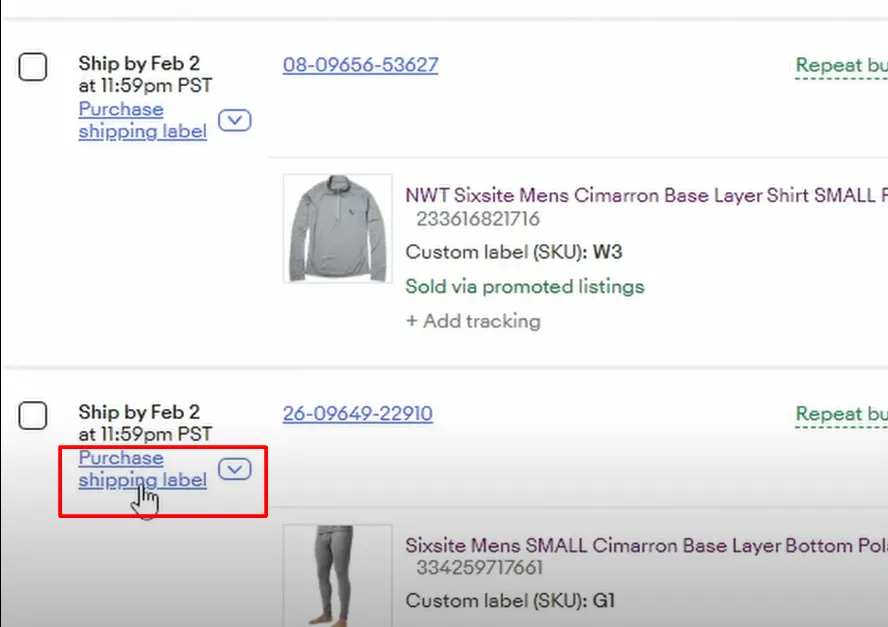
3. After printing the label, go back to your ‘Sold items’ page and click on ‘Send refund’ in the dropdown under one of the items that you combined shipping for.
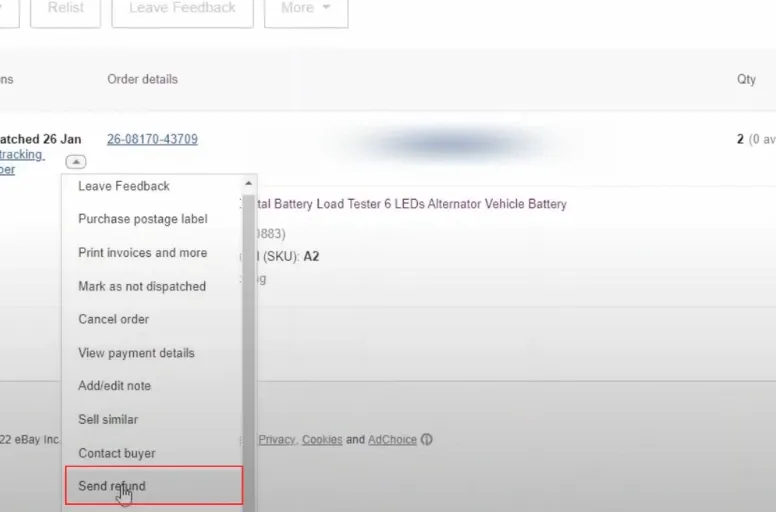
4. Add a message to the buyer explaining why you are sending them a refund and that you have combined shipping for their items.
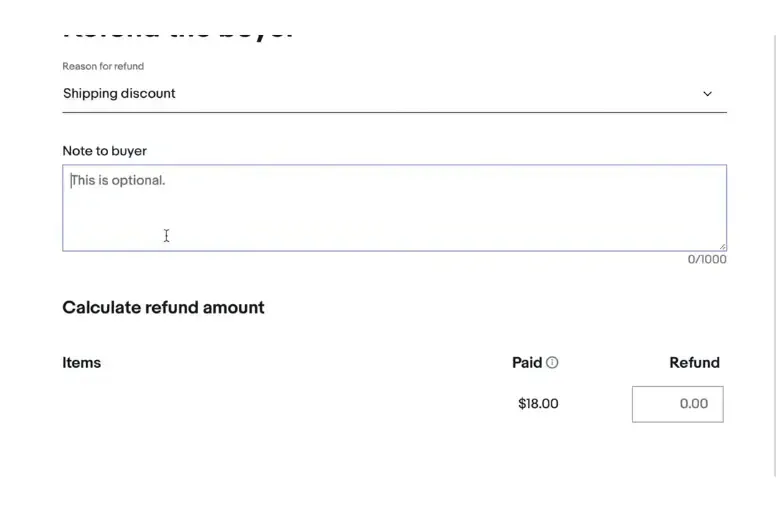
5. Enter the amount of the partial refund that you want to send to the buyer. This should be equal to the difference between the original shipping cost and the combined shipping cost for each item.
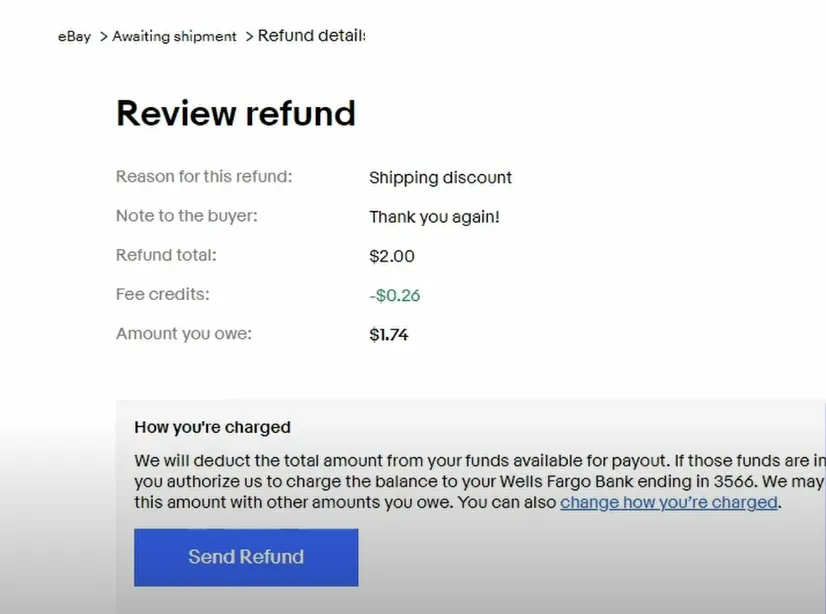
6. Click on ‘Send Refund.’
The buyer will receive an email with the partial refund and a message from you. They will also see the tracking number for the combined package in their purchase history.
How to Set Up Shipping Rules for Combined Shipping
Moving on to the guide on how to combine shipping on eBay, we’ll show you how to set up 4 common methods for combined shipping discounts.
1. Flat rate shipping rules
Flat rate shipping on eBay is a shipping method where the seller charges a fixed shipping fee for an item, regardless of the buyer’s location or the actual shipping cost. This fee is predetermined by the seller and doesn’t vary based on the weight, size, or destination of the package.
If you offer flat-rate shipping but want to provide a combined shipping discount, you can apply two types of shipping rules:
- Add a fixed amount for each additional item: For example, if the first item’s shipping is $3, you can charge just $1 for each additional item.
- Subtract an amount from the shipping charge for each additional item: For instance, you can charge $2 ($1 less than the initial cost) for each additional item.
To create a flat shipping rule:
1. On the Shipping Preferences page, go to ‘Allow combined payments and shipping’ row.
2. Click ‘Edit’ beside ‘Flat shipping rule.’
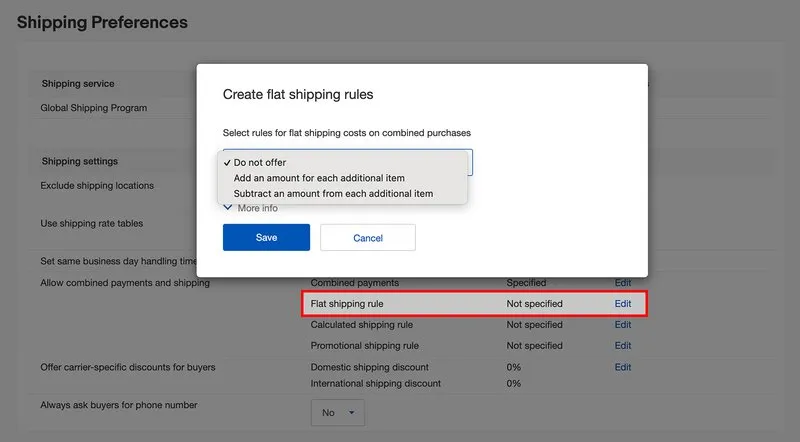
3. From the dropdown menu, choose either ‘Add an amount for each additional item’ or ‘Subtract an amount for each additional item.’
4. Enter the amount to add or subtract.
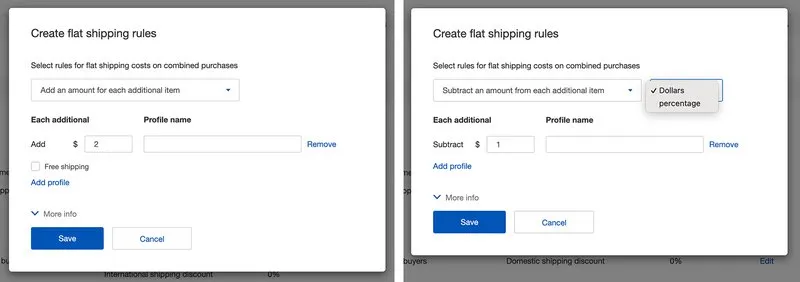
5. Click ‘Save’.
2. Calculated shipping rules
Calculated shipping is a shipping method where the shipping cost is automatically calculated based on the buyer’s location, the item’s weight, and its dimensions.
If you offer calculated shipping, here’s how to combine shipping on eBay for this rule:
- Automatically combine the weights of all items into one package: For example, if a buyer purchases 3 items weighing 1 kg each, you can set up a rule to charge for a single 3 kg package.
- Automatically combine the weights of items into one package and subtract a weight amount: For example, if a buyer buys 3 items weighing 1 kg each, you can set up a rule to combine them into a 3 kg package and subtract 300g from the total weight.
To create calculated shipping rules:
1. On the Shipping Preferences page, go to ‘Allow combined payments and shipping.’
2. Click ‘Edit’ next to ‘Calculated shipping rule.’
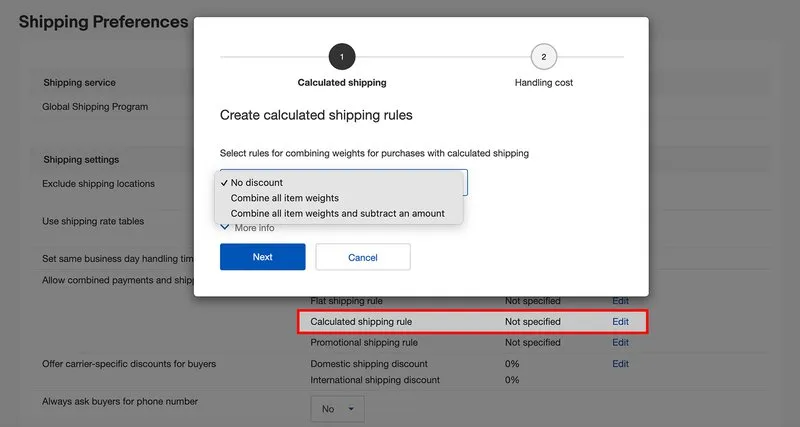
3. Choose either ‘Combine all item weights’ or ‘Combine all item weights and subtract an amount.’
4. Click ‘Next,’ then select a handling cost rule from the dropdown menu.
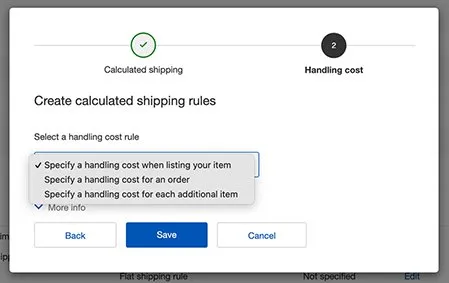
5. Enter the amount to be added or subtracted for each additional item.
6. Click ‘Save.’
Important note: Calculated shipping rules only apply to listings where both calculated shipping and combined shipping discounts are specified.
3. Promotional shipping discount rules
Promotional shipping discounts let sellers offer reduced or free shipping to attract buyers.
While the flat rate and calculated shipping rules apply at checkout, promotional shipping can serve as an additional incentive. With these discounts, you can set conditions like:
- Free shipping over a certain amount: Buyers enjoy free shipping when their order total exceeds a specified value (e.g., free shipping on orders over $50).
- Discounted shipping for multiple items: Buyers pay less for shipping when purchasing multiple items in one order.
- Flat shipping fee for multiple items: Buyers are charged a single fixed rate, regardless of the number of items purchased.
What’s more, promotional shipping rules apply to listings where combined shipping discounts are enabled, and these offers are highlighted for buyers.
To set up a promotional shipping discount:
1. On the Shipping Preferences page, go to ‘Allow combined payments and shipping.’
2. Click ‘Edit’ next to ‘Promotional shipping rule.‘
3. Set your conditions.
4. Click ‘Save.’
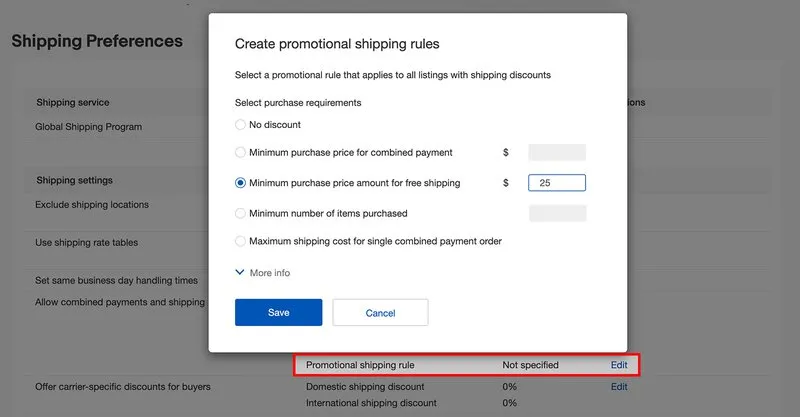
Important note: When buyers qualify for your promotional shipping discount, the promotional rule will override your existing flat rate and calculated shipping rules.
4. Carrier-specific discounts
Carrier-specific discounts on eBay are reduced shipping rates offered through eBay’s partnerships with carriers like USPS, FedEx, and UPS. You can provide these discounts to buyers in two ways:
- Flat discount: Set a percentage off retail or daily rates for domestic and international shipments across all carriers.
- eBay-negotiated rates: Offer discounted rates eBay has arranged with USPS, FedEx, and UPS.
When you use eBay labels, you only pay the shipping cost and any extra services (e.g., signature confirmation), ensuring the full cost is accounted for in your buyer’s purchase.
However, if you enable discounts but buy labels directly from a carrier instead of using eBay labels, you might pay more than the amount charged to your buyer.
To set up carrier-specific discounts:
1. On the Shipping Preferences page, go to ‘Offer carrier-specific discounts for buyers’
2. Click ‘Edit’ next to ‘Domestic shipping discount.’
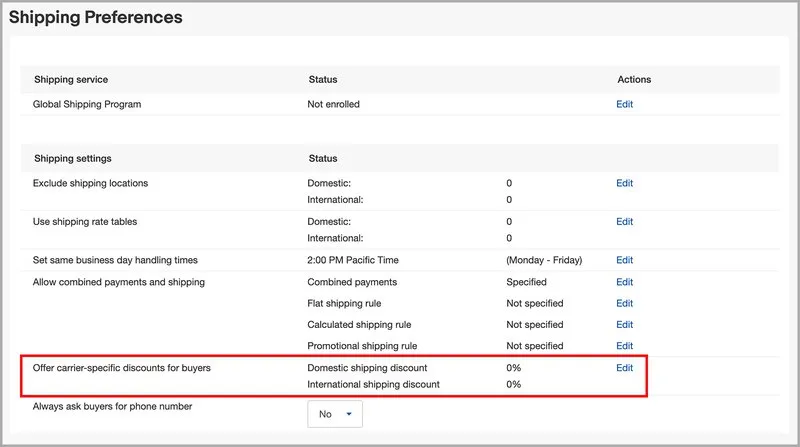
3. Choose one of these options:
- Don’t offer carrier-specific discounts.
- Offer a discount on standard rates: Set a flat percentage off retail or store rates, with separate options for domestic and international shipping.
- Offer eBay-negotiated discounted rates: Provide buyers with reduced rates from USPS, FedEx, or UPS.
For more details, view the Shipping Services and Providers section in eBay’s Seller Center.
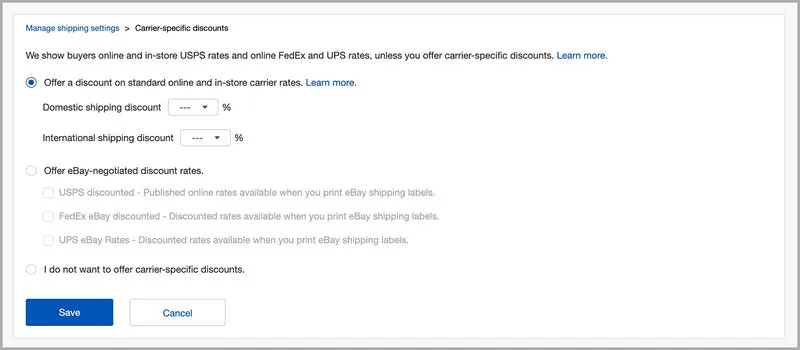
4. Click ‘Save.’
Common Issues When Combining Shipping on eBay
When figuring out how to combine shipping on eBay, you may encounter some challenges that lead to eBay combined shipping not working. Below are the most common issues and their solutions.
Problems
- Immediate payment requirements: Some sellers set their Buy It Now (BIN) listings to require immediate payment. This setting can prevent buyers from adding multiple items to their cart and requesting a combined invoice, leading to separate shipping charges for each item.
- Difficulty requesting combined invoices: Buyers sometimes have trouble requesting a total for combined shipping from their cart, especially when the option is not visible or accessible. This can happen due to technical glitches or misconfigurations in the seller’s settings.
- Mobile app limitations: The eBay mobile app may lack certain features available on the desktop version, such as the “Request total from seller” option.
Solutions:
- Make sure to enable combined payments: In your account settings, allow combined payments and specify the time frame for combining purchases.
- Set up shipping discounts: Create rules for flat rates or calculated shipping discounts to apply when buyers purchase multiple items automatically.
- Educate buyers: Include instructions in your listings on how buyers can request combined shipping, such as adding items to the cart and requesting a total before payment.
Proactively addressing these common issues and implementing the suggested troubleshooting steps might help you benefit from the efficiencies and cost savings when learning how to combine shipping on eBay.
Combine Shipping on eBay: FAQs
To send an invoice for an item on the eBay app, follow these steps: Please note that sending invoices through the eBay mobile app may not always work. In such cases, you can still combine shipping on eBay by accessing eBay.com on Google Chrome. Then, switch to desktop site mode, and follow the same steps as you would on a PC or laptop. Yes, it is safe to combine shipping on eBay as long as the seller follows eBay’s policies and guidelines for shipping and packaging. Sellers should ensure that items are packaged securely and shipped promptly to avoid any damage or loss during transit. By offering combined shipping, sellers can provide a better shopping experience for buyers while saving time and money on shipping costs. eBay Global Shipping Program (GSP) does not offer combined shipping for multiple items. Each item is shipped individually to a shipping center in the buyer’s country, where they are then consolidated into a single package and shipped to the buyer’s address. Shipping and import charges are calculated separately for each item based on its weight and dimensions, and the buyer is responsible for paying the total shipping and import charges at checkout. However, some sellers can offer their own combined shipping options outside of eBay shipping supplies. eBay does not automatically combine shipping for multiple items purchased from the same seller. However, sellers can set up combined shipping rules to offer discounts when buyers purchase multiple items. To enable combined shipping, sellers need to adjust their shipping preferences and create specific rules for flat rates or calculated shipping discounts.
Conclusion
Now that you know how to combine shipping on eBay. In summary, eBay sellers can benefit from offering combined shipping, which can save time and money while improving the buyer’s experience. Whether you choose to offer combined shipping before or after payment, it’s important to have a solid strategy and communicate clearly with buyers.
We do hope that this blog has given you insights into how to offer combined shipping on eBay. For personalized guidance and support, contact LitCommerce now for further support. Don’t forget to explore our Retailers blog today to take the next step towards success with eCommerce.



