AliExpress is a Chinese online marketplace known for having shockingly low prices on a vast range of products. And that many Shopify sellers turn to AliExpress to fuel their dropshipping businesses. With new distribution centers in the US, AliExpress has also become more accessible for faster shipping, making it an even more attractive option. So, how to connect AliExpress to Shopify?
Many Shopify dropshippers want to join the potential of AliExpress but feel unsure where to start. This article has the answer! We’ll walk you through how to add products from AliExpress to Shopify, covering both a Shopify app and a third-party browser extension. Plus, we’ll provide some tips for effectively dropshipping AliExpress products.
Why Connect AliExpress to Shopify?
If you connect AliExpress to Shopify, the supplier handles most of the work. As a dropshipper, you choose the products and set the prices on your Shopify store. When an order is placed, you forward the customer’s details to the supplier. They then package and ship the item directly to the customer. So that you can focus on what truly matters, building your brand and driving sales.
Here are some key benefits of connecting AliExpress with Shopify:
- Diverse product categories: AliExpress offers a vast database of hundreds of millions of products. You’ll easily find the products you want to sell, from niche gadgets to popular fashion items. Also, these products are much cheaper compared to other marketplaces like Amazon.
- No upfront fees: Starting AliExpress dropshipping is 100% free. You only pay for products after a customer has made a purchase. This approach minimizes financial risk, especially for new sellers.
- Streamlined product import: Thanks to dedicated apps within Shopify, you can add products from AliExpress to Shopify with just a few clicks, saving you tons of time and effort.
- Easy scalability: As your business grows, so can your product range. You can scale selling thousands of products without adding complexity to your business operations. Inventory levels are all handled by your suppliers.
Advertise Your Shopify Store Across Platforms with Ease!
Increase your store’s visibility worldwide by utilizing online advertising channels like Google, TikTok, Instagram,… to drive traffic and boost sales.
Prepare to Link AliExpress with Shopify
Before diving into the technical process of how to connect AliExpress to Shopify, there are a few important preparatory steps you need to take.
Set up your AliExpress account
Signing up on AliExpress is straightforward and free. Here’s how to get started:
1. Go to the account registration page and click on the ‘Join AliExpress’ button.
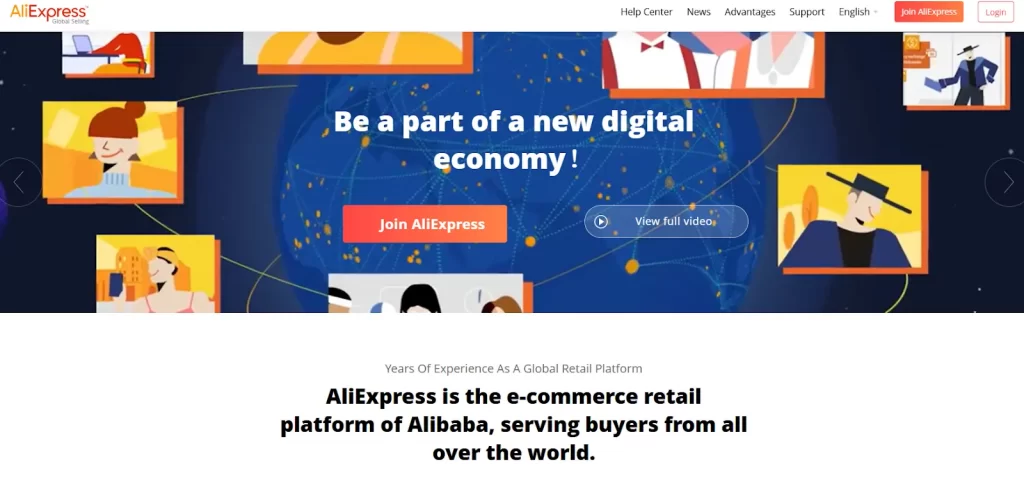
2. Choose your registration country, then enter your email address and create a password.
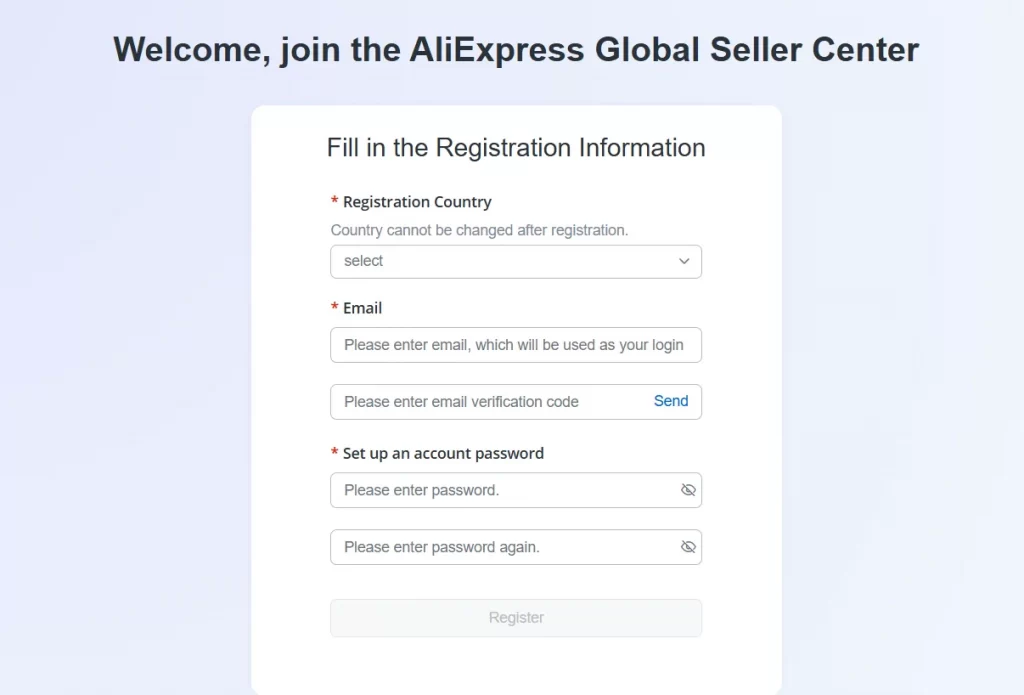
3. Next, you’ll come to the Business Information page. Enter all the required details as indicated below and click ‘Next’. Your seller registration will be successful.
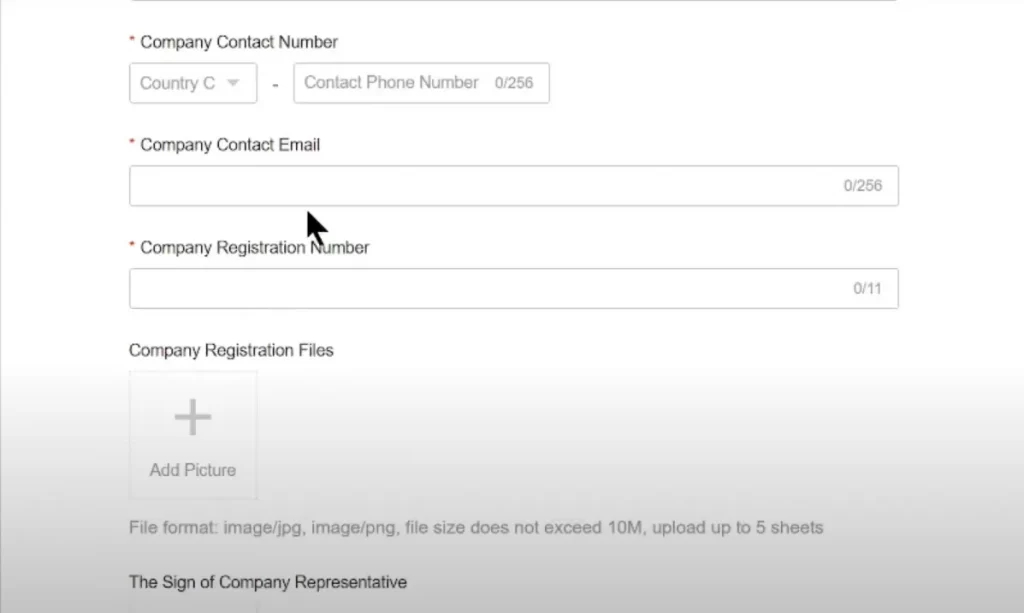
Once your account has been reviewed, you’ll receive a notification within 2-3 business days (maximum) after.
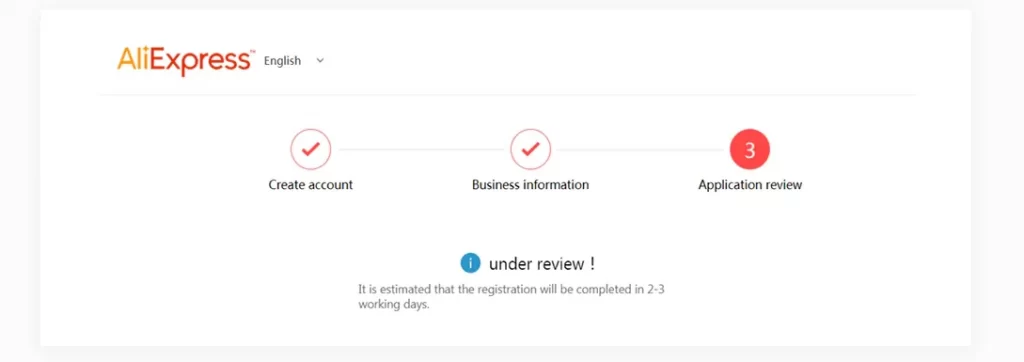
You may also like: How to Dropship on Shopify: An Ultimate Guide
Select the right dropshipping app
As we mentioned earlier, Shopify offers several dropshipping apps for AliExpress to simplify product and order management. These apps link your store to a supplier’s catalog, allowing for easy import of product details such as images, descriptions, prices, etc.
When a customer places an order, the dropshipping app automatically alerts the supplier and sends the required information for shipping the product. This automation reduces errors related to manual order processing and saves time.
The most popular options when thinking of how to connect Shopify to AliExpress are DSers, Spocket, and AutoDS. Each tool has its unique features and advantages:
DSers | Spocket | AutoDS | |
Overview | DSers is an official dropshipping software for AliExpress and links the Shopify store to the AliExpress marketplace. | Spocket dropshipping software offers products from suppliers based in the US and EU and seamlessly integrates with Shopify stores. | AutoDS supports dropshipping on Shopify by connecting with the US., EU, and global suppliers, including AliExpress. |
Main features | - Compare AliExpress suppliers based on their performance history with ‘Supplier Optimizer’. - Find products by what's trending on TikTok with ‘Product Research’. - Import product listings seamlessly. - Send orders to suppliers in batches. - Manage and track customer shipments effectively. | - Connect with suppliers from the US, Europe, Australia, and Brazil. - Automatically update inventory levels. - Explore a diverse range of product categories. - Officially partner with AliExpress. | - Dropship products with custom branding. - Fully automated order fulfillment. - Access courses and guides through the AutoDS Academy. |
Pricing | - Basic plan: free - Advanced plan: $19.90/month - Pro plan: $49.90/month - Enterprise plan: $499/month | - Starter: $39.99/month - Professional: $59.99/month - Empire: $99.99/ month - Unicorn: $299.99/month | - Import plan: $19.90/month - Starter plan: $29.90/month - Advanced plan: $49.90/month - Package plan (tailored to fit your specific needs) |
You may also like: 7+ Best Free Shopify Apps to Install For Your Store
We’ll now walk you through a step-by-step guide on how to connect AliExpress to Shopify using 3 apps.
Method 1: How to Connect AliExpress to Shopify Using DSers
DSers is a powerful dropshipping app known for its efficient bulk-order processing and compatibility with AliExpress. Here’s how to connect AliExpress to Shopify using DSers:
Step 1: Install the DSers App on Shopify
– Click on DSers on Shopify app store and install it.
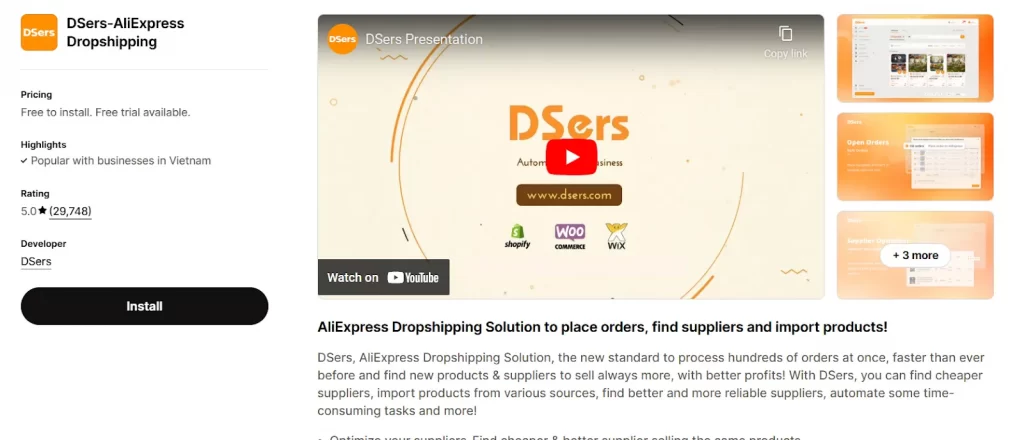
– Create your account within DSers app and choose the pricing plan to get started (You can begin with a 14-day free trial to explore basic features before committing. ).
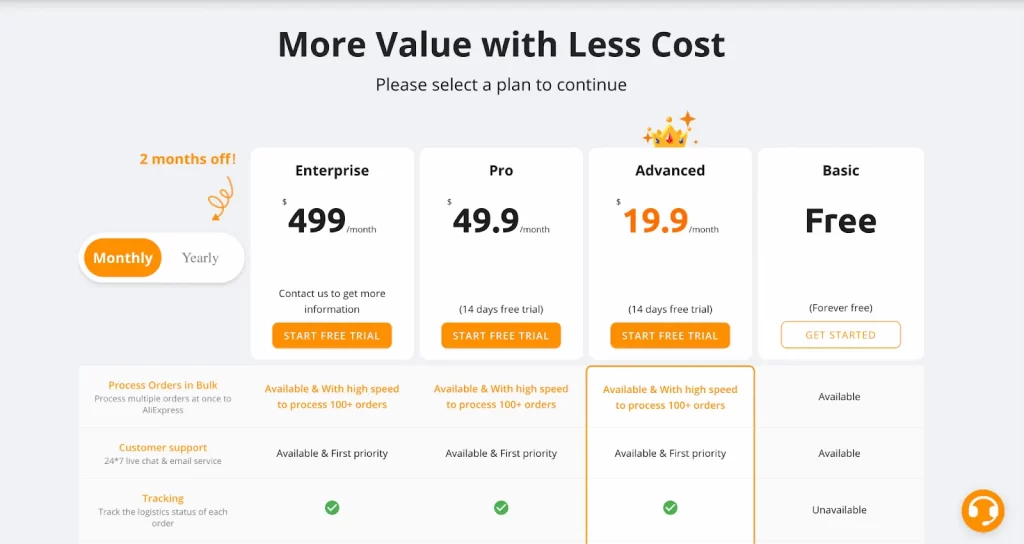
Step 2: Link DSers with your AliExpress account
Once DSers is installed, open the app and click on ‘Link to AliExpress’.
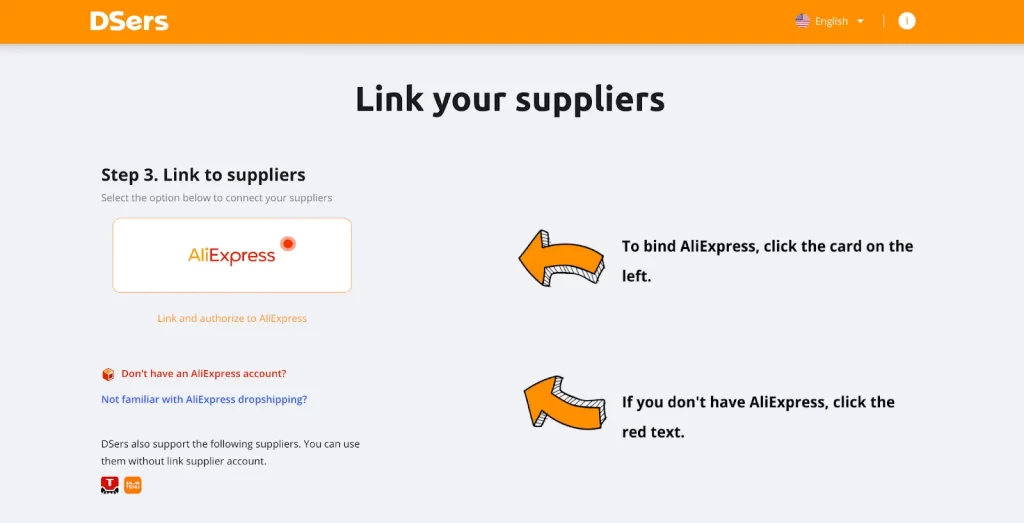
You’ll be redirected to AliExpress to log in and authorize DSers.
Step 3: Import products via DSers
With DSers, you have 3 options on how to import AliExpress products to Shopify.
Option 1: Import by AliExpress product URL in ‘Import Listing’
1. Copy the URL from the address bar on the AliExpress product page.
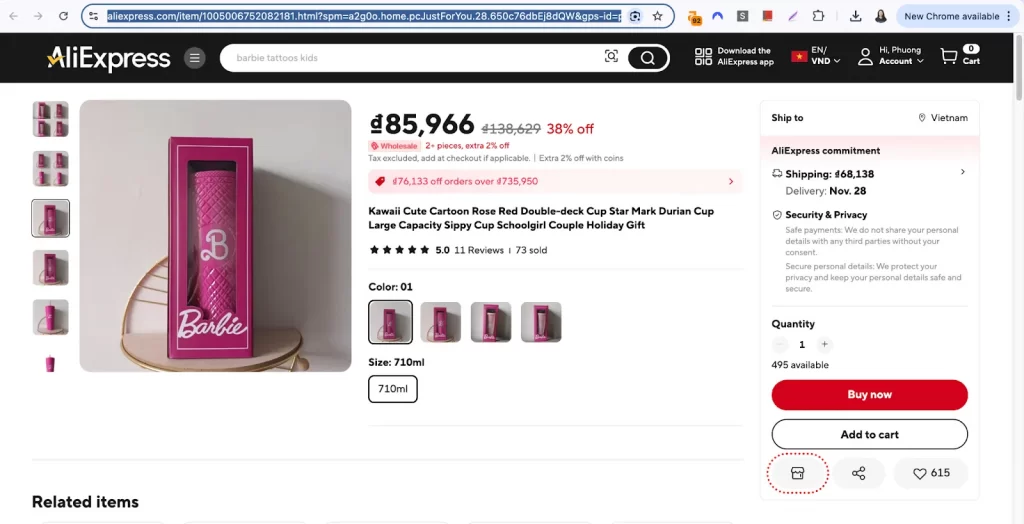
2. Go to ‘Import List’.
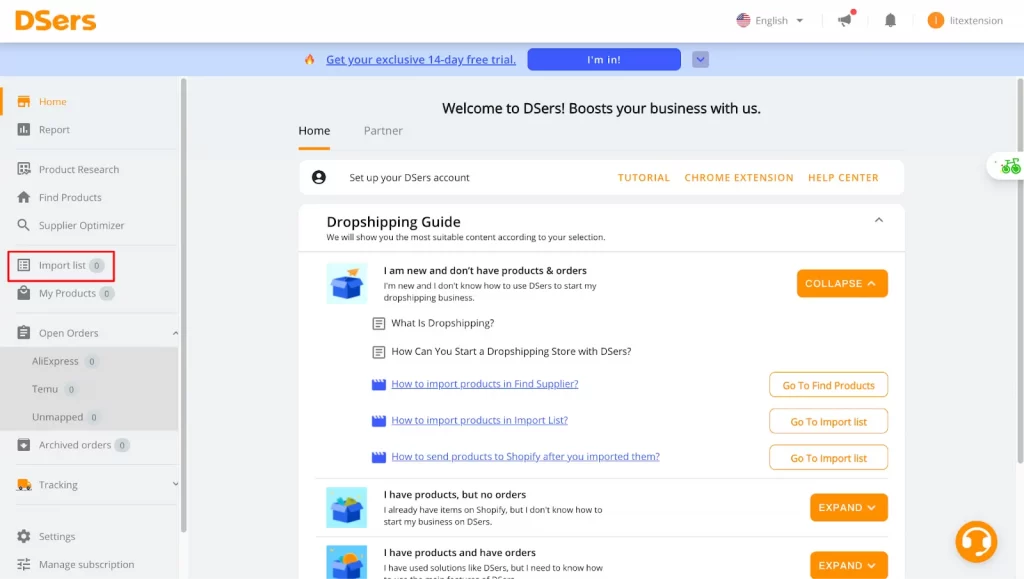
3. Paste the URL in the Search box.
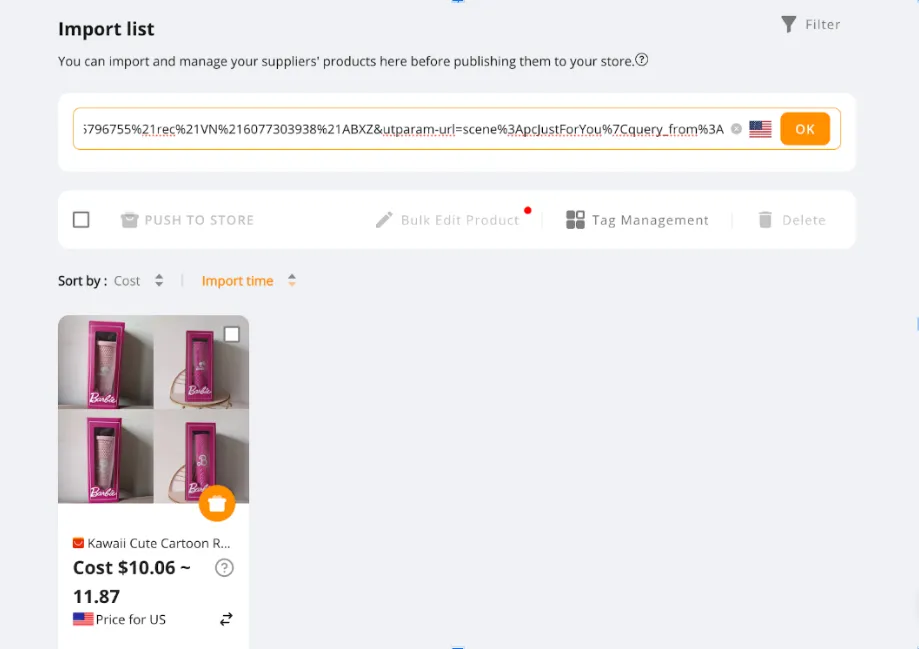
Then, you will see the product appear in ‘Import List.’
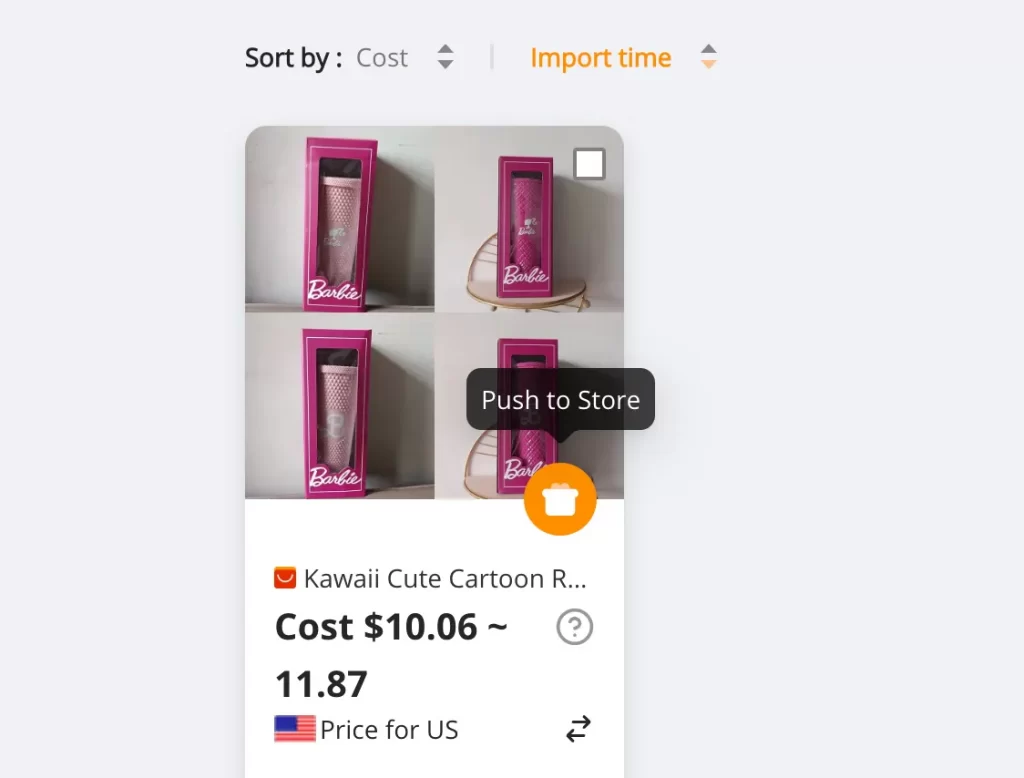
Note: You can install the DSers Chrome extension for quick access to AliExpress products. When browsing AliExpress, use the extension to add products directly to DSers, where they’ll sync with your Shopify store.
Option 2: Import products by ‘Find Products
‘Find Products’ feature in DSers allows you to quickly discover winning products by filtering by country of origin, category, price, date, or sales, and lets you import products with a single click.
1. Go to ‘Find Products’ on the left menu.
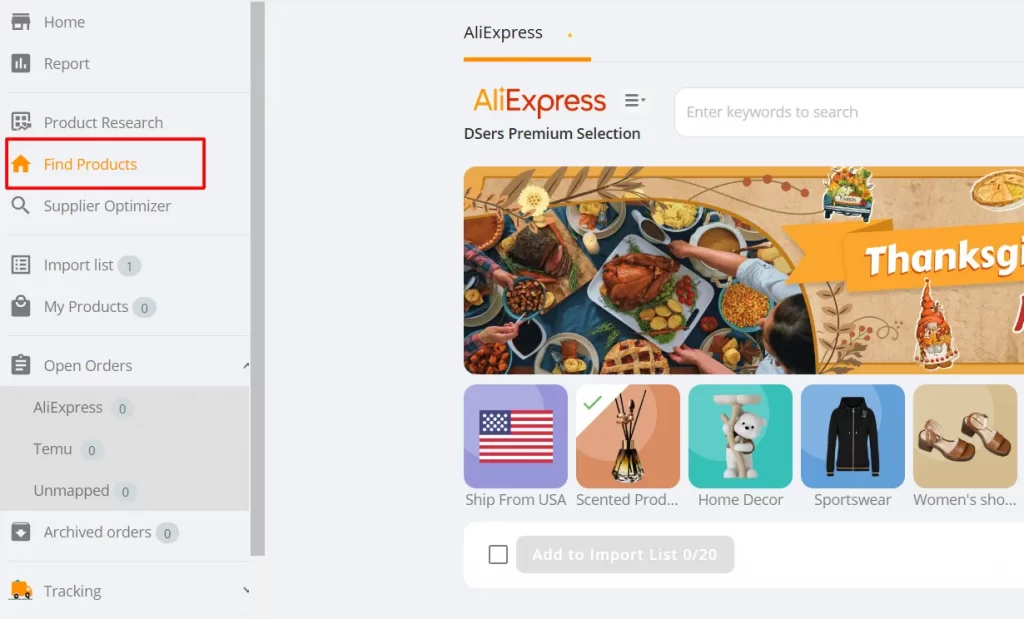
2. Search for products by category: keywords, image, category, featured category, country of origin.
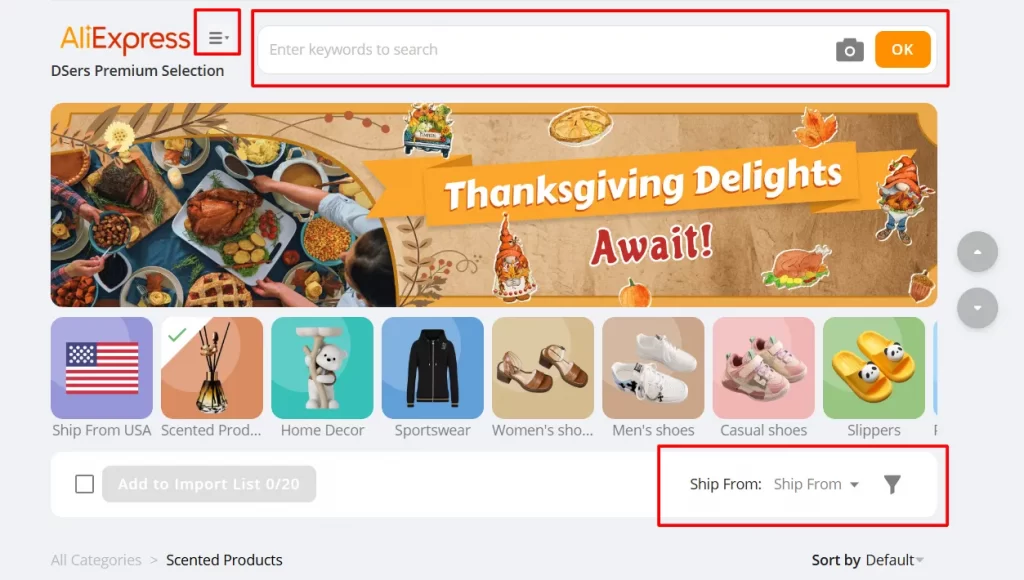
3. Hover over the item card of the item you want to import and click to add it to your store.
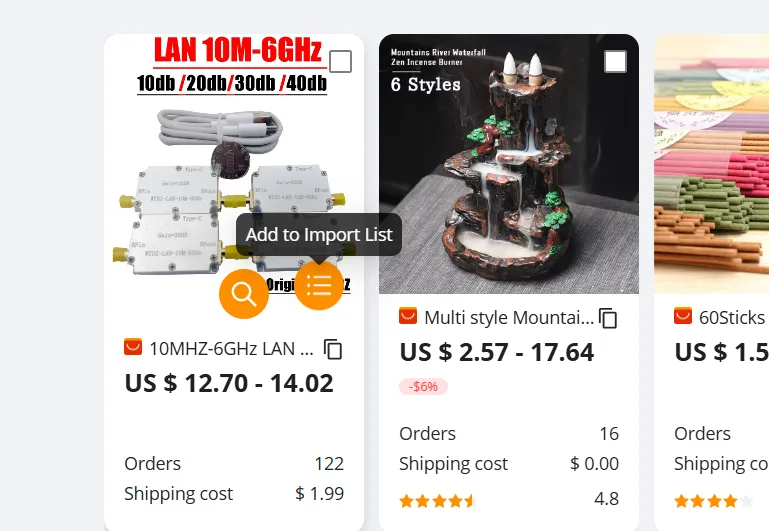
Note: The ‘Product Research’ feature in DSers helps sellers identify trending products on TikTok, supporting better product selection decisions.
Option 3: Import products by ‘Supplier Optimizer’
1. Copy the product URL from your supplier.
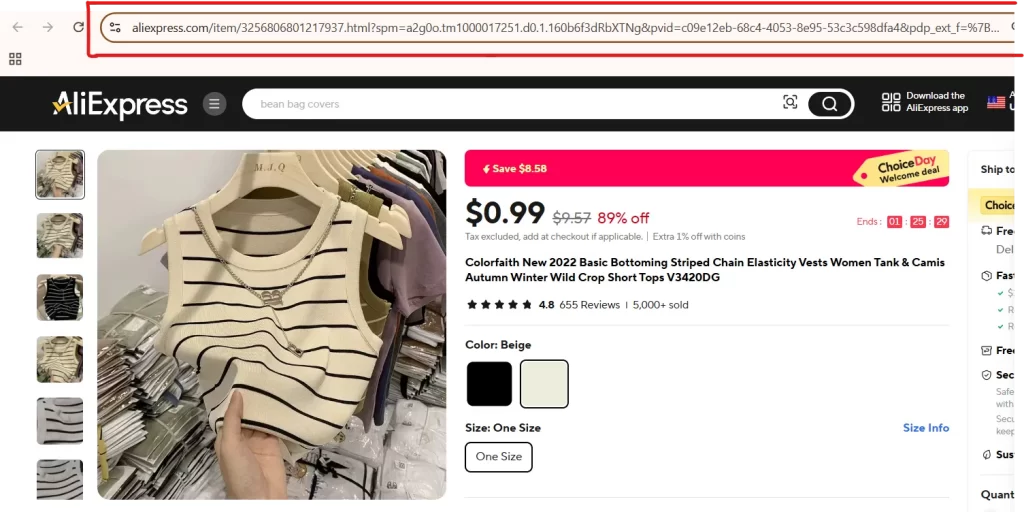
2. Open ‘Supplier Optimizer’.
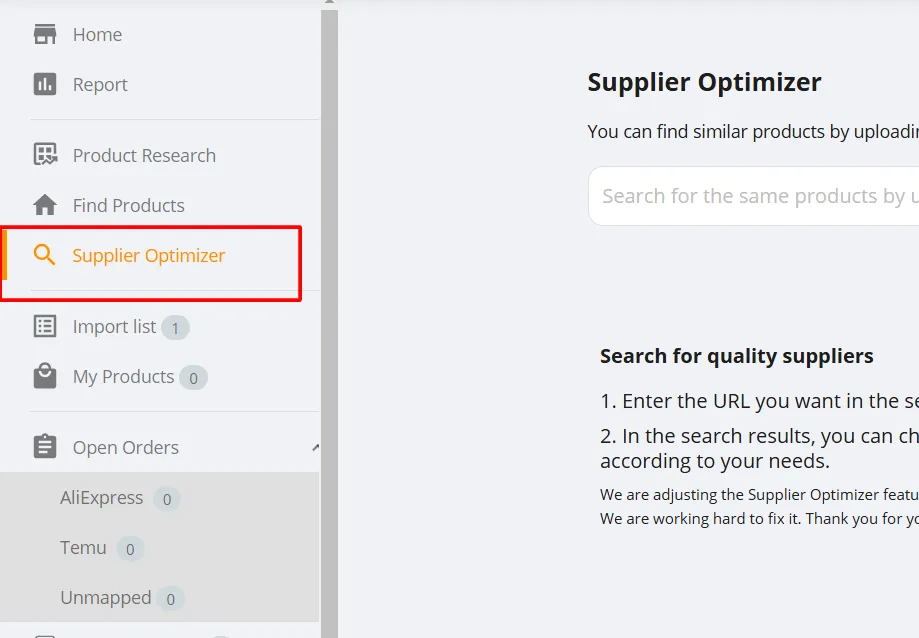
3. Paste the URL into the search box.
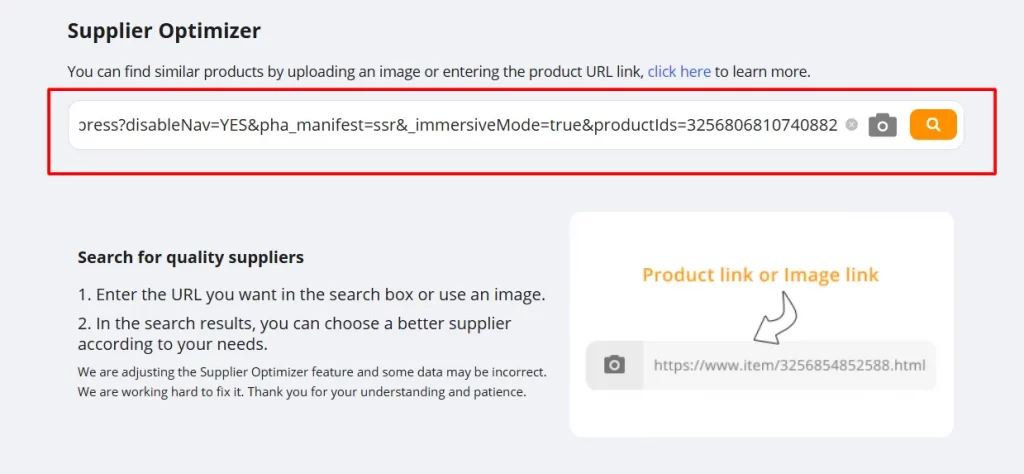
4. Hover over the item card of the desired product and click to add it to your store.
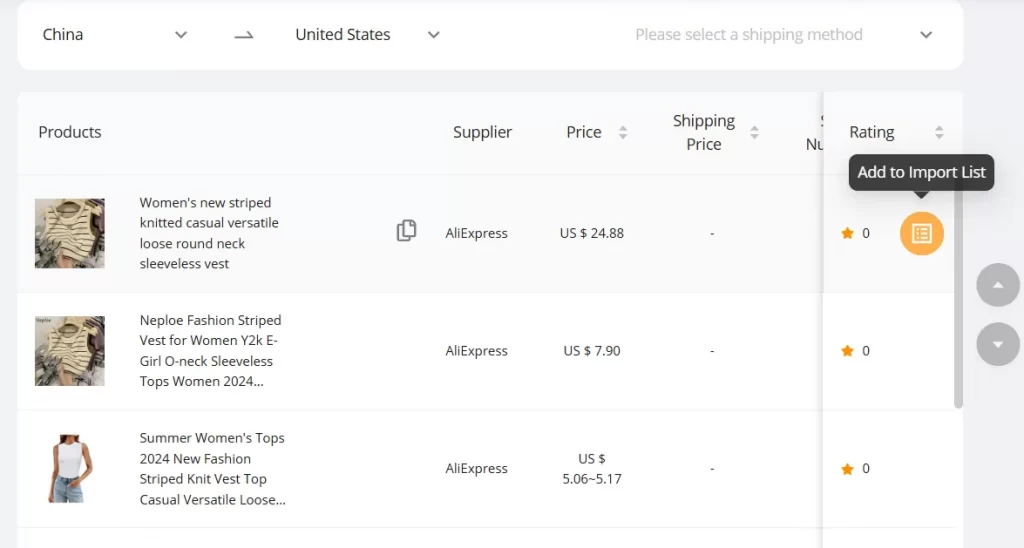
Note: DSers allows you to import multiple products at once by using ‘Bulk Import’. You can also organize imported products by category or niche for easier store management.
Step 4: Customize product details and set pricing rules
After importing, use DSers to adjust product titles, descriptions, and images to fit your brand better.
Just go to ‘Import List’ page and select the product you want to customize, then click ‘Edit’.
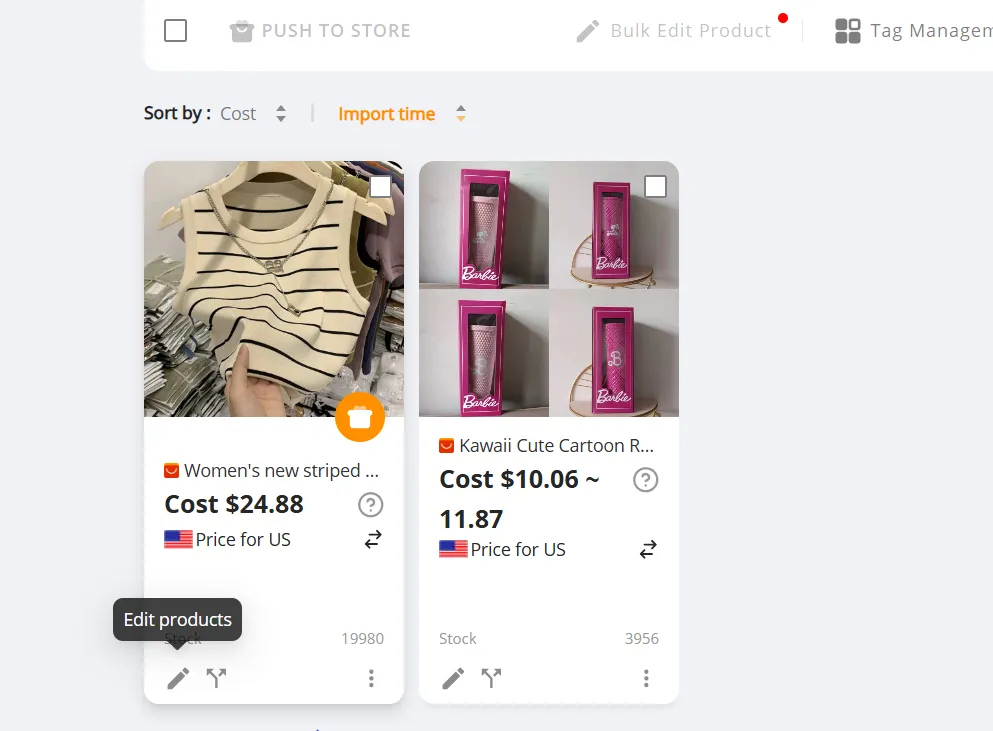
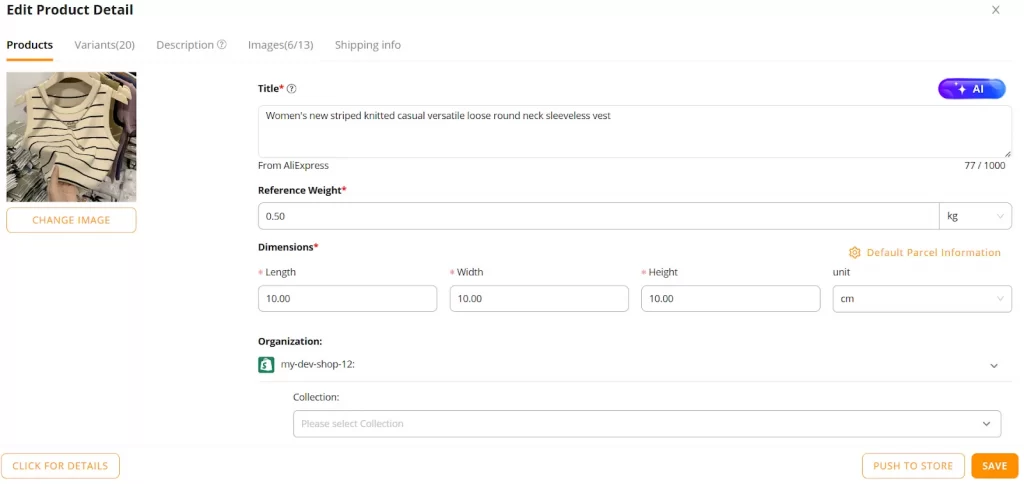
Note: DSer offers an AI tool within the app to help you quickly optimize product titles and descriptions. With just a few prompts, you can generate attention-grabbing, SEO-friendly titles and detailed descriptions tailored to your target audience.
Method 2: How to Connect AliExpress to Shopify Using Spocket
Spocket is popular among dropshippers seeking high-quality products with faster shipping options. Just like DSers, you also start by installing Spocket from the Shopify app store.
Step 1: Install Spocket from the Shopify app store
– Click on Spocket on Shopify app store and install it.
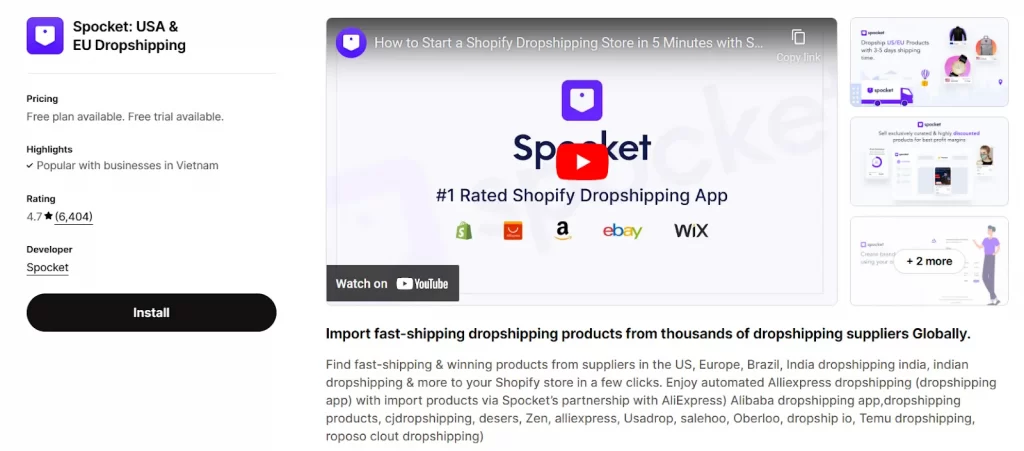
– Create your account within the Spocket app and choose the pricing plan to get started.
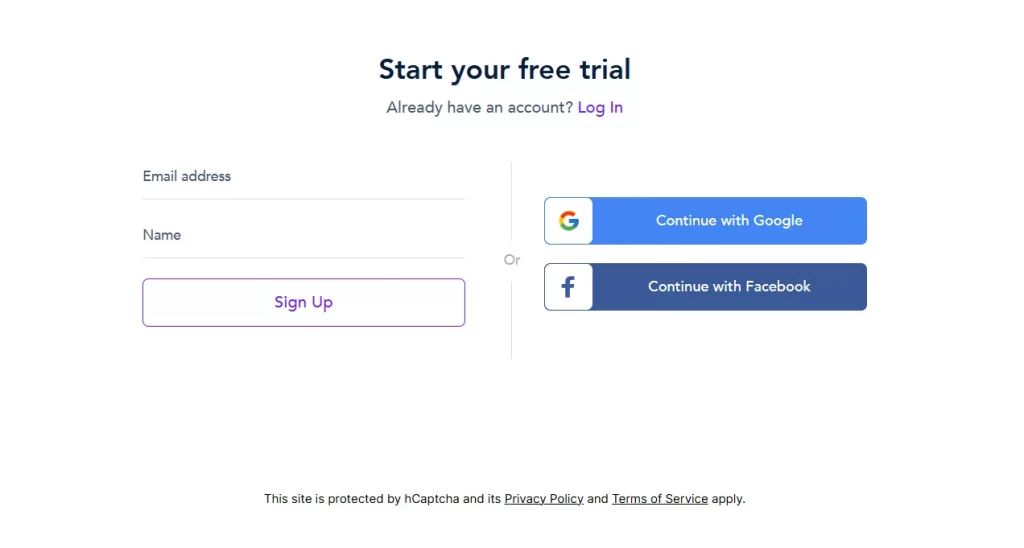
Step 2: Connect your Shopify store to Spocket
1. Go to ‘Shop’ on the left menu.
2. Find Shopify and enter your Shopify store URL.
3. Click ‘Connect Store’.
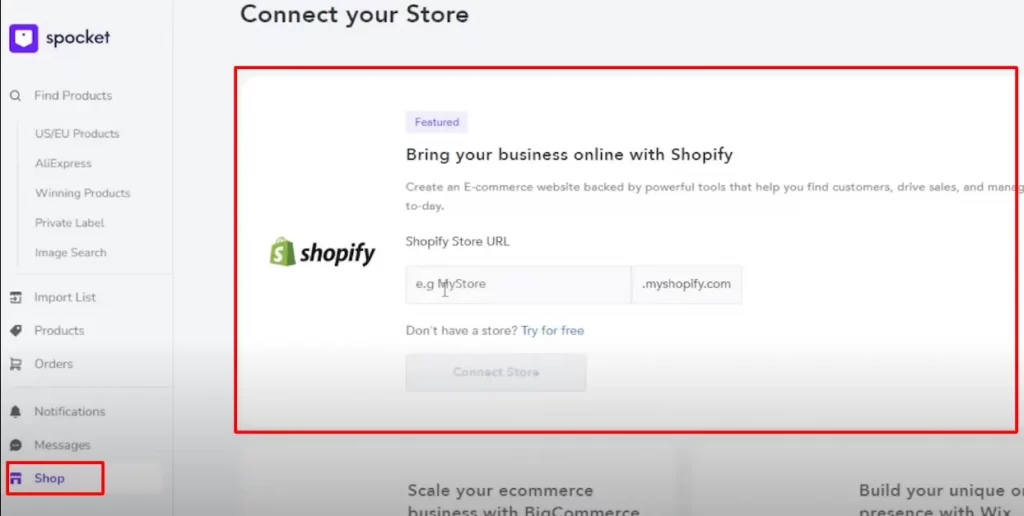
You’ll then be redirected to your Shopify store. Finally, click ‘Install app’.
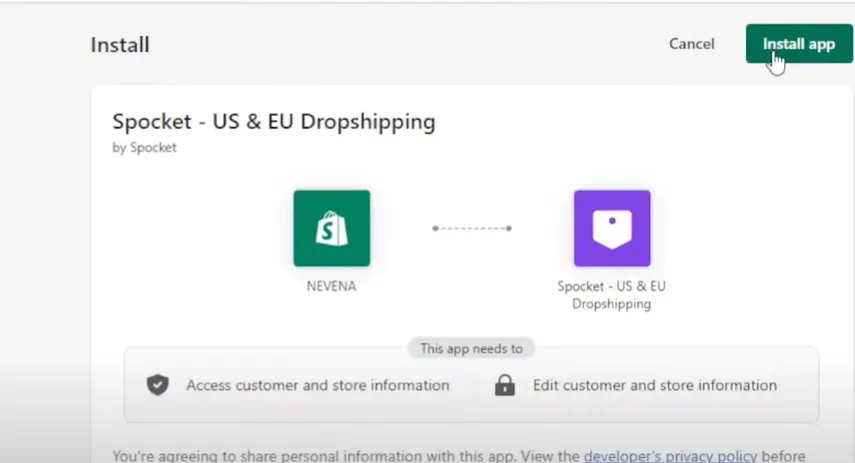
Step 3: Search and import products with Spocket
1. Go to ‘Find product’ and choose AliExpress.

You’ll see a page featuring the AliScraper extension. This Chrome extension integrates seamlessly with Spocket so that you can streamline the product importing process. It’s a tool designed to facilitate the dropshipping process by allowing sellers to import products directly from AliExpress into their online stores.
Add it to Chrome to get started.
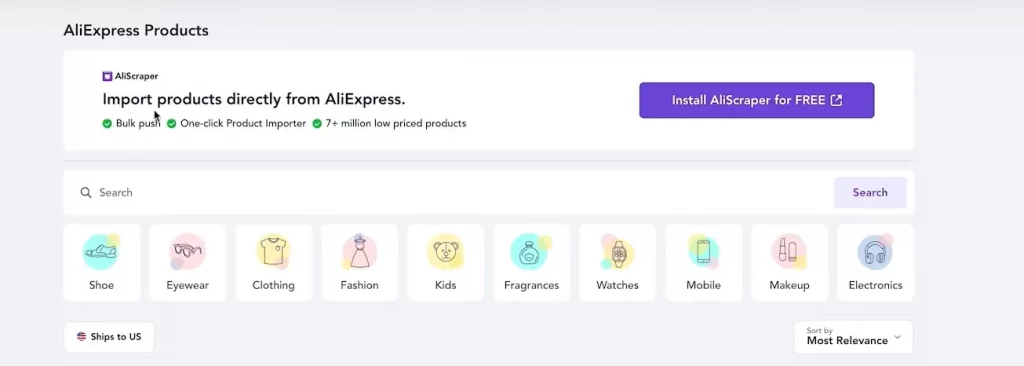
2. Navigate to AliExpress and search for the product you want to dropship.
3. Once you find the item, click to open its product page.
4. Click the AliScraper extension in your browser’s toolbar and select ‘Import Product to Spocket.’
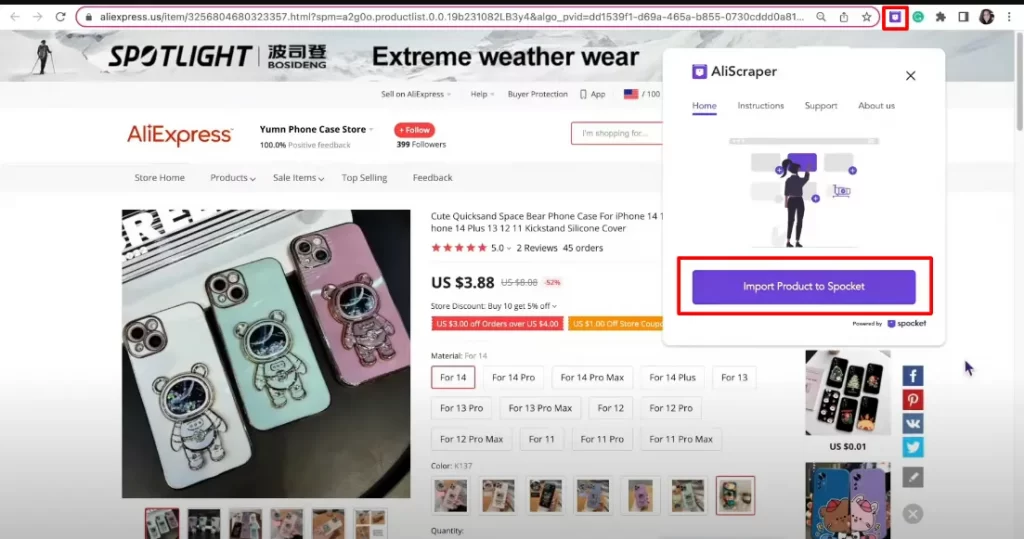
5. Return to the Spocket homepage and check the imported product in the Import List.
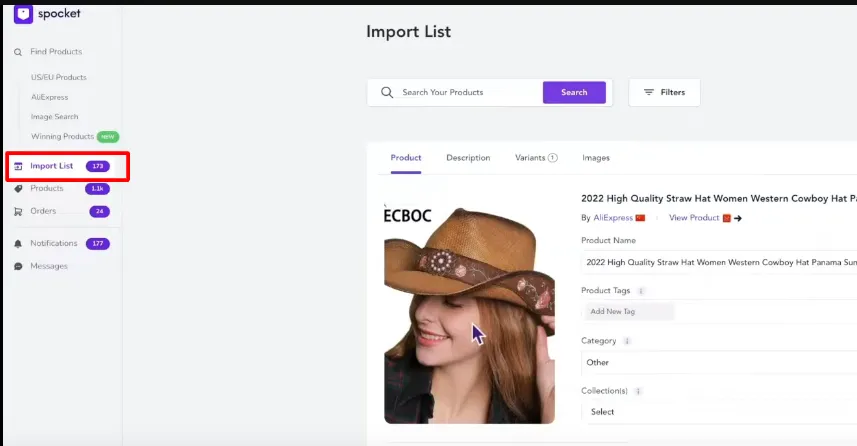
Step 4: Adjust product information and set markup
You can directly edit the product details in the ‘Import List’
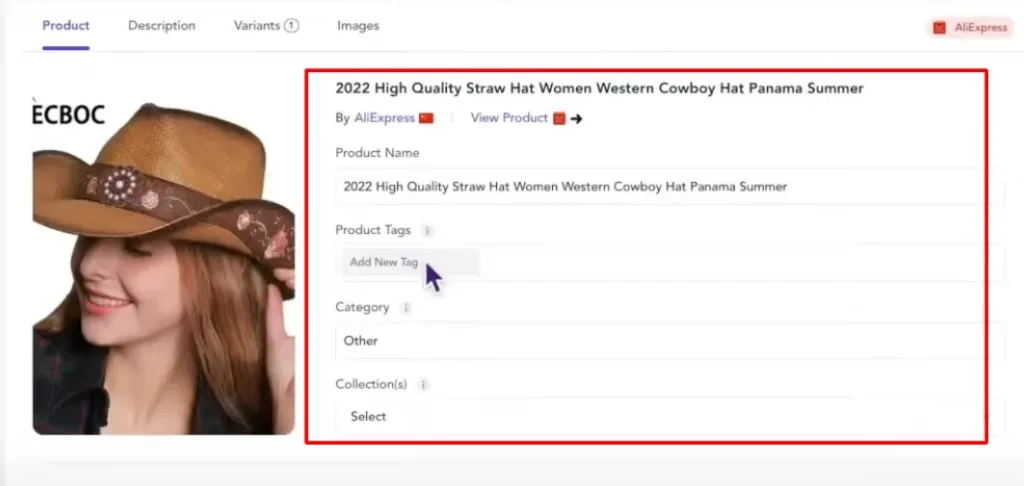
Then, click ‘Push to Store’ to add it to your Shopify store. You can also use the ‘Push Current Page’ button to import items in bulk quickly.
Note: ‘Ask AI to Write’ feature on Spocket is a new tool designed to make creating product listings easier and more effective. With this feature, you can generate product names, tags, descriptions, and more, all tailored to boost visibility and appeal.
Method 3: How to Connect AliExpress to Shopify Using AutoDS
AutoDS is an advanced automation tool that simplifies how to connect AliExpress to Shopify and manage inventory, pricing, and order processing. Firstly, you also need to install it on the Shopify App Store.
Step 1: Add AutoDS to your Shopify store
Click on AutoDS on Shopify app store and install it.
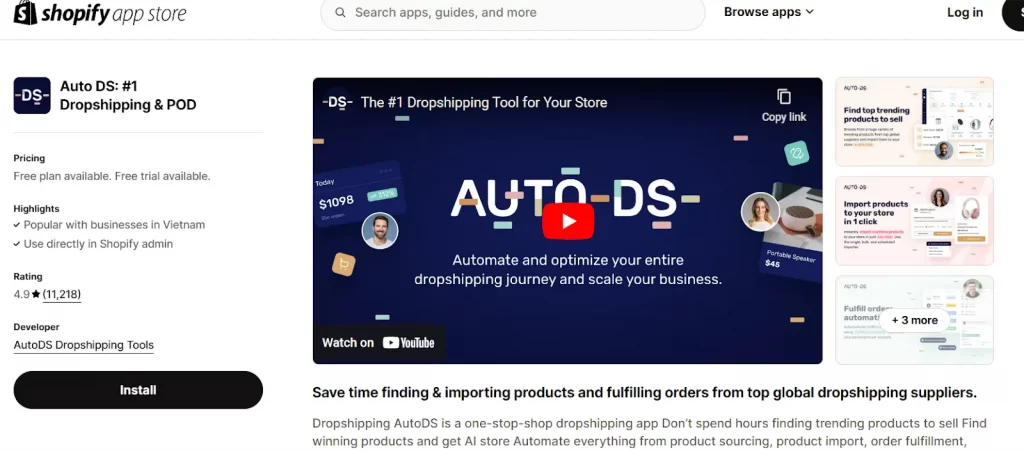
Step 2: Set up AutoDS to connect your Shopify store
1. Open AutoDS and fill in the necessary information to create an account.
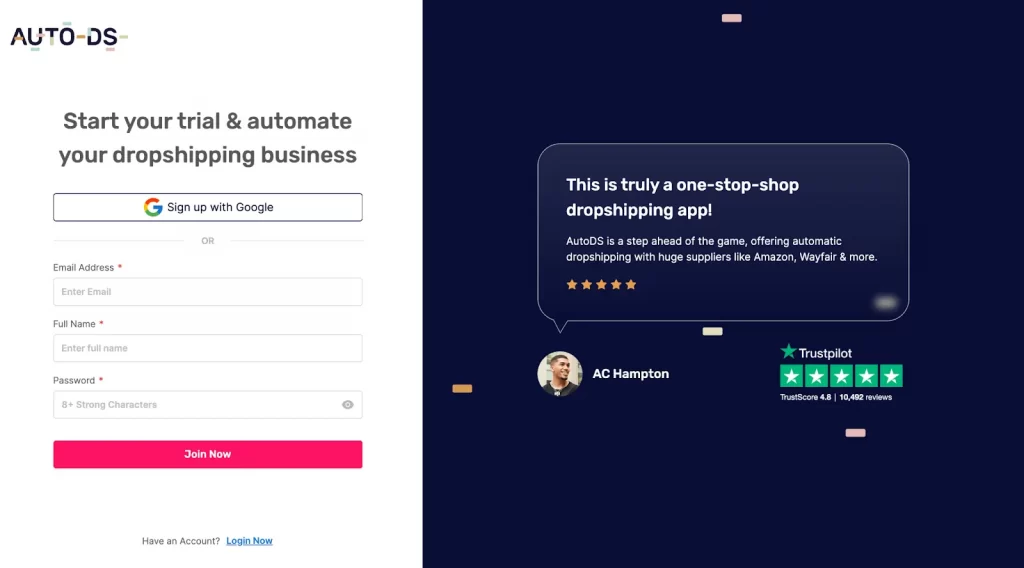
2. Choose ‘Shopify’ as the platform you want to sell on.
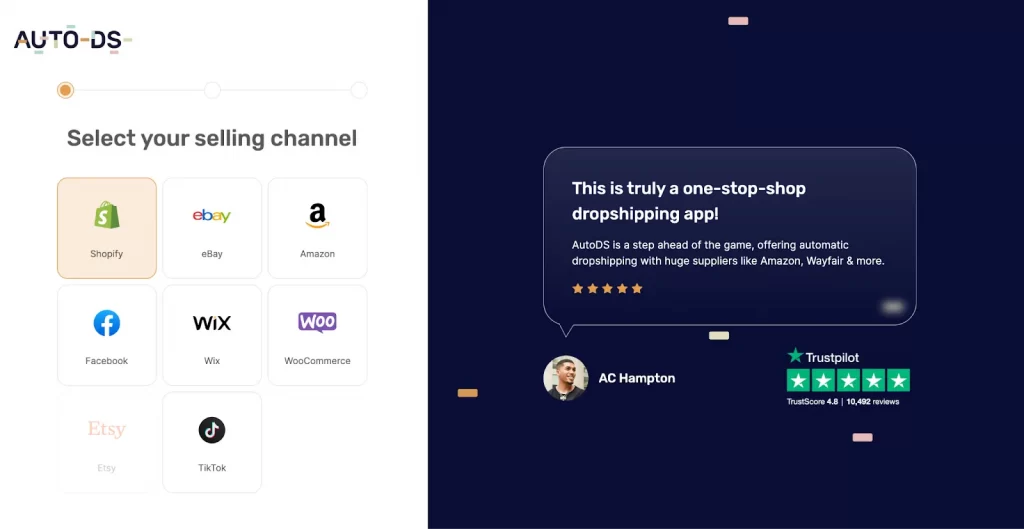
3. Choose the pricing plan that you want.
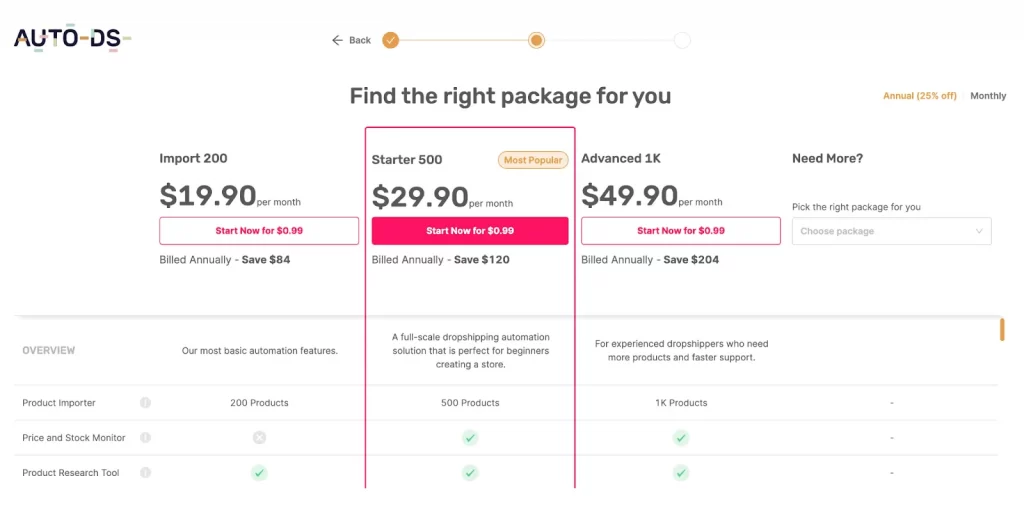
4. Link your Shopify store with AutoDS
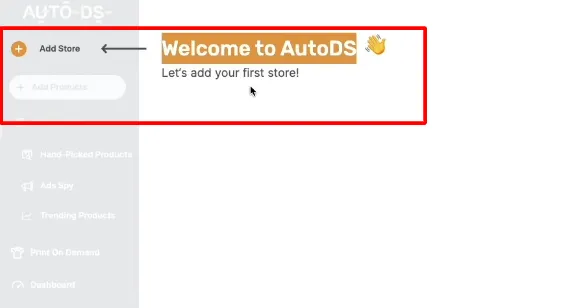
Step 3: Import AliExpress products to Shopify
1. To add Aliexpress products to Shopify, add AutoDS extension to your Chrome.
2. Navigate to AliExpress and search for the products you want to sell on your Shopify store.
3. You will see the button ‘Import to AutoDS’. Click on it.
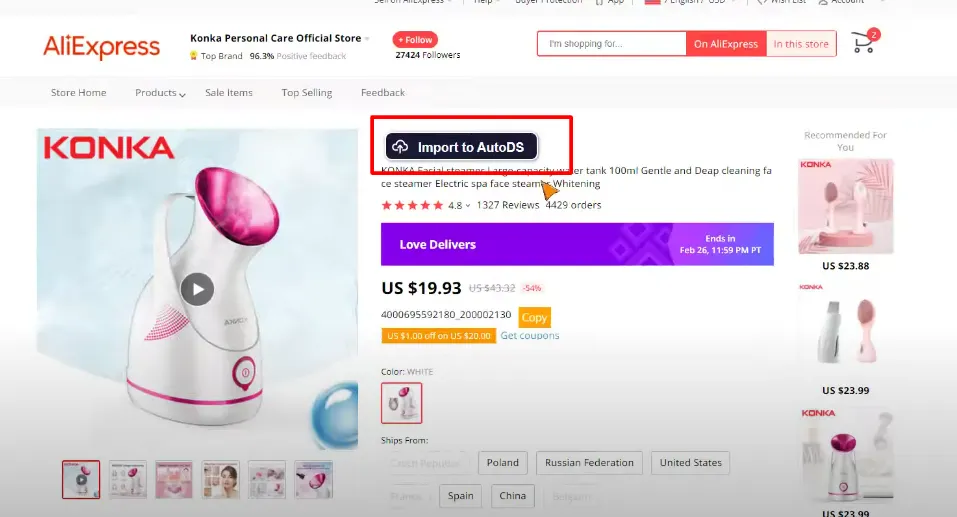
4. Select shipping location.
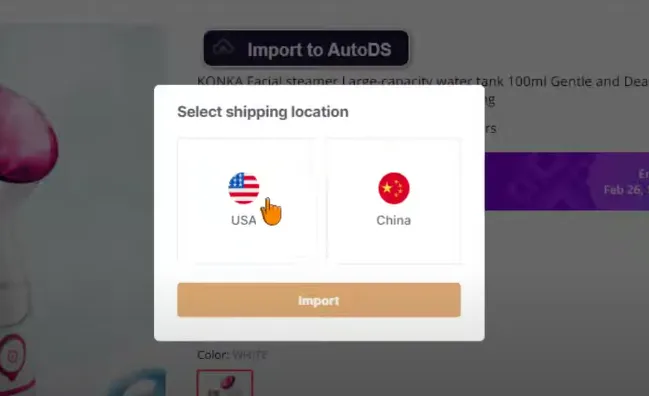
Back to your AutoDS homepage and go to ‘Draft’ on the left side menu.
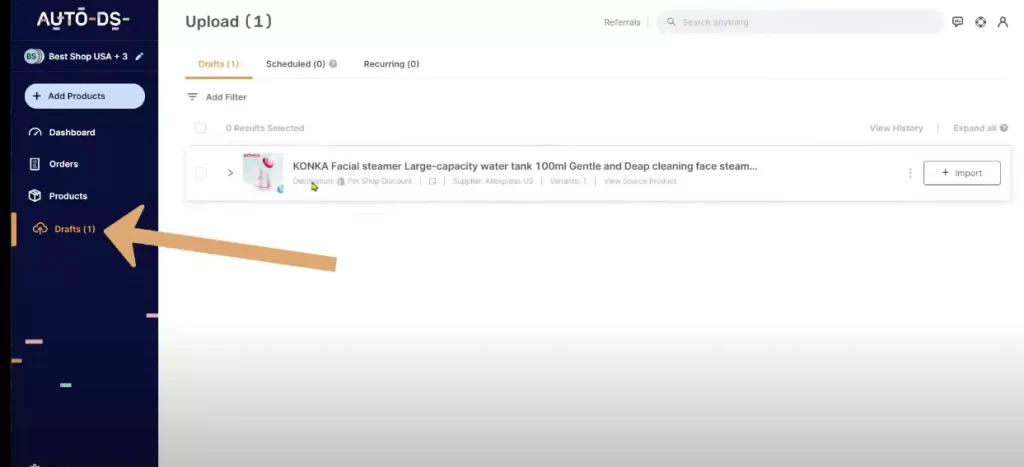
Step 4: Configure inventory, pricing, and shipping options
Just click on the product and edit it right on the ‘Draft’ page.
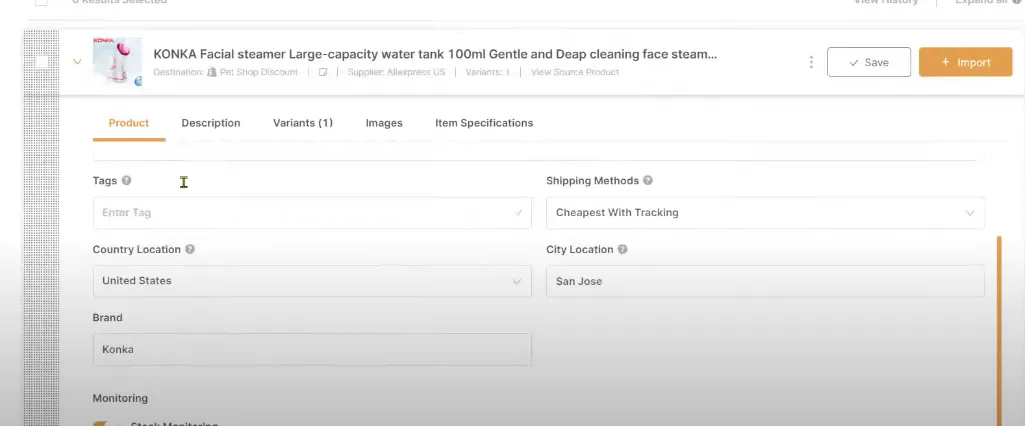
Then, click ‘Import’ to add it to Shopify store.
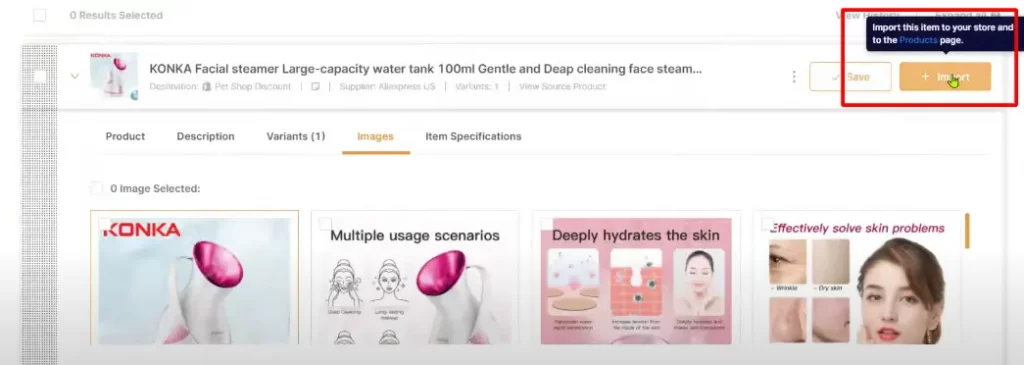
Managing Your Shopify Store After Connecting to AliExpress
Now that you know how to link AliExpress to Shopify. However, your work doesn’t end once your products are live.
After setting up the AliExpress connection, you’ll need strategies to manage inventory, fulfill orders, and handle customer interactions.
Manage inventory and pricing for AliExpress products
You might think that with dropshipping, inventory management isn’t much of a concern. However, this is far from the case! Even though you don’t hold physical stock, it’s crucial to monitor your suppliers closely. You should focus on:
- Real-time inventory updates: Dropshipping apps like DSers and AutoDS offer real-time inventory updates to reflect changes on AliExpress. Hence, you can enable this feature to ensure your store doesn’t oversell out-of-stock items.
- Setting up pricing automation: To ensure consistent profit margins you should set up automatic pricing rules within your chosen app. For example, you can set a percentage markup across all products, which adjusts automatically if AliExpress prices change.
- Handling price changes on AliExpress: Suppliers on AliExpress and other marketplaces change their prices very often. So, using pricing alerts or automation tools to monitor sudden price changes is a great idea to keep your store competitive and profitable.
Fulfill orders with AliExpress integration
As you import AliExpress products to Shopify, you outsource your packaging and fulfillment to the third-party vendor, AliExpress. Your main responsibility is to track orders and ensure they reach their intended destination. If there are mistakes made by AliExpress suppliers, customers will still blame you. Hence, your Shopify store could be negatively impacted if you don’t monitor your order outcomes.
Fortunately, most dropshipping apps on Shopify allow for automated order processing. When a customer makes a purchase from your store, the app automatically sends the order details to AliExpress.
After an order is placed, tracking information is available in your app dashboard. You can use this data to keep customers informed about their order status. Additionally, you can set up automated notifications through Shopify to keep customers updated on their orders, including order confirmation emails, shipping updates, and delivery notifications.
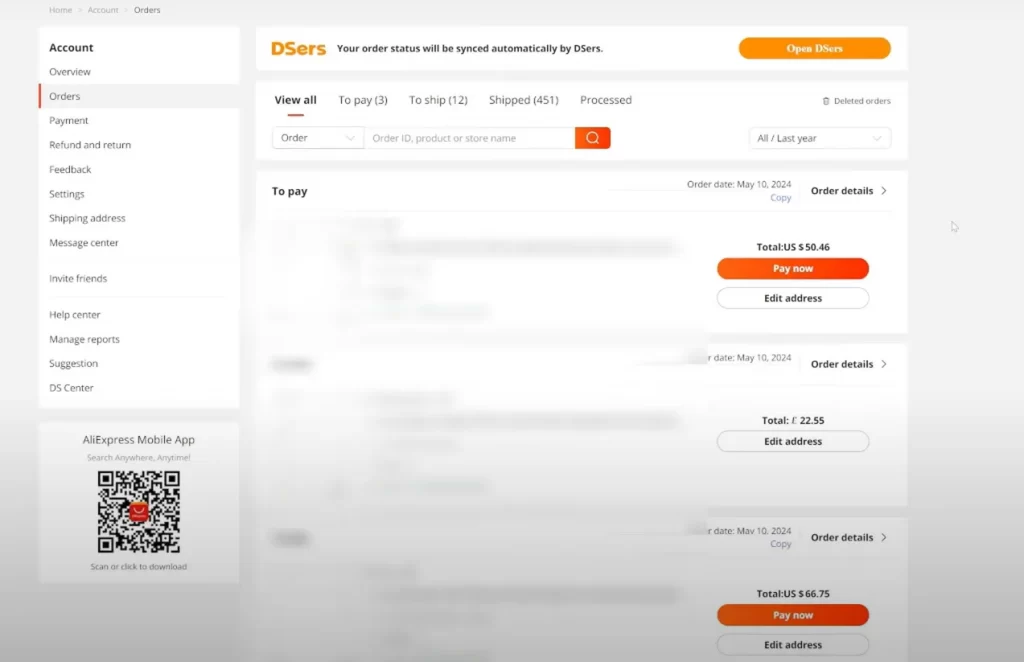
Handle customer service and returns
Customer service is integral to your business’s success and should never be overlooked. When you provide excellent customer service, you can make your store a preferred choice for customers.
To clarify, while AliExpress products are often lower in cost, you’ll still need a reliable returns process. What to do is outline your return and refund policy on your Shopify store, including any specific conditions to help manage customer expectations from the start. Some suppliers may not accept returns, so it’s essential to plan how to handle these cases beforehand.
In some cases, offering a partial or full refund instead of a return can be more cost-effective. For low-cost items, a refund might satisfy the customer without incurring additional shipping fees.

Market your Shopify store with AliExpress products
The final thing you should consider to answer the question of how to connect AliExpress to Shopify is marketing your Shopify store.
As a dropshipper, you won’t handle products or fulfillment directly, so marketing is the one area you fully control to drive growth.
Here are some effective strategies to help make an impact:
- Add customer reviews: Obtaining glowing customer reviews is a primary goal of dropshipping marketing. On Shopify, there are some apps that let you import product reviews from AliExpress directly to your Shopify store, such as Judge.me, AliReviews. Displaying these reviews provides credibility, especially for new stores.

- Utilize social media: You can utilize social media platforms such as Instagram, Facebook, and Pinterest to promote products and drive traffic to your Shopify store. Try to use hashtags, keywords, and tags strategically in your post.
- Running paid Ads on Google: Google Paid Ads allow you to reach potential customers who are actively searching for products like yours. These ads appear at the top, above organic search results, giving your Shopify store and products increased visibility.
Advanced Tips for Success with AliExpress Dropshipping
After understanding how to connect AliExpress to Shopify and setting up a functional store, consider these advanced tips to improve operations and maximize profitability:
1. Find winning products and niches
When selecting a niche, think of factors such as your interests and passions, and choose a niche you can commit to over the long term. Also, research the market to ensure there’s demand for your products. Here are some helpful tips:
- Review product and supplier ratings.
- Use Google Trends to assess the search volume for your product ideas.
- Leverage product research tools available in Shopify apps.
You can find out more about top products to sell on Shopify in our dedicated blog.
2. Create a strong brand identity
In a saturated market, a unique and creative brand is key to standing out. Once you’ve defined your brand identity, apply it consistently across all platforms (your Shopify store, social media, etc.). You can think of:
- Branded dropshipping for products includes custom packaging, labels, and inserts to strengthen your brand.
- Packaging inserts, such as thank-you cards, personal notes, or discount codes, can be added to each package, with your dropshipping supplier handling the inclusion.
3. Scaling your store by expanding the product range
As your business grows, consider adding more products to offer variety and capture more market segments. Here are some tips to apply:
- Offer seasonal or holiday-themed items to boost sales during peak periods, attracting new customers and raising average order value.
- Add premium products or create bundles to boost profitability by encouraging larger purchases and appealing to higher-budget customers.
FAQ – How to Connect AliExpress to Shopify
To import products from AliExpress to Shopify: Yes, you can connect AliExpress to Shopify. Use Shopify apps like DSers, Spocket or AutoDS to easily import products from AliExpress, automate order fulfillment, and manage inventory directly in your Shopify store. No upfront cost to start; dropshipping on AliExpress is free to set up. You only pay for the products you sell, covering item costs and shipping fees as orders come in. You can copy AliExpress products to Shopify using tools like the DSers app, Spocket, AutoDS, or other dropshipping apps specifically designed for Shopify. Yes, dropshipping from AliExpress is legal. However, it’s essential to comply with any local regulations and clearly communicate shipping times to customers to manage expectations.
Wrapping Up
Learning how to connect AliExpress to Shopify is a significant first step toward building a profitable dropshipping business. With the right tools and strategies, you can streamline your store’s operations, attract a wide range of customers, and scale your business as demand grows.
Is connecting AliExpress to Shopify worth it? The answer is YES! Don’t be afraid to dive in and start exploring the incredible opportunities that come with a well-integrated dropshipping setup.
Moreover, if you’re ready to take your business even further and maximize your profits out of AliExpress and Shopify, consider using LitCommerce. Our product feed management tool helps you expand your reach and expose your products to hundreds of online channels, including major marketplaces, advertising platforms, and comparison sites.
Feel free to reach out to learn more about how LitCommerce can support your eComemrce journey!




