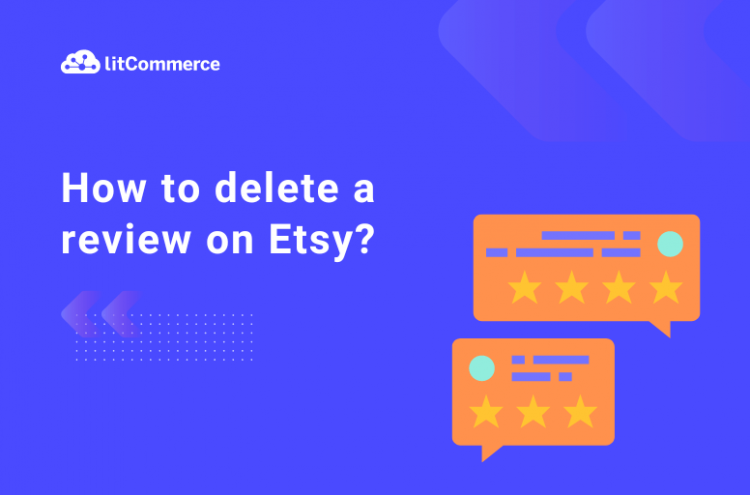As one of the top marketplaces for selling products, Etsy provides a platform for sellers to showcase their unique creations and connect with buyers around the world. You might wonder: Is selling on Etsy worth it? Absolutely “Yes” as it provides a place with a large customer base and established marketplace, allowing sellers to reach a wide audience and potentially generate profitable sales.
Indeed, selling on Etsy comes with the challenge of managing customer reviews, particularly negative ones. This is because they can harm a seller’s reputation and even impact their sales. While it’s important for sellers to embrace constructive feedback and learn from it, there may be instances where they want to delete a review. But can sellers delete reviews on Etsy? If you are wondering about this question, let’s explore this article.
In this article, we’ll be guiding you on how to delete a review on Etsy in 4 steps:
- #1. Report a review
- #2. Leave a public response to a review
- #3. Respond privately to a review
- #4. Take reviews as a learning opportunity
Wait no more! Start reading to find the best ways on how to delete a review on Etsy!
Etsy Review System: An Overview
Like other best selling platforms, the review system on Etsy is designed to evaluate and measure the quality of shops and the products or services they offer. This system employs a five-star rating scale, with one star representing the lowest rating and five stars representing the highest.
To determine a shop’s rating, Etsy calculates the average of all the reviews it has received within the past 12 months. This provides a comprehensive and up-to-date assessment of the shop’s performance as perceived by its customers.
When buyers leave a review on Etsy, they are encouraged to not only choose a star rating but also provide a detailed description of their experience. Etsy seller reviews are publicly visible, and sellers can respond to them, fostering communication and improving the overall shopping experience.
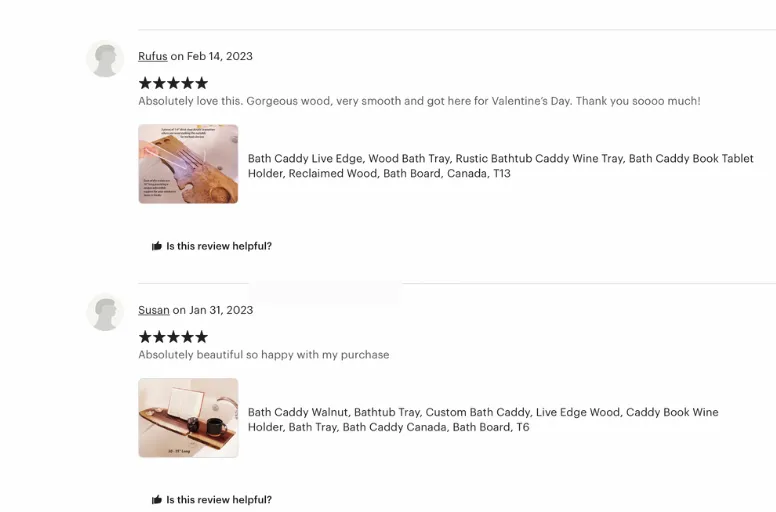
When should you delete a review on Etsy?
When you start selling on Etsy, you may encounter situations where you want to delete a review on Etsy. This is when buyers leave negative feedback that can have a significant impact on your reputation and sales. However, it is important to note that sellers do not have the ability to delete reviews at their own discretion. Reviews can only be deleted in specific situations, which we will outline for you:
- False or misleading information: If an Etsy review for sellers contains inaccurate claims about the product’s quality, delivery, or customer service, it can mislead potential buyers and harm the seller’s business.
- Inappropriate or policy-violating content: Reviews that include offensive language, personal attacks, or sensitive information may warrant deletion to maintain a safe and respectful environment on the platform.
- Violation of Etsy’s policies: If a review violates Etsy’s policies, such as disclosing private information or engaging in fraudulent behavior, it may be necessary to remove it to uphold the platform’s integrity.
However, carefully considering the decision to delete Etsy review is important. Whether or not your Etsy reviews will be deleted will depend, and we will talk about it in the next part.
As an Etsy seller, you might also want to read:
When will Etsy delete a review?
Etsy has strict guidelines when it comes to removing reviews. So before learning how to delete a review on Etsy, you should know the reason why Etsy will delete a review. A review will only be removed if it is found to violate Etsy’s policies. If you see a review that you believe violates these policies, you have the option to report it to Etsy. However, it’s important to note that negative reviews, as long as they adhere to Etsy’s policies, will not be automatically removed.
Both reviews and your responses to reviews can be subject to removal if they violate Etsy’s policies. Here are some instances where an Etsy review or response may be considered in violation:
- Revealing private information: Reviews that contain personal or identifying details of individuals are not permitted.
- Offensive language or imagery: Reviews that include obscene, racist, or harassing language or imagery are against Etsy’s policies.
- Anti-discrimination policy: Reviews that promote discrimination or violate Etsy’s anti-discrimination policy will be deemed policy violations.
- Prohibited medical claims: If a review contains claims about medical benefits or properties of a product that are not substantiated or approved, it will be considered a violation.
- Advertising or spam: Reviews solely intended for advertising purposes or considered spam are not allowed.
- External factors beyond seller’s control: Reviews that solely focus on factors outside the seller’s control, such as specific shipping carriers, Etsy as a platform, or third-party services, will not be removed.
- Threats or extortion: Reviews that contain threats or attempts of extortion toward sellers will be considered policy violations.
- Shilling or artificially inflating review scores: Reviews that include shilling, creating false positive reviews to boost a shop’s score, or any other attempts to manipulate review ratings, will be removed.
It’s important to familiarize yourself with Etsy’s review policies and ensure that your request to delete Etsy reviews aligns with their guidelines. Maintaining a professional and respectful approach can help foster a positive and trustworthy environment on the Etsy platform.
When is Etsy unable to remove a review?
Etsy cannot remove a review that adheres to its policies, regardless of the seller’s disagreement with the buyer’s opinion of the items. While it’s understandable that sellers may have concerns about certain aspects of a review, Etsy generally does not remove reviews based on the following reasons:
- Accuracy of Buyer’s Statements: Even if a seller disagrees with a buyer’s opinion or finds their statements inaccurate, Etsy typically does not intervene. This is because opinions and experiences can vary, and it’s important to respect the buyer’s perspective. Etsy aims to foster open communication and trust between buyers and sellers.
- Reasonableness of Buyers’ Etsy complaints: Etsy does not remove reviews solely based on the reasonableness of a buyer’s complaint. The platform acknowledges that buyers have the right to express their thoughts and experiences. It encourages sellers to address and resolve any issues directly with the buyer through Etsy’s messaging system or other means of communication.
- Mentioning third parties along with assessment: When a review solely discusses the actions of a third party, Etsy has the option to remove it. However, if a review combines mentioning a third party with assessing the item or service provided, it may not meet the criteria for removal. In such cases, Etsy considers the context and overall experience shared by the buyer to determine the appropriateness of removing the review.
In these cases, instead of trying to know how to delete a review on Etsy, sellers should provide excellent service and strive to earn more positive reviews in the future.
On Etsy, a review will only be deleted if it violates Etsy’s policies. Etsy respects the customer’s opinion of the item or service they received. In case you believe a review violates these policies, you can report it to Etsy.
How to Delete a Review on Etsy – Full Instruction
Receiving reviews on your Etsy shop is a common occurrence. While you may strive to provide excellent products and service, there may be instances where you wish to know how to delete a review on Etsy. However, it’s important to note that sellers do not have the direct ability to delete reviews on Etsy. Nevertheless, there are steps you can take to address reviews and make the most out of the situation. Here’s a comprehensive guide on how to handle Etsy reviews for sellers:
#1. Report a review
If case you come across feedback you believe violates Etsy’s policies, you can report it. Follow these steps to report a review:
- Log in to your Etsy account and click your shop’s star rating to navigate to the Reviews page.
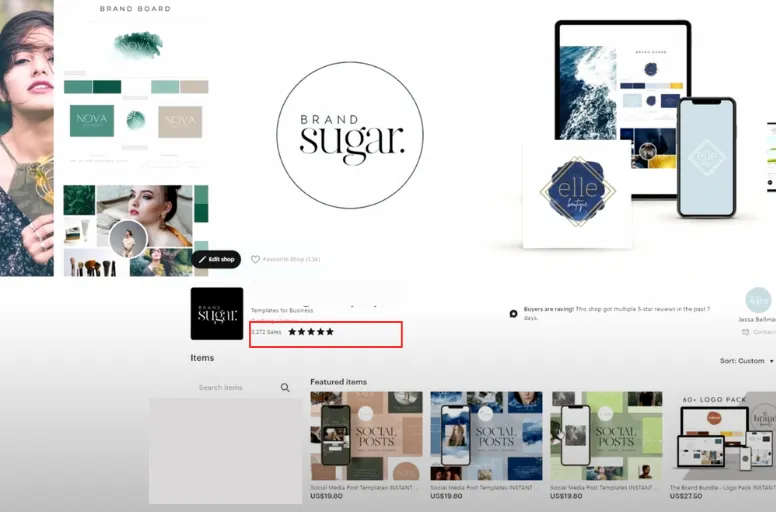
- Locate the review you want to report.
- Click on the Report the review link near the review.
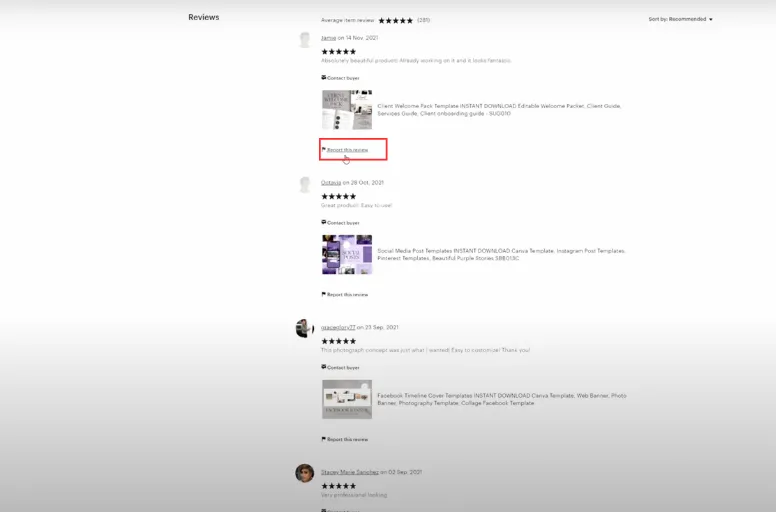
- Choose the reason and provide detailed information explaining why you believe the review violates Etsy’s policies.
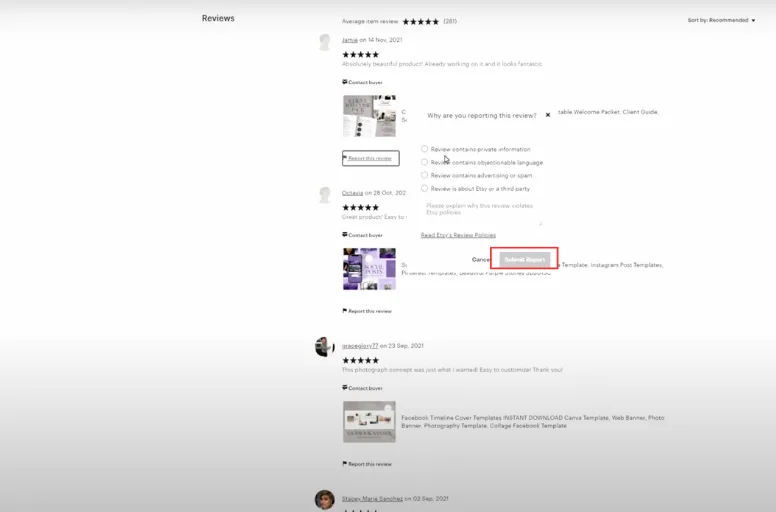
- Hit Submit Report once finished.
Once you’ve reported a review, Etsy Support will review the reported review and determine if it should be removed.
#2. Leave a public response to a review
When learning how to remove a review on Etsy, you know that there are cases where you can’t delete Etsy review. Instead, you have the opportunity to respond publicly to reviews. This allows you to address concerns raised by the buyer and provide additional context for potential customers. Follow these steps to leave a public response:
Note that you can only respond once to each review; you cannot edit that response or leave another one.
After you respond, the buyer will no longer be able to modify their original review or rating, even if you delete your response. Additionally, buyers cannot reply to your response.
To publicly respond to a review, follow these steps:
- Go to your Review pages
- Find the relevant review and click Post a public response.
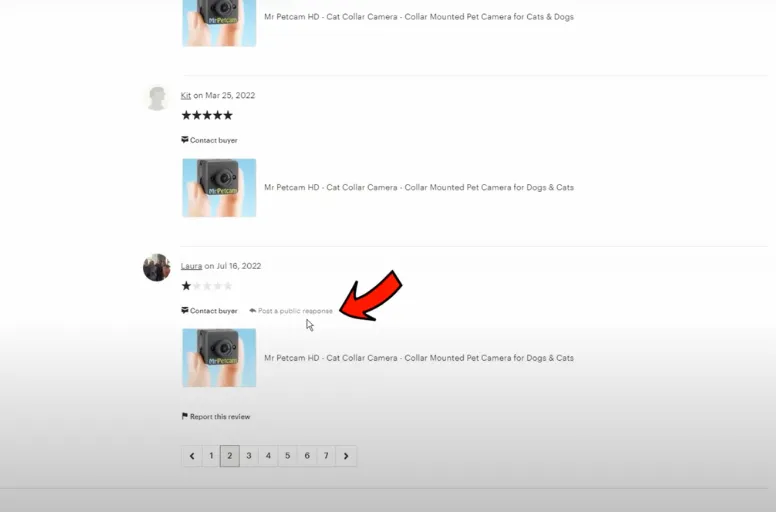
- Write your response and click the button Post a public response when finishing.
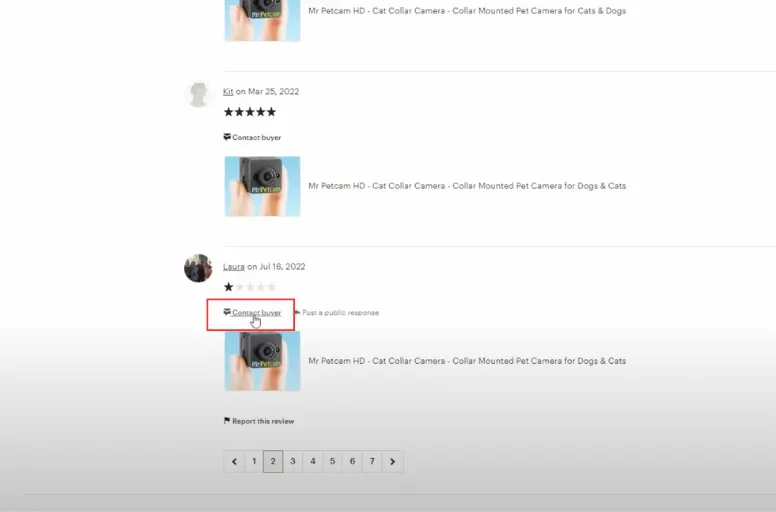
Here are some tips for crafting your response:
- Remember that your reply will be seen by not only the reviewer but also future visitors to your shop.
- Keep your response concise and straightforward.
- Maintain a positive and professional tone that reflects well on you, your shop, and your customer service.
- Handle the specific concerns raised in the review and mention any actions you have taken as a result.
- Focus on your product and service rather than the reviewer.
- Ensure your response aligns with Etsy’s review policies to prevent removal. Avoid including tracking numbers, external links, or private information.
By responding publicly, you demonstrate your commitment to customer satisfaction and showcase your willingness to address concerns.
#3. Respond privately to a review
In addition to leaving a public response, you can respond privately to reviews by sending messages to buyers. This allows for personalized communication and can help resolve any issues or misunderstandings. To privately respond to a review, communicate with the buyer using Etsy’s Messages feature. Follow these steps:
- Access Shop Manager on Etsy.com.
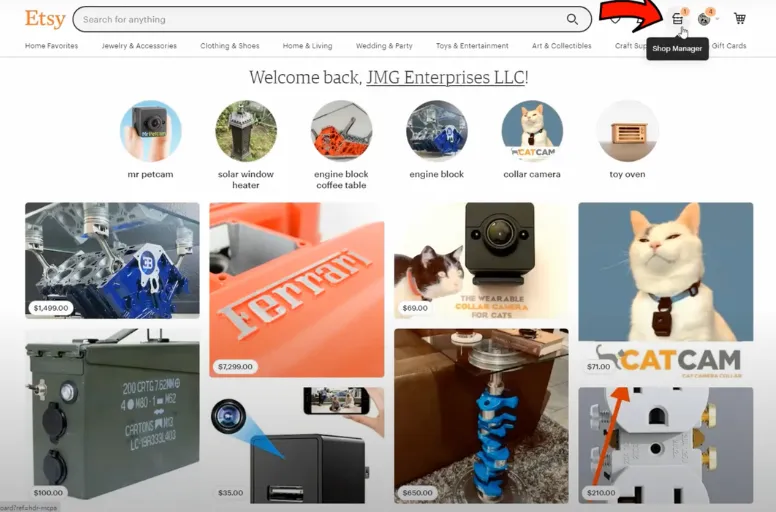
- Scroll down to Review.
- Locate the negative review and click on the Contact buyer button.
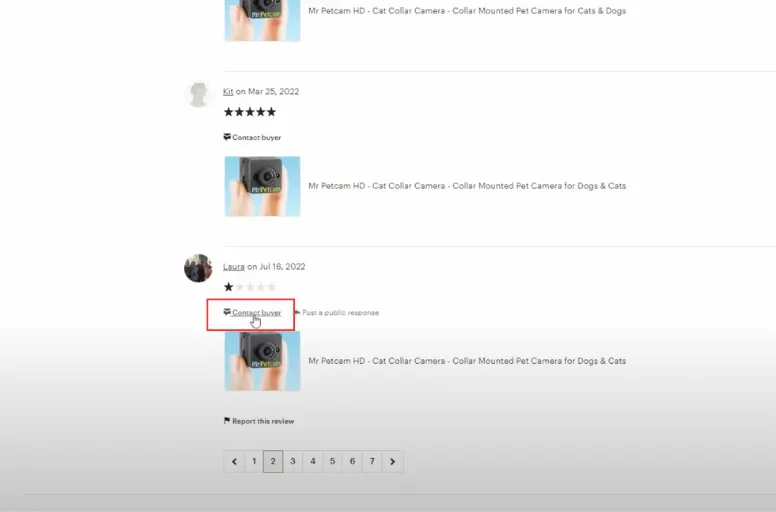
- Compose your message and click Send.
If you understand the reasons behind the negative review, offer a suitable resolution that addresses the raised concerns.
In case you’re unsure about the cause of a negative review, maintain professionalism and courtesy. Ask open-ended questions to gain a better understanding of the buyer’s negative experience. Focus on finding a potential solution and clearing up any misunderstandings. Responding promptly and demonstrating your willingness to address the issue might encourage the buyer to edit their review.
#4. Take reviews as a learning opportunity
Rather than focusing solely on how to delete Etsy review, it’s important to view them as valuable feedback and a chance for improvement. Positive or negative reviews on Etsy provide insights into your customers’ experiences and can help you enhance your products or services. Here are some tips for using reviews as a learning opportunity:
- Analyze the feedback provided in reviews and identify areas for improvement.
- Make necessary adjustments to enhance customer satisfaction based on the feedback received.
- Identify trends and common issues in your review and address them proactively.
- Continuously strive to improve your products, and services, and set up return policy to boost overall customer experience.
By embracing reviews as a learning opportunity, you can cultivate a strong reputation on Etsy and build trust with your customers.
While deleting a review may not always be possible, taking proactive steps to address reviews and prioritize customer satisfaction can significantly impact your business’s reputation and success on Etsy. Remember to maintain open and respectful communication with buyers, which is crucial in managing reviews effectively.
How to Delete a Review on Etsy: FAQs
- How to Manage a Bad Review on Etsy?
Receiving a negative review on Etsy can be challenging, but it’s essential to handle it professionally and turn it into an opportunity for growth. Here are four steps to effectively manage a bad review:
- Report a Review: If you believe a review violates Etsy’s policies, you can report it to Etsy for further evaluation.
- Leave a Public Response to a Review: Publicly responding to a negative review shows that you are proactive and committed to addressing customer concerns.
- Respond Privately to a Review: In some cases, it may be beneficial to address the customer’s concerns privately to resolve the issue. You can initiate a private conversation through Etsy’s messaging system or other communication channels. This allows for a more personalized and confidential discussion, enabling you to find a mutually satisfactory resolution.
- Take Reviews as a Learning Opportunity: Instead of viewing negative reviews as solely detrimental, approach them as opportunities for growth and improvement. Embrace feedback and use it to enhance your products, services, or customer communication. Analyze recurring issues in reviews and take proactive steps to prevent similar problems in the future.
- Can my customer change a review they left on Etsy?
During the 100-day review period, your customer can change the star rating, photograph, and written note of your review on Etsy. However, it’s important to note that reviews cannot be edited if an ongoing case is related to the order. Additionally, if the seller has already responded to your review, the customer will no longer have the option to edit it, even if the seller later deletes their response. To learn how to edit Etsy review, check the following FAQ.
- How to change a review on etsy?
To learn how to edit review on Etsy, you can follow these steps:
- Sign in to your Etsy account.
- Go to your Purchases and Reviews page.
- Locate the order you want to change its review.
- Click on the Edit Review button or the edit icon next to the review.
- Update the star rating or modify the written content of your review as desired.
- Review your changes to ensure accuracy and clarity.
- Once you are satisfied with the modifications, click on the Save button to update your review.
- How long does it take Etsy to remove a review?
The process of removing a review on Etsy can vary in terms of time. Etsy carefully evaluates each request to remove a review on a case-by-case basis, considering various factors and adhering to their policies. It is best to contact Etsy’s customer support and provide the necessary details and reasons for the removal request. They will guide you through the process and inform you about the expected timeline.
Final Thoughts
In short, Etsy does not allow sellers to request review removal. However, they can report a review if it violates Etsy policies. In case a review adheres to Etsy’s policies, the seller cannot have it deleted. Responding to reviews, both publicly and privately, can help address concerns and find resolutions. It’s important to approach reviews as a chance to learn and improve. Remember to adhere to Etsy’s guidelines and policies when managing reviews on the platform.
Apart from how to delete a review on Etsy, If you’d like to delve deeper into Etsy and other eCommerce platforms, don’t hesitate to reach out to LitCommerce. Furthermore, if you’re seeking further tactics for successful online selling, let’s join our community and read our Retailer Blog for valuable insights