Amazon reviews are crucial for sellers as they build trust and credibility with potential buyers. So, how to get Amazon reviews for your store?
More than that, they also improve search rankings on Amazon, making products more visible. Reviews offer valuable feedback, helping sellers refine their offerings and customer service. In a competitive marketplace, a solid collection of good reviews can set a seller apart, attract more customers, and drive growth. Positive reviews not only build trust with potential buyers, but they can also increase your chances of earning the Amazon’s Choice badge, a powerful tool for boosting product discoverability.
Ready to learn how to get Amazon reviews? There are many ways but here are some common and effective methods you should try:
- 1. Request a review
- 2. Invest in Amazon Vine
- 3. Communicate proactively
- 4. Build a positive customer experience
In the next section, we will learn in detail each of these best ways to get Amazon reviews!
What Do You Need to Know about Amazon’s Review Policy?
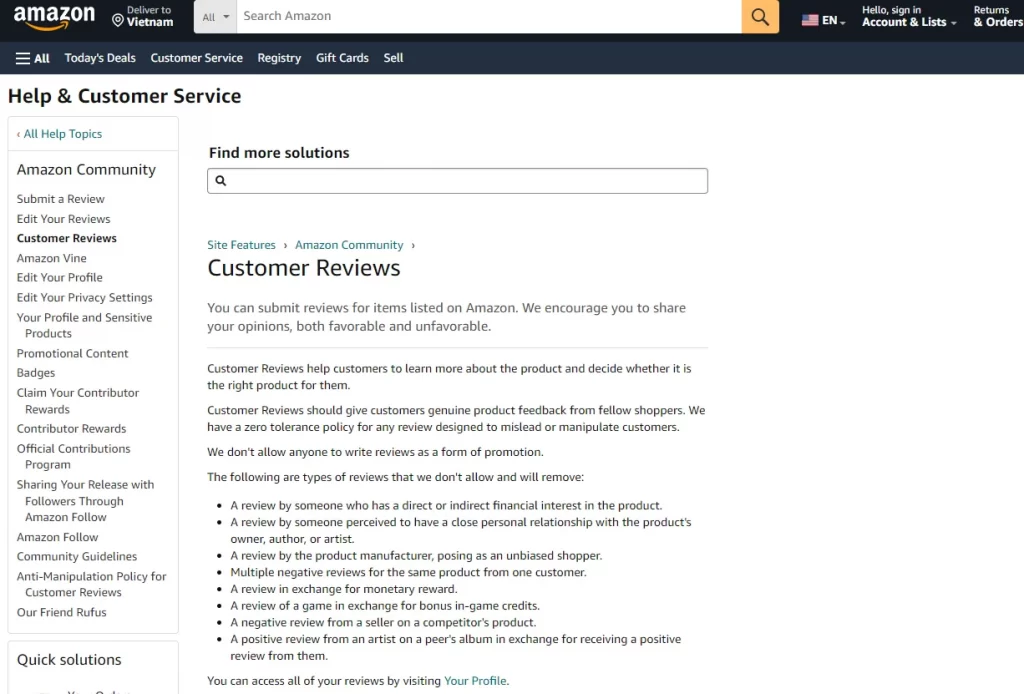
Before digging into how to get Amazon reviews, understanding the review policy is paramount. This ensures your compliance and fosters positive relationships with customers. Here’s a breakdown of Amazon’s review policy:
1. Prohibited activities
Amazon strictly prohibits any form of manipulation or abuse of its review system. This includes:
- Review manipulation: Sellers cannot incentivize customers with discounts or free products in exchange for reviews.
- Seller or competitor reviews: Sellers cannot write reviews about their own products or those of their competitors.
- Biased reviews: Reviews from friends, family, or anyone with a close connection to the seller are not allowed.
As the rules go, sellers must refrain from any actions that may artificially inflate their product ratings.
2. Eligibility
Reviews on Amazon should be genuine and unbiased. Customers who have directly purchased and used the product are eligible to leave a review.
Additionally, Amazon allows reviews from individuals who have received the product as a gift, provided they disclose this fact in their review.
3. Content guidelines
Following the Amazon review policy, product reviews should:
- Focus on the product and its features
- Provide helpful insights for potential buyers.
Beyond this point, personal experiences and opinions are welcome, but reviews containing offensive language, promotional content, or irrelevant remarks may be removed by Amazon.
4. Reporting violations
Amazon empowers both sellers and customers to report any violations of its review policy. Fast and accurate reporting keeps the marketplace fair and honest for everyone.
Sellers can utilize Amazon’s reporting tools to flag suspicious reviews or instances of review manipulation.
5. Consequences of violations
Sellers found to be in violation of Amazon’s review policy may face serious consequences, including:
- The removal of reviews
- Suspension of selling privilege
- Account termination
Having honest reviews is key for Amazon’s good name. This makes millions of shoppers trust what they see.
How to Get Amazon Reviews: 6 Actionable Strategies
Now that we’ve gone through some basis, it’s time to explore deeply each way how to get reviews on Amazon!
1. Request a review
The simple yet often overlooked method is straightforwardly asking for reviews. Within the Seller Central dashboard, you can utilize the “Request a Review” button on recent orders. This automated feature sends an email to customers, gently prompting them to share their experience.
When leveraging the “Request a Review” button to address the “How to get Amazon reviews” query, you need to follow the following steps:
- Log in and navigate to Orders: Go to your Seller Central account and click on the Orders tab.
- Find the order: To narrow down your search, filter by Shipped. Click on the specific order number you want to request a review for.
- Locate the button: On the order details page, look for the Request a Review button. It’s usually near the top right corner, next to the Refund Order button.
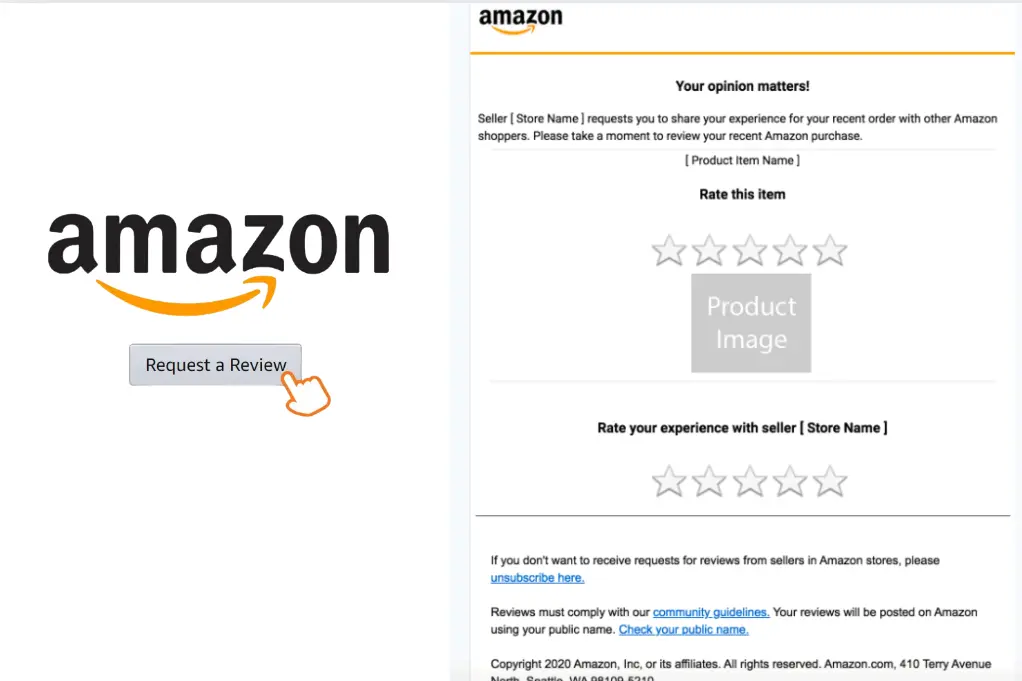
- Confirm request: Clicking the button might prompt a confirmation window. Click Yes to send the request.
We note that:
- Request a Review just allows you to directly ask satisfied customers to leave a review within 4-30 days after purchase.
- The message is sent directly from Amazon to the buyers, and sellers do not have any control over customizing the message or its contents.
- You don’t send additional review requests through buyer-seller messaging after using this button.
2. Invest in Amazon Vine
Amazon Vine is an invitation-only program that connects you with established reviewers who leave high-quality reviews (called Vine Voices). They receive free products in exchange for unbiased feedback. While this program requires an investment, the returns in terms of authentic reviews can be significant.
So, how to get Amazon reviews through the Vine Program? Here are the quick guides:
2.1 Enroll in the Amazon Vine program
As a seller, you must be enrolled in Amazon’s brand registry to participate in the Vine program.
2.2 Meet the eligibility criteria
To enroll a product in the Vine program, the product must:
- Have fewer than 30 reviews or ratings.
- Be available in new condition through Amazon’s FBA (Fulfillment by Amazon) service.
- Be launched at the time of enrollment.
- Fully maintained in inventory
Moreover, digital software, applications, and adult products are not eligible for the Vine program.
2.3. Access the Vine program through Seller Central:
- To enroll your product in Amazon Vine, head to your Seller Central account. Under the Advertising tab, click on Vine.
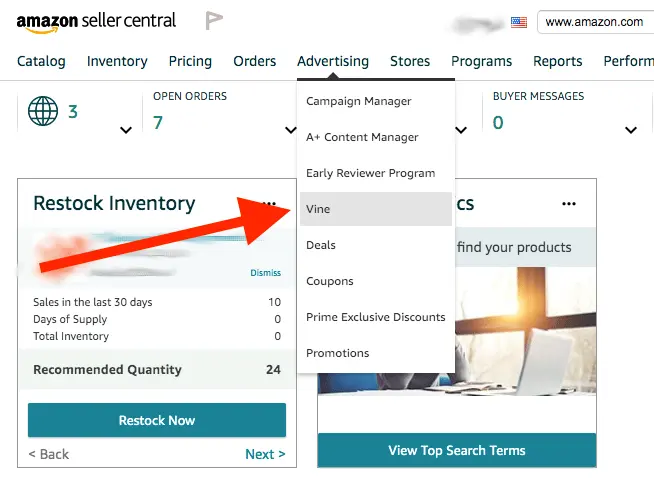
- Enter the product’s unique code (ASIN) and choose how many units you’d like reviewers to receive.
2.4. Send products to Vine reviewers
If your product gets approved for the Vine program, Amazon will notify you and guide you through the next steps. You will need to send free products to Vine reviewers.
When addressing the “How to increase Amazon review” query through Amazon Vines, it is important to keep an eye on your participation through your seller dashboard and use feedback to improve your products.
2.5. Understand the review process
Vine reviewers will try out the product and provide honest and unbiased reviews that reflect their opinions, whether positive, neutral, or negative.
Sellers have no control over what the reviewer says and cannot contact them.
Reviews from Vine appear in the same location as other reviews on the product listing page
2.6. Cover the costs
Sellers are responsible for covering the cost of referral fees and Fulfillment by Amazon fees for Vine products. The actual fee depends on how many units you enroll. As follows:
- For 1-2 units enrolled, there is no fee for you
- For 3-10 units enrolled, you pay 75$
- For 11-30 units enrolled, you pay 200$
- If your items do not get any reviews within 90 days, you will not be charged an enrollment fee.
3. Communicate proactively
How to get more Amazon reviews doesn’t stop after the sale. Proactive communication can nudge satisfied customers to leave feedback. Here are two effective methods:
- Include a review request insert
- Follow up with emails
3.1. Include a review request insert
An Amazon product insert is a small piece of promotional material, typically a card or flyer, that sellers include in their packages when they ship products to customers. It’s a great tool for connecting with customers, building brand loyalty, and encouraging them to leave reviews.
So, how to get product reviews on Amazon through product insert? Here are some actionable tips:
- Utilize QR Codes: It is a great idea to include a QR code that directly links to your product’s review page on Amazon. This makes it easier for customers to leave a review without having to search for the product manually.
- Design inserts carefully: When designing your product inserts, you need to be mindful of Amazon’s guidelines. You need to avoid using trigger words like “happy,” “satisfied,” or “5-star.” Additionally, do not ask customers to contact you directly instead of leaving a negative review. Violating these guidelines can result in penalties from Amazon.
- Highlight the benefit of their review: You can explain how their review helps others make informed decisions. For example: “Your feedback helps us improve and helps future customers choose the perfect product.”
- Incentivize with discounts or freebies: It would be better to offer customers a discount on their next purchase for leaving a review. However, make sure to comply with Amazon’s policies regarding incentivized reviews.

3.2. Follow up with emails
Wondering how to get Amazon reviews effectively? Maybe follow-up emails will help. After customers have received and had a chance to use the product, send them some follow-up emails as a gentle reminder to leave a review. Sometimes, customers intend to leave a review but get busy or forget. That’s why a well-timed follow-up email prompts them to take action while the experience with the product is still fresh in their minds.
Plus, in cases where customers encounter issues or dissatisfaction with the product, follow-up emails will enable sellers to address concerns proactively. When you reach out to customers and offer support, you may learn why such negative experiences happen and potentially turn them into positive ones.
And, here are some tips for using follow-up emails to get more reviews on Amazon:
- Choose the right time: Don’t rush! You should wait a reasonable amount of time after confirmed delivery to ensure they’ve received and had a chance to try the product. A good timeframe is typically 2-4 weeks after delivery.
- Make an interesting subline line: You need to keep it short, informative, and pique their interest. Here are some examples: “How did your [Product Name] work out?” and “[Product Name]—Share your thoughts!”
- Provide valuable content:
- At first, you should briefly thank them for their purchase and express hope they’re enjoying the product.
- Then, it would be better to offer additional value:
- Include care instructions, usage tips, or FAQs.
- Share interesting facts or alternative uses for the product.
- Finally, you should make it easy to leave a review:
- Include a clear call to action (CTA) with a link directly to the product review page on Amazon.
- Use friendly phrases like “We’d love to hear your feedback” or “Do you share your experience with others?”
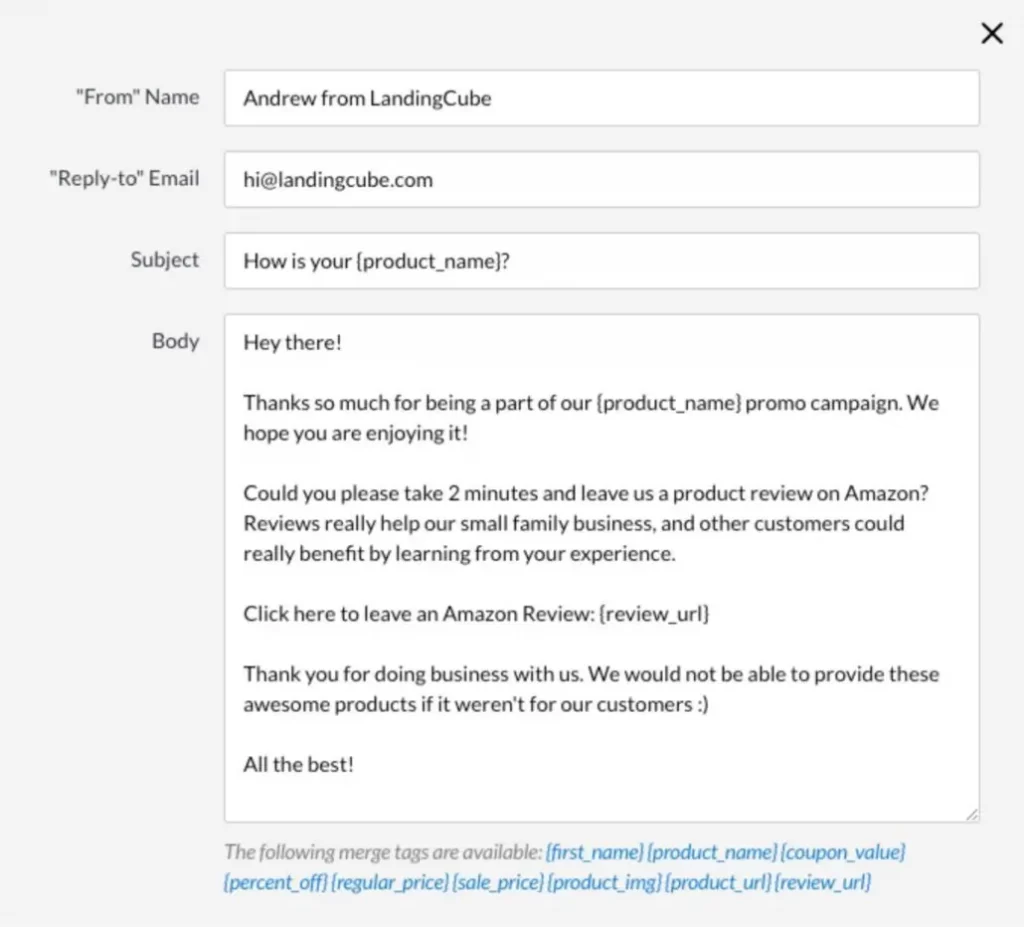
4. Build a positive customer experience
Your customer experience is the foundation for trust and, ultimately, reviews. Here are two main methods of how to get more reviews on Amazon with great customer experience:
- Prioritize customer service
- High-quality products
4.1. Prioritize customer service
Exceptional customer service goes a long way in how to get Amazon reviews. When you prioritize customer service, you build trust and demonstrate that you value your customers. This positive experience increases the likelihood of customers leaving a review to share their satisfaction with others
Here are some actionable steps to make your customer service a priority:
- Respond promptly: Keep in mind that customers value their time. Thus, you need to aim to respond to inquiries within 24 hours, especially for urgent issues. A delayed response can leave a negative impression and decrease the likelihood of a positive review.
- Be professional and patient: Treat every customer with respect, regardless of their tone or concern. Actively listen to their needs and address them efficiently.
- Go the extra mile: Sometimes, exceeding expectations can turn a neutral experience into a glowing review. So, you can offer solutions beyond the bare minimum to show you truly care. This could be anything from a small discount on a future purchase to expedited shipping to resolve a delivery issue.
Maintaining positive feedback is essential on how to win Amazon Buy Box which is vital for enhancing product visibility and sales potentials. Check this How to win Amazon Buy Box comprehensive guide now!

4.2 High-quality products
No amount of marketing can compensate for bad products. If customers get products that are really well-made and live up to expectations, they more likely rave about your brand by giving good reviews. In other words, quality should be your utmost priority as the best way to get Amazon reviews.
Actually, getting high-quality products is a long process that the space of this article does not allow us to present in detail. So, we will perform some most common strategies that any Amazon seller should apply, including:
- Deliver on your promises: There’s nothing worse than a disappointed customer who feels misled. Thus, you need to make sure your product descriptions are clear, concise, and packed with details.
- Embrace the feedback loop: Customer reviews are a goldmine! You can actively seek out feedback, both positive and negative. Then, you should use it to continuously improve your products. Did customers mention a missing feature? Consider incorporating it in the next version. Show customers you care about their experience and are constantly innovating.
If you’re looking to boost your visibility and engagement on Amazon, consider utilizing Amazon Live. This streaming platform allows you to connect directly with potential customers and showcase your products in a more interactive. Check out Amazon live ultimate guide 2026.
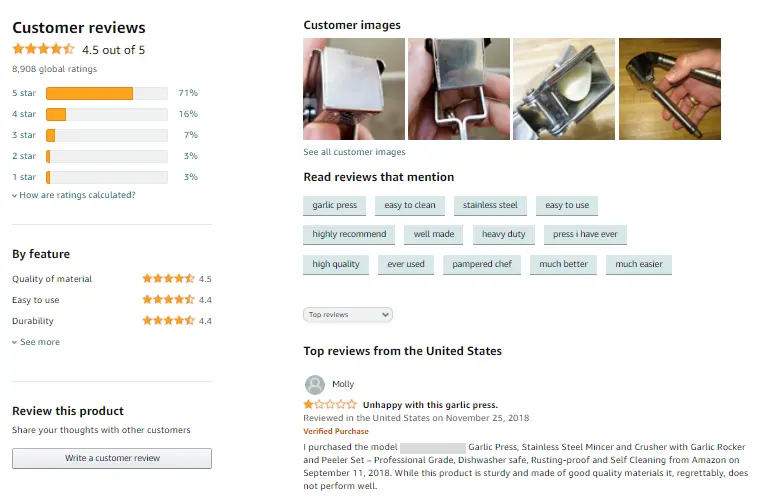
How to Monitor Your Amazon Reviews?
Customer reviews influence buying decisions, build trust, and can even impact your search ranking. Therefore, in addition to knowing how to get Amazon reviews, it is important to learn ways to monitor Amazon reviews. There are two main methods:
- Manual monitoring
- Automated monitoring with tools
Manual monitoring
Manual monitoring is a great option for sellers with a small number of products or those just starting out. Moreover, when monitor your reviews manually, you have complete control over what reviews you see and how you respond.
Here’s how to do it effectively:
- Visit your product listings regularly: This might seem obvious, but it’s crucial to carve out time to visit your product listings and check the review section. You should aim to do this daily or at least a few times a week.
- Respond to reviews (Especially negative ones): Responding to reviews shows customers you care about their feedback and are committed to improvement. For positive reviews, a simple “thank you” can go a long way. When getting reviews on Amazon but they are negative, let’s acknowledge the customer’s concerns, apologize for any inconvenience, and offer a solution.
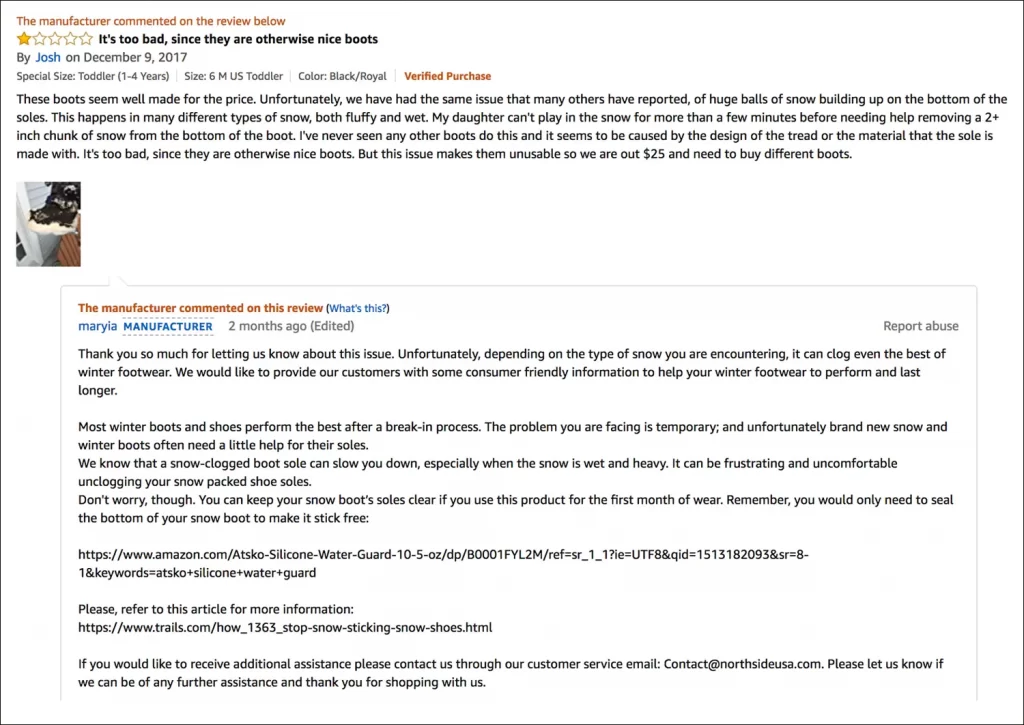
However, the manual monitoring method also has limitations:
- Time-consuming: As your product portfolio grows, manually monitoring reviews can become a significant time commitment.
- Easy to miss reviews: It’s easy to miss new reviews, especially if you’re not checking your listings daily.
If you find these disadvantages greatly affect the development of your store, let’s explore the automated monitoring method.
Automated monitoring tools
For sellers with a larger product base or those who want a more streamlined approach, automated monitoring tools are a great option. Here are some of the benefits of using automated monitoring tools:
- Saves time: These tools automate the review monitoring process, freeing up your time to focus on other tasks.
- Provides in-depth insights: The data and analytics offered can provide valuable insights you might miss with manual monitoring.
There are many tools for automated monitoring of your Amazon reviews. And here are some popular options you can consider:
Tool | FeedbackExpress | FeedbackFive | SellerSonar | AmzShark | Bqool |
Price | Starts at $49/mo | Starts at $47/mo | Starts at $39/mo | Starts at $29/mo | Starts at $49/mo |
Key features | – Automated email requests – Sentiment analysis – Review removal assistance | – Automated emails – Real-time alerts – A/B testing for request emails | – Review monitoring – Competitor tracking – Review suppression | – Seller feedback alerts – Negative review automation | – Feedback management – Autoresponders – Email marketing |
Handling reviews becomes challenging with a vast array of products, and managing inventory becomes equally daunting. With the Amazon listing tool, you can automate inventory management just as efficiently as you automate review management with other tools. Get in touch with us to learn more!
How to Get Amazon Reviews: FAQs
There are a few ways to get reviews on Amazon: To get genuine reviews on Amazon, you need to: When faced with a negative review on Amazon, you can handle it by responding promptly and professionally. More specifically, consider the following actions: Absolutely! Amazon takes it seriously if you try to manipulate reviews. Don’t offer money, discounts, or free stuff for reviews. Stick to requesting honest feedback after purchase and avoid asking friends or family to review. Following these guidelines keeps you safe and helps maintain trustworthy reviews.
The Bottom Line
This article explores various methods on how to get Amazon reviews. These include requesting reviews, joining the Vine program, crafting strategic follow-up emails, and prioritizing exceptional customer service.
Based on our team’s experience, requesting a review is the most effective, quick, and cost-effective way. However, remember that high-quality products are the cornerstone of a positive review stream.
Finally, don’t forget to follow the blog of LitCommerce to update the latest information about the eCommerce industry!



