Going live on TikTok offers the same advantages as other social media platforms: it allows you real-time interaction with your audience. This feature is a fantastic way to engage your followers and expand your reach. If you’re just starting on TikTok or don’t have many followers yet, you might feel nervous about going live. But don’t worry—we’re here to help!
Do you ever wonder: how to go LIVE on TikTok or how to stream on TikTok without 1000 followers? This guide will walk you through everything you need to know, including:
- What is TikTok LIVE?
- How many followers on TikTok to go LIVE?
- How to go LIVE on TikTok?
- How to go LIVE on TikTok Without 1000 Followers?
- How to livestream on TikTok on PC?
- How to go LIVE with someone on TikTok?
- TikTok LIVE ideas for content creators
- Tips for going LIVE on TikTok
Check it out to learn how to get live access on TikTok and start your first live stream on TikTok today!
What is TikTok LIVE?
TikTok LIVE is a feature that lets creators connect directly with viewers and interact with them in real-time. You can use various features like tagging your items, adding effects, hosting multiple guests, moderation tools, or LIVE Gifts for your TikTok LIVE.
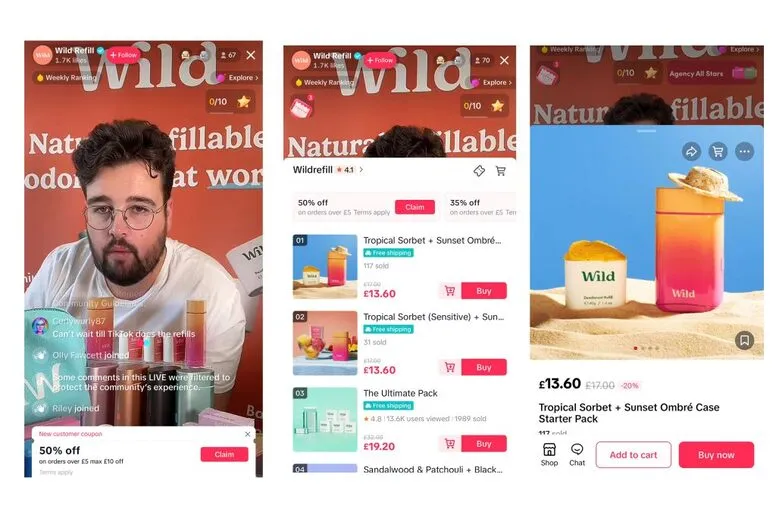
Why should you use TikTok Live? There are several reasons for you to start learning how to go LIVE on TikTok. Below are the main ones:
- Increase engagement
- Earn money by selling products, receiving gifts and diamonds
- Increase your visibility and ranking
- Build trust
- Reach new audiences on the app.
Also read: How to Make a TikTok Video – Guide for Beginners.
How Many Followers on TikTok to Go LIVE?
When you learn how to go LIVE on TikTok, you might wonder, “How many followers do you need to go live on TikTok?”. This section will give you the answer about TikTok live requirements.
To go live on TikTok, you must be at least 18 years old and have a minimum of 1,000 followers (this number may vary across regions). Thus, when you reach 1,000 followers, you can start live streaming from your phone using the TikTok app.
Some users can also go live from a desktop or laptop, but they should have RTMP streaming or TikTok LIVE Studio for that. However, not all users have this feature, even with more than 1,000 followers.
How To Go Live on TikTok?
Once you meet the TikTok LIVE requirements, it’s time to learn how to start a live on TikTok.
Here are 4 simple steps on how to go LIVE on TikTok:
1. Open the TikTok app and tap the Add post + button at the bottom.
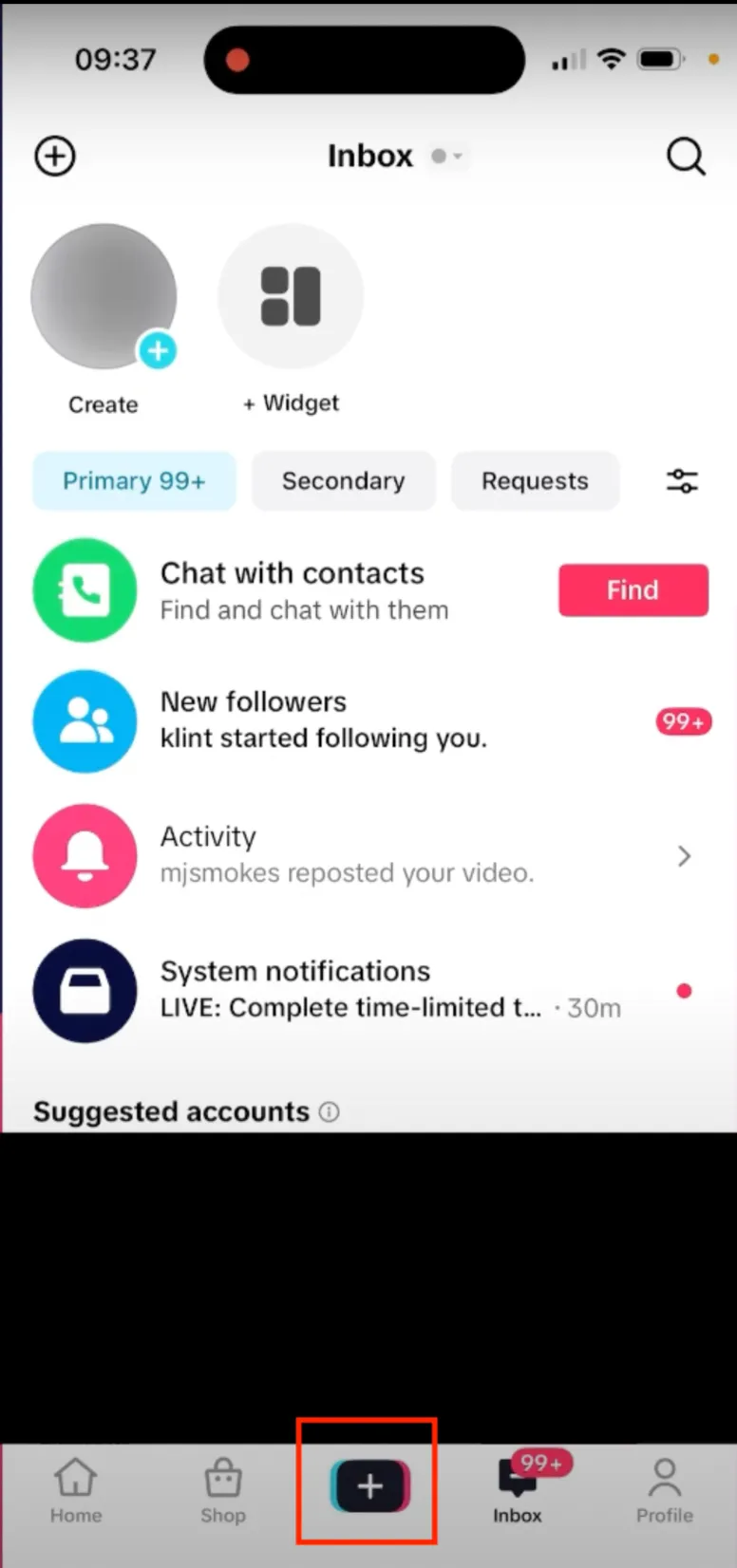
2. Scroll to find and tap LIVE at the bottom.
3. Add a title, use any LIVE tools, and customize your LIVE settings.
4. Tap Go LIVE to start your stream.
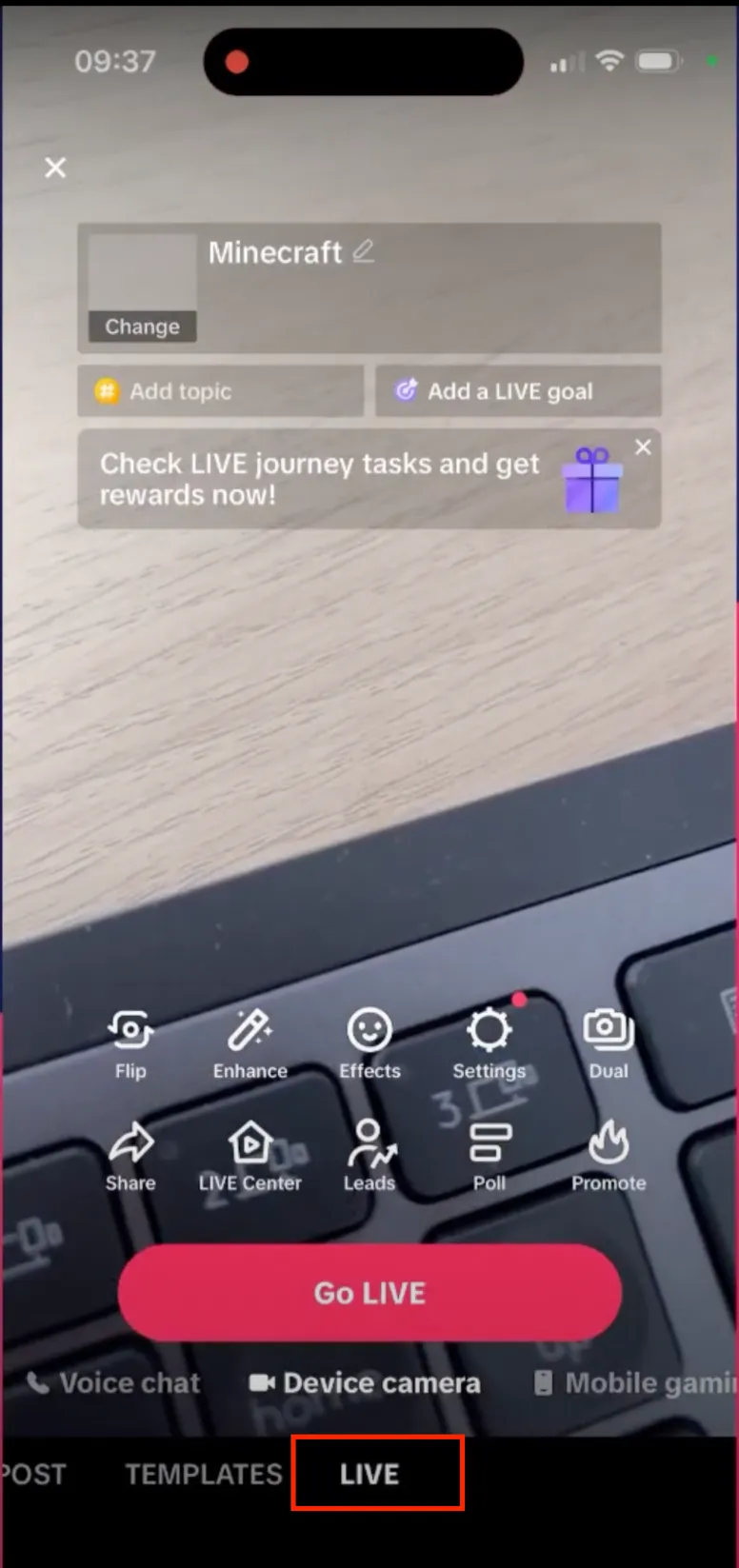
When writing a title for your TikTok LIVE, keep it very short since you only have about 30 characters. You can also pick the cover photo; its default setting is your profile picture, but you can pick something else. There are other settings you can adjust, like the topic, filters, effects, and more. You can also choose to support a nonprofit from this screen.
Plus, during the LIVE, you can customize your settings to modify how you interact with the chat. There are several features, like:
- Turning comments on or off
- Muting all comments for a certain time
- Reporting or filtering rude, spam, or flagged comments
- Adding or removing moderators
- Allowing viewers to request to join as guests
How to Go Live on TikTok Without 1000 Followers?
There were rumors that a method existed to start live streaming without the standard 1000-follower threshold. Out of curiosity, we attempted one purported workaround.
The approach involved misleadingly contacting support under pretenses. One claimed their live access was unintentionally removed and requested reinstatement.
Regrettably, when we tested this supposed workaround, it proved ineffective. Our results suggested it was not a legitimate workaround approved by TikTok.
Others may possibly have more success than us, but officially, TikTok requires a specific number of followers. However, if you want to try this method, here are the key steps to try:
1. To file this report, go to your profile and choose the menu in the top right corner.
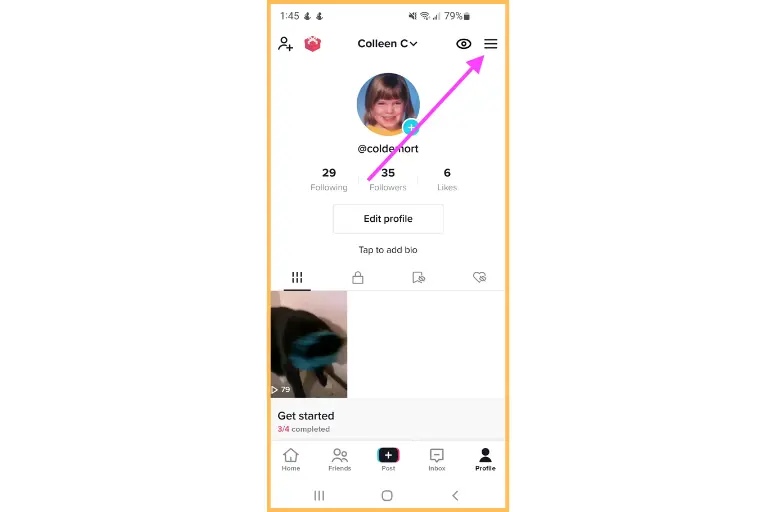
2. Go to Settings and Privacy
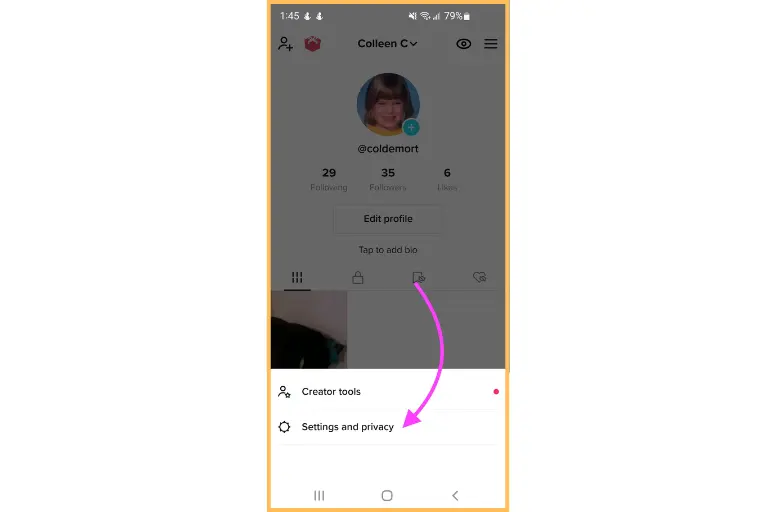
3. Scroll down to Report a problem
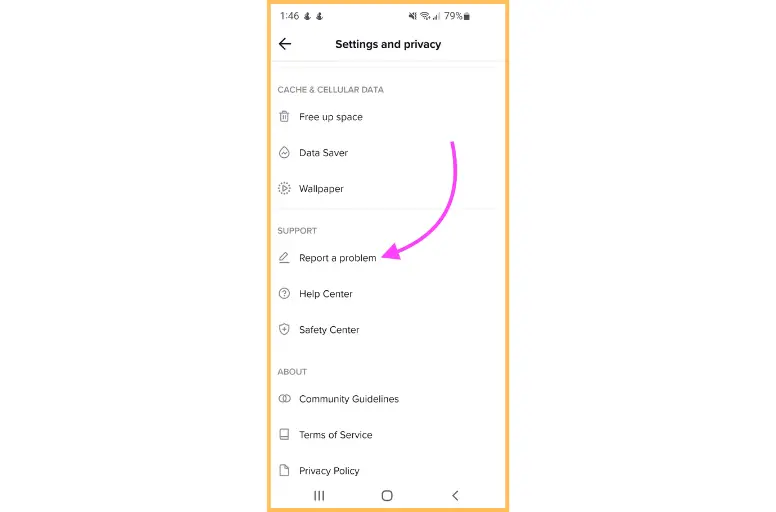
4. Under Popular, hit “I can’t start a LIVE“
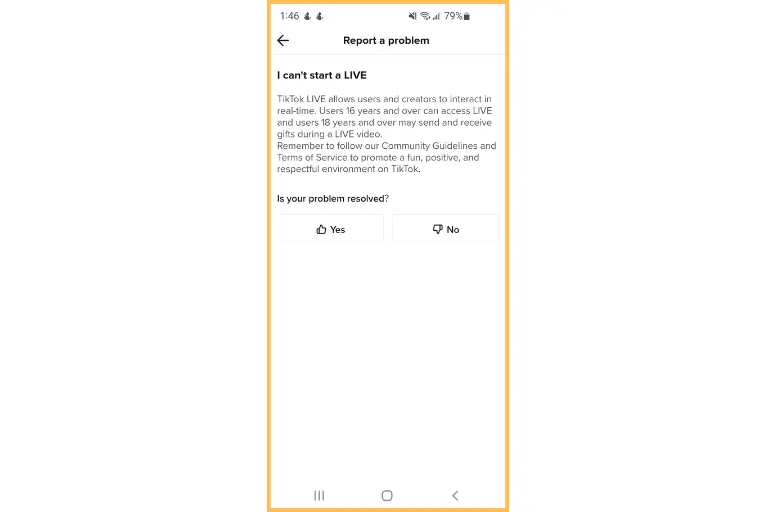
5. From here, hit “No“
6. In the report, indicate that you were previously able to go live but can no longer do so now. Submit the request and then wait for a response from a customer support representative.
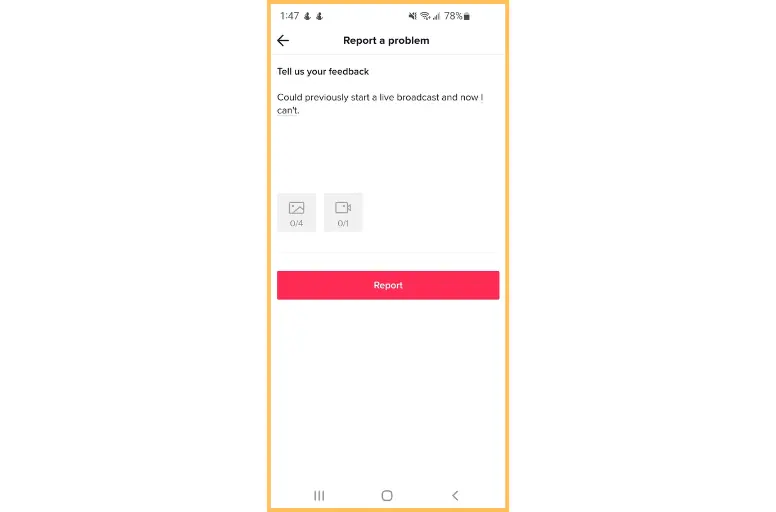
This method on how to go LIVE on TikTok has proven effective for numerous individuals in the past. However, our experience suggests it may not yield the desired results. If you find yourself in a similar situation where this way does not work, you better focus on actively cultivating engagement to naturally increase your fan base.
How to Livestream on TikTok on PC?
You don’t have to use the TikTok app on your phone to go live. You can also stream from your PC using TikTok LIVE Studio. Here is how to get live access on TikTok through PC.
1. Download and install TikTok LIVE Studio from the TikTok website.
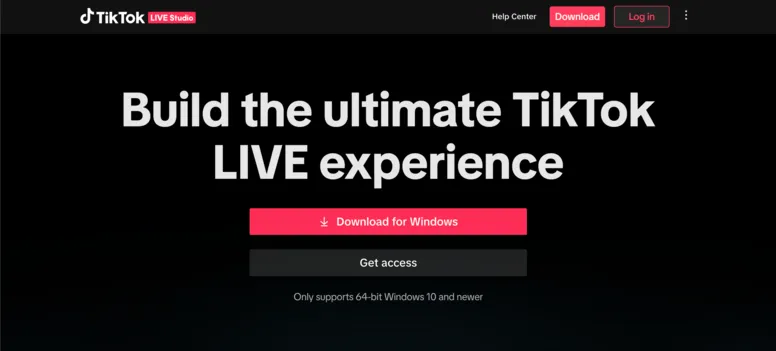
2. Click Login and sign in with your TikTok account details.
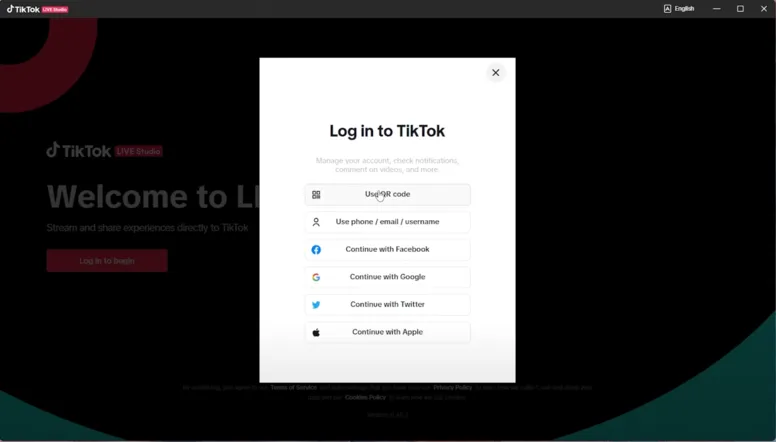
4. The next step is the setup process, where you will adjust your camera, microphone, streaming settings, and scenes (portrait or landscape).
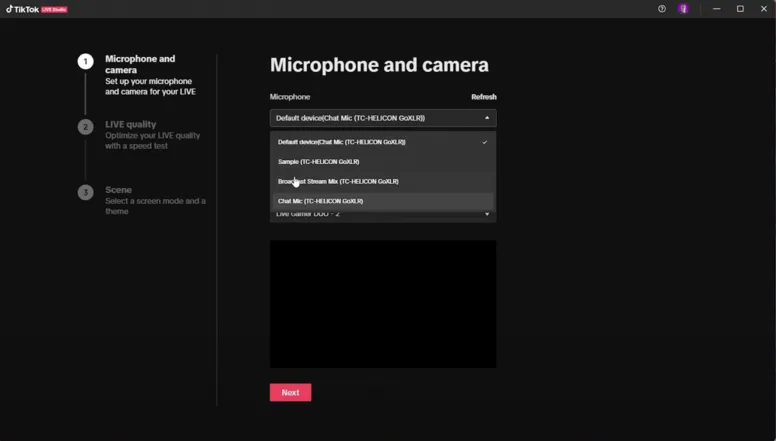
5. After basic setup, you can still change it by clicking Settings icon. When you’ve done this, hit Go LIVE to start!
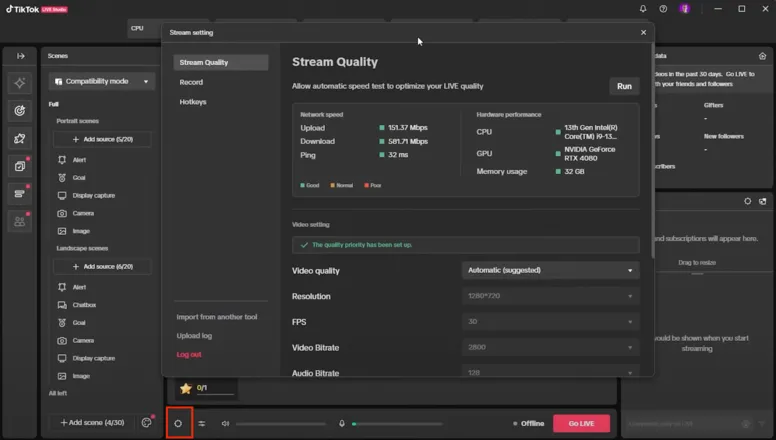
Some creators like using a PC to stream their TikTok videos because it gives them more control over their content, especially for gaming. Streaming from a computer instead of a phone allows for better quality and lets you create more interesting videos, like interviews, talk shows, webinars, or tutorials.
How to Go Live with Someone on TikTok?
It’s easy to have someone else join your LIVE. Viewers can request to join your LIVE or be invited by you. Up to three guests can join at once, and they can choose to use their camera or not. Guests can also earn diamonds, just like the host.
How do you go live on TikTok with someone else? Here’s the guide:
1. After starting streaming, tap Guests at the bottom of the screen.
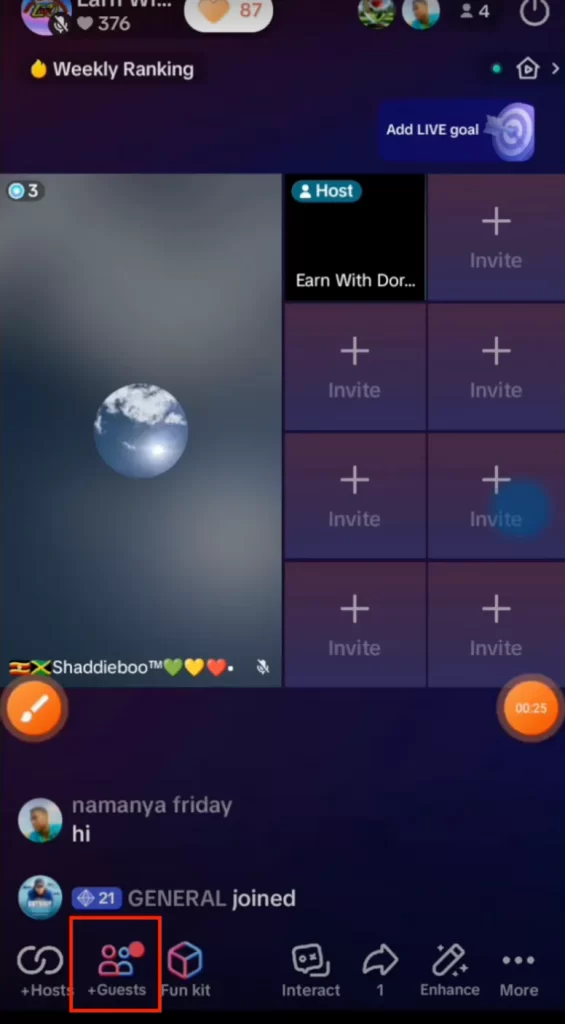
2. Tap Invite and choose creators or friends to join.
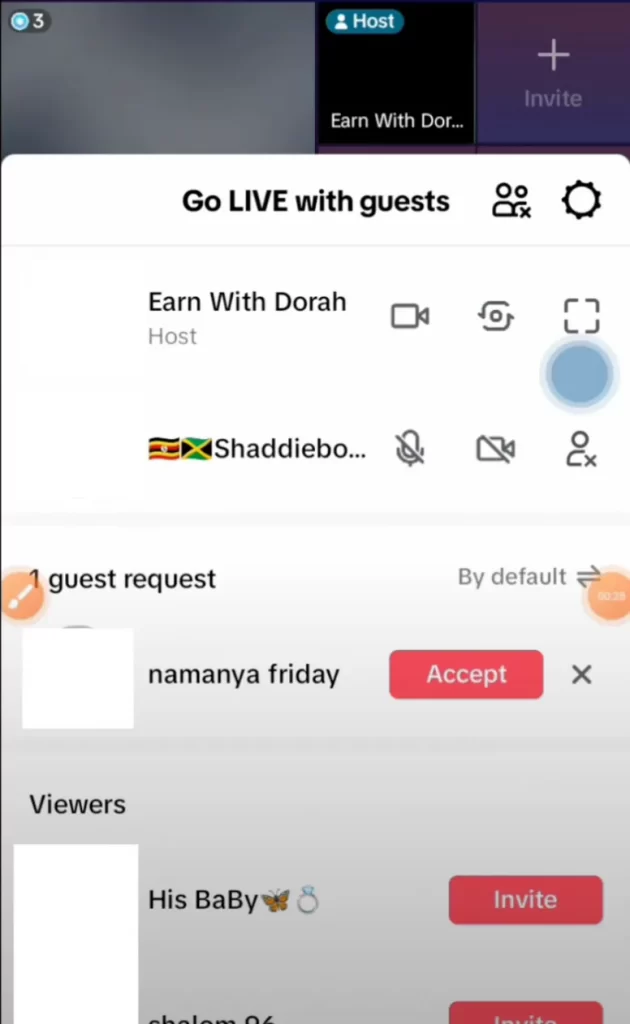
3. You can adjust the layout and guest permission settings before or during the LIVE by tapping Settings.
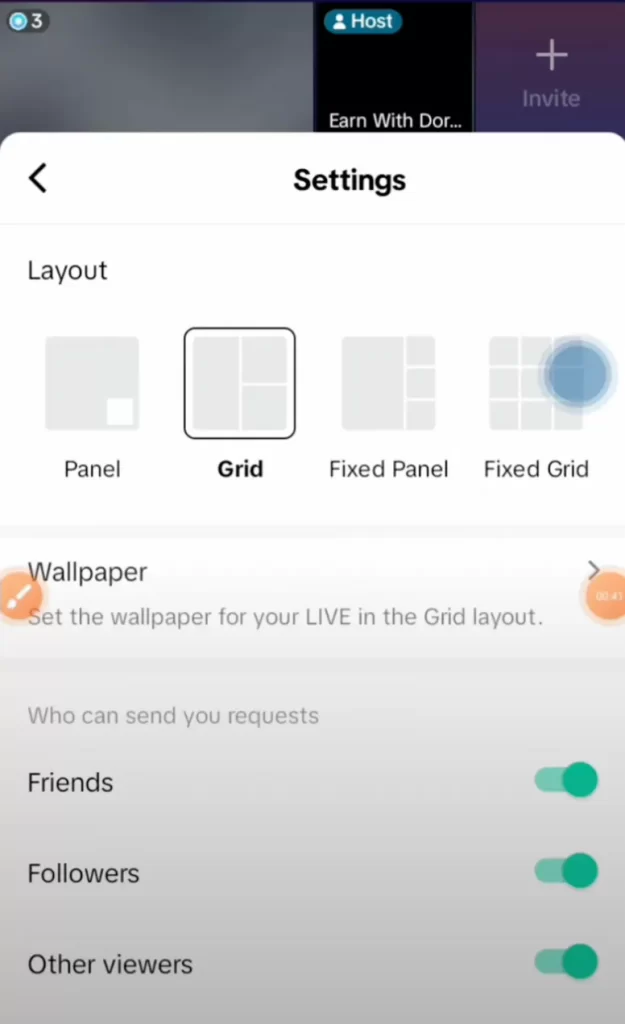
TikTok Live Ideas for Content Creators
Do you want to go Live on TikTok but having no idea for TikTok Live? Here are 7 creative suggestions to engage your audience and elevate your live-streaming experience.
1. Product or service demo
TikTok is a great platform to boost sales through social commerce. You can use your live stream to showcase your product or service, explain how it works, highlight key features, and answer viewer questions in real-time. The audience watching these streams is highly engaged, often becoming new customers.
2. Q&A Session
Hosting a Q&A lets you connect with your followers and build trust. Set up a Live event where you answer questions, either pre-prepared or asked in real time. It helps strengthen relationships with your audience.
3. Behind-the-Scenes
People love seeing behind the scenes. If it fits your content, take viewers backstage to show them what goes on. This makes your brand more relatable and humanizes your business.
4. Challenges and Competitions
Create fun challenges or competitions to increase audience interaction if you want to start a LIVE on TikTok. For example, you can create a challenge with clear instructions for participation and offer a prize, like a product giveaway or trivia quiz. Announcing winners live keeps your viewers engaged and excited.
5. Live Tutorials or How-To Videos
Teach your audience how to do something through live tutorials. Show each step and guide viewers as they follow along. You can also offer live advice and answer questions while they work through the tutorial with you.
6. Live Events
If you’re hosting a webinar or workshop, consider doing it on TikTok LIVE. These events provide valuable content and help establish your brand as an expert in your industry.
7. Seasonal and Holiday Themes
Don’t forget about the holidays or seasonal themes. This helps you tap into the excitement and connect with your audience. You can create a calendar of key dates like Christmas, Halloween, or Valentine’s Day to go TikTok LIVE to align with your audience’s interests.
Tips for Going Live on TikTok
If you want to have more viewers watch your LIVE, you should know the following tips in this ‘How to go LIVE on TikTok’ guide.
1. Plan it out
Going live can cause feelings of anxiety, and if you have no preparation, things may become disorganized rapidly. Before broadcasting, carefully consider your content and practice what you will discuss. This makes unwanted pauses or fumbles less possible. Viewers will appreciate clear messaging over oddly attempting to fill quiet with strange gestures. With planning, you can stream assuredly and give the audience an easy-to-follow experience.
2. Stream on TikTok right time
You should plan your live stream for the time when your followers tend to use the platform frequently. This strategy can help attract more watchers. To identify the time period when your viewers are most engaged on the app read this article for later reference. Scheduling broadcasts at peak active hours has the potential to raise participation levels.
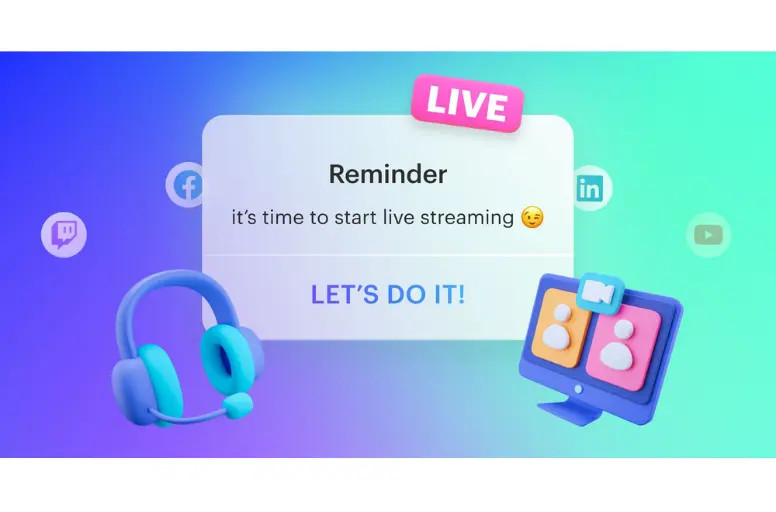
3. Keep it sweet and short
About 30 minutes generally works well for TikTok live videos, depending on your material. You want enough time interacting so people stay until you finish. Planning 30 minutes allows for:
- Completing what you aimed to share
- Engaging with the audience through chat
- Some flexibility if things don’t go as planned
TikTok focuses on short videos, so 30 minutes is a good maximum. That gives time for your goals but keeps it brief so viewers remain until you end. Deciding on the length beforehand helps manage your broadcast. You can track the timer and know when to switch activities to hit your scheduled finish on time. Proper planning assists smooth streaming within TikTok’s short-form format.
4. Promote in advance
Advertising your live stream ahead of time increases the likelihood of getting more viewers. There are various ways to do this, with the most common one being sharing it on social media. It’s a good idea to share your posts across all your social platforms to reach as many people as possible.
Additionally, you can post a video just before your livestream begins. This way, if someone comes across your video while you’re live, they’ll see a special icon that allows them to join your stream directly, benefiting both you and the viewer.
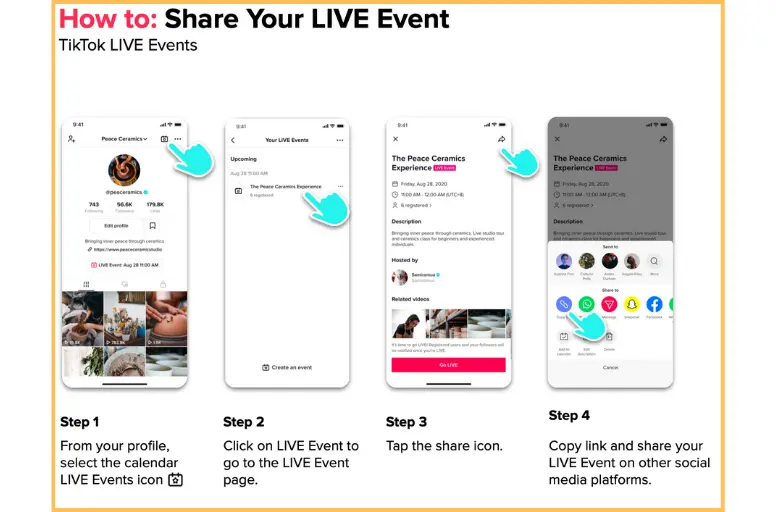
6. Set your background (lightning, camera angle)
Set up your filming area in a tidy space where you can control the environment. Ensure you have a stable surface for recording and good lighting; for instance, using a ring light can enhance the quality of your live stream.
Be mindful of your surroundings and prevent interruptions during filming. Excessive movement can result in a shaky and disorienting viewing experience. Then, you should secure your phone or camera in a stable position for the entire broadcast.
Plus, don’t underestimate the significance of sound in your live videos. It’s as crucial as the visuals because your audience needs to hear everything. Background noise can be distracting, so aim to stream from a quiet location.
Keep in mind that you can’t edit live videos, so take steps to address potential issues beforehand.

7. Prepare a stable Internet connection
A stable internet connection is needed for a smooth live stream. It’s crucial to get a good one and be sure to check it before you start your live broadcast.
Viewers often get frustrated when a stream or video buffers excessively or doesn’t load properly. If this happens during your live stream, you may lose viewers. So, before you go live, make sure your Wi-Fi connection is strong by running speed tests.
8. Team up with other influencers
Partnering with similar creators can expand your audience and increase your brand’s visibility. You can also think about collaborating with influencers. They have larger followings that can extend your reach and connect you with potential new fans.
Don’t hesitate to look for someone to have a conversation with. Interviews are an excellent method to offer valuable content and build a personal connection with your audience.
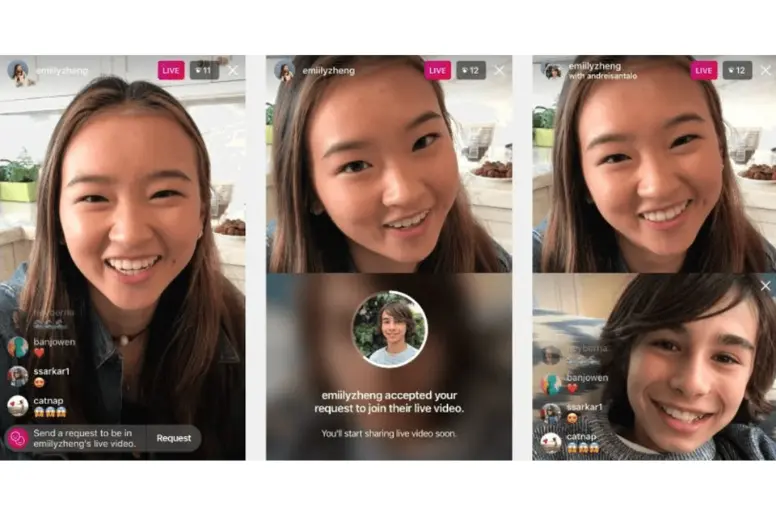
Also read: How to Go Viral on TikTok: 17 Best Ways & Tips.
How To Go Live on TikTok: FAQs
To go Live on TikTok, you must meet TikTok LIVE requirements: be at least 18 years old and have a minimum of 1,000 followers (this number may vary across regions). Once you’ve met these requirements, you can start your live streams whenever you want. To maximize your reach, it’s recommended to go live in the early morning or late evening, according to TikTok’s algorithm. Specifically, the best times to go live on TikTok are from 6 AM to 10 AM EST and from 7 PM to 11 PM EST. Additionally, the most favorable days for hosting live sessions typically fall on Tuesday, Thursday, and Friday. To kick off TikTok LIVE, you have to meet two main requirements. First, you’ll need to possess at least 1,000 followers to unlock the LIVE feature. Second, during your initial profile setup, you should confirm that you are at least 18 years old. To initiate a LIVE session on TikTok: Participating in someone else’s TikTok live stream is a straightforward procedure. Here’s how you request to join TikTok live:
Start Your First Live Stream on TikTok today
Understanding how to go LIVE on TikTok presents an excellent chance to engage with your audience, grow your followers, and guide them to your website. The best part is that it’s quite easy. You don’t need to worry about elaborate editing; just position yourself in front of the camera and start talking. In the beginning, you might feel a little nervous, but having a friend or a follower join you during your livestream can make it more relaxed and enjoyable.
For a more in-depth understanding of TikTok or TikTok integration with other best-selling platforms, explore our Blog for extensive guides. We also foster a lively eCommerce growth hack community for e-sellers, keeping you updated on industry trends and eCommerce insights. Feel welcome to become a part of it.



