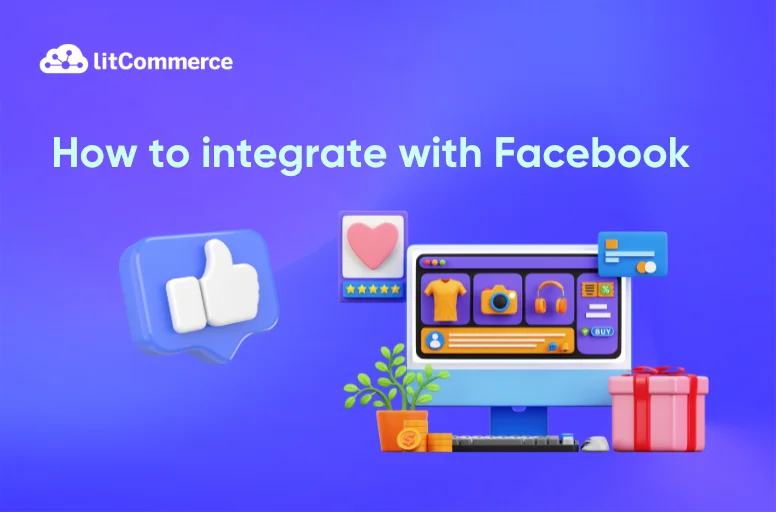Are you missing out on valuable opportunities to connect with your audience on Facebook? Connect to Facebook and unlock the power of social media to enhance your platform’s reach and sales. But how can you do it?
In this article, I will guide you through the process of integrating with Facebook in just four simple steps using the LitCommerce tool:
- #Step 1: Connect your Facebook shop to your Center store
- #Step 2: Import and List products on Facebook
- #Step 3: Turn on real-time data sync
Whether you’re a small business owner or an individual seller, you’ll discover the ease and benefits of syncing your platform with the world’s largest social media platform. So, let’s get started!
LitCommerce Helps You with Category Selection!
LitCommerce is a helpful listing tool for eBay sellers. When using LitCommerce to list on eBay, you can pick the right main and sub-categories for your products. And it is 100% FREE!
How to Integrate with Facebook – Overview
Now, let’s go through all the information about how to integrate with Facebook.
What is Facebook Integration?
Facebook integration refers to connecting your online business to the Facebook marketplace. It enables you to seamlessly sell your products on Facebook, reach a broader audience, and benefit from the brand’s extensive resources and fulfillment network.
Integrating with Facebook allows you to centralize your selling process, manage orders and inventory, and streamline your fulfillment operations. This famous platform also opens up a wealth of opportunities to reach a wider audience and tap into the immense social reach of the platform.
How to prepare for Facebook integration
Before integrating your platform with Facebook, it is crucial to make the necessary preparations to ensure a smooth and successful integration.
| 1 | Set up an online store based on an eCommerce platform such as Shopify, WooCommerce, BigCommerce, Wix, etc. |
| 2 | Create a Facebook Business account |
| 3 | Set up a compatible payment method for both your online store and Facebook |
| 4 | Check if your products are allowed to sell on Facebook |
| 5 | Use an established Facebook account rather than a brand-new account |
| 6 | Make sure you have owner or admin permissions for your Business Facebook Page |
| 7 | You must have a Business Manager (with an admin role) associated with your Business Facebook Page |
| 8 | Check if your online store currency aligns with your Facebook store |
How to Integrate with Facebook in 4 Ways
Facebook is a vast platform, but integrating with this platform can be a great way to grow your business. Here are three ways to do it.
#1. Manual integration
Manual integration refers to the process of connecting your Center store with Facebook without using a third-party app or plugin. This means you’ll be setting things up and managing the connection on your own, which requires more technical knowledge and ongoing maintenance compared to using an app.
Manual integration with Facebook offers several advantages and disadvantages that businesses should consider before deciding to implement this approach.
Pros of this method include greater control over the integration process and the ability to customize the integration to meet specific business needs. Manual integration allows businesses to have a deeper understanding of how the integration works and provides flexibility in making changes or updates as needed. This approach also eliminates the reliance on third-party tools or services, reducing the risk of any compatibility issues or service disruptions.
On the other hand, manual Facebook integration doesn’t belong to non-tech savvy. If you’re not familiar with API or technical knowledge, it can be more time-consuming and resource-intensive compared to automated integration methods. Additionally, manual integration may require ongoing maintenance and updates to ensure compatibility with changes in Facebook’s platform.
#2. Use an official app on your Center store
Integrating with Facebook through official apps offered on platforms like Shopify and Wix presents both enticing opportunities and potential trade-offs for businesses.
On the positive side, these apps deliver convenience and efficiency. Pre-built functionalities streamline the integration process, saving valuable time and resources compared to manual efforts. Unlike manual methods that break down under the weight of growth, these apps effortlessly scale with your inventory size, adapting seamlessly as your business takes off. Furthermore, leveraging an official app within your existing platform fosters a cohesive user experience, maintaining consistency between your website and Facebook presence.
However, the convenience comes with certain compromises. Firstly, these apps typically offer predefined functionalities, limiting the level of customization available. Second, the response time for customer service is quite long. Some users said they had to wait for months to get support.
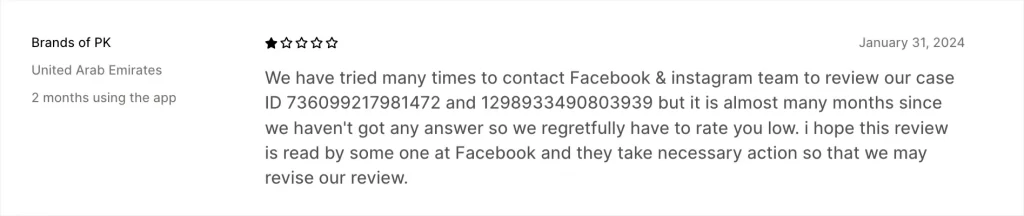
#3. Expert hiring
While official apps offer convenience, businesses seeking a more tailored approach might consider outsourcing. You can look for Facebook integration experts on websites like Upwork, Fiverr, and Toptal offer a broad pool of freelance developers and agencies specializing in Facebook integrations. These experts can provide comprehensive solutions tailored to your business goals and offer ongoing support.
In contrast to the limitations of pre-built solutions, experts deliver valuable benefits but also necessitate careful consideration.
Firstly, costs, while offering a return on investment, can be significant compared to other methods. Be prepared for substantial fees covering their services and potential additional platform costs. Secondly, while you provide input, the expert steers the strategy, requiring a delicate balance of trust and clear communication to ensure alignment with your vision. Finally, finding the right fit can be time-consuming. Vetting and selecting the expert who understands your industry, brand, and target audience is crucial for successful collaboration.
LitCommerce Helps You with Category Selection!
LitCommerce is a helpful listing tool for eBay sellers. When using LitCommerce to list on eBay, you can pick the right main and sub-categories for your products. And it is 100% FREE!
#4. Third-party tools
Integrating with Facebook doesn’t have to be a complicated process. In fact, there are third-party tools available that can make the integration seamless and efficient. These tools offer advanced features and streamlined processes, allowing you to maximize the benefits of Facebook integration without the hassle of manual configuration.
By leveraging third-party tools, you can save time and resources by automating the integration process.
One popular option is LitCommerce, which offers a user-friendly interface and comprehensive integration capabilities. With LitCommerce, you can effortlessly sync your Center store with Facebook, enabling seamless inventory and pricing sync. You can now focus on what truly matters: growing your sales.
- Shopify Facebook integration
- WooCommerce Facebook integration
- Wix Facebook Integration
- BigCommerce Facebook integration
- Squarespace Facebook integration
How to Integrate with Facebook Using LitCommerce App
LitCommerce is one of the best tools for Facebook integration. Here, I am going to show you how to integrate with Facebook using this app.
Step 1: Connect Facebook to your center store
To begin the integration process, go to app.litcommerce.com and log in/register a new account.
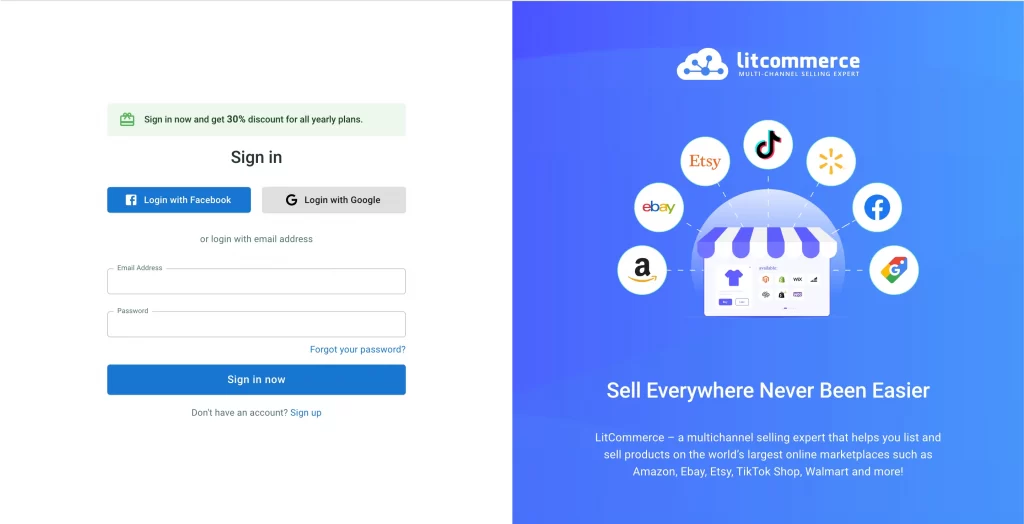
Note: Otherwise, you can directly set up the LitCommerce app on the platform you are using to create your online store:
- Shopify App Store
- Squarespace Extensions
- WooCommerce Extentions
- BigCommerce Ecommerce apps
- Wix App Market
Moving on with how to integrate with Facebook using the LitCommerce app, it’s time for initial setup. This includes connecting your Center store (Wix, Shopify, WooCommerce, BigCommerce, Squarespace) and your first sales channel (in this case, Facebook).
Now, from the LitCommerce dashboard, hit Setup and direct to an interface where I choose Shopify as the Center store on the app.
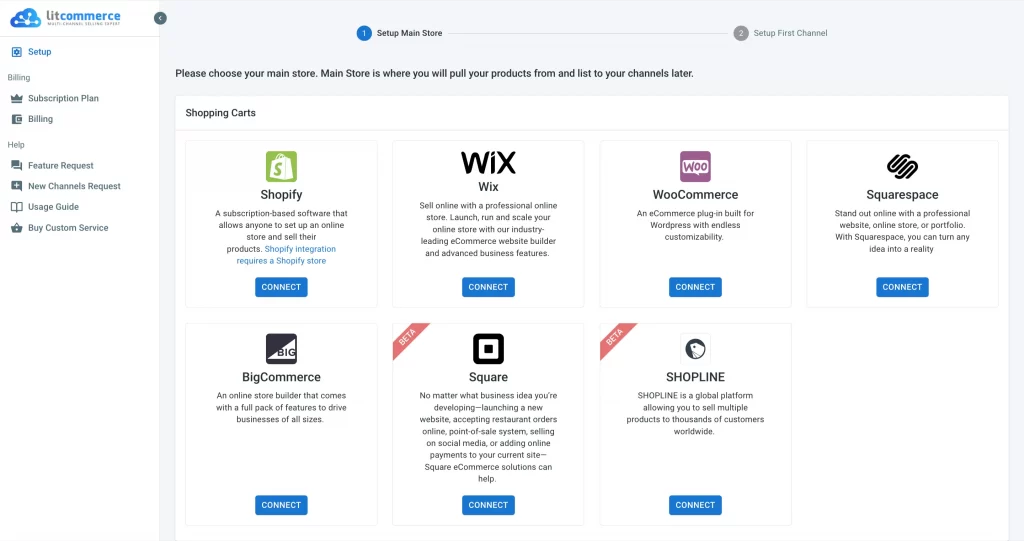
After you set up your Center store with an eCommerce platform, you need to connect your sales channels. At this point, click Facebook.
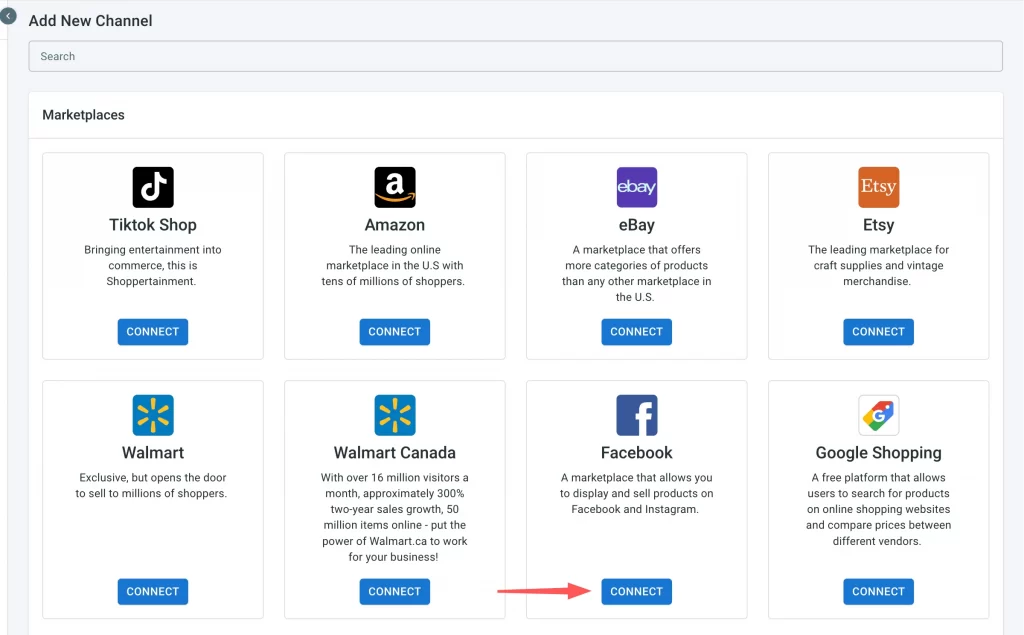
Next, Enter your Channel Nickname, then pick your store’s region. Then, to connect it with LitCommerce, simply click Connect Your Store.
Note: LitCommerce’s multichannel connection empowers sellers to connect their stores to Facebook and other popular sales channels simultaneously. Not just in pairs like Facebook-Shopify, but more like Shopify-Facebook-TikTok-Etsy.
You will have more than 12 popular marketplaces besides Facebook. So, if you intend to expand to other selling platforms, the tool has got you covered.
Step 2: Import and link Facebook products
Now, go to All products on your Center store. Select the items you want to list on Facebook.
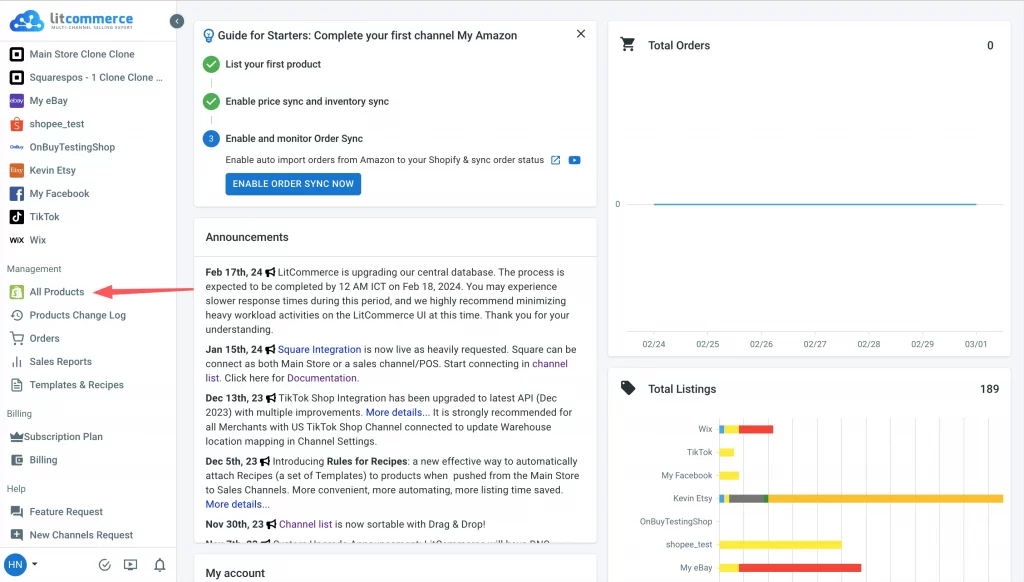
Click on Select section, then List products to Channels. After that, check the box next to your Facebook store.
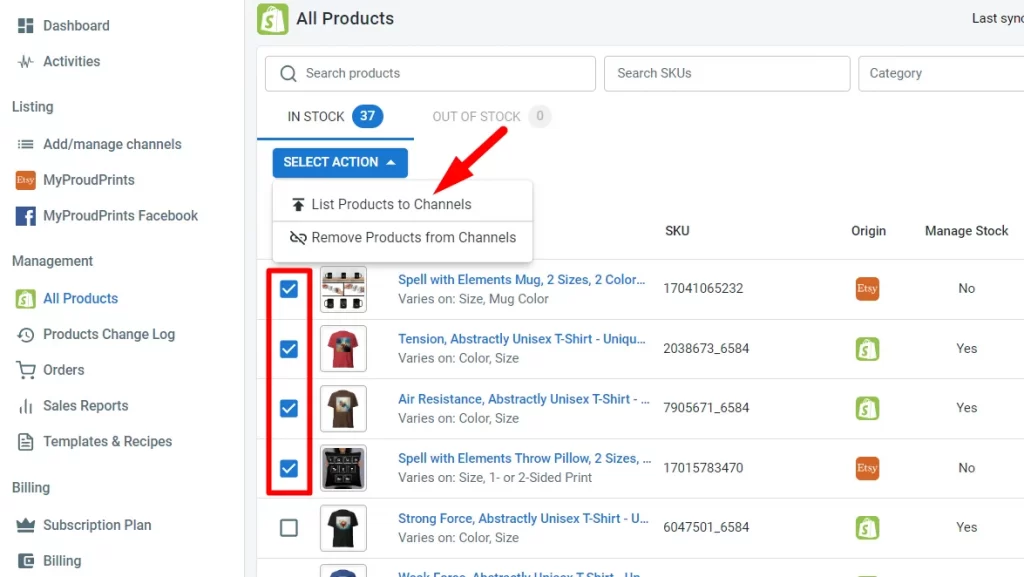
And finally, click Add as Draft Now.
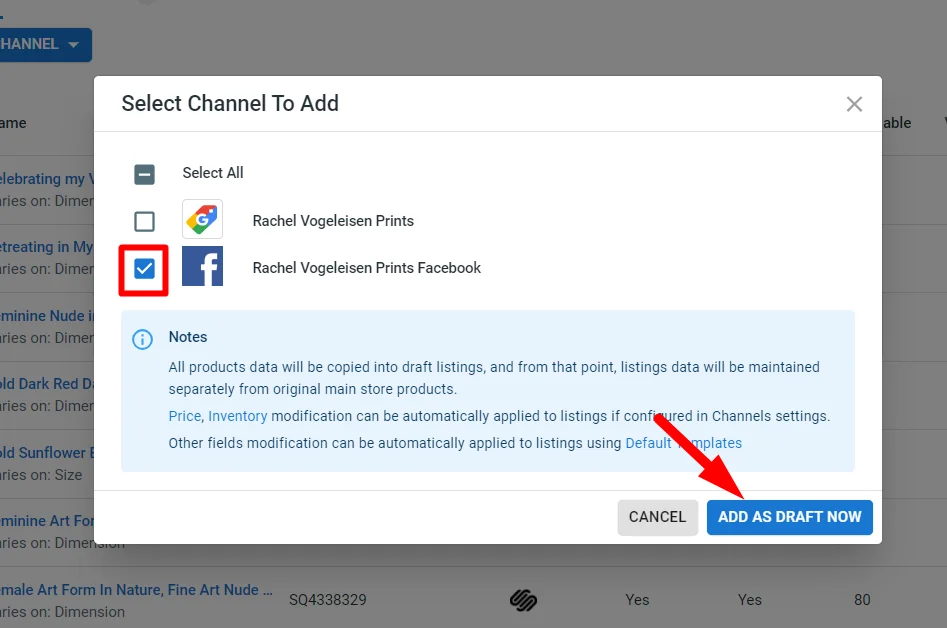
Now, go to the Facebook channel setting. Choose the Product Catalog that you want to list products on. You can have different catalogs for different brands, product lines, or marketing campaigns. This allows you to organize your products effectively and target them to specific audiences.
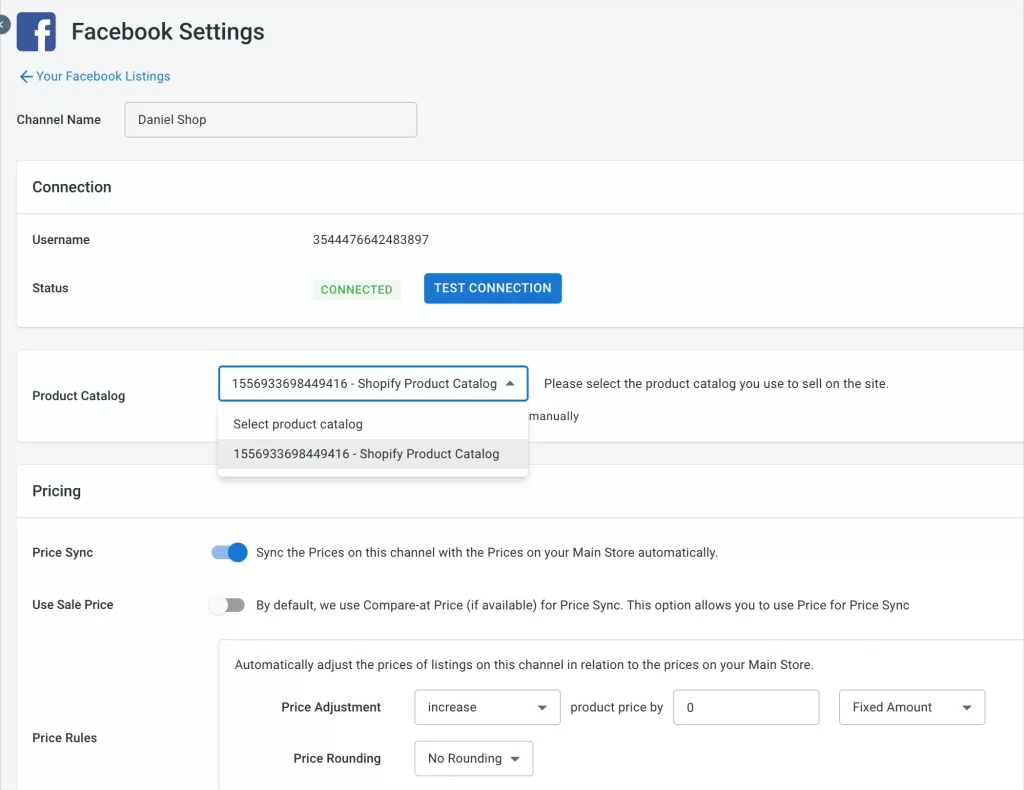
Once you’ve finished adding products to Facebook as drafts, go to your Facebook store on the left-bar menu.
You can see your draft listings here. And it’s time to edit your listings before publishing them on Facebook.
You will need to fill in all your product information such as title, images, category, variation identifiers and shipping.
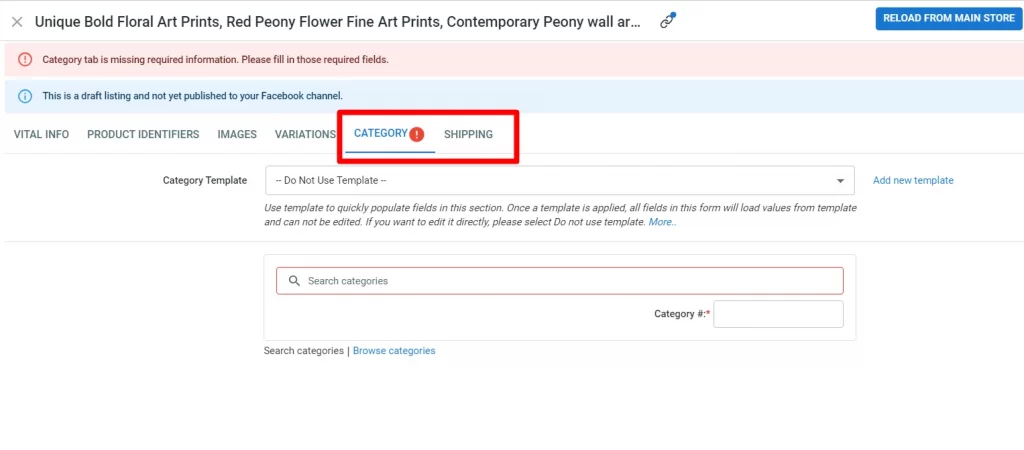
To list products faster, you need to set up your listing template. A template is a set of attributes for listings on a specific sale channel. It is used for quickly creating or editing product listings. In case you make changes to the template, it will automatically be updated to your applied listings.
Here is how to create a template. Go to Listing Templates and Recipes from the left sidebar menu. On the left panel, you can see your integrated channels. Each has its own set of templates. To add a new template, click on +Add new template on the right of the screen. Each of the templates will require you to add different information to complete. You can fill in the template name for easy reference later on.
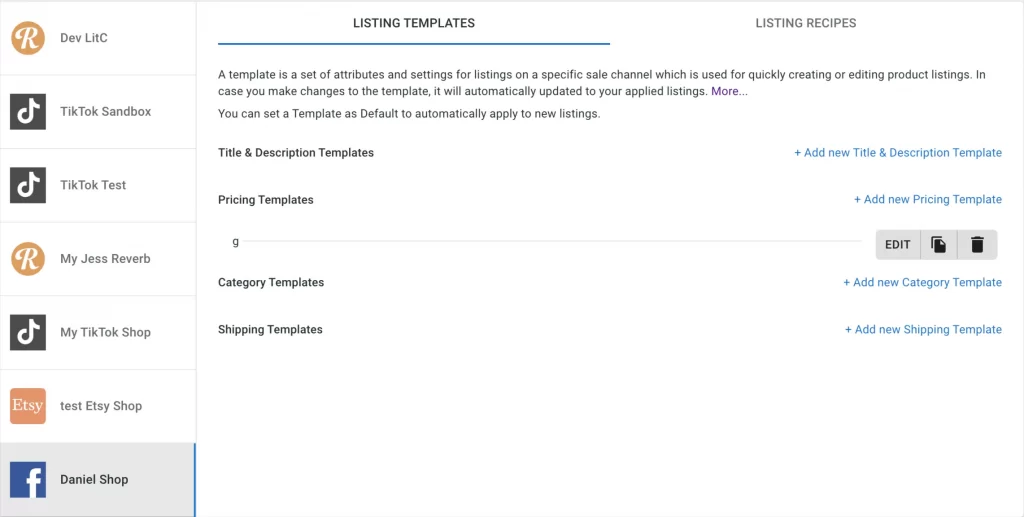
If you choose the template as default, it will be automatically applied every time you create new draft listings on that channel. Default templates will be marked with an icon (D).
Note: When you first start listing products on Facebook, LitCommerce will pop up a prompt to set up a default template. This will automatically apply every time you create new draft listings on Facebook. Users can edit this template anytime in the Listing Templates/Recipes section.
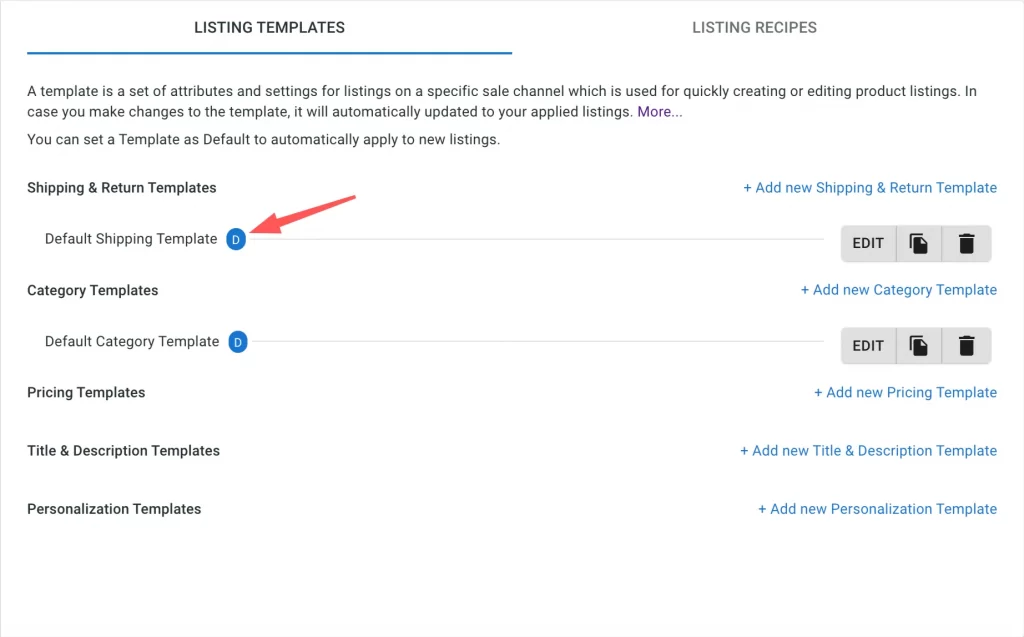
Complete that step, and your listing is now ready to publish on Facebook. Click Save and Publish to Facebook. Switch to your Facebook store, you will see the product in the Items section. That’s how you integrate with Facebook in this case.
Case 2: You have products on Facebook and want to import them into the Center Store.
In the next case of Facebook integration, you already have listings on Facebook, and you want to list them on your Center store. Now, go to Facebook channel on the left-side bar menu. Click on Import from Facebook. You will have some options here:
1. Auto-link products from these imported listings (if they exist in my catalog with the same SKU or UPC).
2. Re-import all deleted products.
3. Import product by status, by item IDs or by Shop section.
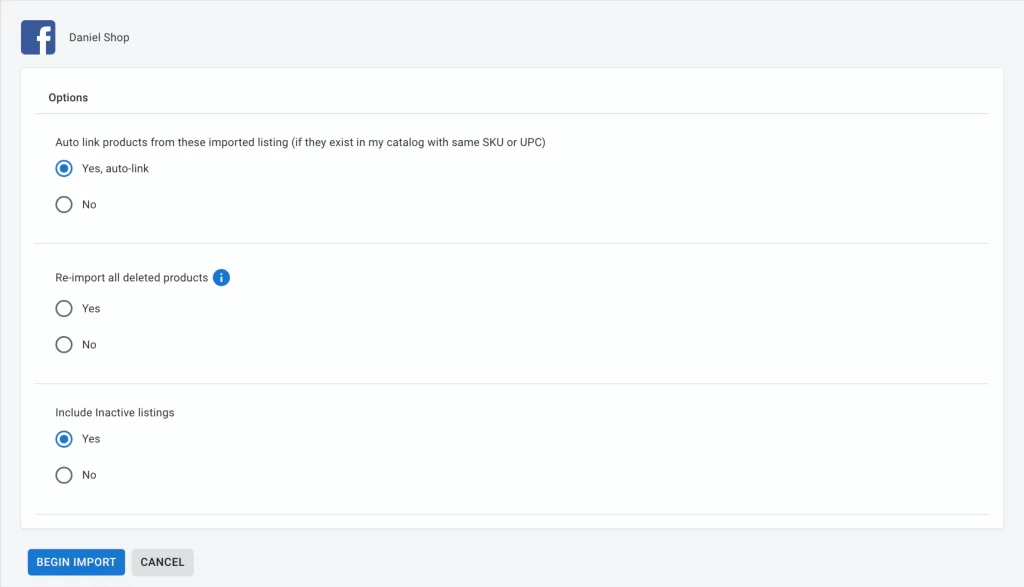
After checking all the options you need, click Begin Import.
Now, check the box next to the product you want to list on your Center store. Click on Select action, then Create on Shopify. And you are all set.
Case 3: You have the same products on both Center Store and Facebook, and you want to link them together.
The last case is you want to link the product. The unlink listing will be colored red.
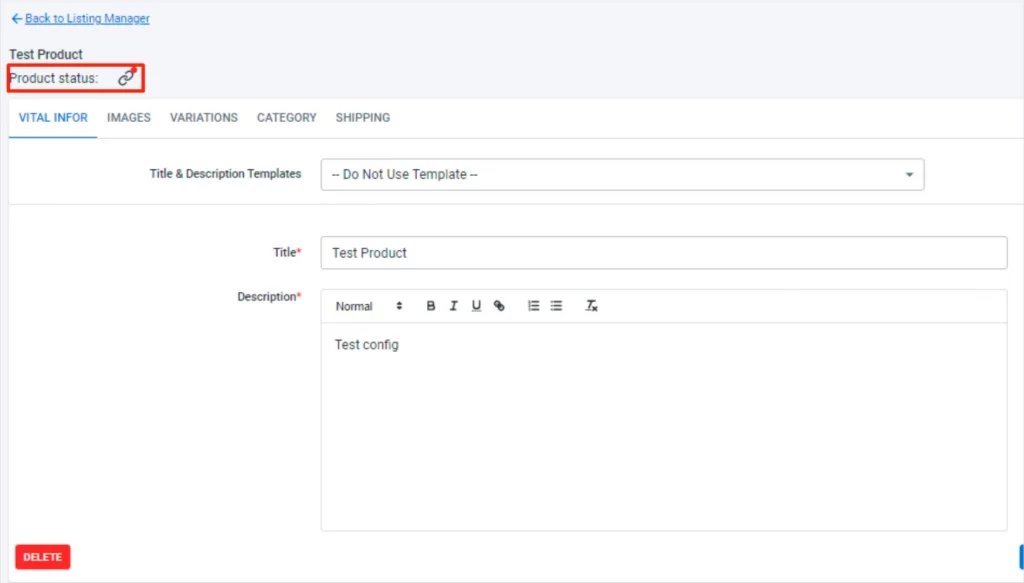
All you need to do is choose the item you want to link, after that, click “Select“. The red icon will be changed to blue.
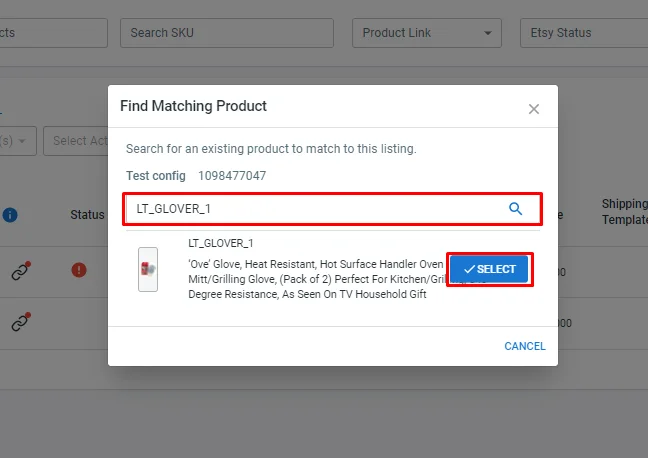
Step 3: Turn on sync between Facebook and Center Store
We are reaching the final steps of Facebook integration. Now, let’s learn how to sync data among your stores, including pricing and inventory.
With inventory sync turned on, LitCommerce will automatically update the inventory quantity on Facebook to match the quantity in your main store. Every time there is a new order on your channels, the inventory quantity will decrease according to the amount ordered and will be updated on all selling channels. This way, you can always display the correct quantity for every product to avoid overselling.
Regarding Price Sync, the feature will update the price of all listings on your channels according to the price of products in the LitCommerce catalog. You can activate Price Sync individually for each Facebook store. Once activated, LitCommerce will update the price of all listings on that channel with the price of linked products in your main store. The price will also be automatically synced when you create a new listing on that channel.
To turn on Facebook sync options:
- Go to Channel Setting, which is located under the Listing section;
- Switch on Pricing and Inventory synchronization.
Choose Save Setting.
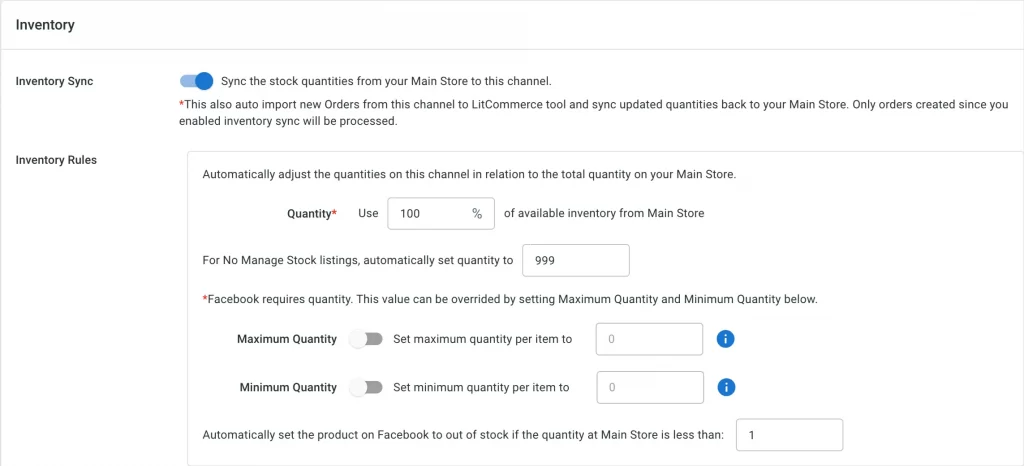
That’s all steps on how to integrate with Facebook using one of the most popular Facebook integration apps – LitCommerce. Over 15,000 sellers have used the tool to integrate marketplaces like Facebook into 20+ top marketplaces and eCommerce platforms.
Note: LitCommerce CAN’T sync order/ access order data due to Facebook Marketplace privacy regulations.
Why Choose LitCommerce for Facebook Integration
Are you still hesitant about using LitCommerce to integrate with Facebook? Let’s have an overview of the main features that LitCommerce brings to simplify your multichannel selling experience and empower your business to thrive in the competitive eCommerce market.
LitCommerce Main features
Multichannel Connect
Effortlessly connect with multiple channels like Facebook, Etsy, eBay, etc., and streamline the inventory, prices, and order management process within a single dashboard. All at once!
Whenever you want to list products to a new sale channel, just add the channel right to your LitCommerce dashboard and start listing easily. This way, you can quickly reach out to new customers and generate more sales while LitCommerce actively manages and optimizes the sales operation.
LitCommerce QuickGrid
LitCommerce QuickGrid is a spreadsheet-style interface that lets you view, edit, and manage all listings on a single screen. It offers an alternative and more advanced way to quick-edit your listings. This is one of the features that help you integrate with Facebook effectively.
With LitCommerce QuickGrid, editing Facebook products (titles, descriptions, and other attributes) is easier than ever. Using a spreadsheet layout, you can effortlessly and promptly edit products individually or in filtered groups. Moreover, with LitCommerce Template & Recipe, the process of editing Facebook listings will be even more rapid when creating rules to bulk update products.
- Easy-to-use spread-sheet style interface allows much faster product editing.
- Allow mass-apply Templates and recipes, which are super fast and convenient.
- Powerful products search & filter to edit individually or in filtered groups.
LitCommerce LiveSync
No matter how many products or sales channels you have, you can sync with Facebook and automatically with LitCommerce LiveSync.
Inventory counts are updated in your platform’s catalog and across all your sales channels as soon as they occur, and orders are received promptly in your existing order flow. Price changes in promotion events and currency settings will be reflected everywhere you sell.
- Sales channel orders are sent to your existing order flow, and sales channels are updated with the fulfillment process and delivery tracking.
- Inventory remains in sync on all channels to avoid overselling.
- Constantly update sales channel listings whenever product information and pricing are changed in your Center store.
Customer reviews
LitCommerce Facebook integration app is highly rated for its great customer service, with 4.9-star review on Trustpilot.
“Litcommerce is an excellent platform to work with.
I’ve been working with Litcommerce for a few days and really enjoyed using their software and had a great experience with Jessica, Fanny and Harvey. Today, I had a chance interacting with Harvey. He is a bright and sharp young fellow, very knowledgeable and helpful. He solved my problems and answered my questions in a very effective way. Really enjoyed interaction with him.
Happy New Year to all of you! Wish Litcommerce succeed in their excellent business!”
– Andrew –
How to Integrate with Facebook – FAQs
Facebook integration is the process of connecting your online business to the Facebook marketplace. It enables you to seamlessly sell your products on Facebook, reach a broader audience, and benefit from the brand’s extensive resources and fulfillment network. Facebook sync also allows you to centralize your selling process, manage orders and inventory, and streamline your fulfillment operations. Yes, you can definitely integrate your website with Facebook. There are several ways to integrate your website with Facebook. One popular option is to use a third-party app like LitCommerce. LitCommerce is a comprehensive e-commerce platform that offers a wide range of features, including connecting to Facebook. With LitCommerce, you can easily list your products on Facebook, manage your inventory, fulfill orders, and track your sales. Integrating with Facebook offers numerous advantages, including: Third-party apps can simplify the process of integrating with Facebook. These apps provide features and functionalities that streamline the integration process. Here are some popular third-party apps to connect with Facebook:
1. LitCommerce
2. Sellbery
3. CedCommerce
How to Integrate with Facebook – Conclusion
Integrating with Facebook is crucial for businesses and platforms looking to expand their reach and connect with a wider audience. By harnessing the power of Facebook integration, you can enhance your platform’s connectivity and capitalize on the social media giant’s massive user base.
Throughout this article, we have explored various methods of integrating with Facebook. From manual integration to using official apps and third-party tools, there are options available to suit different needs and technical capabilities.
Don’t miss out on the opportunity to maximize your platform’s potential. Start integrating with Facebook today and tap into the vast network of social connections to propel your business to new heights.