Google Shopping is a powerful channel for eCommerce sellers; it puts your products directly in front of customers actively searching for what you offer. The higher your ranking, the closer you get to Google Shopping’s “front page,” making it easier for shoppers to find and click on your listings. These premium spots can thus generate more clicks and sales.
However, Google doesn’t rank products randomly. Your ranking on Google Shopping depends on specific factors. That’s why understanding how to rank in Google Shopping is essential if you want your product listings to appear higher than your competitors’.
In this guide, we will show you the most powerful strategies so your products can rank in Google Shopping and discover:
- What is Google Shopping ranking?
- What affects Google Shopping ranking?
- How to rank in Google Shopping? – 7 best tips
Ready to take your products to the top of the Google Shopping search results? Let’s dive in.
Rank on Google Shopping with LitCommerce!
LitCommerce helps you create optimized product feeds with smart quality checks that meet Google’s rules so you can rank higher and sell more.
What Is Google Shopping Ranking?
Google Shopping is like an online marketplace, similar to Amazon or Etsy. When someone searches for a product, Google displays a list of items from various stores. These products often appear right above the normal Google search results, and in the Google Shopping section, making it a great spot to catch shoppers who are ready to buy. You can use Google Shopping to showcase your best products, including details such as price, features, and delivery options.
Google Shopping ranking determines where your products appear in search results and the Shopping tab when people search for products on Google. If your product ranks higher, more people will see it and are more likely to click on it. Google uses a special algorithm to determine which products should appear first. It examines factors such as the relevance and trustworthiness of your product.
For example, let’s take a look at the Google Shopping result for the search term “wireless headphones”. You will see “Sony Wireless Noise Canceling” from Amazon or “Beats Solo 4 On-Ear Wireless Headphones” from Best Buy appear as the top listings. These spots give them a competitive advantage in visibility and clicks over brands that rank lower, such as Five Below, Bose, or Logitech.
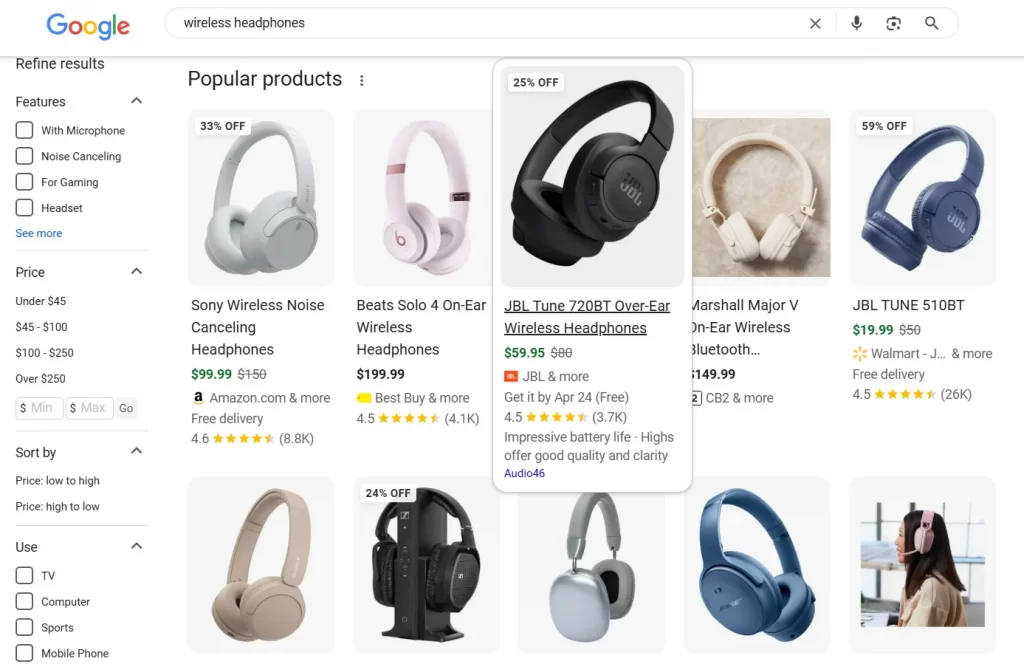
What Affects Google Shopping Rankings?
When searching for how to rank in Google Shopping, you might wonder: Why do some listings rank higher than others?
Google Shopping rankings depend on both the level of competition and the quality of your product listings. While you may have limited control over the competition, you can proactively manage your listing quality. Below are the key Google Shopping ranking factors:
- Optimized product feed: An accurate and error-free product feed helps Google Shopping understand your products so that your product can be shown on top with relevant searches. A well-optimized feed can mean using specific, keyword-rich titles, accurate product types, clear descriptions, high-quality images, precise categorization, and identifiers like GTINs or MPNs.
- Product relevance: Your product listing should closely match what people are searching for. Google compares your product attributes, like title, brand, color, or category, with the search term. The more relevant your data is to user intent, the more likely you’ll rank near the top.
- Product availability: Imagine you’re excited to find the perfect maxi dress for your summer vacation, only to click and see “Out of stock.” Disappointing, right? Google Shopping feels the same way. That’s why product availability is a key factor in your Google Shopping ranking. Moreover, studies also show that out-of-stock listings can seriously hurt your click-through rates.
- Ratings and reviews: Positive feedback from real customers is also a strong signal to Google Shopping. They act as social proof that not only affects the purchasing decisions of your customers but also Google’s ranking algorithm. Listings with more and better product reviews and ratings are more likely to be ranked higher.
- User engagement: Google watches how shoppers interact with your listings. If users click on your product but end up quitting your product listing page. These signals suggest that your listing may not fully match the shopper’s intent. As a result, a bad user experience – whether it’s lag, a confusing layout, or irrelevant content – can also hurt your Google Shopping ranking and reduce impressions over time.
How to Rank in Google Shopping: 7 Best Strategies
Now that you know what Google Shopping ranking is and what affects your product’s position, let’s discover how to rank in Google Shopping to boost your clicks and, ultimately, your sales. Let’s start on!
1. Optimize your product feed
To get your products ranked in Google Shopping, you first need to upload a product feed to Google Merchant Center.
Thus, whether you sell a few products or manage a large catalog, ranking high on Google Shopping starts with one thing: your product feed. It helps Google understand and rank your listings more effectively. A well-optimized feed helps your products meet Google’s requirements and appear in relevant searches. Here’s what to focus on when optimizing your Google Shopping product feed:
Provide complete product data
First and foremost, on how to rank in Google Shopping, it’s crucial to follow Google’s requirements and include all obligatory attributes in your product feed.
Different types of businesses may require different product attributes in their Google product feed. However, some fields are commonly required across all categories, such as product title, description, product ID, price, and availability. For example, a shoe brand should also include details like material, color, size, and pattern.
Moreover, it’s also important to optimize both your product category and product type. Choose the most accurate, predefined Google category and clearly structure your product type to reflect how shoppers search. This helps Google better understand, display, and match your listings to relevant queries.
In short, the more complete your feed, the easier it is for Google to match your products with relevant searches. Create a Google product feed for the first time? Check out this Google product feed example to prepare your product data the right way.
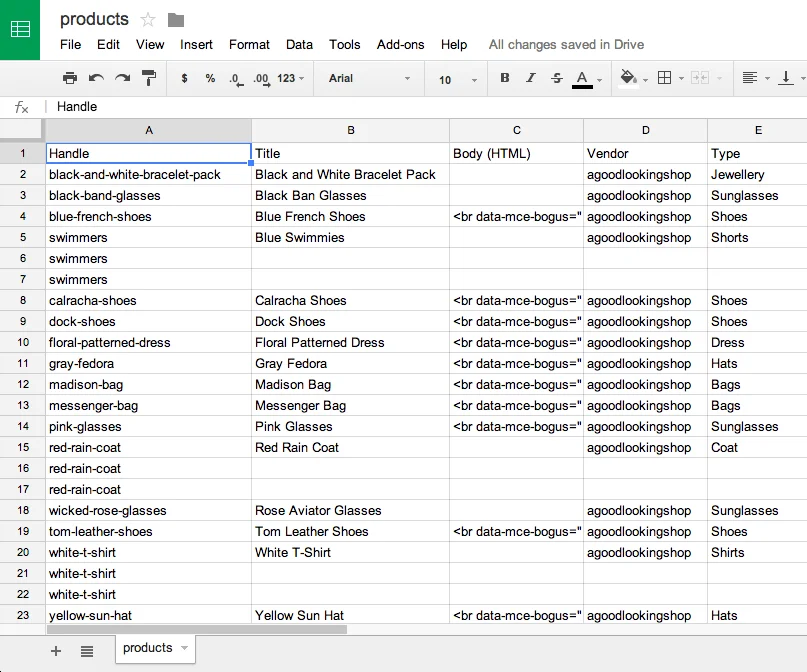
While creating a fully optimized product feed is essential for ranking well on Google Shopping, doing it manually can be time-consuming and prone to errors.
If you’re using Shopify, WooCommerce, Wix, BigCommerce, or Squarespace, LitCommerce feed management tool makes it easy to generate a ready-to-use Google Shopping feed – no file exports needed.
Here are 5 steps to create a Google Shopping feed with LitCommerce:
- Connect your store to LitCommerce
- Select the Google Shopping channel
- Create your feed with smart categorization, field mapping, and rules
- Check feed quality with built-in validation
- Copy your feed URL and submit it to Google
Generate A Google Feed In Minutes!
With LitCommerce, you can easily create high-quality Google Shopping feeds using easy categorization, powerful attribute mapping, and smart quality checks.
Optimize product titles
Once you’ve added all the required attributes, the next step is to optimize your product titles – one of the most important Google product ranking factors. Google crawls the product titles first to match listings with buyer search intent, so it’s crucial to identify your main keywords and place them within the first few words of your product title.
Depending on the product, you can include the brand name or not. Also, highlight the most relevant attributes, such as size, color, material, or pattern, based on your product type.
In a nutshell, always keep your product title aligned with what shoppers are searching for. Keep it clear and keyword-rich.
Example:
- Brand + Product Name + Key Attribute (Color, Size, Material)
- Example: Sony Wireless Noise-Canceling Headphones – Black, Over-Ear
Write detailed product descriptions
Writing detailed descriptions and including keywords in your product descriptions also helps Google match your listings with the right search queries. To get the best results when looking for how to rank in Google Shopping, optimize your descriptions like your titles. Make sure they’re clear, accurate, and closely related to the product.
As a best practice, avoid using synonyms or terms that don’t appear on your product’s landing page. Instead, keep your product titles and descriptions consistent with your website to ensure a smooth and relevant experience for both Google and your customers.
Add product images
High-quality images don’t just show your product at its best, which can capture attention in the Shopping carousel, but they also help improve your Google Shopping rankings. So, when searching for how to rank in Google Shopping, make sure your product images are well-optimized and follow Google Shopping’s image requirements.
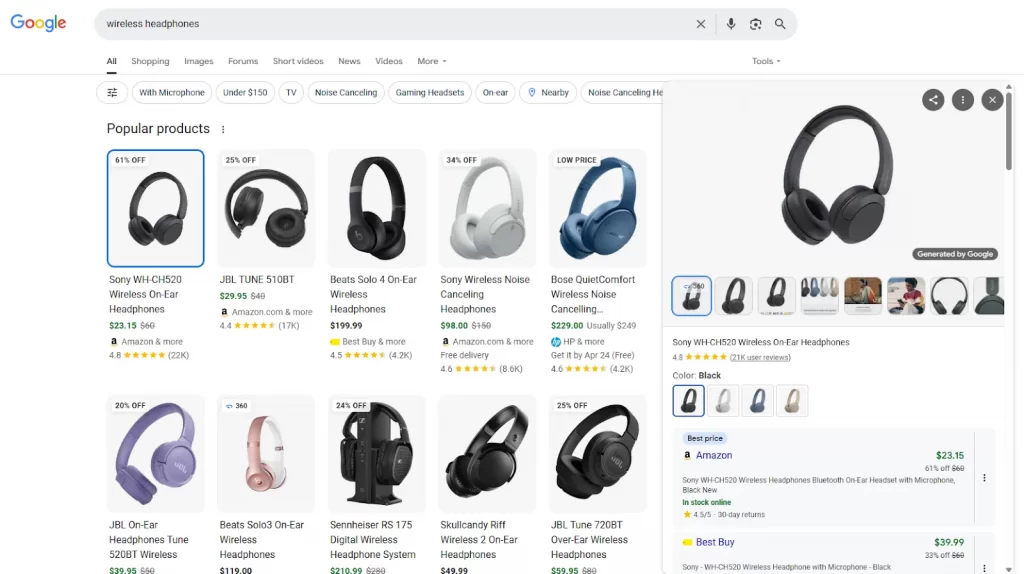
Here are some tips to keep in mind when adding and optimizing your images for Google Shopping:
- Use high-resolution images: While the minimum requirement is 100×100 pixels, aim for at least 800×800 to get the best results. Larger, high-quality images tend to perform better in Google Shopping and attract more clicks.
- Show your product from multiple angles: Add different views, close-ups, and lifestyle shots. A 360-degree view can increase buyer confidence.
- Keep backgrounds clean: Use simple, distraction-free backgrounds to highlight the product. A white background is ideal for your main product photo.
- Optimize your photo size: Use JPEG format and compress images to around 50 KB to keep load times fast without sacrificing quality.
- Add more images with additional_image_link: You can upload up to 10 extra images per product to showcase different angles, details, or use cases. Multiple photos can effectively improve user engagement.
With these best practices, your product images can do more than look good, they’ll help improve visibility and your ranking on Google Shopping.
Ensure product availability
To improve your chances of ranking higher, ensure that your products are actually available for purchase, as Google prioritizes listings that are in stock. Then, ensure that the availability status in your product feed matches what’s shown on your landing page.
If there’s a mismatch, like a product marked “out of stock” in your feed but listed as available on your site, your listings may be disapproved. Staying in stock and maintaining consistency across all channels is crucial for improved visibility, trust, and performance. That’s why regularly syncing your feed is essential. LitCommerce helps you automate this with real-time feed syncs, ensuring your store always reflects the latest availability.
Include accurate SKU-level pricing
To rank higher on Google Shopping, it’s essential to include accurate SKU-level pricing, which includes both price and shipping costs, in your product feed. This means your listed prices match exactly what’s shown on your landing pages. Discrepancies can lead to product disapprovals and hurt your customer experience.
2. Segment campaigns
Once your product feed is accurate and fully optimized, the next step to improve your Google Shopping ranking is to focus on campaign segmentation. Splitting your campaigns allows you to prioritize products based on their performance and business goals, giving you more control and flexibility to improve results.
Running a single campaign with all your products might not consider key factors like best sellers, profit margins, seasonality, or clearance items. That setup gives you very little control over which products Google chooses to promote. I
Instead, by segmenting campaigns, such as having one for holiday gift sets and another for year-round essentials, you can better adjust bids and budgets based on performance, season, and demand.
One of the best ways to segment your campaigns is by using custom labels, which let you group products based on details from your product feed. Start by deciding how to organize your products.
Here are a few examples of how you can group them:
- Category: skincare, makeup, hair care
- Type: face creams, lipsticks, shampoos
- Brand: Brand A, Brand B, Brand C
- Profit margin: high (>70%), medium (50–70%), low (<50%)
- Season: holiday special, spring launch, summer clearance
- Performance: top-selling bundles, high-converting products, low performers
In short, segmenting your campaigns not only gives you better control but also helps Google rank your products more effectively, especially when you focus your efforts on top-performing items.
3. Optimize bidding by product grouping
When looking for how to rank in Google Shopping, adjusting your bids based on product groups is a smart strategy. Optimizing your bidding allows you to allocate more budget to the best-selling products, resulting in increased views, clicks, and sales. This approach works well for products with high profit margins or those that require more attention during sales or seasonal events.
Then, for the lower-priority items, you can reduce bids or consider removing unprofitable products from your campaigns as well.
To summarize, regularly reviewing and updating your bids is crucial. Think of it as fine-tuning your strategy, helping you spend smarter and get better results from your campaigns.
4. Add product ratings and reviews
Adding product ratings can also help your products to rank in Google Shopping. Did you know that 88% of shoppers trust online reviews just as much as personal recommendations? Not only do ratings help build trust and boost performance, but they also directly impact your Google product search rankings.
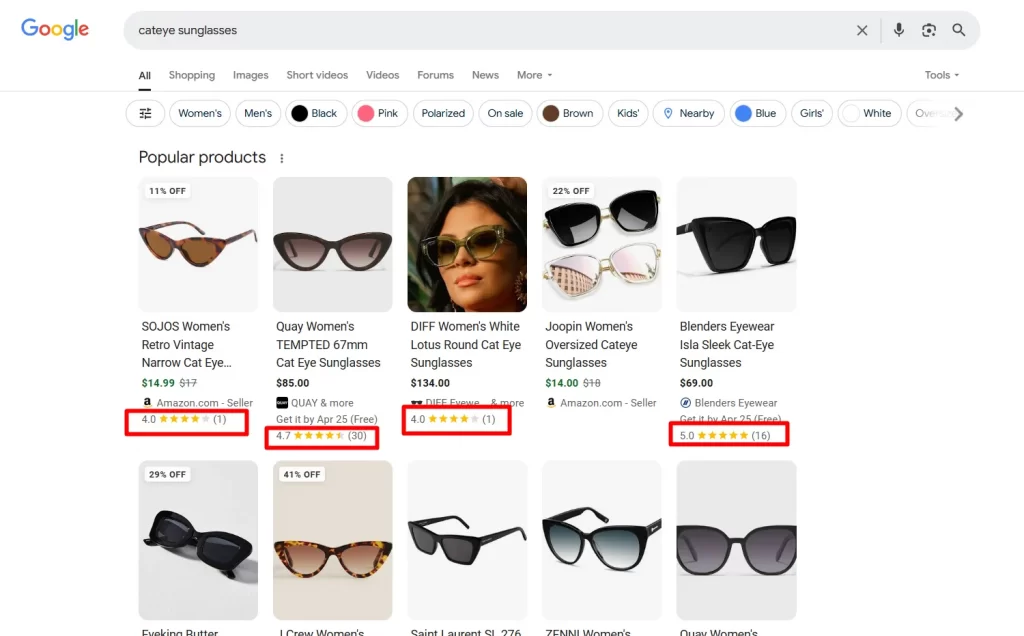
Product ratings are displayed as 1 to 5 stars and reflect the overall quality of a product as reviewed by customers. These ratings can be collected from different sources, including your online store, marketplaces, or review platforms.
So, try to encourage customers to leave reviews for your products. A great way to do this is by using CTAs (call-to-action buttons) or pop-up reminders, both of which have proven to be effective. Also, make sure to respond quickly to any customer questions or concerns. A helpful response builds a good impression and often motivates buyers to leave positive feedback.
5. Price competitively
Wondering how to rank on Google Shopping? Another key strategy is to offer competitive pricing that stands out in search results and attracts more shoppers.
Cost-conscious shoppers are always on the lookout for the best deal. Therefore, ensure that you clearly highlight your pricing advantage in your product titles, descriptions, and ad copy to capture attention.
Take a dynamic approach by adjusting your prices in response to market trends or seasonal shifts. Moreover, you can regularly review your competitors’ prices and adjust yours accordingly.
However, keep in mind: it’s not just about offering the lowest price. Sometimes, charging a slightly higher price is still beneficial if customers perceive the product as offering strong value or quality. Consider things like:
- How does your product compare in quality and value
- Shipping costs and delivery speed
- Customer perception and brand positioning
6. Optimize for mobile devices
Over 63% of Google searches in the U.S. happen on mobile devices, and nearly 65% of paid Google search clicks also come from smartphones. Surprising? It’s clear that optimizing your listings for mobile phones isn’t just important, it’s essential to improve your Google Shopping rank.
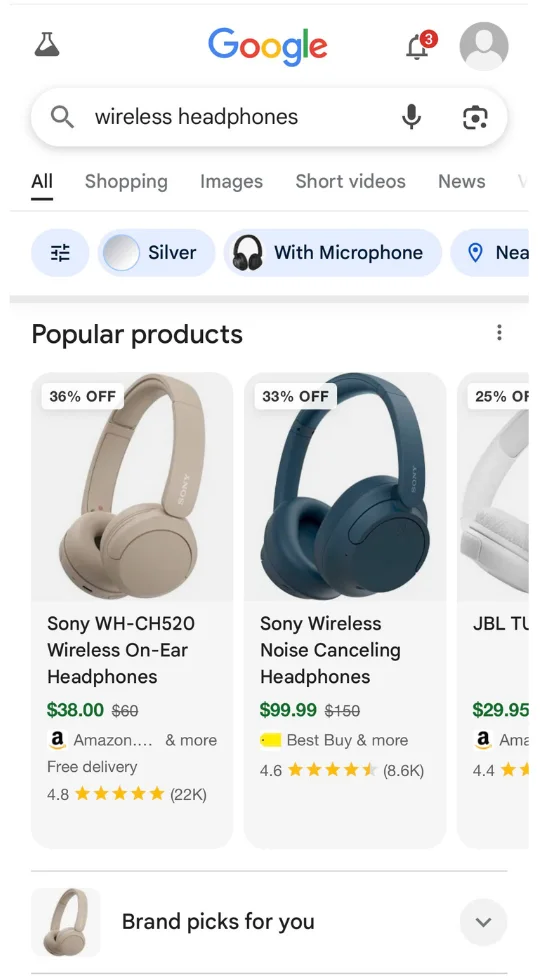
A smooth, fast, and user-friendly mobile experience can drive more clicks and conversions, which directly impacts your ranking.
Here are a few mobile optimization tips to help you get started on how to rank in Google Shopping:
- Design for strong UI/UX on smaller screens
- Create separate campaigns targeting mobile users
- Use mobile bid adjustments to focus on high-performing traffic
- Build ad groups around products that do especially well on mobile
- Test your mobile experience regularly to fix any loading or layout issues
7. Use Google’s special offers
To rank in Google Shopping, offering special deals and discounts can significantly boost your listings. These promotions not only grab the attention of price-sensitive shoppers but also improve performance and click-through rates, helping your products stand out and rank higher.
To maximize your deals, utilize Google Merchant Center Promotions. This feature allows you to display offers directly in your product listings, increasing visibility and encouraging more clicks.
Some of the promotions you can offer are:
- Flash sale
- Amount off
- Percentage off
- COUPON Codes
- Cashback offer
- Free gift
- Free delivery
When using Google special offers, keep in mind that you never compromise product quality for a discount. This may drive your potential customers away permanently.
If you’re managing a large inventory or running multiple campaigns, the easiest way to handle promotions is by using a promotions feed. It allows you to schedule and apply deals to specific products automatically.
When creating your promotions feed, include the following fields:
- promotion_id – a unique identifier for your offer
- product_applicability – defines if the offer applies to all products or selected ones
- offer_type – states if a promo code is needed
- long_title – a clear, 60-character title that describes your promotion
- promotion_effective_dates – start and end dates for your offer
- redemption_channel – shows if the promotion is valid online
Once set up, generate your promotions feed URL and upload it to Google Merchant Center via Marketing > Promotions > + Button.
How to Rank in Google Shopping? – FAQs
How to rank higher on Google Shopping?
To rank higher on Google Shopping, make sure your product listings closely match what users are searching for. Using relevant keywords in your product title, description, brand, size, color, and other key attributes is an effective way to increase search relevance and visibility.
What are the factors that influence Google Shopping ranking?
5 key factors that can affect your Google Shopping rankings are:
An optimized product feed
Listing relevance
Product availability
Reviews and ratings
User engagement
What is the difference between Google Search and Google Shopping ranking?
Google Search and Google Shopping ranking work differently. Google Search displays users with helpful web pages and information based on their search queries. On the other hand, Google Shopping focuses on showing product ads and listings from online stores to help users find items to buy.
Rank Higher in Google Shopping Today!
And that’s all about how to rank in Google Shopping.
Ranking higher on Google Shopping requires effort, but it’s entirely achievable. There are some factors that affect your product rank, and it’s important to get them right.
Follow the 7 steps of this blueprint to improve your titles, images, pricing, and more. The better your listings on Google Shopping, the more people will see, click, and buy your products. Keep testing, keep improving, and stay ahead!
LitCommerce is a powerful product feed management tool that helps you showcase your products on the most popular advertising platforms, including Google Shopping. With features like easy categorization, smart rules, quality checks, and automated feed syncs, LitCommerce makes it easy to create, optimize, and manage your Google Shopping feed.




