Let’s be honest. We all hate negative feedback. It negatively affects our sales and chances of winning Amazon Buy Box. But what if we told you that you could totally get rid of it? In this guide, we will show you how to remove negative feedback on Amazon.
- Case 1: Requesting Amazon to remove feedback
- Case 2: Requesting customer to remove feedback
- Case 3: Leaving a response on Amazon site
Understand Amazon’s Feedback Removal Policies
According to Amazon, there are certain types of seller feedback that can be removed:
- Feedback that contains promotional content, such as comments about or links to other sellers or websites.
- Feedback that includes offensive language or abusive/illegal content, such as encouraging crimes against humanity, racial hatred, violence, child pornography, or content likely to undermine human dignity.
- Feedback that reveals personal information, like Amazon passwords, payment card numbers, phone numbers, email addresses, or physical addresses.
- Feedback that impedes on the intellectual property rights of third parties, including photos, articles, and other materials.
- Feedback that is solely about pricing, such as comments about the price of the item or delivery.
- Feedback that is a product review rather than feedback about the seller’s performance. Product reviews should be left on the product detail page.
In summary, you can remove negative feedback that violates Amazon’s guidelines, such as content that contains inappropriate content, personal information, intellectual property violations, pricing comments, or product reviews.
Difference between Amazon Seller Feedback and Product Review
Amazon Seller Feedback and Product Reviews serve different purposes for customers and sellers.
Seller feedback reflects the buyer’s experience with the seller, focusing on aspects like shipping speed, packaging, and customer service. It impacts the seller’s feedback score, which is crucial for maintaining a good standing on the platform.
In contrast, product reviews evaluate the product itself, addressing quality, usability, and performance. These reviews significantly influence a product’s conversion rate and search ranking.
While seller feedback can be removed under specific conditions, product reviews are harder to remove, typically only being taken down if they violate Amazon’s guidelines.
Overall, there are 3 ways you can take to remove negative feedback from Amazon.
Case 1: Requesting Amazon to remove feedback
When it comes to removing negative feedback on Amazon, it’s important to understand the distinction between Amazon vs Amazon Marketplace. If the feedback is left directly on Amazon’s own products or services, Amazon handles the removal process. However, for feedback left on products sold by third-party sellers through the Amazon Marketplace, it is the responsibility of the sellers to handle the removal request.
Removing negative feedback on Amazon can be a breeze by ensuring the buyer’s response adheres to Amazon’s feedback guidelines. Should the feedback violate these rules, this best-selling platform will gladly remove it upon request, enabling sellers to uphold a stellar feedback rating.
Amazon has specific criteria for ineligible feedback, which include:
- Product reviews
- Promotion content
- Offensive language
- Personal information
- Infringing content
- Price-related content
For sellers utilizing Amazon’s Fulfillment-by-Amazon (FBA) program, there are additional conditions for feedback removal. Since Amazon handles storage, packing, shipping, and customer service for FBA sellers, negative feedback pertaining to these aspects will be removed.
For non-FBA products, feedback related to item handling is not removed. This is because non-FBA sellers are responsible for these tasks.
To request the removal of feedback that violates Amazon’s guidelines or falls under FBA responsibilities (if you’re an FBA seller), follow these steps:
Log in to your Amazon Seller Account > Choose Performance > Click Feedback.
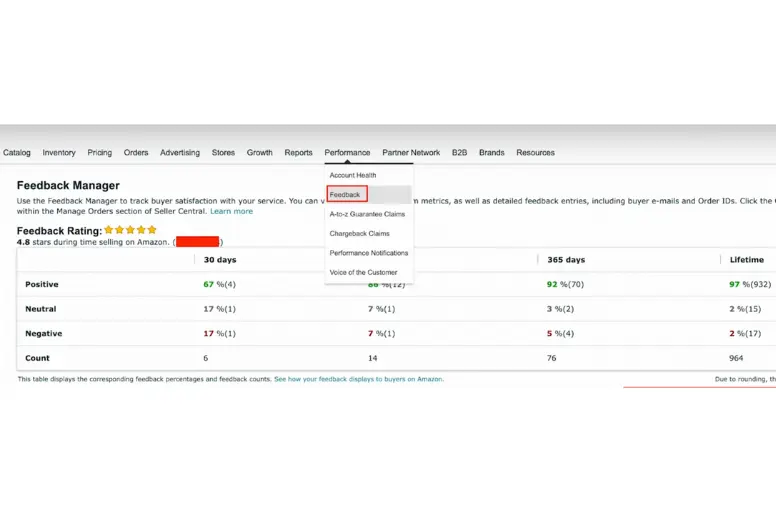
Filter Negative feedback > Hit Choose one dropdown > select Request Removal.
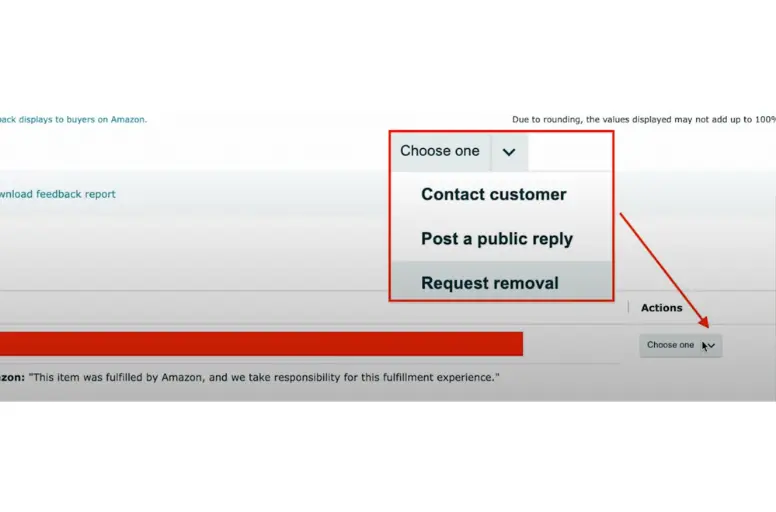
Amazon will ask you to confirm if the feedback included inappropriate content > click Yes to finish your request.
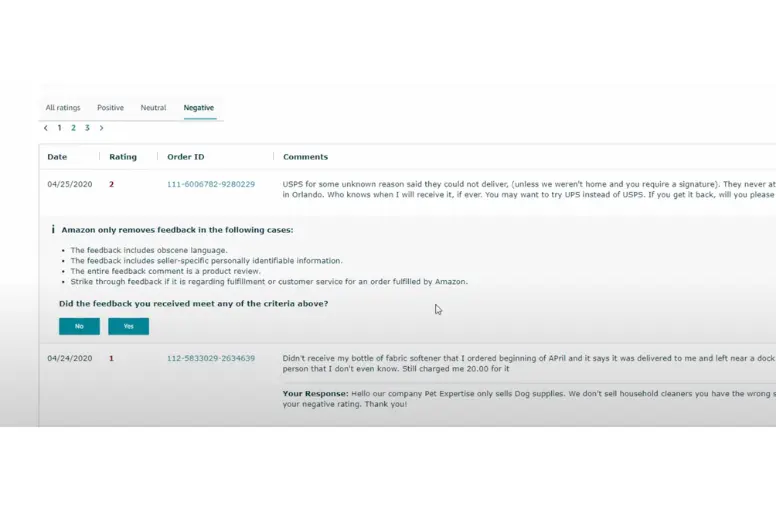
You can also create a case to request the removal of negative feedback. Once your request is submitted, Amazon will assess the feedback and decide whether to remove it.
Case 2: Requesting Customer to Remove Feedback
How to remove negative feedback on Amazon if you’ve received negative feedback that doesn’t meet Amazon’s criteria for removal? Your next course of action is to contact the buyer directly.
Buyers have the authority to remove their seller feedback on Amazon. By contacting the buyer and resolving their issue, you may be able to change their mind. Please note that feedback can only be removed within 60 days of being posted.
Here are some important guidelines for this stage:
What you should do:
- Respond promptly. Amazon allows customers 60 days to remove their feedback, so it’s crucial to reach out to the buyer on time to avoid missing the opportunity.
- Apologize sincerely. Offering an apology demonstrates empathy. Take the time to express your regret, understand the buyer’s concerns, and address them appropriately.
- Take action. Resolve the issue your customers encounter right away. For example, sometimes, dissatisfaction arises from inaccurate product descriptions. Enhancing the accuracy of your descriptions can help alleviate customer frustrations and improve future satisfaction.
What you shouldn’t do:
- Offer refunds in exchange for feedback removal. It is against Amazon’s rules to provide a full refund in return for feedback removal. Attempting such an arrangement can lead to suspending your Amazon seller account. Instead, Amazon expects sellers to focus on understanding and resolving issues properly.
- Immediately request feedback removal. In your initial message to the buyer, solely apologize and offer potential resolutions for the problem. Requesting feedback removal right away might convey a lack of concern for the buyer’s issue, which will likely deter them from removing their feedback.
Following these guidelines on how to remove feedback on Amazon can help foster positive interaction with buyers and increase the chances of them reconsidering deleting their negative feedback.
Note: Indeed, requesting feedback removal increases the risk of account suspension or Amazon business account closure. Hence, when contacting buyers, genuinely apologize and assure them of your commitment to resolving the issue. Avoid mentioning anything related to deleting the feedback.
How to remove negative feedback on Amazon by contacting buyers?
- View Feedback > Click on the Choose one (do the same as removal request) > Select Contact customer > Choose the contact reason.
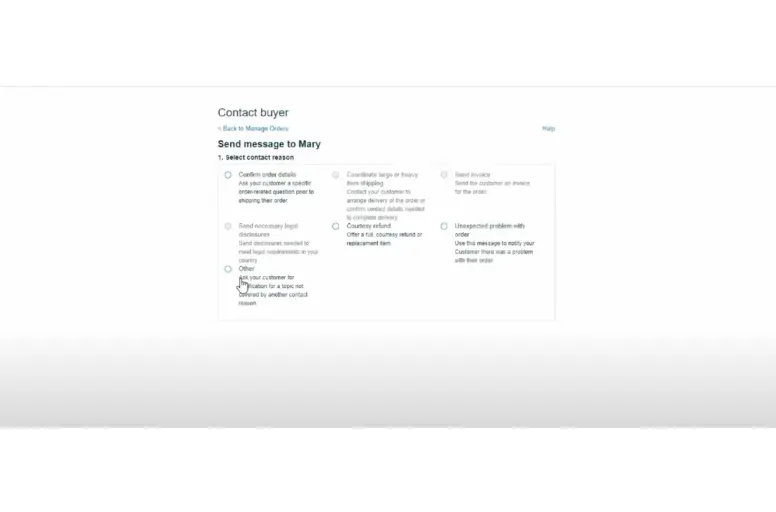
- Compose your message to your customers > Hit Send when you finish
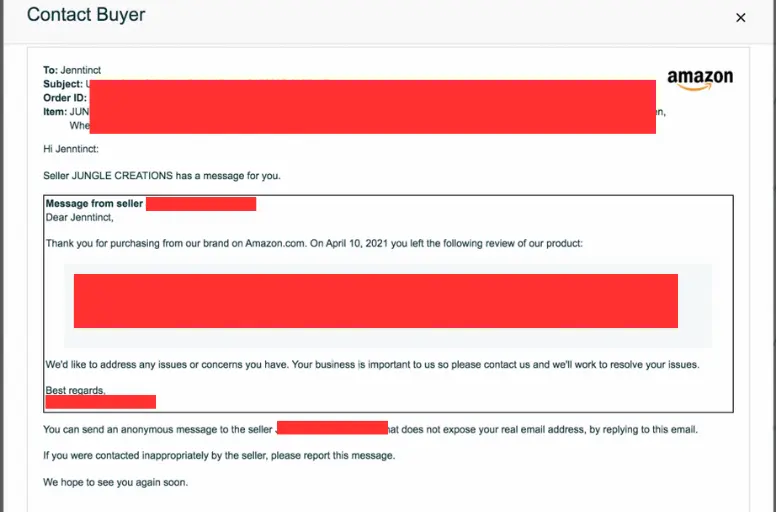
Case 3: Leave a response on Amazon site
Certainly, there is always a possibility that you won’t receive any response from the buyer. Despite your continuous messaging, you may not hear back. So how to remove negative feedback on Amazon in such cases?
All you can do is respond directly to the feedback on Amazon’s site. This way, other potential buyers who come across the negative feedback will also witness your genuine attempt to address and resolve the problem.
To compose a response to Amazon feedback, access your seller Feedback Manager and follow these steps:
- Scroll down and click on Feedback under the Performance section.
- Locate the feedback you wish to respond to and select Post a Public Reply
- Enter your response.
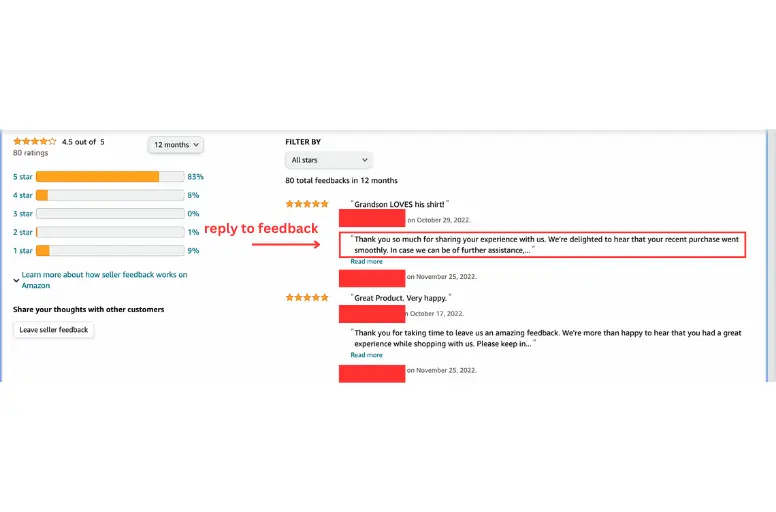
Uncertain about what to include? Here are some Dos and Don’ts to consider when writing an Amazon feedback response:
Should do: Keep your response professional, respectful, and concise. It’s possible to maintain a reputable and professional image without delving into excessive details. Remember, the primary audience for your response will be potential buyers visiting your profile who have no involvement in the specific order, so brevity is key.
Here’s an example: “We sincerely apologize for falling short of your expectations. We have implemented operational changes to prevent such occurrences in the future.”
Shouldn’t do: Avoid submitting a cheeky or sarcastic response. While you may perceive it as clever, it can give buyers the impression that you disregard their frustrations. This may discourage potential buyers from engaging in business with you.
By adhering to these guidelines, you can craft a thoughtful response to Amazon feedback, showcase how you address concerns and foster positive impressions among prospective customers.
Remove Negative Feedback on Amazon: FAQs
- Can I remove negative feedback on Amazon?
As a seller on Amazon, you can request the removal of negative feedback from your account. However, Amazon has strict guidelines for feedback removal, and not all requests will be granted.
- What are some valid reasons to request feedback removal?
Before learning steps on how to remove negative feedback on Amazon, you should know what some valid reasons for requesting feedback removal are. They include:
- The feedback contains offensive language or personal information
- The feedback is a product review, not a seller review
- The feedback is promotional content by competitors
- The feedback includes personal information
- The feedback has infringed on the intellectual property rights
- The feedback complaints about prices
- What kind of supporting evidence should I provide for feedback removal?
When submitting a request for feedback removal, providing as much supporting evidence as possible is essential. This may include screenshots of the feedback, communication between the seller and customer, and order details. Any evidence supporting your claim that the feedback violates Amazon’s policies or guidelines can be helpful.
- How long does it take for Amazon to review a feedback removal request?
The time it takes for Amazon to review a feedback removal request can vary. It can take a few days, or even several weeks. You should be patient and ready to provide any additional information or evidence that Amazon requests during the review process.
Conclusion
In conclusion, managing negative feedback on Amazon is crucial for maintaining a positive seller reputation. By understanding Amazon’s feedback removal policies, sellers can effectively address and resolve feedback issues. It is essential to adhere to Amazon’s guidelines, engage with buyers professionally, and take proactive measures to minimize negative feedback.
By following this guide on how to remove negative feedback on Amazon, sellers can safeguard their reputation and enhance customer satisfaction on the platform.
If you want to keep updated with the most recent news and trends in the ecommerce industry, we recommend following our Retailers blog. By staying connected with LitCommerce, you can gain access to valuable resources, participate in discussions, and connect with individuals who share similar goals and interests.



