Are you stuck in a content loop? Do you want to see new content and new creators? These are signs that you should check how to reset TikTok algorithm.
The TikTok algorithm functions as a recommendation system, analyzing user interactions, video data, and user preferences to curate a personalized feed of videos on the For You page. It considers multiple factors like video likes, shares, follows, hashtags, audio, captions, and completion rates to determine which videos to display to users.
In this article, we will help you answer the question, “How do I reset my TikTok algorithm?” as well as explore other related aspects. You can check out 4 simple ways to reset TikTok algorithm:
Join us and breathe a new life into your For You page refresh!
Ready to Sell on TikTok?
Use LitCommerce to connect your store to TikTok Shop, upload listings fast, and reach millions of new buyers in minutes.
How the TikTok Algorithm Works in 2026
In 2026, TikTok continues to refine its personalized recommendation system, prioritizing behavioral signals to predict what users want to watch next. Key ranking factors such as watch time, completion rate, engagement actions, follows, and contextual cues from topics, hashtags, audio, keywords, and on-screen text enable TikTok to classify content with increasing precision and distribute it to the most relevant audiences.
What truly sets the 2026 FYP apart is its sensitivity to recent session behavior. Every watch, skip, replay, and swipe within the last 24–72 hours reshapes a user’s feed in real time, making the experience faster and more adaptive than in previous years. With newer controls like Refresh Feed and Topic Management giving users more agency, the algorithm has become both more dynamic and more transparent. The result is an FYP that feels smarter, more personalized, and less likely to lock users into repetitive content cycles.
How to Reset My TikTok Algorithm?
Actually, TikTok does not provide an official Reset button for a complete restart. However, there are alternative methods available within the app to solve how to reset TikTok algorithm, including:
- Clear cache
- Enable the refresh feature
- Dislike TikTok videos
- Unfollow TikTok accounts
We will go into detail about each way to answer the question of how to reset the algorithm on TikTok right below.
1. Clear cache
Clearing the cache is often suggested as a way how to reset TikTok the algorithm because it removes temporary data stored by the app. This can help improve app performance and potentially influence the content shown on the For You page. In short, when you clear the cache, you essentially remove the stored data that TikTok uses to personalize your content recommendations.
To implement how to reset for your TikTok page by clearing the cache, you can follow these steps:
- Step 1: Open the TikTok app on your device.
- Step 2: Go to the Profile tab.
- Step 3: Look for the settings or options menu (usually represented by three dots or lines) and tap on it.
- Step 4: Scroll to the Cache & Cellular
- Step 5: Find the option for Free up space and select it.
- Step 6: Select the Clear button next to Cache under the Free up space section.
- Step 7: In the confirmation prompt, tap Clear to proceed
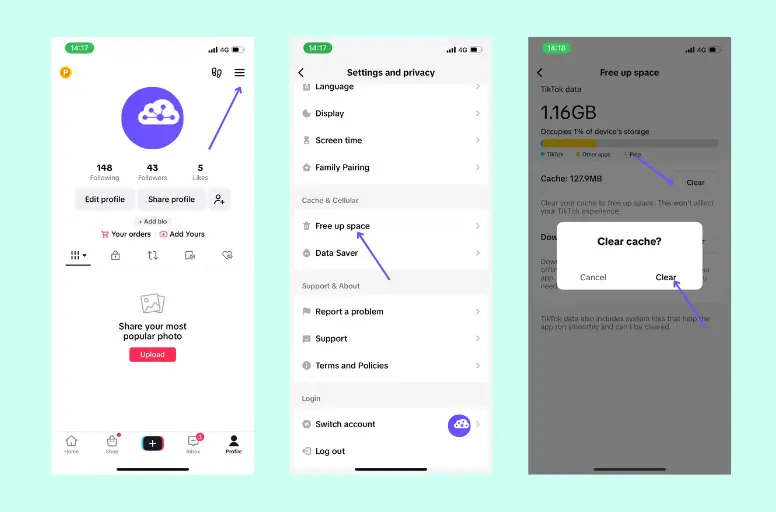
It’s important to note that clearing the cache to address how to change your TikTok algorithm will not delete your uploaded or liked videos, comments, or other profile details and history. These data are secure and will remain intact even after clearing the cache.
Do you know that the TikTok algorithm is a crucial part of TikTok SEO? If you want to make your video viral on this platform, pay close attention to the algorithm!
2. Enable the refresh feature
Refreshing your For You feed gives TikTok a clean slate to relearn your interests. According to TikTok, this feature increases content diversity and reduces recommendation loops, helping users discover more relevant videos and boost engagement based on new interactions.
To refresh your For You feed on TikTok as a method of how to reset TikTok algorithm, you can follow these steps:
- Step 1: Open the TikTok app and choose your Profile icon.
- Step 2: Select the Menu button at the top
- Step 3: From the menu, select Settings and Privacy
- Step 4: In the Settings and Privacy menu, you need to look for the Content Preferences option and tap on it
- Step 5: Within the Content preferences menu, you should see an option to Refresh Your For You Feed. You must tap on it to refresh your feed and start fresh with new content recommendations to complete how to reset your TikTok algorithm process.
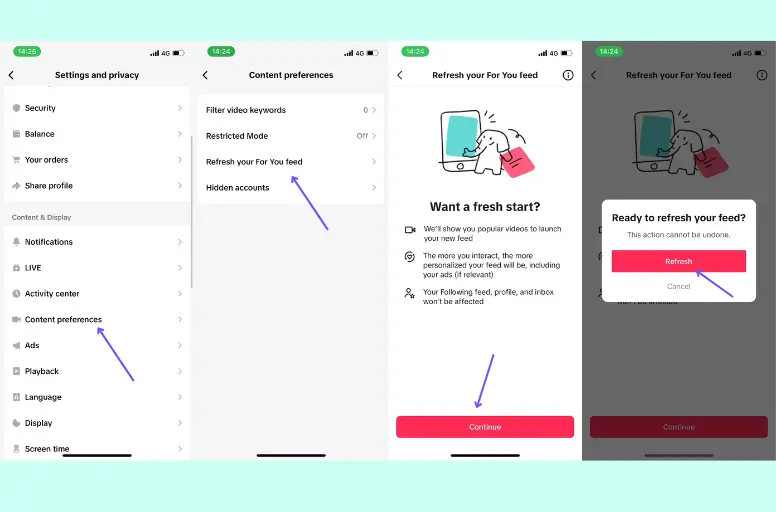
We note that this “how to restart your TikTok algorithm” method is the best option for a complete process. However, it’s currently only available in some regions. Also, refreshing your For You feed to know how to reset my TikTok algorithm will only affect the content recommendations in your feed. Your following feed, profile, and inbox will not be affected.
3. Dislike TikTok videos
One way to reset the TikTok algorithm is to dislike or remove likes from videos you no longer want to see. This action sends a feedback signal that tells TikTok which content is no longer relevant to you, helping refine your For You Page and surface more appropriate recommendations. To do this, simply go to your liked videos section on your profile and un-like the content you want to filter out.
Additionally, there is another method to dislike videos for solving how to reset your algorithm on TikTok, which is to use the Not Interested field. Here’s how:
- Step 1: Long-press on the video you want to dislike. This action will lead to a pop-up menu with many options.
- Step 2: From the pop-up menu, pick the Not Interested option. This informs TikTok that you are not interested in similar videos and helps the algorithm understand your preferences better.
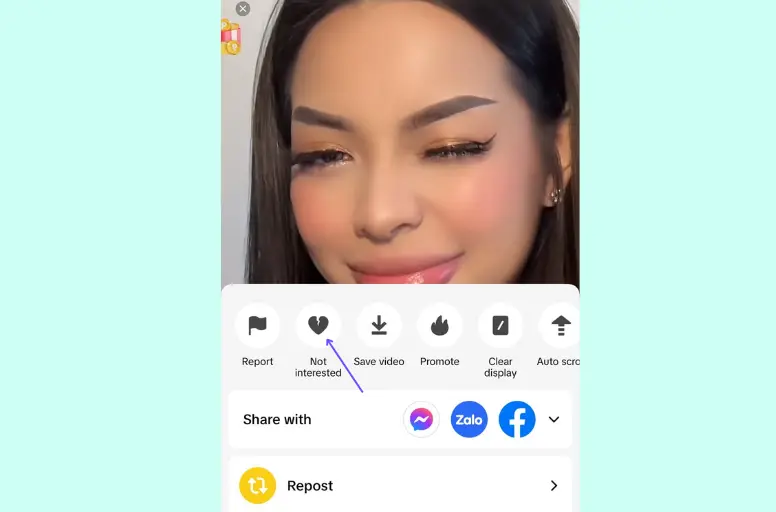
According to Tinuiti’s 2024 analysis of TikTok’s algorithm, users who actively provide feedback signals experience up to 2x faster feed adjustment compared to passive viewers. This makes disliking content an effective micro-reset tool for improving FYP relevance.
4. Unfollow TikTok accounts
Another extremely simple way to solve how to reset the algorithm on TikTok is to unfollow accounts that you no longer enjoy watching. This may trigger the TikTok algorithm to refresh your recommendations and show you content that aligns more with your preferences. Recent research on TikTok’s recommendation system confirms that user interaction signals meaningfully shape which content gets amplified in the For You feed.
Here are the steps to unfollow accounts on TikTok as a method of how to change the algorithm on TikTok:
- Step 1: Launch the TikTok on your device.
- Step 2: Go to your profile by tapping the Profile tab at the bottom navigation bar.
- Step 3: Tap on the Following button below your profile picture to view the list of accounts you are currently following.
- Step 4: Scroll through the list, then choose the white Following button next to the account you want to unfollow.
- Step 5: Confirm your decision to unfollow the account to make the TikTok algorithm change.
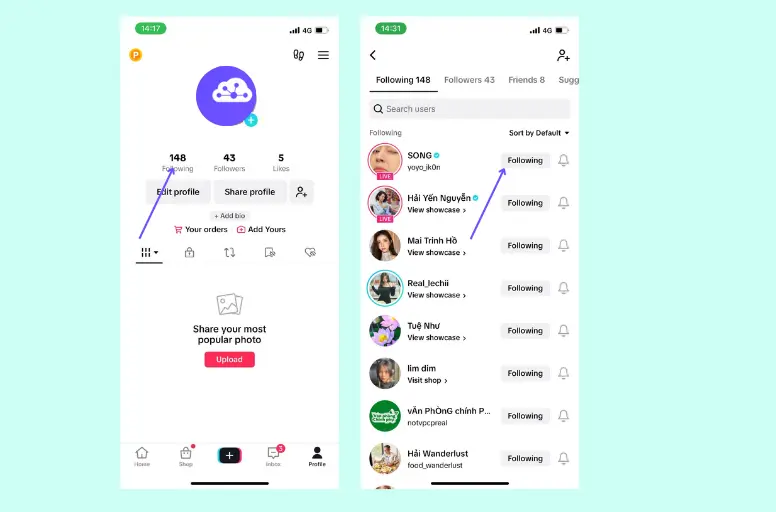
What is the Best Method to Reset TikTok Algorithm?

In essence, all four clear TikTok algorithm methods mentioned above are incredibly simple and require only a few minutes of your time. However, the choice of method depends on your specific goal and available features. Here are some recommendations for you:
- Complete reset: You should enable the refresh feature if available in your region. Otherwise, it would be better to clear the cache and combine it with disliking videos and unfollowing unwanted accounts for a thorough process of how to reset TikTok algorithm.
- Fine-tuning: We suggest disliking videos you don’t like and unfollowing accounts whose content you’re no longer interested in.
- Temporary fix: You need to clear the cache if you’re experiencing specific issues or seeing irrelevant content.
Expand Beyond TikTok Sales!
Sell on TikTok and expand your reach to other top platforms like Amazon, eBay, and Etsy. LitCommerce helps you list products FAST & sync inventory automatically across all channels.
How to Have a Unique TikTok’s FYP?
Suppose you’re learning how to reset the TikTok algorithm because your feed has become boring. Resetting your For You Page (FYP) clears out old signals, but the real key to a more interesting feed is how you interact with content afterward.
TikTok’s recommendation system responds strongly to recent behavior, and internal analyses show that recent engagements carry more weight than older ones, meaning your post-reset actions have a disproportionate influence on what you see next. Here are proven ways to make your FYP more engaging and aligned with your preferences.
- Discover your favorites
Actively search for topics, hashtags, and creators you genuinely care about. Use the search tab, explore related content, and like videos you enjoy. Users who actively engage with niche content receive up to 2× more relevant recommendations within the first week compared to passive viewers, helping the algorithm retrain faster and reshape your FYP with better accuracy.
- Express your interests
TikTok considers expressed interests such as searches, profile visits, and watch behavior as signals for personalization. Research on recommendation systems shows that explicit interest signals can boost content accuracy by up to 30%, allowing your FYP to filter toward themes you actually enjoy instead of stale categories you’ve outgrown.
- Engage with content
Engagement actions like liking, commenting, and sharing are among the strongest behavioral signals TikTok uses. Internal data suggests completion rate is 2–2.5× more influential than likes in shaping recommendations. Users who consistently engage tend to see 3× more aligned videos over time than passive scrollers, making engagement a direct teaching mechanism for your FYP.
By combining targeted discovery, clear interest expression, and purposeful engagement, you provide TikTok with high-quality preference signals. This helps the algorithm re-learn your tastes faster, giving you a feed that feels fresh, relevant, and personalized rather than repetitive or stale.
How to Reset TikTok Algorithm: FAQs
To restart your TikTok algorithm for TikTok algorithm change and see new content on your For You page, you can try the following tips: To reset your TikTok preferences: Unfortunately, directly “fixing” the algorithm isn’t possible. However, you can influence it by:
Clear TikTok Algorithm to Refresh For Your Page Now!
As discussed earlier, there are multiple ways to address how reset TikTok algorithm: Clearing cache, enabling the refresh feature, disliking TikTok videos, and unfollowing TikTok accounts. Generally, all methods are relatively easy to implement. However, it is important to note that each method serves a different purpose.
Additionally, some methods may not be available in certain regions, such as refreshing your feed. Therefore, it is advisable to be flexible and choose the method that best suits your needs. Alternatively, you can combine multiple methods for a complete reset.
By the way, if you are using or planning to use TikTok as a sales channel, consider exploring TikTok Integration developed by LitCommerce. It provides excellent support and can be a valuable companion for your endeavors. Feel free to contact us for more detailed information.
Lastly, don’t forget to follow our blog to stay updated with helpful knowledge about the eCommerce world.




