TikTok isn’t just the latest trend for dance videos and viral challenges – it’s also becoming a fantastic platform for eCommerce! If you have a Shopify store and want to explore this promising selling channel, you’re in the right spot!
There are several ways to connect Shopify to TikTok. You can manually add TikTok to your Shopify store on your Shopify dashboard or use the multichannel tool to connect different platforms. This guide, “How to sell on TikTok with Shopify”, will walk you through both methods to harness the power of this trending platform.
Wait no more; let’s get straight to the guide on selling on TikTok with Shopify.
Integrate Shopify With TikTok Using LitCommerce!
Say goodbye to the hassle of managing two separate platforms. LitCommerce enables your team to list products and manage orders across multiple channels with ease – all in one place.
How to Sell Shopify Products on TikTok Using the TikTok App
You can add the TikTok app directly from the Shopify App Store to connect Shopify to TikTok. To connect TikTok with Shopify using the TikTok app, follow these steps:
Step 1: Select Add App to install the TikTok channel on your Shopify store.
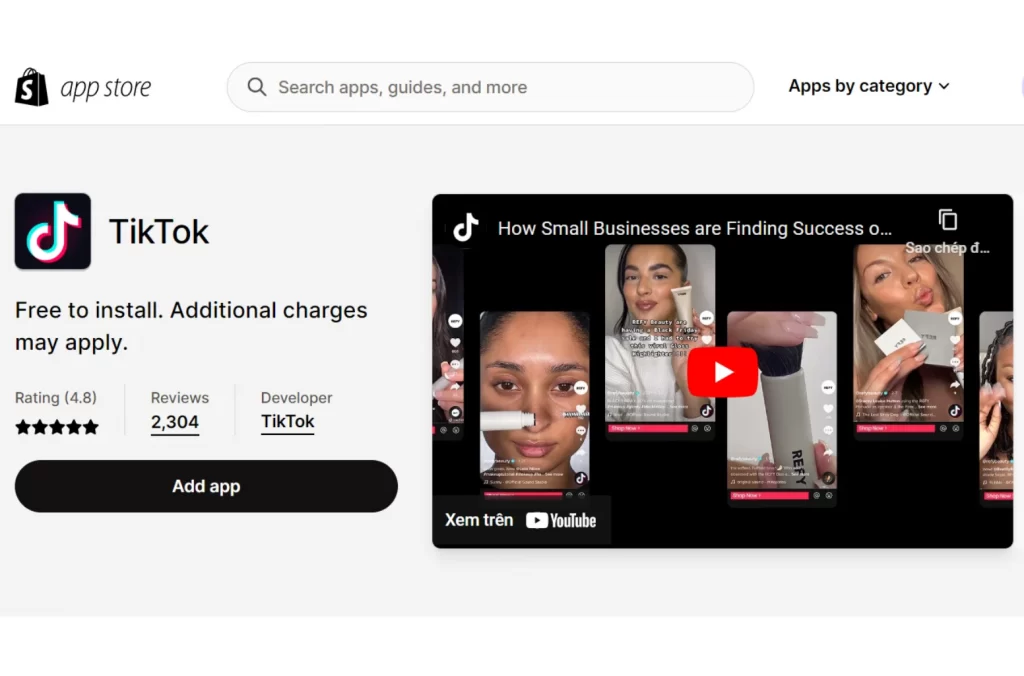
Step 2: Click on Connect account by logging in to your TikTok account and Connect.
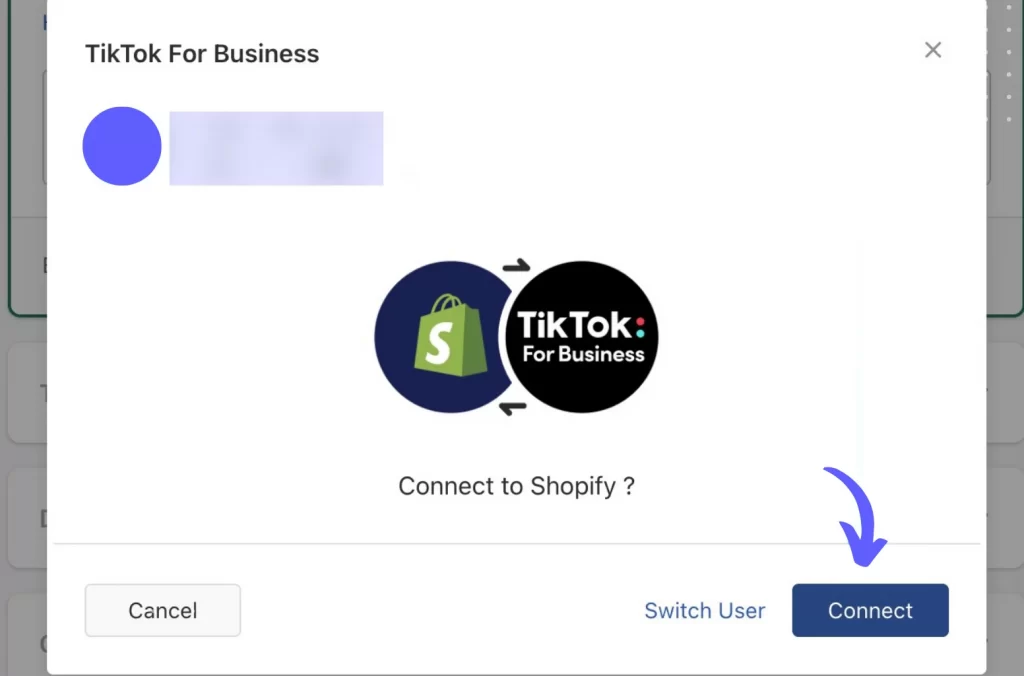
Step 3: Finish your setup by setting up TikTok for Businesses, TikTok Ads Manager, Data Sharing, and Company Information.
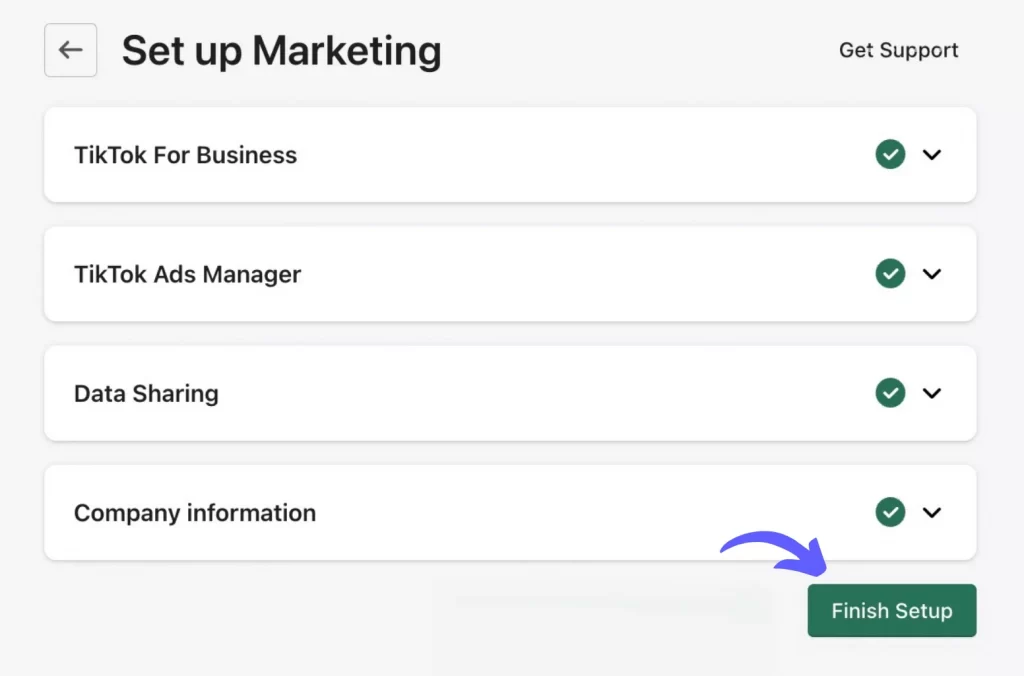
However, this method will require much work to manage products or orders since it will not sync any changes in your Shopify store. Consequently, you will need to start over again. This will become a mess when you have a lot of products.
How to Sell on TikTok with Shopify using LitCommerce Tool
Besides the TikTok Shopify integration with the TikTok App, you also can use the multichannel selling tool to connect TikTok with Shopify. In this article, we will walk you through how to sell on TikTok with Shopify using the LitCommerce tool.
Let’s begin your TikTok selling journey with Shopify by creating a TikTok Business account.
Step 1: Connect TikTok with Shopify
- From your Shopify admin, search for LitCommerce in the search bar. Then, you will be redirected to the LitCommerce on the Shopify app store.
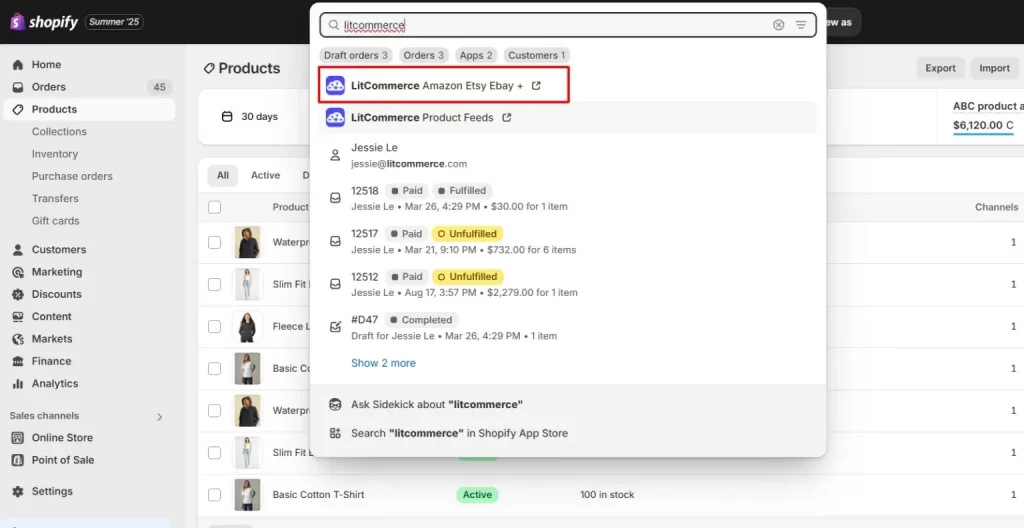
- Click Install, and your Shopify store will then run as the main store on LitCommerce
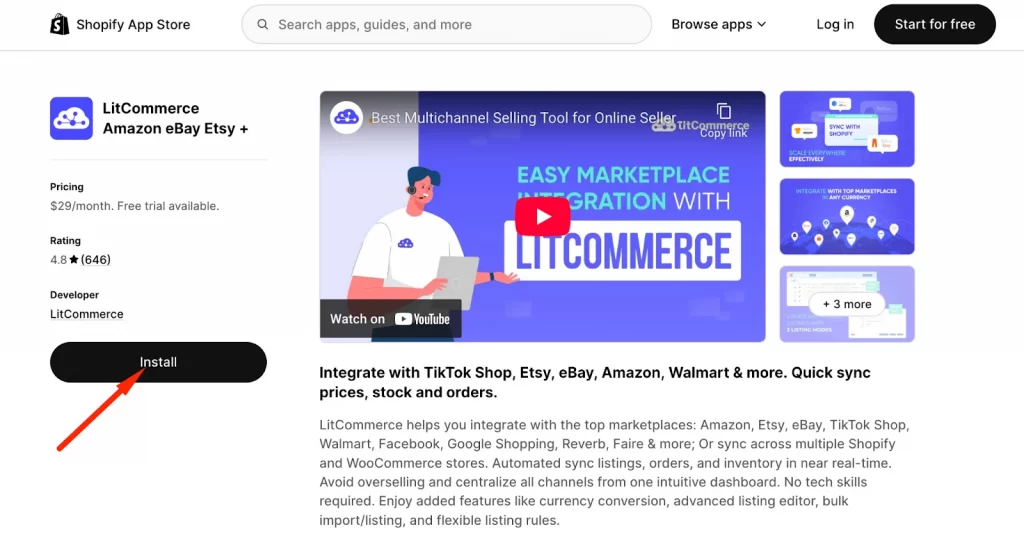
- On this dashboard, click Connect under the TikTok Shop logo to choose it as your sales channel.
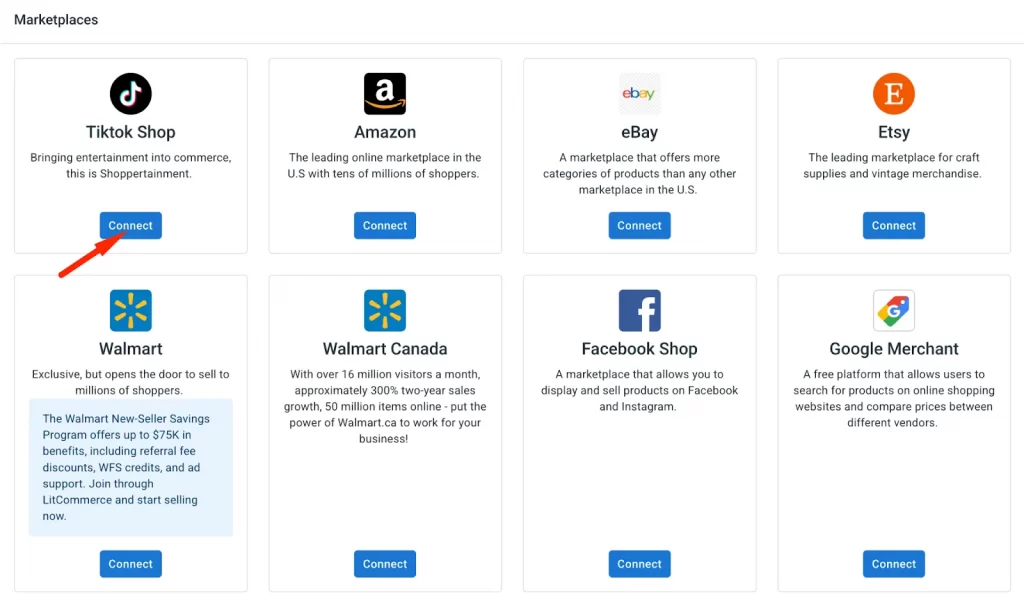
- Fill in the channel name, then click Connect Your Account to continue integrating TikTok Shop with LitCommerce.
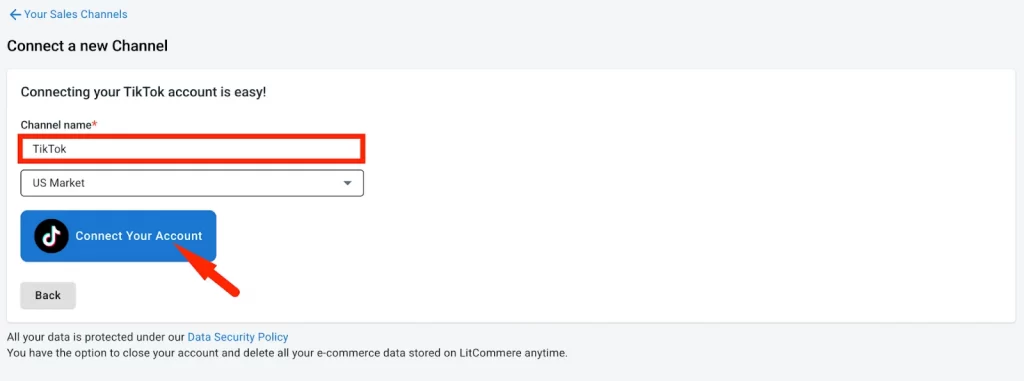
Step 2: List & edit products on TikTok
In this step, let’s go through 3 cases that show how to sell on TikTok with Shopify effectively.
Case 1: List Shopify products on TikTok
Once you successfully connect your TikTok and Shopify stores with LitCommerce, all your Shopify products are automatically imported into the LitCommerce dashboard.
In the All Products section, you can easily view and manage every Shopify product synced to the LitCommerce system.
Manual listing
- From the dashboard, choose All products
- Choose Select Action, click Add to Channel Draft, then select TikTok Shop.
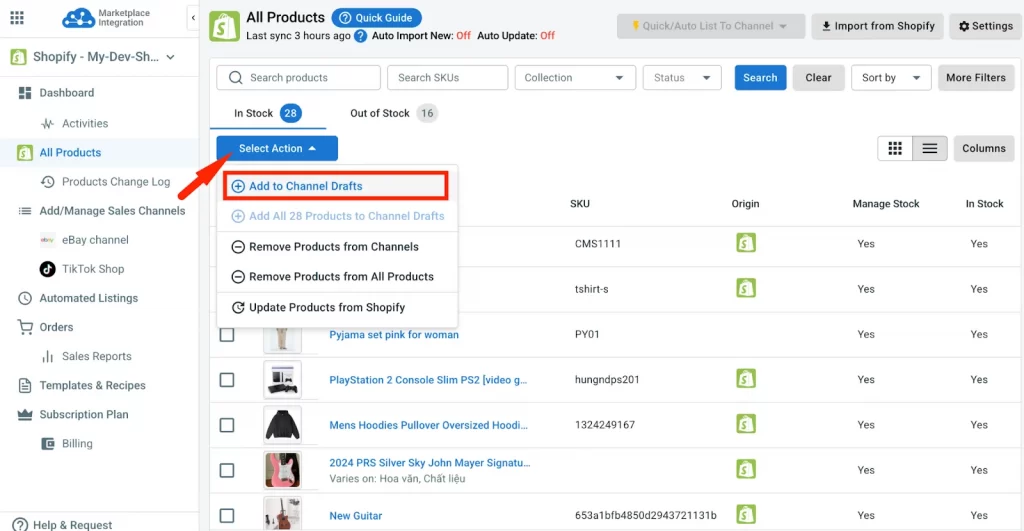
- Select Add as draft now. Your selected products will now be created as draft listings on TikTok Shop.
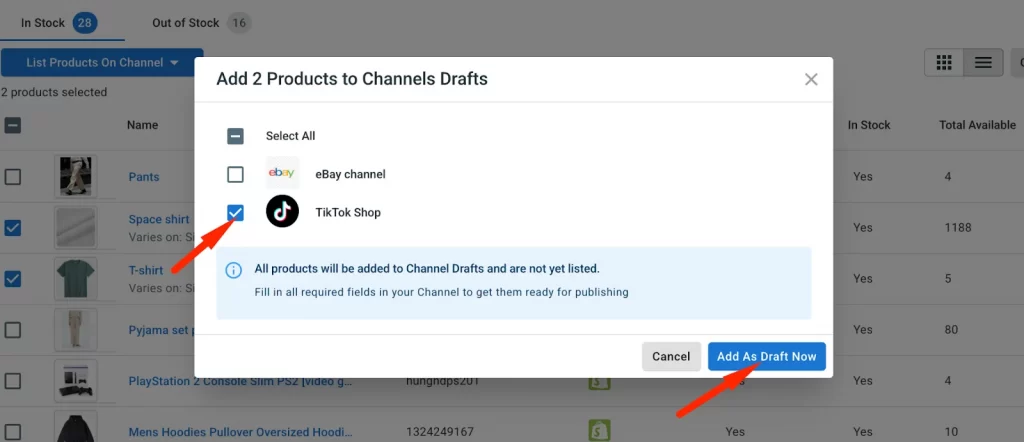
After creating draft listings on your channel page, the system will send you a notification stating that draft listings were successfully created. You can then edit these drafts before publishing them.
- Navigate to TikTok Shop on the left sidebar, then click on the title of the product you want to edit.
Listings missing required details will be marked Missing Info, helping you easily spot and complete them before publishing.
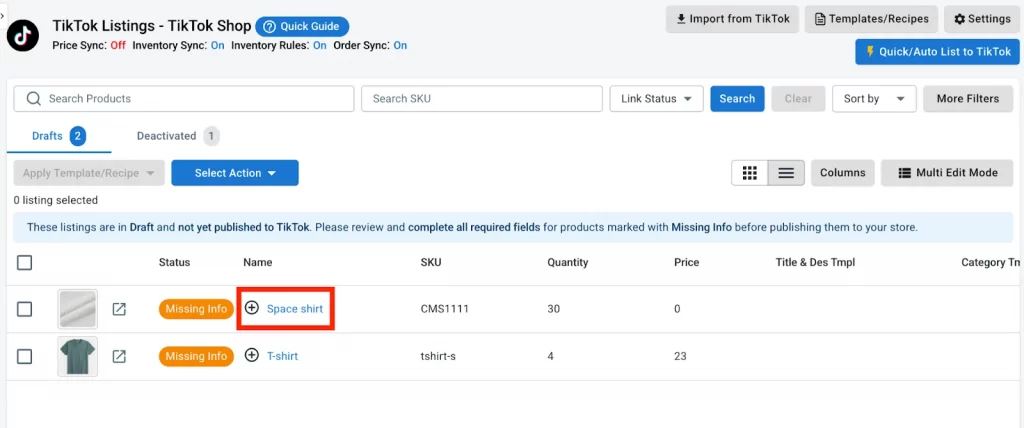
- Fill in your listing information, such as Category and Shipping, before posting your listing to the TikTok Shop website.
TikTok Shop requires this information, but not yet available in the product information on the Shopify store.
- Viral info: You can review and edit titles, descriptions to better match TikTok Shop’s style.
- Images: If you’ve edited your product images in Shopify and want those changes to show on TikTok Shop, just go to the Image tab, click ‘Load Images from Main Store’, then hit ‘Save and Publish’. Your updated images will be pushed to TikTok Shop right away.
- Variations: If your product comes in multiple options, you can easily edit and complete all customization details here.
- Categories: In the Category tab, LitCommerce automatically suggests TikTok Shop categories that best match your products, eliminating the need for manual searching.
- Shipping: You’ll need to complete the Shipping Profile. Then, LitCommerce automatically imports this information from your TikTok Shop, so it’s quick and easy to set up.
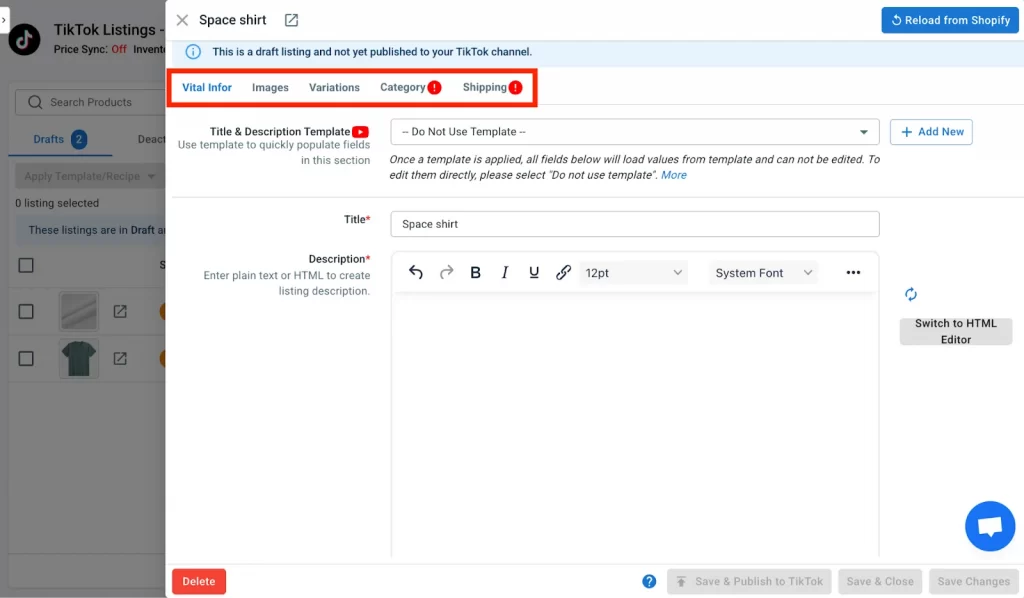
To make listing management even faster, you can bulk edit and apply changes to multiple listings using template & recipe features.
- A template is a set of settings, such as pricing or shipping, created for a specific sales channel. When you apply a template, all listings linked to it are updated automatically.
- A recipe is a collection of templates grouped to speed up setup even more. For example, a recipe can combine shipping, category, and pricing templates, allowing you to apply everything to your products in just a few clicks.
To create or edit templates and recipes, click ‘Listing templates/recipe’ in the top right corner.
You can create different templates for shipping & return, category, pricing, title & description, and personalization.
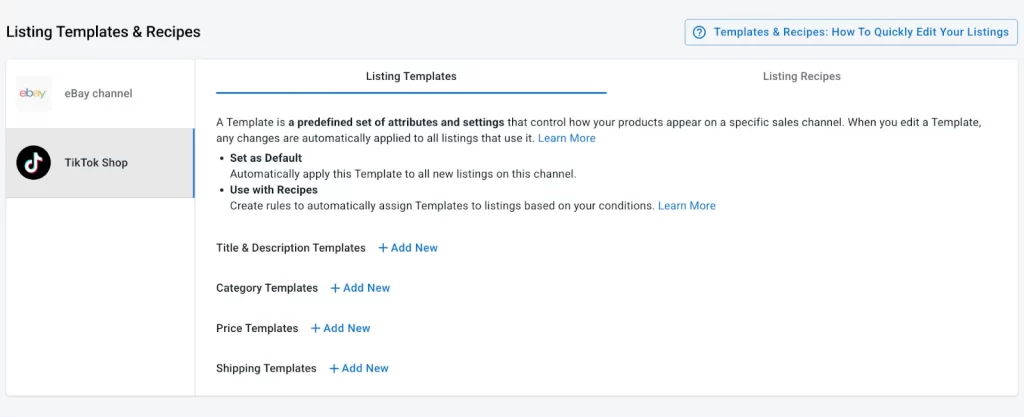
Want step-by-step help? Check out our guide: Create Etsy templates & recipes, or watch the video below:
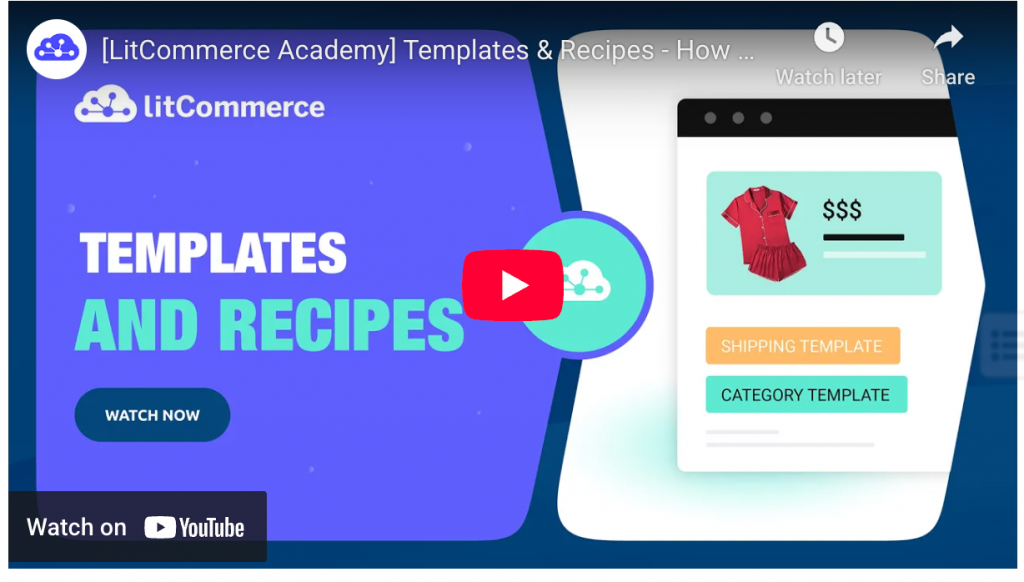
5. After editing listings, look at the bottom-right corner and click Save & publish to TikTok to save and publish all changes immediately on TikTok Shop.
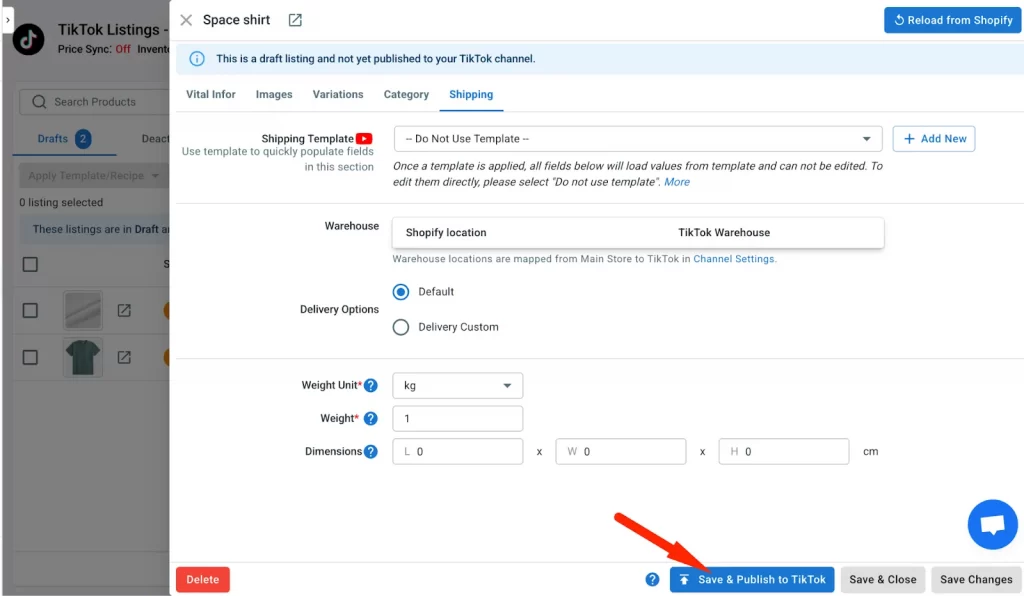
Quick/auto-publish to TikTok
For a fast and efficient way to list multiple Shopify products on TikTok, we recommend using Quick/Auto Publish to TikTok. This feature allows you to publish many products at once from a single screen. Here’s how it works:
- On the TikTok sales channel, click Quick/Auto Publish to TikTok at the top.
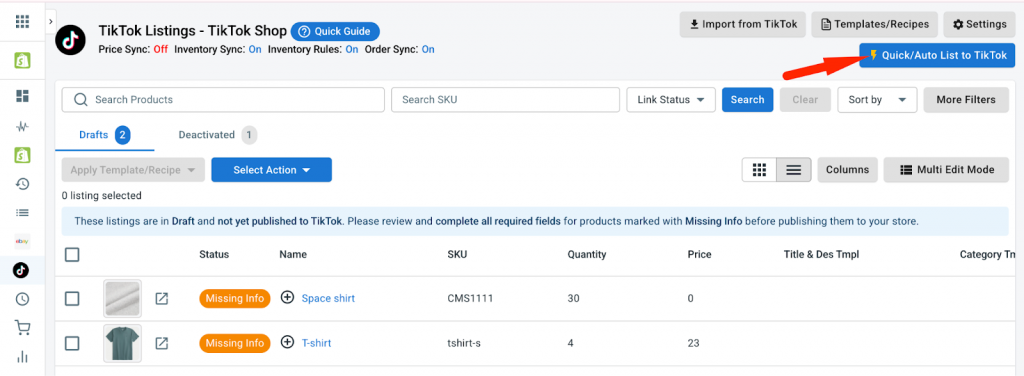
- You will see two ways to publish products to TikTok.
- Choose Select All Products from your Shopify store if you want to publish all Shopify products to TikTok.
- Or select Choose Products that match specific conditions to publish only products that meet certain criteria.
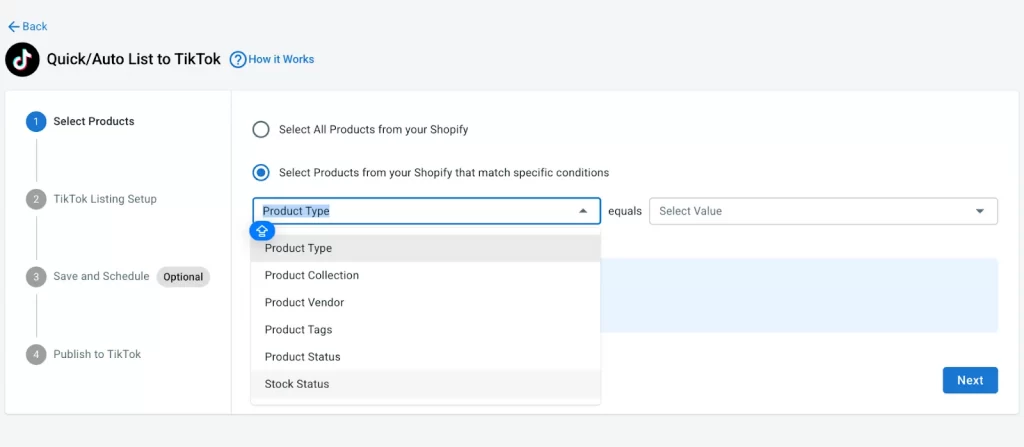
- Click Next to continue.
- Apply templates such as category, and shipping settings to ensure your Shopify products meet TikTok’s listing requirements.
TikTok requires additional product information that may not already exist in Shopify, so templates help you add these details quickly and accurately.
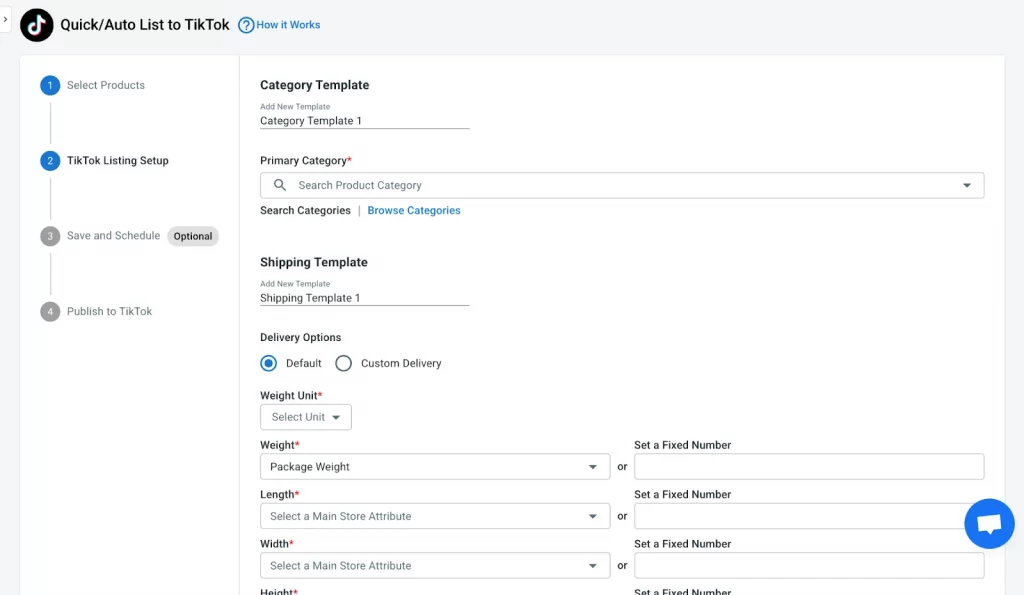
- Once finished, click Next to continue.
- Enable Save this setup for future use if you want to automate product publishing on a schedule.
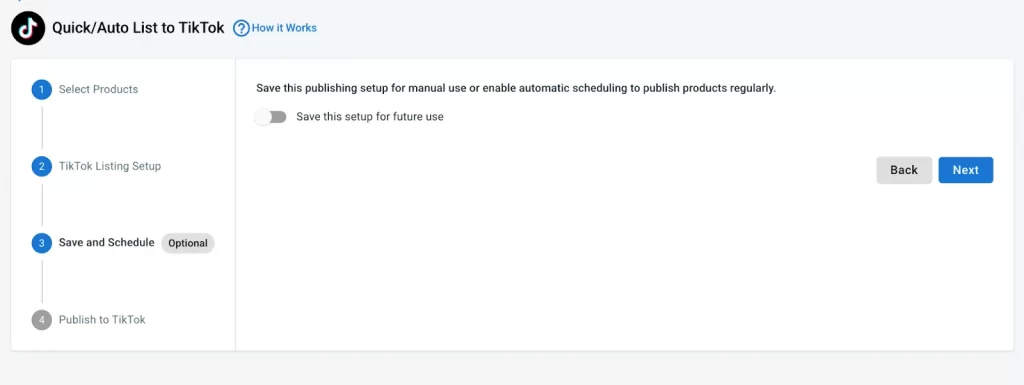
- You can name your setup, choose timing options that fit your workflow, then click Next.
LitCommerce will automatically publish new Shopify products to TikTok for you. This is especially useful if you frequently add new products to your Shopify store.
- Click Publish to TikTok to finalize the process.
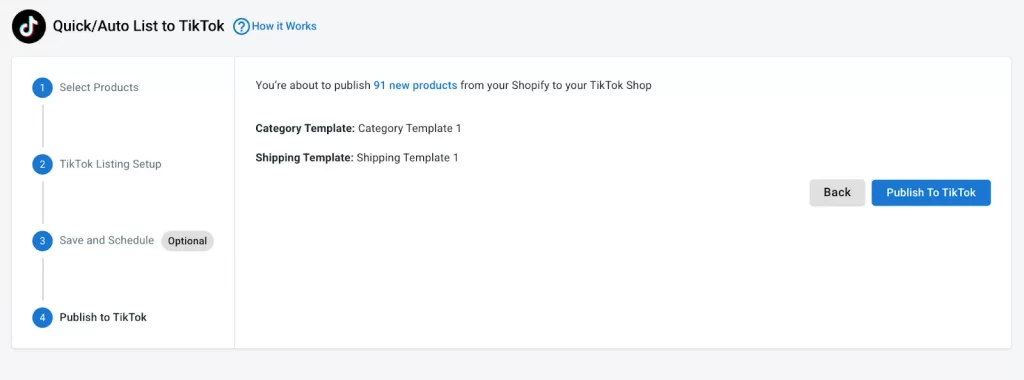
Launch Your Shopify Products on TikTok Shop Quickly
You can launch your Shopify products faster by listing all or selected items with smart templates designed to save time and fully meet TikTok’s listing requirements
Case 2: Import TikTok listings and create them on Shopify
If you are already selling on TikTok and have active listings, you can import them into Shopify for centralized inventory and order management.
- On the TikTok sales channel, click Import from TikTok in the top-right corner.
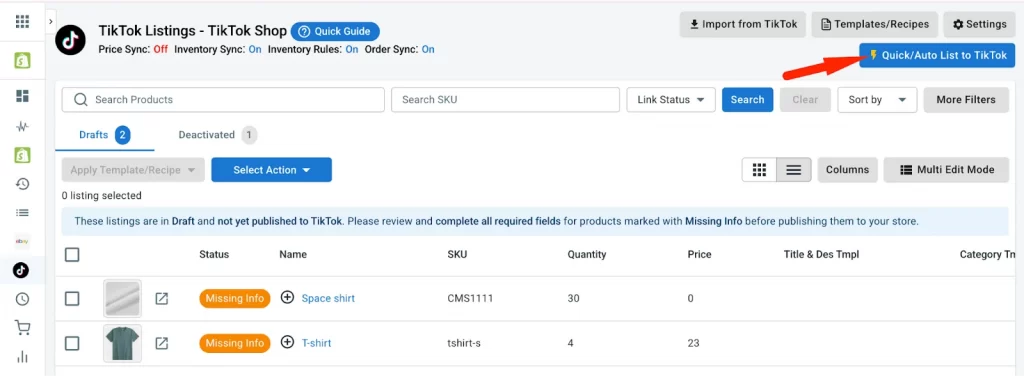
Before the import begins, you’ll be asked to choose how you want to handle the process. Simply decide whether to re-import existing TikTok listings, link products, or apply specific filters.
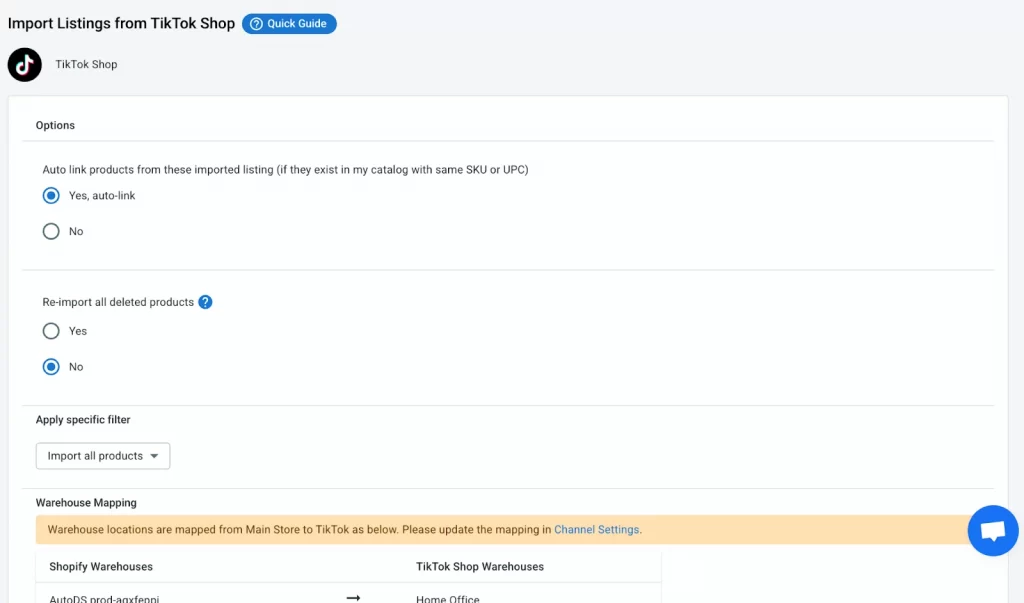
- Click Begin Import to start.
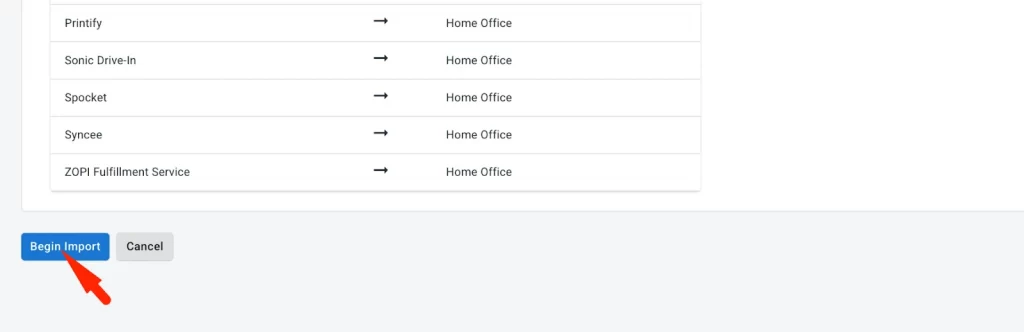
Once the import is complete, return to your TikTok store in LitCommerce. All imported TikTok listings will now appear.
- Select the products you want to create on Shopify, click Select Action, then choose Create on Shopify.
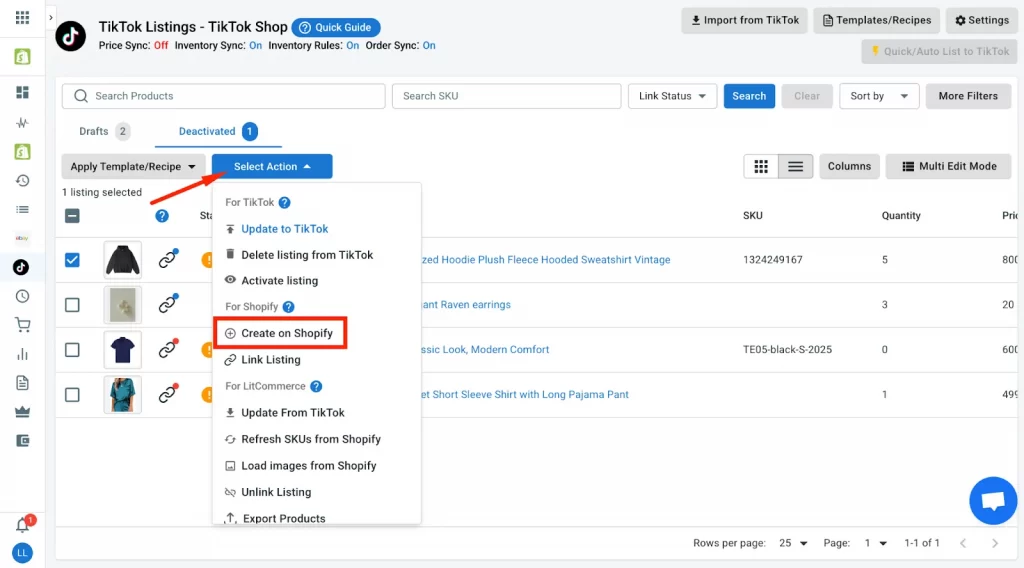
That’s it. You’ve successfully imported products from TikTok to Shopify.
LitCommerce will now keep your TikTok listings automatically updated, ensuring product data stays consistent across both platforms.
Case 3: Link Shopify and TikTok listings to enable sync
If the same products already exist on both Shopify and TikTok, you’ll need to link them to enable inventory and order synchronization.
There are two ways to link listings in LitCommerce.
The first way is during the TikTok import process, where you can enable auto-linking. LitCommerce will automatically link Shopify and TikTok listings based on matching SKUs.
If SKUs don’t match, you can manually link products across channels.
- Look for the colored status dots. A blue dot means the product is linked, while a red dot indicates it’s not linked.
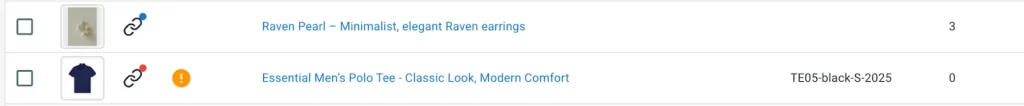
- To link an unconnected product, hover over the red dot and click Link to a Product.
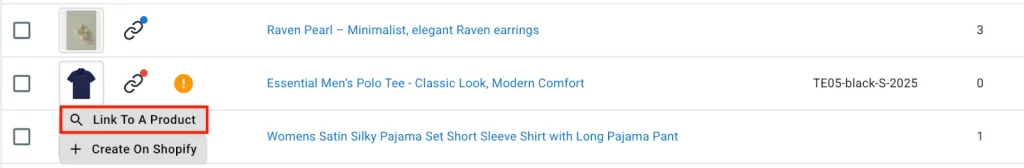
LitCommerce will suggest matching items. Select the correct product, or manually enter the SKU of the item you want to link.
Once the link is complete, the red dot will turn blue, and you’ll receive a confirmation notification from LitCommerce.
Step 3: Enable TikTok Shopify synchronization
From the TikTok page on LitCommerce, choose Channel Settings in the top right corner. Here you can easily sync your price, inventory, and orders between your Shopify store and TikTok product catalog.
This means that whenever you want to change your products’ price or inventory, you can simply do it on your Shopify store, and LitCommerce will ensure that your TikTok product catalog is always up to date. You will no longer need to manually update the inventory count, pricing, or orders on every selling channel.
In detail, these advanced features will support you:
Price synchronization
When you enable Price Sync, any price changes made in Shopify will be automatically reflected on your TikTok Shop listings in real time. This ensures consistent pricing across both channels without manual updates.
Additionally, you can set up Price Rules to adjust and round prices appropriately based on platform fees or additional charges.
- Sale Price Sync to push your Shopify sale price to TikTok Shop instead of the regular price.
- Currency Conversion to automatically convert prices based on current exchange rates if your Shopify store and TikTok Shop use different currencies.
- Price Rules to apply markups or discounts to TikTok Shop listings independently, without changing prices in your Shopify store.
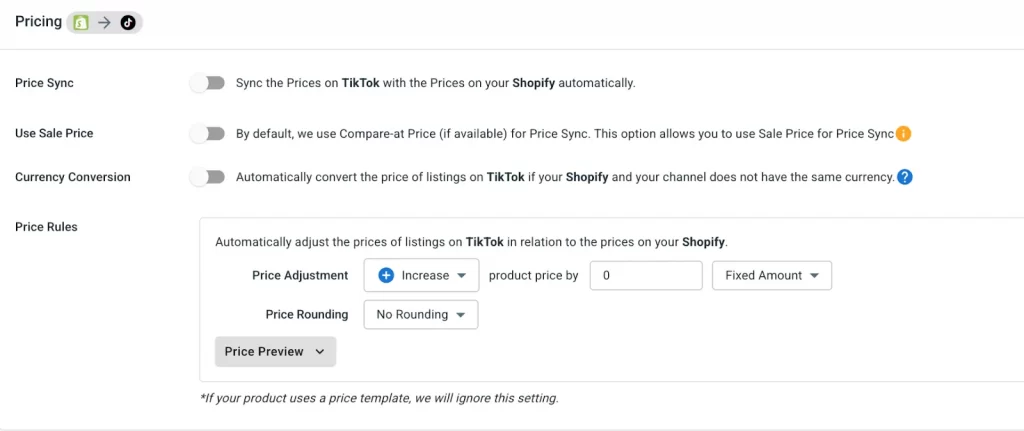
Inventory synchronization
The stock quantities between your Shopify store and TikTok will be interconnected. You can also set Inventory Rules to control the quantity available for sale on TikTok.
Besides, here are some more functions to manage inventory effectively.
- Keep Listing Active to keep your products live and available on TikTok, even if they’re moved to archive or draft status in your Shopify store.
- Inventory Rules allows you to set custom rules to adjust how inventory is displayed on TikTok compared to the Shopify store. You can display only a percentage of your Shopify stock or minimum and maximum quantity limits to create urgency or reduce risk.
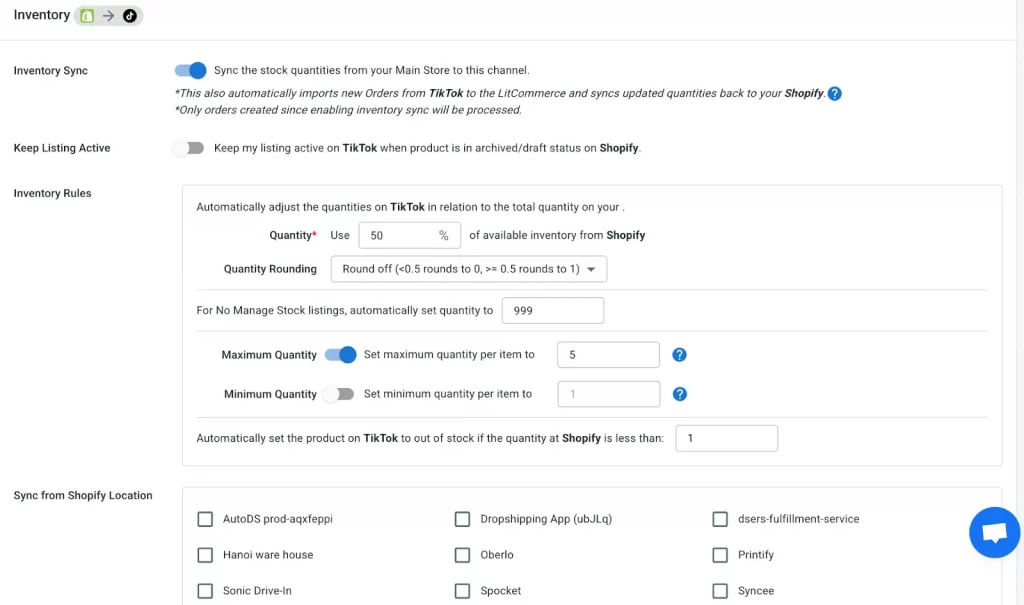
Order synchronization
This feature is also highly recommended during the TikTok Shopify integration. Enabling this feature ensures accurate inventory management and prevents overselling. When an order is received on TikTok or Shopify, the product quantity will be automatically adjusted across all sales channels, maintaining consistency.
Besides, here are some more functions:
- Import Order with Unlinked Products to import orders containing Unlinked Listings as well.
- Keep Order Number from Channel to keep the TikTok Shop order number instead of changing it to your Shopify store’s format. You can also add a custom prefix to easily identify and sort orders coming from a specific marketplace.
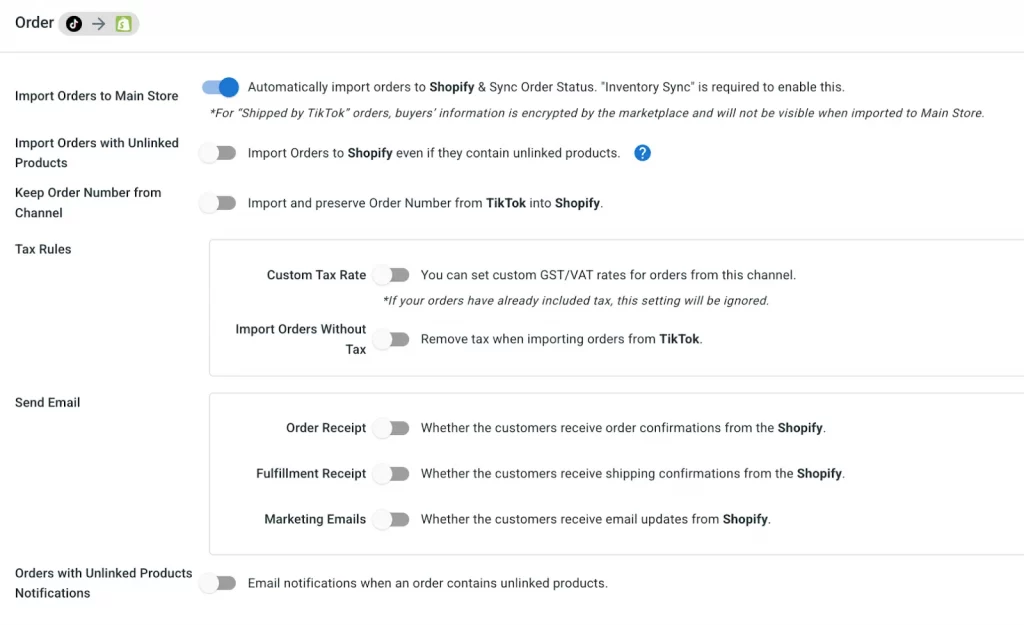
Other Settings
LitCommerce also provides advanced settings that simplify how to sell on TikTok with Shopify:
- Title Sync automatically keeps product titles aligned across TikTok and Shopify.
- Description Sync ensures your product descriptions remain consistent, creating a seamless shopping experience for customers on every channel.
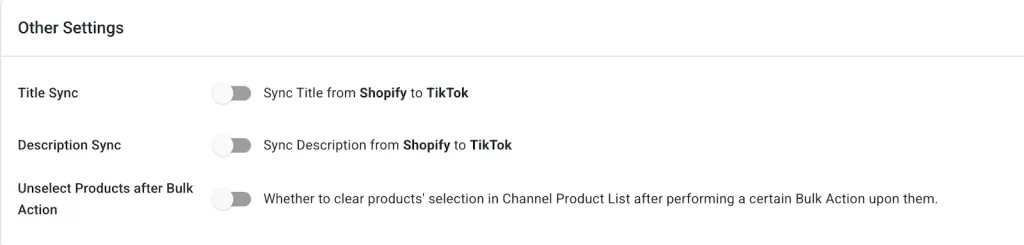
Step 4: Manage TikTok orders
The last step in how to sell on TikTok with Shopify is to utilize the integrated order flow. To fulfill and manage orders, click Order in the navigation panel on the left.
This allows you to find the buyer’s name, order status, channel order number, and other important components. This will help you monitor and manage orders from all sales channels in one place.
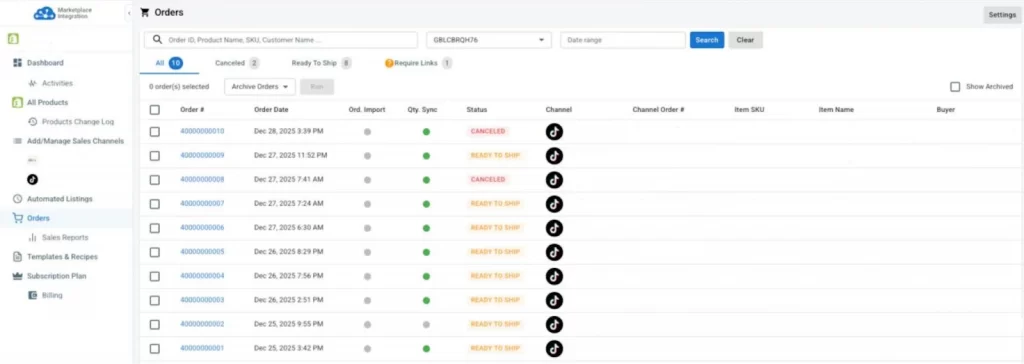
That’s how to sell on TikTok with Shopify using the LitCommerce app.
Common Issues When Selling on TikTok with Shopify
Selling on TikTok with Shopify can unlock massive reach, but many sellers run into technical or account-related issues along the way. Below are the most common problems, and practical ways to fix them:
TikTok Shop not showing Shopify products
One of the most common issues sellers face is Shopify products not appearing in the TikTok Shop after connecting the two platforms. This often happens due to incomplete product information, category mismatches, or TikTok Shop approval delays.
How to fix it:
- Make sure your products meet TikTok Shop requirements (title, description, images, pricing).
- Assign the correct TikTok product categories.
- Check whether your TikTok Shop account has been fully approved.
With LitCommerce, required product fields are pulled directly from TikTok into the LitCommerce interface, allowing you to fill in missing information in one place. This tool also shows missing fields notifications, making it easy to identify and fix issues before publishing products to TikTok.
Product sync or inventory update delays
The second common issue when you connect Shopify to TikTok Shop is that inventory and price updates may not sync instantly. This delay can result in outdated stock levels or pricing mismatches between Shopify and TikTok Shop.
How to fix it:
- Avoid manual updates on multiple platforms at the same time.
- Use LitCommerce to enable LitCommerce’s near instance-sync, which updates. Inventory and pricing are almost in real time between Shopify and TikTok.
TikTok account or store eligibility errors
Some sellers encounter errors when connecting to TikTok Shop due to business verification issues, regional limitations, or account eligibility requirements.
How to fix it:
- Ensure you’re using a TikTok Business Account and complete all required verification steps.
- Double-check that TikTok Shop is available in your region.
Order Sync Issues Between TikTok and Shopify
The last common problem is order synchronization issues. It can disrupt fulfillment and inventory tracking, especially when managing orders across multiple sales channels.
How to fix it:
- Review order permissions and integration settings carefully.
- Avoid overlapping integrations that may cause conflicts.
- With LitCommerce’s centralized order management and near-instant sync, TikTok orders sync quickly back to Shopify, helping you manage fulfillment from a single dashboard.
Want faster growth from social commerce? Check out these guides: Shopify Advertising: An Ultimate Guide for Store Promotion and Top 8+ Shopify Integrations to Level Up Your Store.
Why Choose LitCommerce for Shopify TikTok Shop Integration
So, why should you choose LitCommerce to connect Shopify store to TikTok Shop instead of managing TikTok Shop manually or relying on limited native solutions?
LitCommerce is designed to help Shopify sellers connect with TikTok Shop more efficiently, saving time while keeping operations accurate and scalable. Here’s what makes LitCommerce a smart choice:
- Bulk list Shopify products to TikTok Shop in just a few clicks using rules and recipes, saving time and reducing manual work.
- Update quickly product titles, prices, descriptions, and categories in bulk to launch campaigns faster and stay organized.
- Synchronize inventory accurately across Shopify and TikTok Shop to prevent overselling and keep stock levels consistent.
- Centralize order management conveniently in one dashboard for smoother daily operations.
- Get supported reliably by a dedicated 24/7 customer support team that understands Shopify and TikTok multichannel selling.
So, if you’re looking for how to sell on TikTok with Shopify, LitCommerce might be your better option. You can freely add new sales channels to the LitCommerce system at any time.
Don’t Stick to One Channel— Let’s Expand and Thrive
LitCommerce offers an affordable multichannel solution to connect, list, import, and sync between Shopify and Walmart quickly. Start with a 7-day free trial and then choose the pricing that suits your needs.
How to Sell on TikTok with Shopify: FAQs
Yes, you can sell on TikTok with Shopify. In just a few clicks, you can start selling your stuff on TikTok Shop and make ads to find new buyers. Once you set up TikTok Shop on Shopify, you can control your products, orders, and deliveries right from your Shopify account. If you’re also doing TikTok ads, you can create and handle those ads in Shopify or TikTok Ads Manager. You can also use integration tools such as LitCommerce to connect Shopify and Tiktok and then sync all data, including products, price and orders to streamline the sales management process. You can sync Shopify products and TikTok products in 2 ways: + After you’ve successfully installed the TikTok Shopify app, you can synchronize your product catalog, craft engaging videos featuring your products, and launch TikTok advertising campaigns. + Using LitCommerce Shopify TikTok integration to sync your data information like inventory, price, and orders. LitCommerce also helps pull all Tiktok orders into Shopify for quicker fulfilling and shipping of items to customers. Yes, absolutely. You can sell products on TikTok. By leveraging TikTok’s Shopping feature and integrating it with your Shopify store, you can promote and sell your products directly to TikTok’s vast user base, making it a valuable platform for e-commerce businesses looking to expand their reach and drive sales. Yes, using the TikTok app to link Shopify with TikTok, orders placed on TikTok can be fulfilled on the Orders page in your Shopify store. Otherwise, you can manage your TikTok orders on your Shopify account using a multichannel selling tool like LitCommerce.
Start Selling on TikTok with LitCommerce TikTok Integration Today!
You just go through 5 steps on how to sell on TikTok with Shopify guide, starting with creating a TikTok Business account, then connecting Shopify with TikTok, listing products on TikTok, enabling sync, and finally managing your orders.
Shopify is a great platform for building an online business, but connecting with other channels is important to grow your business. By integrating Shopify with TikTok, you can easily promote your Shopify store on TikTok and sell multichannel.
Also, more useful writing pieces are coming out on LitCommerce Retail Blog, and feel free to contact us anytime!




