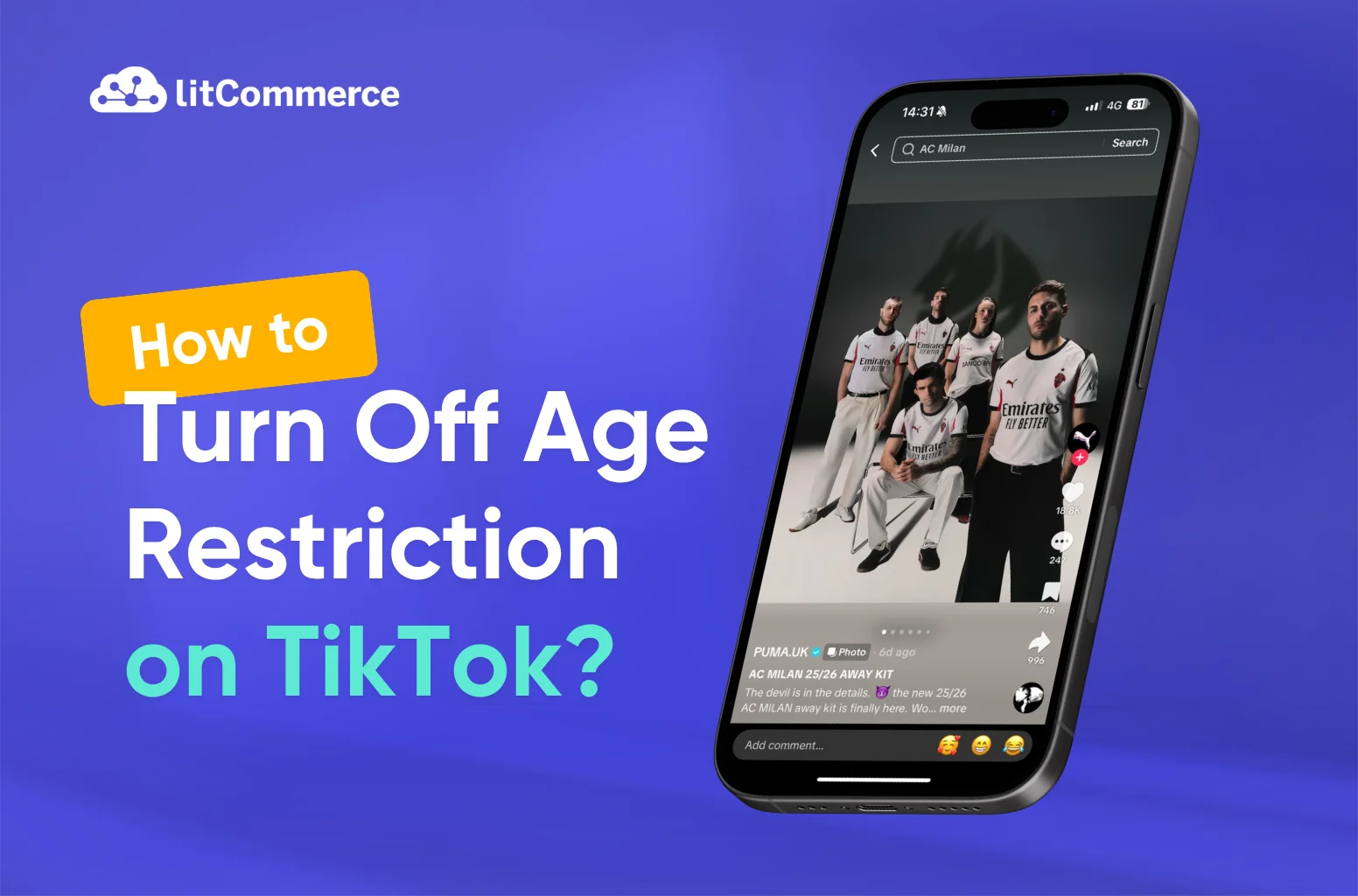Do TikTok age restrictions prevent you from enjoying and sharing content? How to turn off age restriction on TikTok? TikTok age limit policy sets a minimum age for users. They must be at least 13 years old (or 14 in specific regions) to create an account and access TikTok’s features.
While this policy is accurate, there are instances where age restrictions continue to apply to accounts that meet the required age. This limitation can be frustrating and limit your ability to engage with the platform fully. That’s why we come in to show you how to disable age restrictions on TikTok. The article will cover two main sections:
Let’s get started promptly and learn how to take off age restriction on TikTok!
Grow Beyond TikTok with Seamless Store Integration
Turn your creativity into sales with LitCommerce TikTok integration. You can connect your online store directly to TikTok Shop, sync products, manage orders, and reach millions of active buyers — all in one place.
How to Turn Off Age Restriction on TikTok?
In essence, TikTok has an offer mode for you to implement how to turn off settings restricted by TikTok. However, in some cases, this method is not possible. Therefore, we will provide you with three different ways to learn how to shut off age restriction on TikTok, including:
- Disable restricted mode
- Adjust your age
- Create a new account
We’ll delve deeper into each right below!
1. Disable restricted mode
As stated above, TikTok offers Restricted Mode for you to align how to turn off age restriction on TikTok. To do that, go through the following steps:
- Step 1: Open the TikTok app on your device.
- Step 2: Tap on Profile icon at the bottom
- Step 3: Tap on the Menu button at the top right
- Step 4: Select Settings and Privacy
- Step 5: Scroll down and tap on Content Preferences section
- Step 6: Tap on Restricted Mode
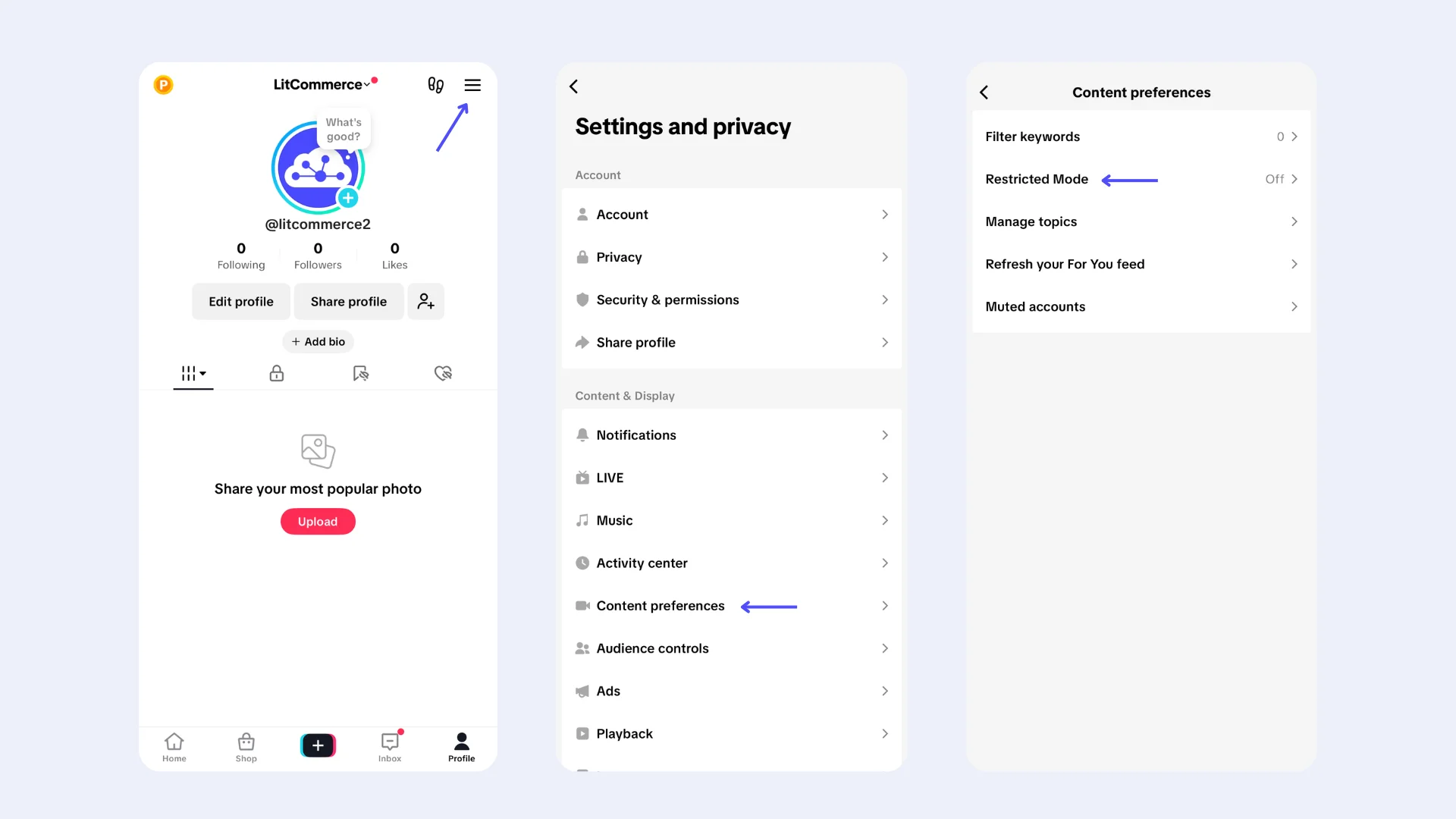
- Step 7: Click to Turn off to continue the process of how to turn off age protection on TikTok
- Step 8: You will be prompted to enter the passcode you used to enable Restricted Mode.
- Step 9: Enter the passcode, and the age restriction will be turned off.
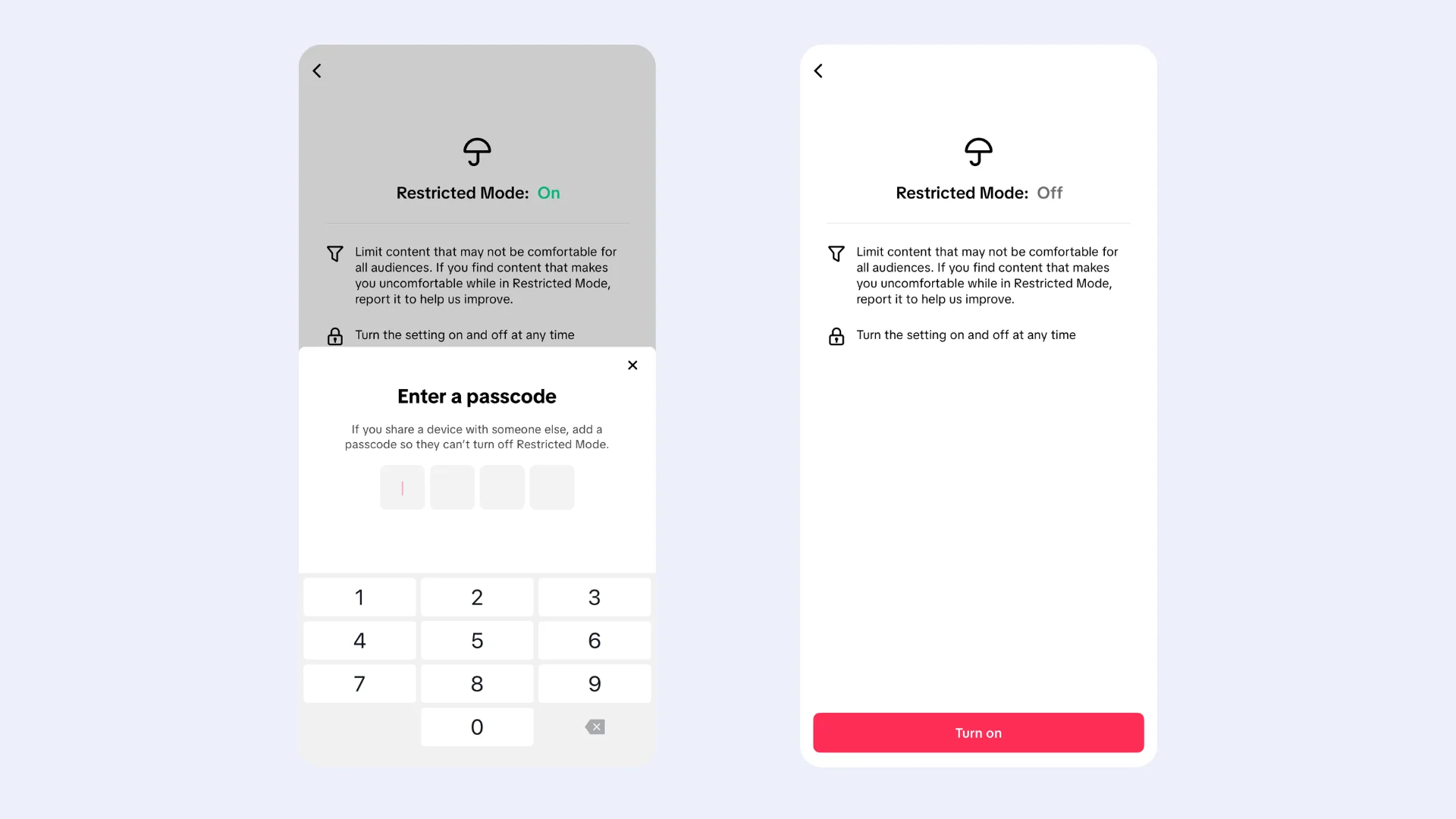
Of course, this method of how to switch off the age restriction on TikTok only applies when you are over 18 years old. On the contrary, if you are under 18 years old, you will not be able to disable the TikTok age restriction. Please refer to the next methods.
2. Adjust your age
Another way to handle the question of how to turn off age restriction on TikTok is to adjust your age. To modify your age on TikTok, you will need to contact the app’s customer support team. Here are the steps to follow:
- Step 1: Open the TikTok app on your device.
- Step 2: Tap Profile icon at the bottom right of the home screen.
- Step 3: Pick on the three lines in the top-right corner to come in the Settings and Privacy page.
- Step 4: Scroll down until you see the Support & About section and tap on Report a Problem.
- Step 5: Select Account and Profile from the options.
- Step 6: Pick Editing Profile. Now, you will see it expand a menu that shows additional topics specifically related to editing your profile.
- Step 7: Click to Other to continue the process of how to change age on TikTok
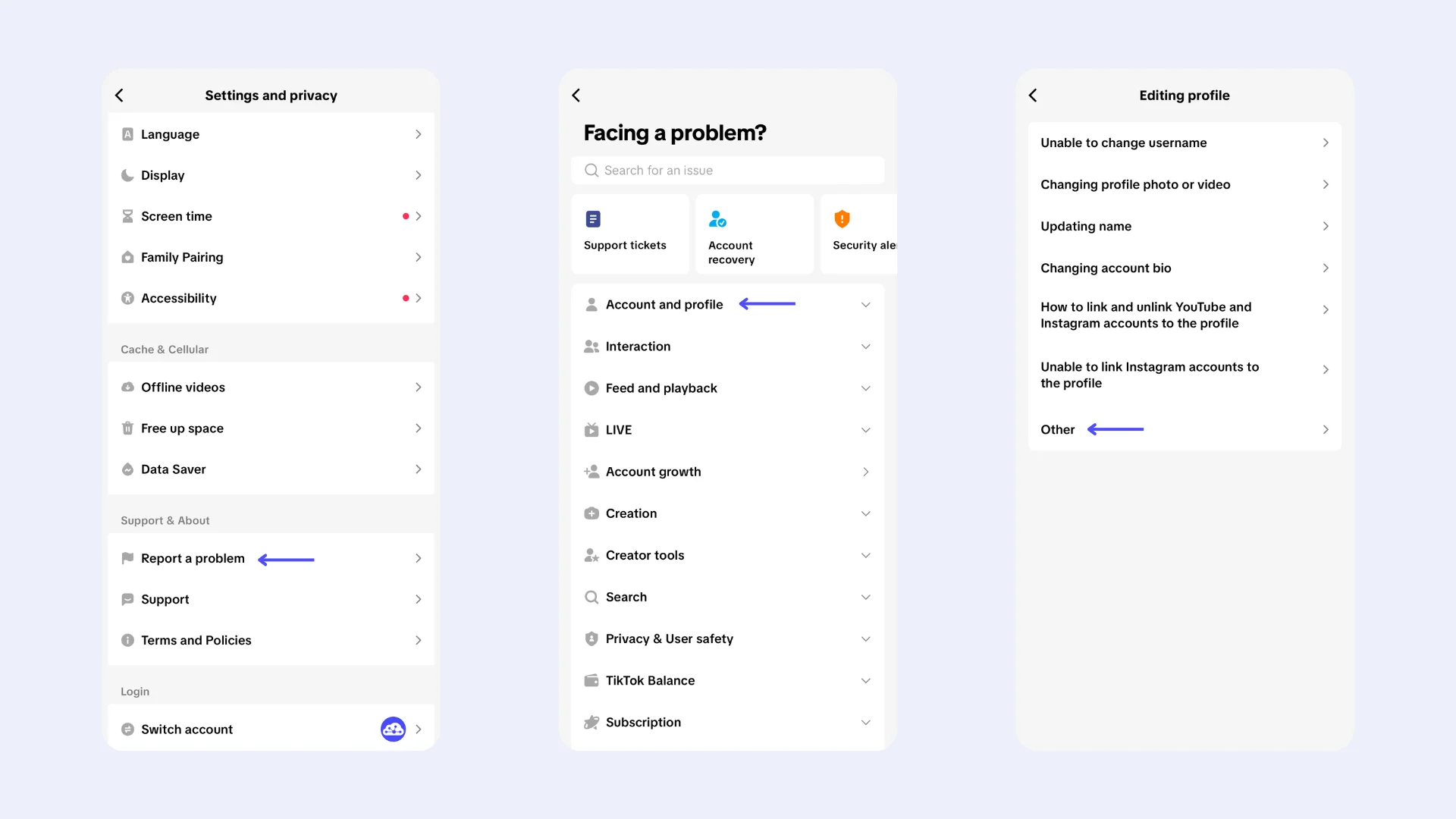
- Step 9: On the Other page, choose Need more help at the bottom of the page
- Step 10: In the description, explain that you need to change your date of birth and request the change. Additionally, you may attach a photo of your ID as proof of your age. To include a photo of your ID, simply take a picture of it using your phone. Ensure that your name and birthdate are clearly visible. Then, on the TikTok app’s Report a problem screen, click on the icon resembling a camera to select the photo of your ID. You have the option to choose up to four photos
- Step 11: Tap Submit to complete the process of how to turn off age restriction on TikTok
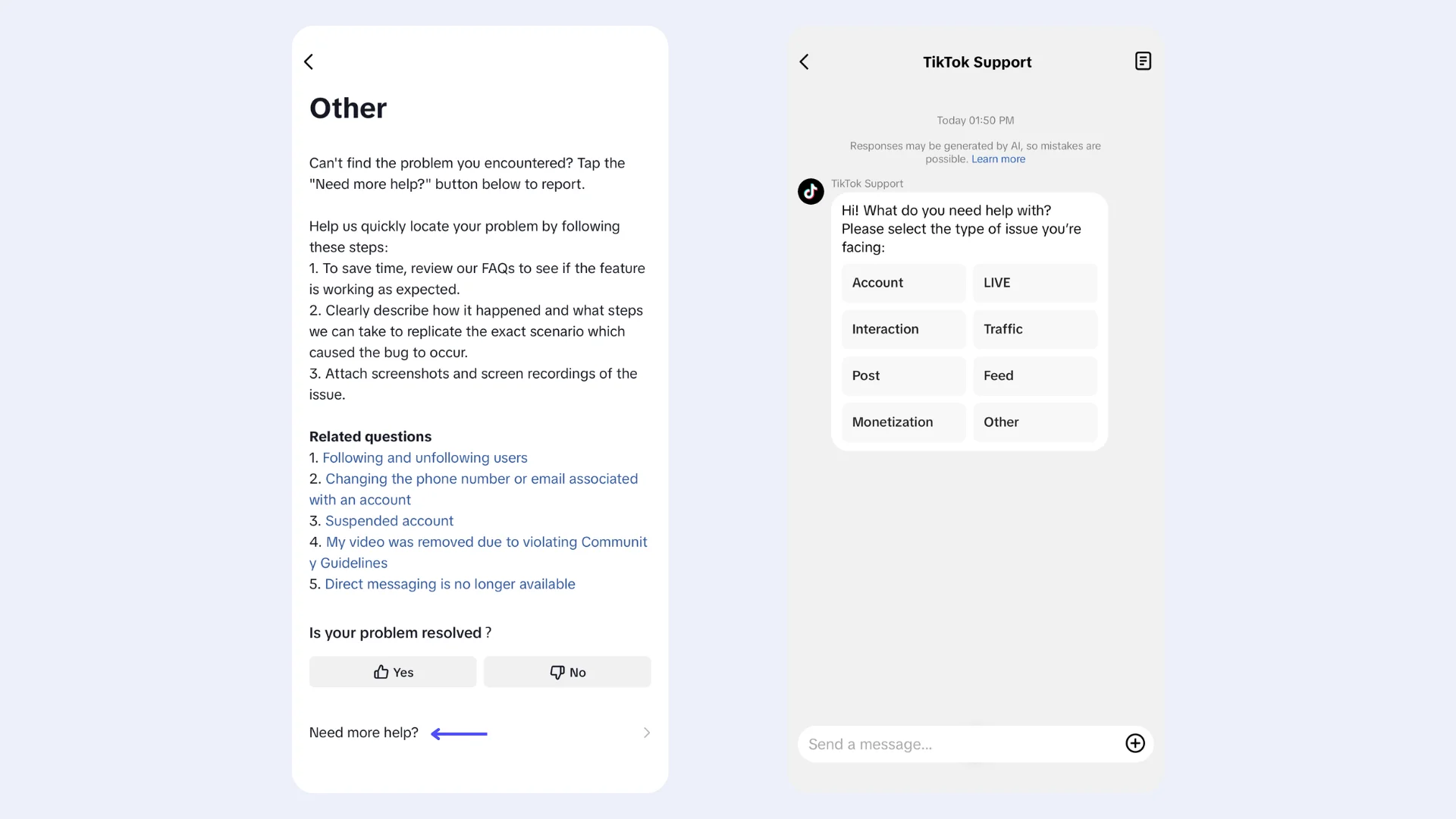
Ready to Grow Beyond TikTok?
Connect your TikTok Shop with top marketplaces using LitCommerce TikTok Integration — simple, synced, and sales-ready.
3. Create a new account
If it’s too difficult to deal with how to turn off age restriction on TikTok using your available account, the fastest solution is to create a new account. To create a TikTok account, you can follow these steps:
- Step 1: Tap on the Profile button at the bottom right corner of the screen
- Step 2: Click on your name at the top of the page.
- Step 3: There will now be a dropdown list with the accounts you have saved on your device. The final option of the list is Add an account, and click on it.
- Step 4: Choose a method to sign up. You can sign up using your phone number email, or by using your existing accounts with Facebook, Google, Apple (for iPhone users), Twitter, LINE, and Kakaotalk. However, to select age, you should use the phone or email option
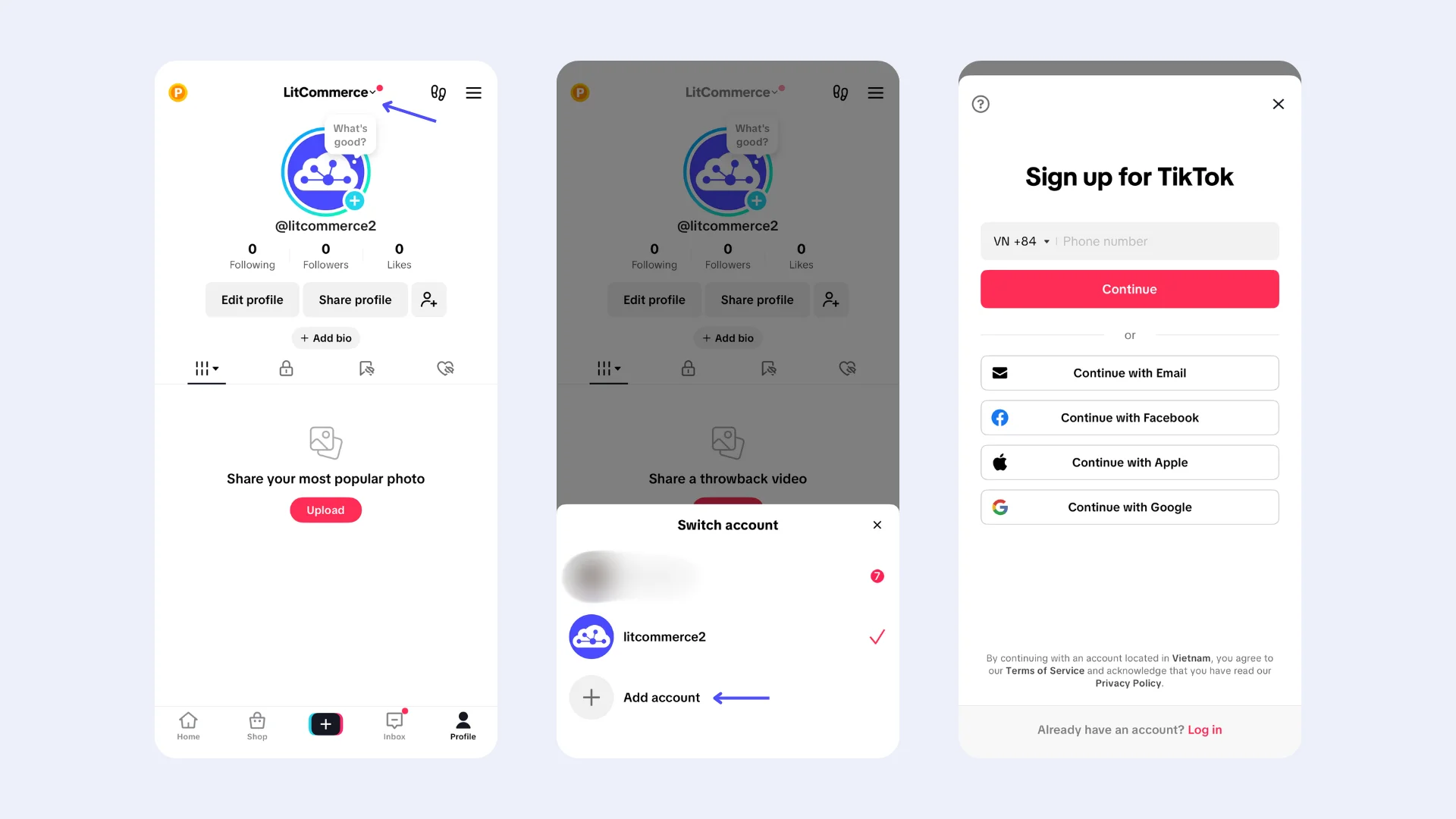
- Step 5: Please follow the instructions and provide the required information to sign up successfully. It is important to note that to access mature or inappropriate content, you must enter a birth date that confirms you are at least 18 years old. Please ensure that you enter the correct birth date.
- Step 6: Once you have successfully signed up, you can start leveraging your TikTok account to create and share videos, follow other accounts, and explore content on the platform
However, keep in mind that this method of how to change age restrictions on TikTok has some drawbacks. You’ll have to start from scratch with a new For You page and refollow all the accounts you were following. Additionally, you’ll lose all your followers and the videos you’ve posted.
As a result, this method is not recommended for those trying to build a TikTok channel. It’s suitable for those who simply want to watch more content on TikTok. If for some reason, you are forced to choose this method of how to remove age restriction on TikTok even if your old account has many followers and views, there are a few tips:
- Give your new account name that is almost identical to your old one.
- Upload a video to your old account to announce that you have moved to a new account.
- Announce your new account on your old account’s bio.
Understand TikTok’s Age Policy
While learning how to turn off age restrictions on TikTok is important, you also need to clearly understand TikTok age requirements to ensure you do not violate the platform’s policies. TikTok takes the issue of age verification seriously and encourages users to provide their actual date of birth. This is important for several reasons:
- It restricts access to certain features that may not be suitable for younger users, such as the ability to host live streams or use direct messaging.
- Accurate age information allows TikTok to tailor the content and ads users see to ensure an age-appropriate experience.
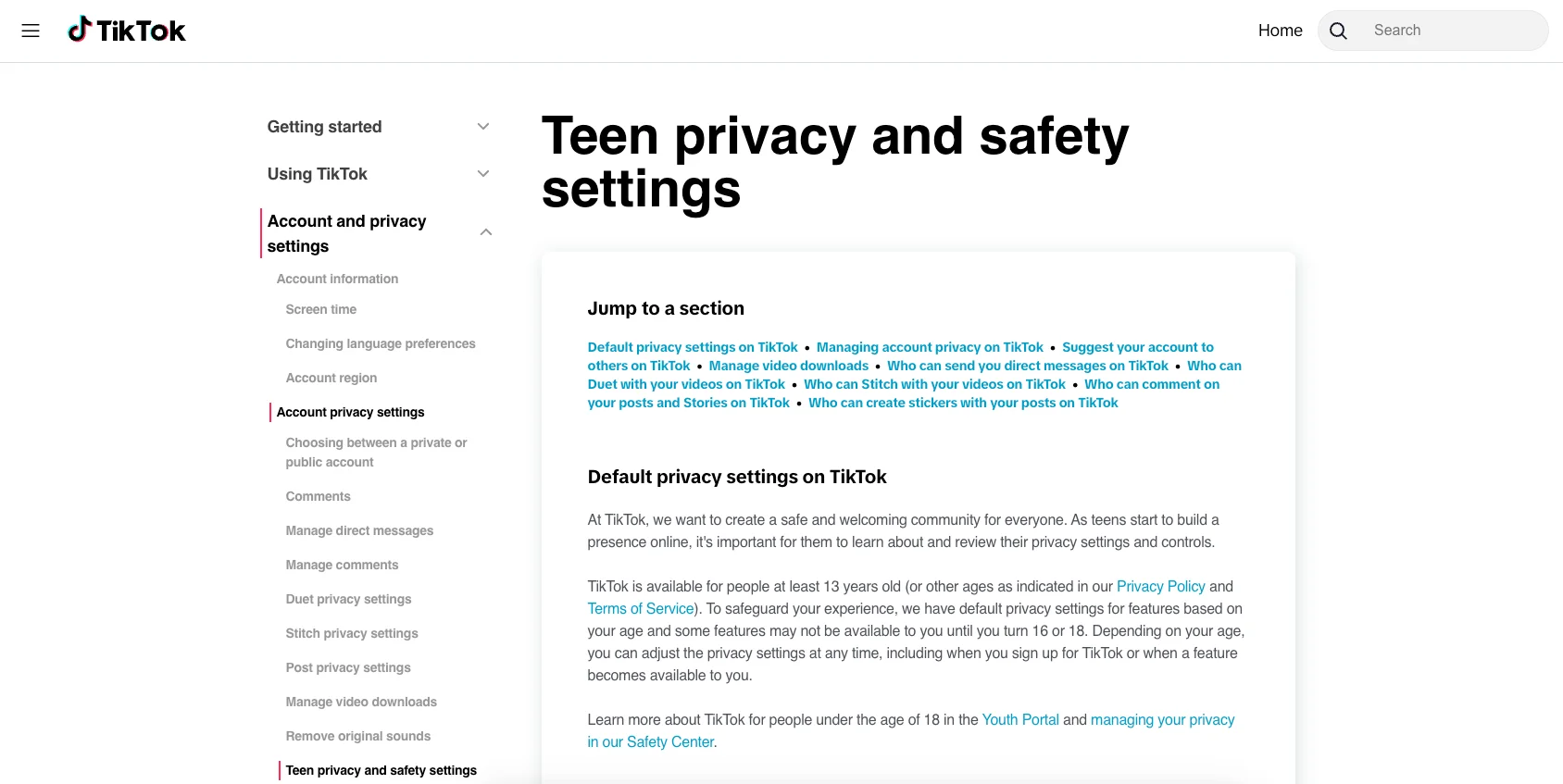
TikTok has age-specific rules:
- The minimum age requirement is 13. However, in certain countries like South Korea and Indonesia, the minimum age requirement is 14 years old. If TikTok suspects an individual is below the minimum age, they will deactivate their account. If the user believes their account has been banned incorrectly due to age restrictions, they can submit an appeal to TikTok to solve how to turn off age restriction on TikTok. Depending on the user’s age and location, they may need to confirm their age through various means, such as uploading a photo with a parent, guardian, or trusted adult who can verify their date of birth.
- For users aged 13-15, their accounts are automatically set to private. Only friends can comment on their videos. Also, other users cannot duet with their videos.
- Users aged 16 and above can access live streaming and direct messaging features. Additionally, only users over 18 can buy, send, or receive virtual gifts.
- TikTok implemented a time limit of 60 minutes per day for users under 18. If this limit is reached, teens are prompted to enter a passcode to continue watching, encouraging them to make an active decision about their screen time.
How to Turn Off Age Restriction on TikTok: FAQs
Reasons why you may face with TikTok age limit: There could be a few reasons why your TikTok is showing restricted mode: The minimum age requirement to use TikTok varies by region, but globally, it’s 13 years old. However, there are some additional details to consider. In some specific countries such as South Korea and Indonesia, the minimum age to have a TikTok account is 14 years old. To set age restrictions on TikTok, you can use the following methods:
Learn How to Turn Off Age-Restricted Content on TikTok Now!
In summary, there are three primary methods that answer how to turn off age restriction. The simplest and most recommended approach is to disable the restricted mode. However, if this method is unsuccessful, you can try the other two ways of how to get rid of age restriction on TikTok: adjusting your age and creating a new account.
Additionally, it is important to have a clear understanding of TikTok’s policies to minimize issues with age restrictions.
Moreover, if you want to engage in business activities on TikTok, we invite you to explore the TikTok Integration tool crafted by LitCommerce. It serves as an invaluable asset for your endeavors on this platform. Reach out to us promptly to obtain further details.