Are you looking for a way to reach a younger, tech-savvy crowd? Snapchat offers a unique opportunity to do just that. With over 850 million active users, mostly in the 18-34 age group, Snapchat has become a powerful platform for brands to connect, engage, and grow their customer base.
In this blog post, let’s discover how to use Snapchat for business effectively to increase brand awareness and build customer loyalty.
1. Post often, Post consistently
2. Advertise on Snapchat
3. Use target ads to a specific audience
4. Encourage user-generated content
5. Promote flash sales and exclusive offers
6. Engage with AR lenses & filters
7. Share behind-the-scenes content
8. Add the Snapcode or URL to your marketing materials
Let’s scroll down!
Benefits of Using Business for Snapchat
Setting up a Snapchat Business account allows you to do more within the platform. It lets you access more features that will support your marketing strategy. Let’s find out more benefits:
- Reach a young audience: Snapchat currently has 850 million monthly active users. It is particularly effective for targeting Millennials and Gen Z, with 62.20% of its users aged between 18 and 34. So, Snapchat is particularly well-suited for brands focused on a younger consumer base.
- Create engaging content: Snapchat offers a variety of creative tools, such as filters and lenses, which allow businesses to showcase their products in fun and captivating ways. Using these features, you can easily create content that grabs users’ attention and encourages active engagement.
- Enhance customer engagement: Snapchat facilitates one-on-one engagement, allowing brands to interact directly with customers through personalized messages and content. Features like “Swipe Up to Call” and “Swipe Up to Text” make it easy for users to contact businesses instantly, streamlining the customer journey.
- Cost-effective marketing: Snapchat ads are generally affordable, with flexible pricing that suits businesses of all sizes, including those with limited budgets. It’s a great option for smaller sellers or businesses with a limited marketing budget. With the right targeting, you can achieve a high return on investment.
- Target your Ads effectively: Snapchat offers engaging formats like AR Lenses, Filters, and Shoppable Snap Ads. These ad formats allow users to interact directly with your products, enhancing their overall experience.
Unlock AR Shopping with Snapchat Feed Management Tool
howcase your products seamlessly on Snapchat with Product Feeds. Engage customers with AR shopping and shoppable ads.
How to Make a Business Snapchat Account?
Now that you understand the benefits of using Snapchat for your business, it’s time to learn how to create a business Snapchat. Setting up a Snapchat account for your business is easy and straightforward.
Follow these simple steps to get started and begin promoting your brand.
1. Download the Snapchat app.
From the App Store (iOS) or Google Play Store (Android), choose Snapchat and click Get to install the app.
2. Create a personal Snapchat account
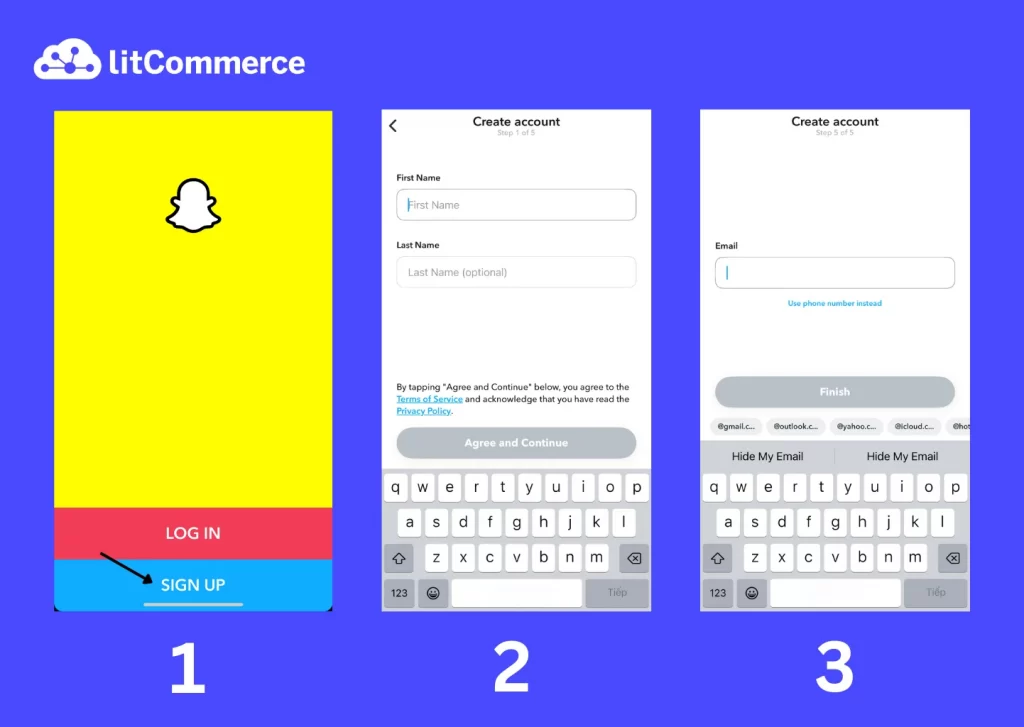
- Open the app and tap Sign Up.
- Enter your personal details, including your name, birthday, phone number, and create a unique username (ideally related to your business, as usernames cannot be changed later).
- Verify your account via email or SMS as prompted.
3. Create a Snapchat ads account
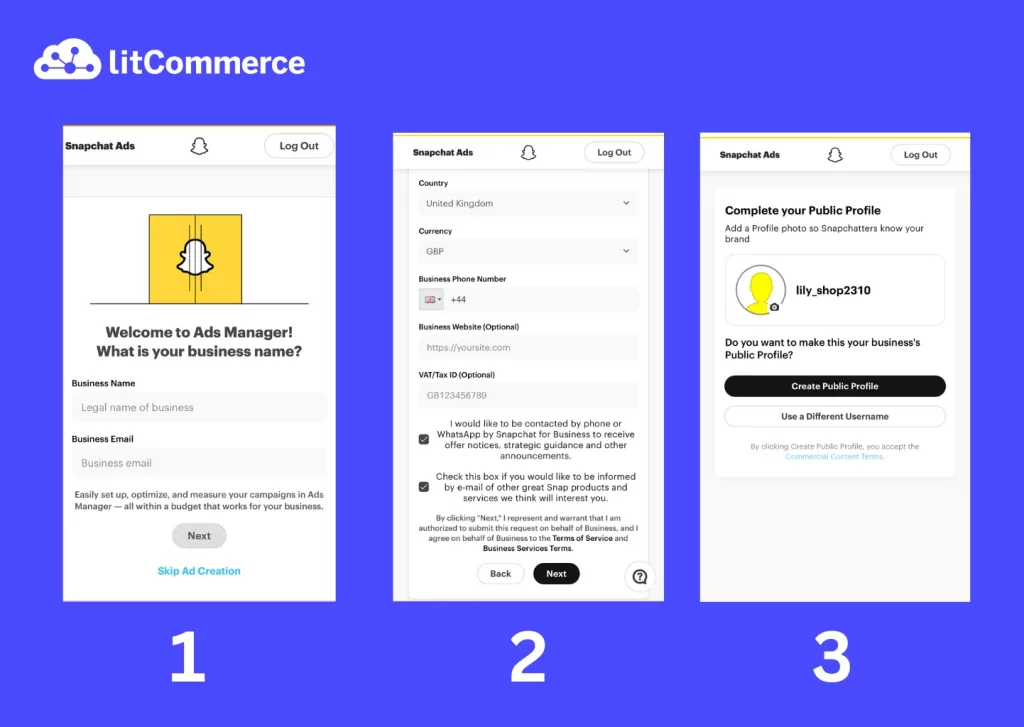
- Go to the Snapchat Business Manager at ads.snapchat.com or forbusiness.snapchat.com.
- Log in using your Snapchat username and password. Input your business name and click Next.
- Fill in the business information. Then, click Next
- Choose Create Public Profile.
4. Set up your Snapchat business account
- Next, click on Open a Business Account on the top right corner.
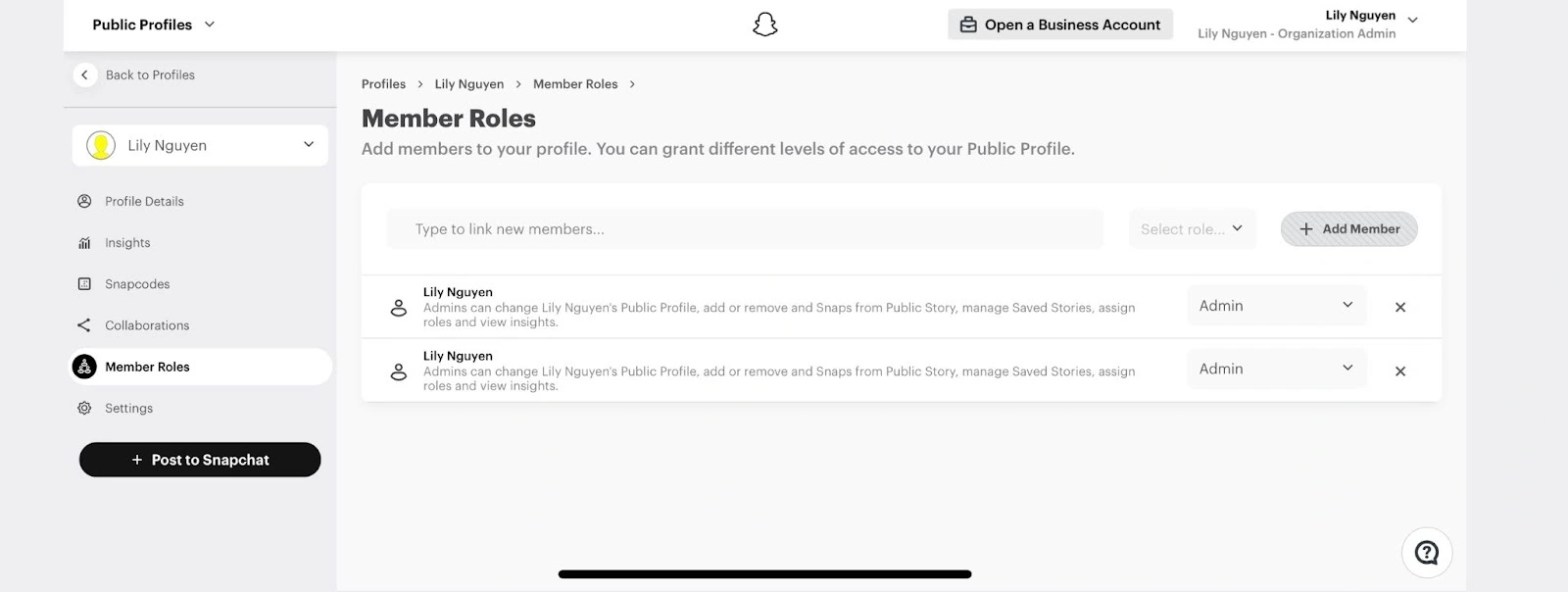
- Fill in this information, including business name (should reflect your brand, business email address, country of operation, preferred currency, and timezone.
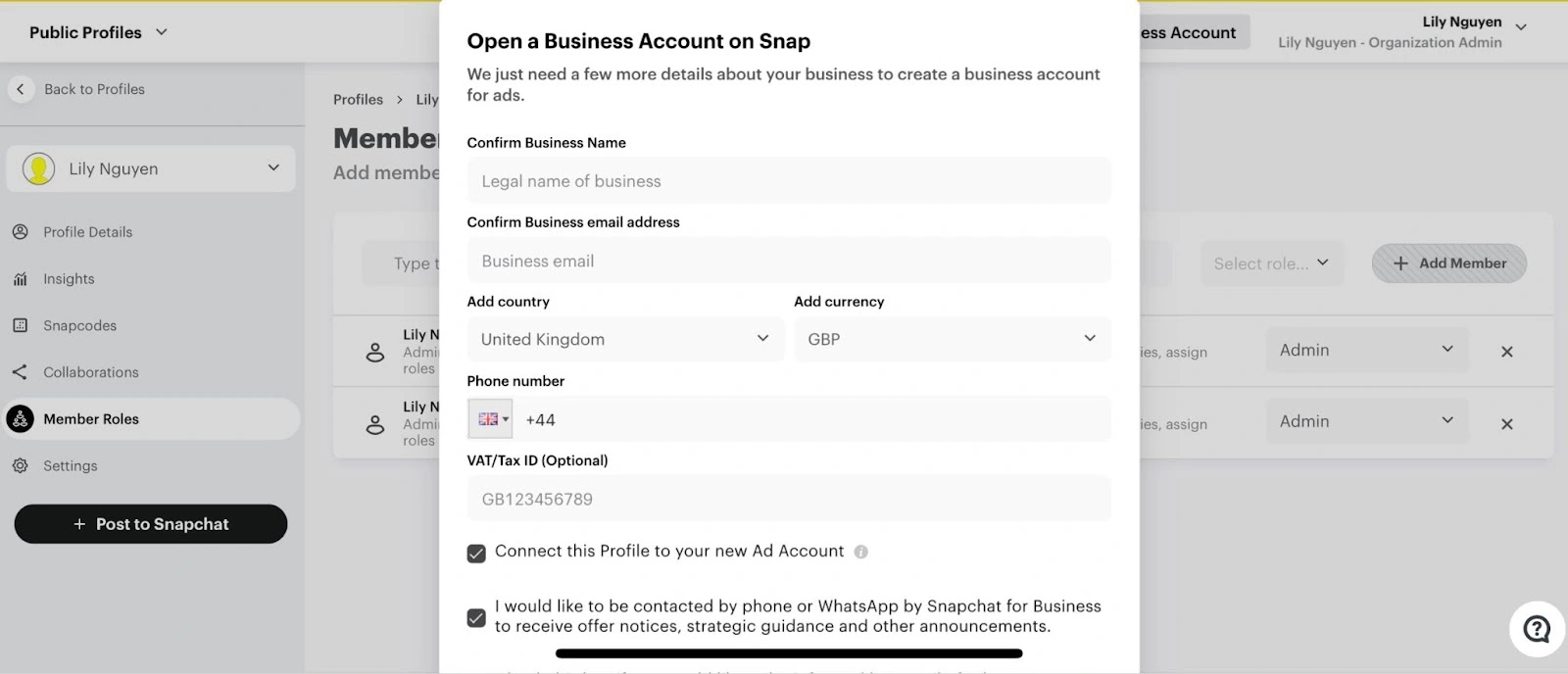
3. Click on Create a Business to finish.
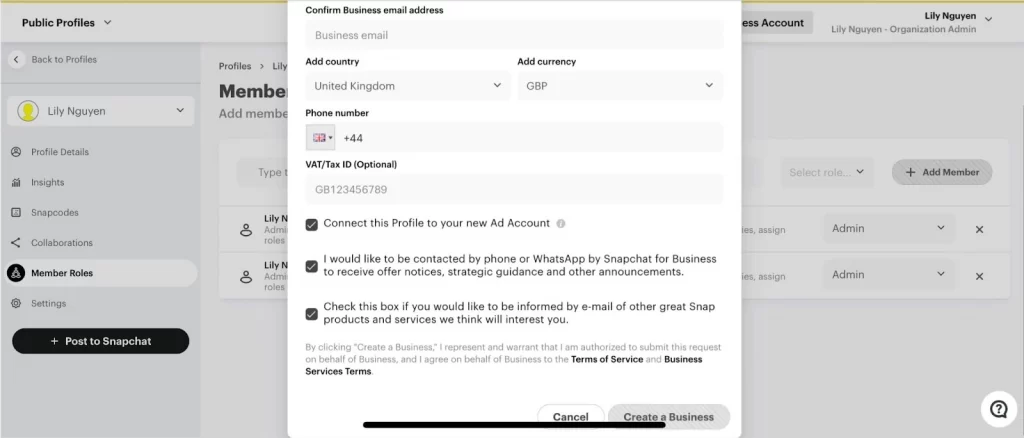
Once you have established a business, you will be prompted to create your first campaign and set up your first ad account. You’ll have an opportunity to input a payment method once you’re ready to launch your first ad.
How to Use Snapchat for Business to Boost Sales
Now, it’s time to use Snapchat for business to connect with a vibrant, young audience. By tapping into the right strategies, you can turn fleeting snaps into lasting impressions, transforming curious followers into loyal customers.
Let’s get into 8 best practical strategies to help your business thrive on Snapchat and boost sales naturally.
1. Post often, Post consistently
The first strategy on how to use Snapchat for business is consistency in posting and sharing on Snapchat. It’s because sharing snaps regularly keeps your brand front and center, especially since Snapchat’s temporary content vanishes after 24 hours, nudging you to stay active.
Also, consistent posting helps your audience feel connected to your brand, building trust and making them more likely to shop with you. Basically, the more they see you, the more they’ll love you!
To do it, create a content calendar to map out daily or weekly Stories or Spotlight posts
Posting 1-2 posts per day and around 3-5 stories per week is optimal. This frequency helps maintain engagement without overwhelming followers and fits Snapchat’s spontaneous, real-time sharing style.
Lastly, stick to a consistent vibe and style so your snaps feel familiar and instantly recognizable every time.
2. Advertise on Snapchat

Snapchat’s ad platform lets you grab attention with cool formats like:
- Single Image or Video Ads
- Story Ads
- Collection Ads
- Commercials
- AR Lenses
- AR Filters
Since these ads blend right into the user experience, they’re super engaging, and Snapchat’s high engagement rates mean more clicks and sales for you.
It’s better to start by setting up a Snapchat Business Account and hopping into the Ads Manager to create your campaign. Pick an ad type that matches your vibe, maybe Full-Screen Snap Ads for storytelling or AR Lenses for something interactive.
Then, set your budget and choose goals like driving website clicks or app downloads. For optimal performance and faster campaign learning, Snapchat and experts recommend spending between $20 and $50 per day.
Don’t forget to use Snapchat’s pixel tracking to keep an eye on how your ads are doing and tweak them as needed.
Set Up Your Snapchat Ads Fast with LitCommerce!
Manage and sync your product feeds for Snapchat, Google Shopping, and Facebook from one dashboard. Save time, optimize ad performance, and drive more sales.
3. Use targeted ads for a specific audience
Snapchat Ads Manager offers several options to reach your preferred audience. With standard targeting options, Ad Manager allows you to choose specific locations, demographics such as age and gender, as well as user interests and behaviors.
Use targeted ads to ensure the right message reaches the right people. As a result, targeted ads increase relevance, making users more likely to engage and convert.
To optimize your ads performance:
- Access Snapchat’s Ads Manager and use its targeting tools to define your audience based on age, location, interests, or purchase behaviors.
- Next, create custom audiences by uploading customer data or retargeting users who’ve interacted with your brand.
- Additionally, use Snapchat’s Lookalike Audiences to reach users similar to your existing customers.
- Finally, test different ad creatives and targeting parameters, analyzing performance through analytics to refine your approach and boost conversions.
By focusing on how to use Snapchat for business to refine your ad strategy, you can increase conversions and make every ad dollar count, building a stronger connection with your audience.
4. Encourage user-generated content

Consumers find UGC more impactful than influencer content when making a purchasing decision. It builds authenticity, as consumers trust peer recommendations over traditional advertising.
Moreover, encouraging users to create content related to your brand increases engagement and fosters a sense of community. Consequently, UGC acts as free promotion, amplifying your reach and driving sales as potential customers see real people endorsing your products.
Start by launching a branded hashtag challenge, inviting users to share snaps featuring your product or service with a specific hashtag. For instance, a beauty brand could ask users to post makeup tutorials using their products. Next, offer incentives, such as discounts or giveaways, to motivate participation.
Additionally, feature the best UGC on your Snapchat Stories or Spotlight to reward contributors and inspire others. Finally, engage with participants by liking or commenting on their posts, strengthening brand loyalty and encouraging ongoing content creation.
5. Promote flash sales and exclusive offers

Next strategy to answer the question how to use Snapchat for business is focusing on using flash sales and exclusive offers such as a 24-hour flash sale or a Snapchat-exclusive discount.
It creates excitement and encourages quick purchases on Snapchat. Furthermore, these promotions not only grab attention but also drive immediate sales, as users rush to take advantage of limited-time deals.
Additionally, you can use Snapchat’s swipe-up feature to link directly to your product page or checkout. This feature allows users to easily access additional information, products, or services that are relevant to the content they’re viewing on Snapchat.
After running the flash deals, promote the offer across your other social channels, directing users to Snapchat for the exclusive deal, ensuring maximum reach and engagement.
6. Engage with AR lenses & filters
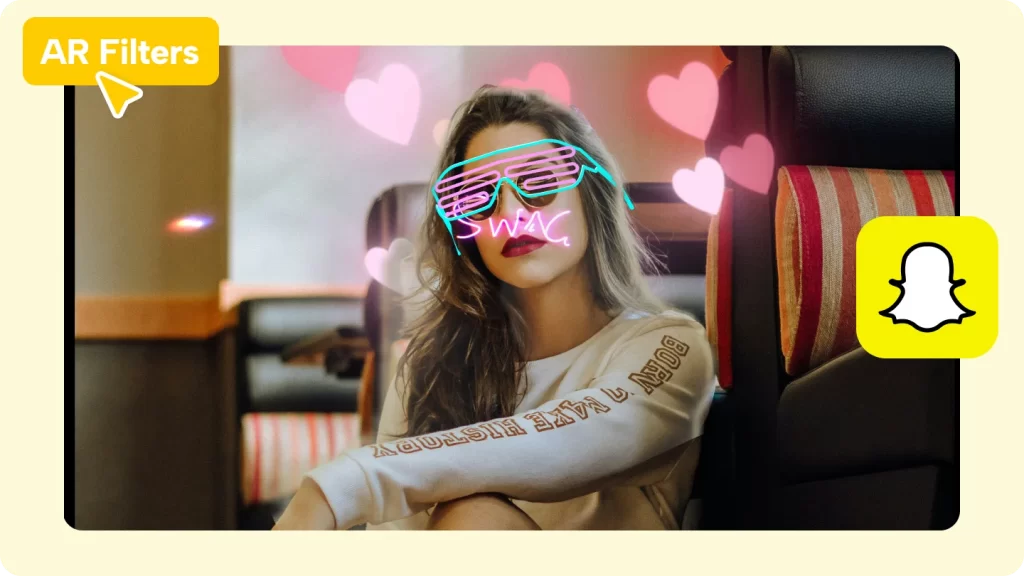
This approach is all about using Snapchat’s AR lenses and filters to create fun, interactive experiences that make your brand stand out. By offering users a chance to engage with your products in a creative way, you can capture their attention and make your brand unforgettable.
As a result, these immersive tools boost engagement, as users love sharing their experiences with friends. Furthermore, AR experiences can showcase your products in unique ways, sparking interest and driving sales as users connect with your brand on a deeper level.
Snapchat offers a variety of AR lenses and filters, including Face Filters, World Lenses, Bitmoji Lenses, Game Filters, and 3D Effects. To create AR lenses, Snapchat provides tools for both casual users and developers:
- Lens studio: Snapchat’s desktop AR development tool allows creators to design, test, and publish custom lenses. It offers templates, 3D assets, animations, and interactivity options to build engaging AR experiences.
- Lens web builder: A web-based tool integrated with Snapchat Ads Manager that enables brands to easily create AR lenses by choosing from 3D objects, animations, and adding logos or images without advanced technical skills.
After designing, lenses are submitted for Snapchat’s review. Once approved, creators receive a Snapcode to share, allowing users to scan and try the lens.
7. Share behind-the-scenes content
Behind-the-scenes content feels authentic and humanizes your brand, building trust with your audience. So this strategy gives customers a chance to peek into the brand’s world. This transparency makes users feel connected, increasing brand loyalty.
Moreover, showing the process behind your products or team’s daily life piques curiosity, which can translate into higher sales as followers become invested in your story.
Start with capturing raw, unpolished moments, like your team packing orders, designing products, or celebrating the milestone. Then, share these as Stories or Spotlight posts, adding captions or stickers to highlight your brand’s personality.
Finally, invite followers to respond with their thoughts via Snapchat’s chat, fostering two-way interaction and deepening their connection to your brand.
8. Add the Snapcode or URL to your marketing materials
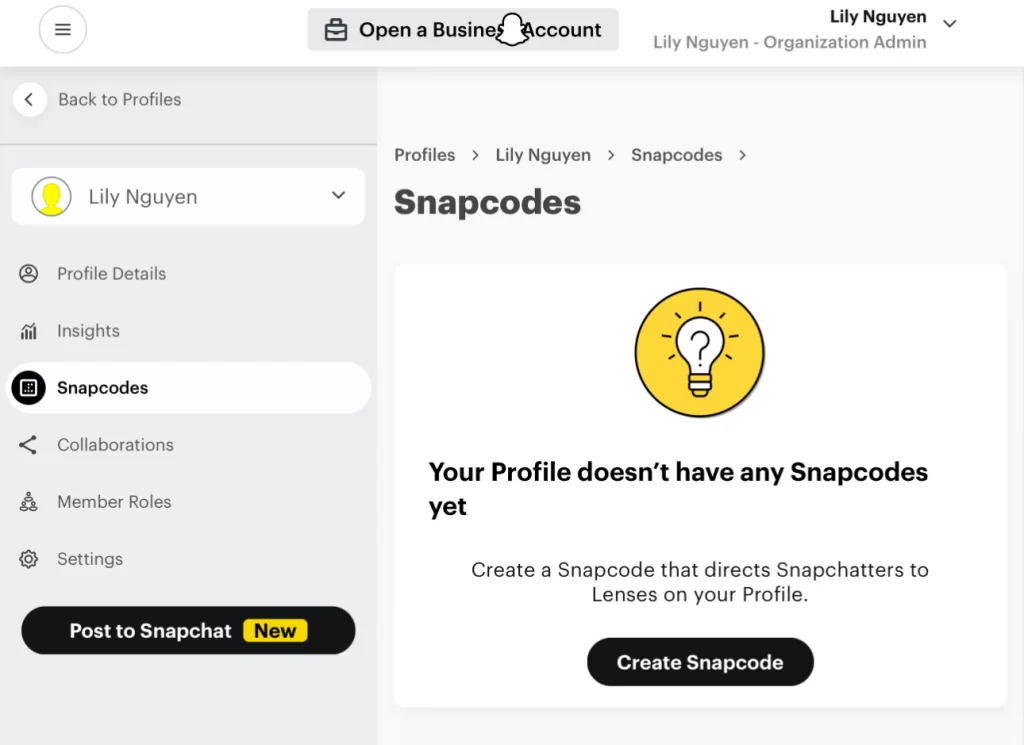
This tactic is about making it super easy for people to find your Snapchat profile by including your Snapcode or URL in your marketing materials. By placing these on everything from business cards to packaging, you can drive more traffic to your Snapchat account, where users can discover your content and offers.
As a result, this simple step expands your reach and brings in new followers. Additionally, a scannable Snapcode or clickable URL encourages quick action, helping you grow your audience and increase sales with minimal effort.
Let’s download your brand’s Snapcode from Snapchat’s settings or create a custom URL linking to your profile using a QR code generated. Next, add these to your marketing materials, such as business cards, eBooks, or physical marketing materials like flyers or packaging.
Then, encourage followers to scan the Snapcode or visit the URL by offering incentives, like a discount code for new followers. You can track new followers through a link or URL to measure the impact and adjust your marketing strategy as needed.
How to Use Snapchat for Business: FAQs
How do I turn my Snapchat into a business?
To create a snapchat business account, follow these steps:
Step 1: Download the Snapchat app
Step 2: Create a personal Snapchat account
Step 3: Create Snapchat ads account
Step 4: Set up your Snapchat business account
How to use Snapchat in business?
To use Snapchat effectively for business, here is what you should do:
Set up a business account to create a Public Profile.
– First, set up a Snapchat Business Account for Ads Manager and analytics.
– Post consistently with Stories or Spotlight.
– Run targeted ads like Snap Ads or AR Lenses.
– Offer flash sales with swipe-up links.
– Track analytics to optimize.
How do I get followers on Snapchat?
To get more followers on Snapchat, focus on creating interesting and engaging content, being consistent with posting, and cross-promoting your Snapchat on other social media platforms. You can also use Snapchat’s features like geofilters, stickers, and lenses, and run contests and giveaways to attract new followers.
Is a Snapchat business account free?
Yes, it is. A Snapchat business account, specifically the Public Profile, is free to create and use.
Wrap Up!
In wrapping up, Snapchat is a dynamic platform that serves as an exciting playground for businesses aiming to master how to use Snapchat for business and connect with a vibrant, young audience. By implementing these strategies, like promoting flash sales, using AR lenses, sharing behind-the-scenes content, and adding your Snapcode to marketing materials, you can turn fleeting snaps into lasting connections.
Let’s experiment with these practical strategies and watch your business thrive as you transform curious followers into loyal customers. For more eCommerce guides, let’s visit our blog. And if you have any questions, feel free to contact us!




