Shopify advertising refers to the practice of promoting your store’s products or services through paid online ads, usually on platforms like Facebook, Instagram, Google, TikTok, and even Shopify’s own Shop app. In simple terms, you’re paying to get your products seen by more people who are likely to buy. The goal is to drive traffic, boost sales, and grow your customer base through targeted, data-driven campaigns.
Shopify advertising typically starts with setting an ad budget and deciding how you want to pay for exposure. Most campaigns follow models like pay-per-click (PPC), cost-per-mille (CPM) for every thousand impressions, or cost-per-action (CPA) for specific conversions such as purchases or sign-ups.What makes Shopify powerful is how easily it integrates with these ad platforms. Through built-in apps like the Facebook & Instagram by Meta app or the Google Channel, you can sync your product catalog, install tracking pixels, and run campaigns directly from your Shopify dashboard. This means your store data: pricing, inventory, and product details, stays perfectly aligned across all platforms, helping you optimize ads in real time.
- Shopify advertising basics
- How to promote Shopify store
- 5 Best practices for Shopify advertising
- List of 5+ marketing channels for your Shopify store
- Top 4 Shopify advertising tools you shouldn’t miss
Let’s get down to it!
What is Shopify Advertising
Shopify advertising refers to the practice of promoting your store’s products or services through paid online ads, usually on platforms like Facebook, Instagram, Google, TikTok, and even Shopify’s own Shop app. In simple terms, you’re paying to get your products seen by more people who are likely to buy. The goal is to drive traffic, boost sales, and grow your customer base through targeted, data-driven campaigns.
Shopify advertising typically starts with setting an ad budget and deciding how you want to pay for exposure. Most campaigns follow models like pay-per-click (PPC), cost-per-mille (CPM) for every thousand impressions, or cost-per-action (CPA) for specific conversions such as purchases or sign-ups.What makes Shopify powerful is how easily it integrates with these ad platforms. Through built-in apps like the Facebook & Instagram by Meta app or the Google Channel, you can sync your product catalog, install tracking pixels, and run campaigns directly from your Shopify dashboard. This means your store data: pricing, inventory, and product details, stays perfectly aligned across all platforms, helping you optimize ads in real time.
Types of Shopify Advertising
There’s no one-size-fits-all approach to advertising on Shopify. The platform supports multiple ad types and channels, each designed to help you reach different audiences and achieve specific goals, from boosting brand awareness to driving direct sales. The most common types of Shopify advertising you can use include:
1. Social Media Advertising
Social media is one of the most effective ways to promote your Shopify store. Platforms like Facebook, Instagram, TikTok, and Pinterest allow you to create highly visual ads that capture attention and inspire quick action. You can target specific demographics, interests, and behaviors to make sure your ads appear in front of people most likely to buy.With Shopify’s integrations, you can easily connect your store’s product catalog to these platforms. This enables dynamic product ads, where users see personalized product recommendations based on what they viewed or added to their cart.
2. Google Ads (Search, Shopping & Display)
Google Ads help you reach customers exactly when they’re searching for products like yours. You can run Search Ads that appear at the top of Google results, Shopping Ads that display your product image, price, and name, or Display Ads that promote your brand across millions of websites.Shopify’s Google Channel app lets you sync your inventory directly, so your campaigns automatically update with the latest product details — no manual editing needed.
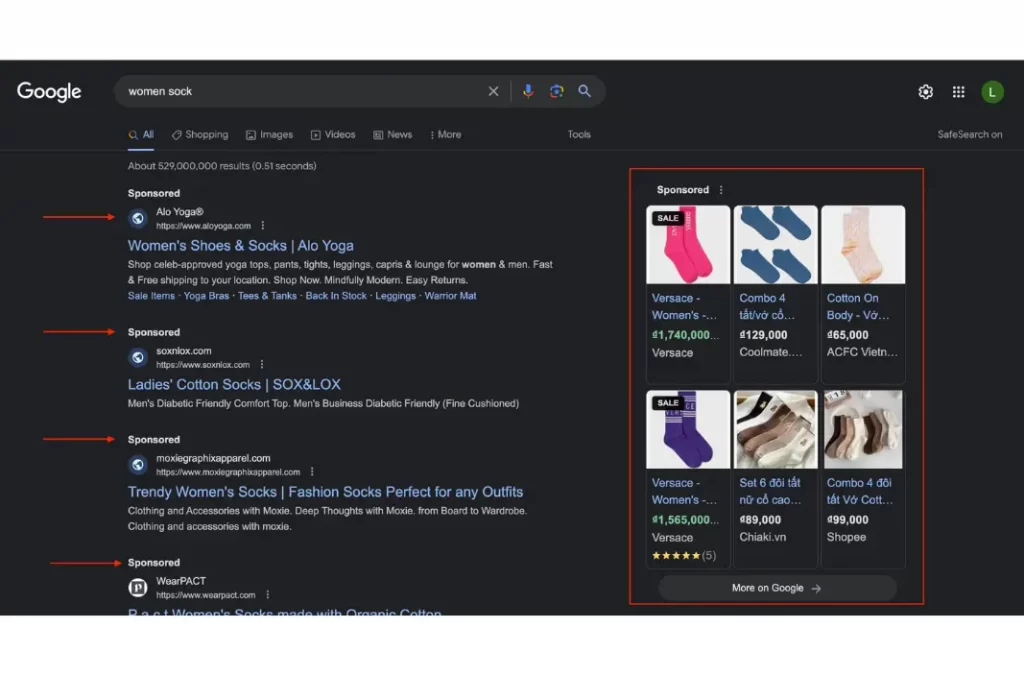
3. Retargeting ads
Most visitors don’t buy on their first visit, and that’s where retargeting ads shine. These ads appear to users who previously visited your store but didn’t complete a purchase, reminding them to come back.
Retargeting works especially well on Facebook, Instagram, and Google Display Network.
4. Video advertising
Video content dominates online platforms, especially on TikTok, YouTube, and Instagram Reels. Video ads are perfect for storytelling, product demos, or influencer collaborations. Shopify makes it easy to track how these ads perform through integrations that monitor engagement and conversions.
5. Shop app advertising
Shopify’s own Shop App is an emerging ad channel where merchants can promote products directly to active users browsing inside the app. Since these shoppers already use Shopify-powered stores, the audience is high-quality and ready to buy.
Benefits of advertising on Shopify
Advertising on Shopify does more than just bring traffic, it helps you build brand awareness, boost conversions, and scale your store with data-driven precision. Whether you’re running small campaigns or managing multiple ad channels, Shopify’s integrated tools make the process smoother and more effective. Here are some of the biggest benefits you’ll enjoy.
Seamless integration with ad platforms
Shopify connects directly with major advertising networks like Facebook, Instagram, Google, and TikTok. This means you can sync your product catalog, manage campaigns, and track performance right from your Shopify dashboard, without needing third-party tools or complicated setups.
Data-driven targeting
Every ad you run can use real customer data from your store, such as browsing behavior, purchase history, and location. This helps you target the right audience with personalized ads, improving click-through rates and lowering wasted ad spend.
Full-funnel advertising power
Shopify supports every stage of the marketing funnel, from awareness (social and video ads) to consideration (Google and retargeting ads) to conversion (Shop app promotions and abandoned cart campaigns). You can create a complete ad journey that nurtures shoppers from first click to checkout.
Real-time analytics and tracking
You can track every impression, click, and conversion in real time. Shopify integrates with tracking pixels and conversion APIs to give you a clear picture of what’s working, helping you make smarter, faster decisions to optimize your ROI.
Improved retargeting and customer retention
With retargeting tools built into Meta and Google integrations, Shopify makes it easy to reach customers who visited your store but didn’t buy. These campaigns often deliver the highest ROI, reminding potential buyers of the products they loved.
Key Metrics to Track in Shopify Advertising
Running ads is one thing — knowing whether they actually work is another. To make the most of your ad spend, you need to monitor the right metrics that reveal how your campaigns perform and where you can improve. Here are the key advertising metrics every Shopify store owner should track:
1. Click-Through Rate (CTR)
CTR shows how many people clicked on your ad compared to how many saw it. A high CTR means your ad copy and visuals are engaging enough to grab attention.
Formula: (Clicks ÷ Impressions) × 100
Why it matters: It helps you understand whether your ad messaging resonates with your audience.
2. Conversion Rate (CVR)
Conversion rate measures how many visitors took your desired action — usually making a purchase.
Formula: (Conversions ÷ Clicks) × 100
Why it matters: It directly reflects how well your ad and landing page work together to turn clicks into sales.
3. Cost Per Click (CPC)
CPC tells you how much you pay every time someone clicks your ad.
Why it matters: It helps you control your budget and understand how competitive your chosen keywords or audiences are.
4. Cost Per Acquisition (CPA)
CPA (or cost per conversion) measures how much it costs to gain one customer or sale.
Why it matters: It’s one of the most important profitability indicators — if your CPA is higher than your product margin, you’re losing money.
5. Return on Ad Spend (ROAS)
ROAS tells you how much revenue you earn for every dollar spent on ads.
Formula: Revenue from Ads ÷ Ad Spend
Why it matters: This metric shows whether your campaign is actually profitable. A ROAS above 3x is often considered strong, but it depends on your niche and pricing.
6. Impressions and Reach
Impressions count how many times your ad was displayed, while reach counts how many unique users saw it.
Why it matters: Tracking these helps you understand brand visibility and how effectively your ads expand awareness.
7. Average Order Value (AOV)
AOV shows the average amount customers spend per order from your ads.
Why it matters: Increasing AOV through upsells or bundles can make your ad spend more efficient.
8. Customer Lifetime Value (CLV or LTV)
CLV estimates the total revenue a customer will generate over their relationship with your brand.
Why it matters: When CLV is higher than your CPA, your ad strategy is sustainable in the long term.
9. Bounce Rate
Bounce rate shows how many visitors leave your site without taking action.
Why it matters: A high bounce rate can signal that your landing page doesn’t match the ad’s promise or needs better optimization.
10. Frequency
This shows how many times a single user has seen your ad.
Why it matters: If frequency is too high, your audience may experience ad fatigue, leading to lower engagement and higher costs.By tracking these metrics regularly through Shopify’s built-in reports, Google Analytics, and your ad platform dashboards, you’ll have a clear picture of what’s working — and where to adjust. The goal isn’t just to spend less, but to spend smarter, so every click and impression brings you closer to real, profitable growth.
How to Promote Shopify Store
Now that we are well aware of different types of Shopify advertising and the benefits they offer, let’s dive into the next phase: how to effectively promote your Shopify store.
#Step 1 – Creating a Shopify store
To start doing Shopify marketing, you’ll need to first create a Shopify store. Here’s a quick takeaway of all the necessary steps to get your Shopify store running.
- Go to the Shopify website, click on the “Start free trial” button, and finish the signing up process.
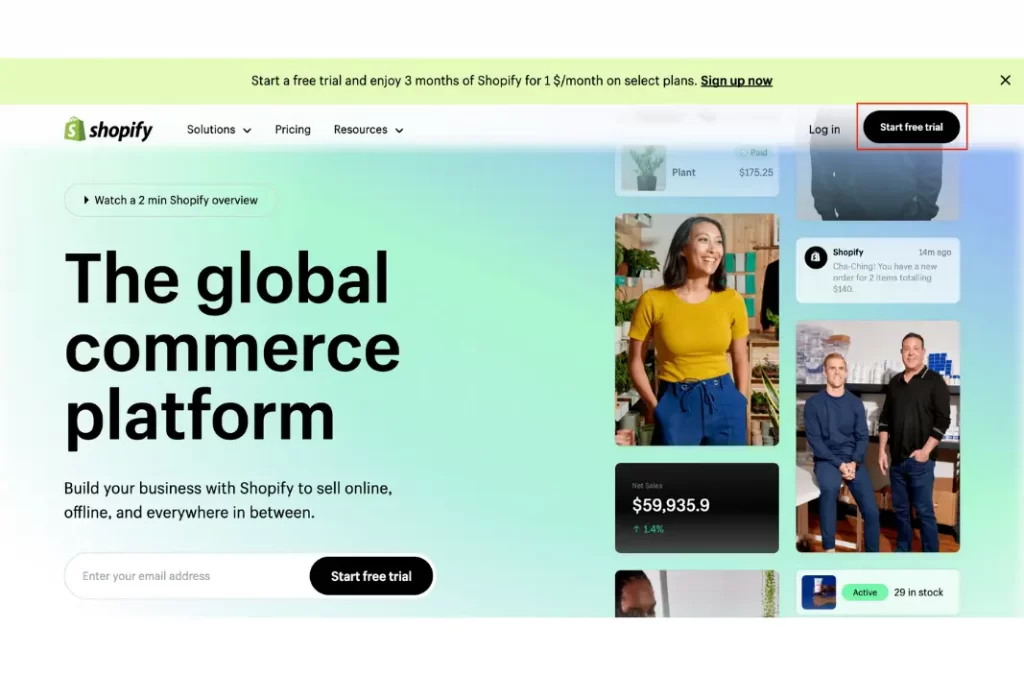
- Choose a plan. Shopify offers various plans for you to choose one that suits your need. You can take a look at our article How much is Shopify for more cost details.
- Provide your business information. It’s a requirement that you provide information about your name, business address, and phone number.
- Choose a domain name. You can either use a domain name that you already own or purchase one from Shopify.
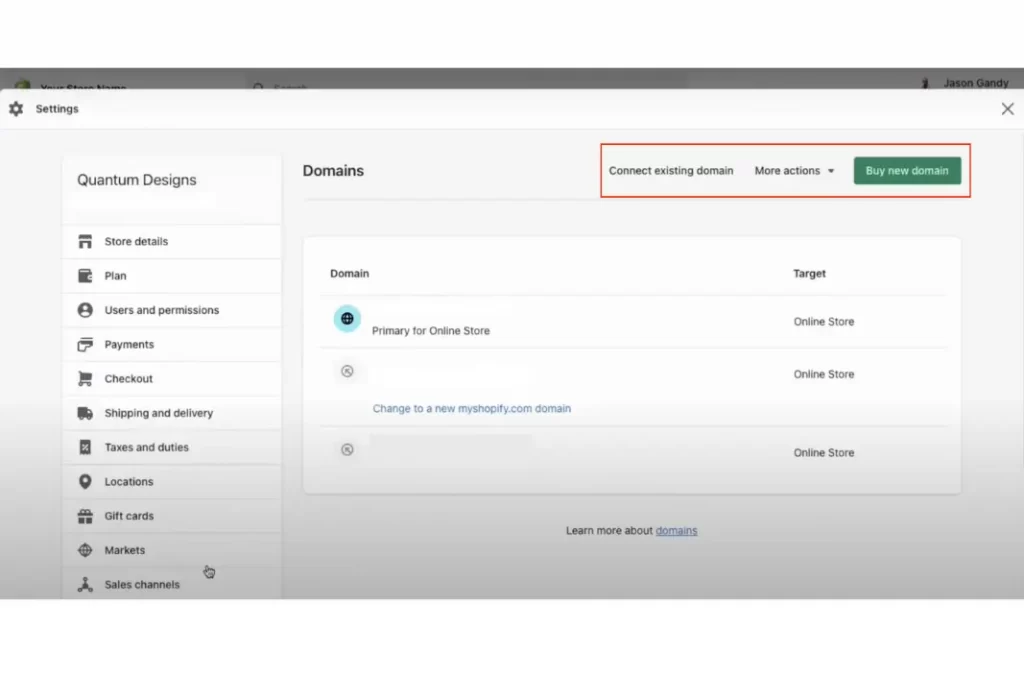
- Add your products by clicking on the “Products” tab in the Shopify dashboard and selecting “Add product.” Or you can import your products to Shopify in bulk by uploading CSV files.
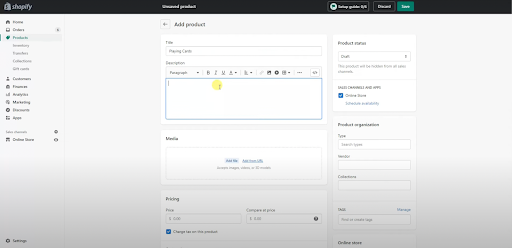
- Configure your payment methods by navigating to “Settings” and selecting “Payment providers.”
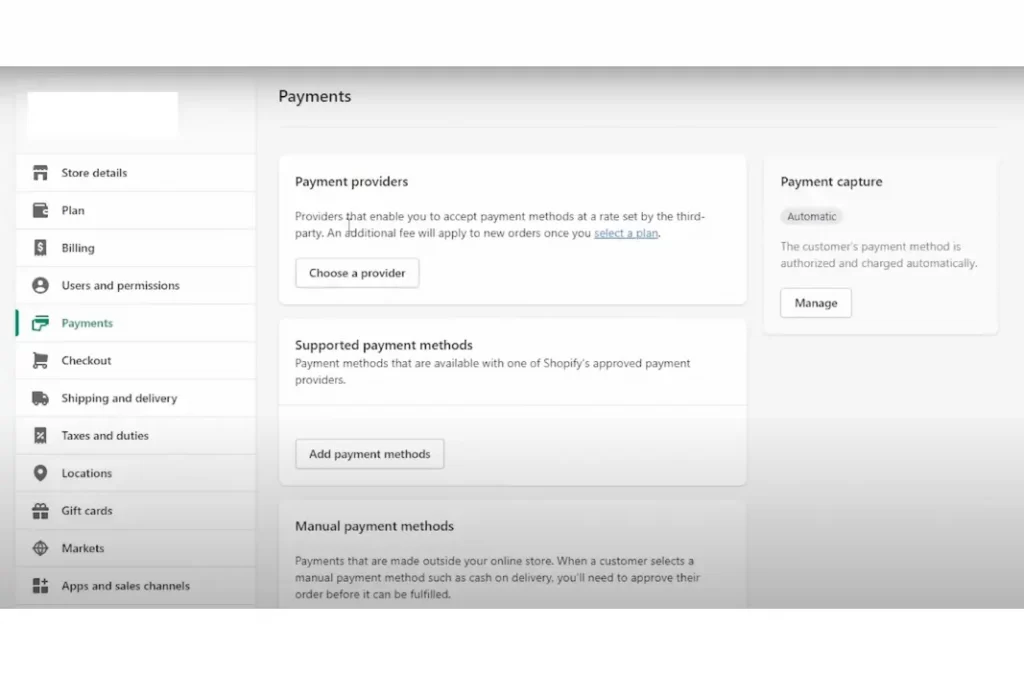
- Choose store themes and customize your store. You can change the theme, colors, and layout of your store to match your brand.
- Once you are satisfied with the way your store looks and feels, you can launch it to the world.
For more details of each step, you can refer to our Shopify tutorials for beginners and read Shopify review to see what it has to offer.
#Step 2 – Choose an advertising platform
The next step is to select Shopify advertising platform. There are many different advertising platforms available, each with its own strengths and weaknesses. When choosing an advertising platform, it’s crucial that you consider choosing criteria such as advertising budget, target audience, and your marketing goals.
Here are the key steps in detail.
- Define your target audience: Determine their demographics and interests. For example, if you want to promote beauty products, you can leverage Instagram as a visually-oriented platform to captivate your audience with stunning product imagery.
- Establish your advertising goals: Whether it’s for brand visibility or to increase Shopify sales, align your goals with the platform’s strengths. For instance, Google Ads excels in capturing intent-driven search traffic.
- Evaluate platform features: Examine the tools and targeting options available. Facebook Ads offers precise audience targeting and retargeting capabilities for effective audience engagement.
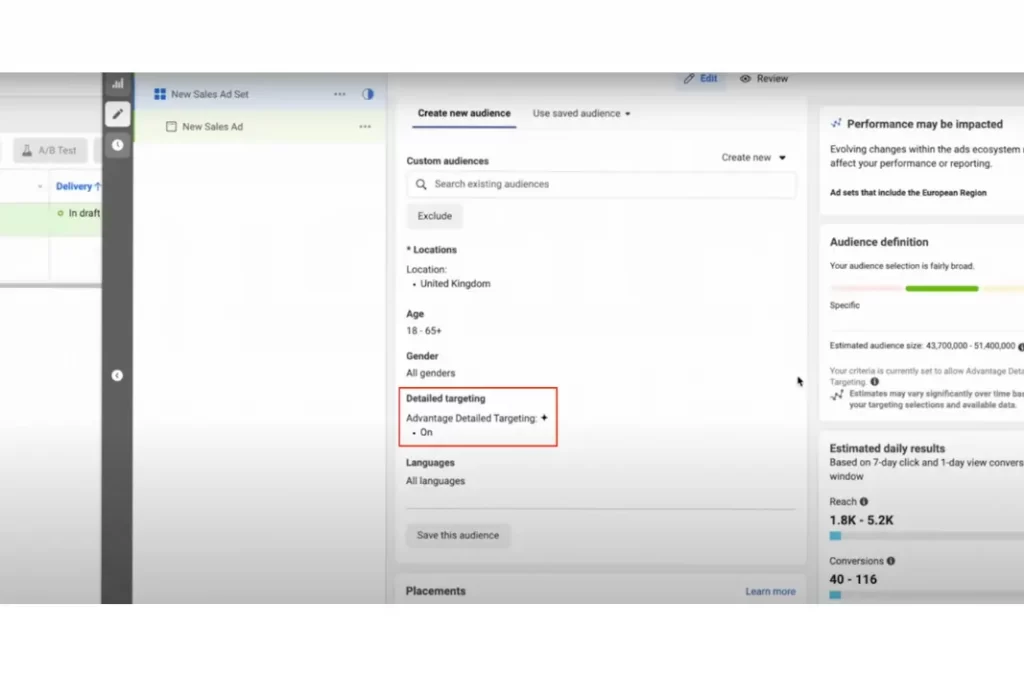
- Consider budget and cost-effectiveness: Assess your budget and choose a platform that offers competitive pricing options. Platforms like Pinterest Ads provide a cost-effective way to showcase visually appealing products.
- Research success stories: Look for businesses in your industry that achieved success on specific platforms. If you find fashion brands flourishing on TikTok, it indicates potential for your store’s promotional efforts.
#Step 3 – Set up a payment method
When advertising your Shopify store, you’ll need to set up a payment method to cover the costs of your Shopify advertising campaigns. Follow these steps to ensure a smooth payment process:
- Access the advertising platform of your choice, such as Google Ads or Facebook Ads.
- Navigate to the billing or payment settings within the platform’s interface.
- From there, you can choose your preferred payment method, such as credit card, PayPal, or bank transfer.
- Enter the required payment details, including card information or account details.
- Set a payment threshold or maximum spending limit to manage your ad budget effectively.
- Review and confirm the payment method to complete the setup process.
By setting up a payment method for your ads, you can ensure that your campaigns run smoothly and that you can easily cover the costs of promoting your Shopify store.
#Step 4 – Budget for Shopify advertising
When it comes to Shopify advertising, setting a budget that aligns with your business goals is a crucial step toward success. By strategically allocating your resources, you can maximize the impact of your campaigns while keeping costs in check.
To achieve this, you can start by clearly defining your advertising objectives. This is to determine what you aim to accomplish, whether it’s skyrocketing sales, attracting more website traffic, or boosting brand awareness.
With your objectives in mind, you can evaluate your financial resources and set aside a specific budget for advertising on Shopify. You should consider your overall marketing budget, product costs, and operational needs. Then, you should research the advertising costs (i.e. pricing structures, bidding systems, and average costs per click or impression) associated with the platforms you plan to use.
Once done, it’s time to put your budget to the test. You can start with a smaller allocation, allowing you to experiment with different strategies and gauge their performance. Based on collected insights of your metrics, you can gradually fine-tune your budget allocation, replicating the most successful campaigns.
5 Best Practices for Shopify Advertising
In this section, we will explore five best practices to elevate your Shopify advertising campaigns and maximize their impact.
1. Create engaging ads content
Captivating ad content is crucial to capturing your audience’s attention and driving conversions. You can do this by crafting compelling headlines, captivating images, and compelling calls-to-action that resonate with your target audience.
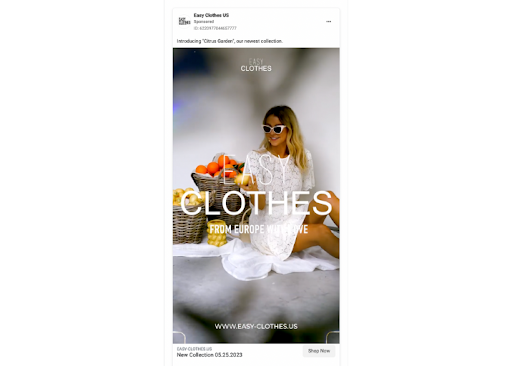
Moreover, it’s important to use clear and concise language, highlights unique selling points, and incorporate persuasive storytelling to create an emotional connection.
In addition, you should make sure that Shopify advertising content aligns with your brand identity and values by implementing strong visual elements.
2. Target the right audience
Your Shopify advertising efforts will go down the drain if it doesn’t reach the target audience for your products. To target potential audience, you have to understand who these customers are, what they need, and where they are.
Once you have a good understanding of your target audience, you can ou can craft marketing messages that appeal to them. This means using language that they understand, talking about topics that interest them, and offering solutions to their pain points.
3. Analyze and optimize ad performance
Once you’ve started marketing to your target audience, it’s important to monitor your Shopify advertising performance. This will help you to pin point what’s working and what’s not, and therefore you can adjust your strategy accordingly.
To analyze and optimize ad performance, you need to collect data and then make use of such data to make informed decisions about your campaigns. Once you have collected data on your key metrics, you can use it to make informed decisions about your campaigns.
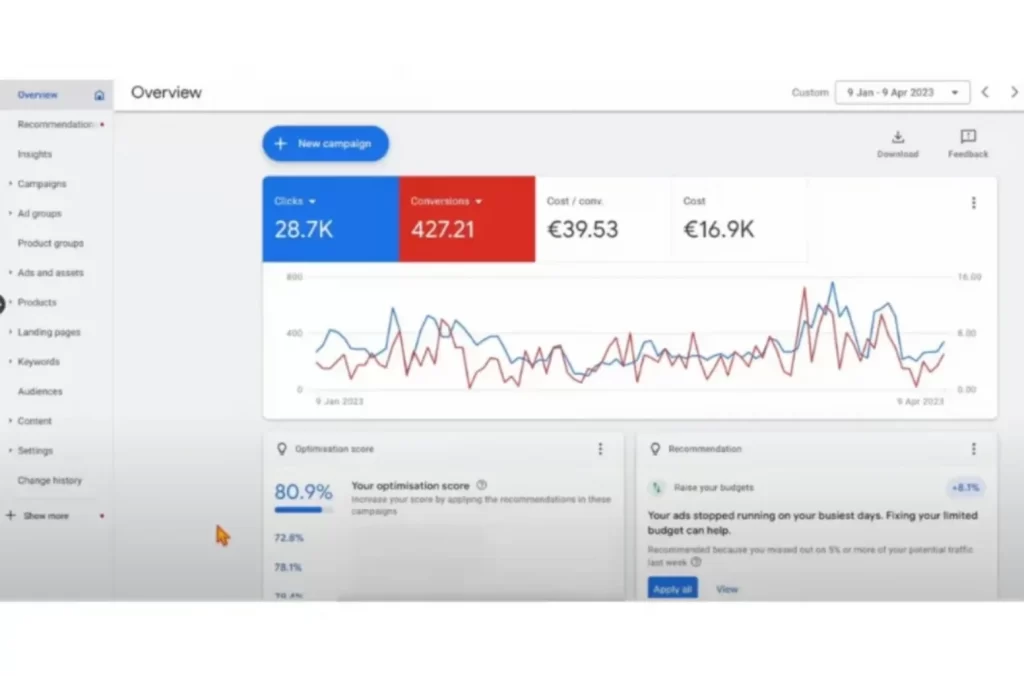
For example, if your CTR is low, you may need to improve your ad copy or ensure that your ad is showing up for relevant keywords. If your conversion rate is low, it may signal that you should improve your landing page or offer. And if your CPC is high, you may need to adjust your bidding strategy.
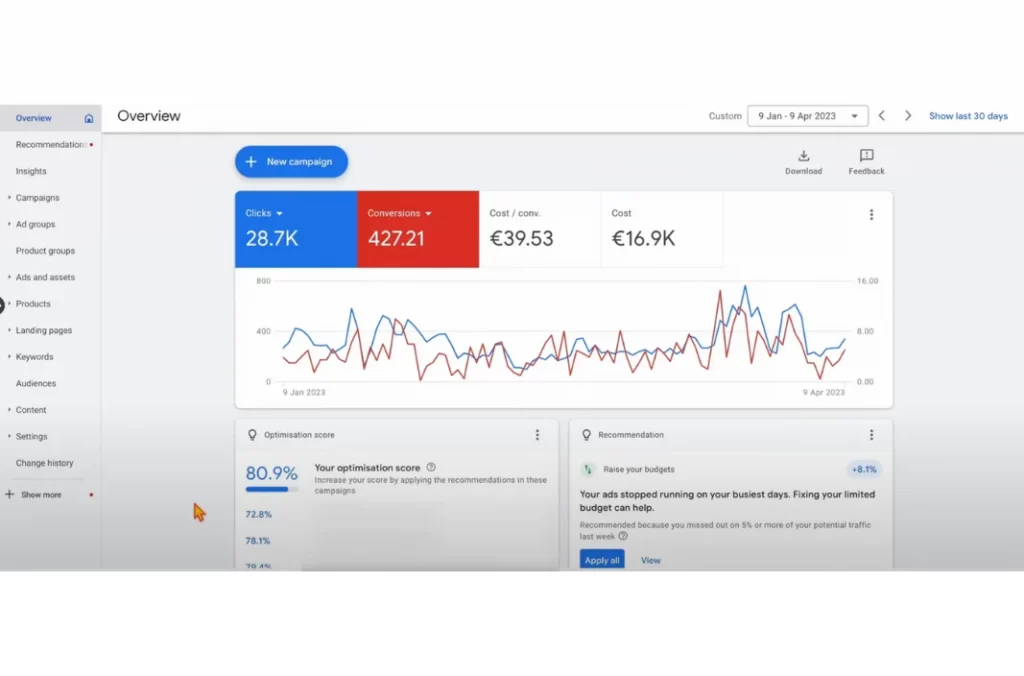
4. Utilize retargeting strategies
Retargeting is a Shopify marketing strategy that allows you to show ads to people who have already visited your website. This can be a very effective way to reach people who are already interested in your products or services, and it can help you to increase conversions.
You can implement retargeting campaigns on platforms like Facebook Ads or Google Ads, using pixel tracking or custom audience lists. By utilizing dynamic retargeting, you can display personalized ads featuring specific products or offers based on users’ previous actions.
5. A/B Testing and experimentation
A/B testing and experimentation are essential to refine your Shopify advertising strategy. It is a method of comparing two versions of a web page or app to see which one performs better.
To conduct an A/B test for your Shopify ads, you will need to create two versions of the same Shopify ads or landing pages. These versions should be identical except for one element that you want to test. For example, you might test different headlines, call-to-action buttons, or images.
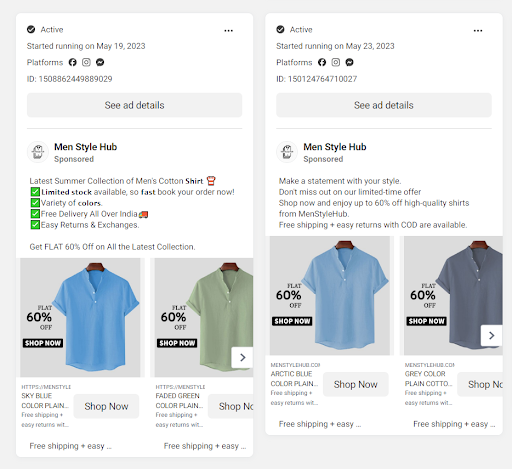
Once you finish creating two versions of your page, you will need to show them to different users. You can do this by using a tool like Google Optimize or Optimizely. These tools will randomly assign users to one of the two versions of your page.
As you collect enough data, you can analyze your A/B test results to see which version of your page or app performed better. The version that has better performance is the one that you should use.
5+ List of Marketing Channels for your Shopify Store
To effectively promote your Shopify store and reach a wider audience, it’s essential to leverage various Shopify advertising channels. By diversifying your approach, you can tap into different platforms and engage with potential customers in different ways. Let’s see all the options.
Shopify Facebook and Instagram ads
Shopify Facebook ads are a type of online Shopify advertising that allows you to reach potential customers on Facebook and Instagram. You can create ads that target specific customer demographics, interests, and behaviors. Shopify Facebook ads can be used to promote products, services, and events.
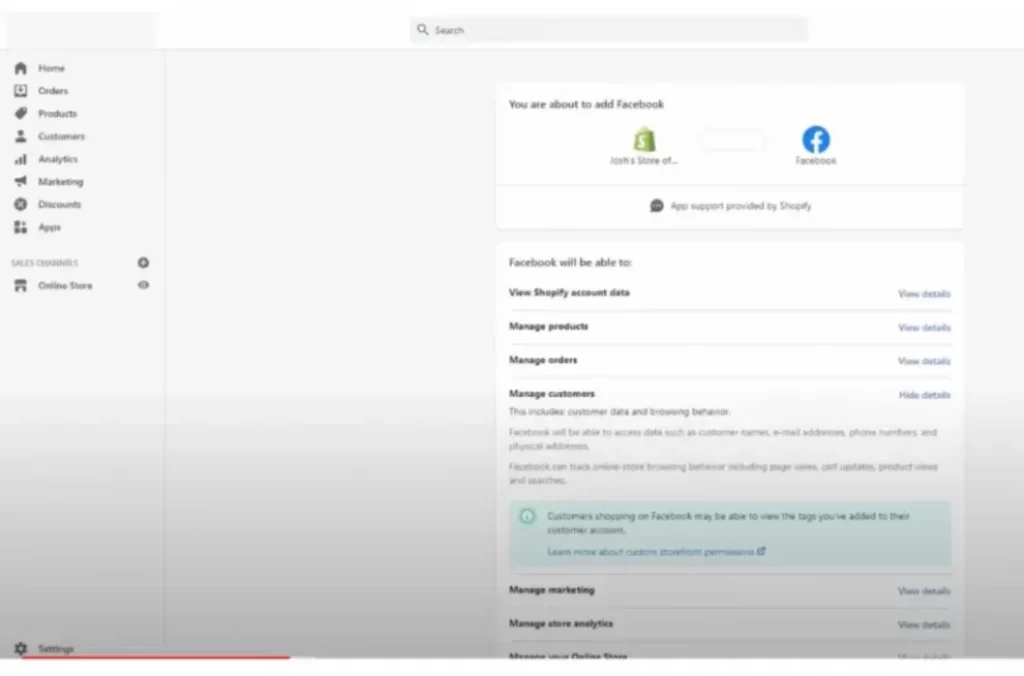
To create a Shopify Facebook ad, you must create a Facebook ad account and connect it to your Shopify store. Once the account is connected, you can start creating ads that promote your products or services. Additionally, you can also choose to run your ads on Facebook, Instagram, or both.
Shopify Google ads
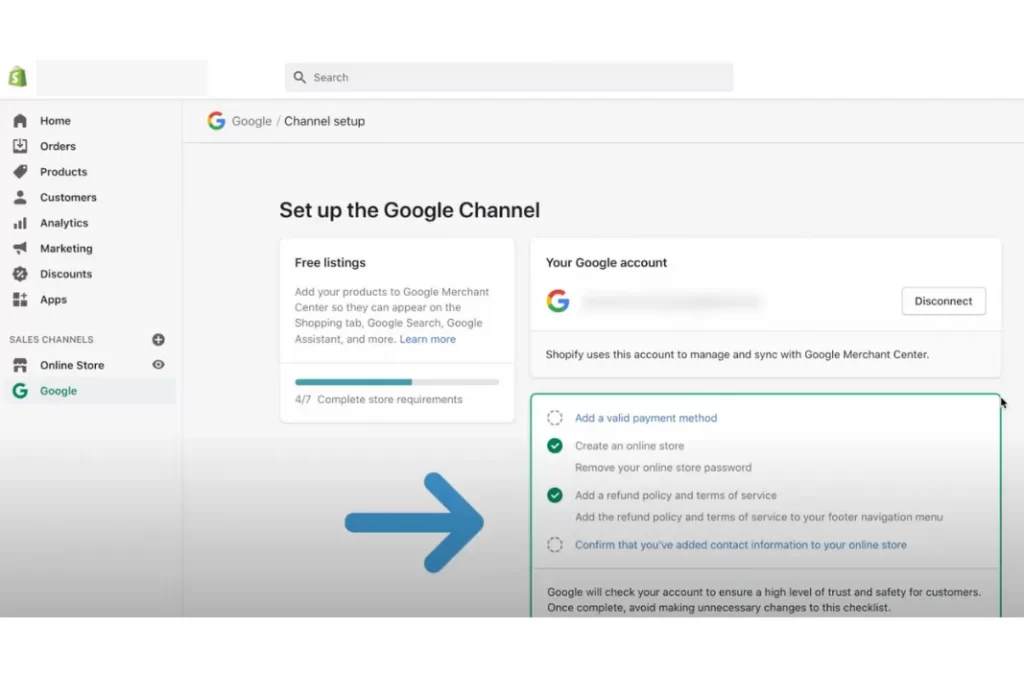
Shopify Google Ads refers to the integration between the Shopify platform and Google’s advertising platform. It allows Shopify store owners to create and manage ad campaigns directly from their Shopify dashboard.
With Shopify Google Ads, you can leverage the power of Google’s vast network to promote your products or services. By using relevant keywords and ad formats, such as text ads or shopping ads, you can display your ads on Google’s search engine result pages, partner websites, and mobile apps.
This integration simplifies the process of running Google Ads campaigns, making it easier for Shopify store owners to reach their target audience and drive traffic to their online stores.
Other advertising channels
In addition to Facebook and Google, there are several other potential advertising channels that can be effective for Shopify advertising, which includes
- TikTok Ads: With its rapidly growing user base and engaging content, TikTok offers opportunities for B2C brands to reach a younger demographic. You can run ads that align with popular trends and utilize creative storytelling techniques to capture attention.
- YouTube Ads: Utilize YouTube’s video platform to showcase your products or services through video ads. You can target users regarding their interests, search history, or demographics to reach a relevant audience.
- Pinterest Ads: With Pinterest’s highly visual platform and large user base, it offers a unique opportunity to showcase your products and reach a highly engaged audience. By running Pinterest Ads through Shopify, you can seamlessly connect your product catalog, create engaging Promoted Pins, and drive traffic to your Shopify store.
Top 6 Shopify Advertising Tools You Shouldn’t Miss
To supercharge your Shopify advertising efforts, a combination of both Shopify apps and external tools can provide a comprehensive toolkit for success.
- Facebook Ads Manager: This is a comprehensive tool for creating and managing Facebook and Instagram ad campaigns, offering powerful targeting options and analytics.
- Google Ads: Use Google’s advertising platform to reach a wider audience through search ads, display ads, and shopping ads.
- AdRoll: Reach and retarget potential customers with display ads across various platforms, leveraging AdRoll’s powerful ad targeting capabilities.
- OnePixel: Automatically add tracking pixels to your social channel ads without coding, enabling effective segmentation of Facebook ad audience lists.
- Trackify X: You can use this app to simplify pixel integration for Facebook, TikTok, and Snap. It allows you to track events, analyze detailed analytics, and create high-converting remarketing campaigns.
- Socialshop: Avoid manual product syncing errors by using Socialshop for creating and managing product feeds for Google Shopping, Facebook, and TikTok.
Shopify Advertising: FAQs
- How much should I spend on Shopify advertising?
The budget for Shopify advertising varies depending on your business goals, target audience, and industry. A general recommendation is to allocate a percentage of your revenue, such as 10-15%, towards advertising. Start with a smaller budget to test campaigns, monitor performance, and gradually increase it based on ROI and results.
- What are the best advertising channels for Shopify?
Depending on your audience demographics and the nature of your products, you can go for Shopify advertising channels such as Facebook Ads, Google Ads, or Instagram Ads. Facebook Ads allow for precise targeting, while Google Ads reach customers actively searching for products. Instagram Ads leverage visual appeal, and email marketing nurtures existing customers.
- What are some common mistakes to avoid when advertising on Shopify?
You should avoid common mistakes like targeting too broad or narrow audiences, neglecting proper tracking and analytics setup.
Other mistakes such as not optimizing ad content for mobile devices, and failing to test and iterate campaigns can also affect your Shopify advertising performance.
Conclusion
Mastering the art of Shopify advertising is crucial for the growth and success of your online store. With our ultimate guide, you now have the tools and knowledge to navigate this ever-evolving landscape with confidence. At LitCommerce, we are dedicated to supporting Shopify store owners like you on your journey to prosperity.
For even more expert advice and resources, you can visit our blog or join our supportive community to gain more valuable eCommerce insights!



