Are you searching for the top eCommerce platforms that can streamline both your brick-and-mortar and online sales? Look no further than Shopify point of sale (POS)! This handy tool is designed to make your life easier by bringing all your sales operations under one roof.
But is Shopify POS truly the ultimate solution you’re looking for? That’s what we’re here to discover and help you decide! In this article, we’ll take an in-depth look at
- Benefits of using Shopify point of sale
- Shopify POS pricing
- How to set up Shopify point of sale
- Features of Shopify POS
Let’s dive right in!
Benefits of Using Shopify Point of Sale
Shopify is among the best-selling platforms that have revolutionized how businesses sell online. With its powerful features and easy-to-use interface, Shopify has become the go-to platform for entrepreneurs looking to build and grow their online stores. If you are interested in building an online business on Shopify, studying a comprehensive Shopify review is a great way to get started!
In addition to its robust eCommerce features, Shopify offers a point-of-sale (POS) system designed specifically for brick-and-mortar retailers. Shopify point of sale (POS) is more than just a fancy cash register – it’s a powerful tool that can help streamline your sales operation and enable you to focus on growing your business.

So, let’s take a closer look at its outstanding benefits in detail!
1. Streamline sales and inventory management
Shopify POS system enables merchants to streamline their sales and inventory management, providing a hassle-free experience for retailers. The powerful inventory management solutions provided by the Shopify POS app – Stocky, help merchants avoid errors and increase profits, all within a single dashboard.
Find out the best Shopify inventory management apps right here!
More specifically, the app provides smart recommendations, including purchase order creation, demand forecasting, and inventory analysis. You can identify current sales trends and see sales forecasts using sale suggestion pages and inventory reports. With such data, you will have actionable insights to make informed decisions about what to reorder and what to release.
But that’s not all Shopify point of sale has to offer with inventory management. With the ability to track inventory and assign products to different sales channels and locations, you can also manage your stock and ensure accurate counts. Plus, with the automatic update of your count when an order is fulfilled, you can stay on top of your inventory without manual effort.
2. Provide a seamless customer experience
With Shopify point of sale, you can turn one-time shoppers into loyal fans by creating 360-degree view customer profiles. These profiles include rich customer information, such as contact details, purchase history, lifetime spending, and other customer preferences.
From there, it’s easier for merchants to enhance customer experience by personalizing outreach efforts and rewarding loyal customers with exclusive events and discounts. All of these features work together to create a seamless customer experience where customers feel valued and appreciated. This can ultimately lead to increased sales and customer loyalty.
3. Increase sales and revenue
Shopify point of sale system plays a critical role in driving sales and revenue growth for retail businesses. It provides a range of features that enhance the buying experience and encourage customers to return for repeat purchases.
For instance, the POS system allows businesses to offer discounts and promotions directly to customers during checkout. This incentivizes them to make additional purchases while increasing the average order value. As a result, it creates a win-win situation for merchants and customers, with customers benefiting from added value while merchants see an uptick in sales and revenue.
Another way that Shopify POS system for retail can boost sales is through its integrated payment processing system, which enables quick and easy customer checkouts. This can help reduce the time customers spend waiting in line and increase the number of transactions completed.
4. Simplify accounting and bookkeeping
Shopify point of sale can simplify accounting and bookkeeping by streamlining the process of tracking sales and expenses. With the integration of various accounting software like QuickBooks, Xero, and FreshBooks, the POS system can automatically sync sales data and expenses. Consequently, it eliminates the need for manual and time-consuming data entry.
In addition, the system can generate detailed sales reports that include daily, weekly, or monthly sales, taxes, and refunds. These reports can be easily exported for bookkeeping purposes, providing a streamlined approach to accounting management.
The system also makes it easy to manage multiple payment methods, including cash, credit card, and mobile payments. You can find clear records of all transactions in one place. This makes it easier for merchants to reconcile payments, identify discrepancies, and manage cash flow.
Shopify POS Pricing
Shopify POS pricing consists of three main components: payment processing costs, monthly fees, and hardware costs. The payment processing costs vary based on the Shopify plan you choose and the type of payment transaction. To keep your business cost under control, it’s essential to know “How much is Shopify?” for effective budget planning.
Before going into detailed pricing for each Shopify point of sale component, here are general Shopify POS fees for reference.
Component | Cost |
Payment Processing | 2.4% – 2.9% + 30 cents (online) |
2.4% – 2.7% (in-person) | |
Monthly Platform Fees | Basic: $25.00 /month billed yearly |
Shopify: $65.00 /month billed yearly | |
Advanced: $399.00 /month | |
Plus: $2,000.00 /month | |
Monthly Shopify POS | Lite: Free |
Pro: $89.00 /month per location | |
Hardware | Chipper 2X BT/Tap & Chip: $49.00 |
Retail Kit: $219.00 | |
Shopify POS Go: $399.00 |
1. Monthly subscription fees
Monthly subscription fees for Shopify POS are based on the Shopify plan that you choose for your eCommerce store. Three Shopify plans are available: Basic Shopify, Shopify, and Advanced Shopify. The pricing for each plan is as follows:
Shopify pricing plans | Monthly fees | Annual fees (Save 25%) |
Basic | $39/month | $29/month |
Shopify | $105/month | $79/month |
Advanced | $399/month | $299/month |
If you are searching for an enterprise-level plan with catered-to-need requirements, Shopify Plus (from $2,000 upwards) is available for your consideration.
Each of these plans includes access to the Shopify POS system, as well as other features like eCommerce, payments processing, marketing, analytics, and shipping tools. It’s worth noting that these prices are based on annual billing, so if you choose to pay monthly, the prices may be slightly higher.
2. Transaction fees
When you use Shopify Payments as your payment processor with Shopify POS, there are transaction fees that are automatically deducted from each sale. These fees vary depending on the Shopify plan you choose and the type of transaction, whether it’s an online or in-person sale.
For online transactions, the transaction fees are:
- 2.9% + 30¢ for the Basic Shopify plan
- 2.6% + 30¢ for the Shopify plan
- 2.4% + 30¢ for the Advanced Shopify plan
For in-person transactions using the Shopify POS card reader, the transaction fees are:
- 2.7% for the Basic Shopify plan
- 2.5% for the Shopify plan
- 2.4% for the Advanced Shopify plan
It’s important to note that if you use a third-party payment processor instead of Shopify Payments, there will be add ups. You will have to pay an additional transaction fee of 0.5% to 2%, depending on your Shopify POS plans.
3. Hardware costs
In addition to the monthly subscription and transaction fees, there are also Shopify POS hardware costs. The hardware demand depends on your business needs, including card readers, cash drawers, barcode scanners, and receipt printers.
For card readers, there are two options available: the Chipper 2X BT card reader and the Tap & Chip card reader. The Chipper 2X BT card reader costs $49, while the Tap & Chip card reader is available for free with an eligible Shopify plan.
For businesses that require more extensive hardware, Shopify offers the Retail Kit, which includes a cash drawer, barcode scanner, and receipt printer for $219. If you prefer a mobile device as your point of sale system, you can purchase the Shopify POS Go mobile device for $399 ($429 with a case).
It’s worth noting that the Shopify POS Lite software is also available for free with all Shopify plans. This free point of sale software includes basic POS functionality, such as accepting payments and tracking sales.
However, you should go for Shopify POS Pro if desiring more advanced features, such as multi-location management and staff permissions. The Shopify POS Pro subscription is available for $89 per month per location.
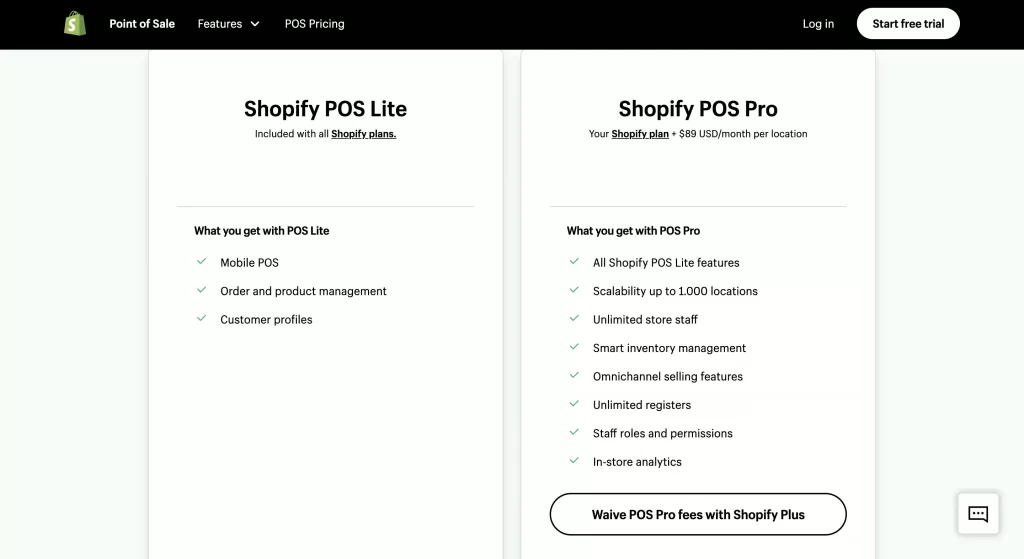
How to Set up Shopify Point of Sale
Now that you have decided to set up Shopify point of sale (POS) for your retail business, there are a few things you need to consider to ensure a successful implementation. In order to get started, it may be helpful first to learn the Shopify tutorial for beginners.
Once you understand Shopify’s capabilities, you can explore how to set up your Shopify POS system. Here comes the detailed guide.
#1. Hardware and software requirements
To set up Shopify point of sale (POS), you’ll need to ensure that your hardware and software meet the requirements of the system. Here are some key requirements:
Hardware:
- A compatible iOS device: Shopify POS is compatible with iOS devices running on iOS 14 or later. This includes iPad, iPhone, and iPod touch. Keep in mind that some features may not be available on all devices.
- A card reader: You’ll need a card reader to process payments. Shopify offers a few options for card readers, including the Tap & Chip Reader and the Chip and Swipe Reader.
- An Internet connection: You’ll need a reliable Internet connection to use Shopify POS. This can be either Wi-Fi or cellular data. Keep in mind that a slow internet connection may lead to delays and reduced performance when using Shopify POS.
Software:
- The Shopify POS app: You’ll need to download and install the Shopify POS app on your iOS device. The app is available for free in the App Store.
- A Shopify account: You must sign up for a Shopify account to use Shopify POS. This account will also be used for your eCommerce website if you set one up.
- Shopify plan: To use Shopify POS, you’ll need a Shopify plan for eCommerce. This can be one of the following available options: Basic, Shopify, or Advanced plan.
For the best experience, it’s recommended that you use the hardware and software recommended by Shopify. Additionally, searching for additional Shopify apps to streamline the process is always a good idea. If you are on a budget, using the best free Shopify apps is a great starting point.
#2. Integrating with existing systems
Integrating your existing systems with the Shopify point of sale can help streamline your operations and make it easier to manage your business. Here are some actionable steps to follow:
- Assess your current systems: Look at your current systems and processes and identify areas where you can integrate Shopify POS. For example, if you use a separate inventory management system, you can integrate it with Shopify POS to keep track of inventory levels in real-time.
- Identify integration options: Shopify POS offers a variety of integration options, including third-party apps and APIs. Research and choose the integration options that best fit your needs.
- Install and set up integrations: Once you have identified the integration options you want to use, follow the instructions provided by the app or API to install and set them up. This may involve configuring settings, adding access keys, or creating custom code.
The easiest way, however, is to use Shopify apps for extended functionality while ensuring compatibility.
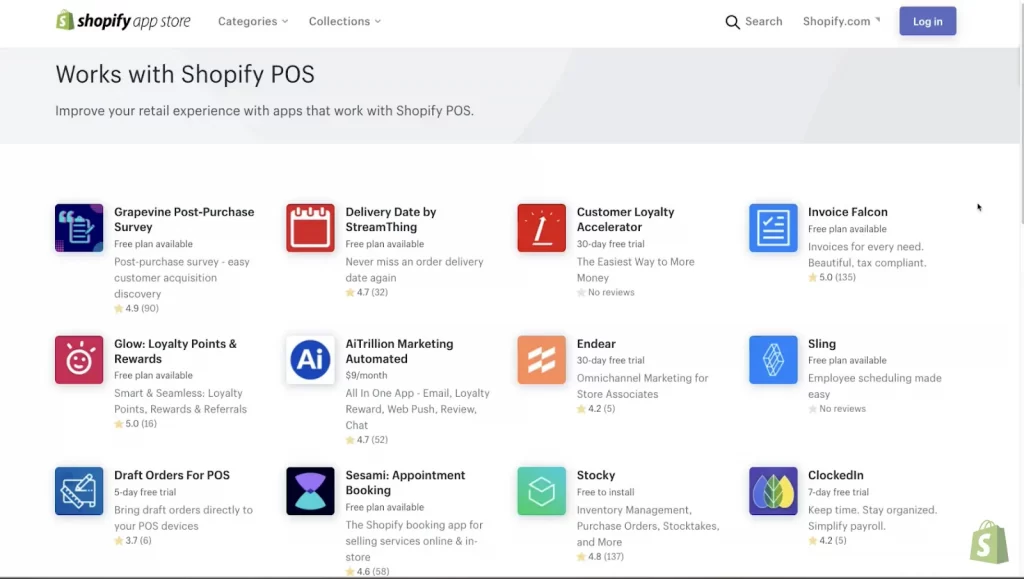
But remember to add the apps in Shopify admin for them to appear in your Shopify POS app. After adding them directly in your Shopify admin, you can find them by accessing Add tile grid on your Shopify POS app.
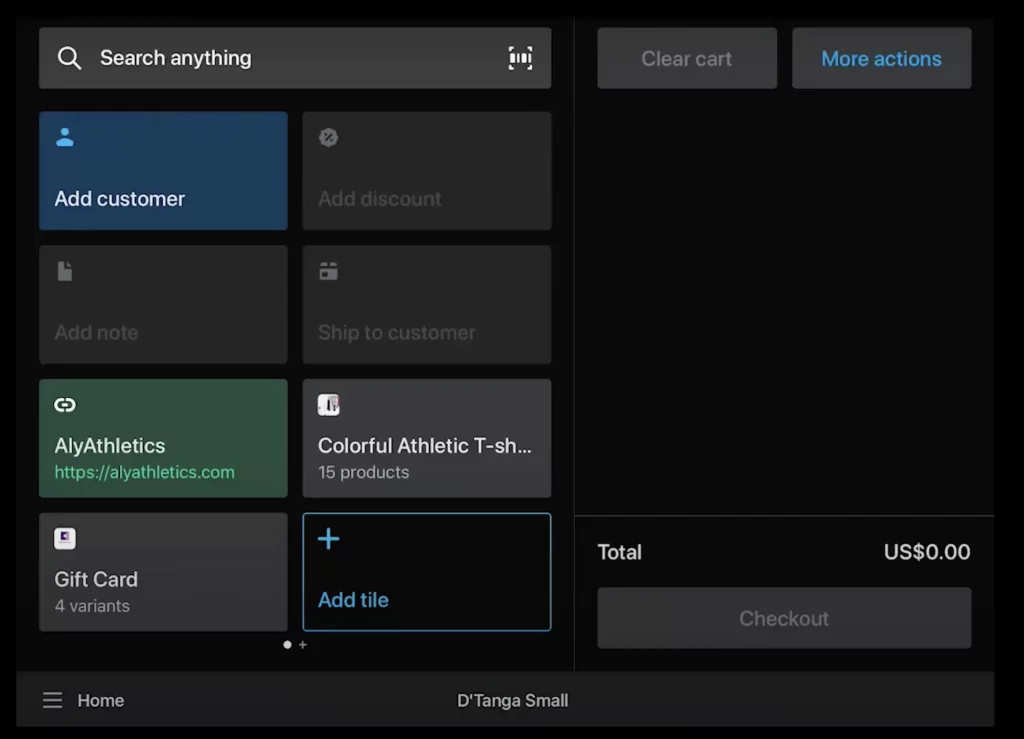
Here, navigate to the App category and click on it.
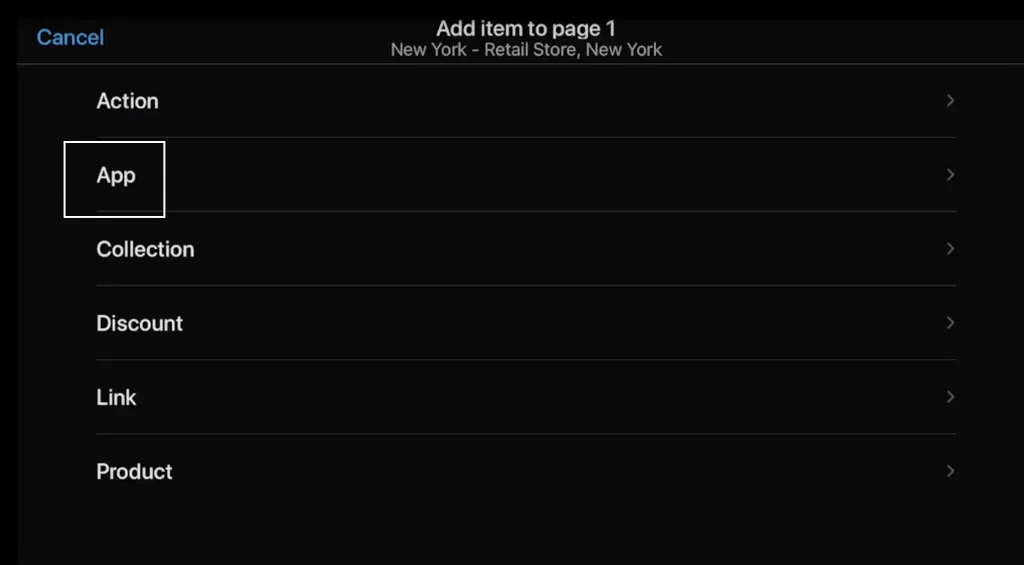
From there, you will find the list of your added apps, and you can choose which one to appear on your Smart Grid.
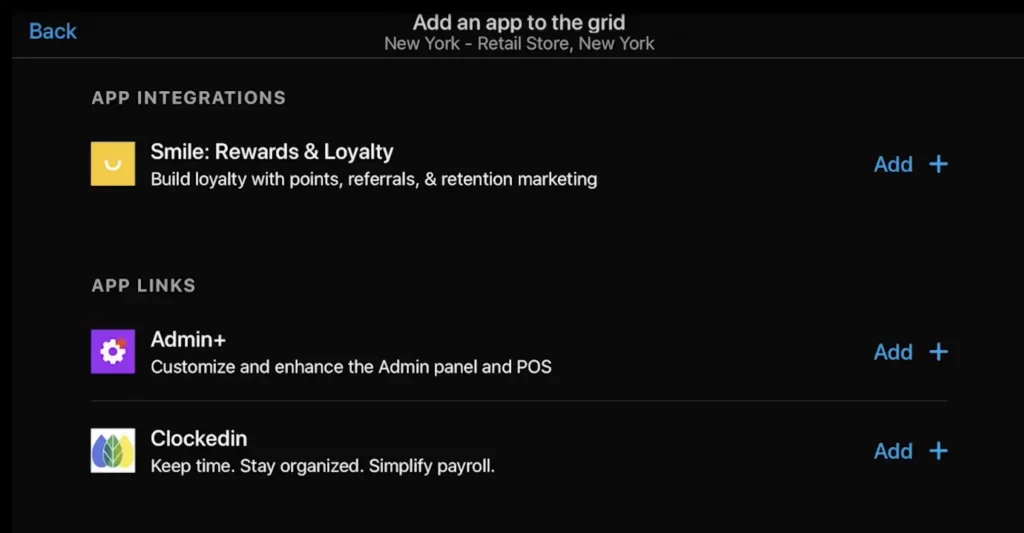
#3. Training and support options
After setting up Shopify point of sale, it’s important to ensure that you and your staff are properly trained to use the system. Shopify offers a variety of training and support options to help you get the most out of your POS system.
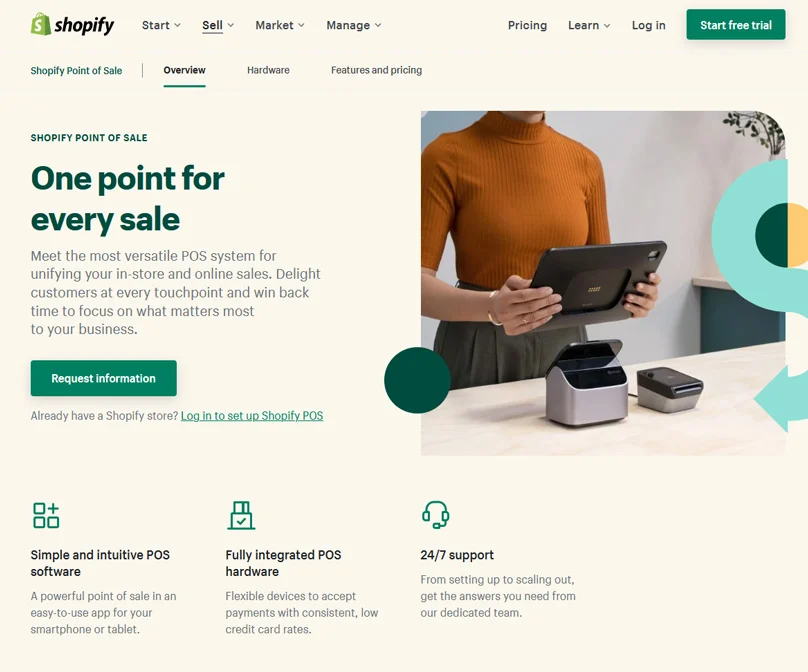
- Shopify Help Center: The Shopify Help Center provides a wealth of resources, including articles, videos, and tutorials, that can help you learn how to use Shopify POS. You can access the Help Center directly from the Shopify POS app or from your Shopify dashboard.
- Shopify Community: The Shopify Community is a forum where you can connect with other Shopify users and get help and advice from experienced users and Shopify experts. The community is a great resource for getting answers to your questions and learning about best practices for using Shopify POS.
- Shopify Academy: Shopify Academy offers free online courses and resources to help you grow your business. The courses cover a variety of topics, including using Shopify POS, marketing your business, and managing your finances.
- In-person training: If you prefer in-person training, Shopify offers a variety of options, including workshops, webinars, and one-on-one training sessions with a Shopify expert.
- Shopify Support: If you need technical support or help with your account, you can contact Shopify support via phone, email, or live chat. Shopify support is available 24/7 to help you with any questions or issues you may have.
By taking advantage of these training and support options, you can ensure you and your staff are well-equipped to use Shopify POS to its full potential.
Features of Shopify POS
For a better understanding, before making your final decision, we’ll go over all the main features of Shopify point of sale.
1. Payment processing options
Shopify point of sale offers a variety of payment processing options to fit the needs of different businesses. Some key features include
- Acceptance of all major credit cards: With Shopify POS, you can accept payments from all major credit cards, including Visa, Mastercard, American Express, and Discover.
- Mobile payments: You can also accept payments from mobile wallets like Apple Pay, Google Pay, and Shopify Pay.
- Split payments: If a customer wants to split their payment between multiple payment methods, Shopify POS allows you to split the payment as needed.
- Refunds and voids: You can process refunds and voids directly through Shopify POS, making it easy to manage returns and exchanges.
- Automatic tax calculations: Shopify POS automatically calculates taxes based on your location and the products you’re selling.
- Offline payment processing: In the event that your internet connection goes down, Shopify POS allows you to process payments offline and automatically syncs the data once you’re back online.
2. Inventory management tools
One of the biggest challenges of running a retail business is keeping track of your inventory. It can be a daunting task to know what you have in stock, what needs to be reordered, and when to place those orders. Fortunately, Shopify point of sale offers a suite of inventory management tools to make this process easier and more efficient. These include
- Purchase orders
- Demand forecasting
- Transfers
- Low stock reports
- Sale item suggestions
- Inventory analysis
- Stock adjustments
- Inventory counts
- Inventory receiving
- Detailed inventory reports
With these tools, you can own the inventory management workstream hassle-free. However, it’s worth noting that all of these features are only available on the Shopify POS pro subscription.
3. Customer relationship management
In today’s competitive retail landscape, building and maintaining strong relationships with your customers is crucial to your success. Shopify POS recognizes this and offers a range of customer relationship management (CRM) features to help you build meaningful connections with your customers.
Let’s take a closer look at some of these features:
- Creating customer profiles: With every in-store or online purchase, rich customer profiles are automatically created. Such profiles will cover information such as contacts, purchase history, lifetime spending, and more.
- Tracking order history: All orders are automatically synced to provide businesses with a complete record of the customer’s purchase history.
- Contacting customers: You contact customers from the POS using email, SMS, or phone to keep customers informed about sales, new products, and other important information.
- Rewarding loyalty: Shopify POS offers businesses the ability to reward loyal customers with exclusive events, discounts, or content both online and in-store.
- Assigning customer tags: Businesses can assign customers with tags based on their needs and filter for outreach and promotion management.
3. Reporting and analytics
Running a business is all about making informed decisions. But without the right data, those decisions can be based on guesswork rather than solid information. That’s where the report and analytics feature of Shopify POS comes in. Shopify point of sale offers reports such as
- Overview report (dashboard)
- Retail sales
- Cash tracking
- Cash flow reports
- Product reports
- Discount reports
- Inventory management reports
- Financial reports
With such a comprehensive suite of reports and analytics tools, you can get a real-time view of your business’s performance. Therefore, you will have handy insights to make informed decisions that drive growth and success. From sales reports to inventory management, Shopify point of sale gives you all the information to run your business effectively.
Shopify Point of Sale – FAQs
- How does Shopify point of sale work?
Shopify Point of Sale is a software and hardware solution that allows merchants to sell their products in person at retail locations. It syncs with the merchant’s online Shopify store to help sellers track inventory, sales, and customer data in real-time.
- What are the benefits of using Shopify point of sale?
Shopify point of sale offers outstanding benefits such as
- Enabling merchants to sell their products in-person at retail locations, increasing sales channels and revenue opportunities.
- Providing a centralized system for managing sales, inventory, and customer data across online and in-person sales channels.
- Offering flexibility in hardware options and allowing merchants to customize their point of sale setup to fit their unique needs.
- What features does Shopify point of sale offer?
Shopify point of sale offers a wide range of features including:
- Various payment processing options
- Inventory management tools
- Customer relationship management
- Reporting and analytics
Conclusion
In short, Shopify point of sale is a comprehensive solution for sellers looking to streamline their in-person sales process. With a rich feature set, this platform makes it easy to manage all aspects of your physical storefront.
But if you’re looking for even more ways to expand your sales channels and grow your business, LitCommerce offers a powerful multi-channel selling solution that can take your business to the next level! To learn more about multi-channel selling and other valuable eCommerce insights, be sure to check out our blog. You can also join our dynamic group for valuable tips and resources!



