When customers come to your Shopify store looking for a particular product and find that it’s out-of-stock, they may move on without making any purchase at all. It’s critical to learn some Shopify tips when selling out-of-stock items.
With the right strategy and tactics, you can minimize customer dissatisfaction caused by lack of availability and ensure they still have access to the products they’re looking for.
Throughout this article, we will discuss how to sell products on this top eCommerce platform when they are out of stock and the benefits of doing so. We also asked eCommerce experts from Amai to share some Shopify tips when selling out-of-stock items, so your customers remain satisfied.
So let’s get started!
How Can You Sell Products When Out of Stock on Shopify?
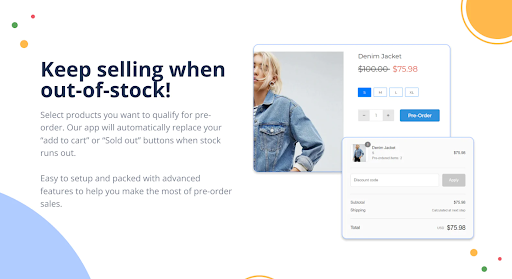
Currently, as you sell on Shopify, the platform does not support overselling by default. This means that when an item sells out, customers typically cannot buy it until you replenish your inventory levels with new stock.
However, with some clever modifications, it is possible for both upcoming and existing products to be made available.
Notes: Don’t miss out on updates about Shopify’s pros and cons, as well as Shopify pricing plans for online merchants. Check the details now!
For upcoming products
When creating your product, ensure the “Track Inventory” option is ticked under inventory. You will also find an option to “Continue Selling When Out of Stock.” By engaging this, a product will be available for overselling.
It may also be beneficial to pre-launch your products on Shopify to help you succeed and generate upfront revenue, measure demand, reduce costs, reduce excess inventory, and drive sales. Your online store will ultimately benefit from introducing a pre-order model as it is a sustainable business practice.
For existing products
Existing products can be edited in bulk, which makes it easier to make changes to all of them in one go. To allow overselling of your existing products in bulk, simply complete the following steps:
- Select “All Products” under Products
- Choose all items you wish to alter
- Click “Edit Products”
- A spreadsheet will appear, then click on “Add Fields”
- Choose the option to “Continue Selling When Out of Stock”
- Make sure to check the boxes for every product you want to oversell
You also have the option to set up Shopify bulk discounts for orders to clear stock and improve customer retention. By selling large quantities at a discount, you can reduce the cost of holding inventory.
Why Would You Sell Products when Out of Stock?
It is discouraging for customers when they attempt to purchase a product only to discover that it is out of stock. Despite this, the Shopify tips when selling out-of-stock items do not necessarily mean a loss of sales, which is why pre-ordering can benefit your business.
Here are the reasons why you should sell products when out of stock:
Increases customer retention
Selling sold-out products that can help increase customer retention by creating anticipation and excitement. This type of marketing approach entices customers to keep an eye on the product’s availability as they eagerly await it to become available again.
Keeps customers informed
If a customer cannot purchase your products immediately, allowing them to sign up for notifications when it restocks can help keep them engaged with the brand. By using an integrated Shopify pre-order app, this process can be simplified to enable easier tracking and customization.
Generates quality leads
Generating quality leads plays a crucial part in the marketing strategy of every eCommerce business.
As customers who are interested in your product may sign up for notifications when it comes back in stock, selling sold-out products can help generate leads for your business.
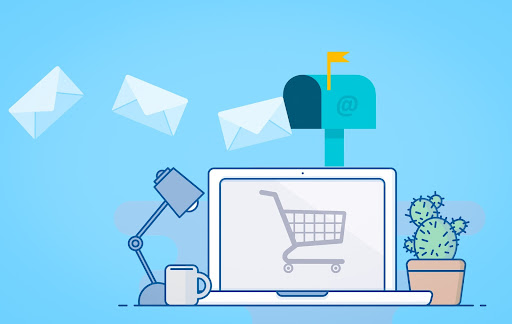
Emails for new products and feature announcements have the highest click-through rates among marketers. You can start building relationships with potential customers by obtaining contact information this way.
Shopify Tips When Selling Out-of-Stock Items
Whether you’re dealing with an unexpected surge or simply trying to keep up with regular orders, being unable to meet customer demand is never ideal.
Fortunately, there are several ways to ensure the best possible customer experience when selling sold-out products:
#1. Be upfront and honest
The most important thing you can do by learning the Shopify tips when selling out-of-stock items is to inform your customers as clearly as possible on your website. Providing customers with visuals such as “Sold Out” badges or stating the date when a product will be back in stock can have a significant impact on their experience.
In doing so, you ensure that you value your customers’ time and that they can make alternative arrangements or shop for other products.
As a pro-Shopify tip, you may want to arrange your website in a way that sold-out products are placed outside of the top view of your bestselling sections to avoid disappointing the customer from the get-go.
#2. Offer alternatives
Offering in-stock alternatives when selling sold-out products is a practical way to ensure that customers are still able to find what they need, even if the item they originally wanted is not available.
By providing a selection of alternative items, retailers can help keep their customers satisfied and increase the chances that they will return for future purchases. In addition, offering in-stock alternatives helps prevent potential losses due to missed sales opportunities.
When businesses are proactive in helping their customers find what they need, even if it is not the item they originally sought, they demonstrate that they are customer-focused and willing to go above and beyond to satisfy their needs.
This kind of service is sure to be remembered and appreciated by customers, increasing the chances of repeat business down the line.
#3. Offer pre-orders or backorders
While dealing with stock-outs, allowing pre-orders and backorders can be a powerful strategy to keep customers engaged. Businesses can also reduce their inventory costs and maintain a healthy cash flow by utilizing both options.
Pre-order allows customers to purchase an item before it is in stock, which creates buzz for new products and allows businesses to gauge the interests of different demographics and tailor their marketing efforts accordingly.
A backorder allows customers to reserve their spot in line for items that are currently unavailable but will be available soon. By offering backorders, companies can fill customer demand and save themselves from having to restock inventory that would otherwise stay unsold.
#4. Use a Shopify pre-order app
When managing the sale of Shopify out-of-stock items, it is necessary to have a reliable Shopify Pre-Order App to activate preorders. With an all-in-one tool, comprehensive setup options and partial payment options can integrate seamlessly into your Shopify theme.
You can integrate the pre-order app by simply adding it to your menu sidebar after clicking “Add App.” Go to your Shopify admin, click on the pre-order manager, and you will go to your management dashboard. You can begin the setup process by selecting products from the store’s produce section in the menu bar.
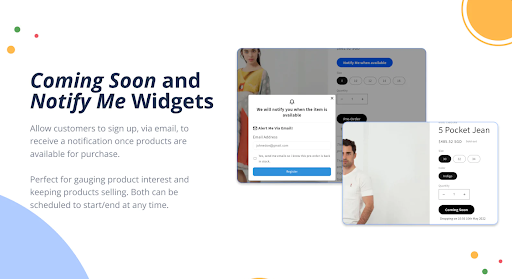
Our recommended pre-order app allows you to manage your products within a simple dashboard, where you can mark each product, variant, or collection as “Preorder,” “Coming Soon,” or “Notify Me.” This means you can change the “Add to Cart” buttons when products are out of stock by using the button that is most appropriate for you.
#5. Avoid 404 Error Pages for Sold Out Items
If you are selling out-of-stock products on Shopify, it is necessary to ensure that customers do not experience 404 error pages. A 404 page occurs when a customer tries to access a broken or removed webpage.
These pages can create an unpleasant experience for customers and result in them leaving your site without purchasing anything. They also negatively affect your website’s SEO by decreasing the number of indexed pages and reducing the overall user experience.
There are several ways to avoid these errors, including using redirects to guide users from one URL (the sold-out item) to another URL (an alternative item) and by displaying a message or banner on the sold-out product’s page informing customers that the item is no longer available while providing them with alternative options.
In Conclusion
With these simple Shopify tips when selling out-of-stock items, it’s easy to understand that even when products are out of stock, it is still possible to sell them and increase sales. The more options that you provide for your customers, the easier it will be for them to find what they need.
You can grow your business on this best selling platform in various ways by adding integrated Shopify apps, such as our recommendations above. Preorders, bulk discounts, a store locator, pick-up and delivery, and more are just some of the features offering to businesses that help manage Shopify stores more efficiently and effectively.
You might want to read more: