You might have the best products in your niche, but if your shopping feeds are outdated or poorly structured, your listings could be disapproved, misplaced, or simply invisible on platforms like Google Shopping, Facebook, or Amazon. The good news? A shopping engine feed management tool can help fix all of that.
But here’s the catch: the market is full of tools claiming to “do it all,” and it’s tough to tell which ones are actually reliable and worth the investment.
So that in this article, we’ll compare the top 5 shopping engine feed management tools:
to give you a clear breakdown of their features, pros & cons, pricing, and best use cases so you can choose the right one for your business.
Let’s get started!
How LitCommerce Helps You Manage Your Feed Effectively
With Smart Rules, Advanced Categorization, Field Mapping, and Flexible Sync Schedules, managing shopping engine feeds is effortless for eCommerce sellers – so you can focus on growing your business.
What Is a Shopping Engine Feed?
A shopping engine feed is a structured file that contains detailed product information, enabling online retailers to list and promote their products on shopping engines, marketplaces, and advertising platforms like Google Shopping, Bing Shopping, Facebook Marketplace, and comparison shopping sites. This feed is essential for businesses that want to increase their online visibility and reach more potential customers.
A shopping engine feed typically includes the following product attributes:
- Product ID
- Title
- Description
- Product category
- Price
- Availability
- Brand
- GTIN/UPC/EAN
- Image URL
- Shipping information
- …and more
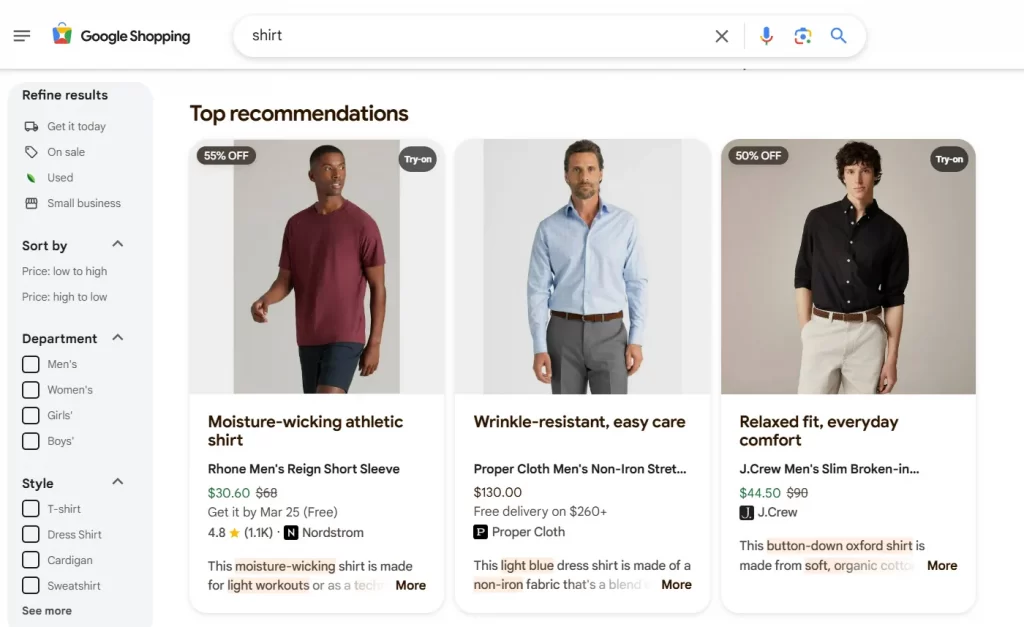
What Is Shopping Engine Feed Management?
Shopping engine feed management is the process of optimizing, maintaining, and distributing product data feeds to ensure seamless listing and promotion across multiple shopping engines and marketplaces.
Imagine you own an online fashion store selling apparel and accessories. You want to list your products on Google Shopping, Facebook Marketplace, and Amazon to drive more traffic and sales.

Without proper shopping feeds management:
- You manually upload your product data to each platform.
- Your pricing and stock levels become outdated because they don’t sync in real time.
- Your shopping ads get disapproved due to missing GTINs (product identifiers).
- Customers see incorrect product descriptions, leading to confusion and refunds.
In contrast, with an effective shopping engine feed management strategy:
- Your product feed is automatically updated across all shopping engines. No more overselling or pricing discrepancies.
- Your feed is structured with clear, keyword-rich product titles and descriptions, relevant categories, and high-quality images, improving search rankings and click-through rates.
- A smart feed management tool identifies missing attributes, incorrect product data, and policy violations, helping you fix issues before they lead to disapprovals or poor ad performance.
It goes beyond just creating a feed. Effective management ensures that product information is accurate, properly formatted, and continuously updated to maximize visibility, prevent errors, and improve performance on platforms.
Top Shopping Engine Feed Management Tools in 2026
Instead of manually updating feeds for each platform, you can use an automated shopping engine feed management tool to handle product synchronization, saving hours of work and reducing errors.
These tools help you enhance data quality, allowing platforms to serve your products to the most relevant audience and boost conversions.
Now, let’s discover some top shopping engine feed management tools and see which is the best fit for you:
1. LitCommerce
LitCommerce is a powerful shopping engine feed management tool that allows eCommerce sellers, dropshippers, and advertising agencies to seamlessly optimize product feed across 300+ marketplaces, online advertising channels, and comparison sites like Google, Instagram, Pinterest, and more.
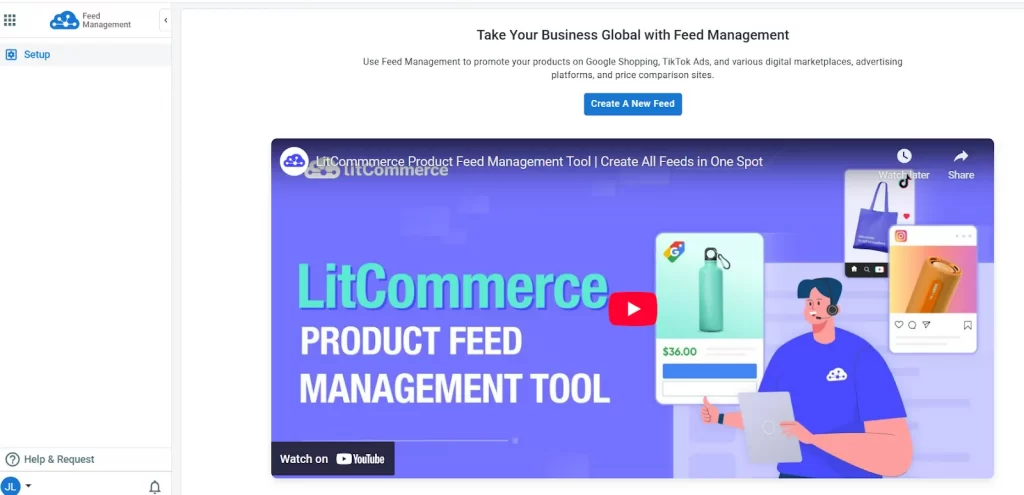
Pros:
- User-friendly interface with seamless feed setup for effortless management
- 2,000 pre-designed templates to optimize data for maximum reach and performance
- Advanced filtering & categorization to organize products by category, price, or type, ensuring customers easily find what they need
- Customizable rules to reduce errors and maintain accurate and consistent product details
- Built-in quality checks to detect and fix mistakes before they impact your listings
- Flexible sync frequency to control how often product data updates, optimizing performance during peak seasons
- Free plan availability with support for up to 1,000 SKUs
- Flexible pricing plan based on the number of SKUs, active feeds and daily sync times
- 24/7 dedicated support team
Cons:
- Lack of in-depth analytics or performance tracking within the platform as it focuses heavily on streamlined feed management and doesn’t offer
- Learning curve for custom rules feature
Pricing:
Free | $0/ month - Ideal for businesses with fewer than 1000 SKUs and 2 active feeds |
Pay as you go | Start from $12/month. Pricing varies based on the number of SKUs, active feeds and daily sync times– Ideal for growing businesses |
Custom plan | Tailored pricing based on your specific business needs – Best for businesses with unique requirements |
Best for: eCommerce sellers, dropshippers, and advertising agencies looking for a cost-effective, easy-to-use shopping feed management solution.
Start optimizing your product feed for free with LitCommerce!
LitCommerce offers a free plan for new sellers, supporting creating feeds with up to 1,000 SKUs to help you succeed with product feed management and maximize sales effortlessly.
2. Feedonomics
Feedonomics is an enterprise-level, AI-powered product feed management platform that offers advanced automation, optimization, and fully managed services for brands, agencies, and large eCommerce businesses.
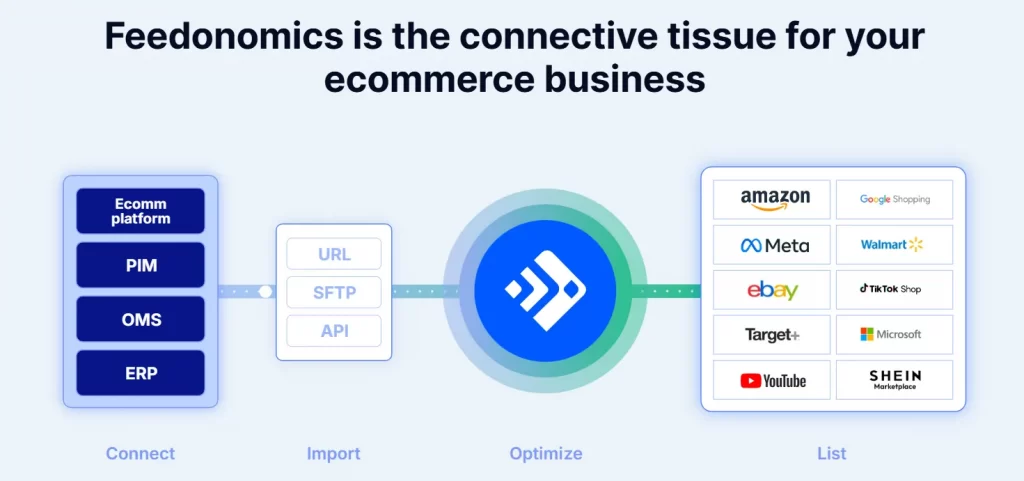
Pros:
- Full-service feed optimization with expert account management
- Highly customizable feed rules and automation
- Robust integrations with Google Shopping, Facebook, Amazon, Walmart, and more
- API-driven data syncing for real-time product updates
- Responsive and knowledgeable customer support team
- Centralized feed management simplifies handling large product catalogs by consolidating all feeds in one place
Cons:
- High pricing may not be ideal for small businesses or newcomers
- Complex setup process requiring technical expertise to configure properly
- Unintuitive interface that lacks the desired level of user-friendliness
- Limited A/B testing capabilities with no robust system for tracking results
Pricing:
Custom pricing based on SKU count (typically $500+/month depending on business size and needs)
Best for: Large eCommerce brands, agencies, and enterprises needing highly scalable, fully managed feed optimization.
3. GoDataFeed
GoDataFeed simplifies shopping feed creation, optimization, and automation, helping eCommerce sellers push their products to over 200 shopping channels, including Google Shopping, Amazon, and Facebook.
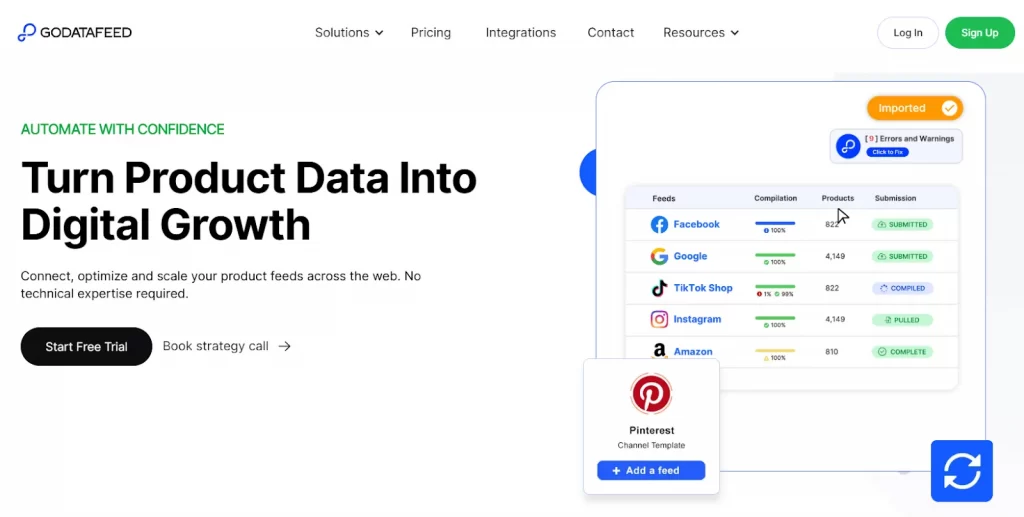
Pros:
- Affordable pricing compared to enterprise solutions
- Pre-built feed templates for quick setup
- Automated error detection and correction
- Supports over 200 shopping and marketplace channels
- Integration with major eCommerce platforms like Shopify
- Affordable pricing plan
Cons:
- Limited flexibility for highly customized feed modifications
- Lacks built-in advanced analytics
- Does not offer rule mapping
- Lacks support for frequent imports
Pricing:
Pricing Plan | ||
Self-driven | Lite | $39/month - 1,000 SKUs |
Plus | $99/month - 5,000 SKUs | |
Pro | $199/month - 20,000 SKUs | |
Premium | $399/month - 40,000 SKUs | |
Agency | Custom pricing - Ideal for agencies needing specialized features and multi-store account support. | |
Managed services | Custom pricing - Designed for large businesses with tailored solutions. | |
Best for: SMBs that want an affordable, straightforward shopping feed solution.
4. DataFeedWatch
DataFeedWatch is a versatile shopping feeds management tool that allows eCommerce merchants to create, optimize, and manage product feeds for Google Shopping, Facebook, Amazon, and other shopping engines with advanced rule-based automation.
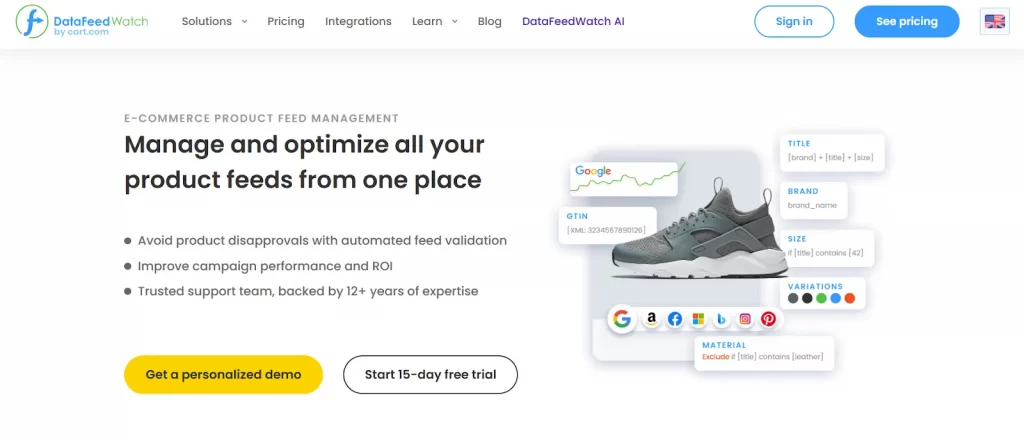
Pros:
- Highly customizable feed rules for advanced data optimization
- Real-time error checking and troubleshooting
- Bulk feed editing for faster product updates
- Affordable pricing compared to enterprise-level tools
- Regex feature for cleaning data
Cons:
- Slight learning curve due to advanced features
- Limited customer support response time for lower-tier plans
- Does not offer a free plan
Pricing:
Pricing Plan (15% off for yearly plan) | |
Shop | $64 - $79/month: Ideal for businesses new to feed management or managing 1k-4k SKUs. |
Merchant | $84 - $154/month: Optimize and manage up to 5k-25k SKUs across two stores. |
Agency | $196 - $339/month: Scale operations with 30k-100k SKUs, supported by dedicated feed experts. |
Enterprise | Custom pricing/month: Tailored solutions for companies & agencies handling over 100k SKUs. |
Best for: Sellers needing advanced feed customization and rule-based automation to improve product data quality across multiple shopping engines.
5. Channable
Channable is a powerful shopping feed management and automation platform that helps eCommerce businesses and digital agencies streamline product data optimization, multichannel feed distribution, and PPC campaign automation. Also, Channable offers a flexible and rule-based approach to managing product feeds efficiently.
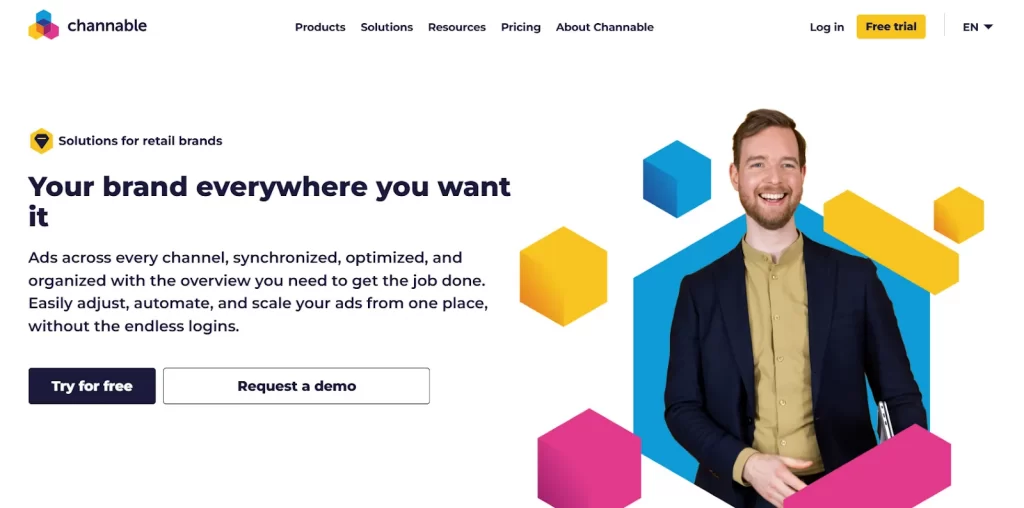
Pros:
- Support thousands of marketplaces, shopping engines, and affiliate networks
- Easily modify and optimize product feeds with if-then rules
- Automate Google Ads and Microsoft Ads campaigns directly from your feed
- Keep product listings updated across multiple platforms
- Intuitive dashboard for easy feed setup and management
- Allow for advanced automation and direct integration with eCommerce platforms like Shopify, WooCommerce, Magento, and BigCommerce
Cons:
- Can be expensive for businesses managing large catalogs and multiple channels
- Requires some learning to fully utilize advanced rule-based features
- Some features, like limiting items in outbound feeds based on criteria or comparing/excluding items by history, are not available or require additional setup
Pricing:
Pricing Plan | |
Standard | - $49/ month - for small business with 500 items - $69/ month - for medium business with 5000 items - $139/ month - for large business with 15000 items - and more up to $3499/month - for XXL enterprise with 3.000.000 items |
Pro | - $74/ month - for small business with 500 items - $104/ month - for medium business with 5000 items - $209/ month - for large business with 15000 items - and more up to $5249/month - for XXL enterprise with 3.000.000 items Offer smart attributes, AI-powered user roles, advanced notifications, 24x daily updates, and rule versioning beyond the standard plan. |
Best for: eCommerce businesses and digital marketing agencies looking for a scalable, automation-driven feed management tool
Common Feed Issues and How to Fix Them
Shopping feeds management can be tricky, especially when small errors lead to disapproved listings or poor ad performance. Here are some of the most common feed issues and how to solve them:
Issue: Required fields like title, price, GTIN, or image link are missing or incorrect.
Fix:
- Double-check that all mandatory attributes are included and accurately filled
- Use a feed management tool to detect and fill in missing data automatically
- Ensure GTIN/UPC values are valid and match your product identifiers
Issue: Products are rejected by platforms (like Google Merchant Center) due to non-compliance.
Fix:
- Review the disapproval reasons in the platform’s diagnostics report
- Adjust listings to meet policy guidelines (e.g., remove promotional text from titles)
- Submit for re-review once the issue is resolved
Issue: Products show incorrect pricing or stock levels, leading to customer frustration or ad disapproval.
Fix:
- Review the disapproval reasons in the platform’s diagnostics report
- Adjust listings to meet policy guidelines (e.g., remove promotional text from titles)
- Submit for re-review once the issue is resolved
Issue: Generic or unclear product titles reduce ad relevance and performance.
Fix:
- Include relevant keywords, brand names, and product specifics in titles.
- Keep descriptions clear, detailed, and easy to understand.
- A/B test different versions to find what converts best.
Issue: Products are assigned to the wrong category, reducing visibility.
Fix:
- Use the platform’s recommended taxonomy (e.g., Google Product Categories).
- Use Smart Categorization features in feed tools to auto-assign correct categories.
Reduce feed issues and make the most of your product data
LitCommerce’s smart rules and built-in quality checks eliminate manual errors by effortlessly maintaining consistent, accurate product details. Catch issues before they hit your listings and keep your feeds running at peak performance.
Shopping Engine Feed Management – FAQs
Feed management is the process of organizing, optimizing, and distributing product data feeds to various online platforms such as shopping engines, marketplaces, and advertising networks. These feeds contain essential product information – like titles, descriptions, prices, availability, and images, that are used to display listings or ads on platforms like Google Shopping, Facebook, Amazon, and eBay.
Conclusion: Mastering Shopping Engine Feed Management
Shopping engine feed management isn’t just a technical task, it’s a core strategy for growing your eCommerce business across platforms. By understanding product feeds, choosing the right tool, and following best practices, you can ensure your listings are accurate, optimized, and visible where your customers are searching.
Whether you’re just getting started or managing thousands of SKUs, tools like LitCommerce, Feedonomics, and others can help you automate updates, fix errors, and stay compliant with ever-changing platform requirements.
Now that you know what to look for and which tools can help, you’re well-equipped to take your multichannel strategy to the next level.
For more insights into product feed management, you can check out our eCommerce blog. And if you have any other questions, you can reach out to us!




