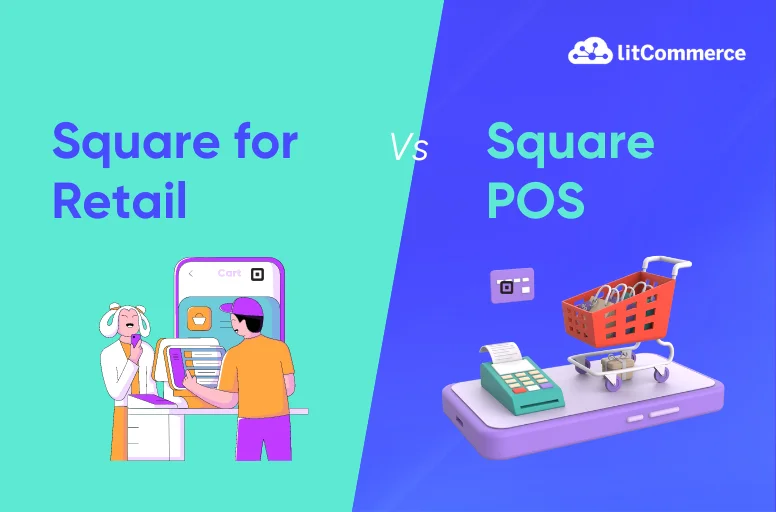In the world of point-of-sale systems, choosing between Square for Retail vs Square POS is a big deal for your business. Square for Retail has advanced retail features, works well in multiple locations, and manages inventory like a pro. On the other hand, Square POS is a free and flexible option that easily connects with different devices and third-party apps.
Whether you want advanced retail features or simplicity, understanding what each does best will help you decide. This article compares Square POS vs Square Retail in terms of
Let’s dive into what each brings to the table in this digital commerce showdown.
Leverage SEO Practices for Your Amazon Listings!
LitCommerce supports you in increasing SEO practices within your product listings on Amazon and boosting visibility. Learn more now!
Square for Retail vs Square POS – Quick Assessment
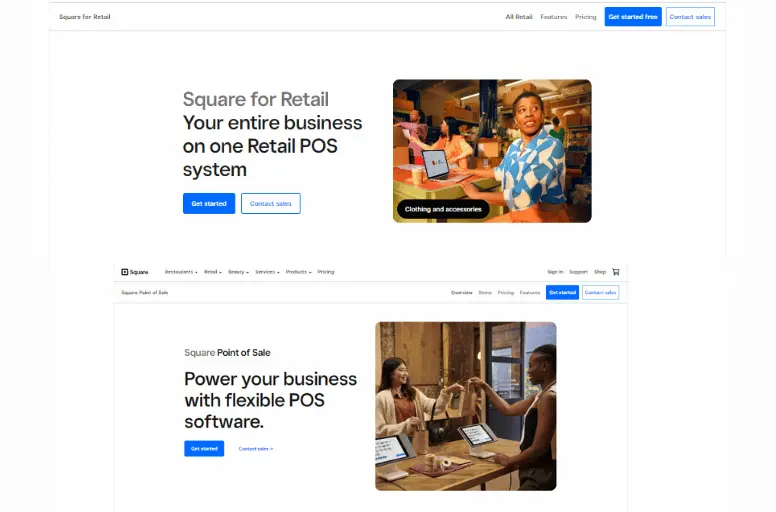
Choosing between Square For Retail vs Square POS depends on your business needs. If you’re a retailer looking for a comprehensive solution with advanced retail features, go for the former one. However, if you prefer a simple and free payment app or if you want to integrate with various third-party apps, the latter might be the better choice.
The table below summarizes key factors between Square Retail vs Square POS:
Features | Square for Retail | Square POS |
Monthly pricing | – Free plan available – Plus plan: $89/location/month | Free |
Payment processing fees | – In-person: 2.6% + $0.10 – Online: 2.9% + $0.30 – Manually entered: 3.5% + $0.15 – AfterPay: 6% + $0.30 | – In-person: 2.6% + $0.10 – Online: 2.9% + $0.30 – Manually entered: 3.5% + $0.15 – AfterPay: 6% + $0.30 |
Key features | – Advanced inventory management – Better checkout experience – Enhanced online tools for custom domain, discounted shipping, and product reviews | – Basic inventory management – Fundamental online sales features |
Hardware Compatibility | – Compatible with Apple devices – Proprietary hardware options: Square Terminal, iPad Stand | – Compatible with both Apple and Android devices – Proprietary hardware options: Square Terminal, iPad Stand |
Supported Operating Systems | iPhones, iPads | iPhones, iPads, Android phones and tablets |
Pros and cons of Square for Retail
Square for Retail offers a range of plans, including Square for Retail free and Square Retail plus plans, making it suitable for businesses of various sizes. Its standout features include excellent physical inventory management and support for multi-location capabilities, empowering businesses with diverse needs.
However, some of its top retail features are exclusive to the paid plans, and it’s not available on Android devices.
Pros:
- Offers both free and plus paid plans
- Good for managing physical inventory
- Useful for businesses with multiple locations
- Works well with Square’s sales tools
Cons:
- Best retail features are in paid plans
- Not available on Android devices
Pros and cons of Square POS
Square POS, on the other hand, is a completely free solution that works seamlessly on both Apple and Android devices. It provides a straightforward option for businesses looking for basic sales tools, and its compatibility with a variety of third-party apps adds versatility.
However, its inventory management is more limited compared to Square for Retail Free, and there’s no option to lower payment processing rates, making it better suited for smaller businesses with simpler needs.
Pros:
- Completely free to use
- Compatible with Apple and Android devices
- Integrates with Square’s sales tools and third-party apps
Cons:
- Limited inventory management features
- No option to reduce payment processing rates
For more details, read our comprehensive Square POS reviews.
Square POS vs Square Retail: 4 Key Factors Comparison
In this part, let’s break down the essential differences between Square for Retail vs Square POS to see which is more suitable for your business.
#1. Pricing
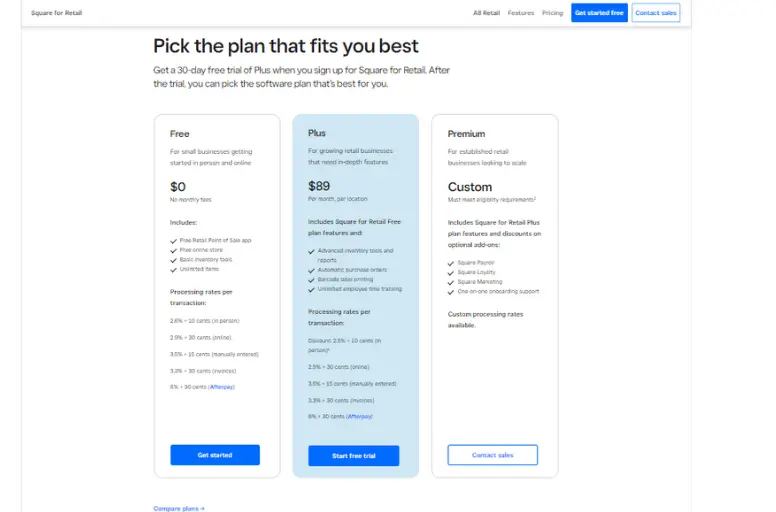
The table summarizes the pricing differences between Square POS vs Square for Retail.
Square POS | Square for Retail | Square for Retail Plus | |
Monthly price | $0 | $0 | $89/location |
In-person processing fees | 2.6% + $0.10 | 2.6% + $0.10 | 2.5% + $0.10 |
Online processing fees | 2.9% + $0.30 | 2.9% + $0.30 | 2.9% + $0.30 |
Manually entered processing fees | 3.5% + $0.15 | 3.5% + $0.15 | 3.5% + $0.15 |
AfterPay processing fees | 6% + $0.30 | 6% + $0.30 | 6% + $0.30 |
Refund Fee | $0 | $0 | $0 |
Chargeback Fee | $0 | $0 | $0 |
Note: When you sign up for Square For Retail’s paid plans, you get a free 30-day trial.
Both tools have free plans with similar payment processing fees. However, Square for Retail offers a plus plan with lower in-person processing rates.
So, if you have a small business with straightforward needs and find a cost-effective solution, Square POS is a good fit due to its competitive pricing.
But if you’re in the retail industry and you’re processing a lot of sales, the Square for Retail Plus plan might be a better choice.
You can also check out our detailed Square POS pricing guide to understand its price and hidden costs.
#2. Features
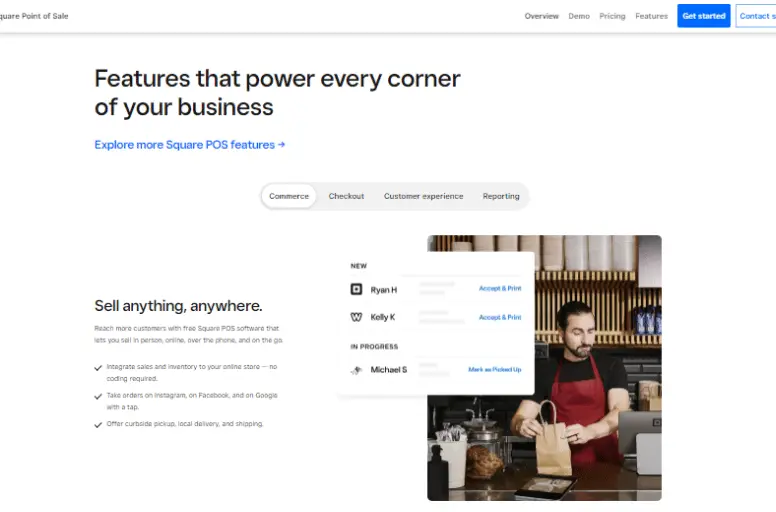
In this section, we’ll compare the important features of Square for Retail vs Square POS. Let’s look at what sets Square POS and Square For Retail apart and figure out which one suits your business best.
Inventory Management | Square For Retail | Square POS |
– List items – Organize into categories – Set low stock alerts – Use SKU barcodes – Adjust prices easily | Yes | Yes |
– Automatic inventory tracking – GTIN barcodes auto-creation – Cross-location bulk transfers – Inventory counting tool – Bulk receive inventory | Yes | No |
Checkout Experience | Square For Retail | Square POS |
– Save carts – Apply discounts – Scan SKUs with price-embedded barcodes | Yes | Yes |
– Barcode scanning with iOS camera – Enhanced checkout grid – Search by item variants, categories, and customer details | Yes | No |
Payments | Square For Retail | Square POS |
– Integrated payments – Next-day transfers – Data security (PCI) compliance – Invoice creation and management – In-person AfterPay services (iOS) – Suitable for retail and service businesses | Yes | Yes |
– Excellent invoicing features | Yes | No |
Online Sales | Square For Retail | Square POS |
– Free online stores with a smart website builder – Inventory sync across channels – In-store pickup or delivery – Sell on Instagram, Facebook, Google – Free version of Square Online – Basic online sales features | Yes | Yes |
– Advanced online tools for custom domain, discounted shipping, and product reviews | Yes | No |
Reports & Team Management | Square For Retail | Square POS |
Reports | ||
– Sales reports | Yes | Yes |
– Plus plan with additional features | Yes | No |
Square Team Management | ||
– Unlimited personal passcodes – Unlimited customizable permissions – Team Plus plan for advanced team features | Yes | Yes |
Inventory management
Both these tools offer robust features for managing your inventory, allowing you to:
- List items
- Organize items
- Set low stock alerts
- Use SKU barcodes
- Adjust prices
However, Square For Retail automatically tracks inventory and uses GTIN barcodes, creating items and SKUs automatically.
For multiple locations and advanced tools, Square for Retail Plus is better. It allows bulk transfers, inventory counting, and bulk receiving. For simpler needs, Square POS works well.
Checkout experience
Both Square for Retail and Square POS lets you save carts, apply discounts, and scan SKUs. Square For Retail goes further with iOS camera barcode scanning and an enhanced checkout grid. It’s better for businesses with multiple locations, supporting cross-location orders, returns, and exchanges.
Reports
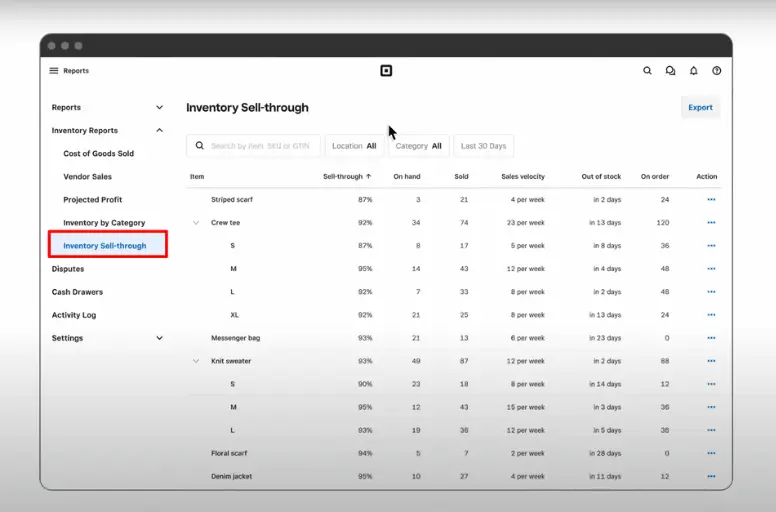
Both offer sales reports, but Square For Retail Plus has extra features like sell-through reporting. Square POS is good for basic reports, while Square Retail Plus provides more detailed insights.
Payments
Square For Retail vs Square POS have integrated payments, next-day transfers, and PCI compliance. Both allow easy invoice creation and management. Square POS is ideal for in-person AfterPay, while Square For Retail suits businesses needing excellent invoicing features.
Online sales
Both platforms offer free online stores with a website builder. Choose Square POS if you want a simple online setup. It’s easy to use and has basic online sales features.
But if you’re in retail or services and need advanced online tools like a custom domain, discounted shipping, and product reviews, go for Square For Retail Free. It gives you more for your e-commerce needs.
Square Team Management
Both provide unlimited personal passcodes and customizable permissions. For advanced team features, the Team Plus plan is available on both, beneficial for larger or more complex businesses.
Choose based on your business size and needs; basic features might suffice for smaller businesses, while the advanced Team Plus plan is beneficial for larger or more complex businesses.
#3. Hardware compatibility
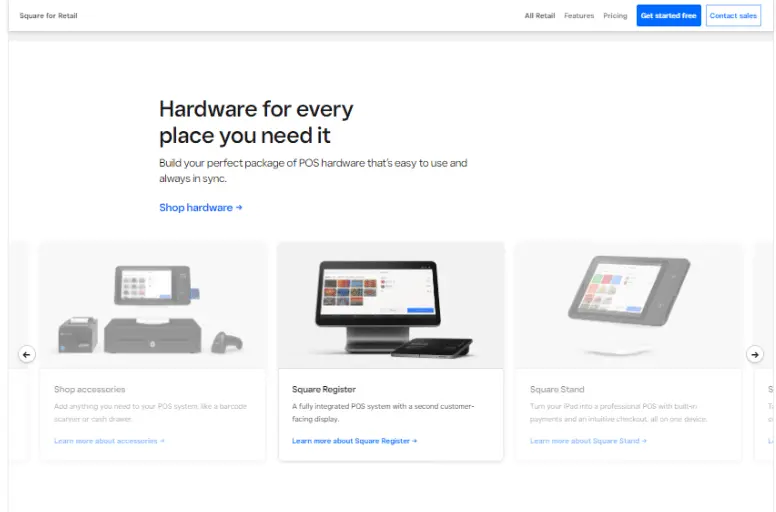
Now, let’s explore how Square For Retail vs Square POS works seamlessly with various devices and accessories to enhance your business operations.
Square POS vs Square Retail both offer flexibility when it comes to hardware compatibility. They let you use your tablet or smartphone as a checkout register. You can tap to pay or use the Square contactless card reader, which costs $49 to $69.
Square POS works on both Apple and Android devices, while Square For Retail only works on Apple. You can also manage everything in one place through Square’s web-based dashboard, accessible from any browser.
Besides, Square offers its own hardware, like the Square Terminal and Square iPad stand. They have a good hardware warranty, lasting 1-2 years, and it applies whether you buy directly from Square or another seller.
Ultimately, the choice between Square point of sale vs Square For Retail depends on your device preferences. Square POS is better if you use both Apple and Android, while Square For Retail is more streamlined for Apple users.
#4. Supported operating systems
Let’s now compare the supported operating systems between Square for Retail vs Square POS.
Square POS | Square for Retail Free | Square for Retail Plus | |
iPhones | Yes | Yes | Yes |
iPads | Yes | Yes | Yes |
Android tablets | Yes | No | No |
Android phones | Yes | No | No |
Square POS and Square For Retail Free vs Plus are both versatile, allowing access to iPhones and iPads. But Square POS expands its compatibility to Android tablets and phones.
So, Square For Retail is better if you mainly use iPhones and iPads. Square POS is the top pick for businesses incorporating iPhones, iPads, and Android tablets into their operations.
#5. User reviews
Most reviews for Square For Retail vs Square POS highlight their affordability and user-friendly features, making it easy for small businesses to start selling. The common complaints are occasional connectivity issues and credit card processing fees, which are inevitable with any POS system.
Square for Retail reviews
Pros:
- Streamlines and flexibly manages usage
- Efficiently handles inventory
- Facilitates in-store or mobile payments
- Establishes recognition among sellers and buyers
Cons:
- Faces occasional WiFi issues
- Requires higher investment for plans and fees
- Presents compatibility issues with some apps
Square POS
Pros:
- Simplifies and flexibly handles transactions
- Allows payments via phone or card reader
- Establishes recognition among sellers and buyers
- Facilitates invoicing and online payments
Cons:
- Lacks detailed reporting
- Encounters occasional WiFi issues
- Involves higher processing fees
Verdict:
In short, Square for Retail free vs plus is ideal for retail and service businesses. It provides advanced features like better inventory management and various payment options. Square POS is a simple and affordable choice. This makes it ideal for small businesses that want compatibility with both Apple and Android devices.
Square POS vs Square Retail – FAQs
Square POS is a general point-of-sale system suitable for various businesses. On the other hand, Square for Retail is specifically for retail businesses, with extra features for managing retail operations. Yes, Square POS is great for different types of retail businesses. Basically, it’s a simple and versatile system that helps with transactions and managing inventory. Square for Retail offers a free plan with extra processing fees. The payment processing rates range from 2.6% + $0.10 to 6% + $0.30, depending on payment methods. Besides, Square offers a paid Square for Retail Plus plan, charging $89/location/month and additional processing rates.
Square for Retail vs Square POS: Which is Better?
In summary, Square for Retail vs Square POS are alike in various ways. The ultimate choice depends on what your business needs.
Square For Retail is perfect for small to midsize retailers, offering free retail inventory tools, affordable advanced features, and a cool online ordering platform. If you’re after simplicity and cost-effectiveness, this is your choice.
On the other hand, Square POS is versatile, connecting smoothly with various apps, and handling general sales or donations effortlessly. Whether you need easy invoicing or prefer contactless payments on iOS or Android, Square POS has you covered.
If you still have any questions relating to Square POS vs Square Retail, feel free to contact us any time for help.