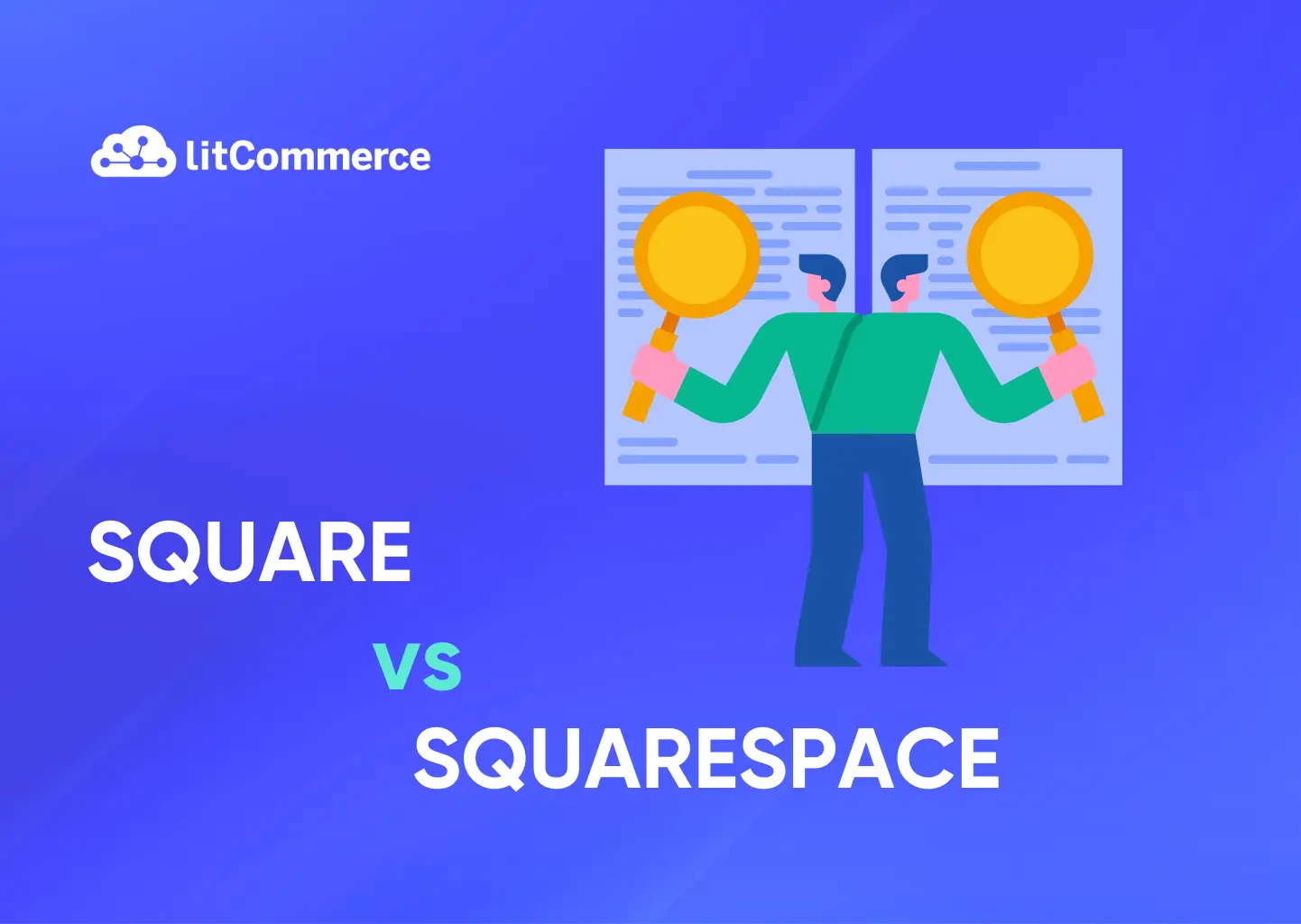Are you a small business owner wanting to sell online? You’ve likely heard of Square vs Squarespace. These platforms provide tools to kickstart your online journey, but deciding the best fit can be challenging.
Our blog delves into Square vs Squarespace, thoroughly examining their:
- Pricing
- Ease of use
- POS
- Website builder
- Ecommerce features
- Marketing features
- Integration
- Customer support
Let’s break it down to help you choose the best for your business.
Go Multichannel and Boost Your Sales with LitCommerce!
Whether you build your store with Square or Squarespace, LitCommerce helps you go multichannel easily and quickly by connecting your store with multiple leading marketplaces like Amazon, Etsy.
Square Vs Squarespace: Overview
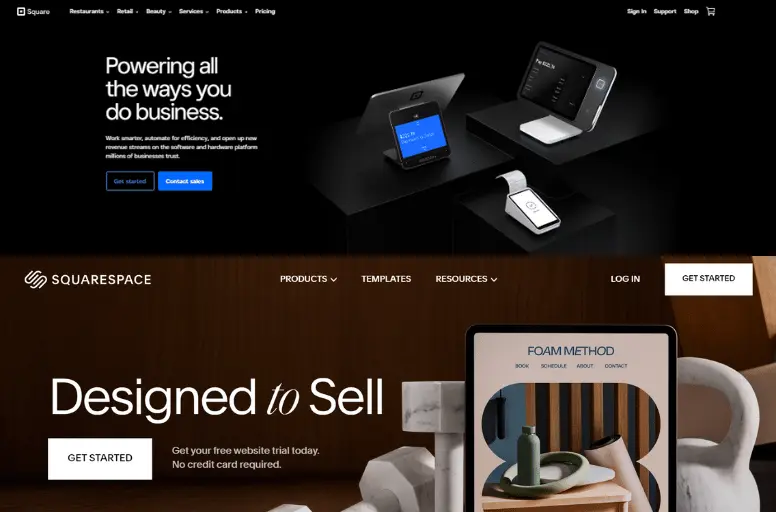
Square and Squarespace might sound similar, but they are two distinct website builder tools in eCommerce. Both can help individuals and businesses create websites, sell products online, and handle payments, but they operate differently. Here’s a quick look at both:
Square
Square is a POS service that offers eCommerce through its website builder, Square Online. This easy-to-use tool is designed for businesses already using Square’s POS, making it simple to sync with your physical store. It helps you manage inventory, handle online orders, and process payments.
Square Online is ideal for physical stores looking to boost sales with an online shop. It’s also an excellent choice for anyone starting an eCommerce business, as it provides all the essentials, like a payment processor, website builder, and eCommerce tools.
Squarespace
Squarespace is an all-in-one website builder that offers a variety of templates and tools to create professional websites. It works well for various purposes, from online stores to blogs and portfolios. With more flexibility and customization options than Square Online, it’s a great option for businesses needing a more advanced website builder.
Square vs Squarespace: 8 Key Factors Comparison
Deciding between Squarespace vs Square is a significant choice for your business. Let’s look closely at both to figure out which one is better.
Features | Square | Squarespace |
Pricing | $0-79/month | $16-53/month |
Ease of use | Simple to use | Easy to set up with a user-friendly interface |
POS | - Free POS software | - Squarespace POS integration |
Website builder | - Approx. 30 free basic templates | - Over 110 design-centric free templates |
Ecommerce features | - Basic eCommerce features - Allow digital and physical products - Unlimited item catalog - Flexible delivery options with pre-orders: in-person pickup, global shipping, or delivery via staff or couriers - Pre-orders for future dates - Real-time shipping rates based on destination and weight - Checkout with gift options | - Basic eCommerce functionality - Allow digital and physical products - Unlimited item catalog - Various fulfillment options - Automatic shipping rate calculation - Checkout with gift options - Discounts application at checkout - Minimum order amounts setting - Buy-now-pay-later option (available in certain locations) - Payment methods: all major debit/credit cards, Apple Pay, Klarna, Afterpay, and Link and ACH Direct Debit. |
Marketing features | - Email marketing | - Integrates with Facebook or Instagram integration |
Third-party apps and integrations | Nearly 200 app integrations | Around 40 app integrations |
Customer support | - Chat and phone support during business hours | - Live chat |
#1. Pricing
Squarespace doesn’t offer a free plan, which puts it at a disadvantage compared to Square, even though its pricing is generally lower. Square’s free version provides more eCommerce features than Squarespace’s basic plans.
Square pricing
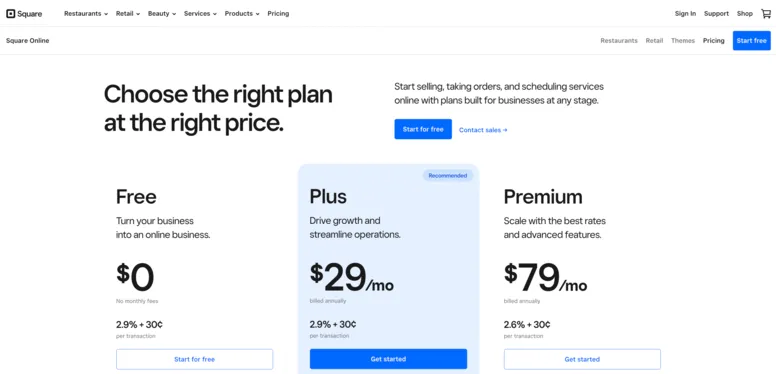
Square keeps it easy with transparent pricing and no hidden fees. It offers its website builder in three pricing levels, starting with a free plan and going up to $79 per month. However, it only allows annual payments, not monthly. Since Square is mainly a commerce service, all plans include a transaction fee. At the lower levels, the fee is 2.9% plus $0.30 per transaction. For the Premium plan, the fee is reduced slightly to 2.6% plus $0.30 per transaction.
- Free: $0 per month
- Plus: $29/month
- Premium: $79/month
Each plan includes a website builder, basic design templates, SEO tools, a blog feature, coupon creation, and more. The higher-tier plans offer more eCommerce features, such as Abandoned cart emails, real-time shipping tracking, product reviews, and subscriptions.
Feature | Square | Squarespace |
Price | $0 to $79 per month (billed annually) | $16 to $52 per month (annually) or $25 to $72 per month (monthly billing) |
Free Version | Yes | No, but offers a 14-day trial |
Transaction Fees | 2.9% to 2.6% + $0.30 per transaction | 0% to 3% per sales, depending on the plan level |
Squarespace pricing
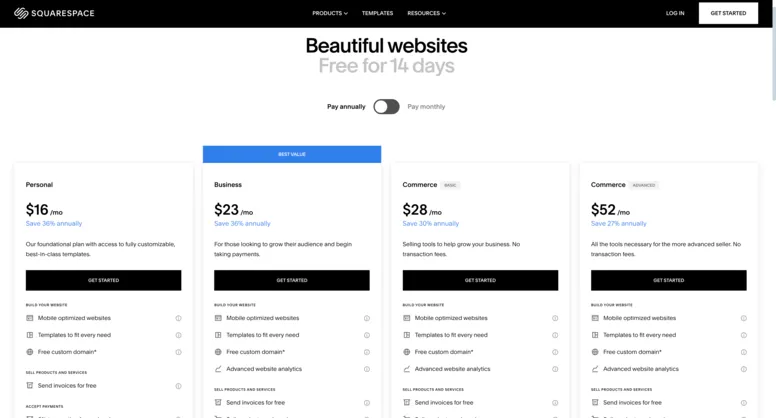
Squarespace doesn’t have a free hosting plan, only a 14-day trial. It offers four pricing options, with costs varying based on whether you choose to pay monthly or annually.
Squarespace also offers pricing plans (pay annually) as follows:
- Personal: $16/month
- Business: $23/month
- Basic Commerce: $28/month
- AdvancedCommerce Advanced: $53/month
With the Business plan, there’s a 3% transaction fee for online store transactions. This fee is removed from the Commerce Basic and Commerce Advanced plans.
The lowest-priced plan offers many features, but full eCommerce integration is only available from the Business plan and up. With the Personal plan, you can access SEO tools, video hosting, unlimited bandwidth, 24/7 support, and more.
If you’re looking for website builders with excellent hosting, explore our detailed HostGator vs Squarespace comparison.
Verdict: Square is a cheaper option than Squarespace, and Square offers a free plan with more eCommerce features.
#2. Website builder
Compared Square online vs Squarespace, Square’s website builder follows a more basic, template-driven approach, offering limited customization options. This makes it easy to create a website in under an hour. On the other hand, Squarespace offers many more customization features, which can take a bit of time to learn, but you’ll quickly become comfortable using its page editor.
When it comes to templates, both platforms offer attractive free website themes to help you start building your site, but the main difference lies in the variety. Square has just over 20 templates to choose from, all with similar layouts but different colors, fonts, and images. Squarespace, however, provides more than 100 free templates. You can easily filter these by category or the type of product you’re selling, and the most relevant options will appear first.
Let’s compare Square vs Squarespace in detail.
Square
Square offers a basic website builder widely known as Square Online. However, it doesn’t have a huge selection of templates, including retail, restaurant, service, and nonprofit templates.
How to set up a website with Square?
1. Create a Square account and click Create your site
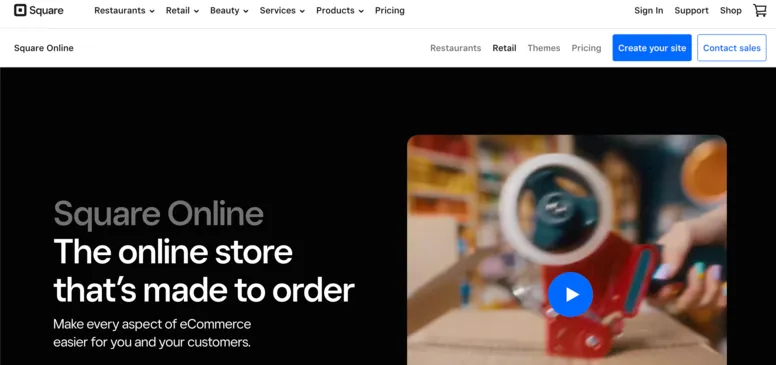
2. Choose what you want to sell online
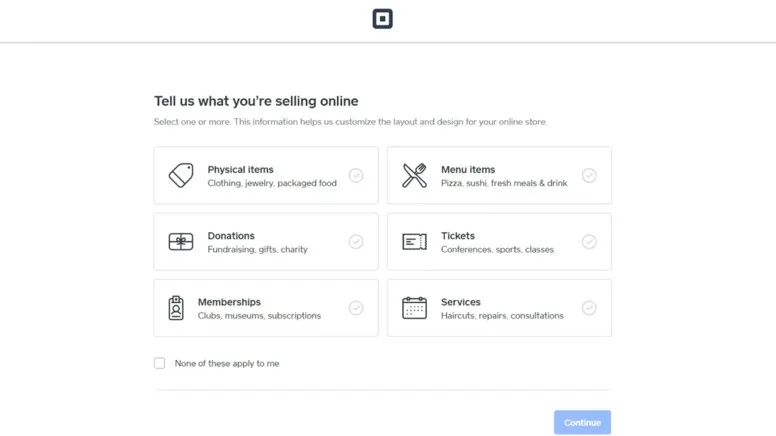
3. Design your site
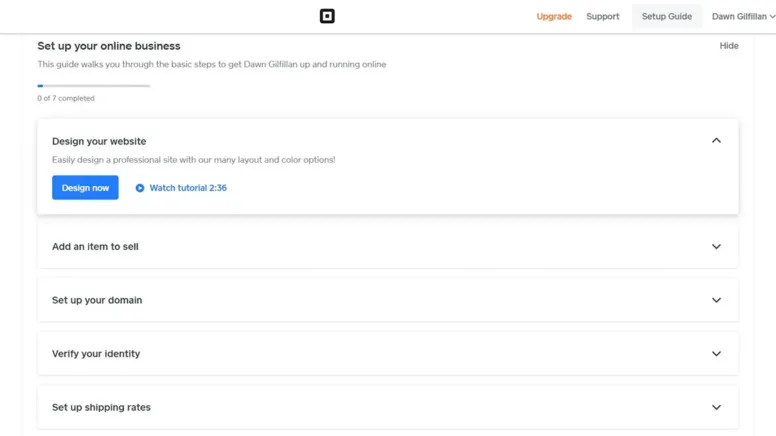
4. Set up your store: add items, set up fulfillment and payment methods
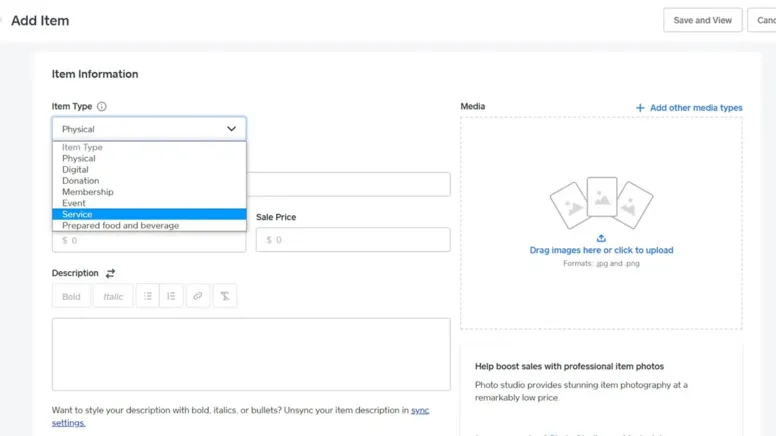
5. Get a domain and set it to your site
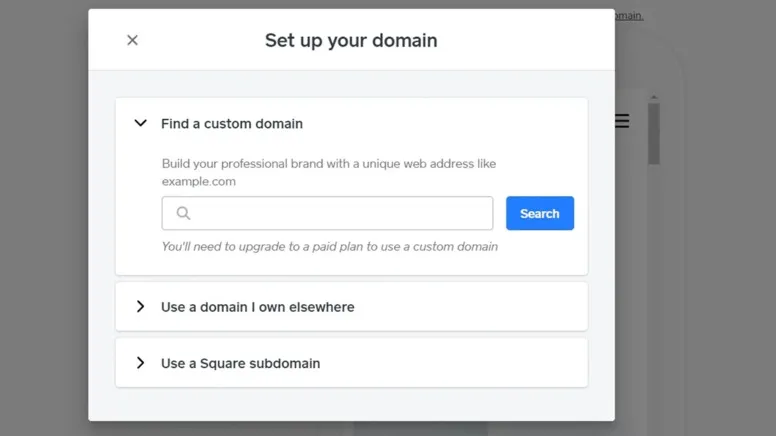
6. Publish your site
While Square Online’s templates are clean and easy to navigate, they’re not very unique. You can quickly edit them, adjusting fonts, colors, and your company logo. If you prefer simplicity and safe designs, Square Online is good enough. But for building a strong brand, Squarespace is recommended.
Squarespace
As some of you may know, Squarespace vs Wix are among the biggest website creation options today. Squarespace stands out because it is one of the simplest website builders available, making it perfect for beginners. It is designed for those unsure of where to begin, offering templates that you can customize and drag-and-drop content blocks for easy site creation.
How to set up a website with Squarespace?
1. Login with Google, Apple or Facebook and click Get started

2. Pick your favorite template or Build with AI
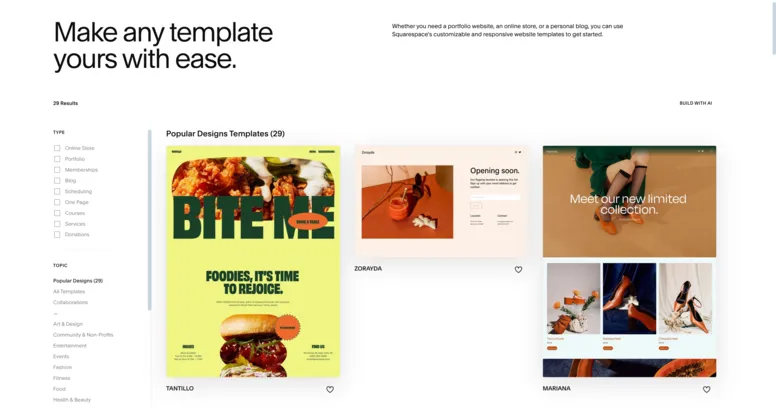
3. Get a domain or use your own.
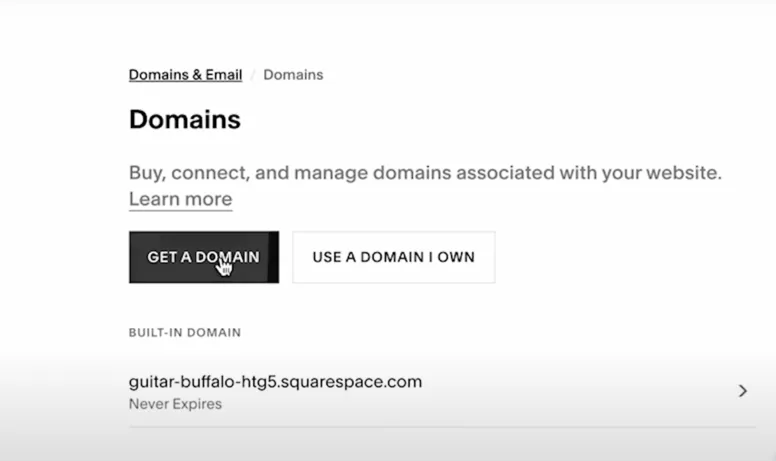
4. Edit your website content and configure your website with any apps.
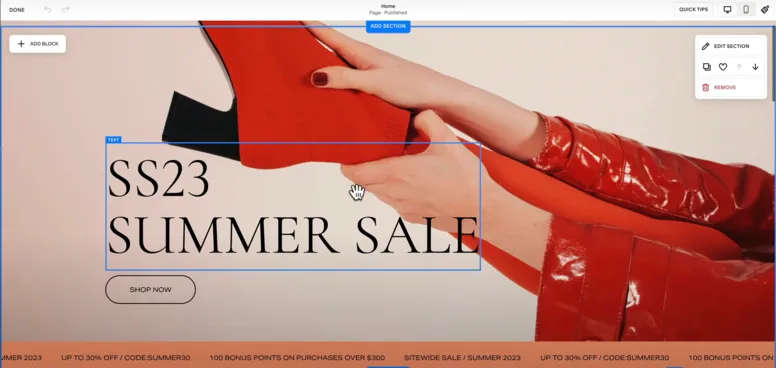
5. Click Subscribe at the bottom of your site and select a pricing plan that suits your needs.
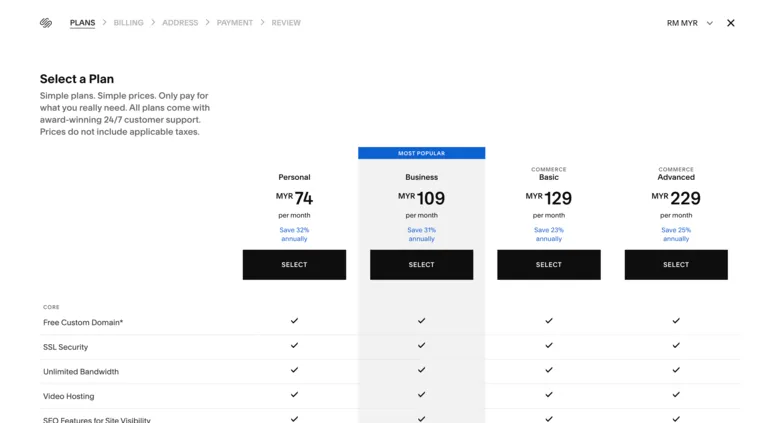
6. Click Publish your site and done!
Squarespace shines in template designs when comparing Squarespace vs Square Online. Each eCommerce template includes a Product page for displaying items.
In terms of personalization between Square and Squarespace, the second one lets you have more freedom. It allows you to customize color schemes, font styles, button styles, and even website margins.
You can easily add or remove sections on each page with just a click. Customizing pages is also easy, with options like “Contact Us” forms and maps.
Verdict: Squarespace is the winner for website building. It lets you make top-notch, professional-looking sites with stylish and modern themes for different businesses.
#3. Ecommerce features
Both Square vs Squarespace offer wide-ranging eCommerce features. However, Squarespace is mainly a website builder that includes eCommerce tools. Square, on the other hand, is more focused on product sales and offers stronger business support, such as better customer service and checking account options.
Square
Square Online lets you sell products with a free plan, which is rare for eCommerce website builders. However, your store needs to use Square’s domain, branding, and ads if you don’t upgrade.
Additionally, the free plan doesn’t let you display reviews or accept PayPal, which could impact your business’s reputation in the long run. Here are the main eCommerce features you can get if use Square:
- Product management: You can easily add and organize products, including digital and physical items.
- Item catalog: Square’s item catalog is unlimited, letting you sell as many products as you want. It also supports subscription services, enabling recurring revenue through programs like “Product of the Month” or “Subscribe & Save.”
- Order and fulfillment management: Square offers flexible delivery options, including in-person pickup, global shipping, or delivery via staff or couriers. It also supports pre-orders for future dates.
- Checkout process: The cart and checkout process is secure with Square Risk Manager, and it allows customers to send gifts with options for messages, gift receipts, and even gift wrapping. Real-time shipping rates based on destination and weight are provided at checkout.
- Payment methods: Supports all major debit/credit cards, Google Pay, Apple Pay, AfterPay.
On top of that, Square also provides eCommerce options without requiring you to build a full website. With Square Online Checkout, you can create a purchase link for products and send it to customers via email, text, or message.
While the available templates are limited, they’re designed to showcase products and guide visitors smoothly through the buying process. Square is focused on helping businesses grow, offering services like checking accounts and business loans.
Squarespace
Compared Squarespace vs Square Online, Squarespace offers a more advanced website builder that provides many customization eCommerce options while still being very easy to use.
- Product management: Like Square, Squarespace allows you to sell both digital and physical products. However, Squarespace is better for digital products as it offers automatic delivery, while Square Online requires you to send them, which could delay orders manually.
- Item catalog: Squarespace allows you to create and manage unlimited products, similar to Square. Like Square, it also supports subscription services for recurring revenue.
- Order and fulfillment: Squarespace provides various fulfillment options, such as manual or automated processing and integration with third-party services. Shipping rates are automatically calculated based on the carrier, destination, and package weight.
- Checkout process: Both Squareup vs Squarespace offer secure checkout with gift options, but Squarespace is more customizable. It lets you apply discounts at checkout and set minimum order amounts.
- Payment methods: Supports all major debit/credit cards, Apple Pay, Klarna, Afterpay, and Link and ACH Direct Debit.
What sets Squarespace apart from Square is its buy-now-pay-later option (available in certain locations). It can attract more customers who can’t afford the full amount upfront.
Verdict: Squarespace is better than Square for the eCommerce features that help businesses set up an online store.
#4. POS
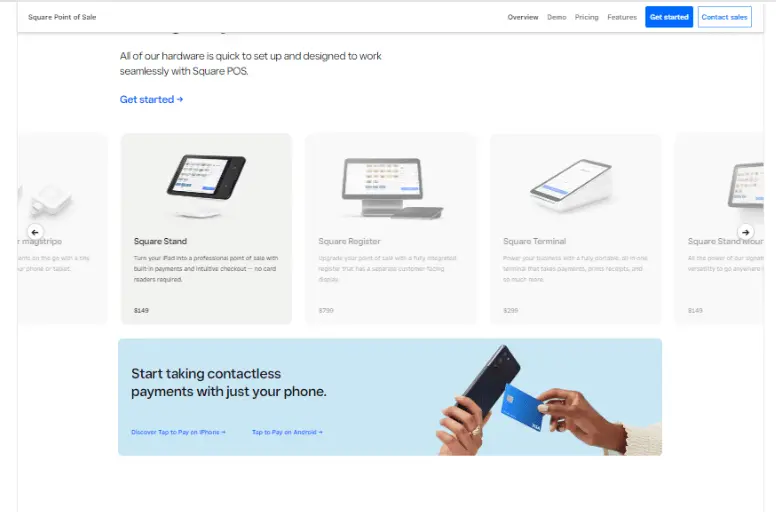
Square is famous for its powerful POS system while Squarespace collaborates with Square for POS integration.
Square
Comparing Square vs Squarespace POS, Square is ideal for smaller shops relying on in-person sales. It serves various formats, including restaurants and retail, offering specialized POS systems. Square’s hardware selection is diverse, providing five types of card readers and a “Tap to Pay” option for iPhones, eliminating the need for a separate reader.
With Square, you have control over your POS setup, and there are no long-term contracts, making it a great choice for small businesses exploring POS options.
Squarespace
Instead of developing its own POS system, Squarespace partnered with Square to create POS. To get started, you’ll need the Squarespace Commerce app and a Square card reader, priced at around $49.
It’s important to note that POS is only accessible with a Commerce Basic or Commerce Advanced plan, and Squarespace won’t charge extra transaction fees.
#5. Marketing features
Understanding how Square vs Squarespace excels in marketing is crucial for boosting your online and offline business.
Square
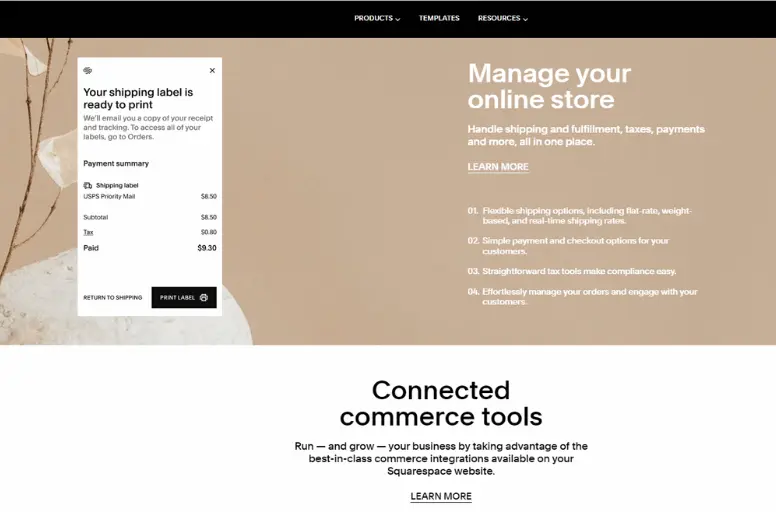
The Square Email Marketing starts at $15 per month, while Text Message Marketing begins at $10 per month. Besides, it easily integrates with Facebook, enabling you to post promotions and track results conveniently on your Square Dashboard.
Squarespace
Squarespace, on the other hand, offers more extensive marketing tools to boost your online business, including
- Hide pages from search engines if you don’t want them to rank.
- Automatic coding to help Google index your pages.
- Squarespace AI generates SEO-friendly content.
- Excellent mobile optimization for a user-friendly experience.
- SEO panel to manage all SEO tasks in one place.
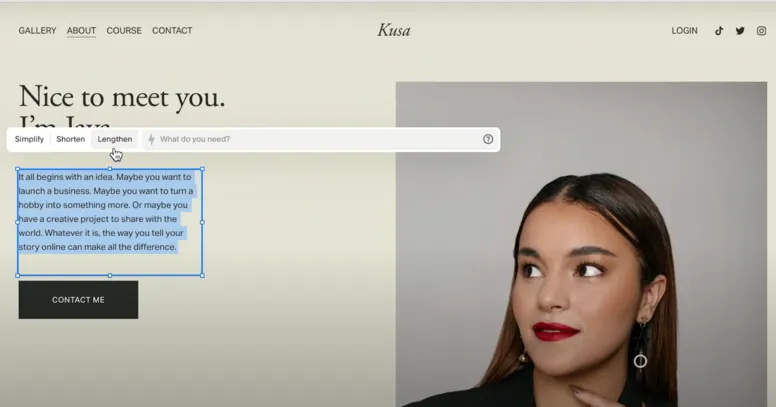
Email marketing is seamlessly integrated, with four plans ranging from $5 to $48 per month, offering different campaign and email limits. In blogging, Squarespace provides versatility with flexible “summary blocks” for easy integration into any page.
For SEO, Squarespace offers handy tools to improve website visibility on search engines, automating the creation of title tags, meta tags, and sitemaps.
Verdict: Squarespace is a better choice in this battle since it offers more advanced online marketing, SEO, and content creation.
#6. Ease of use
When it comes to ease of use, both Square vs Squarespace are beginner-friendly.
Square
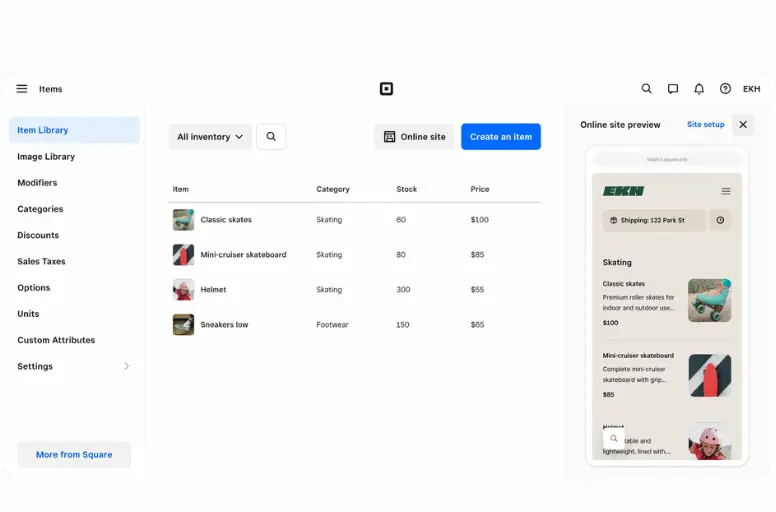
Square allows easy changes with real-time template modifications and provides an automated setup guide for launching stores without technical help. Video tutorials and a setup wizard make website building straightforward.
Squarespace
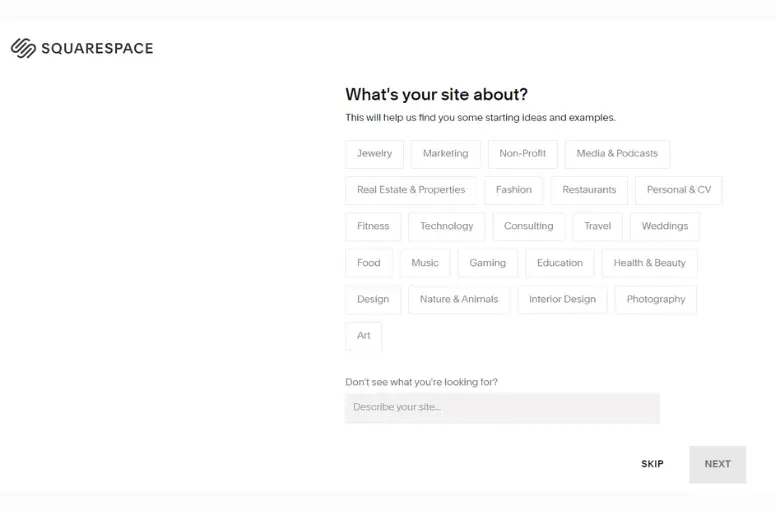
Squarespace starts with selecting a design and answering a questionnaire. After choosing a theme, the platform guides users through the basic setup, explaining actions like page setup and editing. Squarespace also offers a drag-and-drop editor for quick access and modification.
All of these features make it easy to create online stores, just like Shopify’s.
However, Squarespace’s homepage editor may be challenging for beginners, lacking visual cues. If you’re entirely new to creating eCommerce sites, understanding Squarespace may take some extra time.
Verdict: Square is the better option for beginners since it offers a more straightforward and intuitive experience. While Squarespace’s homepage editor can be challenging for beginners due to the lack of visual cues. This means it might take more time for those new to building eCommerce sites to fully understand the platform.
#7. Integration
As an online seller, using apps and integrations is vital for improving store functionality. Now, let’s explore the integration aspect in our Square vs Squarespace comparison!
Square
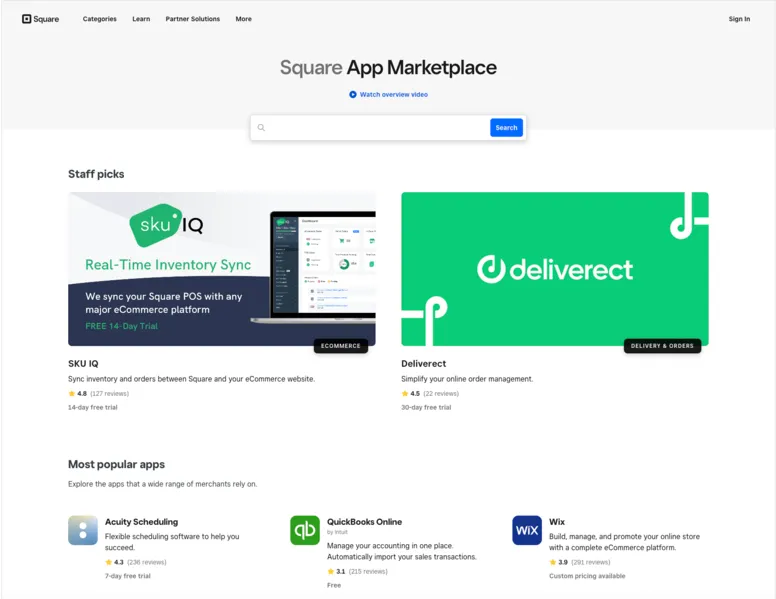
Square offers eCommerce integration with around 200 apps for different categories, like form builder, items & inventory, POS, etc. These integrations help manage inventory and orders, providing insights through its reporting dashboard.
Squarespace
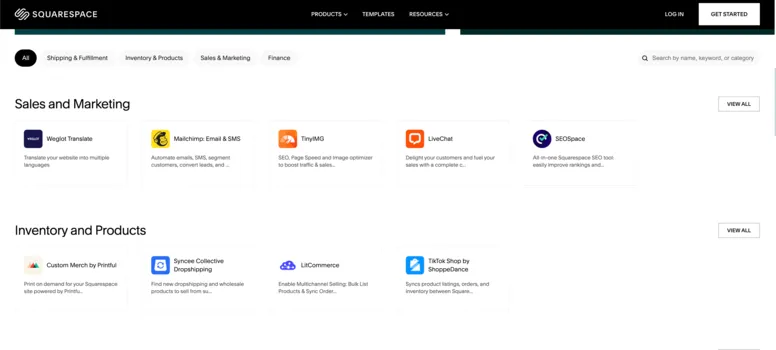
Squarespace has Squarespace Extensions, an app marketplace with high-quality free and paid integrations. Currently, there are about 40 extensions available in different categories like blogging, commerce, design, emails, etc. However, some are limited to specific countries, so check before integrating.
Verdict: Overall, Square offers more apps and integrations than Squarespace. However, Squarespace’s official integrations expand your site’s influence on the web, while Square’s are more general in nature.
#8. Customer support
Both Square vs Squarespace provide decent customer support, but there are some notable differences.
Square
Square offers a useful support center with guides on how to use their platform to build websites or set up a POS system.
Besides, there’s also an automated live chat available, along with a phone line you can call for extra help. The phone line is open Monday to Friday from 6 am to 6 pm.
Squarespace
In contrast, Squarespace offers automated live chat but doesn’t have phone support. Instead, you can reach their team through a 24/7 email line.
Squarespace also has an informative Help Center, where you can find current resources on everything about your online store.
Verdict: Square is the better choice if you value having multiple support options, especially with the availability of phone support for direct assistance. This can be particularly helpful if you need more personalized, real-time help with complex issues.
Squarespace vs Square – FAQs
No, Square are Squarepace are totally 2 different platforms. Square specializes in POS and payment services, while Squarespace focuses on helping users to create a website from scratch. Squarespace and Square differ in their primary services and focuses. Square mainly provides transaction tools with various hardware options and software solutions for both in-person and online sales. In contrast, Squarespace allows users to create and manage visually appealing websites using customizable templates. Squarespace also offers eCommerce, blogging, and SEO tools to boost your business’s online presence. Yes, Square excels for small businesses looking to sell online, especially in the retail or restaurant sectors. It offers tools for managing transactions, inventory, and building an affordable online store.
Square vs Squarespace: Which is Better?
In conclusion, choosing between Square vs Squarespace depends on your business needs.
Square is a solid option for small and medium-sized businesses, particularly in retail or restaurants. It has robust transaction tools, inventory management, and affordable online store solutions. On the other hand, Squarespace shines in website building. It provides visually appealing templates, versatile blogging, and effective SEO tools.
If you’re still wondering which platform to use, feel free to contact us for help anytime.