Squarespace is currently one of the most prominent no-code website builder platforms with a huge user base. In addition to ease of use with tons of templates and eCommerce functionality, Squarespace pricing is also a factor that makes this platform more attractive.
There are several Squarespace pricing plans with different benefits offered. In this article, we will discover Squarespace pricing along with related topics through the following sections:
Let’s deeply explore Squarespace pricing plans now!
What Are 4 Types of Squarespace Pricing Plans?
To get a general idea of all four Squarespace pricing plans, take a glance at the table below before we delve into the specifics of each type.
| Feature | Personal | Business | Basic Commerce | Advanced Commerce |
| Price (Annual) | $16/month | $33/month | $27/month | $49/month |
| Price (Monthly) | $23/month | $40/month | $36/month | $65/month |
| Website Creation | ✔ | ✔ | ✔ | ✔ |
| Customizable Templates | ✔ | ✔ | ✔ | ✔ |
| Mobile Responsiveness | ✔ | ✔ | ✔ | ✔ |
| Integrated Blogging | ✔ | ✔ | ✔ | ✔ |
| Online Store | ❌ | ✔ (3% transaction fee) | ✔ | ✔ |
| Product Management | ❌ | ✔ | ✔ | ✔ |
| Secure Payments | ❌ | ✔ | ✔ | ✔ |
| Order Processing | ❌ | ✔ | ✔ | ✔ |
| Marketing Features | Limited | ✔ | ✔ | ✔ |
| Advanced Analytics | ❌ | ✔ | ✔ | ✔ |
| Third-Party Integrations | Limited | ✔ | ✔ | ✔ |
| Intensive Blogging Features | ❌ | ✔ | ✔ | ✔ |
| Priority Customer Support | ❌ | ✔ | ✔ | ✔ |
| Ecommerce Metrics | ❌ | ❌ | ✔ | ✔ |
| Abandoned Cart Recovery | ❌ | ❌ | ✔ | ✔ |
| Point of Sale (POS) | ❌ | ❌ | ✔ | ✔ |
| Checkout on Domain | ❌ | ❌ | ✔ | ✔ |
| Customer Accounts | ❌ | ❌ | ✔ | ✔ |
| ShipStation Label Printing | ❌ | ❌ | ✔ (US, CA, UK, AU) | ✔ |
| Xero Integration | ❌ | ❌ | ✔ (US) | ✔ |
| Subscription Feature | ❌ | ❌ | ❌ | ✔ |
| Abandoned Cart Recovery Emails | ❌ | ❌ | ❌ | ✔ |
| Enhanced Shipping Tools | ❌ | ❌ | ❌ | ✔ |
| Advanced Discount Options | ❌ | ❌ | ❌ | ✔ |
| Commerce APIs | ❌ | ❌ | ❌ | ✔ |
| Suitable for: | Personal websites & blogs | Businesses with basic online stores | Growing online businesses | High-volume e-commerce businesses |
A topic that is worth reading also: Squarespace eCommerce review
#1. Personal
Let’s check the first pricing plan of Squarespace: Personal plan.
Price: This Squarespace eCommerce pricing plan is priced at
- Squarespace yearly cost: $192
- Squarespace monthly cost: $23 per month.
Key features:
- Essential website creation: This Squarespace pricing plan allows you to create a fully functional website to showcase your content or promote your personal brand.
- Customizable templates: You are able to choose from a variety of beautiful Squarespace templates to create a website that reflects your style. All templates are customizable.
- Mobile responsiveness: Every website in Squarespace automatically adapts to different screen sizes, providing a user-friendly experience on any device.
- Integrated blogging: You can establish a blog to share your thoughts, ideas, and updates with your audience. With this feature, you can access blog post scheduling and SEO functionality.
It is suitable for: This Squarespace website pricing plan is an excellent option for individuals who want to create their initial website and don’t require numerous additional features or enhancements
#2. Business
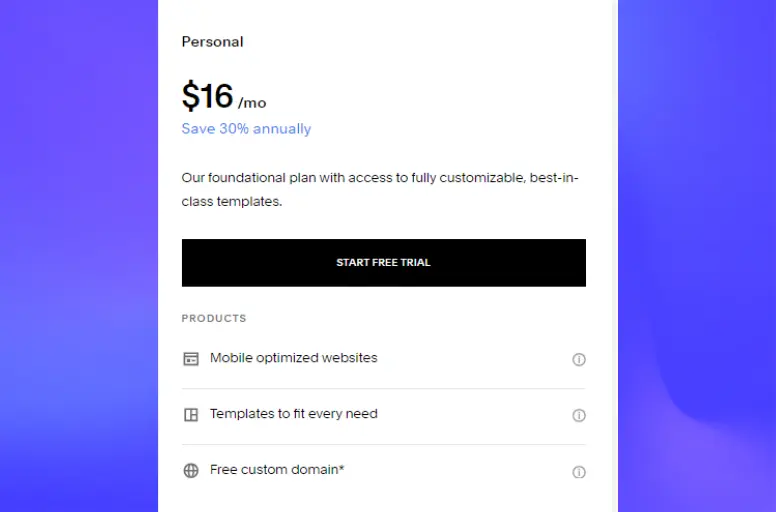
If the personal plan is too limited for what you expect, there is another Squarespace pricing you can try: the Business plan. Below is some information about Squarespace business pricing.
Price: The pricing for the Squarespace Business plan is as follows:
- Annual cost of Squarespace Business Plan: $276
- Squarespace annual cost: $33/month
Key features: The business plan contains all the Personal plan Squarespace pricing features. However, it offers many more compelling features, such as:
- Integrated online store: With this Squarespace plan pricing, you can easily set up and manage an eCommerce store without needing a separate Commerce Plan. This includes product management, secure payments, and order processing. Please note that this plan has a 3% transaction Squarespace fees.
- Reliability and security: Squarespace prioritizes the security and reliability of your business and customer data. With SSL encryption, secure payment gateways, regular backups, and 24/7 customer support, you can rest assured that your website is always protected.
- Marketing features: These include pop-ups, announcement bars, email marketing integration, blog subscriptions, Facebook Pixel integration, and a $100 Google Adwords credit (after spending the first $25). Additionally, you receive a free G Suite email for one year to enhance your professional image.
- Advanced analytics: You can track visitor statistics and gain valuable insights into your website’s performance using Squarespace Analytics and Google Analytics.
- Third-party integrations: Customize your website with various third-party integrations and plugins.
- Intensive blogging features: You can benefit from features such as an intuitive editor, content organization, scheduled and draft posts, integrated comments, author profiles, RSS feeds, social sharing, built-in search, and password protection for posts and blogs.
- Priority customer support: This feature ensures quick issue resolution and comprehensive support, enhancing your overall customer experience.
It is suitable for: This particular strategy is an excellent choice for companies that exclusively provide fundamental online transactions and have no intention of experiencing a significant increase in sales.
#3. Basic commerce
If you came to Squarespace pricing to open a simple and successful e-commerce store, looking at the Basic Commerce plan would be better. Let’s dive into some critical points of this Squarespace pricing!
Price: Pricing for the Squarespace plan named Basic Commerce is:
- Squarespace annual cost : $324per month when paid annually
- Squarespace monthly cost: $36 per month when paid monthly
Key features: This Squarespace pricing plan offers full features of the Business Plan. At the same time, if Squarespace prices this, you will have more intensive commerce features such as:
- Integrated eCommerce metrics: You can easily monitor sales revenue, analyze product performance, and identify traffic sources to your online store.
- Abandoned cart recovery: You can recover potentially lost sales by sending automated reminders to customers who added products to their carts but didn’t complete their purchases.
- Point of sale (POS) for in-person sales: With Basic Commerce Squarespace website plans, you can connect your online and offline sales channels, simplifying the management of your entire business.
- Checkout on your domain: It lets customers stay on it throughout the checkout process. This feature eliminates the need for customers to be redirected to a different domain.
- Customer accounts: Customers can create accounts for faster future checkouts, ideal for repeat customers. This feature improves customer convenience and encourages loyalty.
- ShipStation label printing: It allows you to bulk print shipping labels for efficient order fulfillment. However, it is available in the US, Canada, UK, and Australia).
- Automatic Sync with Xero: You can integrate with Xero accounting software. Nonetheless, it is only available for US users.
It is suitable for: This Squarespace pricing is for people who have completed their education and achieved significant growth in sales, along with a thriving online business.
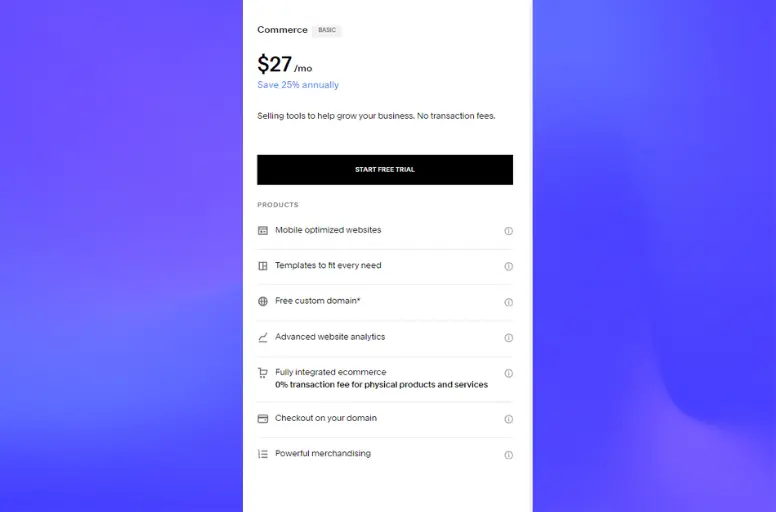
#4. Advanced commerce
If you want to break through in eCommerce, the Advanced Commerce plan is worth a try. Let’s take a look at the following aspects of this Squarespace pricing to see why we make this claim:
Price: Advanced Commerce Squarespace cost is:
- Annual Squarespace price of Advance Commerce plan: $588
- The Monthly Squarespace website cost of the Advance Commerce plan: $65
Key features: As the highest tier in the Squarespace plans, the Advanced Commerce plan has all the features of all three remaining plans. And, of course, it is loaded with more attractive features for you to rocket into the eCommerce field, like:
- Subscription feature: This functionality enables customers to sign up for regular deliveries of products.
- Recovery emails for abandoned carts: This feature automatically sends a branded email to customers who have not completed their checkout process, aiming to recover lost sales.
- Enhanced shipping tools: Users can benefit from real-time, carrier-calculated shipping rates from major providers like UPS, USPS, or FedEx. Additionally, advanced shipping zones can be set up based on specific geographic areas such as Zip Codes (in the US) or FSA levels (in Canada).
- Advanced discount options: These capabilities provide more flexibility in setting up discounts, including automatic or limited usage discounts. Moreover, automatic discounts can be implemented based on criteria like order value or specific products.
- Commerce APIs: This functionality lets users utilize the Commerce APIs to create custom integrations, connecting Squarespace with other systems or platforms. Squarespace Integration from LitCommerce is a system that we highly recommend you consider.
It is suitable for: As Advanced Commerce Squarespace’s price is relatively high, it is ideal for individuals or businesses operating in the eCommerce sector with a significant sales volume. It offers advanced features designed to optimize sales opportunities and drive maximum revenue.
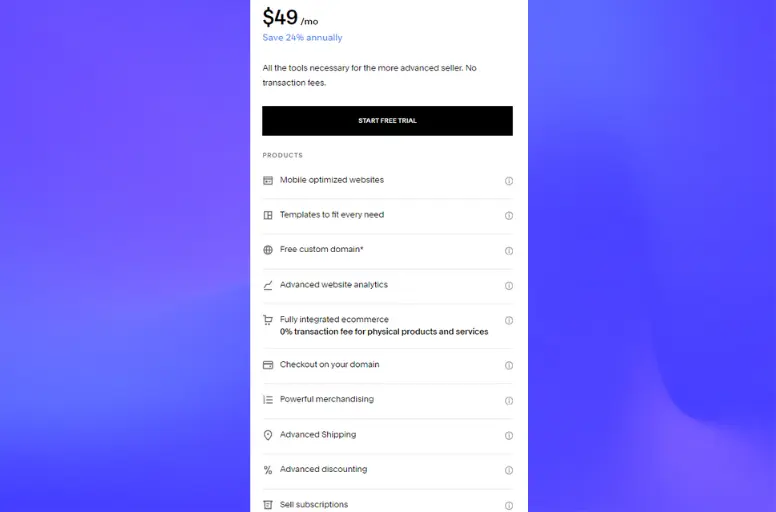
Squarespace Pricing vs Its Alternatives: Comparision
While Squarespace is a great option with many Squarespace cost tiers, it is not the only choice. Many other stand-out options exist in the website builder market, such as Wix, WordPress, Weebly, etc. To determine the best option for your preferences, let’s examine this comparison table
| Feature | Squarespace | Wix | WordPress.com | Weebly |
| Pricing Model | Subscription-based (monthly/annual) | Freemium (limited features), Subscription-based (monthly/annual) | Freemium (limited features), Self-hosted (domain & hosting required), Subscription-based (monthly/annual) | Freemium (limited features), Subscription-based (monthly/annual) |
| Price Range (Monthly) | $12 – $65 | $0 – $59 | $0 – $45 | $6 – $25 |
| Free Plan | No | Yes (limited features) | Yes (limited features) | Yes (limited features) |
| Transaction Fees | 3% on Business & Commerce plans | 0% – 3% depending on plan | None (self-hosted), 2.9% + $0.30 per transaction on eCommerce plans | 3% on Business & Pro plans |
| Domain Included | Yes (with annual plans) | Yes (with paid plans) | No (self-hosted), Yes (with paid plans) | Yes (with paid plans) |
| Ease of Use | Beginner-friendly | Very beginner-friendly | Requires technical knowledge (self-hosted), Moderate learning curve (WordPress.com) | Beginner-friendly |
| Design & Templates | Beautiful, modern templates | Wide variety of templates, some inconsistent quality | Endless customization (self-hosted), Limited templates on WordPress.com | Modern, responsive templates |
| Ecommerce Features | Limited on Personal plan, Robust features on Business & Commerce plans | Basic features on free plan, Advanced features on paid plans | Self-hosted plugins offer extensive features, Limited features on WordPress.com | Basic features on free plan, Advanced features on paid plans |
| SEO & Marketing Tools | Basic SEO tools, Marketing integrations on Business & Commerce plans | Basic SEO tools, Advanced marketing features on paid plans | Requires plugins for advanced SEO & marketing (self-hosted), Limited tools on WordPress.com | Basic SEO tools, Marketing integrations on paid plans |
| Scalability & Flexibility | Limited on lower plans, More flexible on higher plans | Limited on free plan, More flexible on paid plans | Highly scalable with plugins (self-hosted), Limited on WordPress.com | Limited on free plan, More flexible on paid plans |
| Customer Support | Live chat & email support | Live chat, email & phone support | Varies depending on hosting provider (self-hosted), Email & forum support on WordPress.com | Live chat & email support |
| Best for: | Beginners, design-focused sites | Beginners, versatile platform | Experienced users, complex projects | Beginners, budget-conscious projects |
Here is a wrap-up of 3 Squarespace alternatives to make it easier for you to make a final decision when finding a website builder platform:
Wix
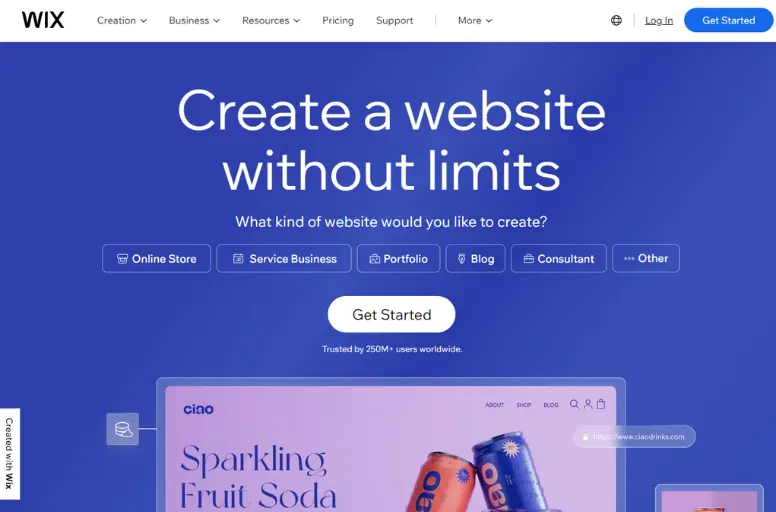
Price: $0 – $59
Key feature:
- Drag-and-drop editor for easy customization
- 500+ customizable templates
- Powerful editor for adding and arranging elements
- Fast-loading websites for a smooth user experience
- Built-in e-commerce tools for online stores
- SEO optimization features
- 24/7 support and help
- Wix ADI for quick website creation
It is suitable for: It is a good choice for beginners who want creative control
In short, Wix is a user-friendly website builder with a powerful editor, customizable templates, and e-commerce capabilities. However, Wix’s technology is proprietary. This means that if you decide to switch to a different platform in the future, it may be challenging to migrate your website.
WordPress
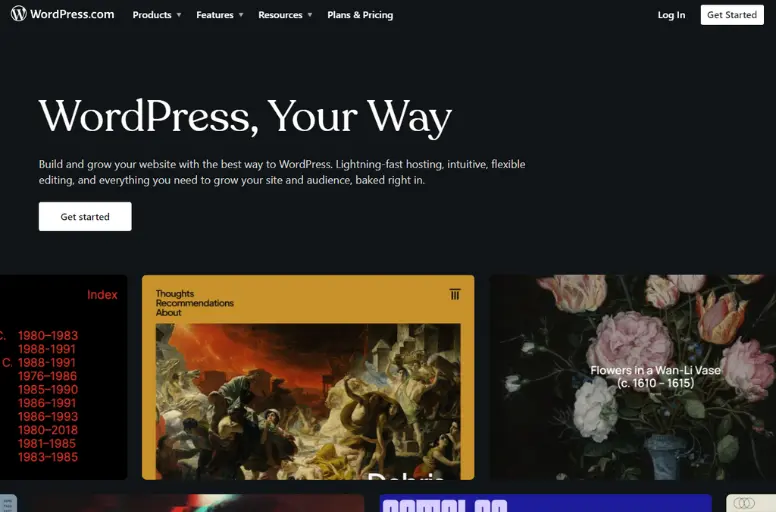
Price:$0 – $45
Key features:
- Drag-and-drop interface
- Real-time editing
- Wide selection of pre-designed templates and content blocks
- Responsive design
- Customization options
- Widget support to add dynamic features
- Undo/redo functionality
- SEO-friendly features
- Integration with third-party plugins
It is suitable for: It is the best option for experienced users as well as complex projects
To wrap up, WordPress is a content management system (CMS) and offers more flexibility and customization options compared to other website builders. It has a vast selection of themes and plugins, allowing for extensive customization and design options. However, WordPress may have a steeper learning curve than user-friendly website builders.
Weebly
Price:$6 – $25
Key features:
- Drag-and-drop interface
- Wide selection of beginner-friendly templates
- Mobile-responsive design
- eCommerce features (on higher-tier plans)
- Basic SEO tools
- App Center with third-party apps
- SSL certificates and DDoS protection
It is suitable for: It is an ideal choice for novice, cost-effective endeavors
To sum up, Weebly is considered a straightforward website builder. It is a more affordable option than Squarespace, Wix, or WordPress. Weebly provides attractive templates and is suitable for those who prioritize affordability. However, Weebly may not offer the same level of design and functionality as the three platforms mentioned above.
Which Platform Is the Superior Option for You?
As explained previously, it is apparent that these four platforms have their individual merits and drawbacks. Therefore, they are well-suited for a range of purposes and cater to different demographics. With this in consideration, we present our recommendations:, aiming to aid you in choosing the platform that suits you best:
- Squarespace: Top-notch for beginners who want a beautifully designed and easy-to-use website with built-in eCommerce and blogging features.
- Wix: Good for beginner and quite budget-conscious users who don’t need extensive customization options but want a drag-and-drop platform with decent eCommerce and blogging features.
- WordPress: Ideal for users who want complete control and customization over their website, particularly those comfortable with technical aspects.
- Weebly: Suitable for personal websites and simple online stores focusing on ease of use and affordability.
How to Use Squarespace Pricing Trial Free?
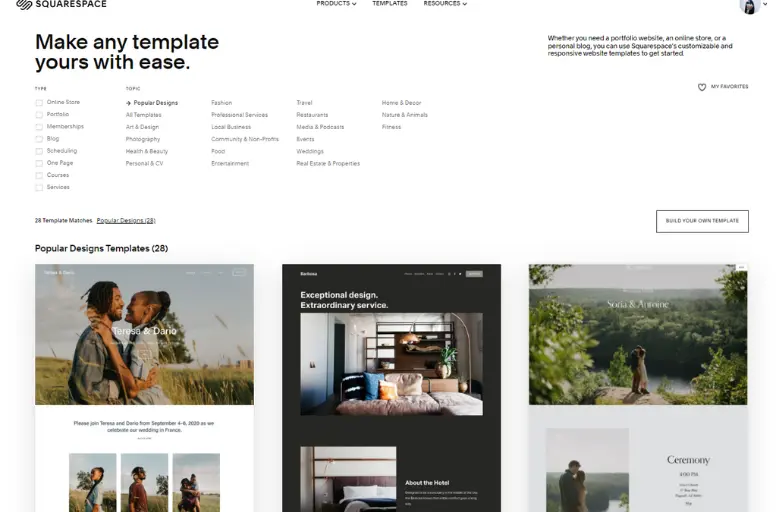
Is Squarespace free? Of course, yes. Squarespace offers a free 14-day trial for all users.
Thus, if you’re still wondering whether Squarespace website plans are worth the investment, don’t hesitate to try this free trial program. During Squarespace’s free trial, you have access to most premium features, with a few exceptions, such as publishing your website. Here’s what you can do during the trial:
- Create an online store: Use templates and add eCommerce features like MailChimp and ChowNow.
- Add custom code: Enhance your website or online store with custom blocks.
- Podcast website: Build a podcast website with podcast-related options.
- Add unlimited users: Invite multiple users to your account during the trial.
- Learning resources: Access Squarespace’s learning materials to master the platform.
Below are instructions on using the Squarespace trial free program:
- Step 1: You need to click Get Started button on Squarespace’s homepage to initiate the free trial process
- Step 2: You are required to answer a few questions about your website. These questions include topics like the purpose of your site, your main goals, and your progress in the website creation process. Once you’ve answered these questions, click on the Finish button.
- Step 3: You’ll be redirected to the templates library of Squarespace. Here, you’ll find a variety of templates categorized into different themes. Browse through the categories and select a template that suits your preferences to begin customizing your website.
- Step 4: You must create a new Squarespace account using your email address. Please provide your email address, name, and password to create the account.
- Step 5: Once you’ve entered all the required details, click the Continue button.
- Step 6: Enter your desired site title in the provided box and click the Continue button.
Squarespace Pricing and Plans: FAQs
Squarespace offers four different pricing plans that range in cost from $16 per month to $49 per month. The plans are as follows: It’s important to note that Squarespace does not have a free plan, but they do offer a 14-day free trial The pricing mentioned above is based on an annual term. Squarespace pricing is not considered expensive compared to other website builders. In fact, it is quite average in terms of pricing. Squarespace plans range from $16 per month for the Personal plan to $49 per month for the Advanced Commerce plan. The pricing is justified by several factors, such as the quality of professionally designed templates that allow users to create visually appealing websites. Additionally, Squarespace provides an all-in-one platform that includes website building and hosting, which adds value to the pricing. Squarespace is worth it for many users due to: After the first year, the cost of a Squarespace domain is $20 per year Squarespace offers one free custom domain for the first year for all sites on an annual billing plan. The price for additional domains varies based on the top-level domain (TLD). Common TLDs like .com and .org cost $20 per year, while other TLDs like .photography and .media cost $30 and $50 per year, respectively.
Which Squarespace Plan is for You?
In short, which Squarespace pricing is the best match for you depends on your preferences and requirements. To help you make your choice more easily, we summarize the four types of Squarespace pricing as follows:
- Personal: Solopreneur on a budget ( $16-$23/month).
- Business: Well-rounded option for most ( $33-$40/month)
- Basic Commerce: Growing store with essential features ( $27-$36/month).
- Advanced Commerce: High-powered sales machine ( $49-$65/month).
Moreover, if you are in need of tools that can assist you in saving time and achieving remarkable results in the eCommerce industry, feel free to contact us immediately for a consultation.
Also, stay updated by following our blog, where you can access and share exceptional eCommerce business insights daily.



