TikTok Shopping Ads refers to a feature that allows you to create shoppable in-feed video ads on TikTok. This means that viewers can browse the products directly from your video ad without leaving the app.
TikTok Shopping Ads helps you find new customers, drive conversions, and unleash the power of your product catalog, ultimately leading to increased sales. Nonetheless, how does one start and fully exploit the potential of TikTok shop ads? Following this:
Keep moving down to explore the details in full!
How to Set up TikTok Shopping to TikTok Ads account
To get started with TikTok Shop Ads, follow these steps:
Step 1: Create a TikTok Shop
If you don’t have a TikTok shop yet, you can create one by visiting the TikTok Seller Center. Although not all formats of shopping ads on TikTok require you to have a TikTok Shop, open TikTok Shop allows you to take full advantage of the potential of TikTok Shopping Ads.
However, I emphasize that the TikTok Shop is only available in Vietnam, the Philippines, Singapore, Indonesia, Malaysia, Thailand, the UK, as well as the US.
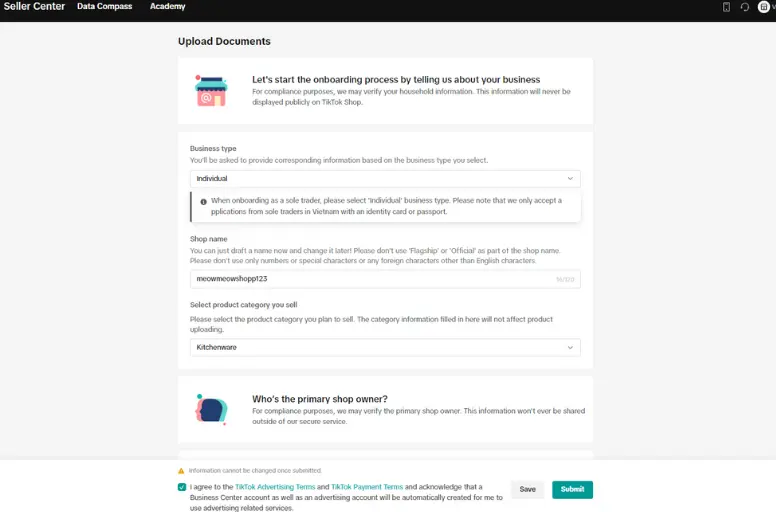
Handy tip: Do you have a TikTok Shop and want to link it with marketplaces like eBay and Amazon? I highly recommend employing the TikTok integration tools in the set of LitCommerce’s marketplace intergration service to simplify the process.
Step 2: Access the Seller Center
To use TikTok Shopping Ads, you must follow these simple steps:
- Go to the Seller Center (You can learn more about Seller Center in the TikTok advertising guide)
- Navigate to the Shop Ads section on the left-hand side.
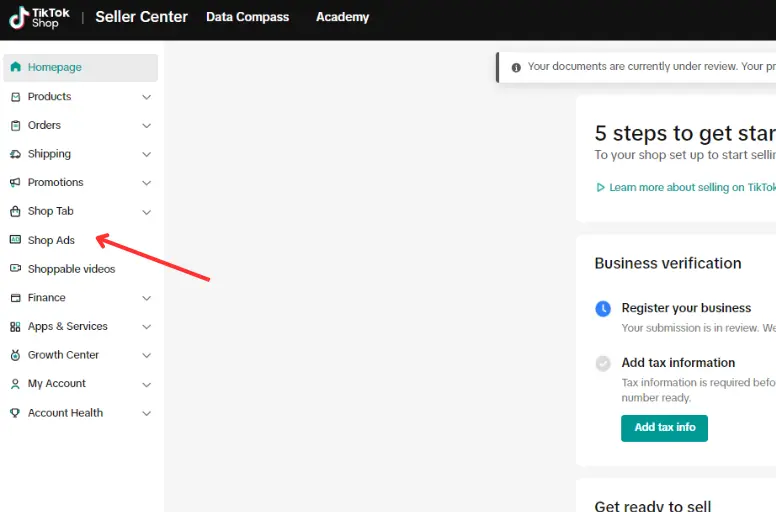
Step 3: Complete the necessary fields
- If you can see the Create Campaign or Create Ads buttons in the Ads section, you can proceed to create ads.
- If not, complete the necessary steps provided on the page. These steps may include connecting your Business Center account, Ads Manager account, and TikTok account.
Step 4: Create a campaign
- Click on the Create Campaign button. You may be redirected to TikTok Ads Manager.
- Select Product Sales as your objective campaign
- Choose TikTok Shop as the product source.
- Create and publish your ads.
How to Create 3 Formats of TikTok Shopping Ads
Within TikTok Shopping Ads, you’ll find three key formats, comprising:
- Video shopping ads
- Catalog listing ads
- Live shopping ads
Let’s delve into the specifics of each one together!
1. Video shopping ads
Video Shopping Ads on TikTok are shoppable video formats that allow viewers to directly interact with the products being advertised. This means viewers can browse the products without leaving the TikTok app.
Features of TikTok video shopping ads
This type of TikTok shopping ad has highlight features such as:
- Existing TikTok features: Video Shopping Ads can be created using existing TikTok ad formats like Collection Ads and Dynamic Showcase Ads.
- Seamless buying journey: The click-to-buy process is streamlined. Viewers can tap a product tag or link within the video ad to be directed to your TikTok Shop for purchase, which can encourage impulse buys.
- Advanced targeting: This TikTok shopping ads format automatically optimizes ad delivery within the selected target audience, including for broad audience selection. In parallel, it offers detailed targeting, covering demographics (location, gender, age, language), interests, and video, creator, and hashtag interactions
- Unified reporting metrics: TikTok video shopping ads summarize all metrics: Reach & engagement, Video performance, and Shop performance. It also covers user views, clicks, video views, watch time, and purchase activity, etc.
- Full-funnel optimization goals: This form of TikTok shopping ads now enables a variety of full-funnel optimization targets for video ads, covering Clicks, Initiate Checkout, Purchases, and Gross Revenue.
- TikTok account flexibility: Advertisers can use their TikTok account or request access to other accounts for video shopping ads.

Guide to creating TikTok video shopping ads
Once you understand the key features of video TikTok shopping ads, follow the steps to create a comprehensive campaign:
- Step 1: Generate a New Campaign
- Access TikTok Ads Manager and start a new Campaign.
- Select Product Sales as the objective and TikTok Shop as the Product Source.
- Finalize the campaign settings.
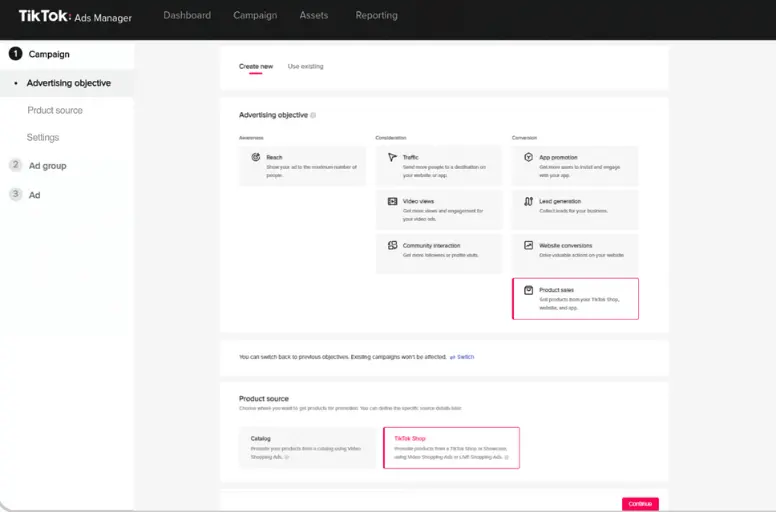
- Step 2: Set up an Ad Group
- Pick Video Shopping Ads as the ad type.
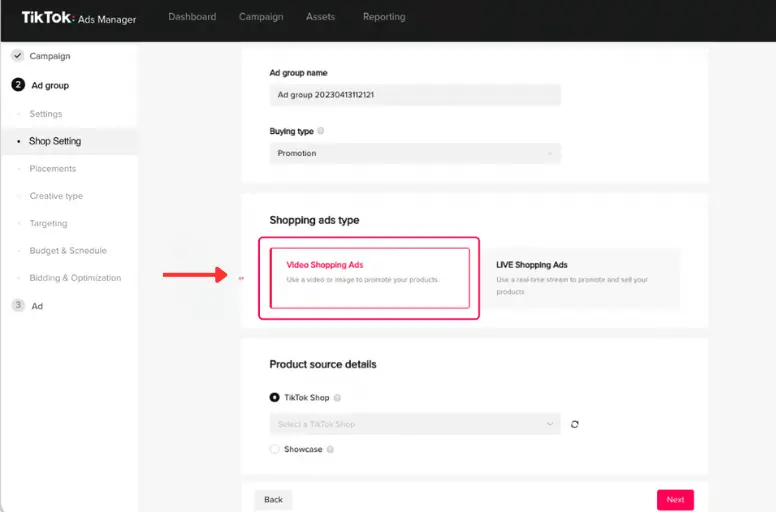
- Confirm that your Age selection is set to 18+ for targeting.
- Select from the available full-funnel optimization goal options (revenue, purchase, etc.) and bidding options (highest value, set ROAS, etc.).
- Finalize the rest of the Ad Group settings, then click Next.
Step 3: Create Your Ads
- Select the identity—a TikTok account to represent your business in your ad.
- Pick the product(s) you wish to promote, ensuring each product is active and in stock in your shop.
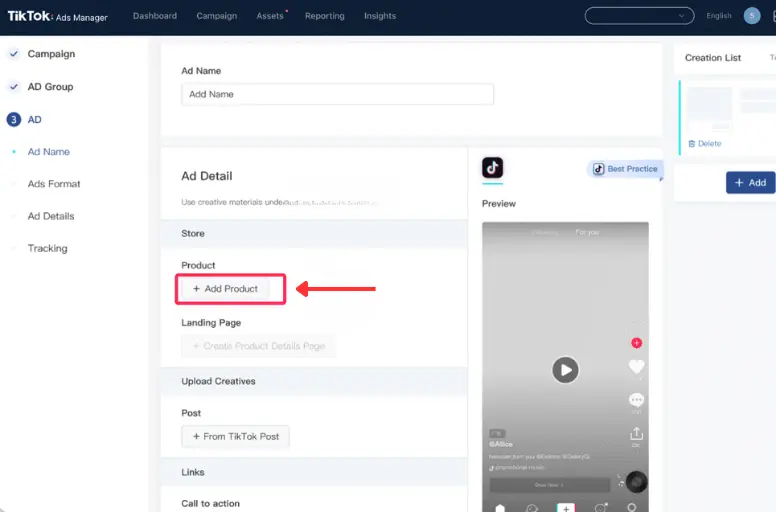
- Pick a video from your chosen account or upload a new one.
- Preview the landing page and finalize ad settings.
- Submit your campaign!
Best practices to use video shopping ads
Firstly, it is critical to know that video shopping ads TikTok is great for:
- Launching new products
- Highlighting product features and benefits
- Creating a broader brand message to generate interest
Plus, to realize the potential of TikTok video shopping ads fully, you need to consider applying the following top-notch tips and tactics:
- Choose the right goal: As stated earlier, this particular form of TikTok shopping ads is equipped with the Full-Funnel Optimization Goals feature. It has the potential to greatly amplify the impact of your advertising effort when matched with the right goal. Here’s a general guide:
- Utilize interactive Add-Ons: Interactive Add-Ons are special features you can add to your TikTok shopping ads to make them more engaging and interesting for viewers. Here are some various Interactive Add-ons you can use in TikTok video shopping ads:
- Product Card: Show product images in video ads. Users click to see details.
- Display Card: Create multiple ads with different images using the same video.
- Voting Sticker: Let viewers vote within the ad to boost engagement.
- Countdown Sticker: Create urgency with a countdown timer for events.
- Launch phase: If you’re introducing a new product or brand, start with Click to maximize awareness.
- Consideration phase: Once you have some initial awareness, use Initiate Checkout to nudge users towards purchase intent.
- Conversion phase: For established products or retargeting campaigns, optimize for Purchases or Gross Revenue Optimization to drive direct sales.
To start using interactive add-ons in your video-driven TikTok shopping ads, you need to:
- Make a new campaign with a Product Sales objective with TikTok Shop product source.
- Choose Video Shopping at the ad group level.
- Select Create Interactive Add-Ons at the ad level.
In addition, to enhance your video ads, I suggest referring to the TikTok SEO guide. It shares valuable information that can make a significant difference.
2. Catalog listing ads
TikTok’s catalog listing ads is a new advertising feature that allows advertisers to scale their product catalogs across the app and expand their advertising reach beyond the For You Page.
These ads enable advertisers to promote their products across shoppable surfaces like Recommended Products or Related Products on TikTok, where users with relevant interests and higher purchase intent can discover and buy them.
Features of TikTok catalog listing ads
Before making a decision on whether to utilize these TikTok shopping ads, it’s important to grasp some of their essential attributes:
- No video required: Unlike many other formats on TikTok shopping ads, catalog listing ads don’t require you to create a separate video specifically for the ad.
- Product catalog presentation: You can present your product catalogs at scale, showcasing multiple products at the same time without the requirement of creating video content.
- In-feed appearance: The ads appear in-feed, including a call-to-action (CTA) to navigate the user to the product catalog.
- Product performance report: This report breaks down product purchases from your TikTok shopping ads campaign. It provides metrics such as conversion, payment total value, complete payment, total page view, etc. You can use the data to identify sales-driving products on TikTok, improve high-performing campaigns, etc.
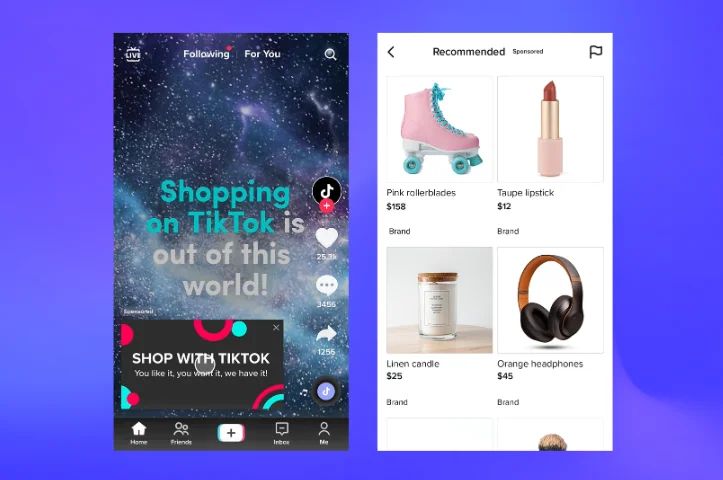
Guide to creating TikTok catalog listing ads
To set up your TikTok catalog listing ads campaign, you need to follow these steps:
Step 1: Create a product catalog:
- Login to TikTok Business Center
- Go to Assets > Catalog.
- Name your catalog, choose a currency, and select your target location.
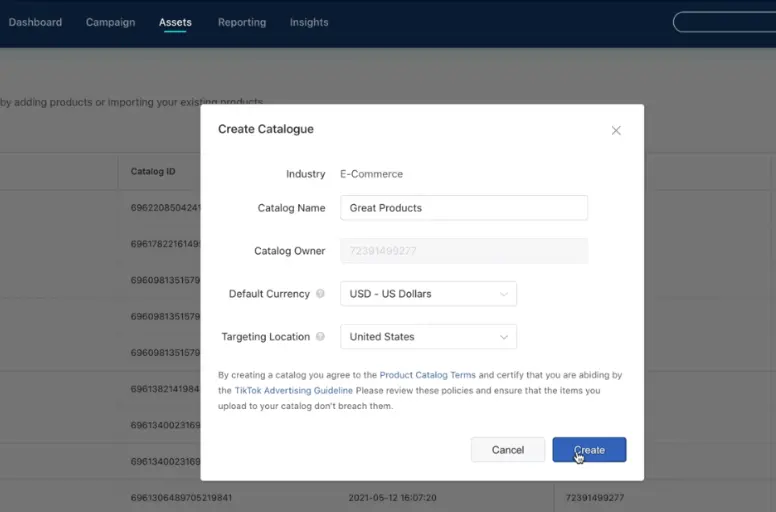
Step 2: Upload your products
- Select your catalog and go to Products under Manage.
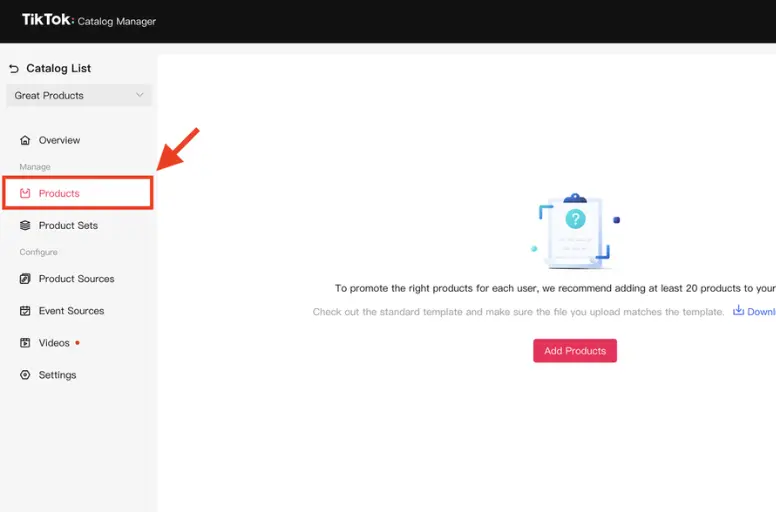
- Click Upload Product and choose your method (manual, data feed, or file upload).
- Fill out product details (mandatory attributes required).
Pro tips: You need at least 4 approved products to run Video Shopping Ads. Contact your TikTok representative for exceptions. Moreover, if you want to promote your products through deep-link, you need to have both ios_url and android_url product attributes as an app advertiser.
Step 3: Generate video
To create Video Shopping Ads, you can use your product information to dynamically create Catalog Videos or upload/select videos from your Asset Library.
You can create Single Videos, Catalog Videos, or both, for your ads.
- Create a Single Video:
- From the Ad module, choose Single Video as the Ad format and upload or create a video using the available tools. Alternatively, on the Creative page, go to Assets, then Creatives, and select Videos to create your video using the available tools.
- Create a Catalog Video:
- After adding products to your catalog, access your Business Center
- Navigate to your catalog, and open it in Catalog Manager.
- Under Configure, click Videos and choose a video style (Dynamic Template, Custom Template, or Ready-to-use TikTok Templates)
- Follow the on-screen instructions to generate your video package.
Notes:
- You don’t need Catalog Videos if your products have video links.
- Maximum 20 video packages per catalog (delete old ones to create the new ones).
Step 4: Connect event sources
- Go to your Business Center
- Open your catalog in Catalog Manager and under Configure
- Click Event Sources to connect your app measurement partner or TikTok Pixel to your Catalog for dynamic ad targeting based on user interactions.
Step 5: Create TikTok catalog listing ads
After creating your catalog, uploading your products and videos, and connecting your event sources, you can proceed to create a campaign.
- At the Campaign level:
- Access to the Campaign tab and click Create
- Select Product Sales under Advertising Objective.
- Choose the Product Source (Catalog or TikTok Shop) and set the campaign budget.
- At the Ad Group level:
- Choose the Optimization location (App or Website) and select the app or pixel for optimization.
- Choose ad placement (TikTok, Pangle, or Automatic).
- Under Targeting, choose your Audience, including Retarget Audience and Find Prospective Customers.
- Complete the remaining ad group selections, such as Budget, schedule, and bidding preference.
- At the Ad level:
- Under Products, select your Catalog and choose from All Products, Product Set, or Specify Products.
- Select the type of video for your Video Shopping Ads campaign (Single Video, Single Image, Catalog Video, or Catalog Carousel)
- For website advertisers, opt-in to Dynamic Destination to direct potential customers to your landing page or a TikTok Instant Page.
- If selling products on an App, select Deeplink type (Product Deeplink or Custom Link).
- Select a Fallback Type for the Deeplink.
- Publish your campaign
Best practices to use catalog listing ads
You should use catalog TikTok shopping ads in case:
- Brands that don’t have video content readily available
- Reaching a wider audience on TikTok
- Promoting a large selection of products efficiently
Moreover, it is advisable to consult the following tips to leverage the potential of TikTok shopping ads for the catalog fully:
- Use Video Shopping Ads Carousel: This is a sub-TikTok shopping ads format that takes advantage of the power of Catalog listing ads’ VSA’s product recommendation feature. It uses your catalog images to showcase multiple products in a single ad and shows products based on user signals to improve sales performance.
- Leverage interactive add-ons: Similar to Video shopping ads, Catalog listing ads also allow you to take advantage of interactive add-ons to encourage your audience’s interaction. These add-ons include
- Product Cards: Display up to 3 product details (price, brand, etc.) directly in your video ad. It is perfect for highlighting featured products.
- Product Tiles (New feature): Showcase multiple products as thumbnails next to your video ad. Each thumbnail links to a dedicated product page. It is great for driving product discovery and sales.
- Be mindful of where your ads lead: TikTok catalog listing ads let you choose where viewers land after clicking:
- Instant Product Page (web advertisers only): A simplified product page within TikTok to showcase multiple products and collect user data. Users are then directed to your website to checkout.
- Dynamic Destination (web advertisers only): TikTok automatically sends viewers to your website or a relevant Instant Product Page, whichever is likely to convert better.
3. Live shopping ads
Launched in 2022, Live Shopping Ads is one of the three formats of TikTok shopping ads. They allow businesses to promote their products directly through livestreams on TikTok. Live shopping ads essentially combine the engaging nature of live videos with the convenience of in-app purchases.
Features of live shopping ads TikTok
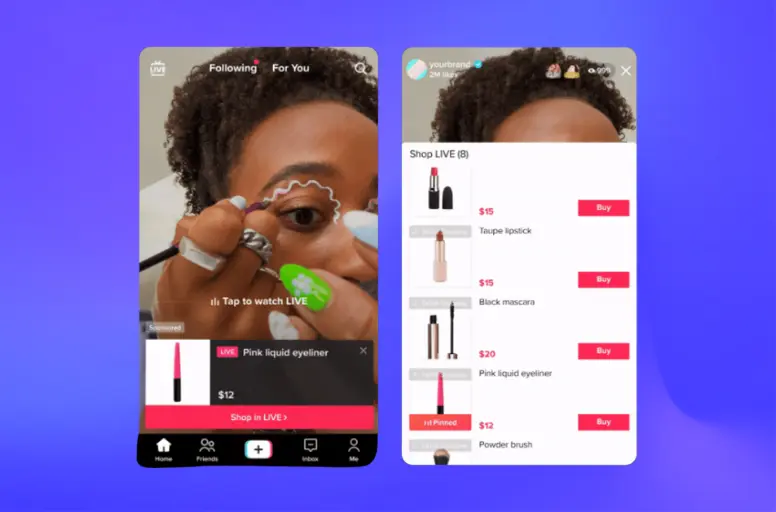
This TikTok shopping ads format has the following two significant features:
- In-stream product discovery and purchase: Viewers can discover and purchase products directly within the live video ad stream. This eliminates the need to leave the app and visit a separate website, creating a smoother shopping experience.
- Product information overlay: During the live stream, a small product information pin appears on the screen. Tapping this pin allows viewers to see details about the product and add it to their cart without interrupting the live video.
Guide to creating live shopping ads TikTok
In terms of setting up live shopping ads on TikTok, you can find step-by-step instructions in the following guide:
Step 1: Make a new campaign
- Access to TikTok Ads Manager and start a new Campaign.
- Select Product Sales as the objective and TikTok Shop as the Product Source.
- Complete the campaign settings.
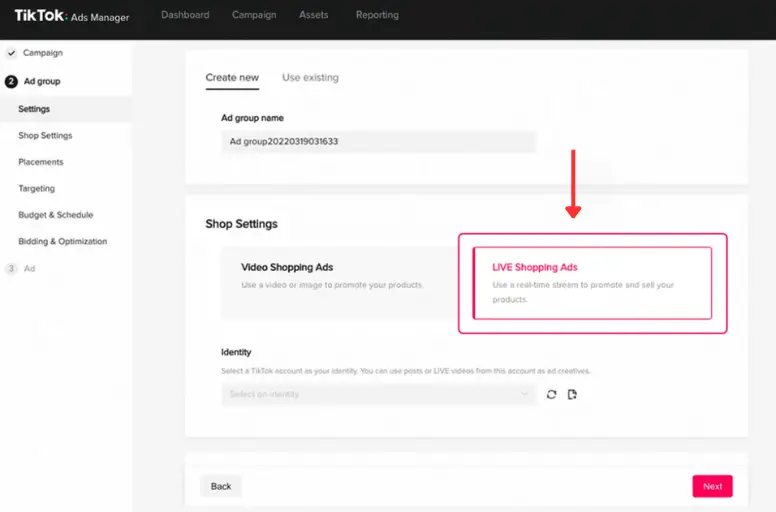
Step 2: Set up an advertising group
- Choose LIVE Shopping Ads as the ad type.
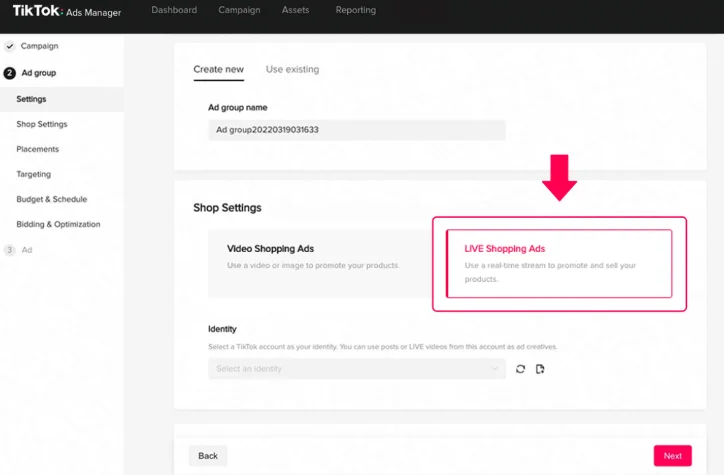
- Select a TikTok account to represent your business in the ad.
- Select the Shop you want to promote.
- Complete the ad group settings.
- Ensure that the Age selection is set to 18+ and target audience size is at least Fairly Broad.
- Enter the start and end date and time to match your LIVE session.
Step 3: Create your ad
- Click Real-time LIVE to use the live stream, or select a single video as your ad creative.
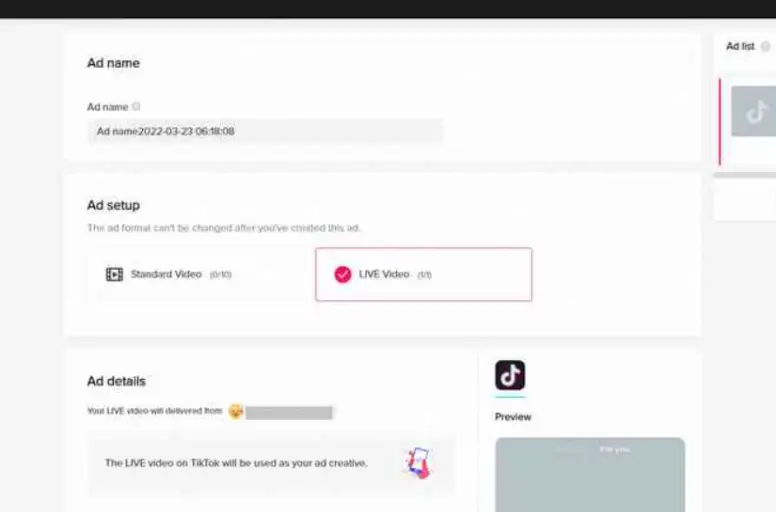
- Complete the rest of the ad settings.
- Click Submit to publish your LIVE Shopping Ad.
Best practices to use live shopping ads
LIVE Shopping Ads is well-suited for:
- Highlighting new products or collections
- Offering exclusive deals and discounts during live streams
- Building a stronger connection with your audience through live interaction
If you want to make the most of LIVE TikTok shopping ads, I recommend experimenting with these tactics:
- Considering daylight saving time (DST): When scheduling live shopping ads on TikTok, consider daylight saving time (DST). Ads run in UTC, which doesn’t use DST. If your video uses DST, you should adjust the ad schedule to match the video’s start time for a smooth viewer experience.
- Aligning your budget: Some budget settings you can use include:
- Start with 40x historical average cost per acquisition (CPA) to exit the learning phase for your TikTok Shop campaigns.
- Use daily budgets for more control over daily spending. You should increase your daily budget for high-performing live streams and decrease it for low performers.
- Targeting: You should:
- Target your audience broadly (18+) and adjust based on content and products.
- Use the Available audience estimator to check audience size.
- Consider Shop Activity audiences for past buyer behavior, but you should use separate ad groups for short live streams.
More about TikTok Shopping Ads: FAQs
TikTok Shopping Ads offer several advantages for businesses. They simplify buying with video ads, reach new customers through targeting, and unlock the full potential of your product catalog. This can lead to higher sales and conversions compared to traditional ads. TikTok Shop is like a mall on the app, where you can browse and buy products. TikTok Seller is like a store owner in that mall, listing items and handling purchases. One’s the shopping experience, the other’s the seller behind the scenes. Here is a guide to making a TikTok video shopping ad: Step 1: Create a New Campaign Step 2: Set Up an Ad Group Step 3: Create Your Ads: Step 4: Submit your campaign
Get Started with TikTok Shop Ads Now
TikTok Shopping Ads offer a powerful combination of in-app shopping features and targeted advertising to reach a highly engaged audience. With the ease of setting up a TikTok Shop and the comprehensive tools within TikTok Ads Manager, there’s no better time to jump in and start promoting your products directly to potential customers. So why wait? Get started with TikTok Shop Ads today and unlock the exciting potential of this rapidly growing sales channel.
As a closing remark, if you’re interested in omnichannel selling, let’s chat about how LitCommerce can benefit your business. Additionally, my Retail Blog provides valuable insights to keep you ahead of the curve.



