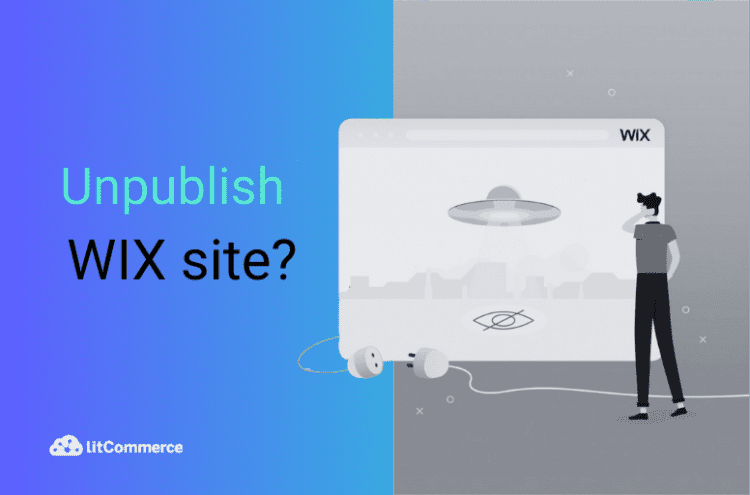Wix is a popular website builder that allows users to create and publish their own websites without the need for technical expertise. However, sometimes users may want to unpublish Wix site for various reasons, such as redesigning the site, taking it offline for maintenance, or simply no longer needing the site.
Whatever reason is, if you are looking for a guide on how to unpublish site on Wix, you’ve come to the right place. As a part of the Wix tutorial, LitCommerce has compiled thorough instructions for unpublishing Wix sites. Keep reading, because this article will help you unveil:
- What to consider before unpublishing your Wix site
- 3 simple steps to unpublish Wix site
- Other alternatives to unpublishing Wix site
- Best Wix alternatives to consider
How to Unpublish Wix Site?
What to consider before unpublishing your Wix site
Before getting started on how to unpublish Wix site, here are a few things you should take into consideration.
- Backup your data: While planning to unpublish Wix site, it’s important to backup any important data or information, such as images, text, and files, as this information cannot be retrieved or restored once the site is unpublished.
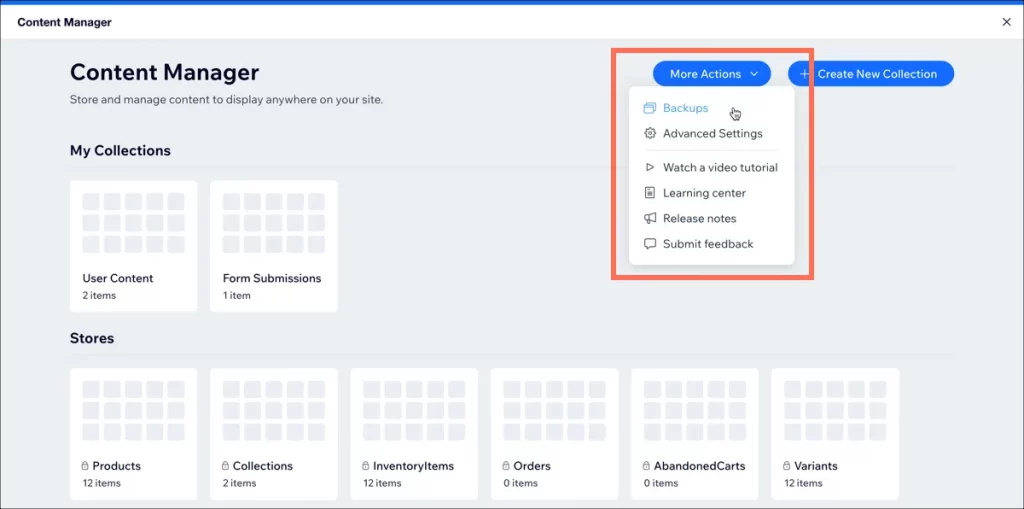
- Notify your visitors: If you have a large number of visitors to your site, it’s a good idea to let them know in advance that the site will be taken down. You can do this by posting a message on your site or sending an email to your subscribers.
- Consider the impact on your SEO: Unpublishing your Wix site can have a negative impact on your search engine optimization (SEO) and may result in a loss of visibility and traffic.
- Plan for future use: If you’re considering unpublishing your site for a period of time, think about what you want to do with the site in the future. Will you be republishing the site, using it for something else, or simply getting rid of it altogether?
- Review your domain and hosting options: If you have a custom domain or are using a premium Wix pricing plan, you’ll want to make sure you understand how these options will be impacted by unpublishing your site.
How to unpublish Wix site
Since Wix offers two types of website builder tools (Wix ADI and Wix Editor), the unpublishing process will be different between these options.
If you are using Wix ADI, here’s how to unpublish Wix site:
- Log in to your Wix account
- Navigate to your Site Manager and click Unpublish
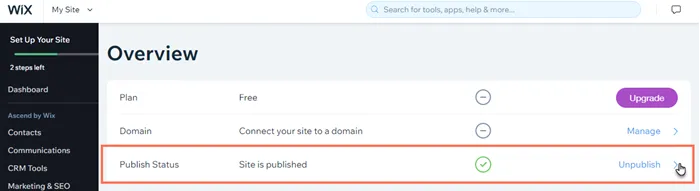
- Select Unpublish to confirm
On the other hand, if you are a Wix Editor user, please follow these instructions to unpublish your website:
- Go to Settings in your backend dashboard.
- Navigate to Website settings.
- Click Unpublish at the top of the page.
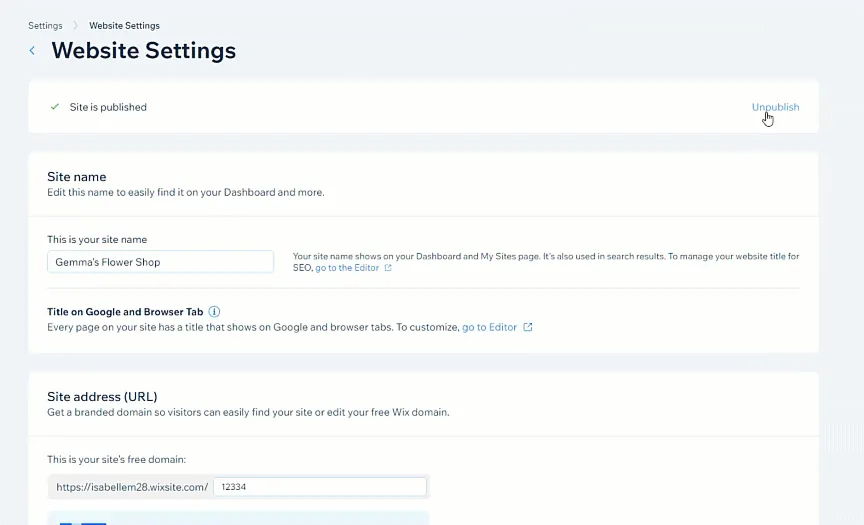
- Confirm your decision by selecting the Unpublish button in the pop-up window.
Other Alternatives to Unpublishing Wix Site
Hide your Wix site from search engines
If you don’t want your online store to appear on search engines, unpublishing Wix site is not the only option. Instead, you can hide your Wix site from Google, Bing, and other search engines by following the steps below.
- Log in to your Wix account and go to Search Engine Optimization (SEO).
- In the Tools and Settings section, select Go to SEO Settings.
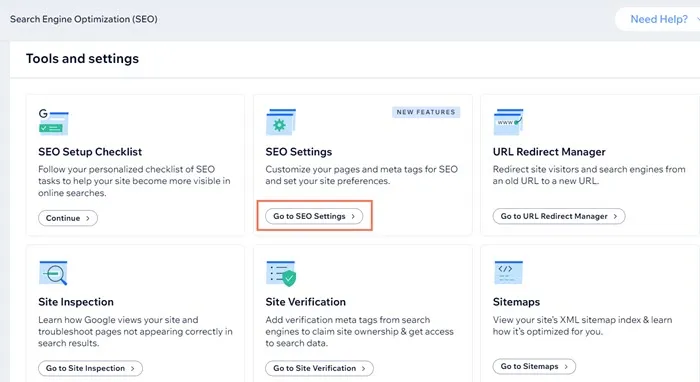
- Disable the Let search engines index your site toggle.
- Select Hide site.
Please note that if you republish your Wix site after hiding it, it might take a short time for search engines to crawl and index your online store again.
Permanently delete Wix site
Another alternative to unpublishing Wix site is to get away from it permanently. This option will move your site to the trash bin, and you will not be able to edit or make changes to it. But don’t worry, in case you have second thoughts, you can always restore your site and use it as usual.
To permanently delete Wix site, please follow these steps.
- Sign in and go to your site dashboard.
- In the Site Actions drop-down menu, select Move to Trash.
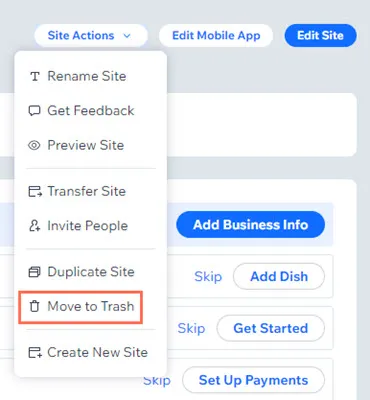
- Click Move to Trash in the pop-up window to confirm.
Best Wix Alternatives to Consider
If you decide to unpublish Wix site since it no longer meets your demand, here are the 3 best Wix alternatives for you to consider.
Shopify
Shopify is considered as one of the best eCommerce platforms that enables individuals and companies to establish an online shop to offer their goods. It offers a range of features for constructing and running an online store, such as importing products, handling transactions, monitoring stock levels, and tracking the delivery.

Shopify’s fully-hosted nature is a major advantage for its users. The platform comes with an intuitive and user-friendly dashboard that presents information in a simple and clean way. As a result, e-merchants won’t have to be concerned with the technicalities of setting up and running an online store.
Additionally, Shopify’s reputation as a leading eCommerce platform is solidified by its vast collection of well-designed, fast-loading, and fully functional website themes. These Shopify themes allow online store owners to quickly establish their stores and start selling.
With five different pricing options, ranging from $5 per month for Shopify Starter to $2000 per month for Shopify Plus, this eCommerce platform could be the ideal solution for businesses of all sizes and types.
Shopify’s pricing | ||
Basic | $39/ month | |
Shopify | $105/ month | |
Advanced | $399/ month | |
Save 25% by choosing Shopify annual plans! | ||
BigCommerce
BigCommerce is a powerful eCommerce platform that offers a variety of features designed to help businesses sell their products online. It allows businesses to grow and expand as needed without worrying about limitations on bandwidth or product listings. Outstandingly, BigCommerce is one of the rare eCommerce platforms that don’t charge transaction fees on every pricing plan.
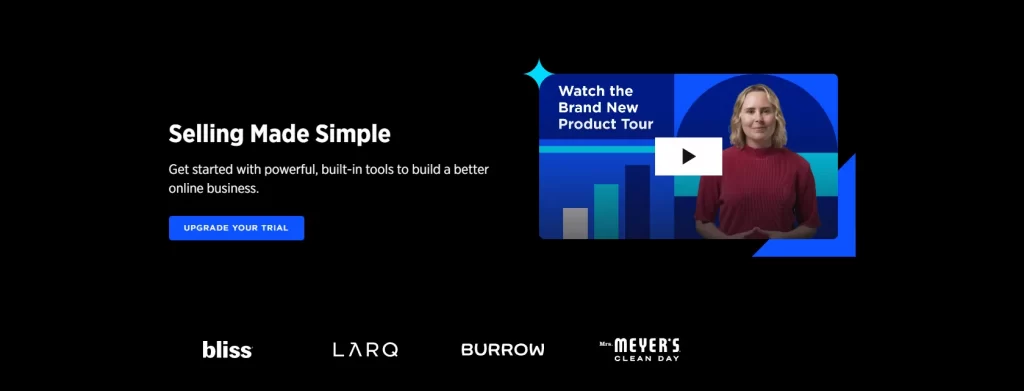
Additionally, BigCommerce integrates with a wide range of payment gateways, making it easy for businesses to accept payments from customers all over the world. Thanks to its high-performing APIs, consumers can enjoy a frictionless checkout experience, and thus, e-merchants can reduce cart abandonment.
BigCommerce is also known for its extensive customization options, which include a vast library of themes and an easy-to-use design manager that allows users to personalize their online store to match their brand.
Besides that, BigCommerce also offers integrations with marketplaces such as Google Shopping, Amazon, and eBay, making it easy for businesses to reach customers and drive sales.
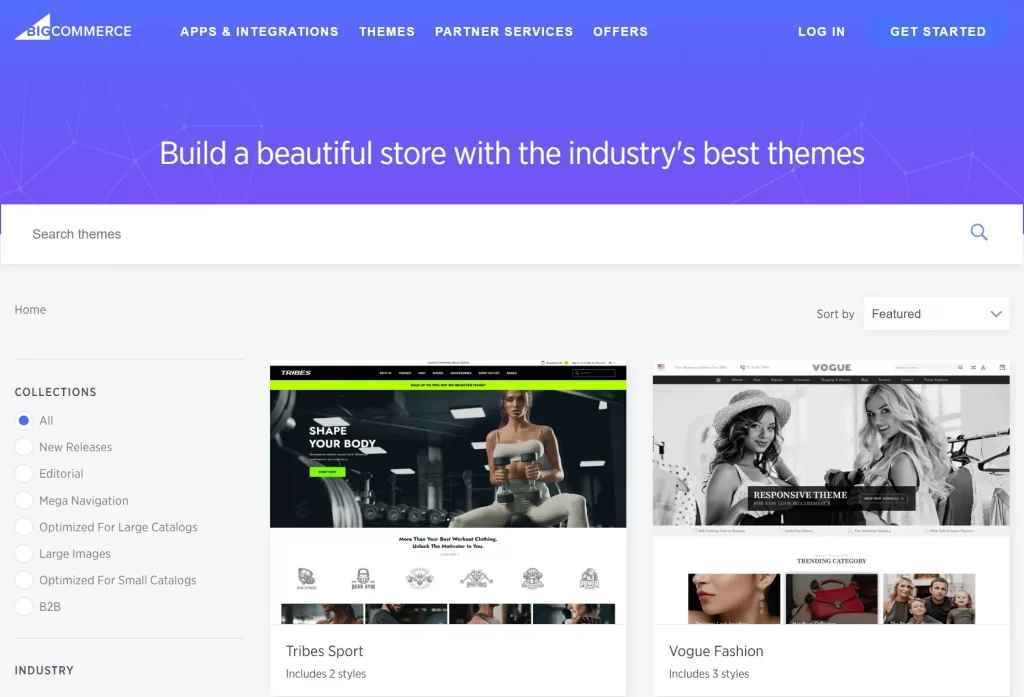
Squarespace
Squarespace is a versatile website builder that offers a wide range of features to create stunning and professional-looking websites. It is known for its ease of use and user-friendly interface, making it accessible to individuals and businesses of all sizes.
One of the best features of Squarespace lies in its beautiful and customizable templates. The platform offers a variety of templates designed for different types of websites, from portfolios to online stores. These templates can be easily adjusted to match the look and feel of your brand, with options for customizing colors, fonts, and layouts.
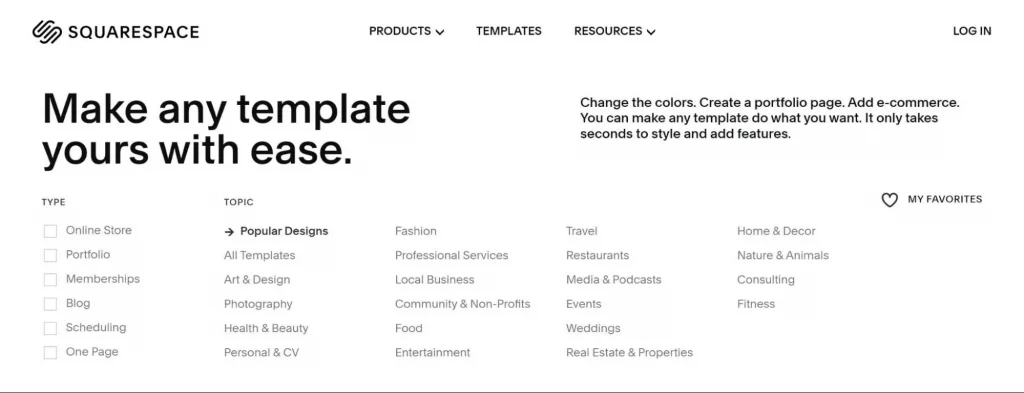
Another great feature of Squarespace is its good eCommerce capabilities. The platform makes it easy to sell products online, with options for managing orders, processing payments, and shipping. Squarespace also integrates with popular tools such as Apple Pay, Amazon Pay, and Google Pay, making it easy to set up and manage your online store.
Squarespace also offers robust tools for creating and managing content. The platform’s drag-and-drop page builder makes it simple to create custom pages and layouts, while its built-in blogging platform makes it easy to publish and manage blog posts. Additionally, Squarespace offers a large range of integrations with popular marketing and analytics tools, making it easy to track your website’s performance and reach your audience.
How to Unpublish Wix Site – FAQs
- How do I unpublish a Wix site?
To unpublish Wix site, please follow these steps below:
- Log in to your Wix account
- Navigate to your Site Manager
- Choose Unpublish
- Click Unpublish to confirm your action
- What happens when you unpublish a website?
Your Wix site will be unpublished and will no longer be visible to online visitors. It’s important to note that your site and its content will still be saved, and you can republish it anytime you like.
- Can I edit my website after publishing Wix?
Yes, you can definitely edit your Wix website after publishing it.
To make edits to your published site, simply login to your Wix account and access your site’s dashboard. From there, you can make changes to your site’s design, content, and functionality using Wix’s drag-and-drop editor. Once you’ve made your desired changes, you can either save them as drafts or publish them live to your website.
It’s worth noting that any changes you make to your published Wix site will be immediately visible to your visitors. However, you can minimize the impact of your changes by using Wix’s preview function to see how your site will look before you publish your changes.
- How to delete a Wix website?
Here are 3 simple steps you should follow to delete your Wix website:
- Sign in and go to your site dashboard.
- In the Site Actions drop-down menu, select Move to Trash.
- Choose Move to Trash in the pop-up box to confirm.
Final Words
And that brings us to the end of how to unpublish Wix site.
We hope that after finishing this article, you will understand the step-by-step process to unpublish Wix site. Other than that, we also recommend other Wix alternatives which are some best selling platforms in 2023 if you decide that this platform is no longer suitable for you.
If you have any questions or need assistance, don’t hesitate to reach out to us. For more tips and advice, check out our Retail Blog, or join our Facebook community to connect with other sellers and share your success stories. Thank you for reading!