Data feeds serve as the vital pipelines that enable seamless information flow between systems, applications, and platforms. But what is data feed? Whether you’re browsing product listings on an eCommerce platform, checking stock prices, or scanning news headlines. Data feeds are working behind the scenes to deliver real-time information.
In this article, let’s discover:
- What is data feed: types and formats?
- What are data feed attributes?
- What are data feed applications?
Understanding these fundamentals is essential for anyone involved in data management, digital marketing, or system integration. Let’s dive into it!
Get Your Products Seen Worldwide
With LitCommerce, you can easily create and manage product feeds for Google Shopping, Facebook Ads, and more—helping you reach customers in any market.
What is a Data Feed?
A data feed is a systematic method for delivering structured information from one source to another. This mechanism often provides updates and transmits data between systems or applications, allowing sellers to receive real-time or regularly updated data automatically.
Data feeds are crucial for enabling seamless integration and synchronization of data across different platforms, thereby improving operational efficiency and decision-making processes in various fields like finance, eCommerce, and social media.
Some examples of data feeds are news feeds on a website, social media timelines like Facebook’s feed, stock market price updates, weather data feeds, product listings on an eCommerce site, sports scores updates, etc.
1. Understanding data feed types & product feed
Businesses use several types of feeds to manage and distribute product information effectively. Here is a breakdown of the most common data feed types:
- Product feed: A catalog containing all products and their metadata. It drives features like affinity-based personalization, product recommendations, social proof messaging, and other dynamic experiences.
- Content feed: A content catalog of all your articles with metadata. It supports content recommendations, behavioral targeting, and personalization based on article properties.
- Purchase data feed: A feed list contains details about customer purchases, including transaction data and purchase history. It’s useful for analyzing sales trends and customer behavior.
- User data feed: A feed containing your organization’s first-party user data. It allows you to build audiences based on user behavior and attributes, enabling personalized targeting and recommendations.
- Promotional data feed: This feed provides information about ongoing promotions, discounts, and special offers related to products. It helps marketing campaigns by informing customers about current deals across various channels.
- Variation data feed: A feed is used to create, edit, and remove multiple variations, such as updating homepage banners with various creatives daily. It simplifies editing and ensures dynamic, relevant user experiences.
2. Common data feed formats
Data feeds can be delivered in several formats, each with its characteristics and use cases. CSV and XML are the two most common data feed formats. Besides, there are five formats for sellers to choose from, including:
- XML (Extensible markup language): A flexible format that uses tags to define data elements and their relationships. XML is widely used due to its ability to represent complex data structures and is favored in applications requiring detailed data hierarchies.
- CSV (Comma-separated values): A simple format representing tabular data in plain text, where each line corresponds to a row and commas separate the values.
- JSON (JavaScript object notation): A format that is increasingly popular for web applications. JSON is lightweight and easy to read. It also allows for varied attributes, making this feed format suitable for diverse datasets.
- TXT (Plain text): A basic format that contains unformatted text. While it can be used for simple datasets, TXT format lacks the structure provided by XML or JSON.
- XLS (Excel spreadsheet): These formats allow for more complex data management, including multiple worksheets and formatting options. However, they are less commonly used for automated data feeds due to compatibility issues with some platforms.
That’s all about feed types and formats. Knowing the different types and formats of feeds is essential to truly understanding “What is a Data Feed?”
How to Create a Data Feed?
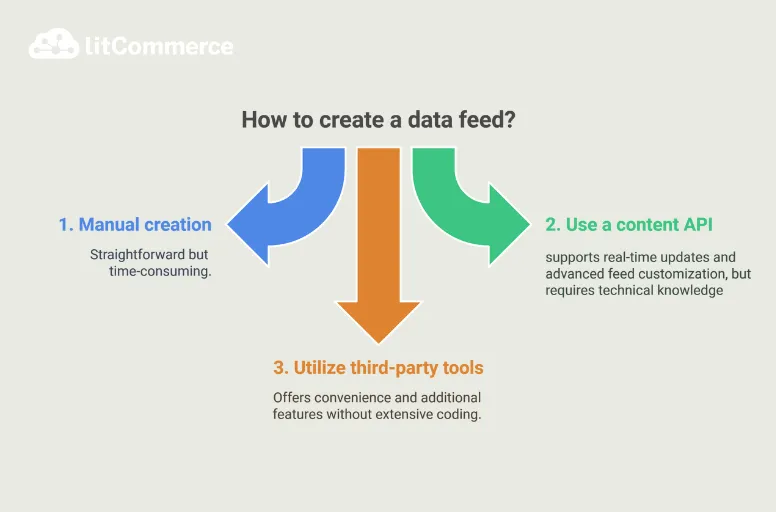
There are three main ways to create a feed: manually, through your online store system, or by using a feed management tool:
1. Manual creation
You can manually create a product feed by preparing a file or spreadsheet you submit to each channel. On that spreadsheet, the first row should include headers to define each column, such as ID, title, description, price, image link, and other necessary attributes. While straightforward, this method can be time-consuming and requires constant updates to maintain accuracy.
2. Use a content API
Using the Content API for Google Merchant Center is an efficient way to create and manage product feeds programmatically, especially for businesses with large inventories or frequent updates. The API allows Google Shopping to fetch product data from your online store quickly and sync data from multiple sources.
This approach is ideal for businesses with multiple stores and multiple management and analytics systems, such as CMS, WMS, Google Analytics, etc. This method supports real-time updates and advanced feed customization, but it requires technical knowledge and a development team to implement effectively.
3. Utilize third-party tools
Alternatively, a feed management tool offers a more efficient solution, enabling you to create product feeds quickly and integrate them seamlessly with your preferred sales channels. These tools often provide templates for various platforms, advanced categorizations, smart mapping, quality control, etc, to help sellers save time and manage many feeds on one dashboard.
Among feed tools, LitCommerce stands out as an affordable yet powerful feed management tool for businesses seeking to optimize their product listings. It supports over 300 sales channels and offers a comprehensive suite of features, including 2,500+ pre-designed templates, advanced filters, smart categorization, quality checks, and more.
This method brings the most advantages compared to the two methods above. It automates the feed creation process, includes features that help prevent common errors, and supports integration with various eCommerce platforms. However, it can be expensive for small size businesses.
What are Data Feed Attributes?
Data feed attributes are specific characteristics or properties that describe products within a data feed. These attributes provide essential information that helps potential customers understand and evaluate products, ultimately influencing their purchasing decisions.
Moreover, each product in a data feed has various attributes that can be categorized into three types, including:
- Required attributes: These are mandatory fields that must be included in a data feed to ensure that products are accepted by eCommerce platforms.
- Optional attributes: These attributes can provide additional details that may help customers make informed decisions but are not strictly necessary for listing products.
- Recommended attributes: While not mandatory, including these attributes can enhance product visibility and improve marketing effectiveness.
Here are some common attributes of each type:
Required attributes name | Definition |
Item ID | A unique identifier for each product. |
Title | The name of the product. |
Description | A detailed product description. |
Price | The selling price of the product. |
Availability | Indicates whether the product is in stock or out of stock. |
Image link | A URL linking to an image of the product. |
Optional attributes name | Definition |
Brand | A product’s brand name. |
GTIN | The product’s global trade item number. |
MPN | The product’s Manufacturer Part Number. |
Age group | The product’s color. |
Recommended attributes name | Definition |
Material | The substance used to make the products. |
Gender | The gender for which your product is intended. |
Above are the data feed attributes, which will help sellers gain a deeper understanding of the question, “What is a data feed?”
Ready to create and manage data feed attributes automatically
LitCommerce, with more than 2,500 pre-designed templates and support 300+ shopping platforms, helps you manage and optimize data for maximum reach.
What are Data Feed Applications?
To fully understand “what is a data feed”, it’s important to explore how it’s used across various industries. Below, we delve into the key applications of data feeds and their impact on business operations:
1. In eCommerce

In eCommerce, data feeds are extensively used to manage product information across multiple online platforms. These channels include eCommerce websites, marketplaces (like Amazon), and comparison shopping engines (such as Google Shopping). Data feeds ensure that product attributes like prices, descriptions, and availability are accurate and up to date.
Additionally, data feeds support automated inventory updates, helping product listings maintain accurate stock levels and avoid overselling or stockouts. This is vital for sellers who want to enhance the customer experience and streamline operations.
2. In digital marketing

In digital marketing, when running ads, data feed is crucial because it allows users to update product information in their advertising campaigns automatically. it ensures platforms receive accurate, up-to-date, and well-structured product information. This accuracy improves ad quality scores, making your ads more competitive and likely to rank higher.
Additionally, optimized feed data enhances targeting by providing platforms with detailed attributes like titles, categories, and prices, ensuring your ads reach the right audience.
3. In real estate and travel
In real estate and travel industries, data feeds help manage frequently changing listings (e.g., properties for sale or available hotel rooms). This ensures that potential customers can access the most current information, which is very important in these industries.
4. In financial services
Similar to the application of data feeds in real estate and travel, financial data, which changes every minute, needs to be delivered immediately to ensure accuracy and relevance. Financial institutions use data feeds to receive real-time market data, including stock prices, currency exchange rates, and economic indicators. This information is critical for trading decisions and risk management.
5 Expert Data Feed Optimization Tips
A well-optimized data feed ensures accurate product information reaches your customers, improves search visibility, and drives better conversion rates. After many days of analyzing and searching various feed data, we have compiled their top five recommendations.
Here they are:
- Choose the right data feed format: Selecting the correct format ensures compatibility with your marketing strategy’s platforms and channels. Common formats include CSV for simplicity, XML for advanced customization, TXT for channels like Google Shopping, JSON for web applications, and XLS for spreadsheet data.
- Use compelling product titles: Create concise, descriptive titles with essential details like the brand, product type, size, and color. Incorporate relevant keywords to align with search queries, but avoid keyword stuffing, which can dilute clarity.
- Write compelling product descriptions. Highlight unique features and benefits that set your product apart, using natural language infused with relevant keywords for SEO. Use bullet points and short paragraphs to enhance readability and highlight key details.
- Assign accurate product categories: Place products in precise categories and subcategories to ensure they’re easily found by the right audience. It’s better to align categories with the platform’s taxonomy and study top-performing sellers for insights.
- Use high-quality images: Choose high-resolution photos showing multiple angles, close-ups, and lifestyle applications to help buyers visualize the product. Additionally, follow platform-specific image guidelines for size, format (e.g., JPEG, PNG), and background to avoid errors.
Read more: If you want more optimization data feed for your online store. Check out this Data Feed Optimization + 7 Expert Tips.
Data Feed Marketing: FAQs
The difference between a data feed and an API is how they handle product data. An API enables real-time access or updates to product information from an online store, allowing dynamic interactions with the data. A data feed, by contrast, is a static file or repository containing all product information, often used for bulk sharing or exporting data to external platforms. An example of a data feed is a Google Shopping feed. This file, typically in XML or CSV format, contains structured information about an online store’s products, including details like product titles, descriptions, prices, images, and availability. The feed is uploaded to Google Merchant Center, enabling products to appear in Google Shopping ads. An RSS (Really Simple Syndication) feed is an online file that contains details about every piece of content a site has published. Each time a site publishes a new piece of content, details about that content—including the full-text of the content or a summary, publication date, author, link, etc. Data feed management is the process of creating, organizing, optimizing, and maintaining data feeds to ensure they are accurate, complete, and compatible with the platforms or channels where the data is used. It also involves managing product data files shared with marketplaces (such as Amazon or eBay), advertising platforms (such as Google Shopping or Facebook), or other third-party services.
Wrap up!
In conclusion, we’ve helped you answer the question, “What is a data feed?” A data feed is a systematic method for transferring structured information from one source to another. This post also helps you understand data feeds of various types and formats so that you can ensure compatibility, efficiency, and optimal feed performance.
For more insights and the latest trends in the eCommerce industry, visit the LitCommerce blog. It’s packed with valuable information and actionable tips to help you refine your business strategies and maintain a competitive edge.
We hope this guide empowers you to optimize your product feeds effectively. If you have any questions or need assistance, please contact us. We’re always here to support your success!




