Are you an Amazon seller looking to streamline your business processes and gain a competitive advantage? Then Amazon MWS (Marketplace Web Service) may be just what you need.
Whether you need to manage your inventory, fulfill orders, or obtain product listings and pricing data, MWS makes it easy to automate your selling processes and exchange data securely and reliably with Amazon.
In this article, we’ll explain Amazon Marketplace Web Service and how you can use it in an easy way.
- What Is Amazon MWS?
- What Are the Benefits of Using Amazon MWS API?
- How to use Amazon Marketplace Web Service?
- Some Amazon MWS and Third-Party Tools
What Is Amazon MWS?
Amazon MWS or Amazon Marketplace Web Service is an integrated web service API that helps Amazon sellers programmatically exchange data on listings, orders, payments, reports, and more.
To understand MWS, you must know what API is. An API (or Application Programming Interface) is a set of rules and protocols allowing different software applications to communicate and interact.
It’s like a messenger that helps different computer programs talk to each other.
Imagine you’re ordering food at a restaurant. You don’t need to know how the kitchen prepares your meal. You just tell the waiter what you want (your order), and they bring it to you.
An API is like the waiter. It’s the middleman between you (the user or another app) and the kitchen (a software system or database). You tell the API what you need (send a request), and it communicates with the system to get you the information or perform the action.
Put it all together, Amazon MWS (Marketplace Web Service) is an API specifically designed for Amazon sellers. You can use it to interact with Amazon’s systems programmatically and automate various tasks.
What Can You Use Amazon MWS For?
If you are an Amazon with no coding experience, you can still use Amazon MWS via third-party apps. These tools are already integrated with Amazon MWS API, allowing sellers to automate various processes without coding. They also have user-friendly interfaces and pre-built integrations so that non-technical sellers like you can benefit from the API’s capabilities.
If you want functions like Product Research or Automated Pricing, all you need to do is go to Amazon Selling Partner Appstore, and download an app providing that function.
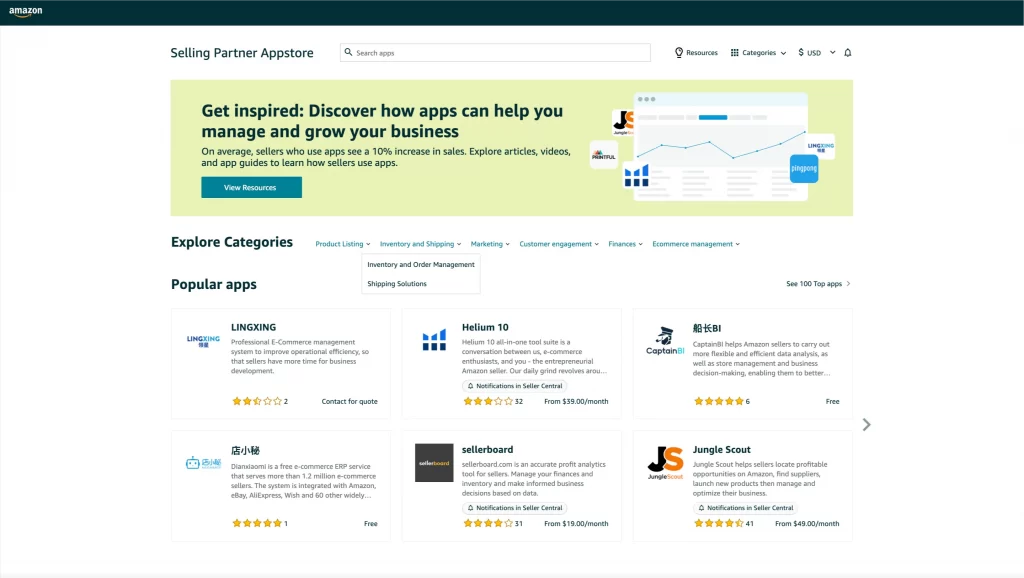
If you are a developer or you have some experience with coding, here are some things you can use Amazon MWS for:
- Inventory management: batch uploads, add products, check inventory levels, check pricing information, etc.
- Order management: download order information, get payment data, acknowledge orders and schedule reports.
- Reports management: request reports, querry the status of reports and download them.
What Are the Benefits of Using Amazon MWS API?
Amazon MWS enables high levels of selling automation, which can help sellers grow their businesses. Here are some benefits that MWS can bring about:
Access to data and analytics
For Amazon sellers, the first benefit that Amazon Marketplace Web Service brings is undoubtedly real-time access to a wealth of data and analytics. Through Amazon API MWS, sellers can retrieve detailed information about their inventory, orders, and product listings.
Streamlined order fulfillment
Through the Amazon MWS API, sellers can automatically process orders, track shipments, and update order status on one of the top marketplaces for selling products.
This level of automation saves time and effort while minimizing the risk of errors in fulfillment methods. Furthermore, faster order processing and accurate tracking information contribute to a positive buying experience and encourage customers to leave positive reviews.
Efficient inventory management
Amazon Marketplace Web Service also helps sellers manage their inventory more efficiently. How does it do that? Simply, real-time inventory updates prevent overselling or running out of stock, as the Amazon MWS API keeps track of product availability across various sales channels.
More interestingly, automated inventory replenishment ensures a continuous supply of products without manual intervention, maintaining a healthy inventory turnover rate and maximizing sales opportunities.
Automated product listings and updates
Instead of manually creating or modifying listings one by one, you can use the Amazon MWS API to bulk upload product data, ensuring consistency in product information. You know, real-time price adjustments enable you to respond swiftly to market fluctuations and competitors’ pricing strategies. It’s great, isn’t it?

Enhanced customer communication
The last benefit that Amazon MWS offers for Amazon sellers is that it facilitates better communication between sellers and their customers. So why is that? Sellers can use the API to send order-related messages, shipping notifications, and feedback requests.
By keeping customers informed throughout the buying process, you can build trust and establish a positive reputation, ultimately leading to more repeat business and referrals on any Amazon marketplace you have entered. Notably, Amazon and Amazon marketplace are not the same thing.
How to Register for Amazon MWS API
According to Amazon, to be eligible for Amazon MWS API, you must:
- Comply with the Acceptable Use Policy and Data Protection Policy.
- Have an Amazon seller account with a Professional selling plan.
- Submit the Amazon MWS Developer Registration and Assessment form. Amazon will evaluate your submission and assign you a role based on the level of Amazon MWS access you require.
To Register for Amazon MWS:
- Visit the User Permissions page in Seller Central and log into your Amazon selling account.
- Hit the Visit Developer Credentials button.
- On Developer Central page, click the apply for access here link, and then follow the instructions on the Amazon MWS Developer Registration and Assessment form.
How to Use Amazon Marketplace Web Service?
After knowing the great benefits they can get, many sellers say, “I want to access my own Amazon seller account with MWS and utilize it”. Great! This wish will be met immediately as we are here to provide information on how to use Amazon marketplace web services with these steps:
- Sign up and set up a developer account: To get started, you need to create an Amazon seller account if you don’t have one. Then, you have to sign up for a developer account on the Amazon Developer Portal to access MWS credentials.
- Generate API credentials: Once your MWS developer account is approved, you need to navigate to the Amazon MWS Developer Permissions section to request access to specific Amazon MWS APIs. Once approved, you’ll receive Seller ID, Access Key ID, and Secret Access Key, which are necessary for API requests.
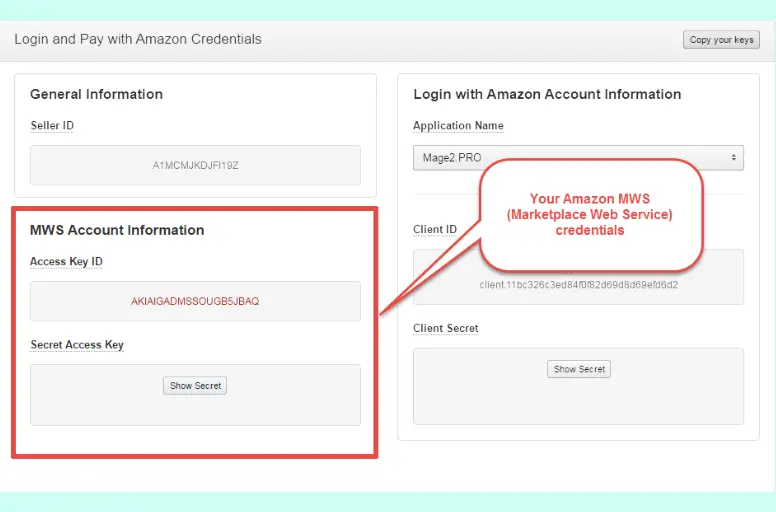
- Choose the appropriate API: Depending on your business needs, you can select the suitable MWS API. For example, if you want to manage orders, use the Orders API, or for product listings, use the Feeds API. Besides, there have some other Amazon MWS APIs such as Payments API, Reports API, Inventory API.
- Make API requests: You have to use the API endpoints and HTTP POST requests to interact with Amazon Marketplace Web Service. You’ll need to sign each request using your credentials. Remember that it is vital to always adhere to the throttling limits imposed by Amazon to avoid rate-limiting issues.
- Testing in the sandbox environment: Before deploying your application in the production environment, it is advisable to conduct thorough testing using the Amazon MWS Sandbox. This ensures that your code works as expected and avoids potential issues with live data.
Amazon MWS and Third-Party Tools
Amazon MWS is not the only way to enable developers to seamlessly incorporate their applications or systems with Amazon’s platform and services. Actually, there are several third-party tools that can do the same or collaborate with MWS to make this process more optimal.
One of the best third-party tools we want to introduce to you is LitCommerce, a powerful multichannel selling tool. Specifically, LitCommerce represents the easiest way to engage in multi-channel sales, allowing you to seamlessly list items, synchronize inventory, and efficiently handle orders across major online marketplaces, including Amazon. So, if Amazon Marketplace Web Service is confusing, LitCommerce is definitely a great alternative.
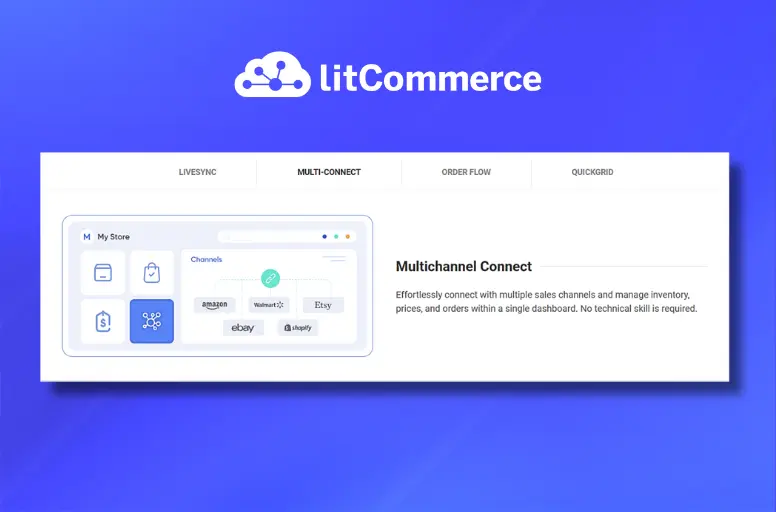
Notably, while the integration of third-party tools replacing Amazon Marketplace Web Service presents significant advantages, it is essential for you to exercise caution and choose reputable and trustworthy tools. Amazon has stringent policies regarding data security and compliance, and you must ensure that the third-party tools you use comply with these standards to safeguard sensitive business information.
Amazon MWS – FAQs
- Is Amazon MWS replaced by Selling Partner API?
Yes, Amazon MWS is being replaced by the Amazon Selling Partner API (SP-API). Amazon has announced that they will be fully replacing MWS with Amazon selling partner API and that they are migrating developers to SP-API as they work towards the end-of-life dates for MWS.
The Selling Partner API is a newer and more comprehensive API that provides access to a wider range of Amazon services and features and is designed to improve efficiency and aid in accelerating growth for both Amazon Selling Partners and Vendors. In terms of Amazon selling partner API example, you can use it to get pricing information for a product
- What is MWS in Amazon?
Amazon MWS allows third-party sellers to programmatically interact with Amazon Marketplace services. Amazon MWS offers a suite of APIs for a variety of purposes, including inventory management, order fulfillment, product listing, and more. Amazon MWS can be used by sellers who want to build their own applications or operate BigCommerce Amazon integration with existing software solutions to help them better manage their Amazon Marketplace business.
- What is MWS access?
MWS access refers to the ability of third-party sellers to programmatically access and exchange data with Amazon Marketplace services. This access is granted through the use of MWS access keys, namely the AWS Access Key ID and Secret Access Key. These keys need to be included in all MWS requests in order to identify the sender of the request and authenticate the request with Amazon Marketplace. MWS access allows sellers to automate their selling processes, manage their inventory, fulfill orders, and obtain reports and other data from Amazon.
- Does Amazon have an API for sellers?
Yes, Amazon has an API for sellers called the Amazon Selling Partner API (SP-API). It is a REST-based API that provides Amazon selling partners programmatic access to their Amazon Seller Central account data. With SP-API, sellers can access data on orders, shipments, payments, and more programmatically to increase selling efficiency, reduce labor requirements, and improve response time to customers, helping sellers grow their businesses.
Ready to Take Amazon Marketplace Web Service to a New Level!
In conclusion, the power of Amazon MWS is genuinely transformational when it comes to boosting your Amazon selling performance. Whether you’re a seasoned veteran or just starting out as a seller, MWS is the ultimate API interface that will revolutionize the way you do business on Amazon. By leveraging MWS, you can reduce costs and improve your sales performance with ease. Are you ready to take the leap? Then head over to Amazon Marketplace Web Service and start exploring the possibilities today!
On the other hand, if you want to stay up-to-date with the latest, helpful information and gain the knowledge you need to stand out in the extremely competitive eCommerce world, don’t miss our Retailer Blog and Facebook community. You can also contact us whenever you need. We are honored to be your trusted companion on your journey to achieving your dream of becoming a successful eCommerce entrepreneur.



