What is Amazon PPC? Or what is PPC on Amazon? New Amazon sellers will struggle with this term. For simple understanding, PPC stands for pay-per-click, and Amazon PPC is a marketplace advertising platform that allows third-party sellers to run advertisement campaigns for their products. With Amazon PPC, sellers only pay when a potential customer clicks on one of their ads to view it. This in-depth article got you covered with the following main points:
- How does Amazon PPC work?
- What are the benefits of using Amazon PPC?
- What are the 3 types of Amazon PPC Ads?
- How do I create an Amazon PPC Ads campaign?
Let’s dive in to learn details about what is PPC in Amazon? and how it functions!
What is Amazon PPC?
Amazon PPC is Amazon’s advertising platform that helps merchants promote their goods on the Amazon marketplace. CPC (cost per click) is a metric that determines how much advertisers pay for the ads they place on websites or social media based on the number of clicks the ad receives.
CPC, also called PPC or pay-per-click, is important for marketers to consider since it measures the price of a brand’s paid advertising campaigns. Marketers should aim to reduce the price of clicks while cultivating high-quality clicks and, consequently, satisfied customers.
How Does Amazon PPC Work?
Since you already know What is PPC on Amazon, let’s move on to how it works:
When a shopper searches for “Cat t-shirt” on Amazon, the platform identifies relevant advertisements based on the keyword. Sellers compete to have their products displayed at the top of search results or product detail pages by bidding on the keyword. The highest bidder’s Sponsored Product ad secures this prime placement. Sellers incur a fee, known as a pay-per-click cost, each time a shopper clicks on their advertisement.
When using Amazon PPC, you should also mind some key terms:
- ACoS (advertising cost of sales): measures campaign efficiency by comparing ad spend to attributed sales. For example, 25% ACoS means $5 spent drove $20 in sales.
- Clicks: refer to the number of times an ad is clicked.
- CTR (click-through rate): is calculated by dividing clicks by impressions to determine ad engagement.
- CPC (cost per click): is the fee paid to Amazon each time an ad is clicked, typically $0.05-$10.
- Attributed sales: represent the total revenue generated within 48 days from ad clicks.
- RoAS (Return on Advertising Spend): measures revenue earned in relation to the budget spent.
You can also find out more about Amazon ads by following this guide on Amazon ads guide and best practices.
What are the Benefits of Using Amazon PPC?
After understanding What is Amazon PPC? Your next question might be, “Is Amazon PPC necessary?” Absolutely! Amazon sees immense traffic of over 3.25 billion annual organic visits in June 2024, creating opportunities for revenue growth. However, visibility becomes a challenge. That is why Amazon PPC ads come in. By using them, sellers can:
- Increase visibility: Most Amazon shoppers only browse the first page of search results. This means missing the top spots can cost sellers sales. Amazon PPC solves this by placing sponsored product ads at the top of relevant search pages.
- Boost sales: The increased visibility that PPC provides directly translates to more sales. By exposing products to likely customers, sellers see their sales volumes rise.
- Increase organic rank: Higher performance over time thanks to Amazon PPC ads improves a product’s natural search ranking for each keyword.
What are the 3 Types of Amazon PPC Ads?
What is Amazon PPC campaign? How many types of Amazon PPC Ads? On Amazon when setting up their initial PPC campaign, sellers will encounter three main advertising options to choose from:
- Sponsored Products
- Sponsored Brands
- Sponsored Display
The three Amazon ad types each serve a different purpose based on a seller’s goals. Learn more below!
Sponsored Products ads
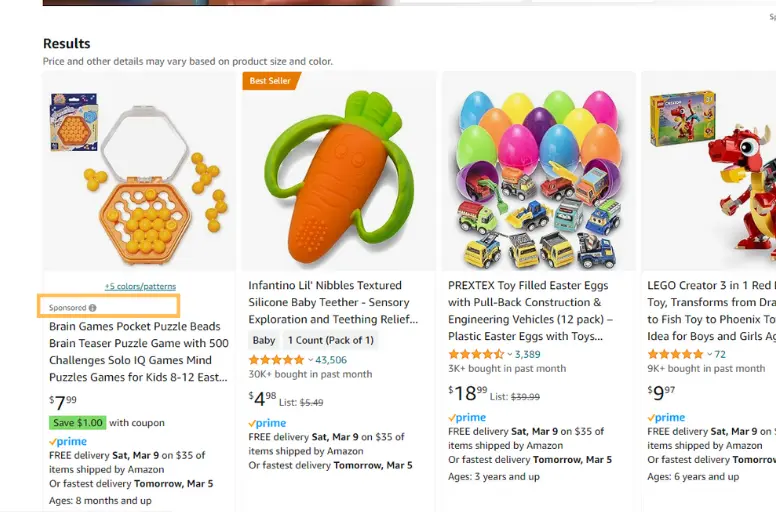
Sponsored Product Ads is the most frequently employed ad format by Amazon sellers. These ads typically appear at the top of search result pages, within search results, and on product listing pages. Products featured with a “Sponsored” tag are all Sponsored Product ads.
When creating such ads, sellers have the option to utilize two types of targeting options.
- Automatic targeting: Amazon automatically generates keywords for your ads based on your listings’ description. By collecting and analyzing data from shopper behavior, Amazon adjusts bids over time to enhance targeting and maximize conversions.
- Manual targeting: With this option, you have the flexibility to select keywords from automatic campaigns or discover high-volume relevant keywords using tools like Helium or Jungle Scout. Additionally, you can set custom bids for each keyword, allowing for a more tailored advertising approach.
Sponsored Brands ads
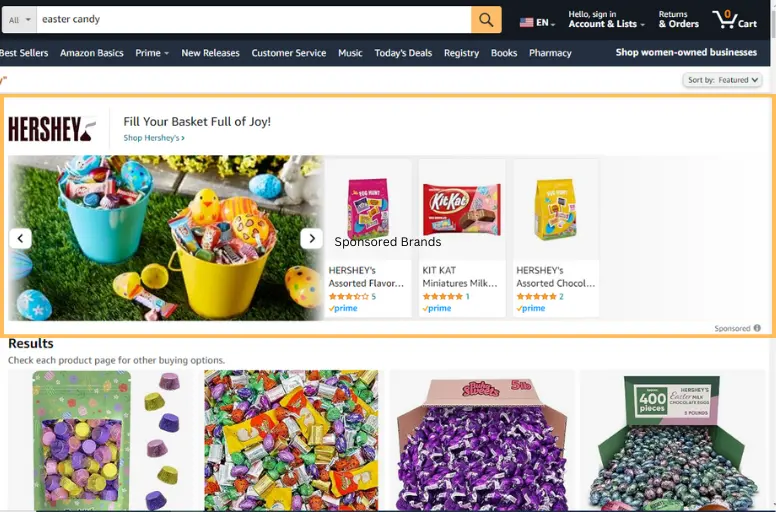
What is an Amazon PPC Sponsored Brand ad? Previously known as “headline search ads,” they are an advanced advertising option on Amazon exclusively accessible to brand-registered sellers and vendors. These ads typically appear at the top, side, and bottom of Amazon search results and showcase the brand’s logo, tagline, and selection of products.
When utilizing Sponsored Brand ads, sellers have the choice of three different formats to select from.
- Product Collection: This format enables you to promote up to three products simultaneously within a single ad.
- Store Spotlight: Ideal for brands offering a wide range of products across multiple categories or subcategories. Store Spotlight ads allow you to promote three product categories within your store.
- Videos: Sponsored Brand ads on Amazon also support videos, which should be between 15 to 30 seconds in length.
Learn more about different Amazon ads by checking this guide about Amazon sponsored products and sponsored brands.
Sponsored Display ads
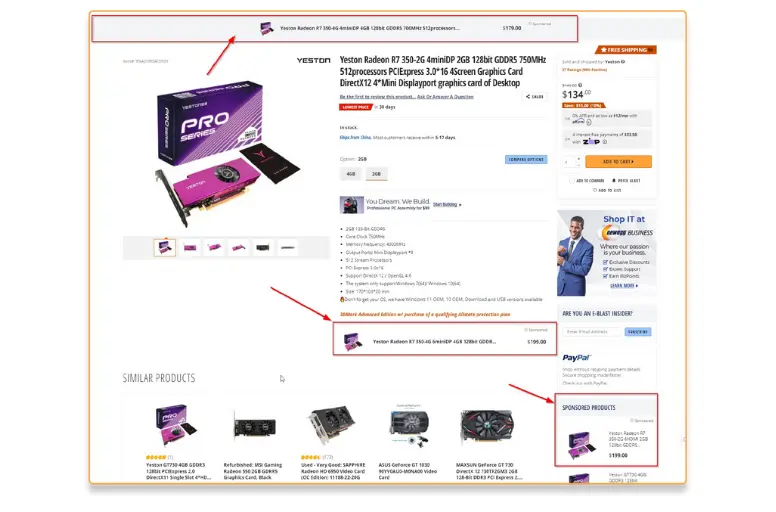
What is Amazon PPC Sponsored Display ad? It is a type of ad that offers sellers the opportunity to connect with shoppers outside of Amazon. These ads appear on Amazon’s homepage, search results pages, and product detail pages. It can also be seen on a wide range of offsite platforms, including Amazon affiliate sites, mobile apps, Netflix, Facebook, and Google.
While Sponsored Display ads do not allow keyword targeting, they do allow you to target specific buyers based on their shopping behavior. This targeting approach can be highly effective in reaching the right audience for your products.
Which Type of Amazon PPC Ads Should You Use for Your Business?
When suggesting Amazon PPC for beginners, we recommend you first try automatic and manually targeted Sponsored Products ads. These will help you identify the best keywords and terms to focus on.
Plus, it’s important to consider the return on ad spend (RoAS) when assessing the effectiveness of your campaigns. A higher number suggests that your campaigns are effective, bringing in more revenue than their cost. Conversely, a lower number indicates a need for adjustments to improve returns. Thereafter, you can compare results from different campaigns to determine the most effective ones for your business.
How to Create an Amazon PPC Ads Campaign?
What is an Amazon PPC campaign? Every Amazon PPC advertisement you create is called a campaign. Have you picked the Amazon PPC ads you want to promote your products? If you have, let’s check this quick instruction to start your ad easily.
Step 1: Create a campaign
To initiate your first Amazon cost-per-click advertising, proceed with the following steps:
- Log in to your Amazon account.
- Access the “Advertising” tab.
- Choose “Create campaign.”
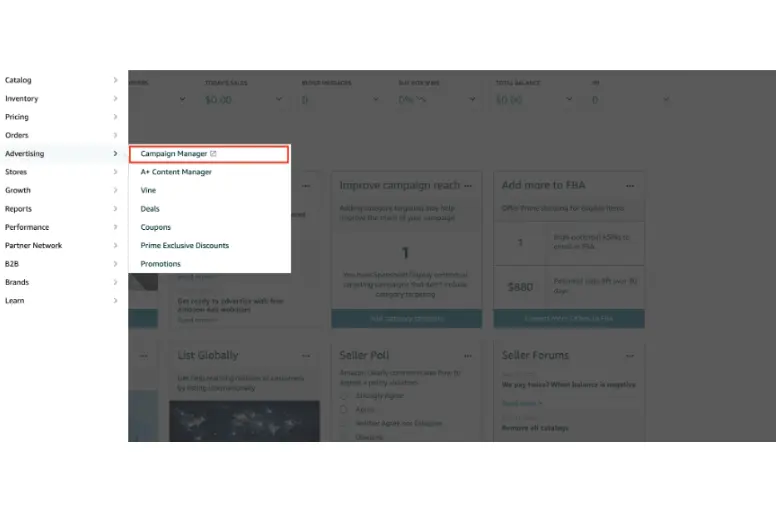
- Select your preferred ad type from Sponsored Products, Brands, or Display.
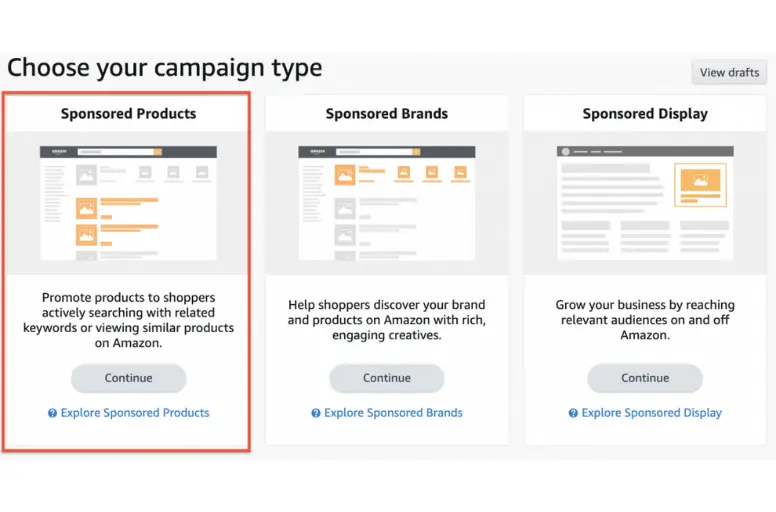
For this guide, we’ll focus on creating a Sponsored Products campaign.
Step 2: Fill in details
After selecting your ad type, Amazon will prompt you to input the following details:
- Your campaign name.
- The start date.
- Optional: Your end date.
- Daily budget for your ad spending.
Note: For most categories, it’s advisable to set a daily budget of $50 or more when initiating a new campaign. A $10 daily budget may deplete quickly, resulting in insufficient campaign data.
Step 3: Create Ad group
In the subsequent section, create an ad group. Ad groups help organize various product ads and monitor their performance within a campaign. Products grouped together in an ad group share identical bids and targeting.
Step 4: Choose a product
Subsequently, select the product you wish to target. If it is your first Amazon pay-per-advertising or you want to test products, we advise adding one product per ad group.
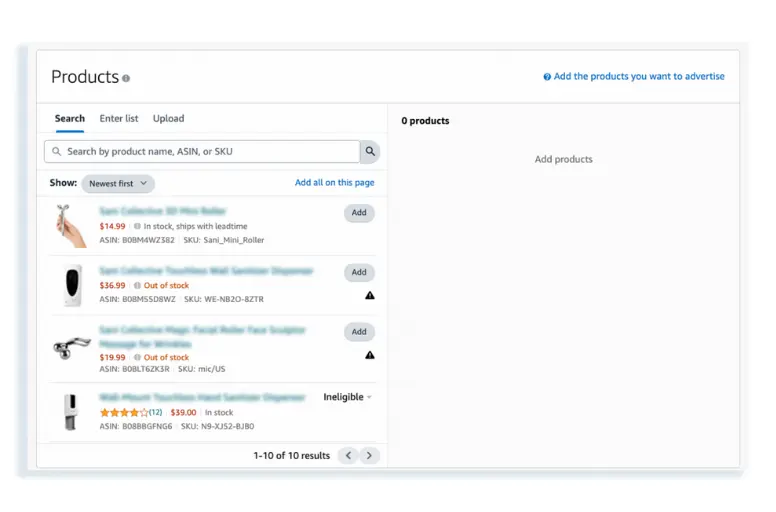
Step 5: Choose a targeting strategy
You have two targeting strategies to choose from: automatic and manual targeting. If you are new to advertising tools, you can use automatic targeting. Amazon will help you generate search terms and adjust bids for your ads. Vice versa, you can use a manual one with your own researched keywords.
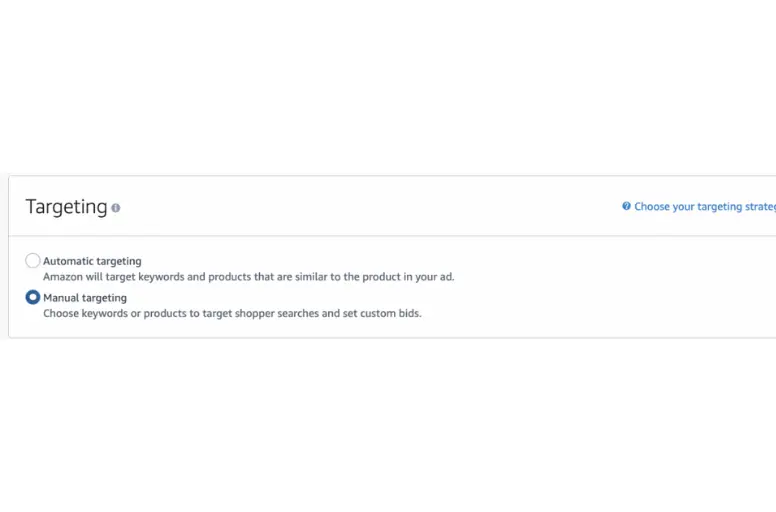
Tips: We recommend commencing with automatic targeting for your advertising campaigns’ initial stages.
Step 6: Select the bidding strategy
A bid represents the amount you’re prepared to pay for a click on your ad. Typically, you won’t exhaust the entire bid; it usually exceeds that of the second-highest bidder. You have the option of selecting from three bidding strategies:
- Dynamic Bid-Down Only: Amazon automatically decreases your bid if it predicts your ad is less likely to lead to sales.
- Dynamic Bid – Up And Down: Amazon may increase your keyword bid by up to 100% for top search results if your ad is likely to result in a sale. Conversely, it decreases your bid if the ad is less likely to convert.
- Fixed Bids: Your bids remain unchanged until you manually adjust them. Amazon does not modify your bids.
- Rule-based Bidding: This strategy allows you to set a target Return on Ad Spend (ROAS). Amazon adjusts your base bid with each impression to achieve the targeted ROAS.
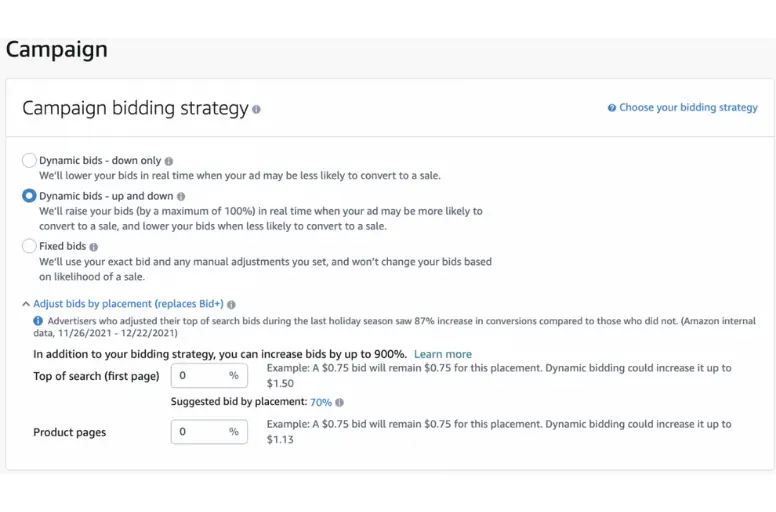
Step 7: Set your bids
You have two options for setting bids on automatically targeted Sponsored Product ads:
Set Default Bid: Amazon initially suggests a default bid of $0.75. However, we suggest starting with $2 to $3 to enhance your chances of winning bids more easily.
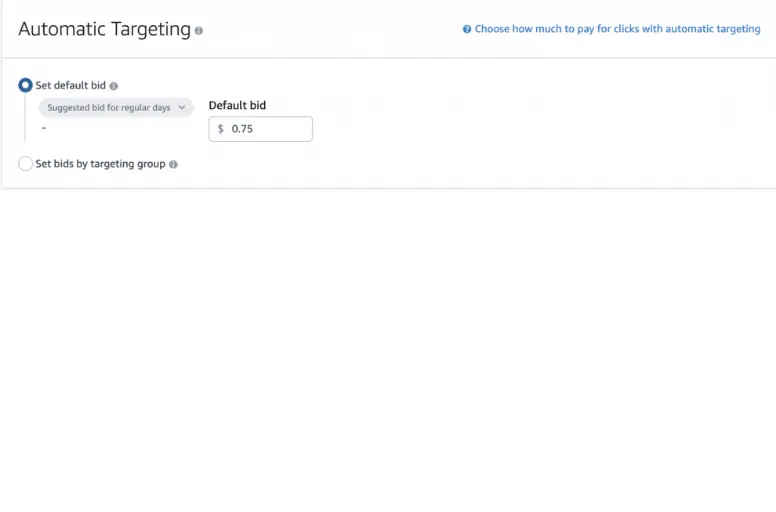
Set Bids by Targeting Group: For more advanced options, you can customize bids based on different targeting groups. Amazon provides four target groups:
- Close Match
- Loose Match
- Substitutes
- Complements
You can assign varying bids to each group according to your specific needs.
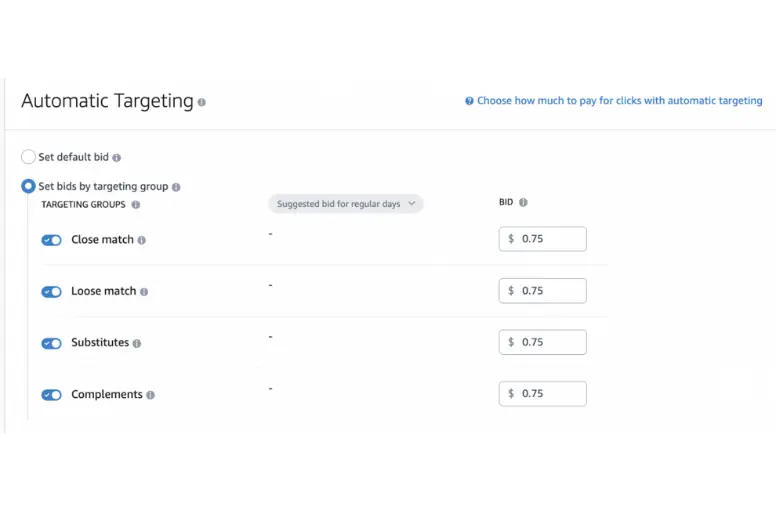
Step 8: Upload your keywords
With manual targeting for Amazon PPC, you can utilize up to 1000 keywords per ad group, with a minimum of 30 recommended for your campaign.
Additionally, you can select from the following keyword targeting options:
- Broad
- Phrase
- Exact
- Negative phrase
- Negative exact match
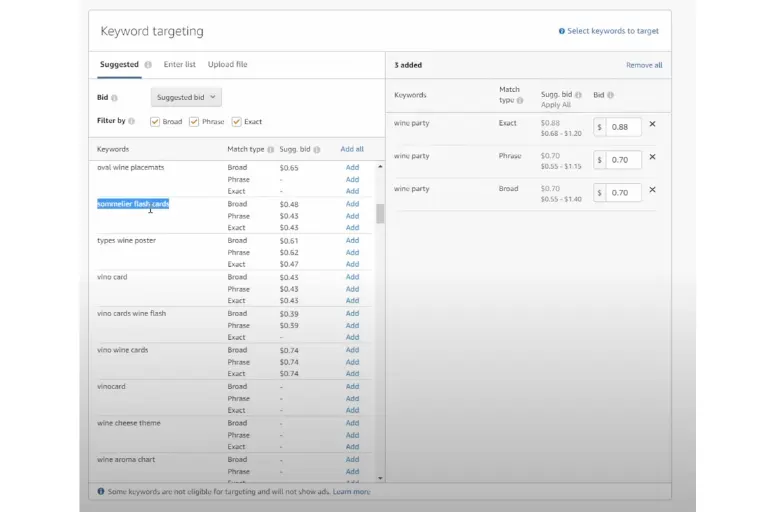
Step 9: Launch the Amazon PPC ads campaign
After reviewing all the provided information, double-check to ensure accuracy. Once you are satisfied with the details, proceed to click on the “launch campaign” button located at the bottom.
Typically, it takes between 30 minutes and an hour for your Amazon PPC ads to become visible on Amazon after launching.
Boost your sales with LitCommerce
Let LitCommerce help you centralize management between channels while you focus on your Amazon PPC ads campaign to increase visibility and product ranking
What is Amazon PPC Campaign: FAQs
In short, “yes”. Running PPC campaigns effectively on Amazon is extremely important for sellers because it provides several important benefits. PPC allows products to gain exposure and visibility to potential customers. Over time, successful PPC that boosts sales and engagement can also help improve organic rankings. It’s not easy to tell what a “good” Amazon conversion is as it varies depending on the type of products being sold. On average, a desirable conversion rate on Amazon falls within the range of 10% to 15%. However, it’s essential to note that conversion rates can differ significantly across different product categories and even within specific niches. The Amazon PPC cost can be significantly different, typically ranging from $0.05 to $10 per click. The actual amount you pay is influenced by the competitiveness of your niche. It is challenging to decide how much is Amazon PPC. It depends on the specific product and market conditions Amazon PPC is primarily used to promote products on Amazon, while Google Ads offers a wider range of online advertising options. Both utilize pay-per-click models and keyword targeting, but they serve different platforms and objectives. Amazon SEO refers to the collection of strategies and techniques employed to improve a product’s organic ranking for relevant search terms. It focuses on optimizing product listings to increase visibility in search results for free. In contrast, Amazon PPC ads are an advertising model where sellers pay for ads to drive paid traffic and generate sales. The primary goal of Amazon PPC is to increase product visibility and sales through targeted advertising campaigns.
What is PPC on Amazon: Final Words!
What is Amazon PPC? We hope you have found the desired answer here. We trust that this Amazon PPC guide will assist you in your next advertising campaigns on Amazon. It has sufficient valuable information about what Amazon PPC is and how it works, so we recommend bookmarking it for future reference.
Should you have any questions or need help with Amazon PPC, contact us any time. LitCommerce team works around the clock to assist you on time. Happy selling!




