Google Merchant Center (GMC) is essential for online retailers looking to sell on Google Shopping. It boosts product visibility across Google platforms, offers free listings, integrates with Google Ads, and provides insights to optimize sales. So, what is Google Merchant Center?
In this article, we’ll walk you through everything you need to know about GMC:
- What is Google Merchant Center?
- What is Google Merchant Center used for?
- How does Google Merchant Center work?
- How to get started with Google Merchant Center?
- Understanding data feeds in GMC
- How to connect GMC with Google Ads?
- Advanced strategies for Google Merchant Center
Let’s get started!
What is Google Merchant Center?
Google Merchant Center (or GMC) is a free tool provided by Google that allows businesses to upload and manage their product data to make it available across various Google services, such as Google Shopping, Google Search, Google Ads, and other platforms.
It acts as a central hub where merchants can upload product information (detailed information about their products, including titles, descriptions, prices, images, and availability) and ensure that this information is accurate and up-to-date.
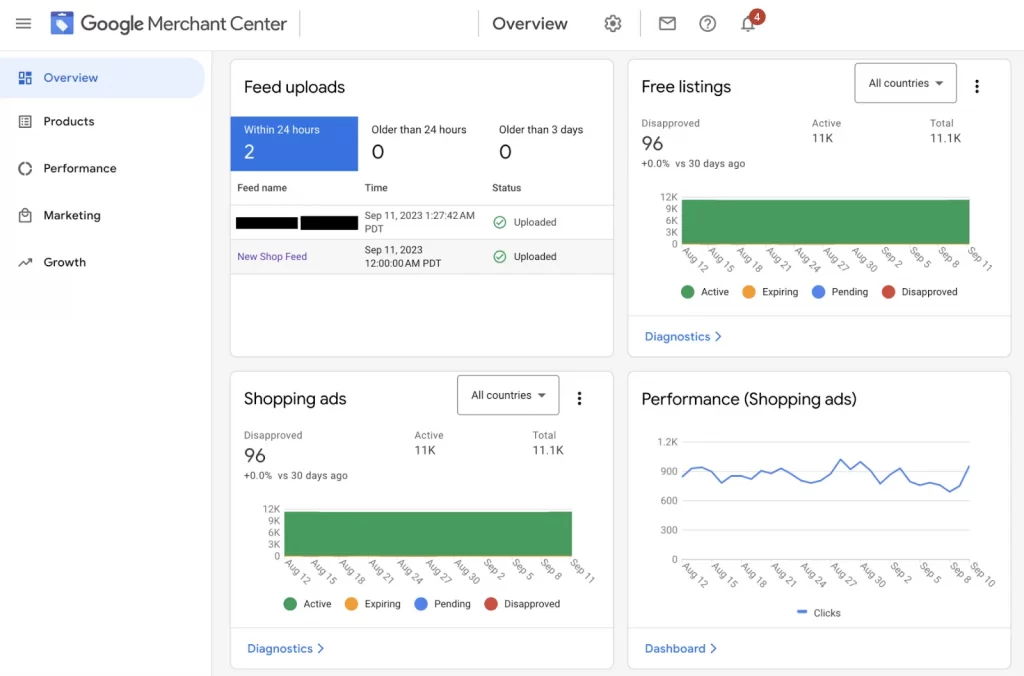
And here are some key benefits of Google Merchant Center:
- Increased visibility for products: When uploading product data to GMC, you can showcase your products in Google Shopping results, Google Search, and other Google surfaces (e.g., Google Lens, YouTube). This increases the chances of reaching potential customers who are actively searching for similar products.
- Free product listings: Google offers free listings through GMC, allowing you to display your products in the Google Shopping tab and other surfaces without paying for ads. This is especially beneficial for small businesses or those with limited advertising.
- Integration with Google Ads: GMC integrates with Google Ads to create Shopping Ads (product-specific ads that include images, prices, and merchant details). These ads are highly effective because they provide users with key information upfront, increasing the likelihood of clicks and conversions.
- Detailed product insights: GMC provides merchants with performance data, such as clicks, impressions, and conversion rates for their products. This helps businesses understand how their products are performing and make data-driven decisions to optimize their listings or advertising strategies.
- Wide reach across Google ecosystem: Products uploaded to GMC can appear not only in Google Shopping but also in Google Search results, the “Shopping” tab, Google Images, and even third-party websites through Google’s partner network. This multi-channel exposure maximizes reach.
Expand your reach on Google and 300+ platforms!
With LitCommerce, you can easily craft optimized Google feeds that fully comply with Google’s specifications, supercharging your product visibility.
What is Google Merchant Center Used For?
In short, Google Merchant Center powers your Google Shopping campaigns, local inventory ads, and Google Ads, helping you showcase your products to potential customers.
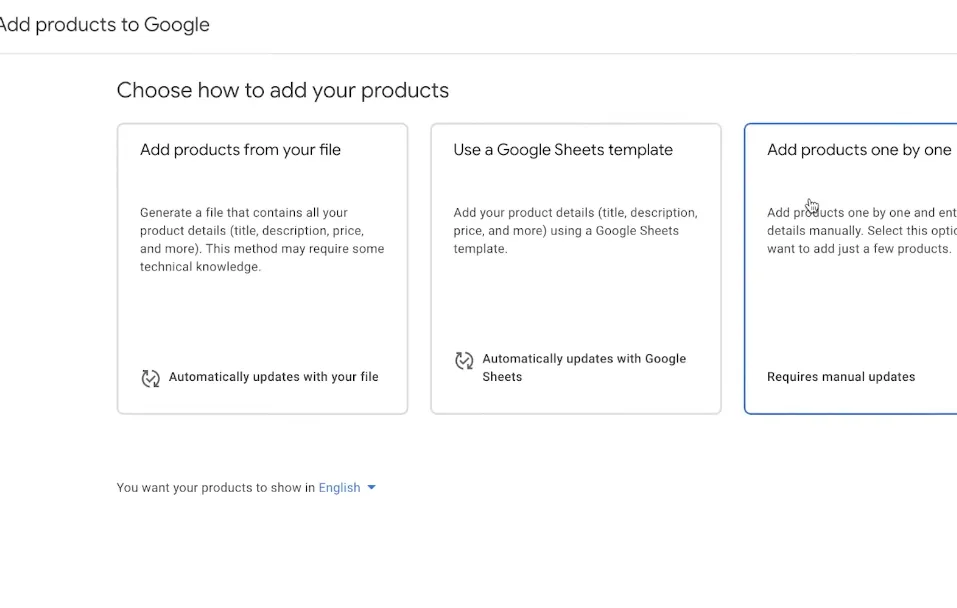
- Listing products on Google Shopping: GMC enables businesses to list their products on Google Shopping, a dedicated shopping search engine where users can browse and compare products from various online stores. GMC allows merchants to upload product data, manage listings, and ensure accurate pricing and stock availability to appear in relevant search results.
- Running Google Shopping Ads: To run Google Shopping Ads, businesses must have a Google Merchant Center account linked to Google Ads. These ads display product images, prices, and store names at the top of Google Search results and in the Shopping tab. Shopping Ads typically have higher conversion rates than text-based ads because they provide visual product details upfront.
- Promoting local inventory ads: For businesses with physical stores, GMC supports Local Inventory Ads, which display nearby store locations where a product is in stock. When users search for products, they can see local availability, store details, and directions, helping drive foot traffic to brick-and-mortar stores.
- Tracking product performance and insights: GMC provides detailed analytics on product performance, including impressions, clicks, conversions, and revenue. Businesses can monitor which products perform well and adjust their marketing strategies accordingly.
How Does Google Merchant Center Work?
For a deeper answer to the question “What is Google Merchant Center”, let’s find out how it works.
1. To get started with Google Merchant Center, you’ll need a Google Account. If you already have one (like a Gmail account or a Google My Business account), you can use it to create your Merchant Center account.
2. Next, input details about your business into Google Merchant Center. This includes your business name, physical address, customer service contact, shop domain, and a few other basic pieces of information.
3. After adding your products, they can appear in organic search results when customers search for similar items.
Google can automatically retrieve products from your website, or you can choose to upload them manually.
If you use an eCommerce provider partnered with Google, you can connect your store for automatic product syncing.
How to Get Started with Google Merchant Center
Now, let’s learn how to get started with Google Merchant Center.
1. Create a Google Merchant Center account
To begin, visit Google Merchant Center and sign in with your Google account. If you don’t have one, you’ll need to create a Google account first.
During setup, you’ll be asked to provide key business details, including:
- Business name
- Country of operation
- Time zone
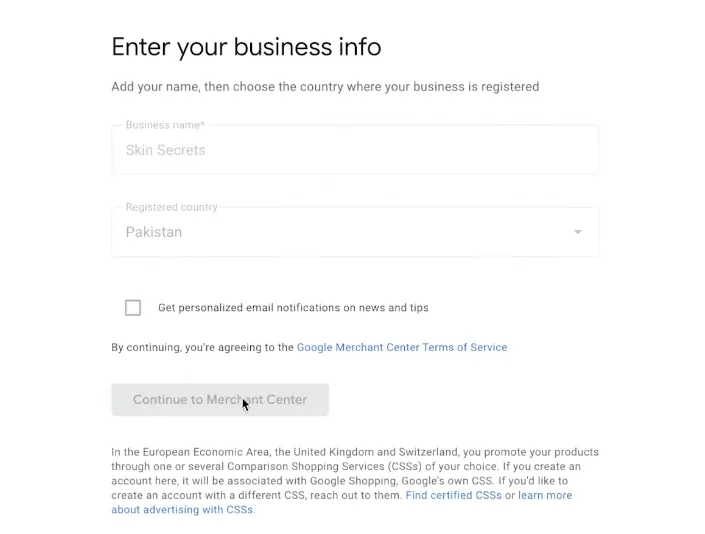
2. Verify and claim your website
To prove ownership of your online store, you must verify and claim your website in GMC.
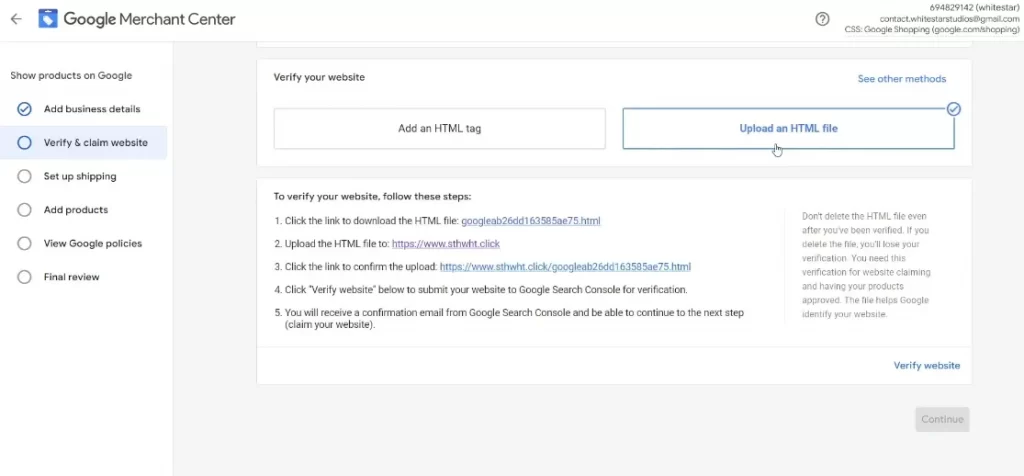
There are several ways to do this:
- Google Search Console (recommended): If your website is already verified in Search Console, it will be automatically verified in GMC.
- HTML tag: Add a meta tag to your website’s <head> section.
- Google Tag Manager: Use a Google Tag Manager account to verify ownership.
- HTML file upload: Upload a verification file to your website’s root directory.
3. Set up shipping information
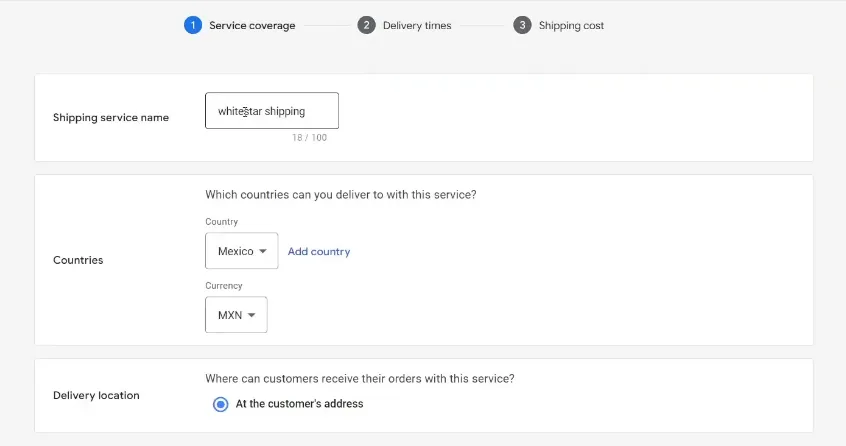
On this screen, you can set your delivery destinations, choose a currency, and specify your shipping location.
Google requires precise shipping information to keep your product listings compliant with local regulations. Be sure to define your shipping rates, estimated delivery times, and available methods: free shipping, flat rate, or carrier-calculated pricing.
4. Set up sales tax
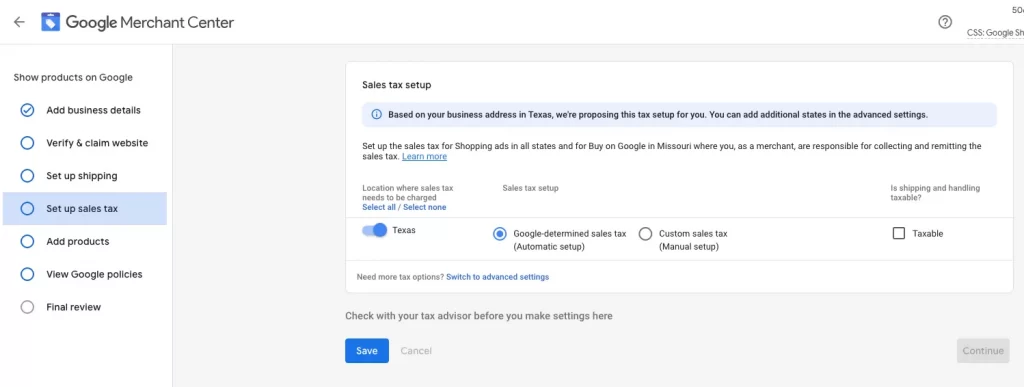
U.S. sellers on Google Merchant Center must set up tax settings to ensure accurate tax calculations.
5. Add your products to GMC
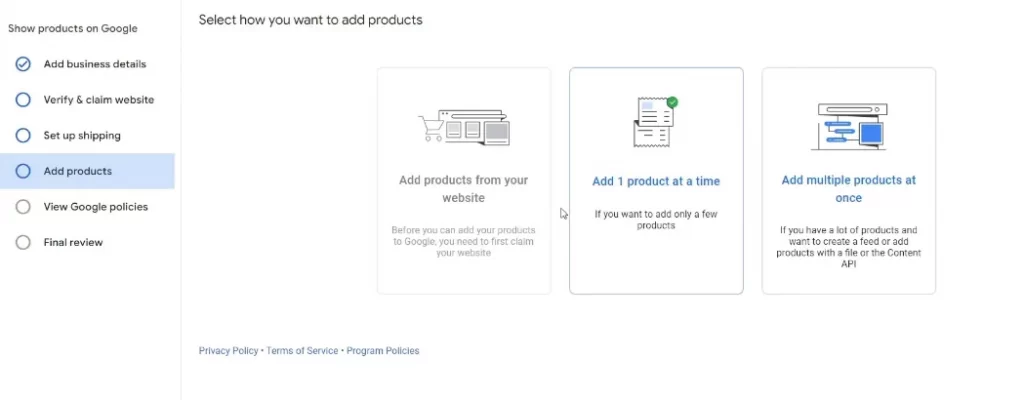
To list products in Google Merchant Center, you can upload one by one manually or you can create and submit a product feed containing essential details such as product title, description, price, availability, and images.
There are different ways to upload product feeds:
- Google Sheets: Manually enter product data in a structured format.
- Content API: Automatically sync product details from your e-commerce platform.
- XML/TXT files: Upload a structured feed file from your website or a third-party tool.
- eCommerce platform integration: Platforms like Shopify, WooCommerce, and BigCommerce offer direct integration for automatic product feed updates.
To see a more visual walkthrough of how to add products to Google Merchant Center, check out the video guide below:
LitCommerce – The Ultimate Feed Solution for Perfect Listings
LitCommerce offers Smart Rules, Advanced Categorization, and Flexible Sync, making it easy for eCommerce pros to streamline product feeds and focus on growth.
6. Start selling on Google
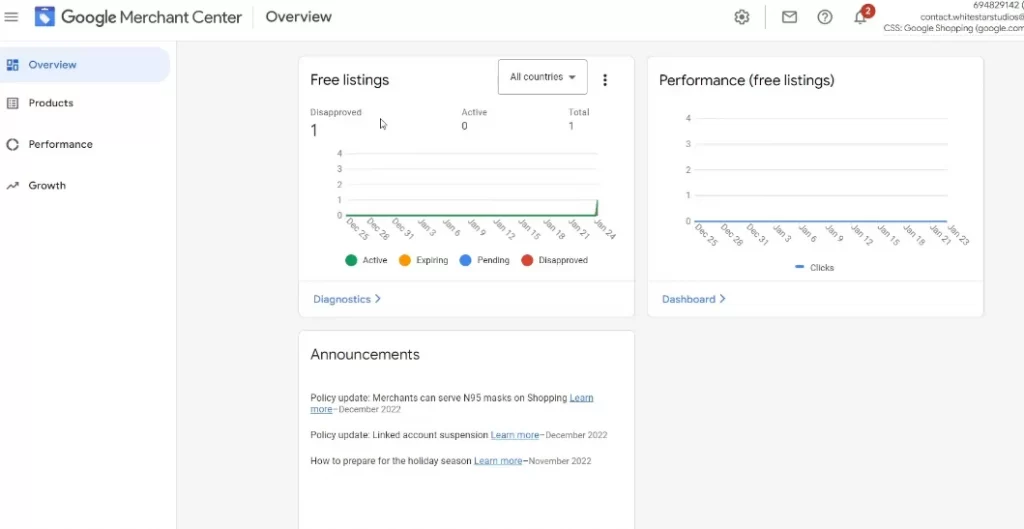
Once your product feed is approved, your products can appear in Google Shopping listings, Google Search, and other surfaces. If you’ve linked your Google Ads account, you can start running Shopping Ads to boost visibility and sales.
Knowing how Google Merchant Center works gives you full control over how your product information is submitted, updated, and displayed across Google surfaces. When your listings are accurate and well-structured, you gain clearer insights into customer behavior and can identify which audiences are most valuable. To build on this advantage, check out our guide to Google remarketing campaigns.
Understanding Data Feeds in Google Merchant Center
In GMC, understanding the data feed is crucial alongside wondering, “What is Google Merchant Center?”.
A data feed is a structured file containing detailed product information that Google Merchant Center uses to display products in Google Shopping and other services. This feed acts as the foundation for your product listings, ensuring Google understands what you’re selling. A well-structured data feed includes attributes such as product title, description, price, availability, GTIN (Global Trade Item Number), brand, image URL, and more.
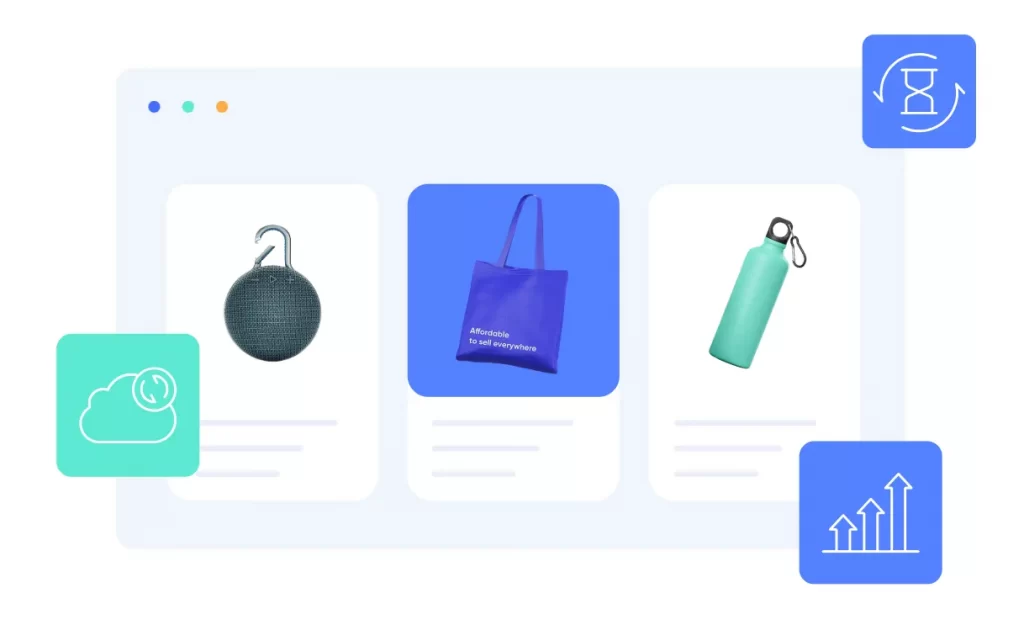
There are different types of feeds in Merchant Center, and which feeds you use will be dependent on your business needs:
- Primary feeds serve as the main data source for your inventory, and Google recommends uploading your entire inventory into a single primary feed. If your products meet all of Google’s data and eligibility requirements, a primary feed alone is sufficient.
- Supplemental feeds, on the other hand, help fill in missing data for products already listed in a primary feed. They allow you to update and enhance product information without replacing the primary feed. Google supports multiple supplemental feeds, each contributing additional data to primary feeds as needed.
Google Shopping feed specifications
To ensure accurate and high-quality product listings, Google provides product feed specifications that outline the required attributes, such as:
- Product ID
- Title
- Description
- Link
- Price
- …
and optional attributes like:
- Additional image link
- Mobile link
- Cost of goods sold
- … and more
You must format your feed correctly and comply with these guidelines to prevent disapproved listings or account suspensions. The most common feed file formats are Google Sheets, TXT, and XML, allowing businesses to submit data in a structured manner.
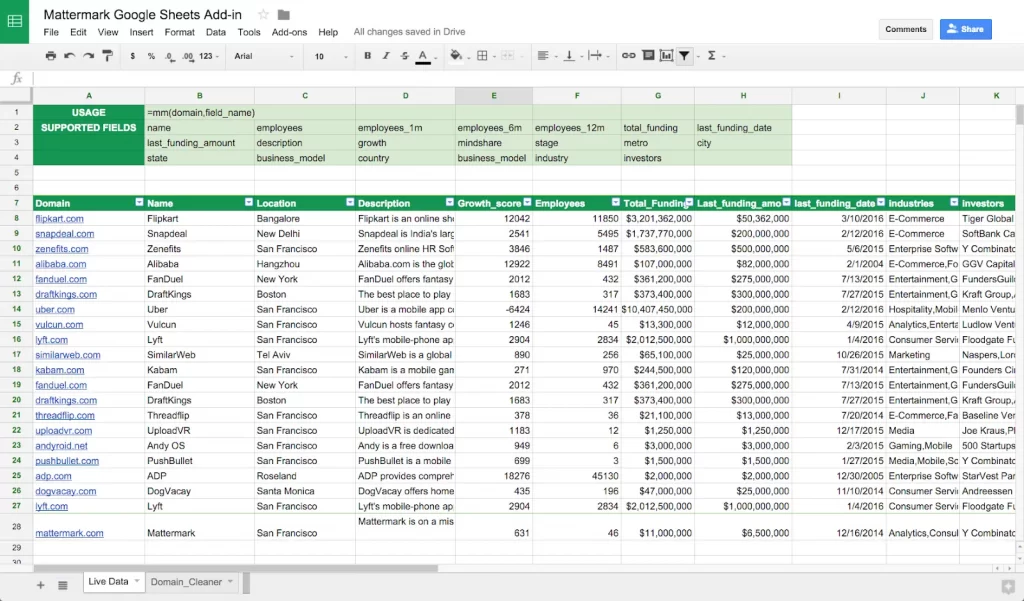
How to create and submit a data feed
Creating a data feed can be done manually or automatically. Manual data entry is possible but time-consuming, making it less practical for businesses with large inventories.
More efficient methods include automated data feed generation through eCommerce platform integrations, direct API connections, or third-party feed management tools like LitCommerce.
Many platforms like Shopify, WooCommerce, and BigCommerce offer built-in tools or apps to help merchants generate and maintain their feeds.
Once the feed is created, it must be submitted to Google Merchant Center for approval. Google then reviews the feed for accuracy, policy compliance, and completeness. If errors occur, the Merchant Center provides diagnostics, allowing businesses to fix issues before their products appear in search results.
To learn more about Google product feed specifications and how to format your product feed, read more in Your 2026 Handbook for Google Product Feed Specification.
How to Connect Google Merchant Center with Google Ads
If you want to run Shopping Ads, you’ll need to link your Google Merchant Center account to your Google Ads account.
1. Sign in to Google Merchant Center
Go to Google Merchant Center and log in using your Google account credentials.
2. Navigate to Linked accounts
- In the right-hand menu, click on “Settings” (gear icon).
- Select “Apps” under the settings options.
- Click on “Add Google Ads”.
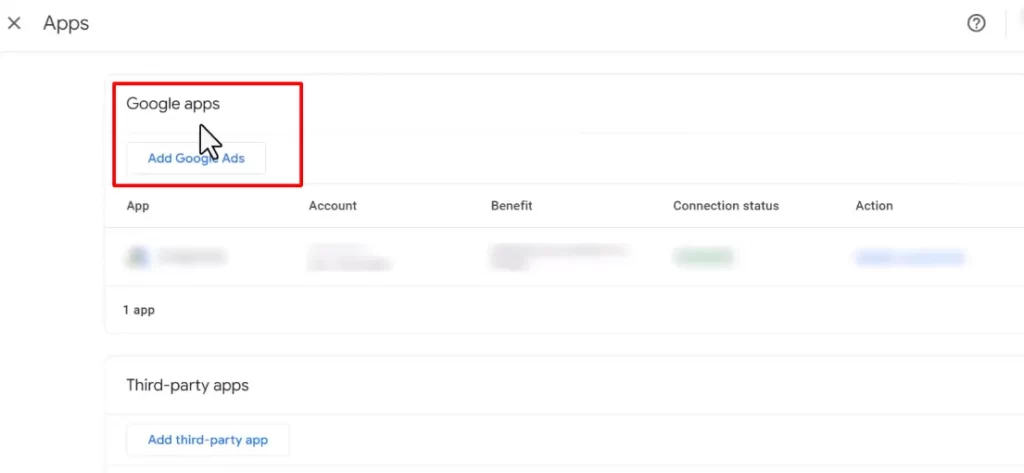
3. Link Google Ads to Merchant Center
- If you already have a Google Ads account associated with the same Google account, it will appear in the list.
- If you don’t see your Google Ads account, enter the Google Ads Customer ID (found in the top-right corner of your Google Ads dashboard) and request the link.
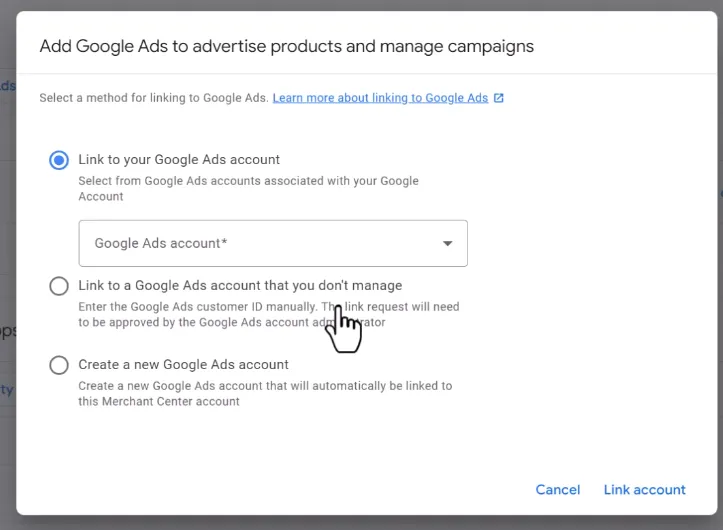
4. Approve the Link in Google Ads
- Log in to your Google Ads account.
- Click on the Tools and Settings (wrench icon) in the top menu.
- Select “Linked accounts” under “Setup.”
- Find Google Merchant Center in the list and look for the pending request.
- Click “Approve” to confirm the link.
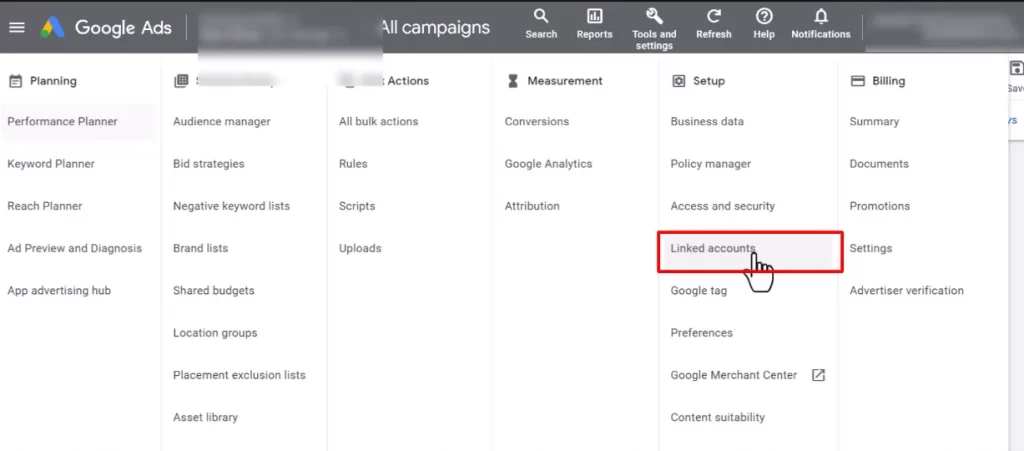
Optimize Your Google Shopping Ads Effortlessly!
Get started with LitCommerce’s free plan, supporting up to 1,000 SKUs for your Google Ads and has 2,000+ pre-designed templates, ensuring your products get maximum visibility.
Advanced Strategies for Google Merchant Center
Once your Google Merchant Center account is set up and running, implementing advanced strategies can significantly improve product visibility, ad performance, and overall eCommerce success. Below are key strategies to optimize your GMC feed, manage product performance, and integrate it with leading eCommerce platforms.
1. Optimize your Google Merchant Center feed
A well-optimized product feed ensures that your listings appear in relevant searches, attracting high-intent shoppers. Here’s how to enhance your feed for maximum performance:
- Use high-quality images
- Write compelling product titles and descriptions
- Provide correct details such as brand, GTIN, MPN, size, color, material, and product category to improve search accuracy.
- Use custom labels (e.g., bestsellers, seasonal items, clearance products) to categorize products and refine your ad targeting.
- Keep product pricing and availability updated
Read more practical tips in our dedicated blog 11+ Tips for Google Product Feed Optimization.
2. Manage products and performance in Google Merchant Center
Effectively managing your GMC account helps maintain compliance, prevent suspensions, and improve product performance.
- Use the Diagnostics tool to identify and resolve product disapprovals, feed errors, and policy violations.
- Utilize Google Merchant Center Performance Reports to track key metrics such as impressions, clicks, conversions, and revenue. Identify top-performing and underperforming products to adjust your marketing strategy.
What is Google Merchant Center – FAQs
Merchant Center is a free tool that connects your products with millions of shoppers on Google. By setting up an account, you can upload and manage your product data, ensuring your items appear across Google Search, Maps, YouTube, and other platforms. Google Ads manages your advertising campaigns, allowing you to set budgets, adjust bids, track performance, and optimize results. Meanwhile, Google Merchant Center stores your product feed along with shipping and tax details. To start using Google Merchant Center:
Is Google Merchant Center Right for Your Business?
Now that you’ve learned what is Google Merchant Center, its benefits, and how to use GMC, the next step is determining if it’s the right fit for your business. If you want to increase product visibility, reach more potential customers across Google’s ecosystem, and optimize your listings for better performance, GMC is a powerful tool to leverage.
Whether you’re a small business looking for free product listings or an established brand running Shopping Ads, Google Merchant Center can help you grow your online presence and boost sales.
For more insights into GMC, data feeds or eCommerce industry, read more in our blogs. And if you have any questions, feel free to reach out to us.
Happy selling!




