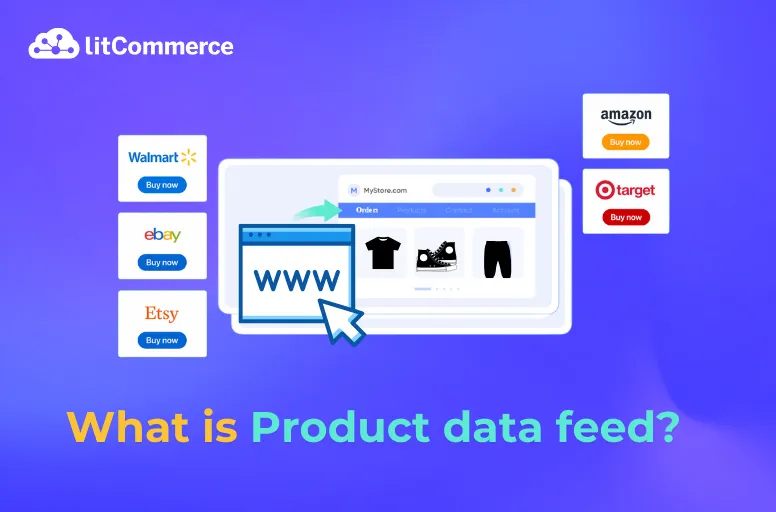Nowadays, to stay ahead in this competitive market, having a great product is just the beginning. To truly drive sales, you need to optimize how your product is presented online. This is where a product data feed comes in. It is a powerful tool that boosts product visibility across multiple platforms and helps you reach a wider audience and stay ahead of the competition.
In this blog, we’ll answer these three key questions about product feeds and provide you with the ultimate guide to mastering them:
- What is a Product Data Feed?
- What are Product Feed Specifications?
- How to Create a Product Data Feed?
Let’s scroll down to explore about feed!
What is a Product Data Feed?
A product feed is a file that includes detailed information about your products, such as their name, description, images, price, size, weight, SKU, and availability. It allows your products to be shown, advertised, or compared on platforms like Google, Facebook, Instagram, and Amazon.
The product feed is usually formatted in two common data formats, CSV (Comma-Separated Values) and XML (Extensible Markup Language), to ensure compatibility with various platforms and systems.
Read more: What is a Data Feed: Formats and Application.
1. What is the structure of a product feed?
After understanding the product feed definition, let’s discover its structure. The structure of a product feed typically consists of a standardized set of fields or attributes that provide detailed information about each product. Here are some common elements in a feed product:
- Product images
- Product titles
- Descriptions
- Prices
- Availability
- Image links
2. How does a product feed work?
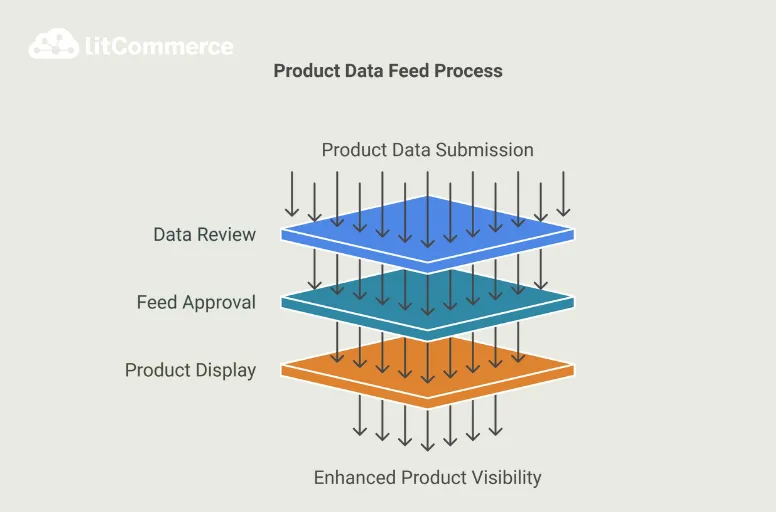
Building on the structure of a product feed, a product data feed works by supplying structured product data to various online platforms and marketing channels. The process begins with data submission, where retailers create and submit their product feeds to platforms like Google Shopping, Amazon, or social media channels, manually or through automation.
Next, each platform reviews the submitted feed to ensure it complies with specific guidelines and formatting requirements. Once the feed is approved, the platform uses the product information to display and promote products in different formats, such as category page listings, sponsored ads, or responses to search queries.
Expand Your Reach with Global Advertising
Want to sell worldwide? LitCommerce Product Feed Management Tool helps you optimize and distribute your product listings across top advertising platforms globally.
What Makes Product Feeds Crucial in Online Selling?
There are many types of data feed, such as content feed, order data feed, etc. Product feed brings various benefits for eCommerce as it helps increase visibility, advertising and inventory management. Besides, here are some more benefits that you should consider:
1. Enhanced product visibility
A well-optimized product feed increases the chances of products appearing in relevant search results across various platforms. Platforms like Google Shopping, Amazon, or social media marketplaces use the data from product feeds to match products with user search queries. Thus, comprehensive and accurate feeds improve matching accuracy.
Furthermore, regularly updated product feeds ensure that stock levels, pricing, and promotions are always current. This not only keeps products active and visible in the latest searches but also improves relevance, driving higher click-through rates and boosting conversions.
2. Improved customer trust

Consistent and accurate product information—such as descriptions, images, and prices—helps build and maintain customer trust. It is because when shoppers find that product details on external platforms match what is displayed on the retailer’s website, it reinforces their confidence in the brand and contributes to a seamless shopping experience
3. Efficient advertising
Product feeds are crucial for running targeted advertising campaigns on platforms like Google Shopping and Facebook. They provide the necessary data—such as titles, descriptions, images, and prices—that allows these platforms to generate ads automatically tailored to individual products. This ensures that ads are relevant and personalized to the right audience.
These dynamic ad placements are tailored to user behavior, ensuring that ads are shown to the right audience at the right time. This role of product feed increases engagement and maximizes return on investment (ROI).
4. Facilitating multichannel selling
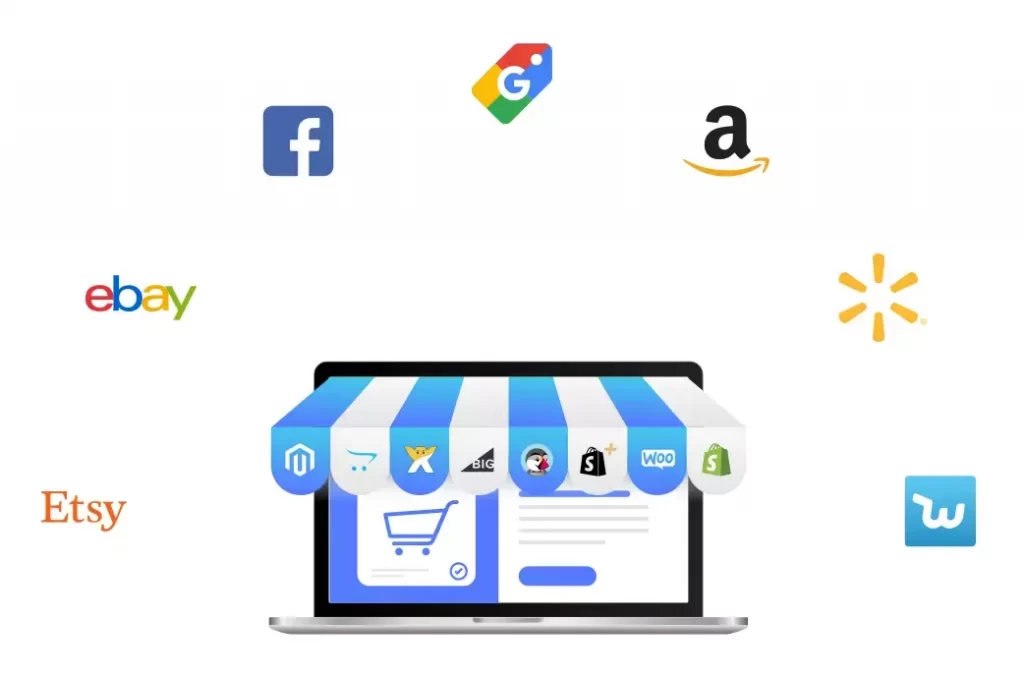
Product feeds enable businesses to maintain consistent and accurate listings across various sales platforms. They consolidate product information into a single source, making it easier to distribute across multiple channels, such as eCommerce websites, marketplaces (Amazon, eBay), and social media platforms (Facebook, Instagram).
Additionally, by using feed, businesses ensure that product details like descriptions, pricing, and availability are uniform across all sales channels. This consistency enhances brand reliability and improves the customer experience.
What are Product Feed Specifications?
Product feed specifications refer to the guidelines set by various marketing and selling channels. They are divided into three categories: required, optional, and recommended. These specifications ensure product information is presented accurately and attractively across different platforms.
To be more clear, here are the most common product feed specifications of each type:
Required attributes name | Definition |
Item ID | A unique identifier for each product. |
Title | The name of the product. |
Description | A detailed product description. |
Price | The selling price of the product. |
Availability | Indicates whether the product is in stock or out of stock. |
Image link | A URL linking to an image of the product. |
Optional attributes name | Definition |
Brand | A product’s brand name. |
GTIN | The product’s global trade item number. |
MPN | The product’s Manufacturer Part Number. |
Age group | The product’s color. |
Recommended attributes name | Definition |
Material | The substance used to make the products. |
Gender | The gender for which your product is intended. |
How to Create a Product Data Feed Using LitCommerce?
After exploring “what is a product feed”, the key attributes of a data feed, the next step is learning how to create one. Various methods exist to create a data feed, such as manual creation using Google Sheets, product feed tools, etc.
The LitCommerce feed management tool supports over 300 shopping platforms and offers 2,000+ pre-designed templates, along with advanced feed management features. This ensures your listings remain accurate, highly visible, and optimized to convert customers.
In this guide, I’ll walk you through the process of creating a data feed using the LitCommerce product feed management tool.
Step 1: Sign up for a LitCommerce account
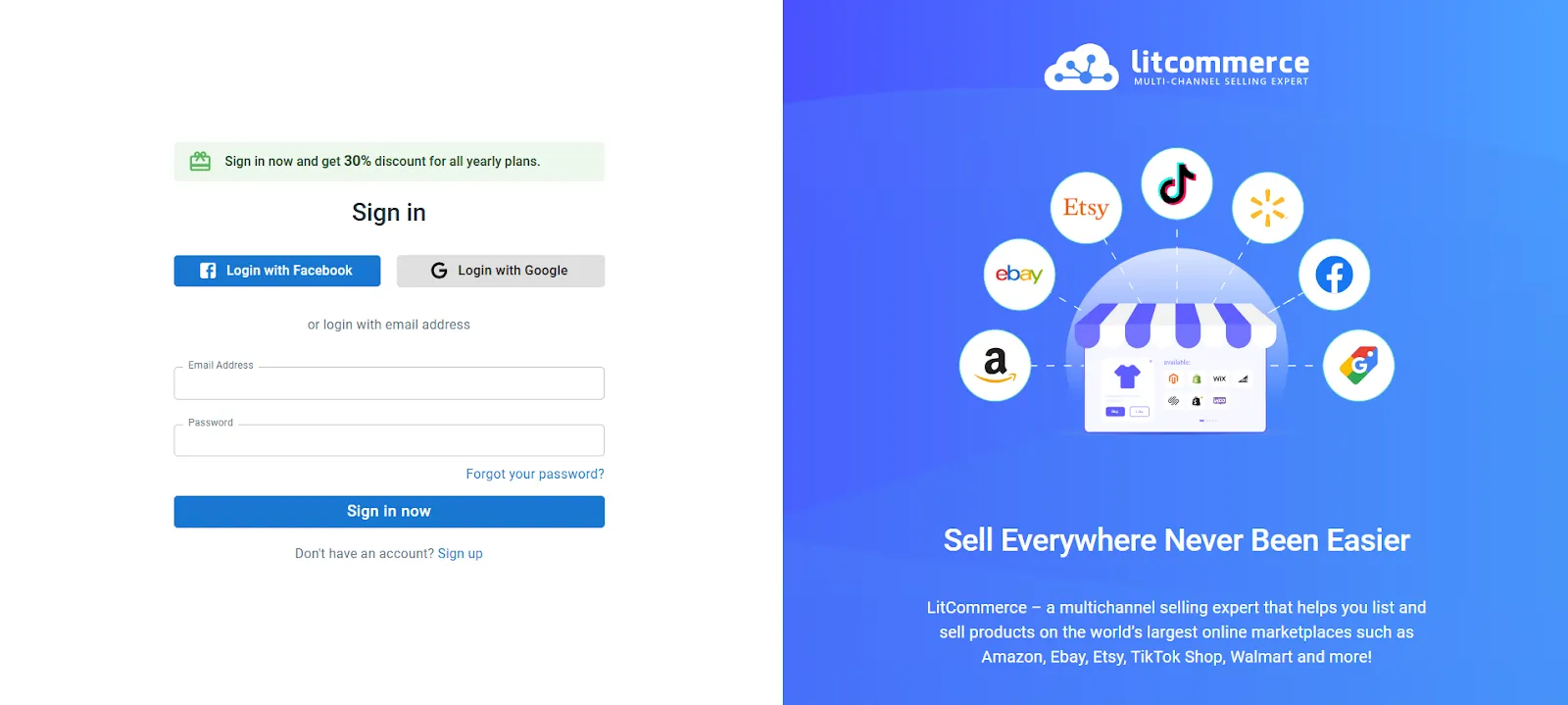
Step 2: Connect your eCommerce platform
Connect your eCommerce platform (where you can import all products into the app to make product feeds) to LitCommerce.
- First, click on the Connect button to choose a main store. (For example, this guide will use Square store)
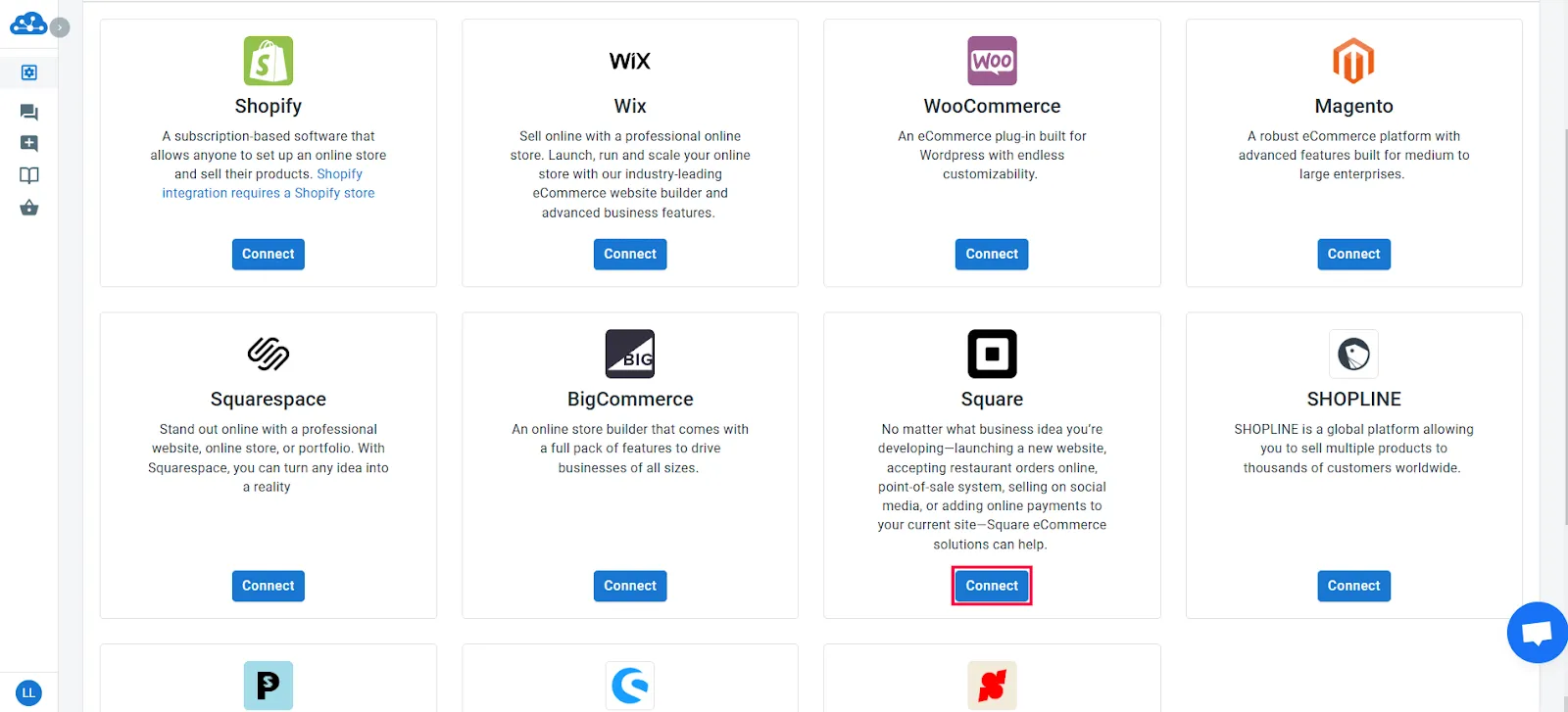
- Click Connect Your Account, then you will be redirected to the Square dashboard to sign in to Square.
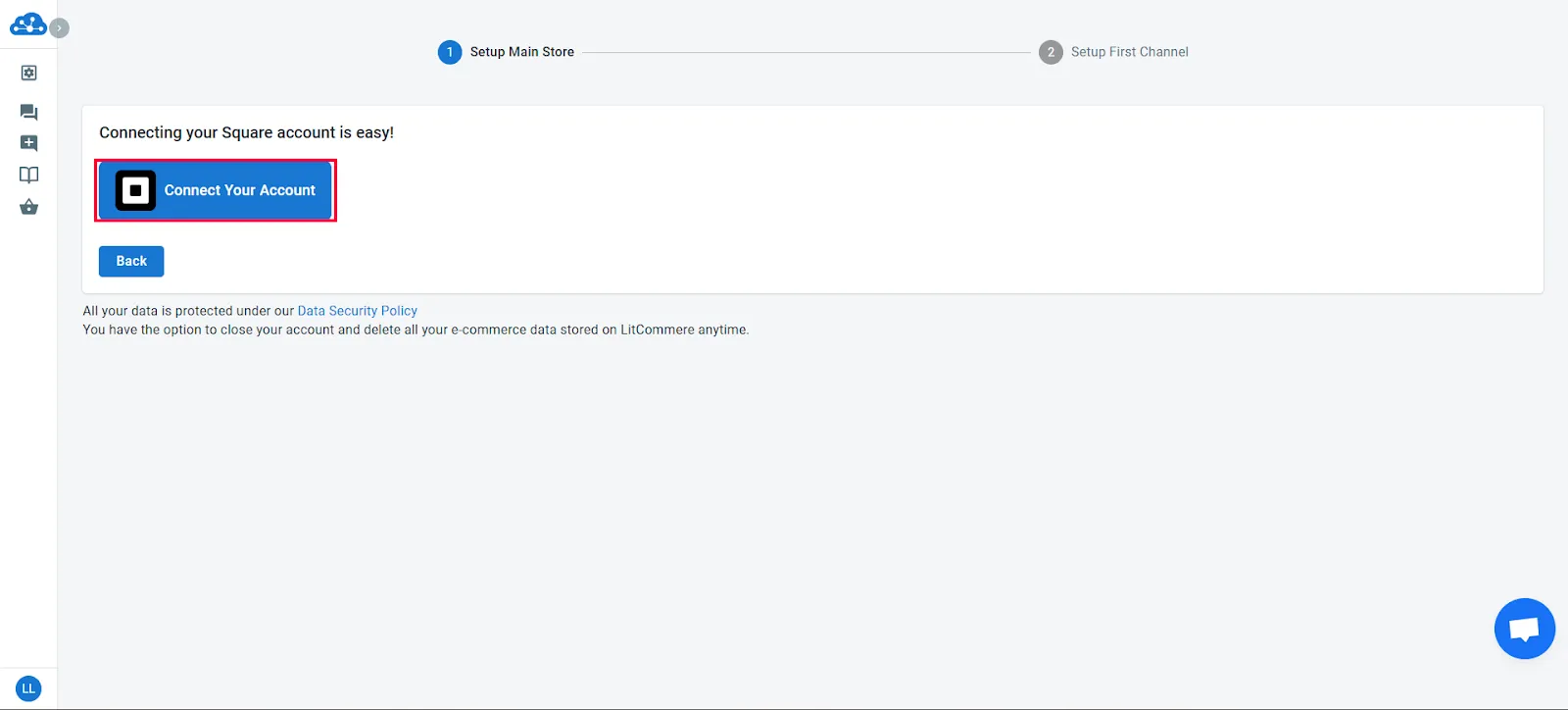
Step 3: Click Create A New Feed
Once you successfully connect the eCommerce platform to LitCommerce, click Create A New Feed.
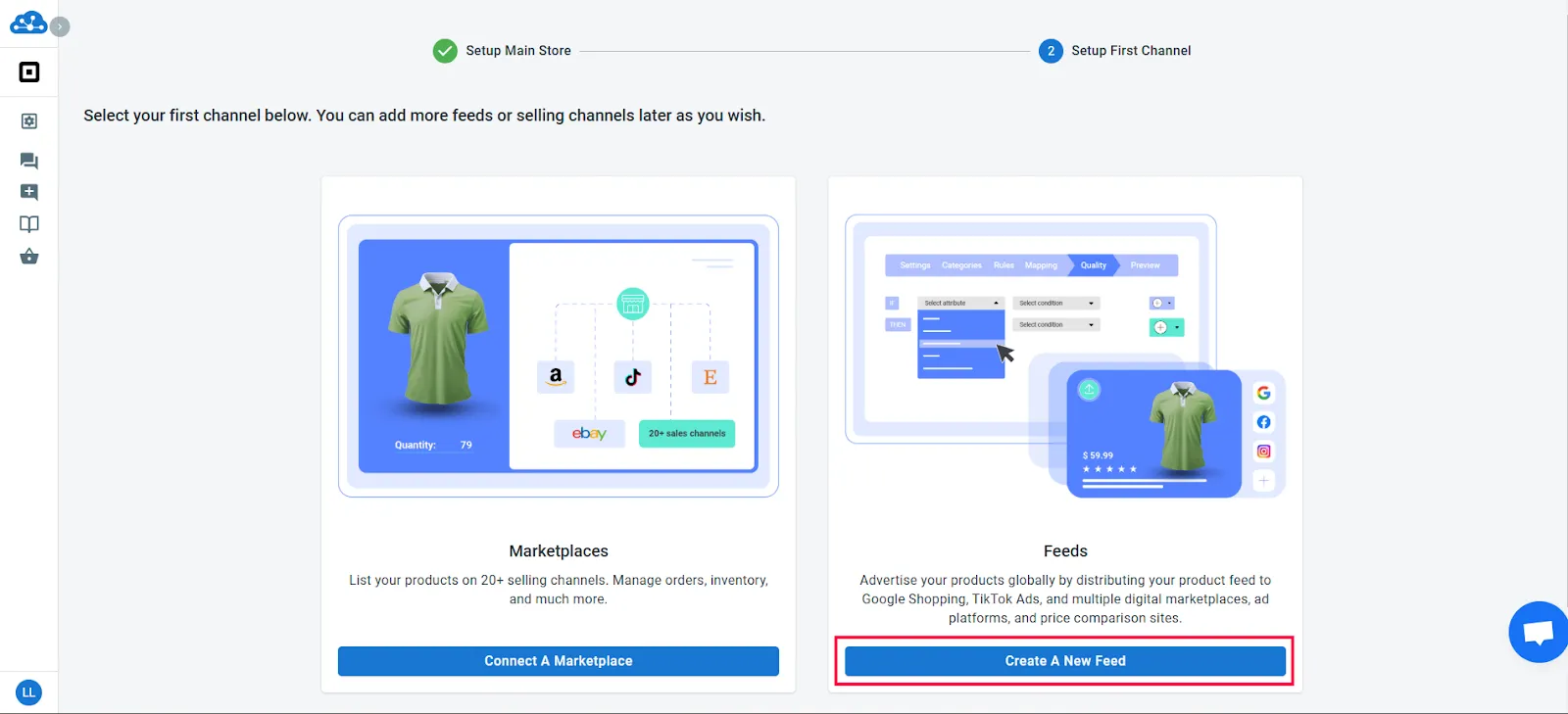
Creating a Data Feed Just Got Easier with LitCommerce!
With 300+ multichannel integrations, 2000+ pre-designed templates, smart categorization, and quality checks, LitCommerce helps you build your data feed quickly and efficiently.
Step 4: Select the feed channel
Next, click or type the channel name into the search bar to select the channel for which you want to create a data feed.
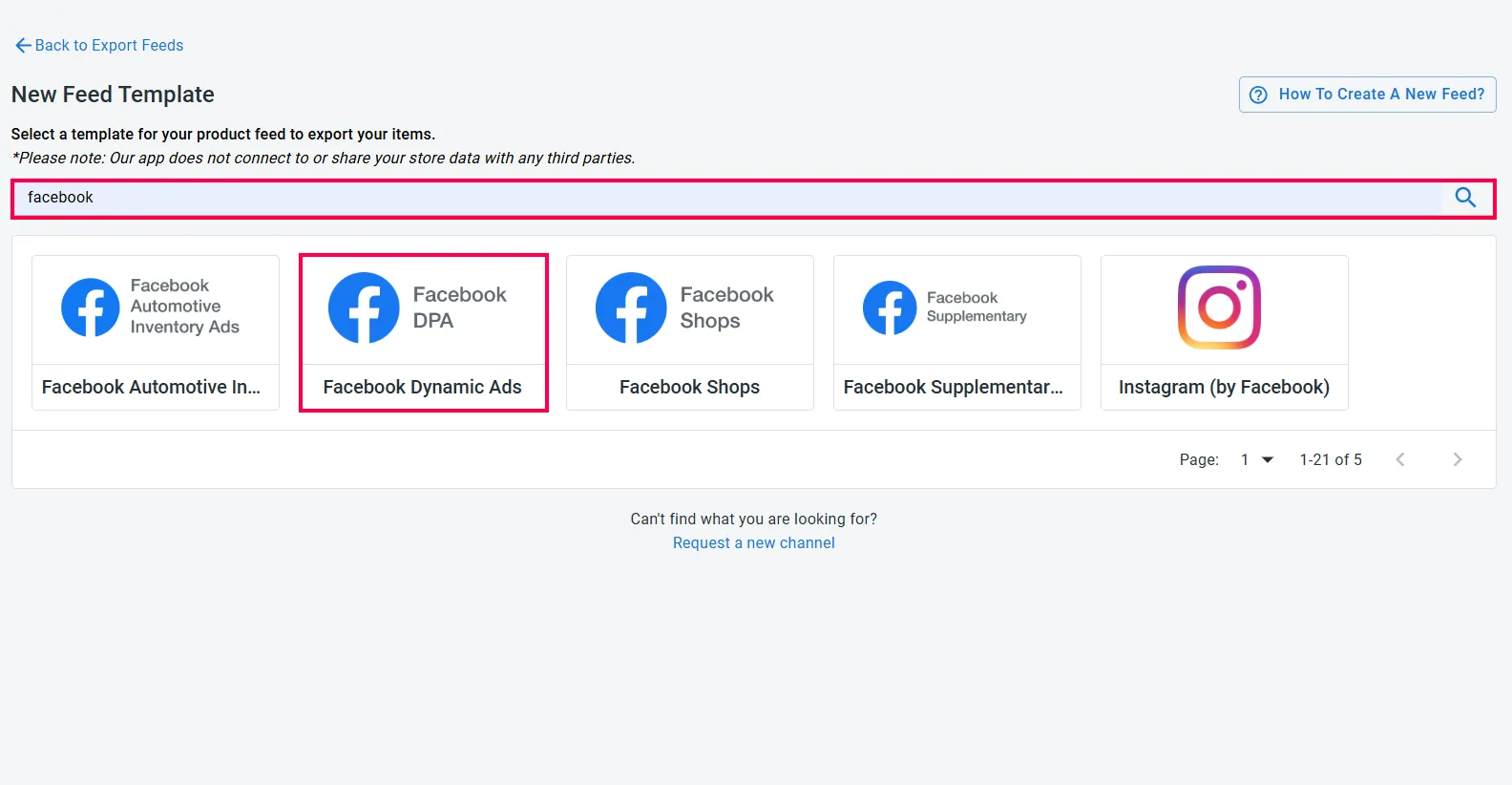
Step 6: Set up product data feed basic information
A window will appear; let’s enter a name for your feed, select the destination country, and select the type of marketplace.

Step 5: Edit feed content
Click Continue to finish the creating process and move to edit feed content. You will then be guided to set up categories, rules, map fields, and a quality check section.
a. Category
This step helps you quickly map items with the suitable product category on the channel using category rules. You can create these rules manually or save time using the Generate Categories or Copy Categories options. With Generate Categories, you can automatically assign categories using category rules generated by various fields, ensuring a more efficient and accurate setup.
- First, click the Add Category button.
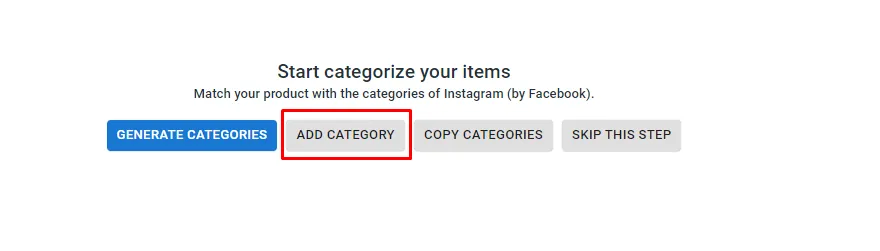
In this section, you can create category rules based on item fields to set categories automatically.
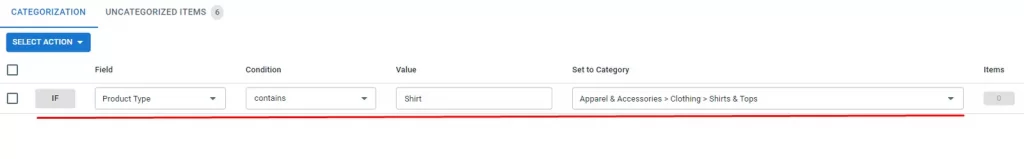
For example, a category is set like this: If “Product Type” contains “Shirt”, set the category to “Apparel & Accessories > Clothing > Shirts & Tops”. This will assign that category to all items that contain “Shirt” in their Product Type field.
LitCommerce will count all the items that match the category, hence, fastening the categorization process.
Once satisfied with your categorization, click Save to save your feed edit, then choose Rules to move to the next section.
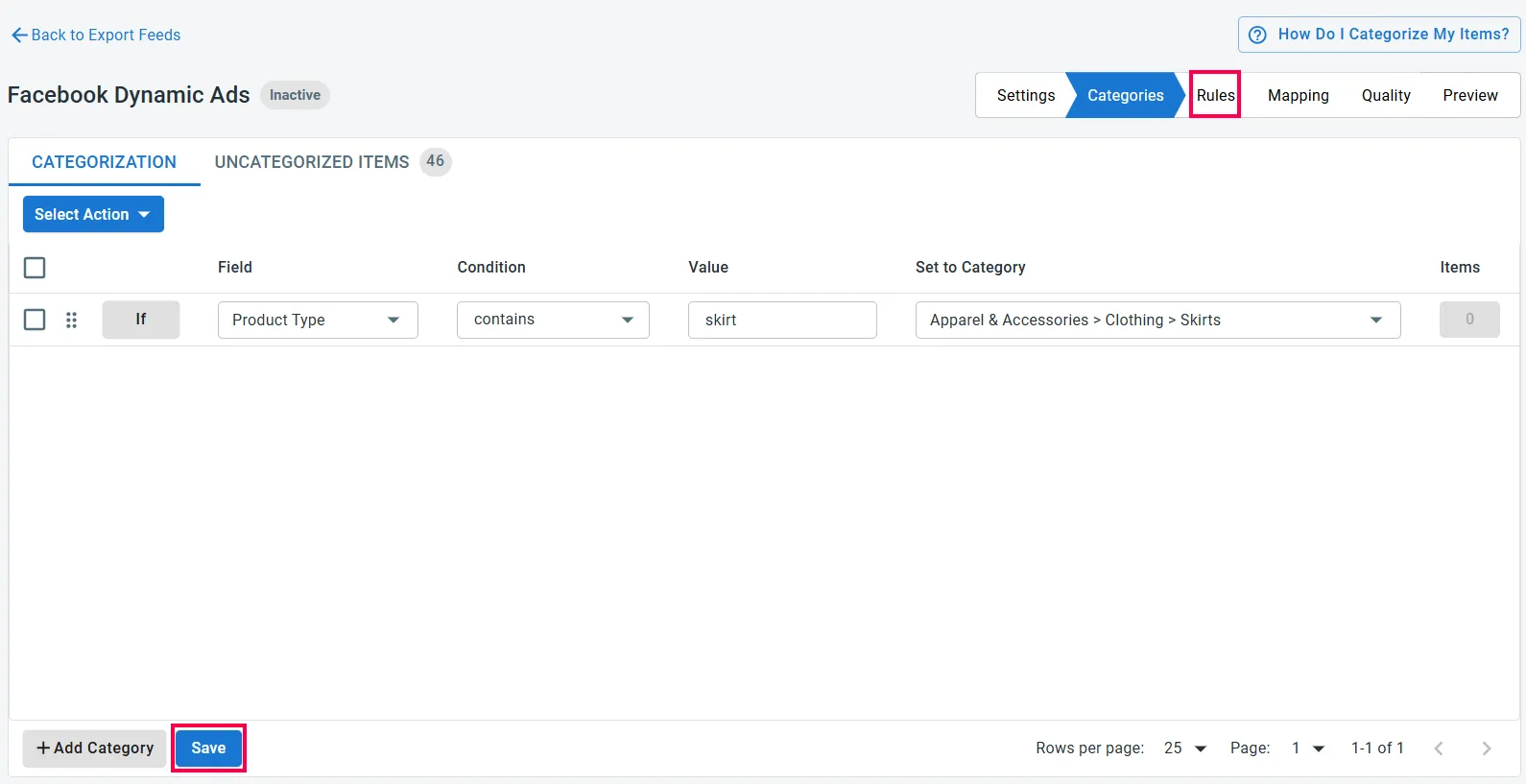
b. Rules
The Rules section in the feed enables you to adjust and optimize product data to comply with channel requirements.
- First, click the Add Rule button to create your first rule.
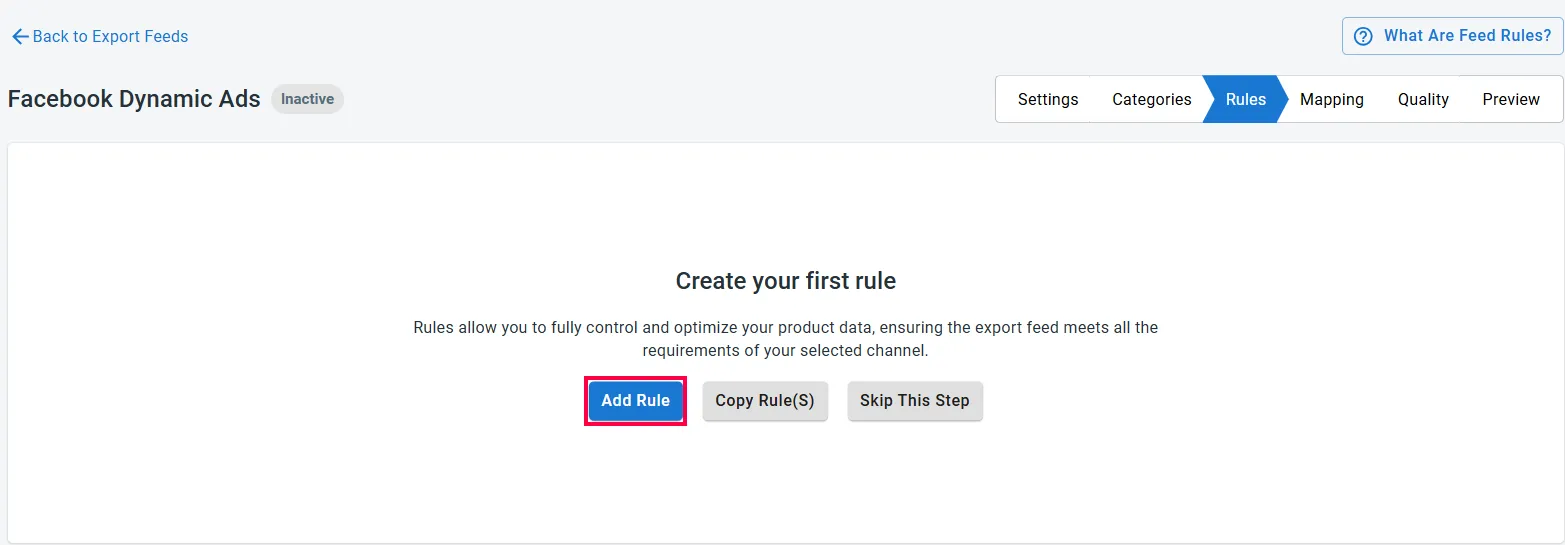
- Create rules by using these two main components: If-condition and Then-statement.
- If-condition: Defines the items targeted by the rule by specifying the “field,” “filter,” and “value.
- Then-statement: Specifies the action to take on the selected items.
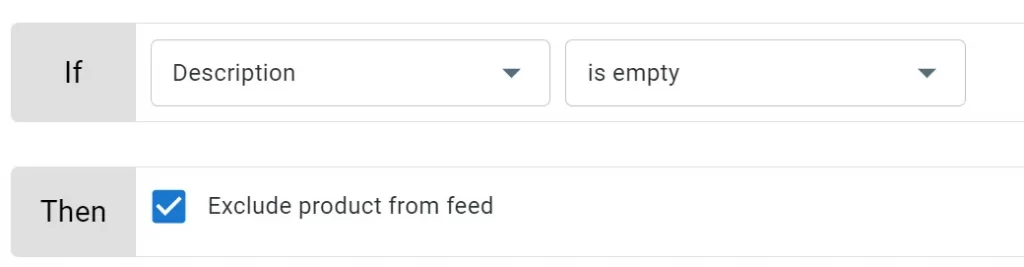
Example: ‘ve selected items with an empty description field in the If-condition, you may want to exclude them from the export. Simply select Exclude product from feed in the Then-statement.
- Click Save Rule to apply changes to the listing.
After saving a rule, the Item Count section will display how many items were modified and what changes were made.
Once you’ve successfully set up rules, click mapping in the right corner to proceed to the mapping step.
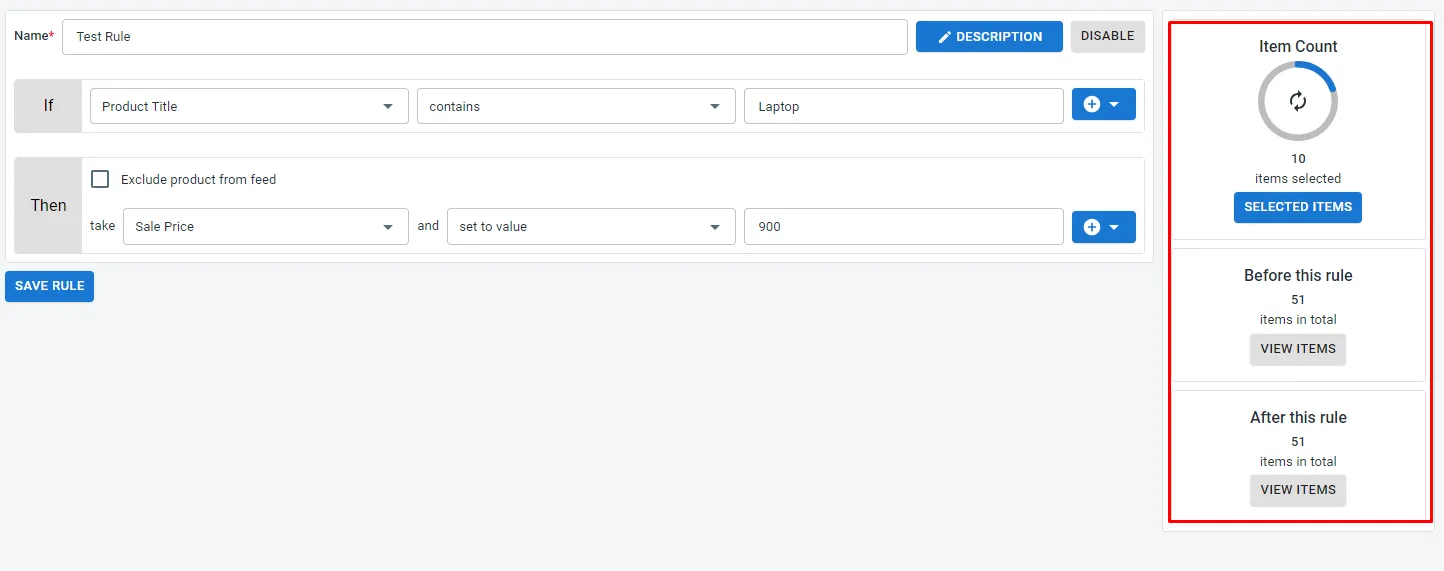
c. Mapping
Because each export channel has unique requirements, this step allows each product field to be mapped to the fields required by the channel’s feed. LitCommerce displays field priority as follows:
- Required fields (colored in red): Necessary for listing your product.
- Recommended fields (colored in orange): Not mandatory, but enhance product performance.
- Optional fields (colored in blue): Provide extra details to enrich listings.
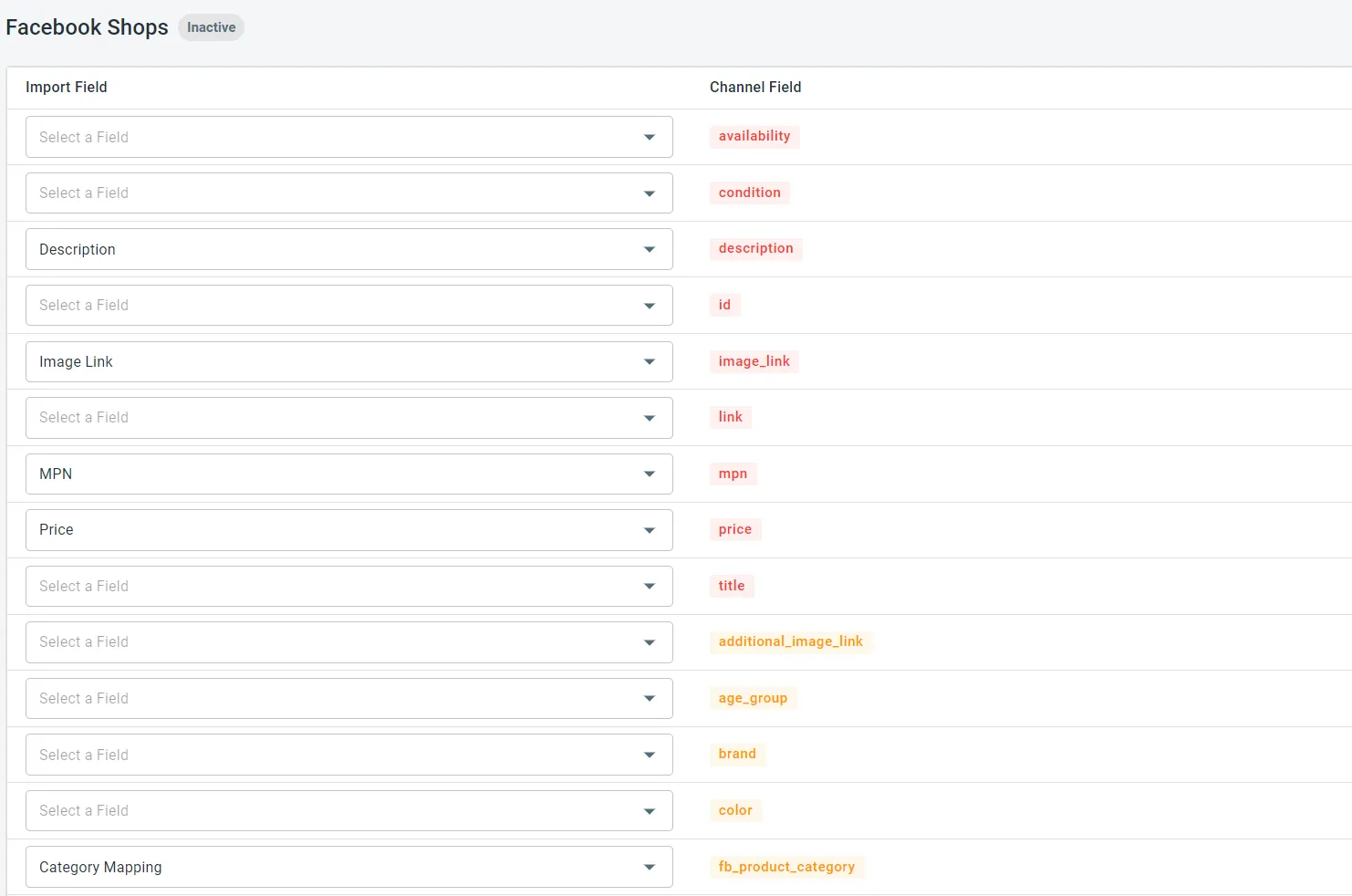
- Once you’ve completed this step, click Save & Run. Your product data will be evaluated, and the results can be viewed in the Quality step.
d. Quality check
The quality step evaluates whether your product data feed meets the export channel’s requirements. It provides a visual indicator of your feed’s quality using three colors: Green, Red, and Yellow.
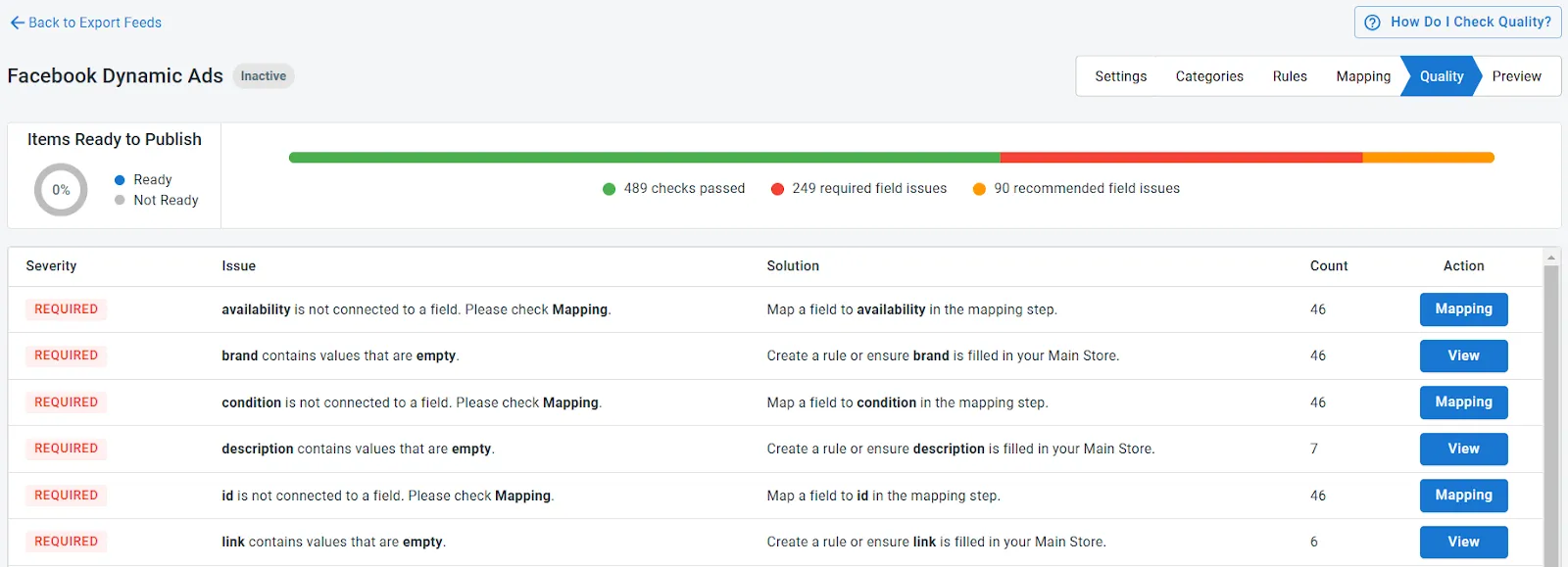
Below the bar, there’s a detailed table that outlines any issues in your feed, while the Action buttons on the right allow you to address these problems. It takes you to the exact steps to fix the problems.
For instance, clicking the Mapping button directs you to the Mapping step, where you can align product and export fields.
Step 6: Export a product data feed
Finally, select the Preview tab in the navigation bar to view your feed’s content. When satisfied with the results, copy the feed URL and paste it into the export channel.
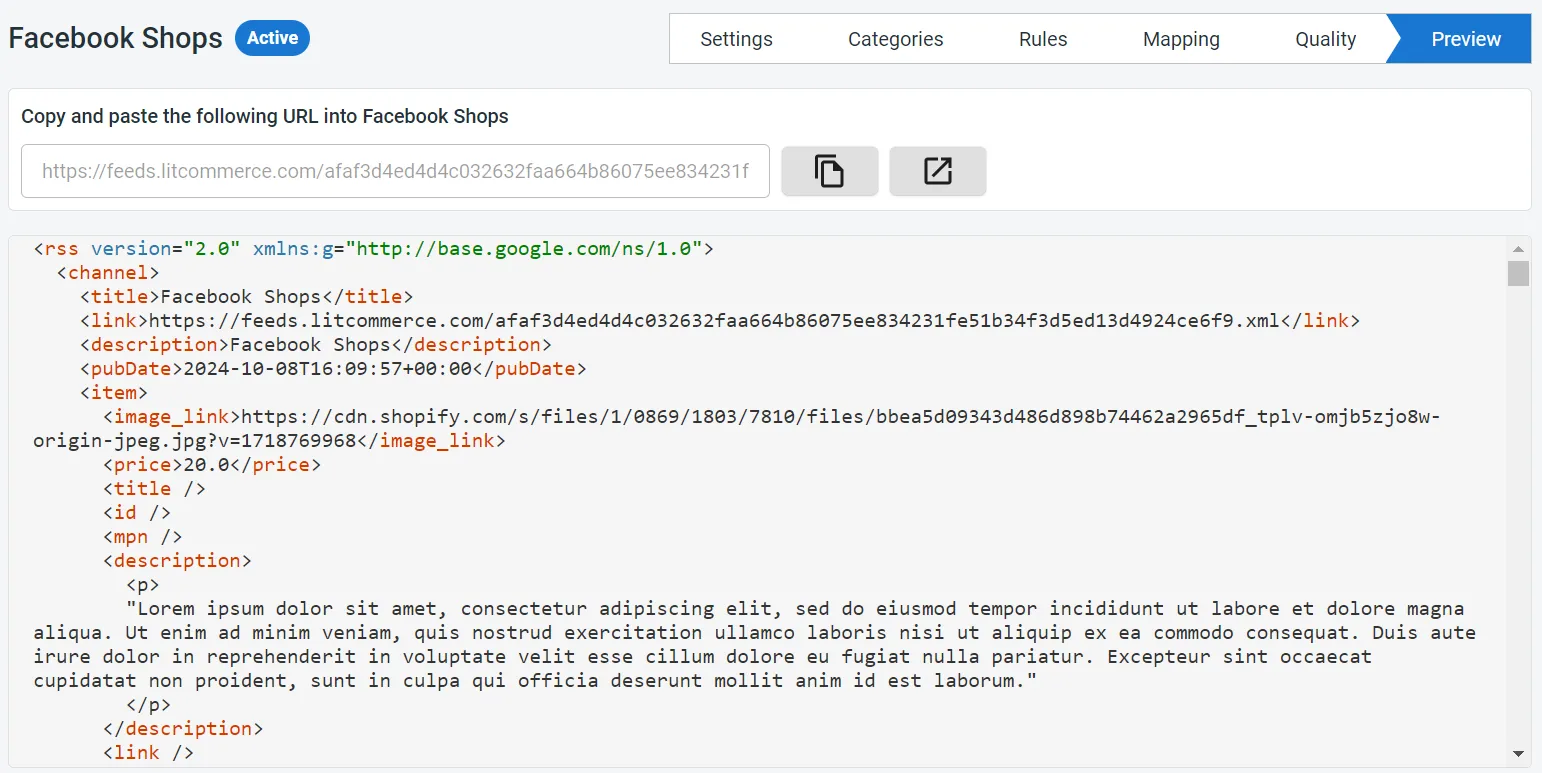
Start Automating Your Data Feed Creation Now!
With a 4.8/5 rating on the Shopify App Store and features like advanced filtering, smart categorization, and quality checks, LitCommerce makes data feed creation fast and efficient.
5 Tips to Manage Your Product Feed Efficiently
After successfully creating a product data feed, the next step is discovering how to optimize and manage it effectively. Here are five actionable tips to optimize your product feeds, from conducting regular audits to leveraging automation and analytics:
- Conduct regular audits: Regularly auditing your product feeds helps ensure that all data is accurate and up-to-date. This includes checking for discrepancies in product titles, descriptions, prices, and availability. By identifying and correcting errors promptly, you can enhance the overall quality of your product listings and maintain customer trust.
- Optimize product titles and descriptions: Craft clear, descriptive product titles and engaging descriptions with relevant keywords. This not only improves search visibility but also helps customers understand the value of your products.
- Utilize high-quality images: Ensure that your product images are high-quality and meet the specifications of each platform. Good visuals can significantly influence purchasing decisions, so invest in professional photography or image optimization tools to enhance your product presentation.
- Automate updates: Use product feed management tools to automate updates for pricing, stock levels, and other critical attributes. Automation minimizes manual errors and ensures that your product information is always current across all sales channels. Furthermore, scheduling regular updates can help maintain consistency and accuracy in your listings.
- Analyze performance metrics: Use analytics tools to monitor the performance of your product feeds regularly. Track key metrics such as clicks, impressions, conversions, and sales to identify trends and areas for improvement. This data-driven approach allows you to make informed decisions about optimizing your feeds further.
eCommerce Product Data Feed: FAQs
Product data refers to the comprehensive collection of information that describes a product, including product name, descriptions, price, images, etc. This data is essential for eCommerce and retail businesses as it helps in categorizing, presenting, and marketing products effectively. A product data feed is a structured file that contains key product details from an online retailer’s website. ECommerce stores and other platforms use these feeds to display product information. The primary purpose of a data feed on shopping websites is to help consumers easily find and purchase the products they’re looking for. Product data feeds can be created in several formats. Some common formats include CSV, TXT, XML, or JSON. file that holds the product data that marketplaces, search engines, and social commerce platforms utilize to display product listings. A product data sheet should include essential details such as the product title, a clear description, high-quality images, and pricing information. It should also specify the SKU, brand, and category, along with size, dimensions, and weight, if applicable. Customers also value additional details like color options, materials, product specifications, availability, and shipping information.
Wrap Up!
Product data feed has many applications, especially in eCommerce. It ensures accurate and consistent product information across multiple sales channels. Additionally, following best practices, adhering to specifications, and keeping feeds up-to-date mentioned in this post, businesses can improve visibility, boost conversions, and drive sales.
For the latest trends and expert insights in the eCommerce world, check out the LitCommerce blog. It’s packed with useful tips and resources to help you build and improve your business strategies and stay ahead of the game.
We hope this guide helps you understand the product data feed. If you have any questions or need help, feel free to contact us. We’re here to support you every step of the way!