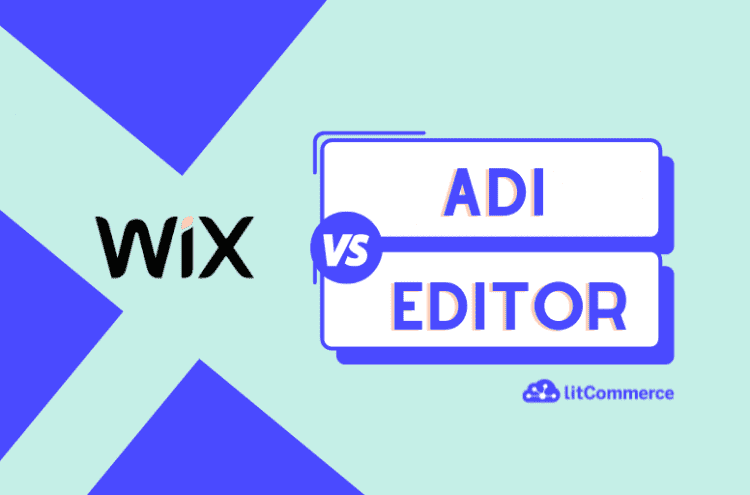If you’re looking for top eCommerce platforms, Wix is a name that you definitely shouldn’t overlook. So, what is Wix? This platform is a well-known website-building platform that offers two main tools for crafting your website: Wix ADI vs Editor.
With Wix ADI, you can take advantage of artificial intelligence to automatically create your website. At the same time, Wix Editor gives you more control over customization options.
Picking the right website builder is key to ensuring the success of your website. Therefore, today we’ll break down the distinctions between Wix ADI and Wix Editor and assist you in selecting the optimal tool for building your website.
This article will go through 6 key differences between Wix ADI vs Editor:
Stay tuned till the end to find out which is the best tool for building your next website!
Wix ADI Review
What is Wix ADI?
Wix ADI, or Artificial Design Intelligence, is a powerful tool enabling users to quickly and easily create stunning websites. It’s a revolutionary platform that uses algorithms and machine learning to design visually appealing and user-friendly websites.
To get started with Wix ADI, simply login to the Wix platform and select Get a custom-built site. From there, you’ll be prompted to answer a few questions about your business or website, such as your industry and the type of content you want to include.
Once you’ve provided this information, Wix ADI will use its algorithms to design a custom website template that’s tailored to your needs. You can then customize the template further, adding your own images, text, and branding elements to make it truly unique.
Lately, the ADI platform is no longer available, so once you choose the option, you will automatically move to Wix Website Editor.
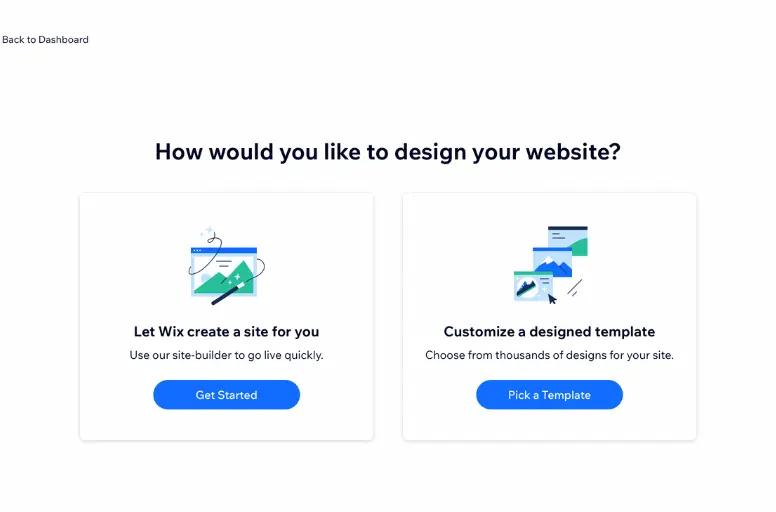
Pros and cons of using Wix ADI
Pros of using Wix ADI:
- Quick and easy website creation
- Customized website templates that are tailored to your needs
- Intuitive interface that’s easy to use
- No need for coding skills or technical knowledge
Cons of using Wix ADI:
- Limited design flexibility compared to custom-coded websites
- No access to templates resources like Wix Editor
- Switching between templates is impossible
- Fewer customization options than Wix Editor
Wix Editor Review
What is Wix Editor?
Wix Editor is a great website builder offering users a wide range of design and customization options. With Wix Editor, you can create stunning websites that are tailored to your brand and business needs. So how to use Wix Editor? Let’s start with registration for an account first.
Similar to the Wix ADI login, signing up for an account using Wix Editor on Wix.com is free. Click Begin with a template to choose the option to build a website with Wix Editor. Then, pick a template or start editing with a blank page.
Unlike Wix ADI, Wix Editor gives you full control over your site’s design and functionality. This builder tool is perfect for users who want more options and freedom in building their websites.
Pros and cons of using Wix Editor
Pros
- Wide range of design and customization options
- Access to a large library of templates and design elements
- Intuitive and easy-to-use drag-and-drop interface
- No coding or technical knowledge required
- Ability to start with a blank canvas and fully customize your website
Cons
- Requires more technical knowledge and design skills
- May take longer to set up and create a website
Before diving deeper into this comparison of Wix ADI vs Editor, consider reading our detailed analytics of Wix Review as well as Wix Pricing which is helpful for all beginners to understand this platform thoroughly.
Wix ADI vs Wix Editor: 6 Key Differences
Both Wix ADI vs Editor are great options when it comes to best-selling platforms or popular website builders. However, you need to understand their differences to choose the best one to create your site.
Below is the comparison between Wix Editor vs ADI regarding 6 different criteria. Let’s browse through them before making your final decision.
#1. Ease of Use
Both Wix ADI vs Editor offer interfaces that are user-friendly, but they diverge in terms of their ease of use.
Wix ADI
Regarding usability, Wix AD is a tool that makes creating a website easy and fast. It does the hard work for you. All you need is to answer a series of simple questions about your website’s purpose, design preferences, and content. Based on your answers, Wix ADI will generate a custom website for you, complete with a custom design, layout, and content.
Once the website is generated, you can easily customize and edit it using Wix’s drag-and-drop interface and wide range of customization options. You can add your own text, images, and other content and adjust the design and layout to your liking.
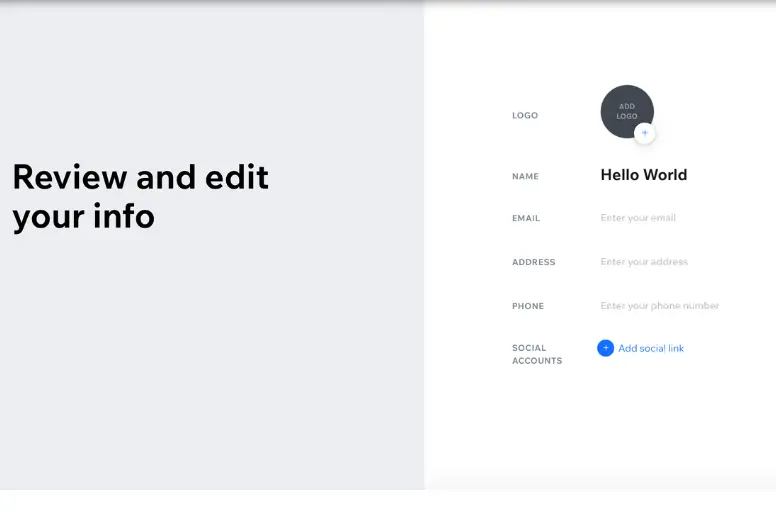
Wix Editor
Wix Editor is also easy to use for creating a website. You can get access to hundreds of available templates that suit your industry and style. There is no need to know any coding skills to use Wix Editor. The drag-and-drop interface feature, like in PowerPoint, enables you to create your own custom website with ease. You can drag and drop elements such as text boxes, images, videos, buttons, and more to your website.
This Wix website builder also offers a wide range of features that you can add to your website. You can add apps, widgets, animations, and more to enhance your website’s appearance and functionality. With Editor Wix, you have complete freedom to rearrange anything on the page and customize every aspect of your website’s design and layout.
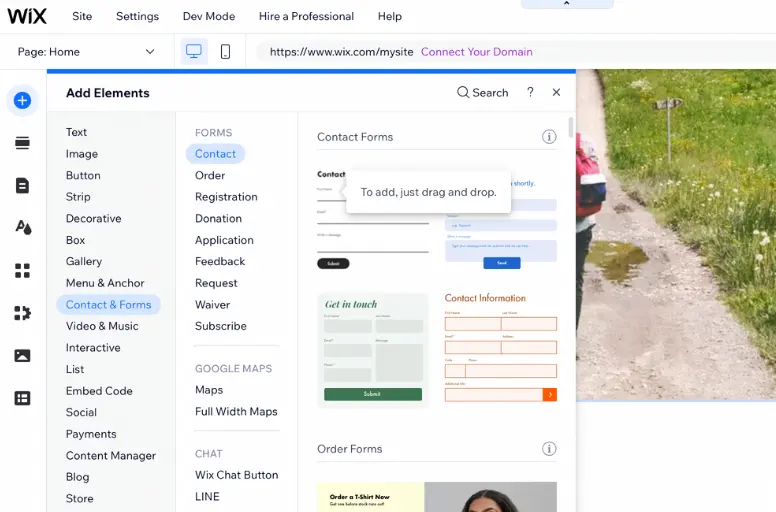
To learn about optimizing Wix websites’ SEO, check our Wix Tutorial for more details.
Key takeaways
Wix ADI vs Editor are both geared toward users with little to no website-building experience. However, in terms of ease of use, Wix ADI stands out as the superior choice. By automatically generating a personalized package based on user preferences and information, Wix ADI simplifies the website-building process significantly. It is ideal for users who want to create a professional-looking website without prior design experience quickly.
#2. Customization
Wix Editor and Wix ADI also differ in terms of the level of customization they offer. The details will be provided below.
Wix ADI
While Wix ADI offers unparalleled ease of use, users may think they have limited customization options.
But no worries much about customization. The design of Wix ADI is already quite attractive and elegant. It is tailored to the user’s requirements, so they may not need to make many changes. Furthermore, due to the latest development of Wix, Wix ADI can use the same editing features as its counterpart does.
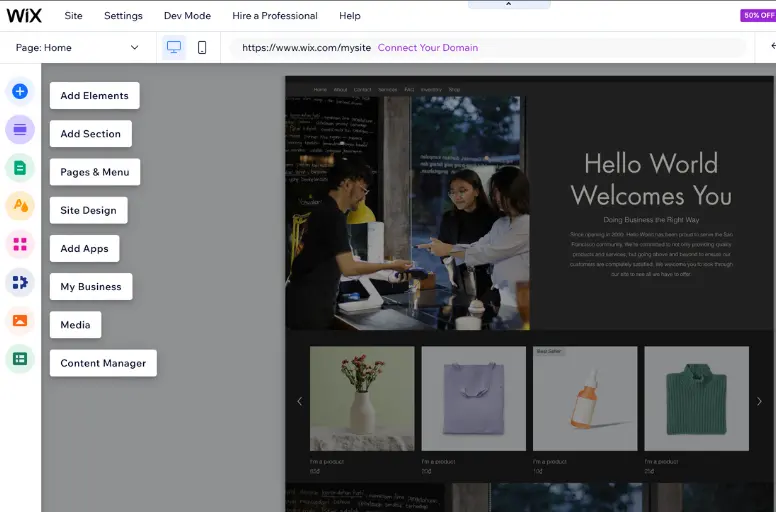
Wix Editor
In contrast to Wix ADI, Wix Editor offers users more access to customization options. Wix With Wix Website Editor, users can create a fully customized website from scratch or start with one of the available stunning templates and tailor it as they desire. Users can add custom animations, effects, and interactive elements and fully control the website’s layout and design.
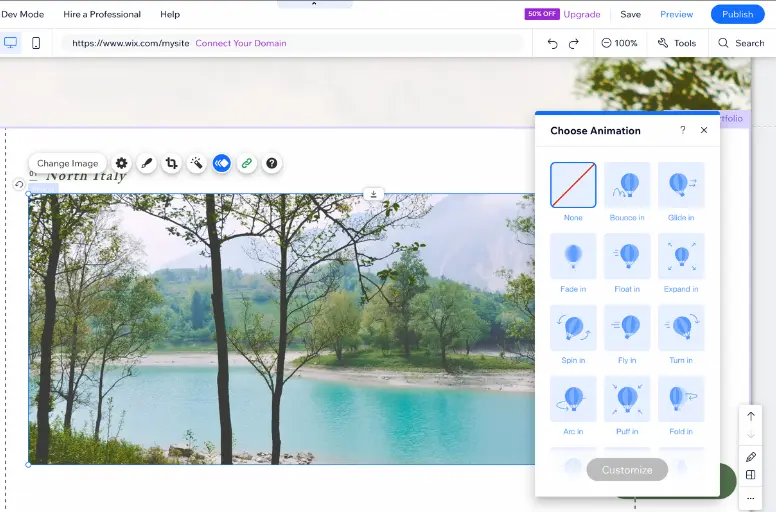
Moreover, Wix Editor can work with Velo by Wix to enable users to access advanced web development tools such as serverless functions, APIs, and databases. This allows the creation of complex web applications with advanced functionality, including custom workflows and business logic.
This level of control makes Wix Editor a great choice for users who prioritize creativity and flexibility over convenience.
Key takeaways
When it comes to customization options, Wix Editor surpasses Wix ADI by providing users with complete control over every aspect of their website’s design and coding. Unlike Wix ADI, which generates a website based on users’ inputs, Wix Editor allows users to modify every element of their website without any limitations. This gives users the freedom to create a fully customized website that meets their specific needs and preferences.
#3. Design
Wix ADI vs Editor both offer a choice among customizable templates, but they approach design in different ways.
Wix ADI
Wix ADI has a limited selection of templates compared to Wix Editor, as it generates a design for users based on their preferences. Users can choose a business category and select a theme, then Wix ADI generates three recommended templates for them to choose from.
However, users can customize their website further by changing the color scheme to match their logo, selecting different fonts for text, and adding more media later on.
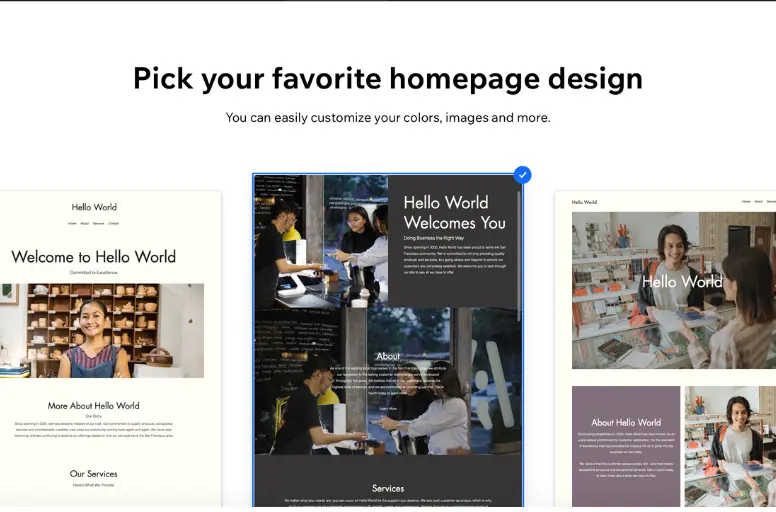
Wix Editor
In contrast to Wix ADI, Wix offers a vast collection of over 800 free website templates to choose from, in which 500+ options are specifically designed for online store building. Each theme is well-designed and fully customizable, allowing users to flexibly create a website that fits their unique needs and preferences.
How do you know which template is the best for your website? Figure it out with our article about Best Wix Templates.
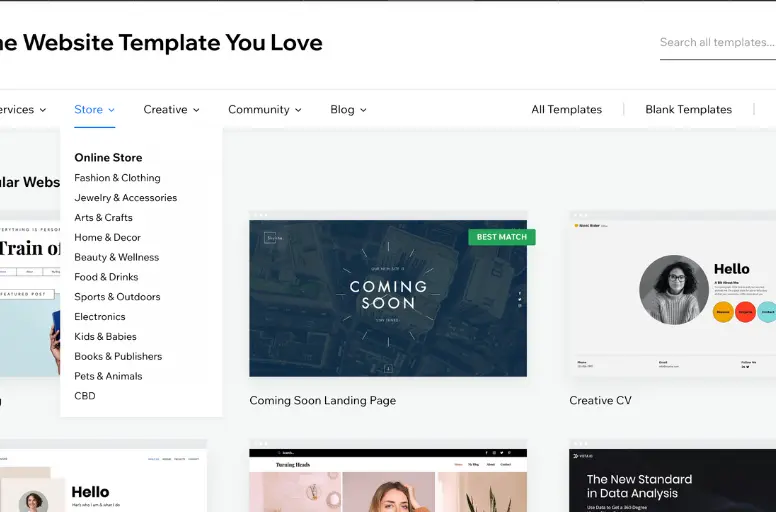
Key takeaways
In terms of design, Wix Editor is the winner in this battle. It provides users with a wide range of professional-looking templates, offering unmatched flexibility and comprehensive customization options.
#4. Search engine optimization (SEO)
Wix does not have outstanding SEO capabilities. So, the gap between Wix ADI vs Editor regarding SEO is insignificant. Both platforms allow users to modify their website’s URLs, add alt text to images, use canonical tags, and edit meta titles and descriptions.
They also have access to Wix SEO Wiz, an integrated tool that assists users in optimizing their website’s crucial SEO elements. In short, Wix SEO Wiz is a built-in tool provided to help users optimize their websites for search engines like Google. It’s a step-by-step wizard that guides you through the process of improving your website’s search engine visibility and ranking. Thanks to Wix SEO Wiz, both Wix ADI and Wix editor can make use of this tool to get some SEO tasks done with ease.
With the recent update, Wix ADI users can fully utilize the app market like Wix Editor users do as well. They both can integrate with Google Analytics and search console or install SEO plug-ins like Rabbit SEO to assist in managing SEO features.
Key takeaways
Both the ADI vs Editor Wix offer similar SEO features.These two platforms allow users to optimize their websites. Ultimately, the choice between Wix Editor and Wix ADI should be based on individual preferences and needs.
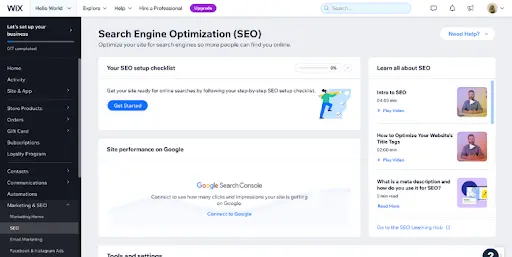
#5. Ecommerce features
In fact, Wix’s eCommerce features are the same regardless of whether you choose Wix Editor or Wix ADI.
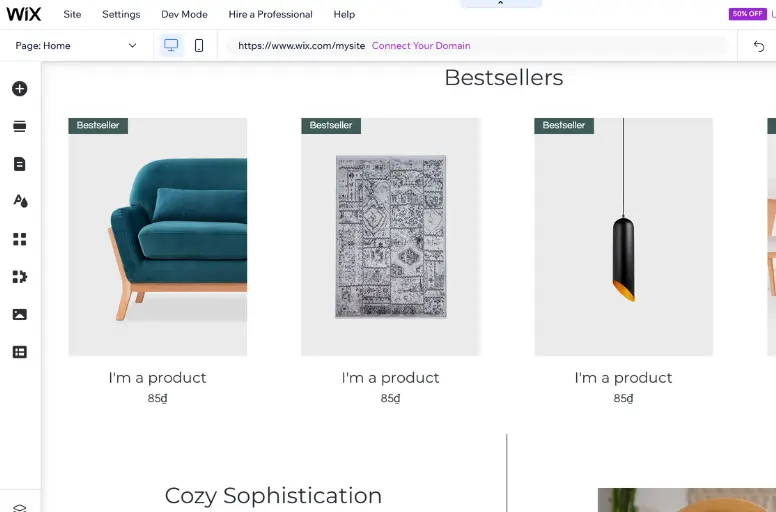
These features include:
- Product management: Allows you to add, edit, and organize your products by adding product descriptions, images, and pricing information, and organize your products into categories and collections.
- Payment processing: Support a variety of payment options, including credit cards, PayPal, and offline payments. You can also set up taxes, shipping rates, and order tracking.
- Inventory management: Track your inventory levels and receive notifications when products are low or out of stock with backorders and preorder setups.
- Marketing and sales tools: Promote your products and increase sales which include discount codes, abandoned cart recovery, email marketing, and social media integration.
- Mobile optimization: Automatically optimized for mobile devices when using both Wix ADI and Wix Editor, ensuring that your customers can easily browse and make purchases from their smartphones and tablets.
- Multi-channel sales: Sell your products not only on your website but also on external marketplaces like Amazon, eBay, and Facebook Marketplace. This can help you reach a wider audience and increase sales.
- Abandoned cart recovery: Automatically send email reminders to customers who have abandoned their shopping carts, encouraging them to complete their purchases.
- Customer management: Managing your customer data, including order history, contact information, and purchase behavior. You can also create customer groups and send targeted marketing messages.
- Integrations: Equip with a variety of third-party apps and services, including shipping providers, accounting software, and marketing tools. This can help you streamline your eCommerce operations and increase efficiency.
- Analytics and reporting: Provide detailed analytics and reporting tools to help you track your store’s performance and make data-driven decisions. You can view metrics like sales, traffic, and customer behavior and use this information to optimize your store.
Key takeaways
Wix Editor and Wix ADI have identical eCommerce features, so this category has no clear winner. However, the lack of customization options on Wix ADI makes it less powerful than Wix Editor. Wix Editor offers more flexibility in terms of adding featured products and customizing the store using Velo by Wix, thereby enhancing the user experience. Nonetheless, if time is a constraint and you need to launch your store quickly, Wix ADI may be a suitable choice.
#6. Mobile Responsiveness
You might wonder: “Can I edit my Wix site for Mobile use?” Absolutely yes! As mentioned above, both Wix ADI vs Editor provide optimized designs for mobile devices, ensuring that your website looks good on any device.
The latest Wix ADI update allows users to utilize a mobile editor function, which is already available in the Editor Wix. This means that users can customize the design and layout of their website’s mobile version independently of the desktop one, whether they select Wix ADI or Wix Editor.
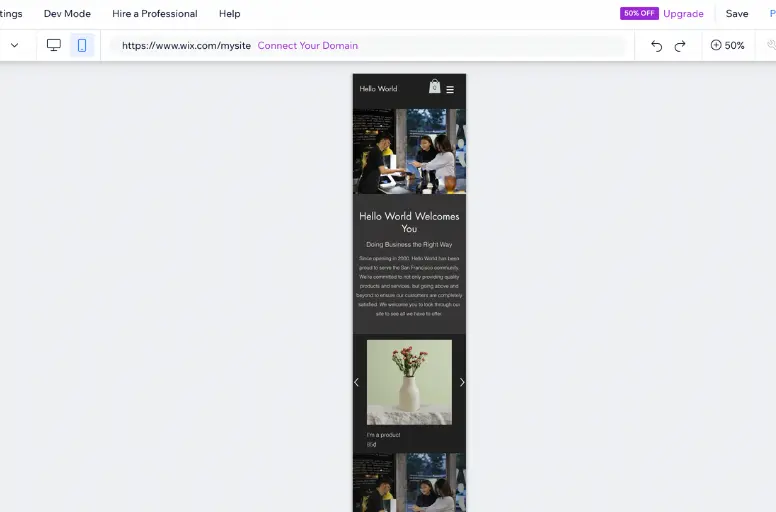
Key takeaways
In this last criterion, it is undoubtedly that both Wix ADI and Wix Editor excel in providing mobile-responsive designs. So, the choice between them depends on your specific needs and preferences..
Wix Editor X Review: Best Tool for Advanced Website Design
Besides Wix ADI and Wix Editor, some sellers might find a new version of Wix Editor, which is called Wix Editor X. This is an advanced version that offers more design flexibility and control. Wix Edit X is designed for professional designers and developers who require more customization options and functionality. Here are some of the key features of Wix Editor X:
- Advanced design capabilities: Allow more advanced design capabilities, including the ability to create custom layouts, animations, and scroll effects.
- Design freedom: Unlike Wix Editor and Wix ADI, which are more template-driven, Wix Editor X offers complete design freedom. You can fully customize your website’s design, layout, and functionality to create a unique and personalized website.
- Improved mobile optimization: Offer improved mobile optimization features, allowing you to create a fully responsive website that looks great on any device.
- Developer tools: Allow you to create custom code and integrate with external APIs. This can be useful for advanced functionality and third-party integrations.
- Advanced SEO capabilities: Have advanced SEO capabilities, including the ability to customize meta tags, add structured data, and manage your website’s URLs.
Like Wix Editor, Wix Editor X features a drag-and-drop system that allows you to create a responsive and custom site from scratch or from templates. But what makes Editor X more advanced is the collaboration feature that lets Wix multiple editors work on the same projects. It also enables users to also assign tasks, due dates, and reminders. You can access secure web hosting, analytics reports, and customer support with Wix Editor X as well.
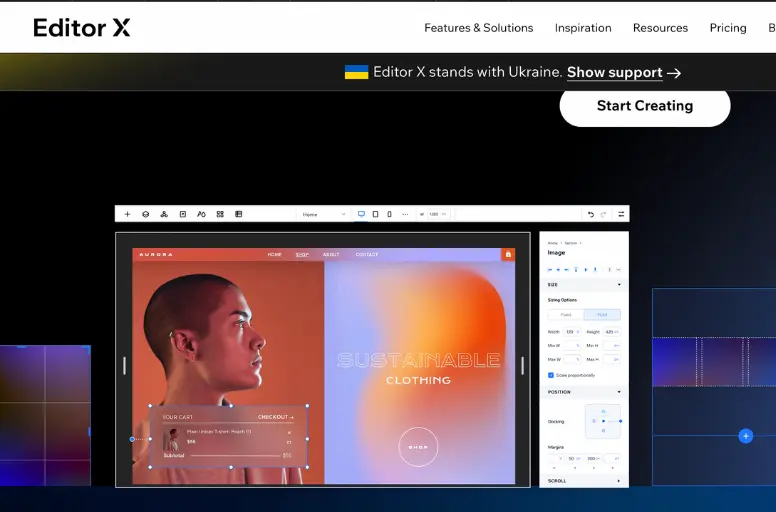
Wix Editor X, in short, is an excellent option for advanced users who want more control over their website’s design and functionality. However, it may not be ideal for beginners or users who want a more streamlined and easy-to-use website-building process.
Wix ADI vs Editor: FAQs
- Is it possible to move from Editor to ADI?
Recently, Wix has discontinued the website builder platform specifically designed for Wix ADI. They have launched a new Editor that incorporates the editing features of both the ADI and Editor platforms. So, moving from Editor to ADI is impossible. However, it is still feasible to edit and build upon any websites that were previously created with ADI using the ADI platform.
- Is Wix Editor more expensive than Wix ADI?
In terms of pricing, both Wix ADI and Wix Editor offer similar pricing plans, so neither platform is more expensive than the other. The cost of your Wix subscription will depend on the specific plan you choose and any additional features you decide to add.
- Which platform is better for SEO - Wix ADI or Wix Editor?
Since Wix ADI vs Editor share the same platform for creating websites, they have similar tools that can help optimize your website for search engines. Hence, from an SEO perspective, there is no difference between the two. Users can now use basic SEO and advanced SEO whether they pick Wix ADI or Wix Editor from the beginning.
Wrapping Up
To sum it up, both Wix ADI and Wix Editor offer robust website-building tools that serve different purposes. Wix ADI is perfect for novices or those who want to build a website quickly and easily, whereas Wix Editor is ideal for those who crave more power over the design and customization of their website. Ultimately, the decision between Wix ADI vs Editor depends on your individual needs and preferences.
Last but not least, if you have any questions, feel free to reach out to LitCommerce right away. Don’t forget to head over to our Retail Blog and join our Facebook Community to stay up-to-date on the latest eCommerce tips and news.